Page 1
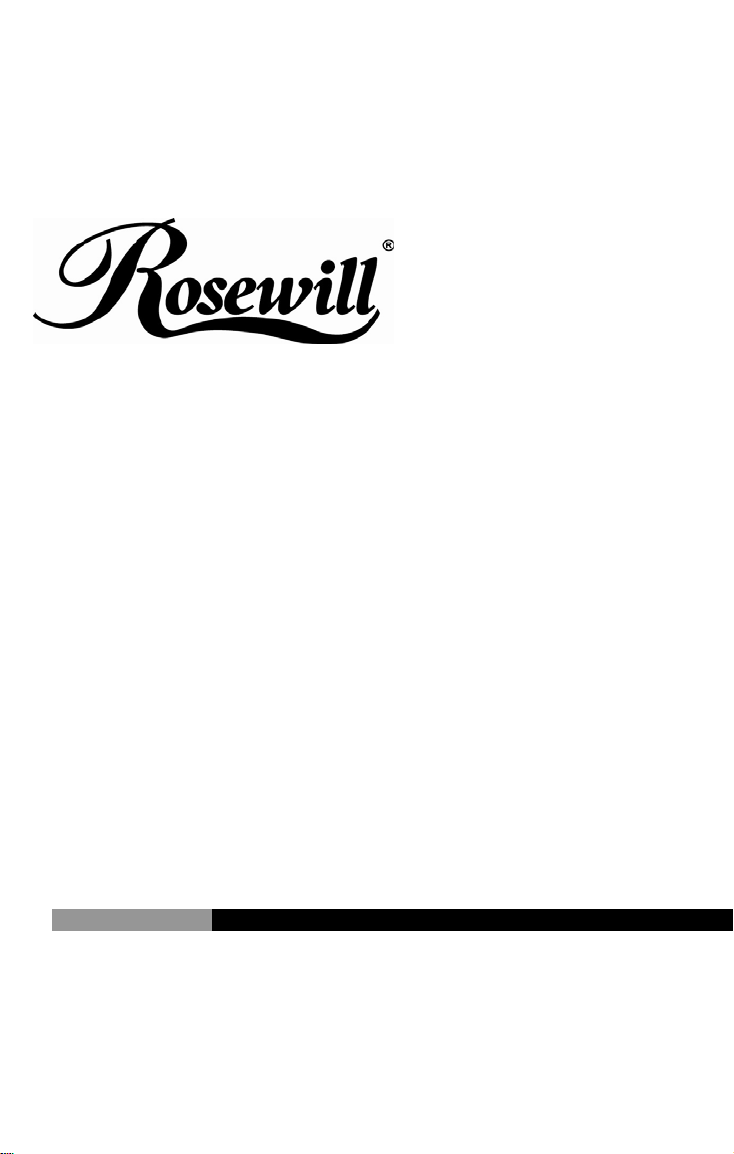
IR REMOTE CONTROL BENDER
R-W320-T
User Manual
Thank you for purchasing a quality Rosewill Product.
Please register your product at : www.rosewill.com for complete warranty
information and future support for your product.
Page 2

IR REMOTE CONTROL BENDER R-W320-T User Manual
A.
IR bender receiver transmitter
D.
B.
C.
B.
IR probes output connection
C.
IR receiver extension input
connection
D.
PSU input connection
E.
IR receiver extension
F.
IR probes
2
Page 3
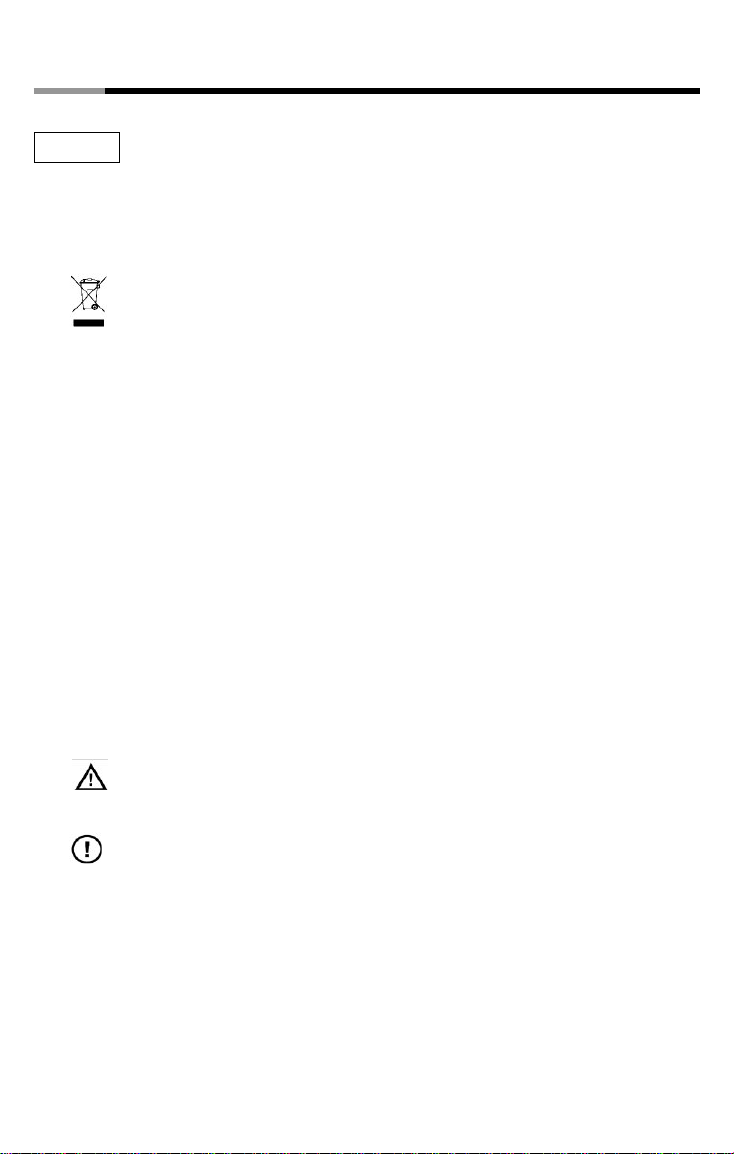
IR REMOTE CONTROL BENDER R-W320-T User Manual
English
1. Introduction
Important environmental information about this product.
This symbol on the device or the package indicates that disposal of the
device after its lifecycle could harm the environment. Do not dispose of
the unit (or batteries) as unsorted municipal waste; it should be taken to
a specialized company for recycling. This device should be returned to your
distributor or to a local recycling service. Respect the local environmental rules.
If in doubt, contact your local waste disposal authorities.
Please read the manual thoroughly before bringing this device into service. If
the device was damaged in transit, don't install or use it and contact your dealer.
Contents: 1 x signal bender, 6 x IR probe, 1 x IR receiver with 1.2m cable, 1 x
PSU and this manual.
The R-W320-T allows you to operate up to 6 of your A/V devices inside a
cabinet without having to open the door. The infrared remote control bender
enables you to extend the range and angle of your common remote control which
is only effective at close range. The bender receives the IR signal from your
remote control and retransmits it via an IR probe to any other device.
2. Safety Instructions
Keep the device away from children and unauthorized users.
There are no user-serviceable parts inside the device. Refer to an
authorized dealer for service and/or spare parts
3
Page 4
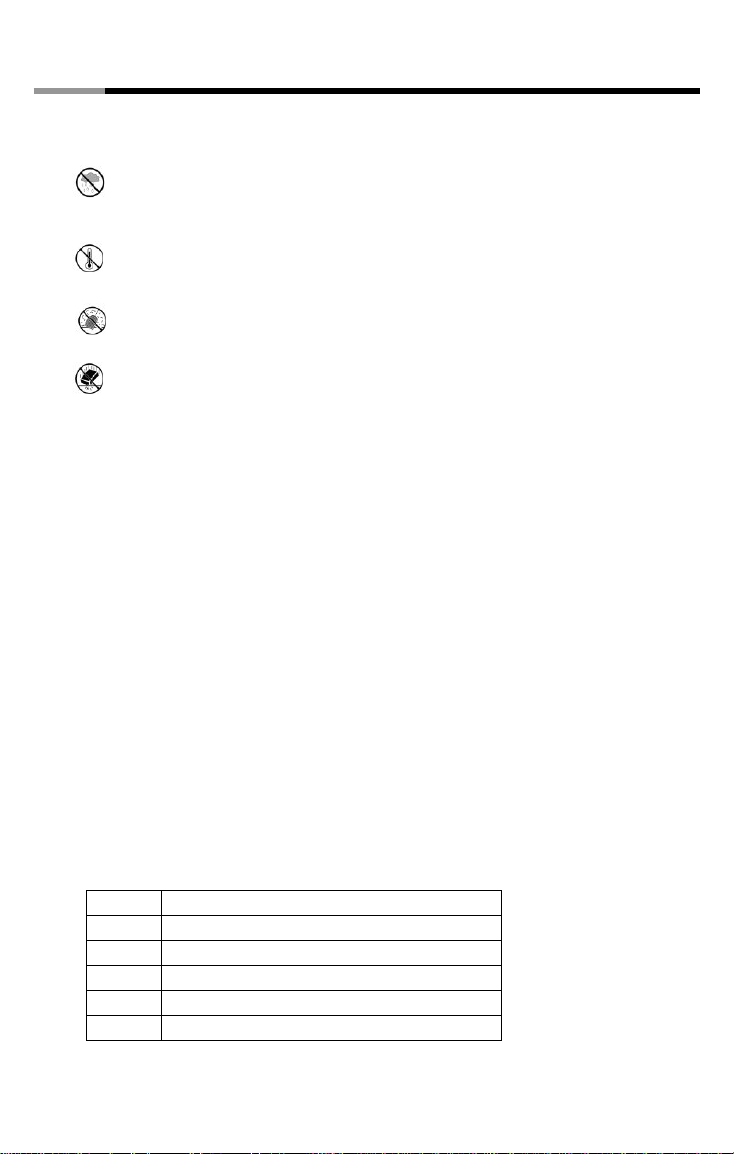
IR REMOTE CONTROL BENDER R-W320-T User Manual
3. General Guidelines
For indoor use only. Keep this device away from rain, moisture,
splashing and dripping liquids.
Protect the device against extreme temperatures. Extreme temperatures
can shorten the life of electronic devices.
Protect the device against dust.
Protect this device from shocks and abuse. Avoid brute force when
operating the device.
Refer to the Service and Quality Warranty on the last pages of this manual.
Familiarize yourself with the functions of the device before actually using
it.
All modifications of the device are forbidden for safety reasons.
Wipe the device regularly with a moist, lint-free cloth. Do not use alcohol
or solvents.
Only use the device for its intended purpose. Using the device in an
unauthorized way will void the warranty.
Damage caused by disregard of certain guidelines in this manual is not
covered by the warranty and the dealer will not accept responsibility for
any ensuing defects or problems.
Note that damage caused by user modifications to the device is not
covered by the warranty.
4. Overview
Refer to the illustration on page 2 of this manual.
A IR bender receiver/transmitter
B IR probes output connection
C IR receiver extension input connection
D PSU input connection
E IR receiver extension
F IR probes
4
Page 5
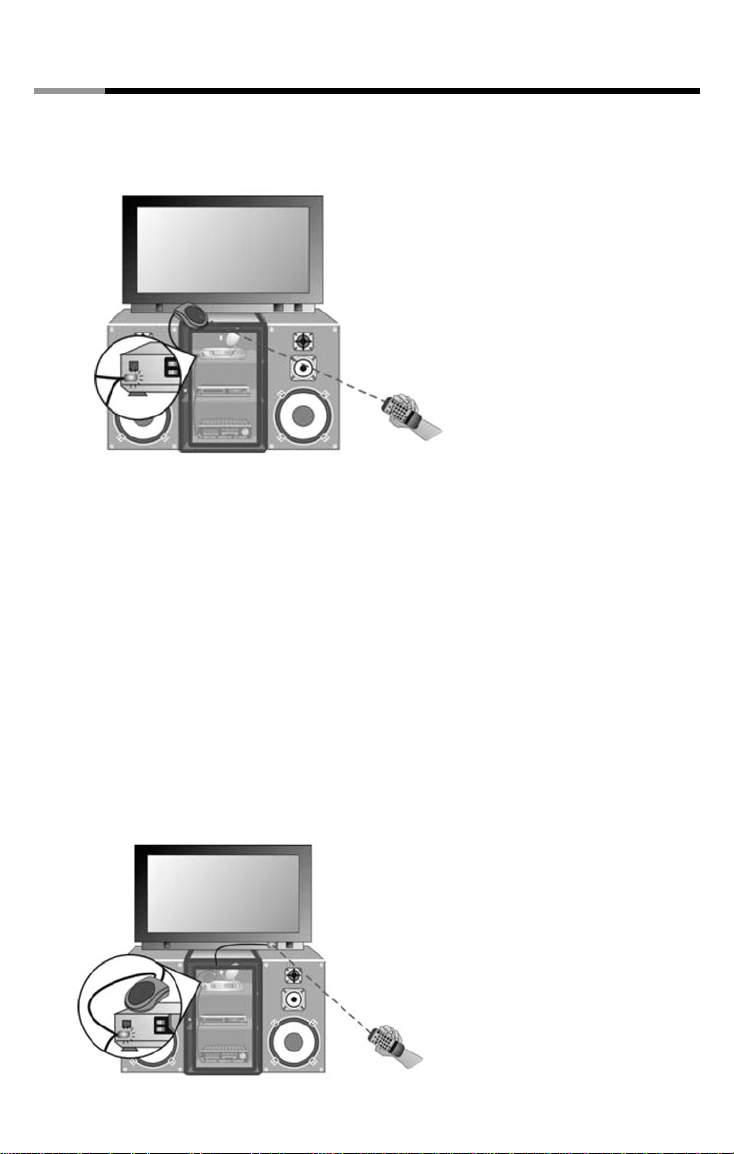
IR REMOTE CONTROL BENDER R-W320-T User Manual
5. Installation/Operation
Application 1: Use with IR bender only
z Insert the plug of the IR probes [F] into the IR probes output connection [B]
at the back of the IR bender [A].
z Install the IR bender flat on a horizontal surface within sight and reach of
your remote control (± 6m in ideal circumstances).
z Lead the IR probes inside the cabinet and to the A/V equipment in such
way that a LED can be stuck onto the IR eye of each A/V apparatus. Test
the position of each LED first before sticking as this should be done
carefully and precisely.
z Insert the plug of the PSU into the PSU input connection [D] at the back of
the IR bender. Only use the supplied PSU. Connect the PSU to the mains.
z Use your remote control and point towards the IR bender within an angle
of ± 15° in all directions.
Application 2: Use with IR receiver extension
5
Page 6
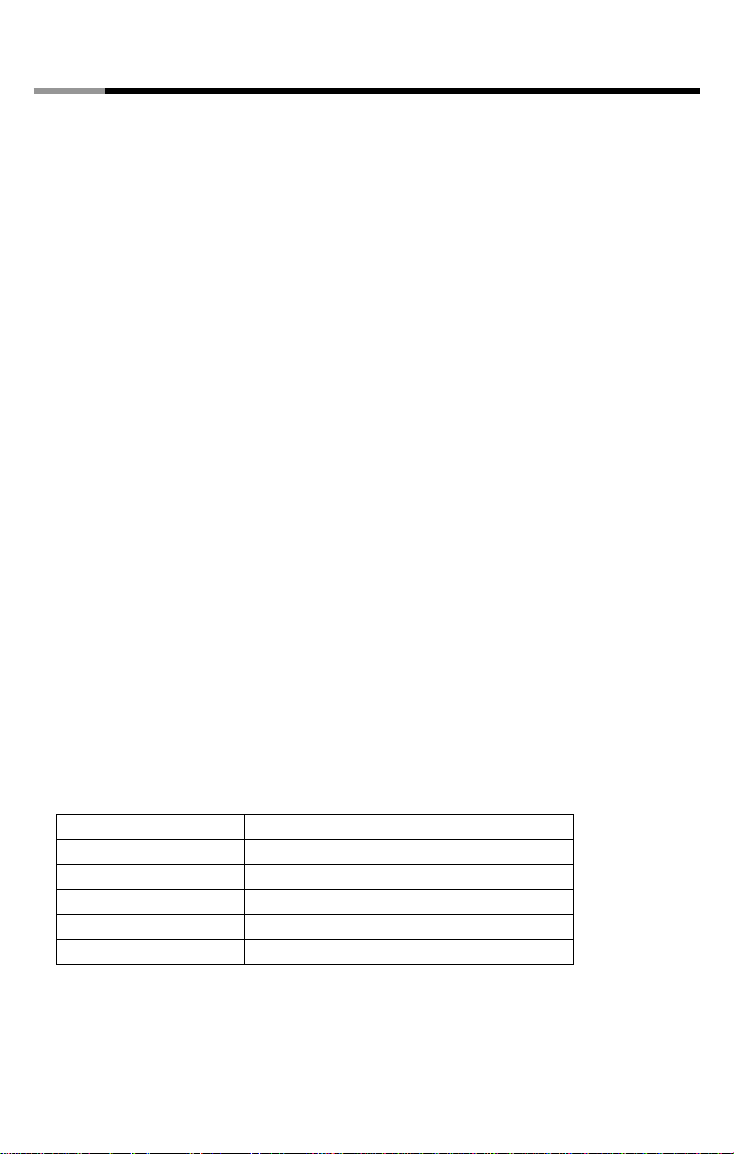
IR REMOTE CONTROL BENDER R-W320-T User Manual
z Insert the plug of the IR probes [F] into the IR probes output connection [B]
at the back of the IR bender [A].
z Insert the plug of the IR receiver extension [E] into the IR receiver extension
input connection [C].
z Install the IR bender flat on a horizontal surface within sight and reach of
your remote control (± 6m in ideal circumstances) or inside the cabinet.
z Stick the IR receiver extension preferably onto a vertical surface, next the
IR eye of the TV set.
z Lead the IR probes inside the cabinet and to the A/V equipment. In such
way that a LED can be stuck onto the IR eye of each A/V apparatus. Test
the position of each LED first before sticking as this should be done
carefully and precisely.
z Insert the plug of the PSU into the PSU input connection [D] at the back of
the IR bender. Only use the supplied PSU. Connect the PSU to the mains.
z Use your remote control and point towards the IR receiver extension within
an angle of ± 15° in all directions.
Important remark: In some cases, the receiver can suffer from interference
and not pick up the signal from your remote control. Interference can be
caused by devices in the direct vicinity such as dimmers and lamps, or by
direct sunlight. If such is the case, reorient or relocate the IR receiver, or
increase the distance between the IR receiver and the device causing the
interference.
6. Technical Specifications
Powering 9VDC/100mA through PSU
power consumption Max. 1W
operating range ± 6m (ideal circumstances)
IR receiving range 30 ~ 60kHz
Dimensions 62 x 95 x 35mm
Weight 292g
Use this device with original accessories only. Cannot be held responsible in
the event of damage or injury resulted from (incorrect) use of this device. For
more info concerning this product, please visit our website. The information in
this manual is subject to change without prior notice.
6
Page 7

IR REMOTE CONTROL BENDER R-W320-T User Manual
Español
1.Introduction
Ce symbole sur l'appareil ou l'emballlage indique que l’élimmination
d’un appareil en fin de vie peut polluer l'environnement.Ne pas jeter un
appareil électrique ou électronique (et des piles éventuelles) parmi les
déchets municipaux non sujets au tri sélectif ; une déchèterie traitera
l’appareil en question. Renvoyer les
équipements usagés à votre fournisseur ou à un service de recyclage local. Il
convient de respecter la réglementation locale elative à la protection de
l’environnemennt.
En cas de queestions, contacter es autorités locales pour élimination.
Nous vous remmercions de votre acha ! Lire la présente notice attentivement
avant la mise en service de l’appareil. Si l’appareil a été endommag pendant le
transporrt, ne pas l’installer et consulter votre revendeur. Contenu : 1 x
répartiteur infrarouge, 6 x DEL infrarouge, 1 x œil infrarouge ave câble de 1,2 m,
1 x alimentation secteur et cette notice.
L’ R-W320-T permet de commander votre équipement A/V tandiis que celui-ci
est installé dans un meuble fermé. Le répartiteur prolonge le signal infrarouge de
votre télécommande. L’ R-W320-T reçoit le signal infrarouge de la
télécommande et le transmet vers les DEL qui le retransmettent à l’appareil.
2. Consigne de sécurité
gardder hors de la portée des enfants et des perrsonnes non autorisées.
Il n’y a aucune pièce mainntenable par l’utilisateur.
Commander des pièces de rechange éventuelle chez votre revendeur.
7
Page 8

IR REMOTE CONTROL BENDER R-W320-T User Manual
3. Directives générales
Pour usage à l’intérieur uniquement. Protéger contre la pluie, l’humidité
et les projections d’eau.
Protéger contre les températures extrêmes. Les températures extrêmes
peuvent endommager les appareils électroniques.
Protéger contre la poussière.
Protéger contre les chocs et le traiter aveccirconspection pendant
l’installation et l’opération.
Se reporter à la garantie de service et de qualité en fin de notice.
z Se familiariser avec le fonctionnement avant l’emploi.
z Toute modification est interdite pour des raisons de sécurité.
z Nettoyer à l’aide d’un chiffon non pelucheux et un peu d’eau. Éviter les
alcools et les solvants.
z N’utiliser qu’à sa fonction prévue. Un usage impropre annule d'office la
garantie.
z La garantie ne s’applique pas aux dommages survenus en négligeant
certaines directives de cette notice et votre revendeur déclinera toute
responsabilité pour les problèmes et les défauts qui en résultent.
z Les dommages occasionnés par des modifications par le client ne
tombent pas sous la garantie.
4. Description
Se référer aux illustrations en page 2 de cette notice.
A répartiteur infrarouge
(récepteur/émetteur)
B sortie pour LED infrarouges
C prise d’entrée pour œil infrarouge
D prise d’entrée d’alimentation
E œil infrarouge
F LED infrarouges
8
Page 9

IR REMOTE CONTROL BENDER R-W320-T User Manual
5. Installation et emploi
Application 1 : Emploi avec répartiteur infrarouge uniquement
z Insérer la fiche des DEL [F] dans la connexion de sortie [B] à l’arrière du
répartiteur [A].
z Installer le répartiteur de manière horizontale en vue et à portée de la
télécommande (± 6 m dans des circonstances idéales).
z Guider les DEL vers l’intérieur du meuble de manière à pouvoir coller une
DEL sur chaque œil infrarouge des appareils A/V. Tester au préalable la
position de chaque DEL avant de les coller avec précision.
z Insérer la fiche de l’alimentation secteur dans la prise d’entrée
d’alimentation [D] à l’arrière du répartiteur. N’utiliser que l’alimentation
incluse. Connecter l’alimentation au réseau.
z Utiliser votre télécommande et la pointer vers le répartiteur, et ceci dans
un angle de ± 15° tous azimuts.
Application 2 : Emploi avec œil infrarouge
z Insérer la fiche des DEL [F] dans la connexion de sortie [B] à l’arrière du
répartiteur [A].
9
Page 10

IR REMOTE CONTROL BENDER R-W320-T User Manual
z Insérer la fiche de l’œil infrarouge [E] dans la prise d’entrée [C].
z Installer le répartiteur de manière horizontale en vue et à portée de la
télécommande (± 6 m dans des circonstances idéales) ou à l’intérieur du
meuble.
z Coller l’œil infrarouge de préférence sur une surface verticale, p.ex.
juxtaposé à l’œil infrarouge du poste de télévision.
z Guider les DEL vers l’intérieur du meuble de manière à pouvoir coller une
DEL sur chaque œil infrarouge des appareils A/V.Tester au préalable la
position de chaque DEL avant de les coller avec précision.
z Insérer la fiche de l’alimentation secteur dans la prise d’entrée
d’alimentation [D] à l’arrière du répartiteur. N’utiliser que l’alimentation
incluse. Connecter l’alimentation au réseau.
z Utiliser votre télécommande et la pointer vers l’œil infrarouge, et ceci dans
un angle de ± 15° tous azimuts.
Remarque importante : Dans certains cas, il se peut que le système soit sous
l’influence d’interférence et, de ce fait, ne soit pas sensible aux signaux de la
télécommande. Cette interférence est provoquée par des appareils à proximité,
comme p.ex. des gradateurs et des ampoules, ou par la lumière du soleil
tombant directement sur le répartiteur ou l’œil infrarouge. Les cas échéant,
déplacer le répartiteur ou l’œil infrarouge, ou éloigner l’appareil causant
l’interférence du système.
6. Spécifications techniques
Alimentation 9 VCC/100 mA depuis alimentation secteur
Consommation max. 1 W
Portée ± 6 m (circonstances idéales)
Fréquence 30 ~ 60k Hz
Dimensions 62 x 95 x 35 mm
Poids 292 g
N’employer cet appareil qu’avec des accessoires d’origine. ne sera
aucunement responsable de dommages ou lésions survenus à un usage
(incorrect) de cet appareil. Pour plus d’information concernant cet article,
visitez notre site web www.velleman.eu. Toutes les informations présentées
dans cette notice peuvent être modifiées sans notification préalable.
10
Page 11

IR REMOTE CONTROL BENDER R-W320-T User Manual
Francés
1.Introddución
Importantes informaciones sobrre el medio ambiente
concerniente a este producto
Este símbolo en este aparato o el embalaje ndica que, si tira las
muestras inservibles, podrían dañar el medio mbiente. No tire este
aparato (ni las pilas, si las hubiera) en la basura doméstica; debe ir a un
empresa especializada en reciclaje. Devuelva este aparrato a su distribuidor o a
la unidad de reciclaje local. Respete las leyes locales en relación con el medio
ambiente.
Si tiene dudas, contacte con las autoridades locales para residuos.
¡Gracias por haber comprado el
del manual antes de usarlo. Si el aparato ha sufrido algún daño en el transporte
no lo instale y póngase en ontacto con su distribuidor. Incluye: 1 x distribuiddor
IR, 6 x LED IR, 1 x receptor IR con cable de 1.2m, 1 x adaptador de red y este
manual del usuario.
El R-W320-T permitte controlar el equipo A/V mientras que está instalado en un
mueble cerrrado. El distribuidor proolonga la señal IR del mando a distancia. El
R-W320-T recibe la señal IR del mando a distancia y lo transmite por os LEDs
IR al aparato.
R-W320-T !
Lea atentamente las instrucciones
2. Instrucciones de seguridad
Mantenga el aparato lejos del alcance de personas no capacitadas y
niños.
El ussuario no habrá de efectuar el mantenimiennto de ninguna pieza.
Contacte con su distribuidor si necesita pieza de recambio.
11
Page 12

IR REMOTE CONTROL BENDER R-W320-T User Manual
3. Normas generales
Sólo para el uso en interiores. No exponga este equipo a lluvia,
humedad ni a ningún tipo de salpicadura o goteo.
No exponga este equipo a temperaturas extremas. Las temperaturas
extremas pueden dañar los aparatos electrónicos.
No exponga este equipo a polvo.
No agite el aparato. Evite usar excesiva fuerza durante el manejo y la
instalación.
Véase la Garantía de servicio y calidad al final de este manual del usuario.
z Familiarícese con el funcionamiento del aparato antes de utilizarlo.
z Por razones de seguridad, las modificaciones no autorizadas del
aparato están prohibidas.
z Limpie el aparato con un paño húmedo sin pelusas. Evite el uso de
alcohol y de disolventes.
z Utilice sólo el aparato para las aplicaciones descritas en este manual.
Su uso incorrecto anula la garantía completamente.
z Los daños causados por descuido de las instrucciones de seguridad
de este manual invalidarán su garantía y su distribuidor no será
responsable de ningún daño u otros problemas resultantes.
z Los daños causados por modificaciones no autorizadas, no están
cubiertos por la garantía.
4. Descripción
Véase las figuras en la página . de este manual del usuario.
A distribuidor IR (receptor/emisor)
B salida para LEDs IR
C entrada para receptor IR
D entrada de alimentación
E receptor IR
F
LEDs IR
12
Page 13

IR REMOTE CONTROL BENDER R-W320-T User Manual
5. Instalaciión y uso
Aplicación 1: Uso con solamente el distribuidor IR
z Introduzca el conector de los LED
parte trasera del distribuidor
z Instale el distribuidor de manera horizontal dentro del campo visual y al
alcance del mando a distancia (± 6m en cirrcunstancias ideales).
Guíe los LEDs hacia el interior de mueble de manera que puede pegar
un ED en cada receptor IR de los aparatos A/V Pruebe la posición de
cada LED antes de pegarlos con precisión.
z Introduzca el conector del adaptador de red en la entrrada de
[D]
alimentación
de la parte trassera del distribuidor. Utilice sólo el
adaptado incluido. Conecte la alimentación a la red
z Utilice el mando a distancia y apunte al distribuidor en un ángulo de ±
15° en todas las direccionees.
Aplicación 2: Uso con receptor IR
z Introduzca el conector de los LED
parte trasera del distribuidor
[A].
[A].
[F]
en la conexión de salida
[F]
en la conexión de salida
[B]
[B]
de la
de la
13
Page 14

IR REMOTE CONTROL BENDER R-W320-T User Manual
z Introduzca el conector del recepttor IR
[E]
en la entrada
[C].
z Instale el distribuidor de manera horizontal dentro del campo visual y al
alcance del mando a distancia (± 6 m en circunstancias ideales) o en el
interior del mueble.
z Pegue el eceptor IR preferentemmente en una superficcie vertical, p.ej.
al lado del receptor IR del televisor.
z Guíe los LEDs hacia el interior de mueble de manera que puede pegar
un ED en cada receptor IR de los aparatos A/V Pruebe la posición de
cada LED antes de pegarlos con precisión.
z Introduzca el conector del adaptador de red en la entrrada de
[D]
alimentacióón
de la parte trassera del distribuidor. Utilice sólo el
adaptado incluido. Conecte la alimentación a la red
z Utilice el mando a distancia y apunte al distribuidor en un ángulo de ±
15° en todas las direccionees.
Nota importante: En algunos casos excepcionales, es posible que
interferencias causen problemas y que, por tanto, el sistema no pueda recibir
las señales del mando a distancia. Estas interferencias están causados por
aparatos como p.ej. dimmer y bombillas, o rayos de luz incidentes. Si es el
caso, desplace el distribuidor o el receptor IR, o agrande la distancia entre el
distribuidor o el receptor IR y el aparato que causa la interferencia.
6. Especificaciones
Alimentación 9 VCC/100 mA con adaptador de red
Consumo máx. 1 W
Alcance ± 6m (circunstancias ideales)
Frecuencia 30 ~ 60k Hz
Dimensiones 62 x 95 x 35 mm
Peso 292 g
Utilice este aparato sólo con los accesorios originales.
no será responsable de daños ni lesiones causados por un uso (indebido) de
este aparato. Para más información sobre este producto, visite nuestra página
web Se pueden modificar las especificaciones y el contenido de este manual
sin previo aviso.
14
Page 15

IR REMOTE CONTROL BENDER R-W320-T User Manual
中文使用手冊
1. 產品介紹
非常重要關於本產品的環保訊息
包裝上這個符號代表本產品在使用完畢的棄置會
將本產品(或是電池)未經分類就近家庭垃圾桶內
專業廠家回收
如果您對本產品的回收有問題請洽當地回收單位
在您開始使用本商品前,我們強烈建議您先將手冊仔細閱讀一次.如果您打開本
產品
,
發現在運輸過程中已經損壞,請不要安裝或使用請立即與我們聯絡
內容物
: 1 x signal bender, 6 x IR probe, 1 x IR receiver with 1.2m cable, 1 x PSU
及本手冊
櫃子門
原理可以將遙控器的
.
R-W320-T
.
這個紅外線遙控信號轉發器可以延伸您一般遙控器的距離以及角度. 動作
.
可以讓您操作6 個收納在電視櫃中
IR
信號接收且藉由IR延伸
造成環境的傷害.請勿
;
你必須將他教於特定的
.
.
A/V
影音設備而不需要打開
led
轉發到任何設備
.
2. 安全注意事項
請遠離小孩及非授權使用的人員
本機器內沒有供一般使用者可以自行處理的項目若要維修請找授權修理商
.
3. 一般使用注意事項
室內使用遠離細雨,濕氣,液體潑灑或是滴漏的環境.
請勿將本機器只放在高溫以及嚴寒低溫的環境. 惡劣的溫度環境會減低本
產品的壽命.
遠離塵埃的環境.
請勿將機器掉落或是撞擊.
15
Page 16

IR REMOTE CONTROL BENDER R-W320-T User Manual
請Refer to the Service and Quality Warranty on the last pages of this manual.
請先孰悉本產品的功能後才正式使用.
任何修改本產品為了安全因素都是嚴格禁止.
請用濕布(不會掉毛屑)擦拭本機器,請不要用酒精或是其他清潔劑.
請依據本機器的功能使用,若用在非授權的功能來使用本機器就不在保固
範圍內.
若不依循使用注意事項造成的損害就不在保固範圍內,且造成的問題或是
困難並不負責.
請注意,若損壞是因為使用者自行修改所造成就不再保固範圍內.
4. 簡介
請參照本手冊第2頁.
A
B
C
D
E
F
IR 信號轉發器
IR 發射延伸器輸出孔
IR 接收延伸器接收孔
變壓器輸入孔
IR 接收延伸器
IR 發射延伸器
16
Page 17

IR REMOTE CONTROL BENDER R-W320-T User Manual
5. 安裝及使用
應用例1: 只使用轉發器本體
z 將IR發射器 [F]接頭插入IR 轉發器[A]背面的IR發射器輸出孔 [B].
z 將IR 轉發器平躺在可見範圍內的表面上(最好在± 6m範圍內).
z 將IR發射器攛到櫃子內,在將單獨的LED可以直接黏貼在A/V影音設備的紅外
線接收視窗前,請注意安裝LED在A/V設備紅外線接收視窗前要很小心且正確.
z 將變壓器的DC頭連接到轉發器[A]背面的變壓器輸入孔[D].(請注意限定使用
隨機所附的變壓器)再將變壓器的AC端子接到電源插座.
z 請將您的遙控器對準IR轉發器開始使用,在任何方向± 15°.
應用 2:使用IR接收延伸器
z 請將IR發射延伸器 [F] 接到轉發器[A]背面的IR發射延伸器的輸出孔 [B].
z 將IR接收延伸器
z 將IR轉發器平躺安裝在可見範圍的表面上或是安裝在櫃子內部.
z 將IR接收延伸器LED端垂直安裝在垂直的表面,例如電視機紅外線視窗隔壁.
[E]接到轉發器[A]背面的IR接收延伸器的輸出孔 [C].
17
Page 18

IR REMOTE CONTROL BENDER R-W320-T User Manual
z 將IR發射器穿到櫃子內,在將單獨的LED可以直接黏貼在A/V影音設備的紅外
線接收視窗前,請注意安裝LED在A/V設備紅外線接收視窗前要很小心且正確.
z 將變壓器的DC頭連接到轉發器[A]背面的變壓器輸入孔[D].(請注意限定使用
隨機所附的變壓器)再將變壓器的AC端子接到電源插座.請將您的遙控器對準
IR轉發器開始使用,在任何方向± 15°.
重要注意事項:在某一些狀況下,轉發器可能因為干擾而無法接收您的遙控器信號,這些干
擾有可能從鄰近區域的燈光或是直接的日照
以改善
.
.
在這種狀況下,請從新安裝,遠離干擾源就可
6. 技術規格
電壓
耗電 1W(最大)
使用範圍 ± 6m (正常狀況)
IR接收頻率
尺寸
重量
限定使用原廠的配件.
若不正確的使用所造成的傷害或是故障不在公司的責任範圍.
詳細資訊請上本公司網站. 本手冊的訊息更改恕不另行通知.
9VDC/100mA
30 ~ 60kHz
62 x 95 x 35mm
292g
18
