Page 1
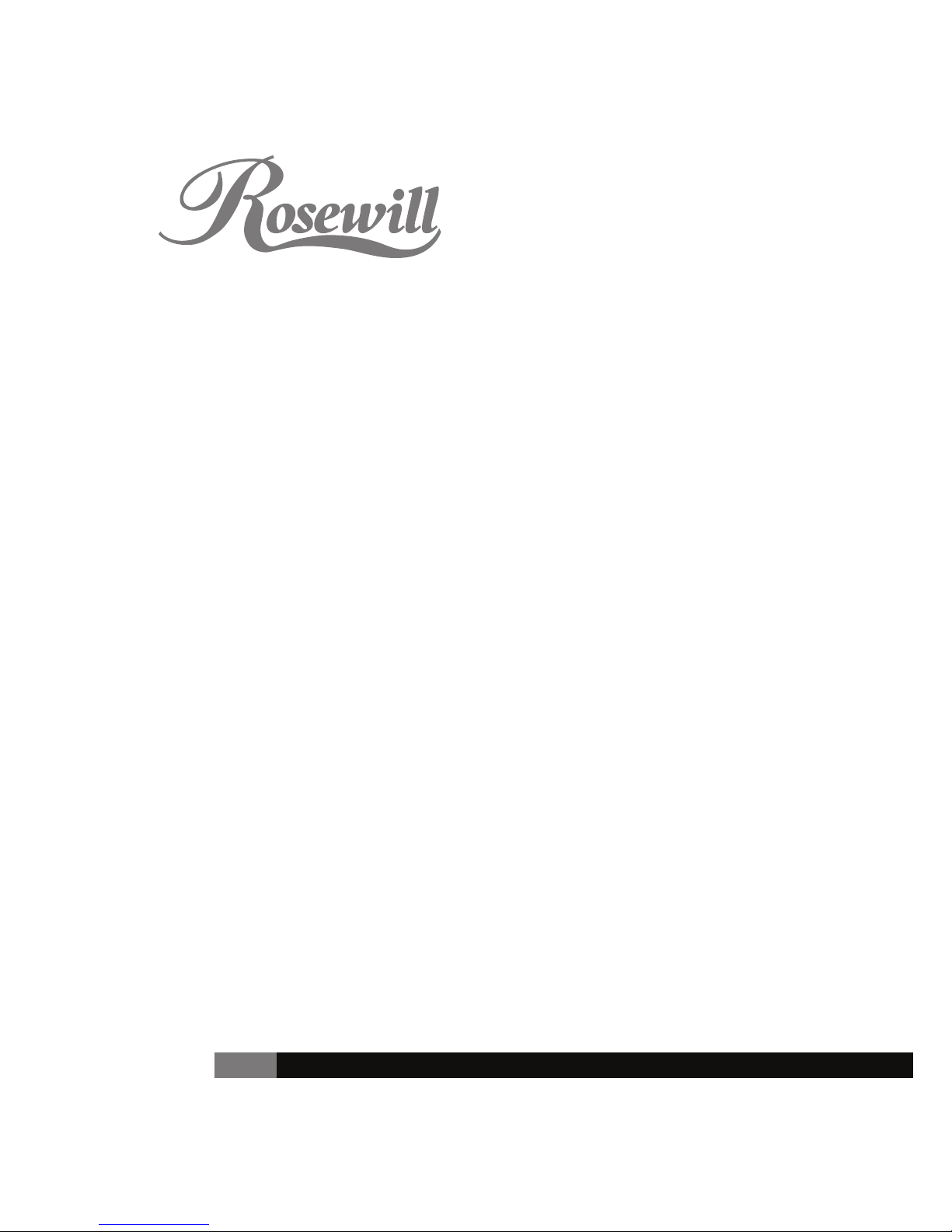
User Manual
Infrared Thermometer
Thermomètre infrarouge
RTMT-12001
Page 2

User manualRTMT-12001
Infrared Thermometer / Thermomètre infrarouge
English
FEATURES
SPECIFICATION
FUNCTION
ADD VALUE
CAUTION
STORAGE & CLEANING
BATTERIES
BATTERY REPLACEMENTT
1
1
2
2
2
2
3
3
Français
CARACTÉRISTIQUES
SPÉCIFICATIONS
FONCTION
AJOUTER VALEUR
AVERTISSEMENT
ENTREPOSAGE ET NETTOYAGE
PILES
REMPLACEMENT DES PILES
4
4
5
5
5
5
6
6
CARACTÉRISTIQUES
SPÉCIFICATIONS
FONCTION
AJOUTER VALEUR
AVERTISSEMENT
ENTREPOSAGE ET NETTOYAGE
PILES
REMPLACEMENT DES PILES
7
7
8
8
8
8
9
9
Español
繁體中文
特色
規格表
功能
附加功能
儲存和清潔
螢幕錯誤資訊
電池
更換電池
10
10
11
11
11
11
12
12
Page 3
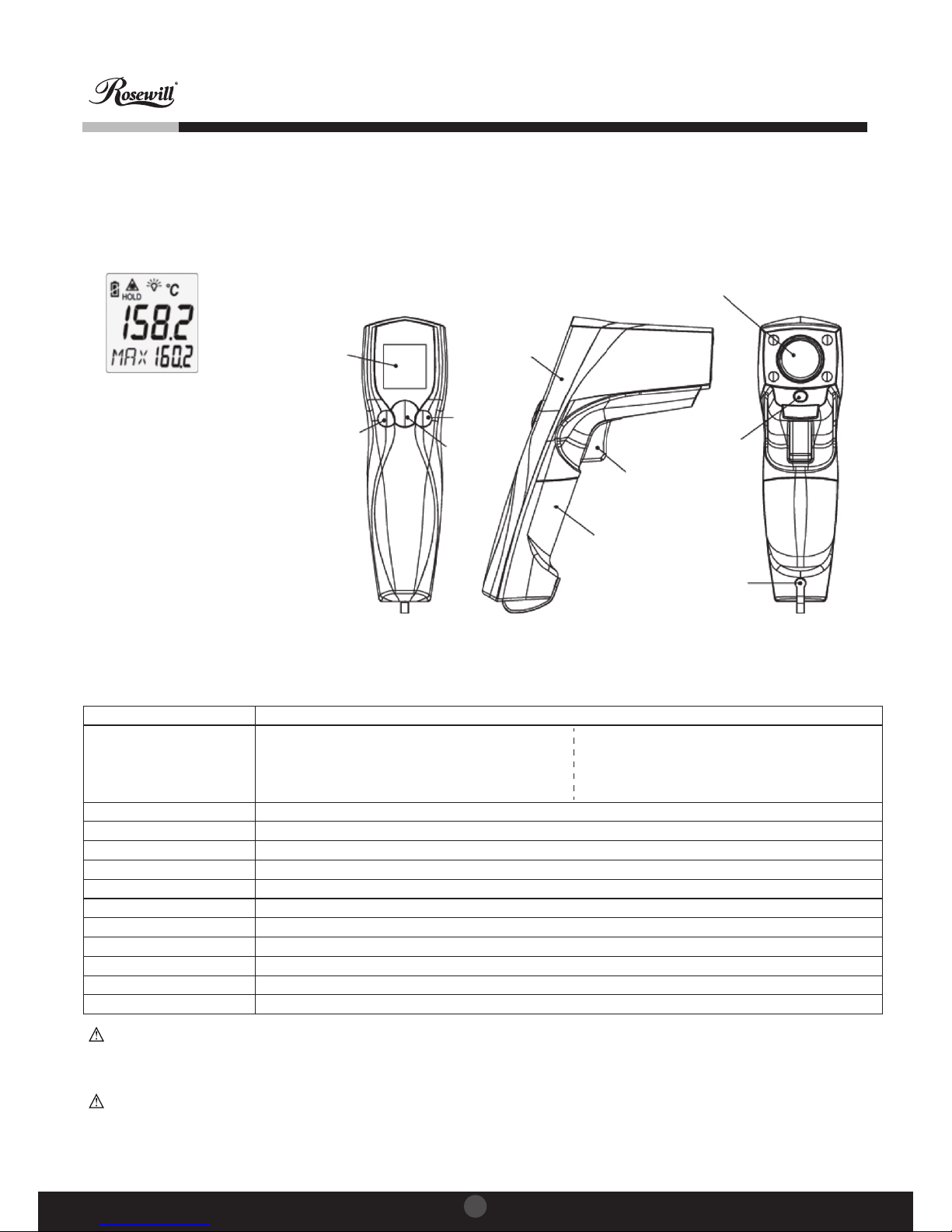
User manualRTMT-12001
Infrared Thermometer / Thermomètre infrarouge
1
The thermometer is a non-contact infrared thermometer. There are many mathematical
modes for the Infrared function. Please remember to keep away from children and don’t
use it for safety related applications.
LCD
o
C/ oF
Mdoe
Lock
Front Cover
Meas Key
Infrared Lens
Laser
Rubber Gasket
Battery Cover
Simply aim the thermometer at
the measure target with Lens ()
and press Meas. key () to
display the surface temperature.
The Distance:Spot is 12:1.
Please make sure the target area
is within the field of view.
Features
- Splash proof (IP54)
- Adjustable emissivity
- High distance/spot ratio (12:1)
Note:
Under the electromagnetic field of 3V/m from 200 to 700 MHz, the maximum error is 5 ºC (9 ºF). The thermometer will
automatically shut off if left idle for more than 15 sec.
EMC/RFI:
Readings may be affected if the unit is operated within radio frequency electromagnetic field strength of approximately 3
volts per meter, but the performance of the instrument will not be permanently affected.
* IP54 Splash Proof
Temperature Range
Accuracy
Distance/Spot Ratio
Resolution
Response Time
Emissivity
Auto Power Off
ºC/ºF Switchable
Backlight
Laser Sight Switchable
Battery
Dimension
Weight
-60 to 535 ºC (-76 to +995 ºF)
±5.0ºC(±9ºF) from -60~-50ºC(-76~-58ºF)
±4.5ºC(±8.1ºF) from -50~-40ºC(-58~-40ºF)
±4.0ºC(±7.2ºF) from -40~-30ºC(-40~-22ºF)
±3.5ºC(±6.3ºF) from -30~-20ºC(-22~-4ºF)
12:1
0.1ºC / 0.1ºF
1000ms
Adjustable from 0.1 to 1.0 by 0.01 (default 0.95)
15 sec.
Yes
Yes
Yes
2 X AAA (14hrs continuous use)
143.90*116.73*42.78 mm(5.67×4.60×1.68 inch)
180 grams(6.35 oz) including batteries
±3.0ºC(±5.4ºF) from -20~-10ºC(-4~14ºF)
±2.5ºC(±4.5ºF) from -10~0ºC(-4~32ºF),
±2ºC(±3.6ºF) from 0~100ºC(32~212ºF),
±2% from 100~535ºC(212~995ºF)
SPECIFICATION
Page 4
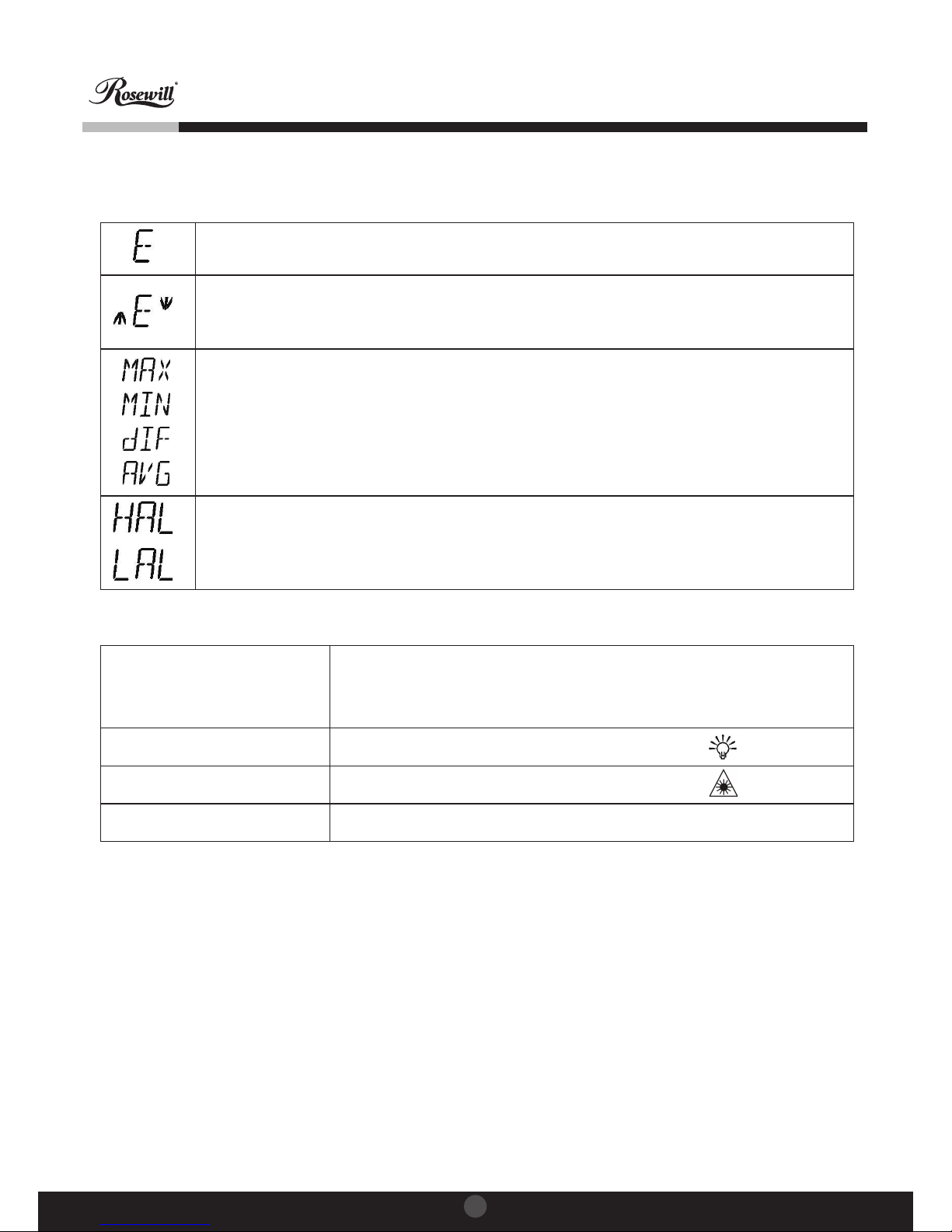
User manualRTMT-12001
Infrared Thermometer / Thermomètre infrarouge
2
Here will show the emissivity data. (The default emissivity is 0.95.)
Press Mode key () , then press Lock key () or oC/ oF key () to
set the emissivity, then press Mode key () to confirm it. The
emissivity can be changed from 0.10 (10E) to 1 (100E).
Press Mode key () for the Maximum (MAX), Minimum (MIN),
Different between MAX and MIN (DIF) and Average (AVG) modes.
During the measurement, the special modes reading will be
displayed beside the mode icon.
Press Lock key ()or ºC/ ºF key () to change the High Alarm
(HAL) or Lo Alarm (LAL), then press Meas. key () to confirm it.
When the reading is outside the High Alarm (HAL) or Lo Alarm (LAL)
limit. You will hear a beep sound.
FUNCTION
Press Mode key () for scrolling more display function as follows.
CAUTION
1. When device is in use, do not look directly into the laser beam–permanent eye damage may result.
2. Use extreme caution when operating the laser.
3. Never point the device towards anyone’s eyes.
4. Keep out of reach of all children.
STORAGE & CLEANING
- It should be stored at room temperature. The sensor lens is the most delicate part of the thermometer. The lens
should be kept clean at all times, care should be taken when cleaning the lens using only a soft cloth or cotton swab
with water or medical alcohol, allowing the lens to fully dry before using the thermometer. Do not submerge any part
of the thermometer.
- LCD ERROR MESSAGES
The thermometer incorporates visual diagnostic messages as follows:
ADD VALUE
In E,MAX, MIN, DIF, AVG mode:
Press Lock key () for LOCK mode ON/OFF. The lock mode is particularly
useful for continuous monitoring of temperatures for up to 60 minutes.
Press
o
C/ oF key () for oC or oF transferred.
Memory
Recall the last reading memory by pressing Mode key () while power off.
In all modes: First hold on
and press Lock key () for backlight function ON/OFF
the Meas. key () and press oC/ oF key () for laser function ON/OFF.
Page 5
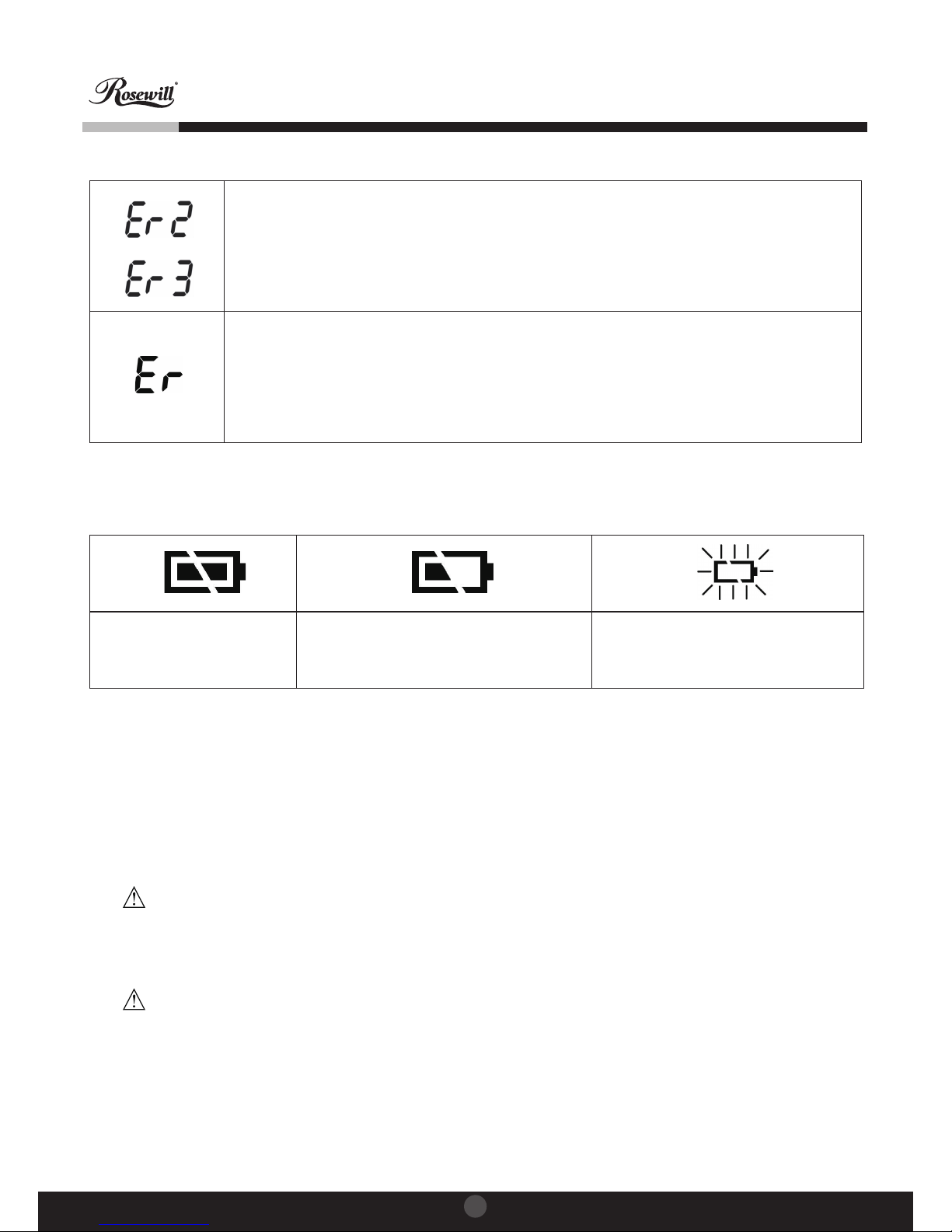
User manualRTMT-12001
Infrared Thermometer / Thermomètre infrarouge
3
Error 5~9, for all other error messages it is necessary to reset the
thermometer. To reset it, turn the instrument off, remove the battery
and wait for a minimum of one minute, reinsert the battery and turn on.
If the error message remains please contact the Service Department
for further assistance.
‘Er2’ is displayed when the thermometer is exposed to rapid changes in
the ambient temperature. ‘Er3’ is displayed when the ambient
temperature exceeds 0
o
C (32°F) or +50oC (122°F). The thermometer
should be allowed plenty of time (minimum 30 minutes) to stabilize to
the working/room temperature.
BATTERIES
The thermometer incorporates visual low battery indication as follows:
BATTERY REPLACEMENT
1. Pull out the rubber gasket ()
2. Loosen the screw and pull out the battery cover
3. Replace and reinstall with new batteries
4. Place the battery cover back and fasten the screw
5. Plug the rubber gasket () to avoid failure of water proof
‘Battery OK’:
measurements are possible
‘Battery Low’: battery needs to be
replaced, measurements are still possible
‘Battery Exhausted’: measurements
are not possible
When the ‘Low Battery’ icon indicates the battery is low, the battery should be
replaced immediately with AAA, 1.5V batteries. Please note: It is important to turn
the instrument off before replacing the battery otherwise the thermometer may
malfunction.
Dispose of used battery promptly and keep away from children.
Page 6

User manualRTMT-12001
Infrared Thermometer / Thermomètre infrarouge
4
Le thermomètre est un modèle à infrarouge sans contact. Il y a de nombreux modes
mathématiques pour la fonction infrarouge. N'oubliez pas de le tenir à l'écart des enfants
et ne l'utilisez pas pour des applications liées à la sécurité.
LCD
o
C/ oF
Mdoe
Verrouillage
Panneau avant
Bouton Meas.
Lentille infrarouge
Laser
Joint en caoutchouc
Couvercle des piles
Dirigez simplement le
thermomètre vers la cible à
mesurer avec la lentille () puis
appuyez sur la touche Meas. ()
pour afficher la température de la
surface. Le rapport de distance
entre la lentille et le point de
mesure est de 12:1.
Assurez-vous que la zone cible
est dans le champ de vision.
Caractéristiques
- Résistant aux éclaboussures (IP54)
- Émissivité ajustable
- Rapport de distance entre la lentille et le
point de mesure élevé (12:1)
Remarque :
Sous un champ électromagnétique de 3 V/m entre 200 et 700 MHz, l'erreur maximale est de 5ºC (9ºF). Le thermomètre se
coupera automatiquement s'il est inutilisé pendant plus de 15 secondes.
EMC/RFI :
Les lectures peuvent être affectées si l'unité est utilisée sous un champ électromagnétique d'environ 3 V/m, mais la
performance de l'instrument ne sera pas affectée de manière permanente.
* Résistant aux éclaboussures (IP54)
Gamme de températures
Précision
Rapport de distance entre la
lentille et le point de mesure
Résolution
Temps de réponse
Emissivité
Arrêt automatique
ºC/ºF commutable
Rétroéclairage
Vision laser commutable
Piles
Dimensions
Poids
-60 à +535ºC (-76 à +995ºF)
±5,0ºC (±9ºF) entre -60~-50ºC (-76~-58ºF)
±4,5ºC (±8,1ºF) entre -50~-40ºC (-58~-40ºF)
±4,0ºC (±7,2ºF) entre -40~-30ºC (-40~-22ºF)
±3,5ºC (±6,3ºF) entre -30~-20ºC (-22~-4ºF)
12:1
0,1ºC / 0,1ºF
1000 ms
Ajustable entre 0,1 et 1,0 par pas de 0,01 (par défaut 0,95)
15 secondes
Oui
Oui
Oui
2 X AAA (14 h d'utilisation continue)
143.90*116.73*42.78 mm(5.67×4.60×1.68 pouce)
180 grammes (6,35 onces) batteries incluses
±3,0ºC (±5,4ºF) entre -20~-10ºC (-4~14ºF)
±2,5ºC (±4,5ºF) entre -10~0ºC (-4~32ºF),
±2ºC (±3,6ºF) entre 0~100ºC (32~212ºF),
±2% entre 100~535ºC (212~995ºF)
SPÉCIFICATIONS
Page 7

User manualRTMT-12001
Infrared Thermometer / Thermomètre infrarouge
5
Affichage des données d'émissivité. (L'émissivité par défaut est 0,95).
Appuyez sur la touche Mode (, puis appuyez sur la touche Lock () ou la touche
o
C/ oF () pour régler l'émissivité, puis appuyez sur la touche Mode () pour
confirmer. L'émissivité peut être changée entre 0,10 (10E) et 1 (100E).
Appuyez sur la touche Mode () pour basculer entre les modes Maximum
(MAX), Minimum (MIN), Différence entre MAX et MIN (DIF) et Moyenne (AVG).
Durant la mesure, la lecture des modes spéciaux sera affichée à côté de l'icône
de mode.
Appuyez sur la touche Lock () ou la touche oC/ oF () pour changer entre Alarme
haute (HAL) et Alarme basse (LAL), puis appuyez sur la touche Meas. () pour
confirmer. Lorsque la lecture est en-dehors de la limite Alarme haute (HAL) ou
Alarme basse (LAL). Vous entendrez un bip.
FONCTION
Appuyez sur la touche Mode () pour passer en revue les autres fonctions, qui
s'afficheront comme suit :
AVERTISSEMENT
1. Lorsque L'appareil Est Utilisé, Ne Regardez Pas Directement Le Rayon Laser, Vous Pourriez Endommager Vos
Yeux De Manière Permanente.
2. Soyez Extrêmement Prudent Lorsque Vous Utilisez Le Laser.
3. Ne Pointez Jamais L'appareil En Direction Des Yeux D'une Autre Personne.
4. Tenez À L'écart Des Enfants.
ENTREPOSAGE ET NETTOYAGE
- Conserver à température ambiante. La lentille du capteur est la partie la plus délicate du thermomètre. La lentille
doit toujours être propre. Elle doit être nettoyée avec soin seulement à l'aide d'un chiffon doux ou d'un coton-tige et
en utilisant de l'eau ou un alcool médical. Il convient de laisser sécher la lentille complètement avant d'utiliser le
thermomètre. Ne submergez aucune partie du thermomètre.
- MESSAGES D'ERREUR LCD
Le thermomètre contient des messages de diagnostic visuel qui sont :
AJOUTER VALEUR
Dans les modes E, MAX,
MIN, DIF, AVG :
Appuyez sur la touche Lock (
) pour démarrer/arrêter le mode LOCK. Le
mode Lock est particulièrement utile pour la surveillance continue de
températures pendant une durée pouvant atteindre 60 minutes.
Appuyez sur la touche
o
C/ oF () pour basculer entre oC/ oF.
Mémoire
Afficher la dernière lecture en mémoire en appuyant sur la touche Mode
() lorsque l'appareil est éteint.
Dans tous les modes :
D'abord maintenez appuyée
la touche Meas. ()
puis appuyez sur la touche Lock () pour démarrer/arrêter la
fonction de rétroéclairage.
puis appuyez sur la touche oC/ oF () pour démarrer/arrêter
la fonction laser.
Page 8

User manualRTMT-12001
Infrared Thermometer / Thermomètre infrarouge
6
Error 5~9, pour tous les autres messages d'erreur, il est nécessaire de
réinitialiser le thermomètre. Pour le réinitialiser, arrêtez-le, retirez les
piles et attendez au moins une minute, réinsérez les piles et allumez le
thermomètre. Si le message d'erreur persiste, veuillez contacter le
département de dépannage pour de l'assistance.
‘Er2’ est affiché lorsque le thermomètre est exposé à des changements
rapides de la température ambiante. ‘Er3’ est affiché lorsque la
température ambiante dépasse 0
o
C (32°F) ou +50oC (122°F). Il
convient de laisser au thermomètre suffisamment de temps (minimum
30 minutes) pour s'adapter à la température de fonctionnement/ambiante.
PILES
Le thermomètre contient des indications visuelles de l'état des piles qui sont :
REMPLACEMENT DES PILES
1. Retirez le joint en caoutchouc ()
2. Desserrez la vis et retirez le couvercle des piles
3. Installez de nouvelles piles
4. Remettez le couvercle des piles et serrez la vis
5. Remettez le joint en caoutchouc () pour que l'appareil reste étanche
‘Piles OK’ : il est possible
d'effectuer des mesures
‘Piles faibles’ : les piles doivent être
changées, il est toutefois encore possible
d'effectuer des mesures
‘Piles épuisées’ : il n'est pas possible
d'effectuer des mesures
Lorsque l'icone ‘Low Battery’ (Piles faibles) indique que les piles sont faibles,
elles doivent être remplacées immédiatement par de nouvelles piles AAA de 1,5 V.
Veuillez noter : il est important d'arrêter l'instrument avant de remplacer les piles,
sinon le thermomètre risque de ne pas fonctionner normalement.
Débarrassez-vous des piles usagées rapidement et tenez-les à l'écart des enfants.
Page 9

User manualRTMT-12001
Infrared Thermometer / Thermomètre infrarouge
7
Se trata de un termómetro de infrarrojos sin contacto. Hay muchos modos matemáticos
para la función de infrarrojos. Recuerde que debe mantenerlo fuera del alcance de los
niños y no utilizarlo para aplicaciones relacionadas con la seguridad.
LCD
o
C/ oF
MODO
Bloqueo
Cubierta frontal
Tecla de medición
Lente de infrarrojos
Láser
Junta de goma
Tapa del
compartimento para pilas
Simplemente apunte la lente ()
del termómetro hacia el objetivo
y pulse la tecla de medición ()
para visualizar la temperatura de
la superficie. La relación de
distancia:mancha es de 12:1.
Asegúrese de que el área del
objetivo se encuentra dentro del
campo de visión.
Funciones
- A prueba de salpicaduras (IP54)
- Emisividad ajustable
- Alta relación distancia/mancha (12:1)
Nota:
Bajo un campo electromagnético de 3V/m de 200 a 700 MHz, el margen máximo de error es 5 ºC (9 ºF). El termómetro se
apagará automáticamente si se deja inactivo durante más de 15 s.
EMC/RFI:
Las lecturas pueden verse afectadas si se utiliza la unidad en un campo electromagnético con una fuerza de radio
frecuencia de aproximadamente 3 voltios por metro, pero el rendimiento del instrumento no se verá afectado
permanentemente.
* IP54 a prueba de salpicaduras
Rango de temperatura
Precisión
Relación distancia/mancha
Resolución
Tiempo de respuesta
Emisividad
Apagado automático
ºC/ºF conmutable
Retroiluminación
Vista láser conmutable
Pila
Dimensiones
Peso
-60 a 535 ºC (-76 a 995 ºF)
±5 ºC (±9 ºF) desde -60~-50 ºC (-76~-58 ºF)
±4,5 ºC (±8.1 ºF) desde -50~-40 ºC (-58~-40 ºF)
±4 ºC (±7.2 ºF) desde -40~-30 ºC (-40~-22 ºF)
±3,5 ºC (±6.3 ºF) desde -30~-20 ºC (-22~-4 ºF)
12:1
0,1ºC / 0,1ºF
1000 ms
Ajustable de 0,1 a 1,0 por 0,01 (valor predeterminado 0,95)
15 s
Sí
Sí
Sí
2 X AAA (14 h de uso continuo)
143.90*116.73*42.78 mm(5.67×4.60×1.68 pulgadas)
180 gramos (6,35 oz) incluidas las pilas
±3 ºC (±5.4 ºF) desde -20~-10 ºC (-4~14 ºF)
±2,5 ºC (±4.5ºF) desde -10~0 ºC (-4~32 ºF)
±2 ºC (±3,6 ºF) desde 0~100 ºC (32~212 ºF)
±2% desde 100~535 ºC (212~995 ºF)
ESPECIFICACIONES
Page 10

User manualRTMT-12001
Infrared Thermometer / Thermomètre infrarouge
8
Aquí se mostrarán los datos de emisividad. (La emisividad predeterminada es 0,95.)
Pulse la tecla de MODO () a continuación, pulse la tecla de bloqueo () o la
tecla oC/ oF () para establecer la emisividad y después pulse la tecla de modo ()
para confirmar. La emisividad se puede cambiar de 0,10 (10E) a 1 (100E).
Pulse la tecla de modo () para seleccionar los modos Máximo (MAX), Mínimo
(MIN), y Diferente entre MAX y MIN (DIF) y Promedio (AVG). Durante la medición,
los modos especiales de lectura se mostrarán además del icono de modo.
Pulse la tecla de bloqueo ()o la tecla oC/ oF () para cambiar entre Alarma alta
(HAL) o Alarma baja (LAL) y, a continuación, pulse la tecla de medición () para
confirmar. Cuando la lectura esté fuera del límite de la alarma alta (HAL) o alarma
baja (LAL), se escuchará un pitido.
FUNCIÓN
Pulse la tecla de modo () para desplazarse por más funciones de la pantalla como se
muestra a continuación.
PRECAUCIÓN
1. Cuando Se Esté Utilizando El Dispositivo, No Mire Directamente Hacia El Rayo Láser: Podría Sufrir Daños
Permanentes En Los Ojos.
2. Tenga Mucho Cuidado Al Utilizar El Láser.
3. Nunca Apunte Con El Dispositivo A Los Ojos.
4. Mantenga El Dispositivo Fuera Del Alcance De Los Niños.
ALMACENAMIENTO Y LIMPIEZA
- Debe almacenarse a temperatura ambiente. La lente del sensor es la parte más delicada del termómetro. La lente
debe mantenerse limpia en todo momento y hay que tener cuidado al limpiarla utilizando sólo un paño suave o un
hisopo de algodón con agua o alcohol, permitiendo que esta se seque completamente antes de utilizar el termómetro.
No sumerja ninguna parte del termómetro.
- MENSAJES DE ERROR de la pantalla LCD
El termómetro incorpora los siguientes mensajes de diagnóstico visuales:
AGREGAR VALOR
En los modos E, MAX,
MIN, DIF, AVG:
Pulse la tecla de bloqueo (
) para ENCENDER/APAGAR el modo de
bloqueo. El modo de bloqueo es especialmente útil para la vigilancia
continua de las temperaturas durante hasta 60 minutos.
Pulse la tecla
o
C/ oF () para la conversión entre oC/ oF
Memoria
Recupere la última memoria de lectura pulsando la tecla de modo (),
mientras esté apagada la alimentación.
En todos los modos: Primero
mantenga pulsada la tecla de
medición ()
y pulse la tecla de bloqueo () para ENCENDER/APAGAR
la función de retroiluminación.
y pulse la tecla oC/ oF () para ENCENDER/APAGAR
la función de láser.
Page 11

User manualRTMT-12001
Infrared Thermometer / Thermomètre infrarouge
9
Error 5~9: o en caso de que aparezca cualquiera de los demás mensajes
de error, es necesario reiniciar el termómetro. Para ello, apague el
instrumento, quite las pilas y espere un mínimo de un minuto antes de
volver a insertar la pila y encenderlo. Si el mensaje de error sigue
apareciendo, póngase en contacto con el Departamento de atención al
cliente para obtener asistencia.
Aparece "Er2" cuando el termómetro está expuesto a cambios bruscos
de temperatura ambiente. Aparece "Er3" cuando la temperatura
ambiente es superior a 0
o
C (32 °F) o +50oC (122 °F). Debe permitirse
que el termómetro se estabilice a la temperatura de trabajo/ambiente
(mínimo 30 minutos).
PILAS
El termómetro incorpora los siguientes mensajes de diagnóstico visuales:
SUSTITUCIÓN DE LAS PILAS
1. Tire de la junta de goma ()
2. Afloje el tornillo y tire de la tapa de las pilas.
3. Sustituya y vuelva a instalar las pilas nuevas.
4. Vuelva a colocar la tapa de las pilas y apriete el tornillo.
5. Coloque la junta de goma () para garantizar la permeabilidad
"Pilas cargadas":
es posible medir.
"Pilas bajas": es necesario cambiar
la pila; no se puede medir.
"Pilas agotadas": no es posible medir.
Cuando el icono de "Pilas bajas" indique que las pilas tienen poca energía, debe
sustituirlas inmediatamente por pilas de tamaño AAA de 1,5 V.
Tenga en cuenta: Es importante apagar el instrumento antes de sustituir las pilas,
de lo contrario el termómetro podría no funcionar correctamente.
Deseche las baterías usadas inmediatamente y manténgalas fuera del alcance
de los niños.
Page 12

User manualRTMT-12001
Infrared Thermometer / Thermomètre infrarouge
10
Page 13

User manualRTMT-12001
Infrared Thermometer / Thermomètre infrarouge
11
Page 14

User manualRTMT-12001
Infrared Thermometer / Thermomètre infrarouge
12
Page 15

User manualRTMT-12001
Infrared Thermometer / Thermomètre infrarouge
Thank you for purchasing a High-Quality Rosewill Product.
Please register your product at : www.rosewill.com for complete warranty
information and future support for your product.
If you have any question while using our products, please visit our website :
www.rosewill.com
13
Page 16

www.rosewill.com
