Page 1
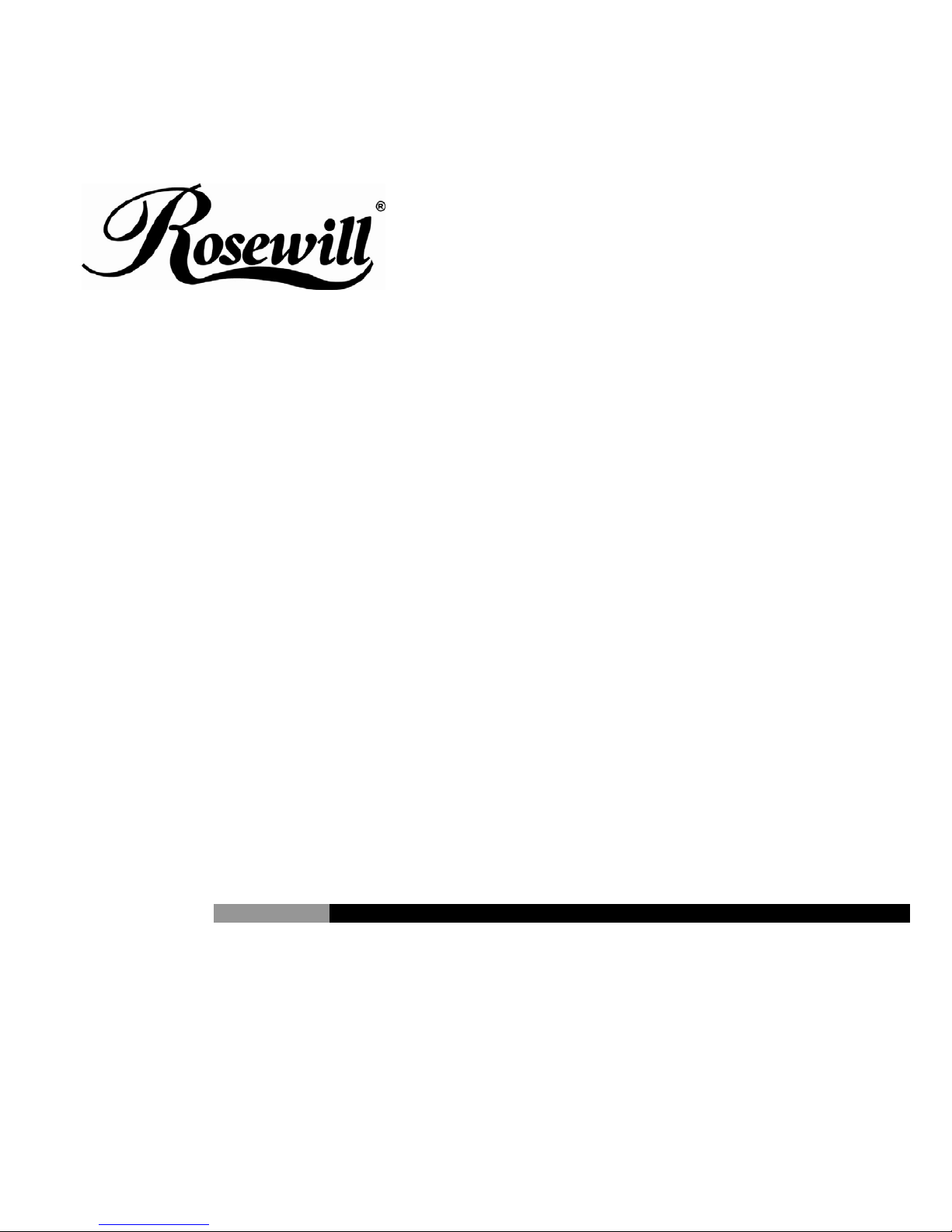
5 in 1 Cable Tester RTK-T05
User Manual
Page 2
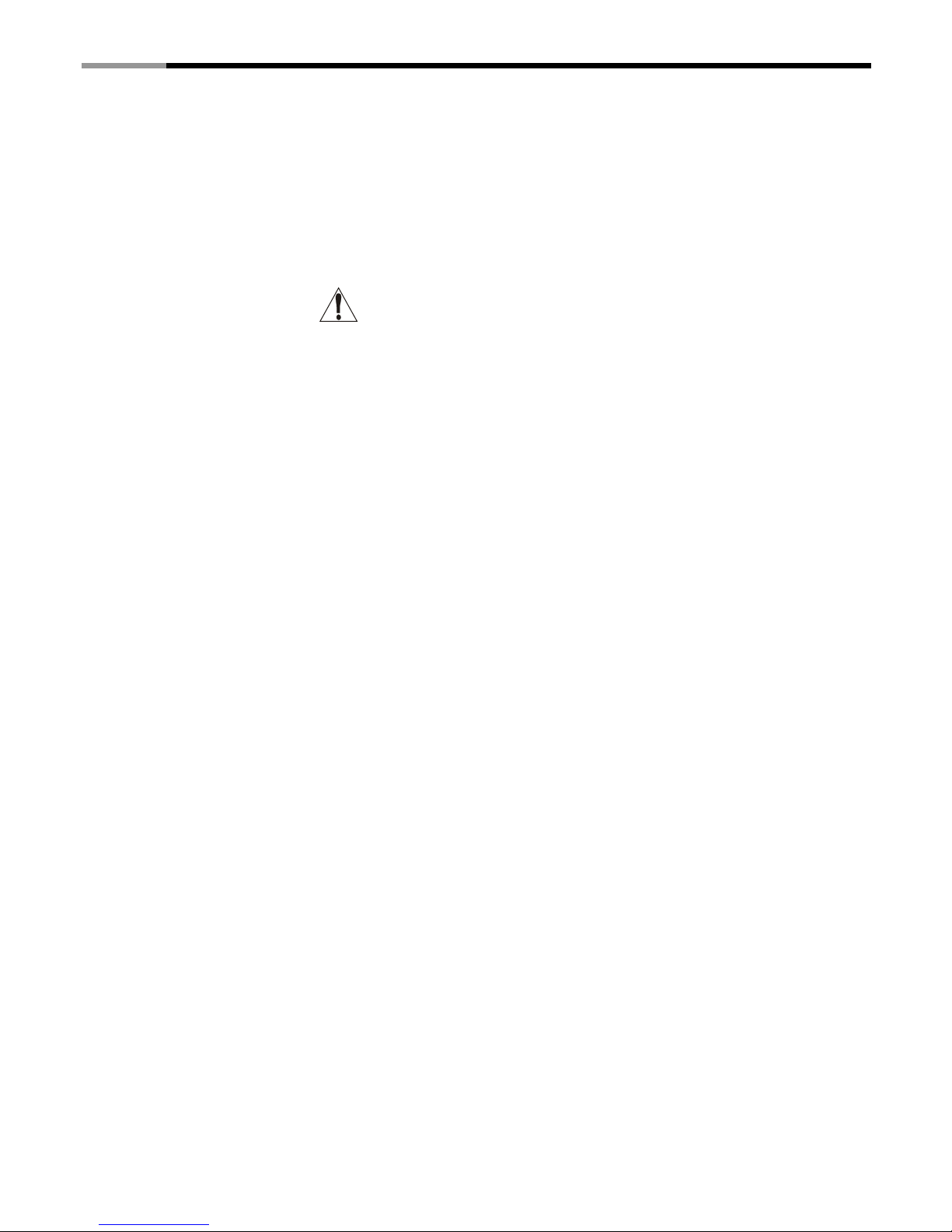
5 in 1 Cable Tester RTK-T05 User Manual
2
1. INTRODUCTION
The 5 in 1 Cable Tester tests 5 common LAN and Computer cables. It tests installed cables or patch cords with RJ-45,
RJ-11, 1394, USB and BNC connectors. It is intended to test cables with straight through connections not cables with
reversed or transposed connections like some LAN crossover cables or reverse wired telephone cables.
2. SAFETY RULES AND WARNINGS
WARNING
This tester is not intended for use on powered circuits. Attaching this tester to a powered circuit can result in
damage to the tester or injury to the user.
․Read all instructions in this manual before using this tester. Failure to do so may result in damage to the tester or
injury to the user.
․Do not use this tester with hits case open or with parts removed. Doing so may damage the tester and/or injure
the user.
․When using this tester in schools and workshops, responsible teachers or skilled personnel must control the
usage of this tester. Failure to observe this precaution may result in damage to the tester or injury to the user.
․Follow the recommendations of any Trade Organizations or Regulatory Agencies whose scope encompasses the
use of this tester. Failure to do so may result in damage to the tester or injury to the user.
․Do not open this tester for maintenance without first disconnecting it from all external circuitry. Failure to
observe this precaution may result in damage to the tester or injury to the user.
․Repairs and maintenance must only be carried out by qualified service personnel or qualified
electricians/technicians who know the dangers of, and the safety rules applicable to this type of equipment.
Failure to observe this precaution may result in damage to the tester or injury to the user.
․Do not touch the ends of the cables when making tests. An unexpected dangerous potential may be present.
Failure to observe this precaution may result in damage to the tester or injury to the user.
․Do not apply voltage or current to any of the tester’s connectors. Doing so may damage the tester and/or injury
the user.
․This tester is not for use by children. Failure to observe this precaution may result in damage to the tester or
injury to the user.
․Do not use this tester to make measurements in adverse environments such as rain, snow, fog, or locations with
steam, explosive gases or dusts.
․Do not use tester in condensing atmospheres. That is, do not use tester in conditions where ambient
temperature and humidity could cause condensation of water inside of the tester.
․Do not use this tester if it is wet, either from exposure to the weather, or after cleaning the case of the tester.
․Do not attempt immediate use of the tester when bringing it from a cold environment to a warm environment
condensation of water, inside and outside of the tester, may produce dangerous measuring conditions. Allow
the tester to warm to room temperature before using.
․Do not modify this tester. Changing the design my make the tester unsafe and may result in injury to the user.
Page 3

5 in 1 Cable Tester RTK-T05 User Manual
3
․Do not use this tester if it has undergone long-term storage under unfavorable conditions.
․Do not use the tester if it has been managed in transport.
․Avoid usage near strong magnetic fields (magnets, loudspeaker, transformers, motors, coils, Relays, contactors,
electromagnets, etc.). The tester may display readings that are in error.
․Avoid usage near strong electrostatic fields (high voltage power lines, televisions, computer monitors, etc.). The
tester may display readings that are in error.
․Avoid usage near strong RF fields (radio or television transmitters, walkie talkies, cellular phones etc.). The tester
may display readings that are in error.
․Remove the battery when the tester may be left unused for longer than 1 month. Chemical leakage from the
battery could damage the tester.
․Do not use the tester if there is evidence of chemical leakage from the battery.
3. PRODUCT FEATURES
․Test 5 types of cables
․Simple one button tester
․Ergonomic portable handheld design
․Tests installed wiring or patch cables
․Remote unit stores in Main unit
․600 ft tester distance (RJ-45/RJ-11/BNC)
․Convenient battery access
․Built in battery test
․LEDs indicate connections and faults
․Beeper provides audible annunciation of tester results
․Tests shielded (STP) or unshielded (UTP) LAN cables
․Test shields in 1394 and USB cables
4. SPECIFICATIONS
․Cable Tested
a) UTP and STP LAN cables Terminated in RJ-45 male connectors. (EIA/TIA
568)
b) RJ-11 Cables with male connectors, 2 to 6 conductors installed.
c) 1394 cables with type 1 plugs on both ends.
d) USB cable with Type 1 flat plug on one end and type B square plug on other end.
e) BNC cables with male connectors.
․Faults Indicated: No connection, Short, Open, Cross.
․Low Battery Indicator: LED lights to indicate low battery
․Case Dimensions: 7.25 x 4.9 x 1.0 Inches (L x W x H)
Page 4

5 in 1 Cable Tester RTK-T05 User Manual
4
․Weight: 2.2 grams (without battery)
․Battery: 1 pc standard 9 Voltage alkaline battery. (not included)
5. FRONT PANEL & 5 IN 1 DLAGRAM
C
a
b
l
e
T
e
s
t
e
r
S/G
․Test Button
․Main Display
․RJ-45 Jack
․RJ-11 Jack
․1394 Jack
․USB Jack
․BNC Jack
6. OPERATION
General Information
The 5 in 1 Cable Tester performs its tests when the single button on its front panel is pressed and released. 6 status
LEDs indicate the condition of the cable being tested, as well as informing the user that Power is turned on, and that the
battery is good (or bad). 8 additional connection LEDs light to indicate that specific writes in a cable are connected. A
chart beneath the 8 LEDs shows the LEDs that should light for a good cable.
The MAIN and REMOTE unit
The 5 in 1 Cable Tester consists of a Main unit and a Remote unit. The Remote unit stores conveniently on the bottom of
the Main unit. It can be removed or replaced by sliding it from left to right or right to left respectively. Use care when
Page 5

5 in 1 Cable Tester RTK-T05 User Manual
5
removing or replacing the Remote. Some of the plastic edges are a little sharp.
The Remote is often attached to the Main unit when storing, when transporting, or when patch cables are being tested.
The Remote is removed from the Main unit when an installed (in wall, ceiling, etc.) cable is being tested.
Testing Patch Cables
“Patch” cables have both ends accessible at the same location. Usually, but not always, these cables are less than 25ft
in length, and are not installed in a wall or ceiling. Since both ends are accessible, one end can be plugged into the 5 in
1 Main unit, and one end into the Remote unit. It is not necessary to remove the Remote unit from its docked position
on the Main unit.
Testing Installed Cables
To test cables installed in ceilings or walls, or in applications that prevent the ends from being in the same location, the
Remote can be detached from the Main unit. Once detached, the Remote can be attached to one end a cable, and the
Main unit attached to the other end of the cable. These ends are often in different rooms and on different floors of a
building.
Performing The Test
Once the Remote and Main unit are attached to the ends of the subject cable, as described in 6.3 and 6.4, testing may
begin, simply press and release the Test Button on the Main unit, observe the LED indicators, and note the beeping sound
that comes from the Main unit.
Interpreting the Results
Power LED: The Power LED should light whenever the Test Button is pressed and released. It will stay in for a minimum
of 5 seconds, or for however long the Test Button is pressed. If the power LED does not light, replace the battery.
Low Battery LED: The low battery LED should not light. If it does, replace the battery.
No connection LED/Single Beep: If the Remote is not connected to the Main unit with a cable, or the
cable has no intact conductors, the No Connection LED with light and the Beeper will sound once.
Connected LED/Lo-Hi Beep/Numbered LEDs: If the Connected LED lights and the Beeper emits a Lo-Hi beep,
examine the numbered LED (i.e. LEDs numbered 1 to 8 and the S/G LED)
Note:
When testing on RJ-45 UTP cable, the S/G LED must not light. When testing on RJ-45 UTP cable, the S/G must light.
The 5 in 1 is intended to test complete cables. It may not find faults in cables that are intentionally incomplete. For
example, the standard EIA/TIA 568 RJ-45 terminated Ethernet cable is expected to contain 8 conductors. If only 4
conductors are used between the RJ-45 connectors, the 5 in 1 may not properly identify the faults.
RJ-11 cables may have 2 connections, 4 connections or as many as 6 connections. For 2 connection cables, LED 3 and 4
must light. For 4 connection cables, LED 2, 3, 4 and 5 must light. For 6 connection cables, LED 1, 2, 3, 4, 5 and 6 must
light. The Numbered LEDs DO NOT indicate that a GOOD connection exists, only that a connection exists. If the Short
or Cross LEDs are lit, there is a fault in the cable.
Page 6

5 in 1 Cable Tester RTK-T05 User Manual
6
Connected LED/3 Beepers/Short LED/Numbered LEDs: If the Connected LED lights, the Beeper emits 3 beeps,
and the Short LED lights, the cable has a fault. The numbered LEDs indicate the location of a short.
Note:
In the Short mode, the Numbered LEDs only indicate the location of the shorts. The other connections in the cable are
not indicated. If more than 3 numbered LEDs light, there may be multiple shorts in the cable.
Connected LED/2 Beepers/Cross LED/Numbered LEDs: If the Connected LED lights, the Beeper emits 2 beeps,
and the Cross LED lights, the cable has a fault.
Note:
In the Cross-mode, the Numbered LEDs indicate connections but do not indicate the location of the cross. RJ-11 cables
used for telephone connections are often crossed. Even new cables are often crossed. This seldom affects the
performance of standard analog telephone lines (POTS). Digital telephone lines and old touch-tone phones may be
polarity sensitive, so a crossed cable may prevent them from working properly.
7. CABLE REPAIR
General Information
The following section provides information to the user about common cable types, common failures, and repairs. It is
not meant to be an exhaustive study of the topic, just some basic information that the uninitiated may find helpful.
Cable Damage
When a cable tests badly, either the wire or the connectors or both may be at fault. If the cable has been installed and
working, then it’s likely that the wire or connectors have been abused in some way. The wire portion of the cable can be
damaged by being crushed (under the left of a desk), stretched (pulled sharply around a corner), punctured (by a nail or
staple), over loaded (hit by lighting), etc. Similar abuses will damage the connectors on the ends of the cable. The
connectors can also be damaged by excessive insertion and the removal or flexing of the cable close to connector body.
While the 5 in 1 can identify a bad cable, it can not determine if the wire or the connectors are at fault. The user must
examine the different parts of the cable to determine the cause of failure and take the appropriate steps to correct the
problem.
Which end is bad?
The 5 in 1 like many cable testers, can not find the location of the fault, or even determine which end or connector is bad.
It simply knows that a fault exists. The user must locate the fault and take the appropriate action.
Cables with Molded on ends
Many cables have molded on ends that can not be opened up for repair. The entire cable must be replaced, or the
molded on end removed and replaced with a user serviceable connector. These types of cables usually fail from Opens
or Shorts. They seldom fail from a Crossed connection.
Page 7

5 in 1 Cable Tester RTK-T05 User Manual
7
Cables with Crimped on RJ connectors
Crimped on RJ connectors can not be reused or repaired. New connectors must be installed on the cable. If the cable
being tested has just been made up or put in service, and it tests as Open or Crossed, the RJ connectors have probably
been installed incorrectly. Shorts very seldom occur as the result of a badly crimped RJ connector, so the user should
suspect a problem with the wire (possibly a staple or mail through the wire, or a crushed or pinched wire) if the XR-5
indicates a short. A visual examination mind that whatever the cause of a connector problem (i.e. mis-wiring, improper
stripping of the wire, bad crimp, ext.). The only solution is to replace the connector. Consequently, it is not necessary
for the user to know the exact cause of the problem, simply to make sure that the installs the new connector correctly!
Conflicting Results
Sometimes, the tests results of the 5 in 1 seem to conflict with the performance of the cable… i.e., the cable tests badly
but works OK, or vice versa. The following items list some of the reasons why.
The 5 in 1 indicates the cable is not working, but my LAN works OK: Installed LAN cables with RJ-45 connectors that
have been is service and working OK may test as Open, Shorted, or Crossed, Here’s why… The EIA/TIA 568 standard
for LAN cables only uses 4 of the wires in the eight-wire cable. The other 4 wires in the cable may have faults. But these
will not affect the operation of the LAN. The 5 in 1 tests all of the wires in the LAN cable. And identifies the faults. Even
though these wires may not being used in the LAN system. Not all LAN cables are wired straight through crossover cables
used on LAN are purposely mis-wired. With their Receive and transmit wires cross over. The 5 in 1 will test this as a bad
cable. But it may work just fine as crossover cable.
The 5 in 1 says my cable is good, but it does not work on my LAN: Many cable testers like the 5 in 1 only perform
continuity style tests (open, short, crossed, etc). Ethernet LAN cables are constructed in a special way. The 8 wires
inside are grouped into 4 pairs of 2 wires each. Not only must the 8 wires connect from end to end of the cable, the pairs
in the cable must connect to specific pins of RJ-45 plugs on to the ends of cable, ignoring the pairing (as described in
EIA/TIA 568), and the cable will test OK. But when the cable is tried on the LAN, it does not work. This is because the
lack of the proper pairing causes excessive cross talk in the cable preventing the LAN from working. This type of cable
fault is sometimes call a split pair or double split pair to detect this type of fault, a more sophisticated tester capable of
performing a NEXT test (Near End Cross Talk) must be used. Both of Pair-Master and LAN TDR can perform NEXT tests.
Note:
Cross talk increases with the length of the cable. A LAN system will tolerate a certain amount of cross talk. A short
cable (10ft or less) that is improperly paired may work just fine. However, longer cables, paired in exactly the same way,
amy not work. This explains why an installer can make short jumper cables that work (although they are improperly
paired), but when he installs RJ-45’s in exactly the same way on a longer cable, the cable does not work.
The 5 in 1 says my phone cable is bad, but my phone works OK. Most single line telephones only use 2 wires in a
modular cable. The modular cable, which terminates in RJ-11 connectors, could have as may as 6 wires in it. The
unused wires may have faults, which the 5 in 1 identify, but these faults may have no effect on the working 2-wire
telephone circuit. Many telephone cables with RJ-11 puts/jacks are wired in reverse. The 5 in 1 will show that a cable
like this is crossed. The 5 in 1 will show that a cable like this is crossed. A cable like this reverses the polarity of the
Page 8

5 in 1 Cable Tester RTK-T05 User Manual
8
telephone line. Most regular telephones made in the last 20 years are not polarity sensitive. So, even though the cable
is wired in reverse (crossed), it may work OK. Early touch-tone telephones and answering machines were polarity
sensitive. If connected in reverse polarity, the touch-tone phone my not dial out (no touch), and the answering machine
may not answering machine may not answer when the line rings.
The 5 in 1 says my RJ-11 phone cable is good, but my phone does not work. First, make sure the telephone line is
booked up and “love” by using a tester like the QT6314. This simple tester will verify the presence of loop current, and
will test the polarity of the line. The “good” cable may result in a reversed line. The QT6314 will show reversed if this is
the case. The line is not actually being reversed in the good cable it’s been reversed somewhere else along the wire.
Either the reversed cable can be located the corrected, or an often-used simpler approach is to replace the good cable
with a reversed cable, making the polarity come out correctly. It is also worth knowing that some female/female
couplers reverse the polarity of the phone line.
Analog telephones will usually work, regardless of line polarity. Digital phones are often polarity sensitive, and may not
work with reversed line polarity.
8. MAINTENANCE
Your 5 in 1 Cable Tester is a precision test instrument and, when used as described in this manual, should not require
maintenance. There are no internal adjustments. Calibration is not required. The clean the outside of the tester, use a
cloth dampened with a mild detergent solution. Do not use any abrasive cleanser, or chemical solvents that may
damage the case of the tester.
9. ACCESSORIES
The 5 in 1 cable tester includes the following items:
Main Unit
Remote
Female BNC Terminator
USB Adapter
Female/Male BNC Jumper Cable x 2
Male/Male RJ-11 Jumper Cable x 2
Male/Male RJ-45 STP Jumper Cable x 2
Instruction Manual
Carrying Bag
Thank you for purchasing a quality Rosewill Product.
Please register your product at : www.rosewill.com for complete warranty information and future support for your product.
