Page 1
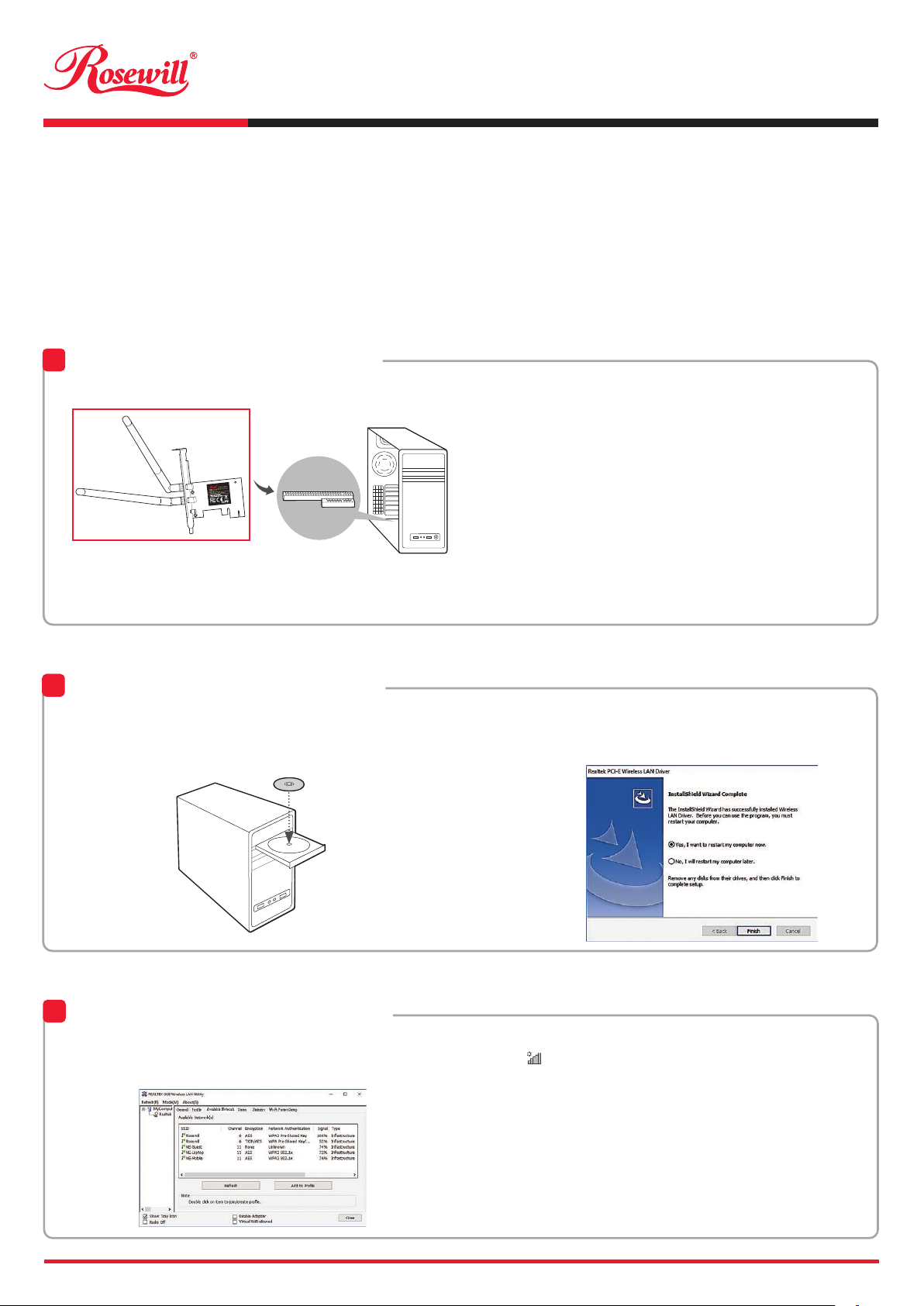
Quick Installation Guide
RNX-N250PCEv2
Wireless N300 PCI-E Adapter
* Image may differ from actual product.
1
Connect to a Computer
PCI-E slot
Note: In Windows XP, a Found New Hardware Wizard window will appear when the adapter is detected. Please click Cancel.
Rosewill Technical Support Information
techsupport@rosewill.com 1-800-575-9885
------------------------------------------------------------------------------------------Thank you for purchasing a quality Rosewill poduct.
Please register your product at www.rosewill.com
for complete warranty information and support for your product.
1. Screw the antennas to the Wi-Fi PCI-E adapter
(RNX-N250PCEv2).
2. Turn off your computer and unplug the power cord from
your computer.
3. Remove the side panel of the computer case. Carefully
insert the RNX-N250PCEv2 into the PCI-E slot of the
motherboard.
4. Put the side panel of the case back and reconnect the
power cord and turn on your computer.
2
Install Driver and Utility
You can also download the driver and utility at www.rosewill.com
A: Insert the CD, browse the resource CD and
double-click Setup.exe.
3
Join a Wireless Network
A. Join by Rosewill Utility
Select your preferred wireless network from the pop-up utility and
double-click it. Insert Wi-Fi password and click OK.
B: The Install Shield Wizard will pop out. Click Next to continue
and follow the instructions to finish it. Then restart the
computer to complete the installation.
B. Join by Windows Wireless Utility
Select at the bottom right corner in Windows and
select desired Wi-Fi network and connect.
RNX-N250PCEv2_B
Page 2

FCC WARNING
This device complies with part 15 of the FCC Rules. Operation is subject to the following two
conditions: (1) this device may not cause harmful interference, and (2) this device must accept
any interference received, including interference that may cause undesired operation.
Any changes or modifications not expressly approved by the party responsible for compliance
could void the user's authority to operate the equipment.
NOTE: This equipment has been tested and found to comply with the limits for a Class B
digital device, pursuant to Part 15 of the FCC Rules. These limits are designed to provide
reasonable protection against harmful interference in a residential installation. This equipment
generates, uses and can radiate radio frequency energy and, if not installed and used in
accordance with the instructions, may cause harmful interference to radio communications.
However, there is no guarantee that interference will not occur in a particular installation.
If this equipment does cause harmful interference to radio or television reception,
which can be determined by turning the equipment off and on, the user is encouraged to try to
correct the interference by one or more of the following measures:
-- Reorient or relocate the receiving antenna.
-- Increase the separation between the equipment and receiver.
-- Connect the equipment into an outlet on a circuit different
from that to which the receiver is connected.
-- Consult the dealer or an experienced radio/TV technician for help.
To maintain compliance with FCC’s RF Exposure guidelines, This equipment should be
installed and operated with minimum distance between 20cm the radiator your body: Use
only the supplied antenna.
