Page 1
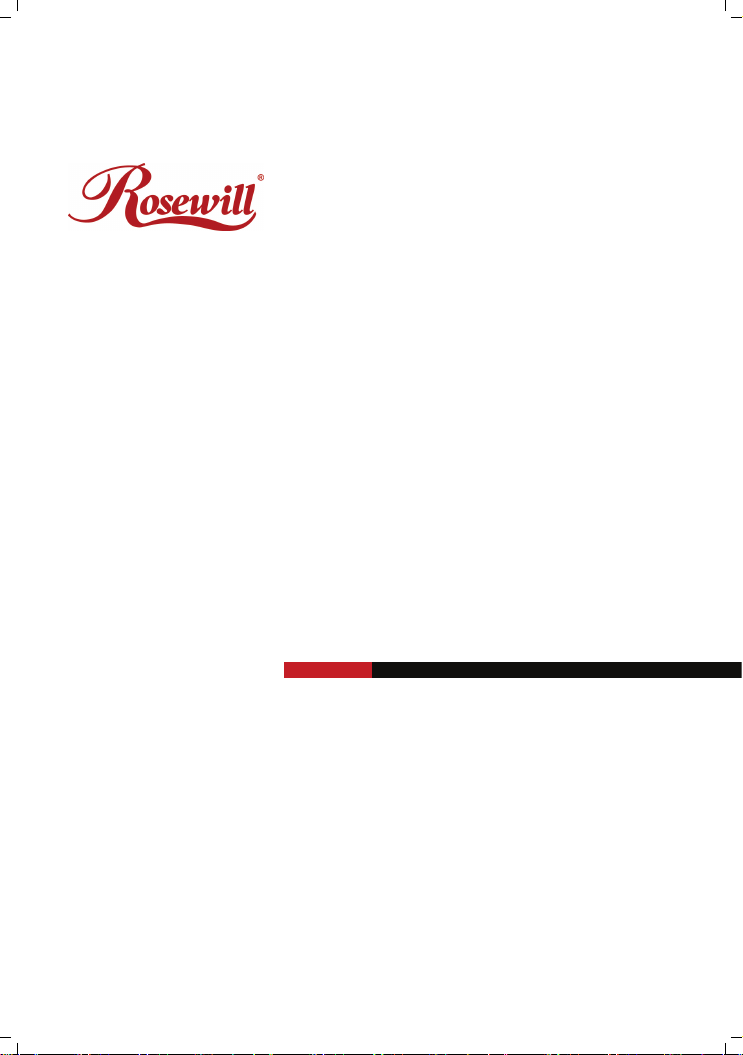
Wireless Router RNX-N150RT
Quick Installation Guide
Page 2

1. Package Contents
The following items should be found in your package:
z RNX-N150RT 150Mbps Wireless Lite N Router
z Power Adapter for RNX-N150RT 150Mbps Wireless Lite N Router
z Quick Installation Guide
z Resource CD for RNX-N150RT 150Mbps Wireless Lite N Router, including:
¾ This Guide
¾ Other Helpful Information
Note:
)
Make sure that the package contains the above items. If any of the listed items are
damaged or missing, please contact with your distributor.
2. Connecting the Router
2.1 System Requirements
¾ Broadband Internet Access Service (DSL/Cable/Ethernet)
¾ One DSL/Cable Modem that has an RJ45 connector (which is not necessary if
the Router is connected directly to the Ethernet.)
¾ PCs with a working Ethernet Adapter and an Ethernet cable with RJ45
connectors
¾ TCP/IP protocol on each PC with no conflict
¾ Web browser, such as Microsoft Internet Explorer, Mozilla Firefox or Apple Safari
2.2 Installation Environment Requirements
¾ Place the Router in a well ventilated place far from any heater or heating vent
¾ Avoid direct irradiation of any strong light (such as sunlight)
¾ Keep at least 2 inches (5 cm) of clear space around the Router
¾ Operating Temperature: 0℃~40℃ (32℉~104℉)
¾ Operating Humidity: 10%~90%RH, Non-condensing
2.3 Connecting the Router
Before installing the Router, make sure your PC is connected to the Internet through
the broadband service successfully. If there is any problem, please contact your ISP.
After that, please install the Router according to the following steps. Don't forget to
pull out the power plug and keep your hands dry.
1
Page 3

1. Power off your PC, Cable/DSL Modem and the Router.
2. Locate an optimum location for the Router. The best place is usually at the center
of your wireless network.
3. Adjust the direction of the antenna. Normally, upright is a good direction.
4. Connect the PC(s) and each Switch/Hub in your LAN to the LAN Ports on the
Router, shown in Figure 2-1. (If you have the wireless NIC and want to use the
w
i
reless function, you can skip this step.)
5. Connect the DSL/Cable Modem to the WAN port on the Router, shown in Figure
2-1.
6. Connect the po
into an electrical outlet. The Router will start to work automatically.
7. Power on your PC and Cable/DSL Modem.
wer adapter to the power socket on the Router, and the other end
Figure 2-1 Hardware Installation
of the RNX-N150RT 150Mbps Wireless Lite N Router
2.4 Quick Installation Guide
With a Web-based utility, it is easy to configure and manage the RNX-N150RT
150Mbps Wireless Lite N Router. The Web-based utility can be used on any
2
Page 4

Windows, Macintosh or UNIX OS with a Web browser, such as Microsoft Internet
Explorer, Mozilla Firefox or Apple Safari.
Here are step by step diagrams of the Quick Installation Guide. The detail of
explanation will follow after this:
Step 1. Type http://192.168.1.1
Step 2. Enter the default Login name and password “admin” into the popup window
and click OK.
Step 3. Click on Quick Setup.
in your Internet Browser.
3
