Page 1
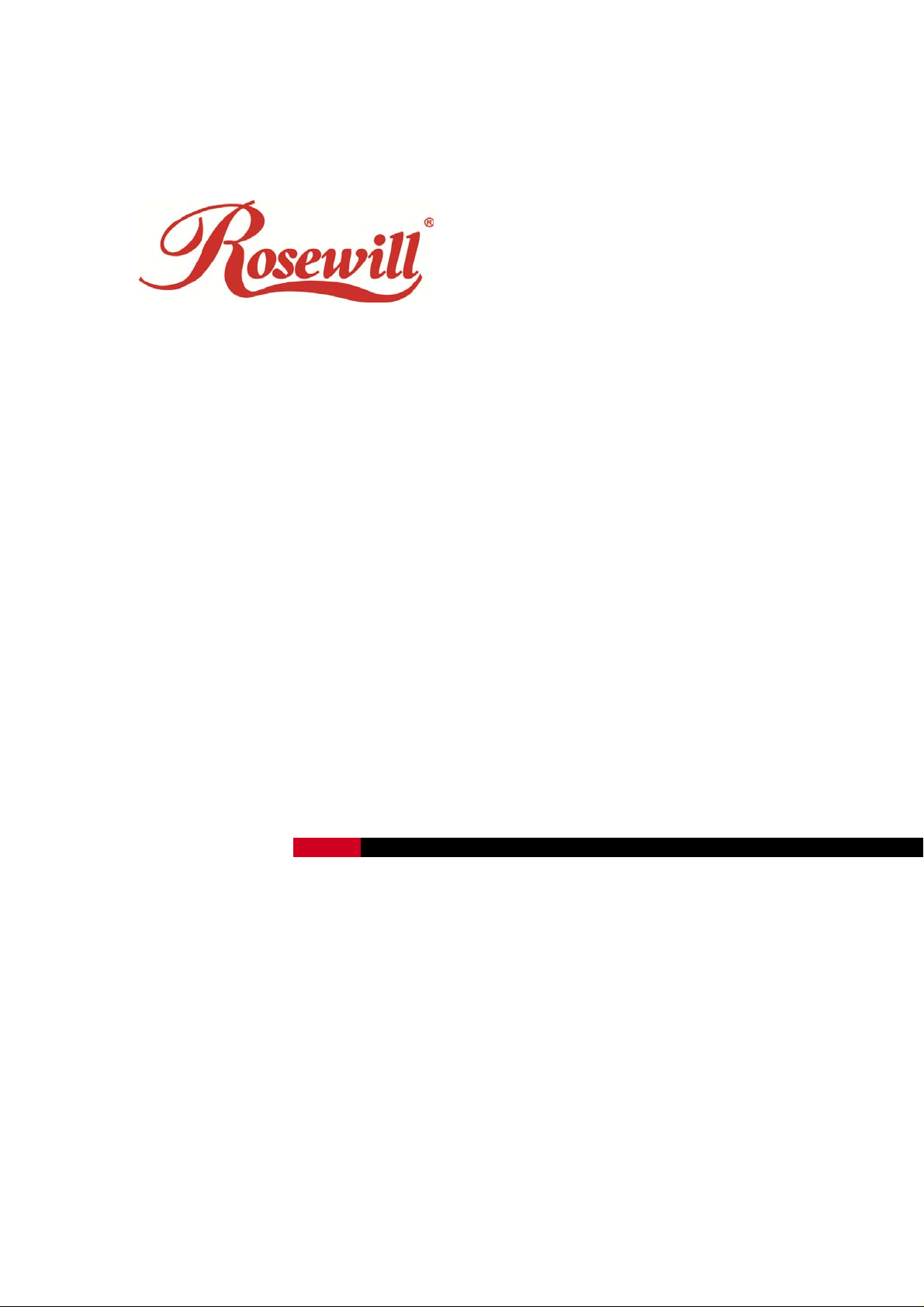
Wireless N Adapter RNX-MiniN1
Quick Installation Guide
Page 2
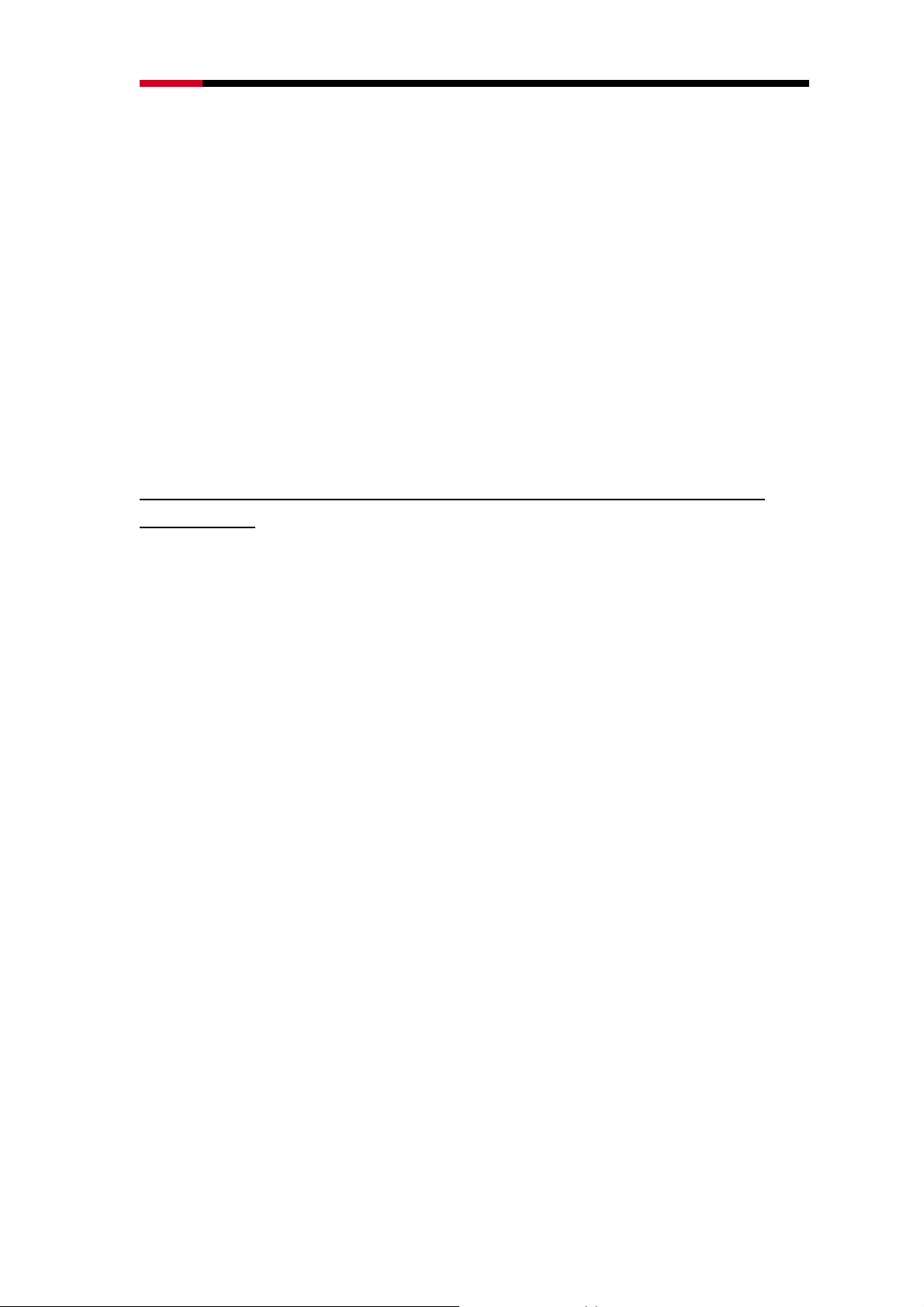
Wireless N Adapter RNX-MiniN1 QIG
Chapter 1 Overview
Thank you for choosing Rosewill’s 802.11n Wireless USB adapter – RNX-MININ1. This
chapter is to introduce you more about this Wireless Adapter.
1.1 Package Content
Before getting started, please verify that your package includes the following items:
1. Rosewill 802.11n Wireless USB Adapter x 1
2. Quick Installation Guide x 1
3. Resource CD x 1, including:
z Rosewill Wireless N Client Utility and Driver
z User Manual
Note:
Make sure that the package contains the above items. If any of the listed items are damaged or missing, please contact
with your distributor.
1.2 Overview of the Product
The adapter is an 802.11n client device; it is designed to provide a high-speed and unrivaled
wireless performance for your computer or notebook. With a faster wireless connection, you
can get a better Internet experience, such as downloading, gaming, video streaming and so on.
With the 802.11n technology, the RNX-MININ1 allows high packet transfer rate of up to
150Mbps for maximum download throughput. It can also interoperate with other wireless
(802.11b, 802.11g). The adapter supports WEP, WPA and WPA2 encryption to prevent
outside intrusion and protect your personal information from being exposed.
The adapter is easy to install and manage. The Quick Setup guides you step-by-step through
the installation process; the Rosewill Wireless N Client Utility helps you create a wireless
connection immediately.
With unmatched wireless performance, reception, and security protection, the RNX-MININ1
is also designed to be one of the smallest size wireless adapter so you can use without any
interference. It is the best choice for easily adding or upgrading wireless connectivity to your
notebook and computer.
1.3 Features
z Comply with IEEE 802.11b/g/n standards with up to 150Mbps data transfer speed.
z Ultra-Nano size design with USB 2.0/1.1 interface.
z Supports QoS Enhancement (WMM) for multimedia applications’ smoothness
z High level of security with Wireless encryption of 64/128-bit WEP, WPA, WPA2, and
2
Page 3

Wireless N Adapter RNX-MiniN1 QIG
IEEE802.1x functions.
z Runs under most popular operating systems: Windows XP/Vista/7 (32/64 bits), Mac OS
X and more.
z Supports Software WPS (WiFi Protected Setup) connection.
z Green Energy Saving: supports auto transmit power adjustment and idle energy auto
control.
1.4 Product Specification
Chipset Realtek RTL8188CUS
Standard IEEE 802.11b/g/n; IEEE 802.11e QoS Enhancement (WMM);
IEEE 802.11h TPC, Spectrum Measurement
Bus Type USB 2.0 Type A
Frequency Band 2.4000~2.4835GHz (Industrial Scientific Medical Band)
Data Rate 11b: 1/2/5.5/11Mbps; 11g: 6/9/12/24/36/48/54Mbps
11n (20MHz): MCS0-7, up to 72Mbps
11n (40MHz): MCS0-7, up to 150Mbps
Output Power 11b: 17±1.5dBm , 11g: 15±1.5dBm, 11n: 14±1.5dBm
Receive Sensitivity 11b@11Mbps: -81±2dBm; 11g@54Mbps: -71±2dBm
11n(20MHz)@MCS7: -68±2dBm; 11n(40MHz)@MCS7:
-64±2dBm
Security WEP 64/128, WPA, WPA2 and IEEE 802.1x
Antenna Internal Antenna (1T1R)
OS support Windows XP/Vista/7; Linux Kernel 2.6.x; Mac OS X
10.4~10.6
Dimension 0.7” x 0.2” x 0.5” (18 x 6 x 14 mm)
Temperature Operating: 32~104°F (0~40°C); Storage: -4~140°F (-20~60°C)
Humidity Operating: 10~90% (Non-Condensing); Storage: Max. 95%
(Non-Condensing)
1.5 System Requirement
You must have at least the following
z A laptop computer/desktop PC with an available USB port
z At least a 300MHz processor and 32MB of memory
z Windows OS for Win98SE, ME, 2000, XP, Vista, 7 or Mac OS X 10.4~10.6
z A CD-ROM Drive
z USB controller properly installed and working in the computer
z A 802.11n、802.11g or 802.11b Wireless Access Point/Router (for infrastructure Mode)
or another 802.11n、802.11g or 802.11b wireless adapter (for Ad-Hoc; Peer-to-Peer
networking mode).
3
Page 4

Wireless N Adapter RNX-MiniN1 QIG
Chapter 2 Installation Guide
2.1 Hardware Installation
z Please first insert the RNX-MiniN1 into your PC or NB USB slot.
z If the following window popup, please click Cancel or Close:
Under Win XP
Under Windows Vista/Win7
4
Page 5

Wireless N Adapter RNX-MiniN1 QIG
2.2 Installation using Driver CD:
Please insert the CD into your
CD-rom drive
Click on the “Driver Installation”
option when the Smart Wizard page
popup.
If the program didn’t run
automatically, please double click
on the Setup.exe in the CD to start
the process.
5
Page 6

Wireless N Adapter RNX-MiniN1 QIG
Click Yes if the following window
popup
or WinXP, you may need to select
F
your desired Language of
installtion. For Win7, the p
rogram
will uses your current language as
default setting.
elect Next.
S
6
Page 7

Wireless N Adapter RNX-MiniN1 QIG
Select “Yes, I want to restart my
computer now.” Then click
Finish.
Upon restart, your installation is
now ready.
if you see below window popup, please select install this driver software anyway.
Win7 Win XP
7
Page 8

Wireless N Adapter RNX-MiniN1 QIG
Chapter 3 Wireless Connection Guide
This chapter describes how to configure your Adapter for wireless connectivity on your
Wireless Local Area Network (WLAN) and use the data security encryption features.
After Installing the Adapter, the Adapter’s tray icon will appear in your system tray. It
appears at the bottom of the screen, and shows the signal strength using color and the received
signal strength indication (RSSI).
In the following instruction for making a network connection, we use the provided Utility to
configure your wireless network settings.
Note: You could use either the software we provide or Microsoft Zero Configuration tool to
configure this adapter.
3.1 Connecting with Microsoft Zero Configuration tool (Win XP)
z After specifying the Microsoft Zero Configuration tool to configure your wireless
network, right click on the
Networks” to specify your wireless network.
z The tool shows the available wireless networks. Select your demanding network to
connect with.
icon on system tray. Select “View Available Wireless
z If prompted, enter the password/network key for your wireless network and click the
8
Page 9

Wireless N Adapter RNX-MiniN1 QIG
Connect button.
3.2 Connecting with Window 7
You can easily access to wireless with Win7. First, move your mouse to lower right hand
corner as below and click on the icon where arrow pointing to.
Click Refresh to get an update of your Wireless Network Connection. This should help you
search the SSID of the network you want to connect to.
9
Page 10

Wireless N Adapter RNX-MiniN1 QIG
Select your desired SSID, then Click “Connect”.
You will be prompt to ask you entering the network security key. Once entered, please click
OK to complete.
10
Page 11

Wireless N Adapter RNX-MiniN1 QIG
You should see below in a very short period and find out whether you are connected or now.
3.3 Connecting with Rosewill Wireless Utility
We also provide this Utility for users to connect to a wireless network easily. It provides more
information and configuration for this adapter. As default, the Utility is started automatically
upon starting your computer and connects to a connectable wireless network with best signal
strength and with no security setting.
1. First Select the Available
Network option:
2. You will see a list of the
SSID that your wireless
adapter has scanned in your
surrounding area. You can
also “Refresh” to see the
most updated list. Select your
desired SSID (the one you
want to link with).
3. Click Add to Profile.
11
Page 12

Wireless N Adapter RNX-MiniN1 QIG
After click “Add to Profile”,
you will see the next window
“Wireless Network
Properties” popup with your
current wireless signal
setting. (RNX-MiniN1 will
detect automatically the
current encryption setting of
your SSID).
So after the “Wireless
Network Properties” popup,
all you need to do is to enter
the password of your SSID
and click OK to continue.
When done, your wireless
adapter will automatically
connect to this SSID.
However, Please do make
sure returning to “Profile”
and set your SSID Profile as
your default.
So your utility will remember
for the future to link to this
SSID when computer is
Power-On.
Now you have completed the setup of your wireless network. You should be ready to surf!
Thank you for purchasing a quality Rosewill Product.
Please register your product at: www.rosewill.com for complete warranty information
and future support for your product.
12
