Page 1

Modem RNX-56USB
Quick Installation Guide
Page 2
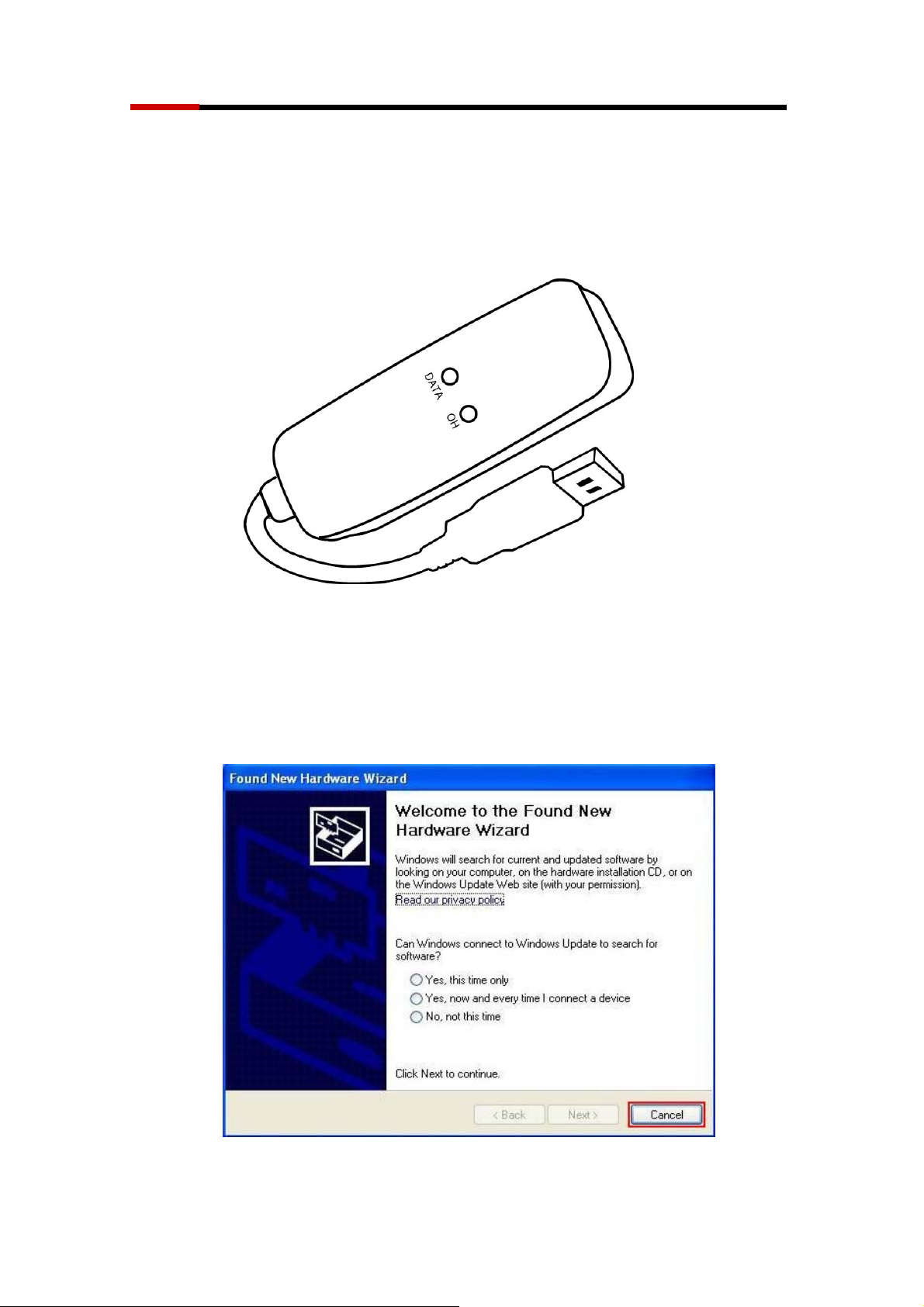
Modem RNX-56USB Quick Installation Guide
Installation for 98SE, ME, 2000, XP, Vista 32/64bit
1. Plug in your 56K USB Modem to your USB port.
.'OH' LED: On while dialing and connected; off after disconnected.
.'DATA' LED: Blinking during data sending/receiving.
2. Found New Hardware Wizard window pops up, click Cancel.
1
Page 3
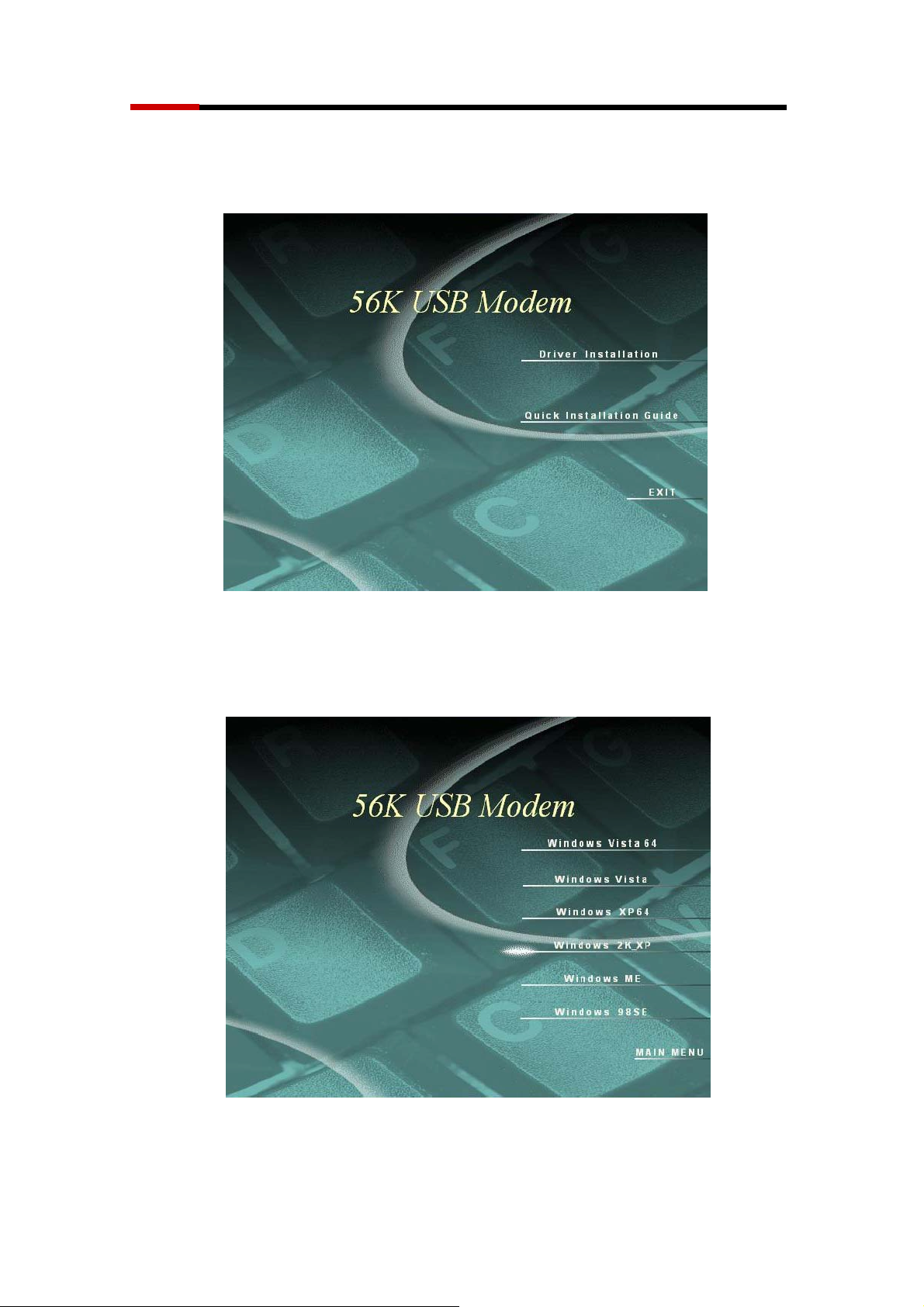
Modem RNX-56USB Quick Installation Guide
3. The installation driver CD in your package will automatically activate the auto-run
installation program after you insert it into your CD-ROM drive. Then click Driver
Installation.
4. Select drive for your OS, for example: Windows 2K_XP.
2
Page 4
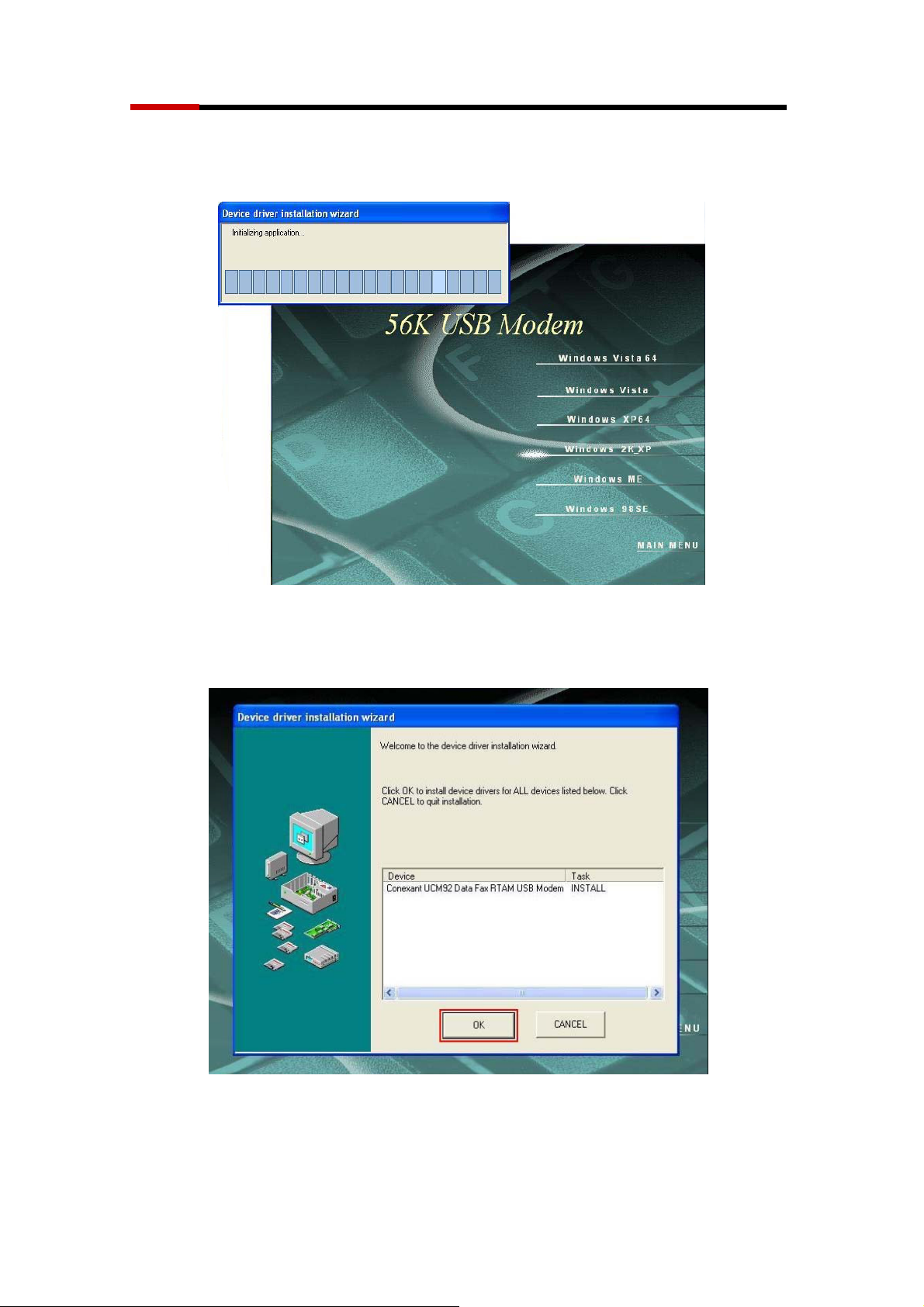
Modem RNX-56USB Quick Installation Guide
5. The Device drive installation wizard shows that the device is being installed.
6. Click OK.
3
Page 5
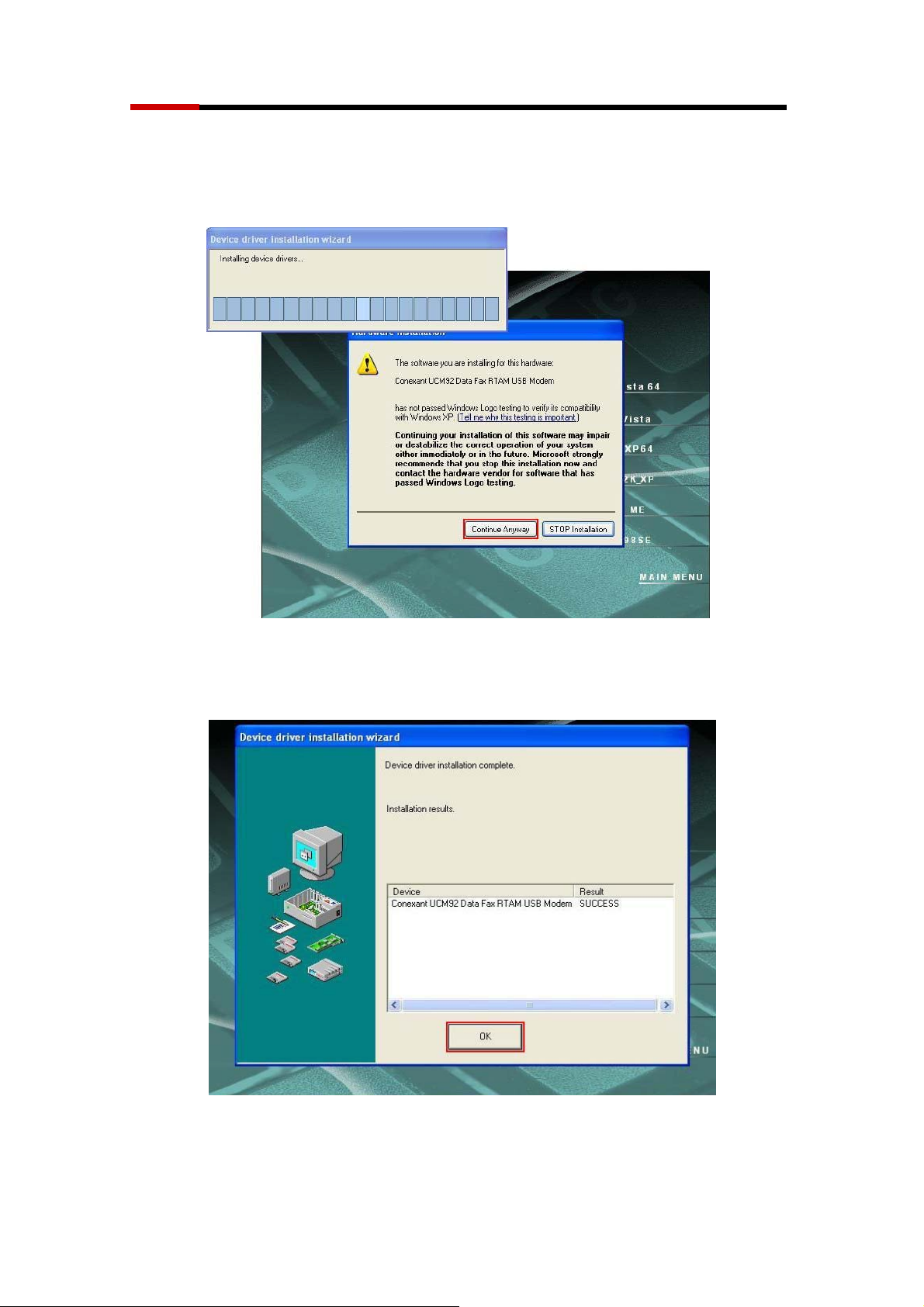
Modem RNX-56USB Quick Installation Guide
7. Click Continue Anyway.
8. Click OK.
4
Page 6

Modem RNX-56USB Quick Installation Guide
Manual Dial-up Connection Settings (XP for example)
1. On Control Panel/Network Connections, click Create a new connection.
2. Click Next.
5
Page 7

Modem RNX-56USB Quick Installation Guide
3. Select Connect to the Internet and click Next.
4. Select Set up my connection manually and click Next.
6
Page 8

Modem RNX-56USB Quick Installation Guide
5. Select Connect using a dial-up modem and click Next.
6. Input ISP Name and click Next.
7
Page 9

Modem RNX-56USB Quick Installation Guide
7. Input User name, Password and Confirm password, select Use this account name
and password when anyone connects to the Internet from this computer.
8. Click Finish to complete manual connection.
8
Page 10

Modem RNX-56USB Quick Installation Guide
9.
Click Dial to connect to Internet.
Manual Dial-up Connection Settings (For Vista)
1. open control Panel and click view network status and tasks
9
Page 11

Modem RNX-56USB Quick Installation Guide
2. click Set up a connection or network
3. Select Set up a dial-up connection then click Next
10
Page 12

Modem RNX-56USB Quick Installation Guide
4. Input Dial-up phone number, User name, Password then click Connect
5. Waiting for Dial-up Connection. System will complete the other steps automatically.
11
Page 13

Modem RNX-56USB Quick Installation Guide
12
Page 14

Modem RNX-56USB Quick Installation Guide
13
Page 15

Modem RNX-56USB Quick Installation Guide
6. Once this screen pops out, the internet is connected successfully.
Thank you for purchasing a quality Rosewill Product.
Please register your product at : www.rosewill.com for complete warranty information and future support for your
product.
14
