Page 1
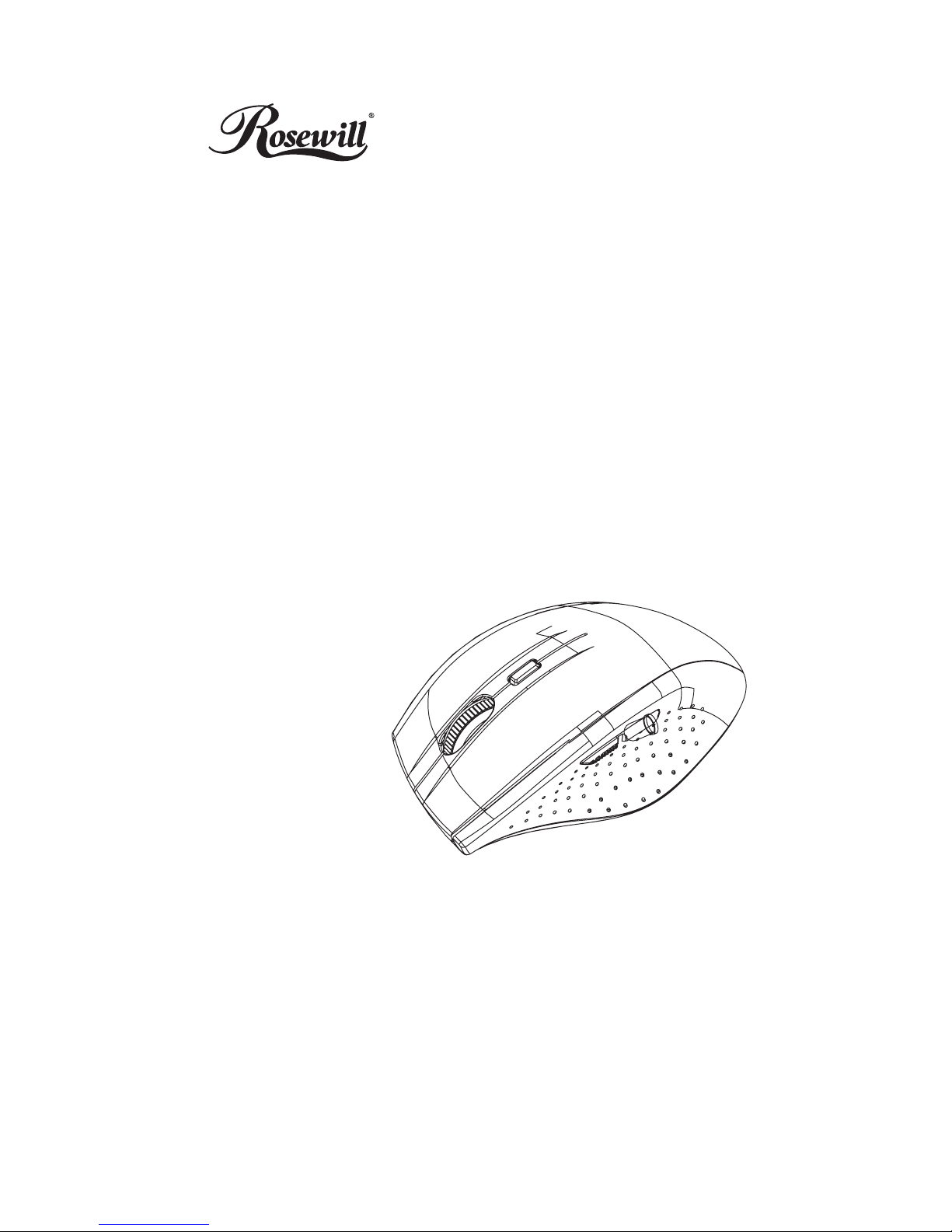
2.4 GHz Wireless Mouse
Souris sans fil 2,4 GHz
Ratón inalámbrico de 2,4 GHz
User’s Manual
Manuel de l'utilisateur
Manual del usuario
RM-7900
Page 2
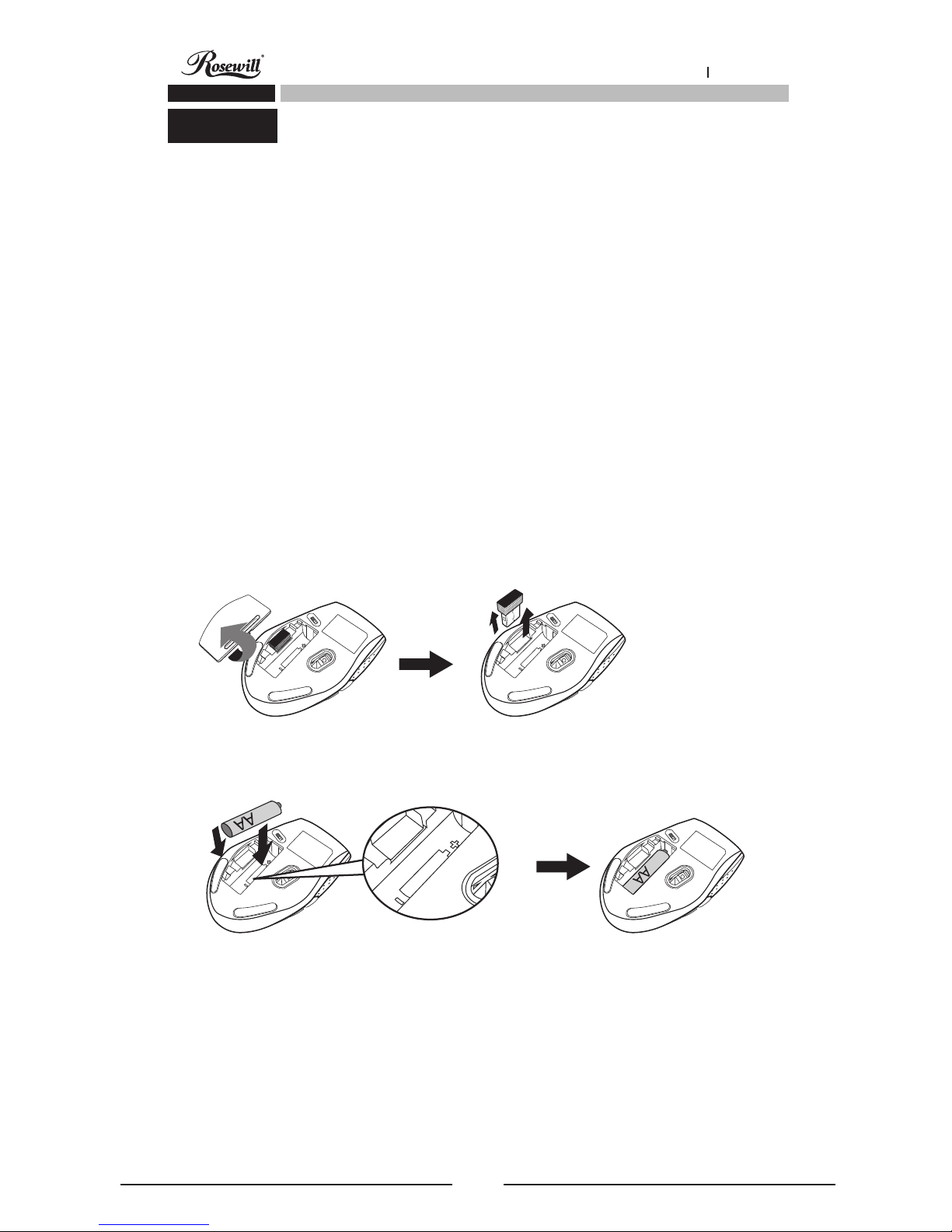
Thank you for purchasing a High-Quality Rosewill Product.
Please register your product at : www.rosewill.com
for complete warranty information and future support for your product.
If you have any questions while using our products, please contact our
Customer Service department: 1-800-575-9885 or via email at
techsupport@rosewill.com
Package Contents
• Wireless Optical mouse
• USB Nano Receiver
• Quick installation guide
• No battery included (1x AA required)
Hardware Installation
Set up the mouse
• Open the battery housing cover under the wireless mouse’s bottom side.
• Remove the USB Nano receiver from its slot.
• Install the 1x AA battery into the battery housing.
(Please follow the polarity signs in the battery housing.)
• Close the mouse battery housing cover.
• Plug USB Nano receiver into an available USB port on your computer
• On the bottom of the mouse, switch the mouse “On” and the LED light on
the DPI Adjustment button (directly below the scroll wheel) will illuminate
for few seconds
• Once Windows has detected the mouse, it will automatically install the
software drivers required. Once this process is complete, the mouse is
ready to use.
1
English
RM-7900 User manual
2.4 GHz Wireless Mouse
Page 3
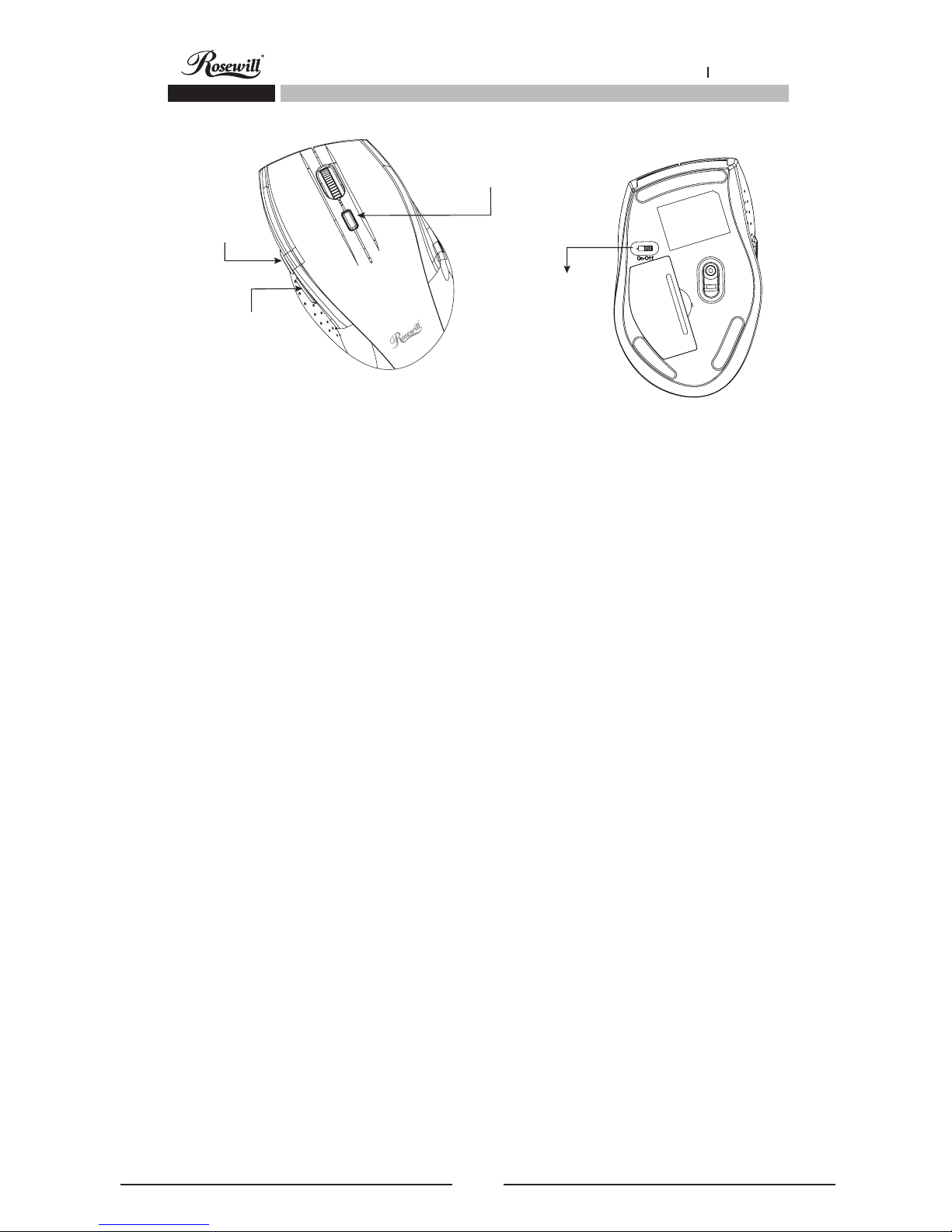
Features
DPI adjustment
Press the DPI adjustment button on the mouse to switch between
1000/1500/2000 DPI.
1 Flash = 1000DPI, 2 Flash = 1500DPI, 3 Flash = 2000DPI
Low battery indicator
Please change the battery when the LED is continuously flashing.
Sleep mode
If the mouse is not in use for 8 minutes, the mouse will go into sleep mode to
conserve battery life. Press the Left or Right mouse button to wake the
mouse.
On/Off switch
When the mouse is not in use, we recommend switching off the mouse
manually using the On/Off switch on the bottom side to conserve battery life.
Repair a Poor Wireless Connection
High temperature, high magnetic field, or vibrations can affect the wireless
communication between the mouse and the USB nano receiver. Please follow
the below steps to resolve connection issues:
1. Remove the USB nano receiver and reconnect it back into an available
USB port
2. Switch the mouse ON with the switch on the bottom side of the mouse.
3. Press and hold the LEFT and SCROLL wheel buttons at the same time for
3 seconds and release
4. The mouse connection between the USB nano receiver and mouse is
reconnected.
5. If it does not resolve connection issues, please contact Rosewill Customer
Support for assistance.
2
Backward
DPI Adjustment Button
(Low battery indicator)
On/Off switch
Forward
RM-7900 User manual
2.4 GHz Wireless Mouse
Page 4

Nous vous remercions de votre confiance dans la qualité supérieure de notre produit
Rosewill. Veuillez enregistrer votre souris à l'adresse suivante : www.rosewill.com
pour consulter des informations détaillées sur la garantie et l'assistance future
disponible pour votre produit.
Si vous avez de questions sur l'utilisation de ce produit, veuillez contacter notre
service clientèle : +1 (800) 575-9885 ou via email à l'adresse suivante
techsupport@rosewill.com
Contenu de la boîte
• Souris optique sans fil
• Nanorécepteur USB
• Guide d'installation rapide
• Pile 1x AA requise (non incluse)
Installation du matériel
Installation de la souris
• Ouvrez le couvercle du compartiment des piles (dessous la souris sans fil).
• Dégagez le nanorécepteur USB.
• Installez une pile 1x AA dans le compartiment des piles.
(Prenez soin de respecter la polarité indiquée dans le compartiment des piles.)
• Fermez le couvercle du compartiment des piles de la souris.
• Branchez le nanorécepteur USB dans un port USB disponible de votre ordinateur
• En dessous de la souris, mettez le bouton sur ON pour activer la souris. Un voyant
lumineux s'allume sur le bouton de réglage DPI (directement sous la molette)
pendant quelques secondes
• Lorsque Windows a détecté la souris, les pilotes du logiciel seront
automatiquement installés. Une fois l'opération terminée, vous pouvez utiliser la
souris.
3
Français
RM-7900 Manuel de l'utilisateur
Souris sans fil 2,4 GHz
Page 5

Caractéristiques
Réglage DPI
Appuyez sur le bouton de réglage DPI de la souris pour passer entre
1000/1500/2000 DPI.
1 clignotement = 1000DPI ; 2 clignotements = 1500DPI ; 3 clignotements = 2000DPI
Indicateur du niveau bas de la pile
Veuillez changer la pile lorsque la diode LED clignote en continu.
Mode Veille
Si la souris n'est pas utilisée pendant 8 minutes, elle passe en mode de veille pour
économiser la vie utile de la pile. Appuyez sur le bouton gauche ou droit de la souris
pour l'activer.
Commutateur Marche/Arrêt
Lorsque la souris n'est pas utilisée, nous vous recommandons de la mettre
manuellement sur arrêt avec le commutateur On/Off situé en dessous pour
économiser la vie utile de la pile.
Réparation d'une mauvaise connexion sans fil
Des températures élevées, un champ magnétique puissant ou de fortes vibrations
peuvent affecter la communication sans fil entre la souris et le nanorécepteur USB.
Veuillez procéder comme suit pour résoudre les problèmes de connexion :
1. Retirez le nanorécepteur USB et reconnectez-le dans un port USB disponible.
2. Mettez le commutateur situé en dessous de la souris sur ON.
3. Appuyez sur les boutons de la molette GAUCHE et DEFILEMENT
simultanémentque vous maintenez enfoncés pendant 3 secondes, puis relâchez.
4. La connexion entre la souris et le nanorécepteur USB est rétablie.
5. Si le problème de connexion n'est pas résolu, veuillez contacter le service
clientèle Rosewill pour de plus amples informations.
4
Arrière
Bouton de réglage DPI
(Indicateur du niveau
bas de la pile)
Commutateur
Marche/Arrêt
Avant
RM-7900 Manuel de l'utilisateur
Souris sans fil 2,4 GHz
Page 6

Gracias por adquirir un producto de alta calidad de Rosewill. Registre el producto
en: www.rosewill.com para obtener información completa sobre la garantía y
soporte técnico para el producto.
Si tiene alguna pregunta mientras utiliza nuestros productos, póngase en contacto
con nuestro departamento de servicio de atención al cliente (1-800-575-9885) o a
través del correo electrónico techsupport@rosewill.com
Contenido del paquete
• Ratón óptico inalámbrico
• Nanorreceptor USB
• Guía de instalación rápida
• Pila no incluida (se necesita 1 pila AA)
Instalación del hardware
Preparar el ratón
• Abra el compartimento de la pilas que se encuentra en el lado inferior del ratón
inalámbrico.
• Quite el nanorreceptor USB de su ranura.
• Instale la pila de tipo en su compartimento. (Tenga en cuenta los símbolos de
polaridad que se encuentran en el compartimento de las pilas.)
• Cierre la tapa del compartimento de las pilas.
• Enchufe el nanorreceptor USB en un puerto USB disponible del equipo.
• En la parte inferior del ratón, cambie el conmutador a la posición de activado
(“On”). El indicador LED del botón de ajuste de PPP, que se encuentra justamente
debajo de la rueda de desplazamiento, se iluminará durante unos segundos.
• Cuando Windows haya detectado el ratón, instalará automáticamente los
controladores de software requeridos. Una vez completado el proceso, el ratón
estará preparado para utilizarse.
5
Español
RM-7900 Manual del usuario
Ratón inalámbrico de 2,4 GHz
Page 7

Características
Ajuste de PPP
Presione el botón de ajuste de PPP del ratón para cambiar entre
1000, 1500 o 2000 PPP.
1 parpadeo = 1.000 PPP, 2 parpadeos = 1.500 PPP, 3 parpadeos = 2.000 PPP
Indicador de carga baja de la batería
Cambie la batería cuando el LED parpadee de forma continua.
Modo de suspensión
Si el ratón no se utiliza durante 8 minutos, entrará en el modo de suspensión para
ahorrar energía de la pila. Presione el botón del ratón Izquierda o Derecha para
reactivarlo.
Conmutador de encendido y apagado
Cuando el ratón no esté en uso, es recomendable apagarlo manualmente mediante
el conmutador de encendido y apagado situado en el lado inferior para ahorrar
energía de la pila.
Reparar una conexión inalámbrica deficiente
La alta temperatura, un campo magnético elevado o las vibraciones, pueden afectar
a la comunicación inalámbrica entre el ratón y el nanorreceptor USB. Siga los pasos
siguientes para resolver problemas de conexión:
1. Quite el nanorreceptor USB y vuelva a conectarlo a un puerto USB disponible
2. Encienda el ratón mediante el conmutador de encendido situado en su lado
inferior.
3. Presione sin soltar el botón IZQUIERDA y la rueda de DESPLAZAMIENTO al
mismo tiempo durante 3 segundos y suéltelos.
4. La conexión entre el ratón y el nanorreceptor USB se restablecerá.
5. Si esto no resuelve los problemas de conexión, póngase en contacto con el
centro atención al cliente de Rosewill para obtener ayuda.
6
Atrás
Botón de ajuste de PPP
(Indicador de batería baja)
Conmutador de
encendido y
apagado
Adelante
RM-7900 Manual del usuario
Ratón inalámbrico de 2,4 GHz
