Page 1

5.1 Surround Sound
Gaming Headset with Vibration
Casque de jeu avec son surround 5.1 et effet vibrations
RHTS-8206
User Manual
Page 2

5.1 Surround Sound Gaming Headset with Vibration
Casque de jeu avec son surround 5.1 et effet vibrations
CONTENTS
User manual
RHTS-8206
1.Introduction
2.System requirements
3.Structure
● Headset
● Headset Operations
4.Installation
5.Snapshot for advanced sound features
A. Main setting
B. Karaoke/ Magic voice
C. Usb multi-channel audio device
D. Effects
1
1
1
1
2
2
4
4
5
6
6
Page 3
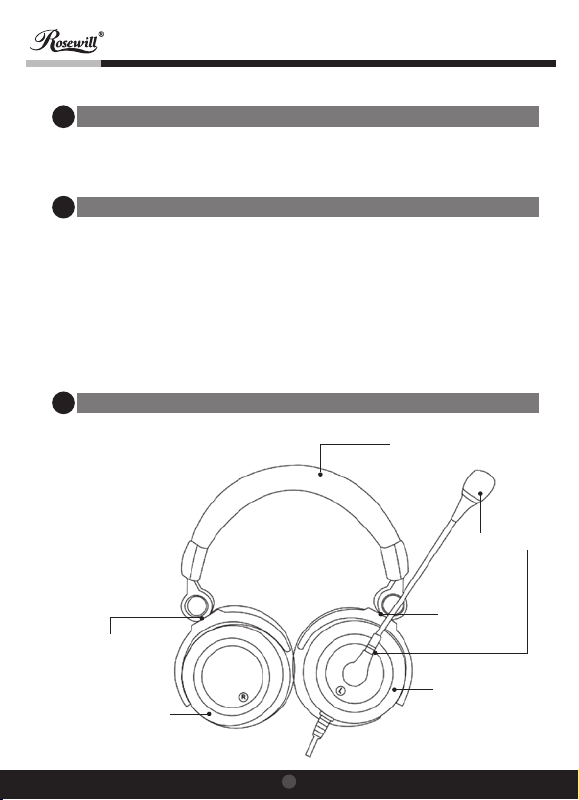
5.1 Surround Sound Gaming Headset with Vibration
Casque de jeu avec son surround 5.1 et effet vibrations
Introduction
1
Thank you for choosing 5.1 Surround Sound Gaming Headset with Vibration. The
following information will help you to use your headset to its full capabilities.
2
System requirements
● Pentium® P4 1.2G CPU
● Free USB2.0 port
● 256MB RAM internal memory minimum
● 500MB free hard disk space
● Internet connection
● CD-ROM drive
● Windows compatible sound card and speakers
● Windows® XP Service Pack II
● Windows Vista™ / Windows 7
3
Structure
● Headset
Rotating Shaft
User manual
Comfortable Headband
Rotating Shaft
RHTS-8206
Detachable MIC
Circumaural Earflap
Circumaural Earflap
1
Page 4

5.1 Surround Sound Gaming Headset with Vibration
Casque de jeu avec son surround 5.1 et effet vibrations
User manual
RHTS-8206
● Headset Operations
1. Microphone switch
2. Volume down
3. Operation indicator for microphone
4. Operation indicator for vibration
5. Operation indicator for Headset
6. Volume up
7. Music Mute
Installation
4
RHTS-8206 is UVC headset. There is no need to install any driver for 5.1 channel
surround sound with vibration. Plug the headset into a USB port on your computer,
then you can enjoy the music or games!
1. Plug the headset into a USB port on your computer,
2. Insert installation disk into your CD-ROM
drive, open the window of drivers and
double click “Setup.exe”, click “Finish”
at the end of installation.
4
3
2
1
Note:
Some application programs may
request to restart computer.
Please follow the instruction and
restart your computer.
5
6
7
2
Page 5

5.1 Surround Sound Gaming Headset with Vibration
Casque de jeu avec son surround 5.1 et effet vibrations
3. After installation an icon will appear on the taskbar.
User manual
RHTS-8206
3
Page 6

5.1 Surround Sound Gaming Headset with Vibration
Casque de jeu avec son surround 5.1 et effet vibrations
Snapshot for advanced sound features
5
A. Main setting
Click here to select audio system status: , 2 CH, 4CH and 5.1CH.
Click to the speaker environment.
User manual
RHTS-8206
4
Page 7

5.1 Surround Sound Gaming Headset with Vibration
Casque de jeu avec son surround 5.1 et effet vibrations
for virtual 7.1
channel, click
to adjust the position for
each driver and subwoofer.
B. Karaoke/ Magic voice
On this tab you can select
effect, such as “Echo”
(Microphone echo)
and “Magic voice”.
User manual
RHTS-8206
5
Page 8

5.1 Surround Sound Gaming Headset with Vibration
Casque de jeu avec son surround 5.1 et effet vibrations
C. Usb multi-channel
audio device
You can adjust the volume
of speaker and microphone
on this tab.
D. Effects
23 different effects are
available on this tab. You
can choose sound
environments, adjust
equalizer and define
the frequency.
User manual
RHTS-8206
6
Page 9

5.1 Surround Sound Gaming Headset with Vibration
Casque de jeu avec son surround 5.1 et effet vibrations
User manual
RHTS-8206
Thank you for purchasing a High-Quality Rosewill Product.
Please register your product at : www.rosewill.com for complete warranty information
and future support for your product.
If you have any question while using our products, please visit our website : www.rosewill.com
Page 10

www.rosewill.com
