Page 1
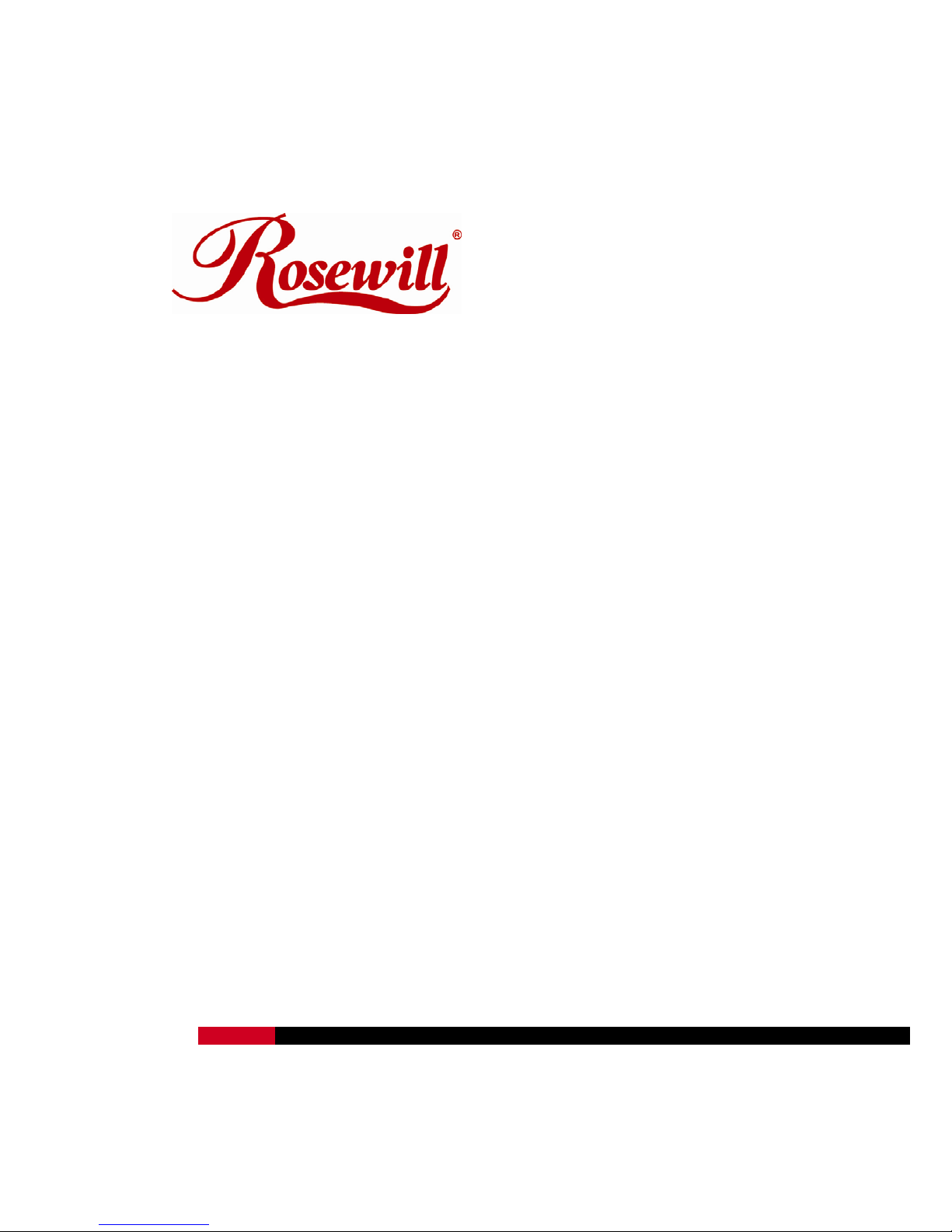
MCE Remote Control with Netflix Function
RHRC-11002
User Manual
Thank you for purchasing a quality Rosewill Product.
Please register your product at: www.rose will.com for complete warranty information and future support
for your product.
Page 2

MCE Remote Control with Netflix Function RHRC-11002 User Manual
1
INDEX
1. Introduction…………………………………………………………………………………2
2. Appearance…………………….………………………………..…………………………2
3. Features…………..…………………………………………………………………………3
4. Package Contents……………………………………………………….……...…………3
5. System Requirements.....…………………………………………………………………3
6. Installation and Operation……..…...………………………………….……………….…3
7. Specifications………………….……………… ………………………..…………………5
8. Key Definition………………..….………………………………………………….……...6
9. Use Media Center Remote Control with Netflix………………………..……...……….9
10. Troubleshooting….……………………….……………………………….…...……….10
Caution!
No part of manual may be reproduced or modified without our express written permission; otherwise the
right of using the device will be cancelled.
Trademarks
Microsoft®, Windows®, Windows 8, Windows 7® and Windows Vista® are U.S. registered trademarks
of Microsoft Corporation. IBM, DOS, and PC are registered trademarks of IBM Corporation. All brands,
products and companies are trademarks of registered trademarks of their respective companies.
Notice
The information contained in this document is subject to change without notice. All rights are reserved.
No part of document may be photocopied, reproduced, or translated to another language, for any
purpose, without our express written permission.
Page 3

MCE Remote Control with Netflix Function RHRC-11002 User Manual
2
Introduction:
RHRC-11002 Media Center Remote Control with IR605/Q Receiver is your best solution to control the
MCE on your Desktop or Laptop. It is compatible with Microsoft® Windows® MCE certification and Green
Button regulation. The easy connection between RHRC-11002 and IR605/Q makes your entertainment
more joyful.
Appearance:
Media Center Remote Control: RHRC-11002 Receiver: IR605/Q
US version for US region IR605/Q Receiver
Page 4

MCE Remote Control with Netflix Function RHRC-11002 User Manual
3
Features:
RHRC-11002 Remote Control
1. Microsoft
®
Windows® MCE certification and Green Button support
2. With all of the buttons and functions necessary for Microsoft® certification, including official Green
Button.
3. Small USB dongle style receiver
4. Use standard Microsoft® drivers, no software to install.
5. It could wake the system from S1 or S3
6. Infrared Rays Frequency:38KHz;Infrared Rays transmission distance:21 ft -33 ft
IR605/Q Receiver
1. Small USB dongle type Receiver and easy to connect with your computer.
2. Support one indication LED for the system level interaction: blink during working mode and turned
off during sleep mode.
3. Use in-box Windows® drivers.
4. RC6, QP and MCIR keyboard protocols are supported
5. Receive the signal from MCE remote control or MCE keyboard using a normal IR receiver.
6. Be able to use learning IR receiver to learn the signal from the remote control of set-top box. After
finishing learning procedures, the MCE remote control (RHRC-11002) can replace the remote
control of set-top box.
7. Be able to use transmitter jack to emit the signal to control set-top box.
8. It can wake the system from sleep mode.
9. It consumes around 1.5mA in sleep mode.
Package Contents: System Requirements:
z Media Center Remote Controller (RHRC-11002) x 1
z Receiver IR605/Q (USB Port) x 1
z User’s Manual
z AAA battery x 2
z USB cable x 1
z Intel® Pentium® 1GHz CPU or faster
z 512MB RAM or above (1G recommended)
z Desktop or laptop computer running Windows 8
PRO, Windows® 7 Home Premium, Professional or
Ultimate or Windows® Vista Home Premium or
Ultimate
z USB Port; PC platform
z Graphics card capable of DirectX9
Installation and Operation:
1. Battery Installation -- Open the battery cover of the Remote Control and install 2 AAA batteries
correctly.
2. Receiver Installation -- Plugging IR605/Q Receiver (with USB Port on it) into the USB port of your
computer.
If your package comes with a USB cable, you can use the USB cable to bridge between your
Page 5

MCE Remote Control with Netflix Function RHRC-11002 User Manual
4
USB port and the IR605/Q Receiver and then put the IR605/Q Receiver in front of you to get a
better signal transmission.
3. Software Installation
-- Insert the Installation CD into your CD-ROM or DVD-ROM drive. Click next
and follow the installation program.
Installation will install PowerConfig in your system. If the autorun is disable. Double click the
CD-ROM driver ID, and then double-click the PowerConfig.exe. PowerConfig.exe is green program
and it will not waste any system resource. Click exit to close program, there is no uninstall
procedure.
4. Hardware Operation
-- Before you start use, please make sure the distance between RHRC-11002
Remote Control and IR605/Q Receiver is within the effective range and the Remote Control is aimed
at the IR Receiver. You can start using your Remote Control by pressing any key you want.
5. Software Operation
– After you execute PowerConfig, there is an icon show in task bar.
Click right mouse key on the icon to get the menu.
6. You can choose TV or PC mode from Setup,
Page 6

MCE Remote Control with Netflix Function RHRC-11002 User Manual
5
and start to Media Center or Netflix once your press the green button.
Choose Autorun on startup can execute PowerConfig when windows boot up. Finally, press Exit to
quit PowerConfig.
Specifications:
RHRC-11002 Remote Control:
z Operation Voltage: 2.4V~3.2V; Battery: AAA battery x 2
z Power Consumption with input signal: < 450mA
z Infrared Rays Frequency: 38KHz; Infrared Rays transmission distance: 21 ft~33 ft
z Remote Control size: 1.57” x 7.28” x 0.94”
z Remote Controller Button Number: 44 buttons
IR605/Q Receiver:
z Receiver size: 1.69”x 0.87”x 0.64”
z Receiver Interface: USB Port
z Operation Voltage: 4.75V~5.25V
Page 7

MCE Remote Control with Netflix Function RHRC-11002 User Manual
6
Key Definition:
No. ICON Function Function Description
1
Start Start the MCE
2
Power Turn on/off the power
3
Rec Record the TV program you are watching
4
Stop Stop all the on going function
5
Rew Move backward
6
Play Run the function you want
7
Fwd Move forward
8
Skip Back Jump back to the previous one
9
Pause Stop all the on going function temporary
10
Skip Fwd Jump to the next one
11
Back Go back to the upper function group
12
Guide Start the Guide function
13
Left Move to the left side
14
Right Move to the right side
15
Live TV Start the TV
16
OK Run the current pointed function
17
Up Move to the up side
Page 8

MCE Remote Control with Netflix Function RHRC-11002 User Manual
7
No. ICON Function Function Description
18
Down Move to the down side
19
Videos Start Videos Function
20
Music Start Music Function
21
Radio Start Radio Function
22
Pictures Start Picture Function
23
Vol Tune the volume up/down
24
Ch/Pg Change the channel
25
DVD Menu Open the DVD menu
26
Clear Clear what you just input/choose
27
Enter Confirm what you just input
28
Recorded TV Start the Recorded TV function
29
Mute Turn off the vol immediately
30
More Provide information of the current status
31
1 Number 1
32
2 Number 2
33
3 Number 3
34
4 Number 4
Page 9

MCE Remote Control with Netflix Function RHRC-11002 User Manual
8
No. ICON Function Function Description
35
5 Number 5
36
6 Number 6
37
7 Number 7
38
8 Number 8
39
9 Number 9
40
0 Number 0
41
*/. */.
42
# #
Page 10

MCE Remote Control with Netflix Function RHRC-11002 User Manual
9
Use Media Center Remote Control with Netflix:
1. Navigation – You can use up, down, left, right and OK key to do navigation for Netflix
service.
Moreover, you can use fast forward, back forward, skip, play, stop and pause etc., multimedia control keys for
Netflix.
2. Search
– You can use Media Center Control input method to search your preference movie titles. Use
Navigation key move to Search, press OK. When system appear below dialog, use number key to input the text.
1
2
Page 11

MCE Remote Control with Netflix Function RHRC-11002 User Manual
10
Troubleshooting:
Question Possible Reason Solution
RHRC-11002
Remote Control
doesn’t work
z No battery installed, battery dead, or the
batteries are not installed properly
z Un-correct MCE installation
z Un-properly connection between the
receiver and the computer
z Check the battery installation and correct
it
z Check the installed MCE program
z Check the connection between the
receiver (USB port) and computer (USB
port) and correct it
Cannot find out
Netflix in Media
Center
z Auto update feature has not enabled in
Media Center
z System location and time zone is incorrect
z Computer system outside US and Canada.
z Enable auto update from General Setting
of Media Center
z Follow system guide to change the
setting.
z Users can refer to Netflix or Microsoft
website to get more detail support. Refer
URL is
http://blog.netflix.com/
or
http://support.microsoft.com/kb/972496
