Page 1
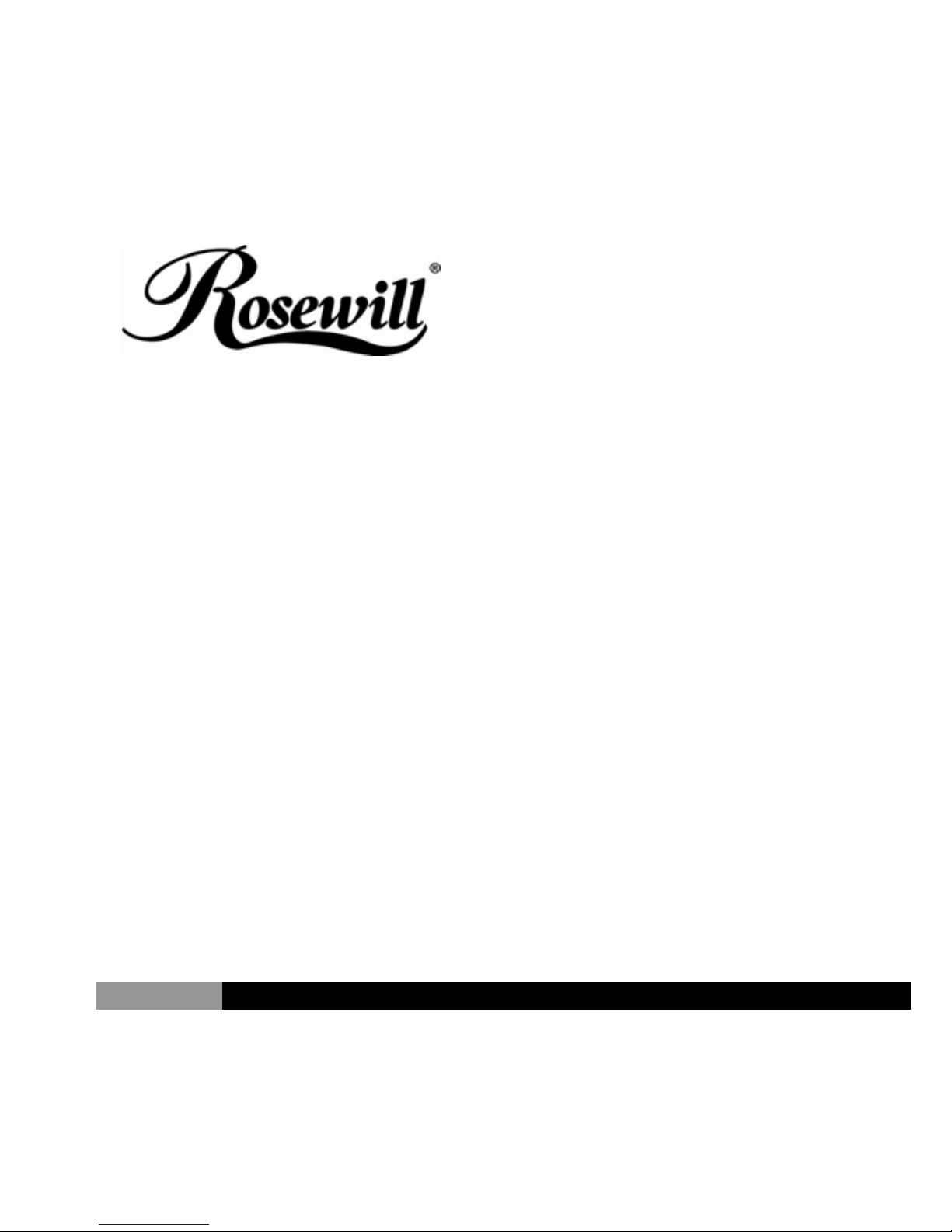
7 port USB 2.0 HUB
RHB320/320W/320R
User Manual
Page 2
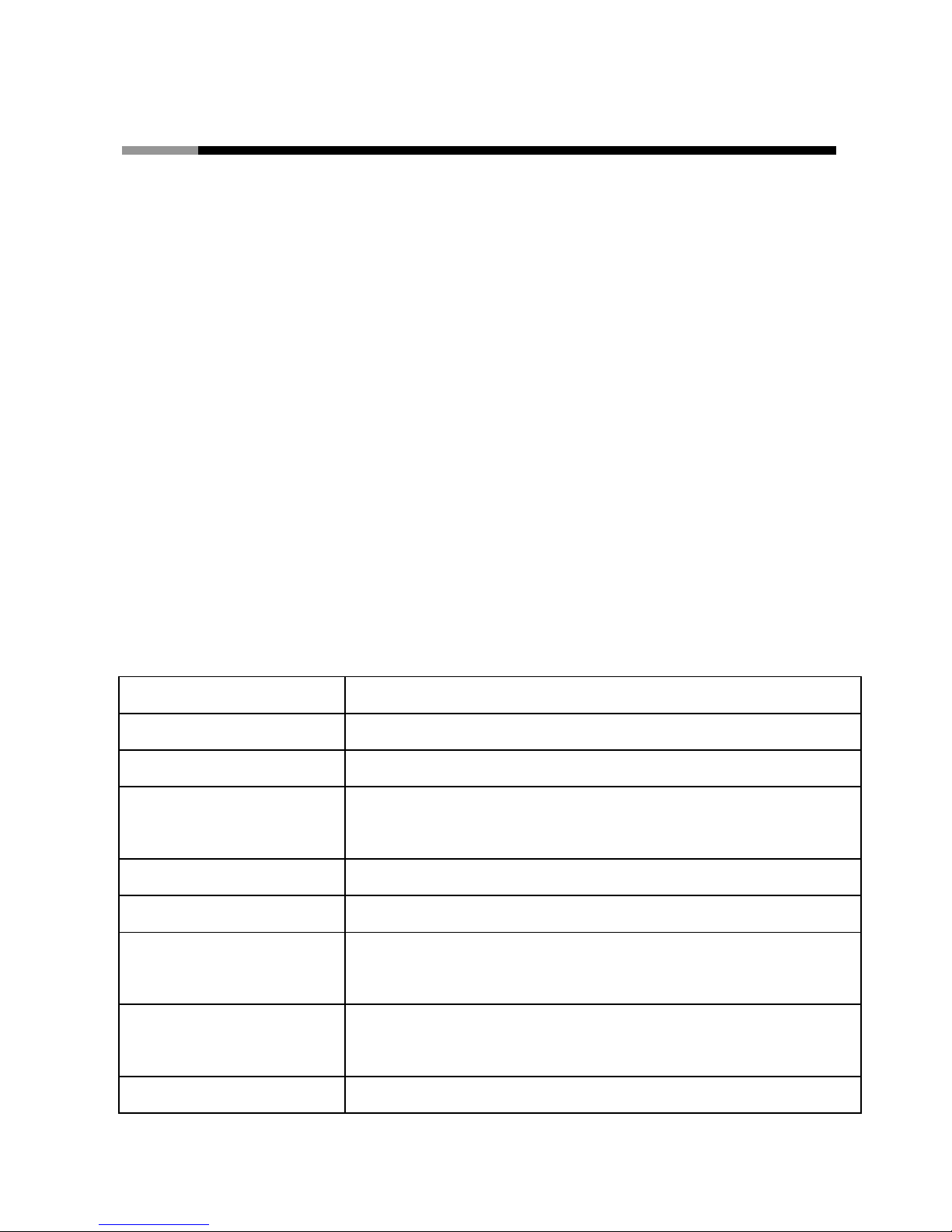
7 port USB 2.0 HUB RHB320/320W/320R User Manual
1
Production Instruction:
This USB 2.0 HUB is a 7-ports devic e used to bridge the USB interfaced
peripherals to your desktop or laptop by providing one upstream port and
seven downstream ports. This device complies with USB Spec. V1 .1 and V2.0.
It offers you the flexibility of 3 data rates: 1.5Mbps (low-speed),12Mbps (full
speed)and 480Mbps for high-speed device.
System Requirements:
1. A USB host controller installed in the computer.
2. Any OS that supports USB, like Windows 98 se, windows me, windows
2000 , windows XP, Windows Vista, Mac OS 8.6+, Linux, OS/2 warp with
driver installed.
Specification:
Standards USB Rev. 2.0, OHCI Rev. 1.0a, EHCI Rev. 0.95
Power Mode Self-power mode / Switching adapter(optional)
USB Connectors A-type downstream*7, mini B-type upstream*1
OS
Win 98SE /Me/2000/XP/Vista, Linux ,
Mac OS 8.6+
Data T ransfer Rate 1.5/12/480Mbps
Power Supply 5V,2A
Temperature
Operating: -10°C - 60°C
Storage: -10°C - 60°C
Humidity
Operating: 35% – 85%
Storage: 35% - 85%
Conformance CE
Page 3

7 port USB 2.0 HUB RHB320/320W/320R User Manual
2
Feature:
1. Compliant with USB Specification Rev. 2.0 (Data Rate 1.5/12/480 Mbps)
2. Backward Compatible to USB 1.1
3. 7 (Max.) ports
downstream
facing parts high-speed (480Mbps), full-speed
(12Mbps), and low-speed (1.5Mbps) transaction.
4. Supports self-powered mode & Switching Adapter.
5. Plug & play and Hot Swapping
Installation:
Using Switching Adapter:
1. Plug the DC plug into DC jack located on the rear panel of this Hub
2. Plug the Switching Adapter into an electronic outlet.
3. Plug the mini B-type connector into the “upstream”
4. Plug the A-type connector into the PC host port.
5. Connect USB devices to the Hub downstream 1-7
Using USB bus-powered
1. For bus-powered mode, the USB provide 500mA for all downstream
2. Plug the mini B-type connector into the “upstream”
3. Plug the A-type connector into the PC host port
4. Connect USB devices to the Hub downstream 1-7
Thank you for purchasing a quality Rosewill Product.
Please register your product at : www.rosewill.com for complete warranty information and
future support for your product.
