Page 1

Induction Cooker
Page 2
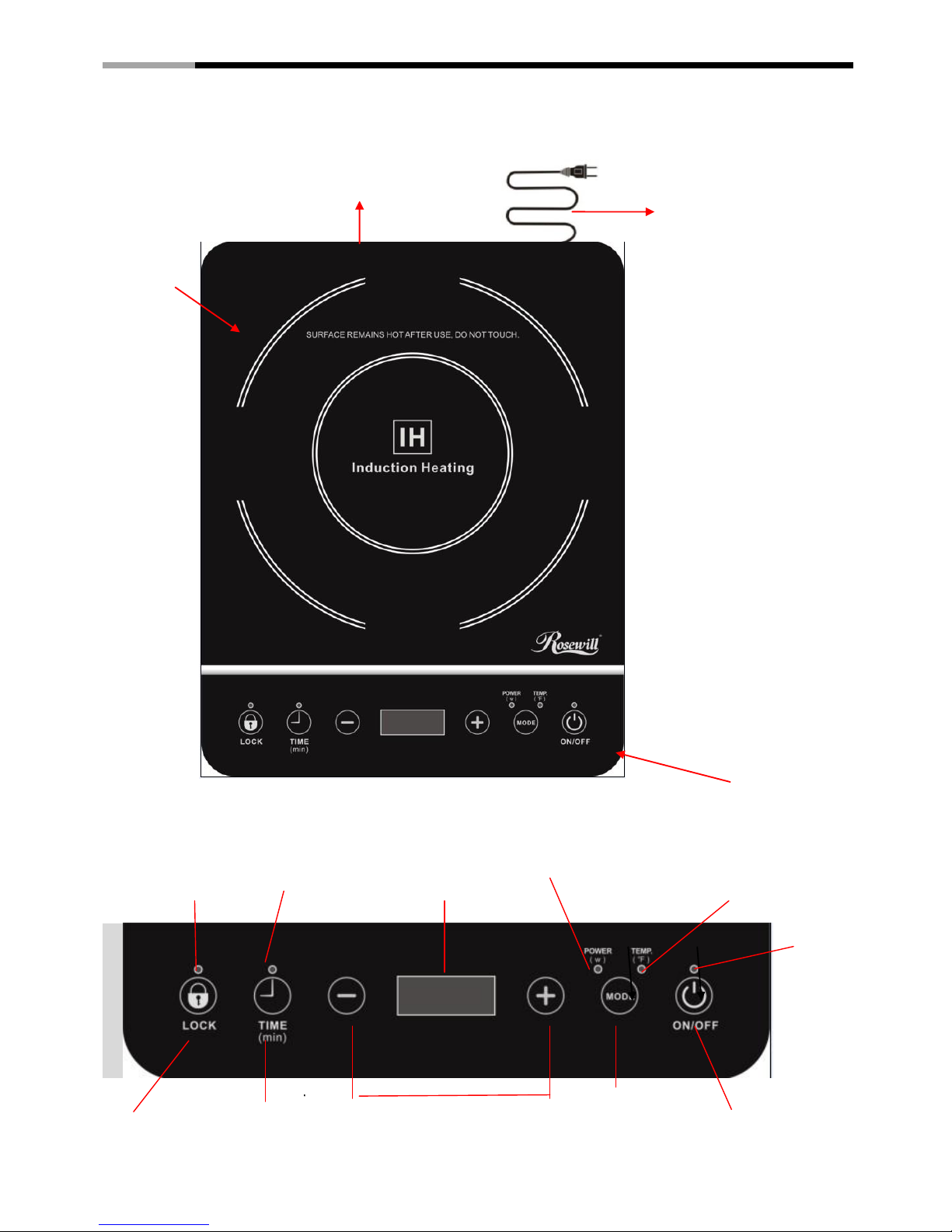
Induction cooker RHAI-13001 User Manual
2
◆ Please read the operation manual carefully before using and keep this in a safe place for future reference.
◆ Some illustration in this manual may not match actual product, they are for reference only.
Features
Control Panel
Power Cord
Exhaust Vent
Control Panel
Ceramic Plate
Lock
Inc / Dec Adjustment
Power On / Off
Timer
Mode
Timer Indicator
Lock Indicator
Power / Temperature
and Timer Display
Power Mode Indicator
TEMP Mode Indicator
On/Off Indicator
Page 3

Induction cooker RHAI-13001 User Manual
3
1.Safety Caution
Warning :
Immediately switch off the induction cooker in case of any crack on the ceramic cook-top panel.
1. Do not place the unit in any place that is near a gas or hot environment in order to avoid
damage or malfunction.
2. To reduce risk and damage, this appliance should only be connected into an individual outlet.
The rated electrical current is not less than 16A.
3. Place the unit on a level surface. The distance between the unit and its background
surrounding must have at least a 4 inch clearance.
4. Do not immerse the appliance and electric cord in liquid or allow liquid to go into the cabinet
and as it may short/contact inner electrical components.
5. The power cord must be plugged disconnected from the outlet before cleaning.
6. Do not block the rear exhaust vent with during usage.
7. If the unit is not working, please contact with our technical support for assistance. Do not
disassemble the unit in an attempt to repair the unit yourself.
8. Be sure to use only the supplied power cord or one provided by the manufacturer.
9. It is very dangerous when metal is heated directly or indirectly.
10. Do not place any additional objects on the induction cooker other than the cooking pan/pot.
11. Do not cook with an empty pan/pot. It is very dangerous and will cause unit malfunction.
12. Always clean the unit after each use to avoid any dirt or blockage of the fan exhaust.
13. Do not touch the top plate while the unit is in use, it may be very hot!
14. Do not let children operate the unit alone. Always have adult supervision to prevent injury.
15. Users with a cardiac pacemaker, please confirm with your Doctor before operating the unit to
determine if it is safe for use.
16. Do not operate the unit on a gas stove.
17. Please do not place paper, cloth, or other articles under the bottom of the pan when heating
to avoid the danger of fire.
18. Do not place the unit on the cloth or carpet to avoid blocking the rear exhaust vent.
19. Avoid damage to the top plate of the unit. If the top plate is cracked, immediately turn off the
unit, disconnect the unit from the outlet, and contact technical support for assistance.
20. Do not touch the control panel with any sharp implements.
21. Do not place any metal objects on the unit while operating.
Page 4

Induction cooker RHAI-13001 User Manual
4
2. Operating instructions
A. Connect the power cable to an available outlet
B. After inserting the plug into the socket, a “Beep” will sound and the indicator above the
[On/Off] key will flash, indicating the appliance is connected to a power source and in standby
mode.
C. Place a suitable cookware on the center of the cooking zone.
D. To begin heating, press the On/Off button to power on the unit.
E. Select your Mode, Power mode (wattage) or Temp mode (Fahrenheit). Press the Mode key to
select.
F. Press the -/+ keys to select your desired power or temperature
G. Cancel or Stop the induction heating process at any time by pressing the On/Off key.
2.1 Cooking Mode:
A. Power: Press the [Mode] key until the indicator of [Power] lights up, display will show [1200]
representing that the default power is 1200W. It can be adjusted by pressing the [+] or [-]
key to set the desired power level. There are 8 power levels in total: 300W, 500W, 700W,
1000W, 1200W, 1400W, 1600W, 1800W. To cancel this mode, press [Mode] key to switch to
the cooking mode or [On/Off] key to stop the operation and place the unit in standby mode.
B. Temperature: Press the [Mode] key until the indicator of [Temp.] lights up, display will show
[425] representing that the default power is 425°F. It can be adjusted by pressing the [+] or
[-] key to set the desired power level. There are 8 power levels in total: 150°F, 200°F,250°F,
300°F,350°F,400°F,425°F,450°F. To cancel this mode, press [Mode] key to switch modes
or the [On/Off] key and place the unit in standby mode.
2.2 Timer Function:
You can set the cooking time when a specific cooking mode is selected. Press the [Timer] key
once to access the timer function, the [Timer] indicator on the left of the key will light up. The
display will show the default time [00:30], press [+] or [-] key to set the desired time; [+] key to
set the minute and [-] to set the hour (press and hold for 3 seconds to access quick adjustment),
the time can be adjusted from 1 minute to 2 hours and 59 minutes. After setting the desired run
time, press the [Timer] key once to confirm or wait until the display stops flashing. After the
“Beep” signal, the appliance will stop the operation and change to standby mode automatically
when the end of the timer is reached. To cancel this function, either press the [On/Off] key to
return to standby mode or press and hold the [Timer] key to resume the desired power or
temperature operation.
2.3 Lock Function:
To activate the lock press the “Lock” icon. This will lock the appliance to prevent any accidental
button presses or changes while in operation. To cancel this function, either press the [On/Off]
key to return to standby mode or press and hold the [Lock] key for 3 seconds.
Page 5

Induction cooker RHAI-13001 User Manual
5
3. Selection of Cookware
3.1 Material required:
Steel, cast iron, enameled iron, stainless steel, flat-bottom pans/pots with bottom diameter
from 12cm to 26cm.
Suggested to use the following pots:
3.2 Please follow the below requirements if it is necessary to use a pot other than the one
included.
Pan/pot must be suitable for induction cooker.
Pan/pot should be tested with the induction cooker first before use in long sessions.
Pan/pot should be flat and come with a cover with gas vents
4. Maintenance and Daily Care
1. Remove the power plug prior to clean the unit. Do not clean it until the surface cools down.
2. Glass plate, panel and the shell:
① Soft cloth for slight stain.
② For grease or dirt, blot by using a clean damp cloth with neutral detergent.
3. While the radiator-fan is working, dust and dirt will stick to the exhaust vents, please clean it
by using a brush or cotton stick regularly.
4. Remember to not wash the unit directly with water to avoid damage.
5. To protect the induction cooker, be sure to have a good contact between plug and socket
before use.
6. Do not pull out the power cord directly during operation. To extend the appliance's useful life,
press the "ON/OFF" button first, then pull out the power cord.
7. In order to increase the life span of the unit, the fan will continue to operate to cool the plate
after the unit has been shut down. Ensure not to disconnect the power cable until the fan has
finished cooling the heating plate.
8. Please disconnect the power cord from the outlet and put it away when not in use.
Magnetic stainless
steel pan
Stainless steel pot
Iron blast pan
Magnetic stainless
Iron pan
Iron board pan
Page 6

Induction cooker RHAI-13001 User Manual
6
5. Troubleshooting
If any errors occur during operation, please check the following table to diagnose the issue
before calling for service. Below are common errors and the checks to perform.
Symptoms
Check points
Remedy
After connecting the
power and pressing the
“power” key, the
appliance has no
response.
Is the electricity in suspension?
Use after resuming the
electricity.
Is the fuse broken down?
Check the root causes
carefully. If the problem
cannot be fixed, please contact
Service Center for checking
and repairing.
Is the plug connected firmly?
Heating being
interrupted in normal
use and a “Beep” will be
heard.
Incompatible cookware or no
cookware detected?
Replace with a compatible
cookware for use with the
induction cooker.
Is the cookware not placed in the
center of the heating zone?
Place the cookware at the
center of the defined heating
zone.
Is the cookware being heated but
continually being removed?
Place a cookware inside the
heating zone.
Symptoms
Check points
Remedy
No operation during
heating.
Is the cookware empty or the
temperature too high?
Please check whether the
appliance is being misused.
Is the air intake/exhaust vent clogged
or accumulated dust?
Ensure the vents are free and
clear from clutter. Remove any
debris intake/exhaust vents.
Operate the appliance again
after cooling down.
Is the cooker working over 2 hours
without any external instruction?
Reset cooking modes or use
timer function.
Error codes occur.
E0 Internal circuit error
E1 Without cookware or Incompatible
cookware used
E2 Internal overheat
E3 Over-voltage
E4 Under-Voltage
E5 Top plate sensor open/short circuit
E6 IGBT sensor open circuit/short
circuit
E7 Top plate overheat
When showing error signal E1,
E2 and E7, please check
whether the cookware is
compatible, or switch on the
appliance again after it has
cooled down naturally. When
showing E0, E3-E6, please
contact Technical Support
assistance.
If the above remedies/controls can not fix the problem, unplug the appliance immediately and
contact Technical Support for assistance. Note the error code and report it. To avoid any danger
and damage to the appliance, do not disassemble or repair by yourself.
Page 7

Induction cooker RHAI-13001 User Manual
7
6. Product Specifications
Model
RHAI-13001
Rated Voltage
110-120V 60Hz
Power
1800W
Unit Dimensions
10.6”x9.6”x2.4” (270*343*62mm)
Net Weight
5.1 lb (2.3 kg)
