Page 1
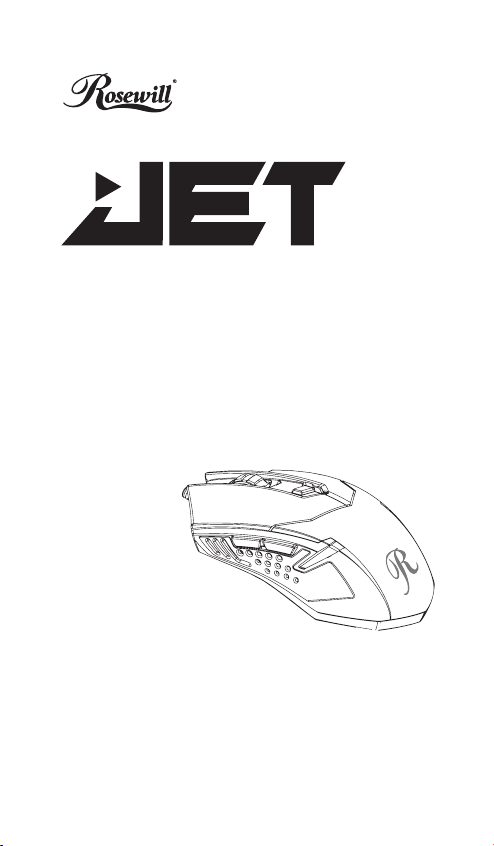
Wired Optical Gaming Mouse
Souris de jeu optique câblée
Ratón óptico cableado para juegos
RGM-300
User’s Manual
Manuel de l'utilisateur
Manual del usuario
Page 2
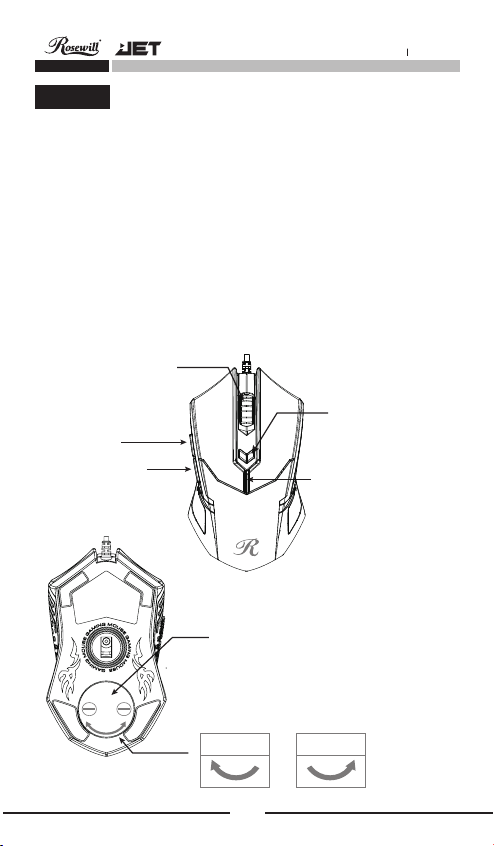
Gaming Mouse
RGM-300 User manual
English
Thank you for purchasing the Rosewill Jet Wired Optical Gaming
Mouse – a mouse designed to meet the needs of many gamers
everywhere.
Package Contents
• Rosewill Jet Wired Optical Gaming Mouse
• 8pc balance weights
• User Guide
Compatibility
USB 1.1/2.0/3.0 compatible with Windows XP/Vista/7/8
Scroll Wheel
DPI Adjustment
Button
Forward
Backward
DPI Status Indicator
Adjustable Weights
Twist cover Counter-clockwise
and remove to access weights
OPENCLOSE
Twist cover Clockwise to close
CLOSE OPEN
1
Page 3

Gaming Mouse
RGM-300 User manual
Features
• DPI Resolution: 1000/1600/2000 DPI
(Dpi setting is indicated by the brightness of the LED status light
directly beneath the DPI Adjustment button)
• Adjustable 8pc weight system
• Designated on-the-fly DPI adjustment button
• DPI Status Indicator
- Off - 1000dpi
- Low brightness - 1600dpi
- Max brightness - 2000dpi
• Forward/Back internet navigation buttons
• 6 button mouse
• Backlit Red
Warranty
• Please register your mouse at Rosewill.com
• This mouse comes with a 1 year limited warranty
Technical Support
• Please contact our Customer Service about any issues related
to this mouse.
• 1-800-575-9885 or via email at techsupport@rosewill.com
Hardware Installation
• Connect the Rosewill Jet’s USB connector into an available USB
port on your computer.
• Windows will automatically install the necessary drivers and the
mouse will be ready to use once it completes.
2
Page 4

Souris de jeu
RGM-300 Manuel de l'utilisateur
Français
Nous vous remercions de votre achat d'une souris de jeu optique
câblée Rosewill Jet qui a été spécialement développée pour
satisfaire aux besoins de la majorité des joueurs du monde entier.
Contenu de la boîte
• Souris de jeu optique câblée Rosewill Jet
• Poids d'équilibre à 8 pièces
• Guide de l'utilisateur
Compatibilité
USB 1.1/2.0/3.0 compatible avec Windows XP/Vista/7/8
Molette de
défilement
Réglage
Avant
Arrière
DPI Bouton
Indicateur
d'état DPI
Poids réglables
Tournez le couvercle dans le sens
anti-horaire pour l'ouvrir et accéder
aux poids. Tournez dans le sens
OPENCLOSE
horaire pour fermer
FERMER OUVRIR
3
Page 5

Souris de jeu
RGM-300 Manuel de l'utilisateur
Caractéristiques
• Résolution DPI : 1000/1600/2000 DPI
(Le réglage DPI est indiqué par l'intensité du voyant d'état LED
directement sous le bouton de réglage DPI)
• Système de poids réglables à 8 pièces
• Bouton de réglage DPI en cours de jeu
• Indicateur d'état DPI
- Arrêt - 1000 dpi
- Faible luminosité - 1600 dpi
- Luminosité max - 2000 dpi
• Boutons avant/arrière pour la navigation Internet
• Souris à 6 boutons
• Rétroéclairage rouge
Garantie
• Veuillez enregistrer votre souris à l'adresse suivante
Rosewill.com
• Cette souris est couverte par une garantie limitée d'un (1) an
Assistance technique
• Contactez notre service clientèle pour toute question concernant
la souris.
• 1-800-575-9885 ou via e-mail à techsupport@rosewill.com
Installation du matériel
• Raccordez le connecteur USB Rosewill Jet dans un port USB
disponible de votre ordinateur.
• Windows installera automatiquement les pilotes nécessaires et
la souris sera prête à l'emploi une fois l'opération terminée.
4
Page 6

Ratón para juegos
RGM-300 Manual del usuario
Español
Gracias por adquirir el ratón óptico cableado para juegos Rosewill
Jet, un ratón diseñado para satisfacer las necesidades de la
mayoría de los jugadores de todo el mundo.
Contenido del paquete
• Ratón óptico cableado para juegos Rosewill Jet
• 8 pesas para equilibrio
• Guía del usuario
Compatibilidad
Compatible con USB 1.1/2.0/3.0 con Windows XP/Vista/7/8
Rueda de
desplazamiento
Ajuste de
Adelante
Atrás
Pesas ajustables
PPP Botón
Indicador de
estado de PPP
Gire la tapa en sentido contrario a
las agujas del reloj y retírela para
acceder a las pesasGire la tapa en
el sentido de las agujas del reloj
OPENCLOSE
para cerrarla
CERRAR ABRIR
5
Page 7

Ratón para juegos
RGM-300 Manual del usuario
Características
• Resolución de PPP: 1.000, 1.600 y 2.000 PPP
(La configuración de PPP se indica por el brillo del indicador
LED que se encuentra justamente debajo del botón Ajuste de
PPP)
• Sistema de 8 pesas ajustables
• Botón de ajuste de PPP sobre la marcha designado
• Indicador de estado de PPP
- Apagado: 1.000 ppp
- Poco brillo: 1.600 ppp
- Brillo máximo: 2.000 ppp
• Botones de navegación de Internet Adelante/Atrás
• Ratón de 6 botones
• Retroiluminación en rojo
Garantía
• Registre el ratón en Rosewill.com
• Este ratón incluye una garantía limitada de 1 año
Soporte técnico
• Si tiene algún problema relacionado con este ratón, póngase en
contacto con nuestro servicio atención al cliente.
• Llame al teléfono 1-800-575-9885 o envíe un correo electrónico
a techsupport@rosewill.com
Instalación del hardware
• Enchufe el conector USB del ratón Rosewill Jet a un puerto USB
disponible de su PC.
• Windows instalará automáticamente los controladores
necesarios y, una vez completado el proceso, el ratón estará
preparado para utilizarse.
6
