Page 1

CARD READER RCR103
USER’S Manual
Page 2
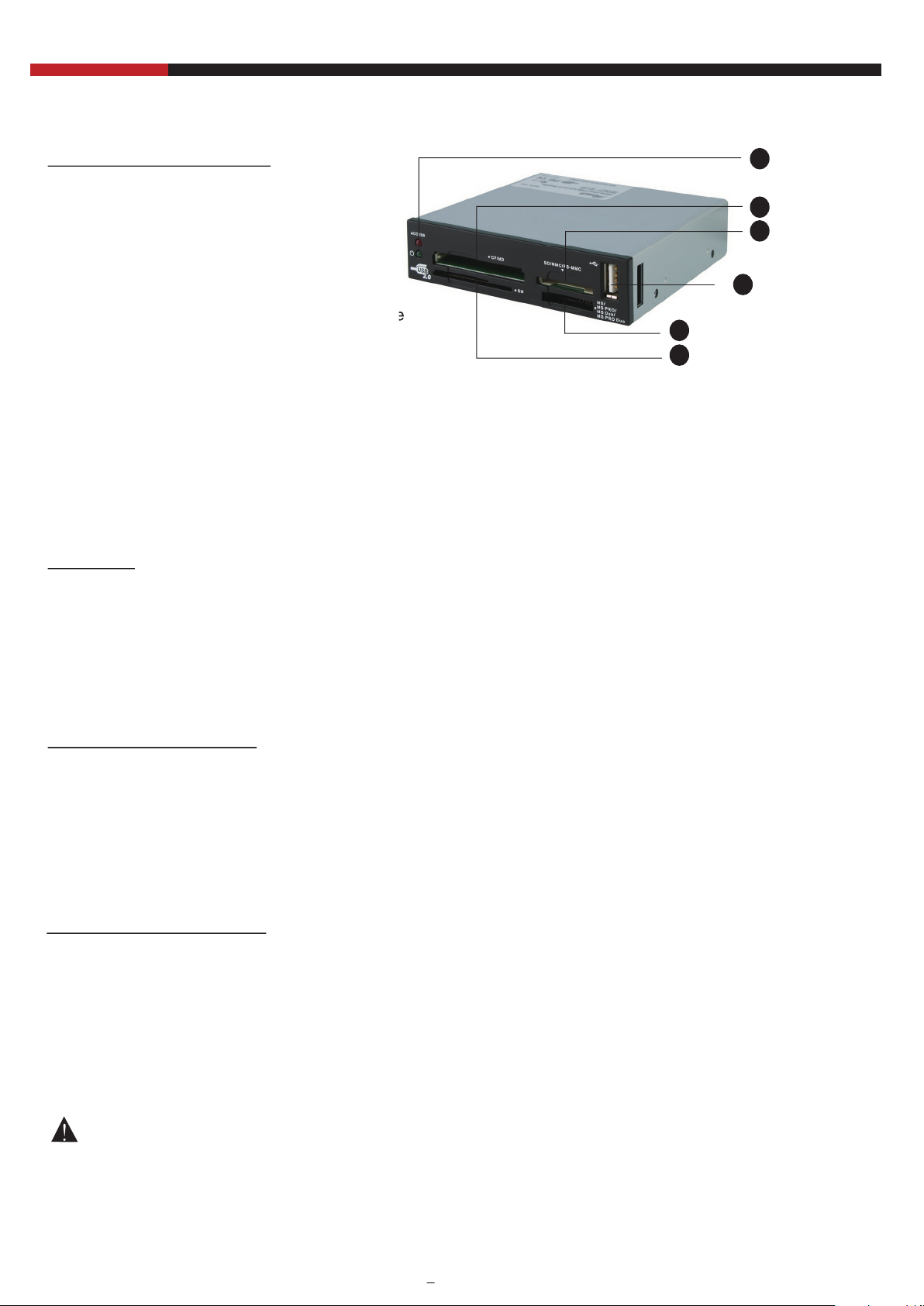
CARD READER RCR103 USER’S Manual
Feature
Hardware Introduction
1. USB port for plugging into any USB device
2. Slot for SD, MMC and RS-MMC cards
3. Slot for Memory Stick, Memory Stick PRO,
Memory Stick Due and Memory Stick PRO
Due cards• Fully compliant with USB 2.0
4. Slot for Compact Flash cards and MicroDrive
5. Slot for Smart Media cards
6. LED indicator
-Red (Access LED) :
there will two situation with RED LED
* The RED LED will be on when the memory card is inserted
*The RED LED will be flashing when the memory care is accessed.
-Green:
* When the RCR-103 is connected successfully, the Green LED will be on
Package
• RCR-103
• Manual
• Screws (4 pieces)
• Driver disk
6 LED indicator
4 CF/Microdrive
2 SD & MMC
1 USB 2.0 port
3 MS/MS Pro/MS Duo/MS Pro Duo
5 Smart Media
System Requirement
1. Available on-board USB 1.1 or USB 2.0 port on the motherboard
2.Support Windows 95/98/98SE/2000/ME/XP;Mac system 8.6, 9.x, 10.1x or 10.2x or above;
Linux kernel versions 2.4 x or above
Installation
Hardware Installation
Before starting to install the RCR-103, please make sure the operating system for your computer is installed
completely.
1. Shut down the computer before installing the RCR-103
2. Remove the computer case cover and locate an empty 3.5” floppy drive bay.
3. Insert the RCR-103 into the empty 3.5” floppy drive bay and fasten it with the screws.
4. Connect the USB2.0 cable from the RCR-103 to your motherboard.
CAUTION:
1. Please refer to your motherboard manual for the USB header pin assignment information. The wrong connection may
HARM the RCR-103.
2. Do not take out the memory card or the USB device connected to the RCR-103 when the Access LED is flashing.
Otherwise, the data will be lost.
2
Page 3

CARD READER RCR103 USER’S Manual
Software Installation
If your operation system if Windows 95/98/98SE, please install the driver.
1. Put the CD packed with the RCR-103 into the CD-ROM drive.
2. The InstallShield Wizard will be popped out.
Please follow the on-screen introduction to finish the installation.
Change the front panel
1. Remove the upper cover of the RCR-103.
2. Apply a suitable size of the screwdriver with the flat head and
insert the screwdriver into the gap showed on the picture.
Gently press the locked tab and push onward to make front
panel out.
GAP
3. Apply the same procedure of the step 3 and step 4 on the other
side of the front panel and install the desired front panel to the
RCR-103.
Thank you for purchasing a quality Rosewill Product.
Please register your product at : www.rosewill.com for complete warranty information and future support
for your product.
3
