Page 1
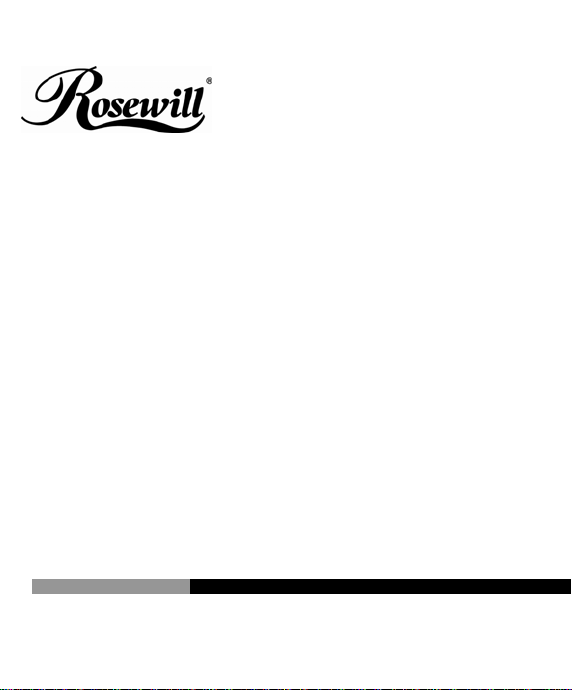
7.1 Channel PCI Sound Card RC-702
User Manual
Page 2

7.1 Channel PCI Sound Card RC-702 User Manual
Features
Full-duplex 8CH DAC/2CH ADC
Supports 96K/16 bit playback; 48K /16 bit recording
Integrated S/PDIF transmitter supports 44.1k/48k/96KHz sample-rate and 16/24bits
resolution
PCI Rev. 2.2 compliant with bus mastering modes
Supports the latest Dolby® Digital EX and DTS ES 6.1/7.1 CH DVD soundtrack
playback
DirectSound™ 3 HW acceleration
ACPI compliant power down management
Supports Windows® 2000, XP/2003/Vista/7 (32/64 bit)
System Requirements
Pentium-class computer with one available PCI slot
Windows® 2000, XP/2003/Vista/7 (32/64 bit)
DirectX 8.1 above is required
Package Contents
1 x C-Media CMI8768 7.1 Channel PCI Sound Card
1 x Driver CD
1 x User Manual
Note: Contents may vary depending on the market/country.
1
Page 3

7.1 Channel PCI Sound Card RC-702 User Manual
Hardware & Software Installation
It is recommended that you remove any previously installed sound card and drivers prior to
installing this 7.1 Channel PCI Sound Card to avoid any conflicts. If previously installed drivers are
not removed, this 7.1 Channel PCI Sound Card perhaps not function properly. (Note: If your
computer has on-board sound you will need to disable it on the motherboard. For more
information please see your computer’s documentation or contact your computer’s manufacturer.)
Driver Installation
For Windows® 2000, XP/2003/Vista/7 (32/64 bit)
1. Locate an available PCI slot on your computer, and insert this 7.1 Channel PCI Sound Card
into the slot. Fasten the card to the case using a screw.
2. Start your PC. Windows® w ill detect th e Sou nd Car d find a “Multime dia Audio Controller”
device. Click the “Cancel” button to cancel the driver installation for the device at this
moment. The driver for this device will be installed in the next step.
3. Place the Driver CD into the CD-ROM drive. Click the Start button on the taskbar and click
Run. Type “D:\RC-702\Setup.exe”. (Assuming you have placed the CD in
CD-ROM drive labeled as D).
4. Follow any on-screen instructions to complete the software installation.
5. Restart your system.
6. Once you have rebooted the computer, this 7.1 Channel PCI Sound Card is ready to be
used.
2
Page 4

7.1 Channel PCI Sound Card RC-702 User Manual
Physical Connections
The rear panel of this 7.1 Channel PCI Sound Card has the following jacks:
1. Line In (blue) – Con nect to tape/CD/DVD player, or other au di o so ur ces for o utp ut mi xing
and/or recording
2. Mic In (pink) – Connect to microphone
3. Front Out (green) - This jack should connect to the powered Left and Right speakers,
located to the left and right of your computer monitor. If you have just a two-speaker
stereo setup, this is the jack to use. You can also plug a pair of stereo headphones into
this jack
4. Rear Out (black) -This line-level output should be connected to powered Left and Right
Surround speakers. These speakers should be located to your left and right sides, just
behind your head
5. Surround Out (black) -The line-level output connects to powered Left and Right Center
Surround channel speakers. These speakers should be located directly you as you are
looking at your computer monitor
6. Center/Subwoofer (orange) -This line-level output connects to powered Center and
Subwoofer speakers. The Center c han nel speaker should be directly above or below y our
monitor and the subwoofer can go just about anywhere it will fit in your room.
7. S/PDIF Out -The Digital Output jack is a S/PDIF Coaxial output
you can use an RCA cable to connect this to a digital recorder, mixer or surro und r eceiver.
A 75 Ohm digital coaxial cable is required for this type of connection
3
Page 5

7.1 Channel PCI Sound Card RC-702 User Manual
In addition to the rear panel jacks, this 7.1 Channel PCI Sound Card also has the following internal
connection:
The Connector The Function
J6
J3
Aux-in
Analog CD/IN Port(Signals: L-G-G-R)
4
Page 6

J4
J7
J11
JP1
Analog CD/IN Port(Signals: G-R-G-L)
PCSPK-in
CD-SPDIF IN
OPTICAL SPDIF- I/O
Thank you for purchasing a quality Rosewill Product.
Please register your product at : w ww.rosewill.com for complete warra nty information and future suppo rt for your
product.
5
