Page 1

USB 2.0 Cardbus Adapter RC600
User Manual
OVERVIEW
Page 2
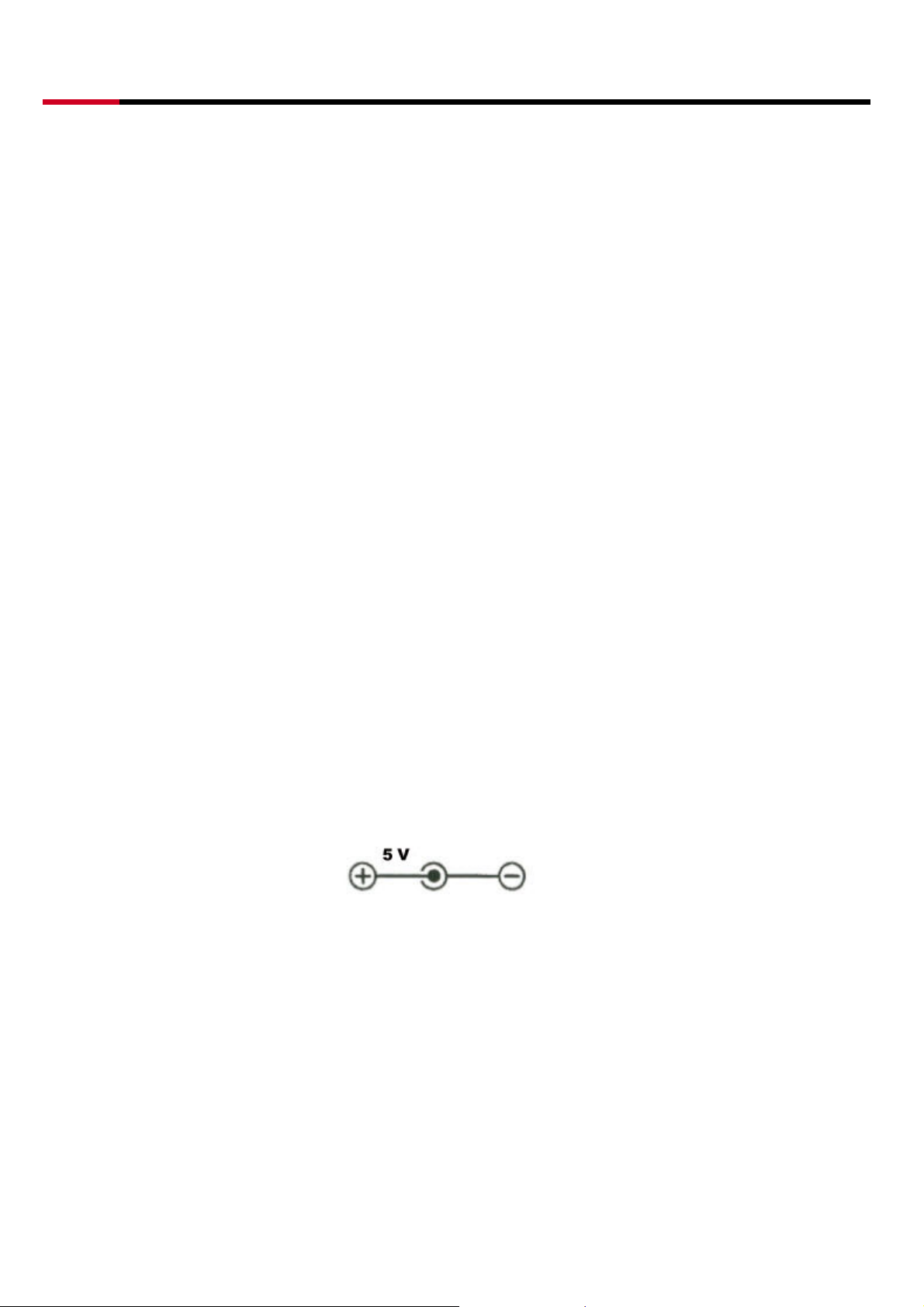
USB 2.0 Cardbus Adapter RC600 User Manual
This USB 2.0 CardBus Card provides a simple and affordable way to add four Hi-Speed USB ports to your laptop.
The card supports all USB 1.1 and USB 2.0 devices. USB devices continue to operate at USB 1.1 speeds (12 Mbps).
USB 2.0 devices operate at speeds up to 480 Mbps.
GENERAL FEATURES
• 4 built-in type A USB 2.0 connections
• Features VIA VT6212L USB 2.0 host controller
• Fully backwards compatible to USB 1.1
• Support 500mA power to each USB port
• Supports up to 127 downstream USB devices
• Supports 32-bit CardBus PC Card Type II slot
• Supports high speed data transfer rates of up to 480 Mbps
• Hot Swappable – Plug-n-Play
• USB 1.1 and USB 2.0 compliant
SYSTEM REQUIREMENTS
For PC
• Windows 98SE, ME, 2000, XP
• Available 32 bit PCMCIA slot(CardBus slot)
Cautions
1. Use only switching power adapter with following specifications:
Switching AC adapter (Option) DC 5V, 2A for PC CARD
Polarity: outside negative voltage (-) & inside positive voltage (+);
3.5mm power jack; length: 9-9.5mm
2. Plug switching power adapter to wall outlet before you connect the PC CARD to your computer.
Package contents
y 1 x USB 2.0 CardBus Adaptor
y 1 x Driver CD
y 1 x User Manual
DRIVERS INSTALLATION:
3
Page 3
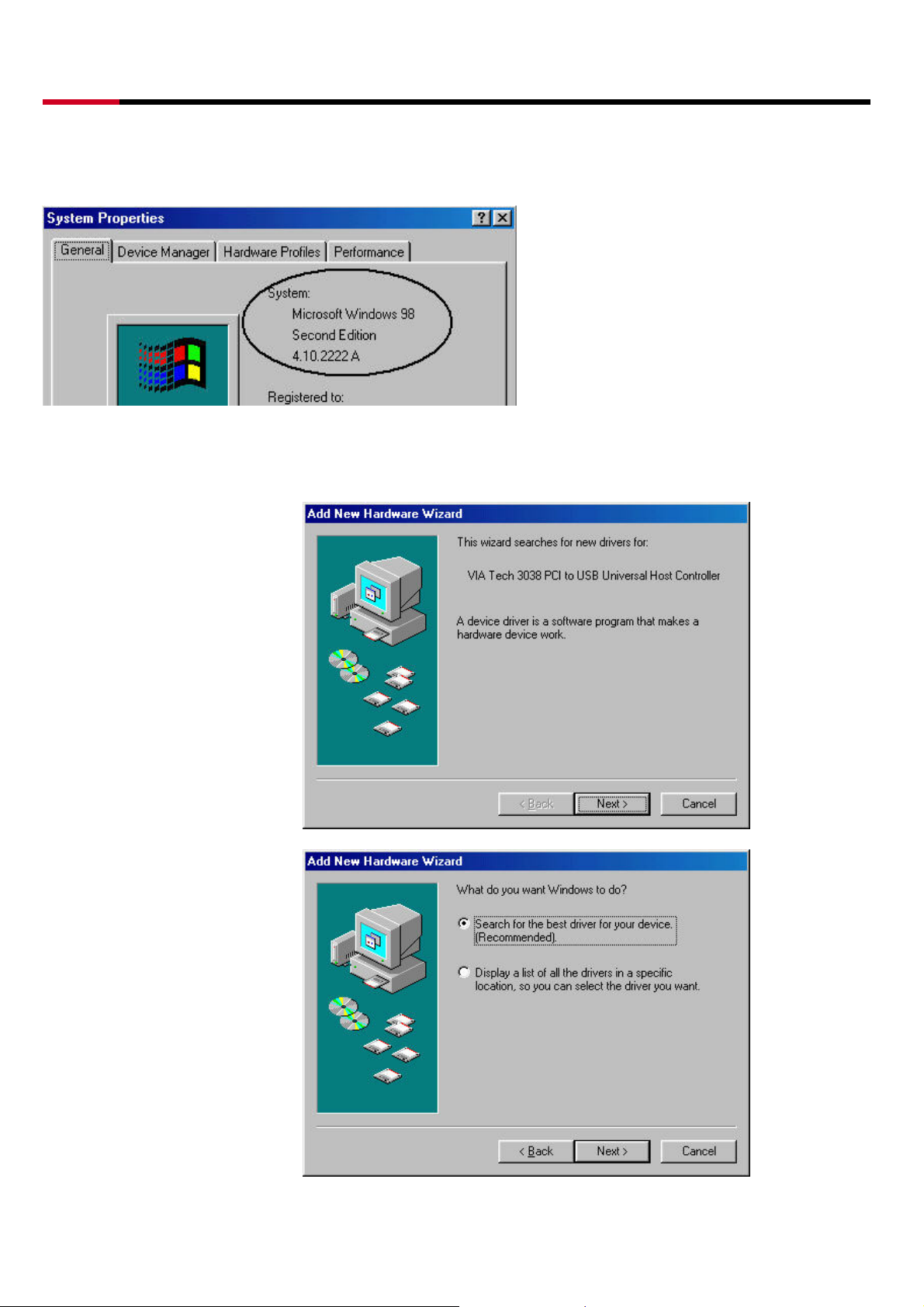
USB 2.0 Cardbus Adapter RC600 User Manual
Windows 98 SE Installation
Make sure your Windows is Windows 98 Second Edition by checking the “Properties” of “My Computer”. If you can
find “Second Edition”, you have Windows 98 Second Edition.
Please follow the procedure to install the VIA VT6212L PCMCIA 4 port USB 2.0 card. Make sure you external USB
devices are not connected when installing the card.
1. Locate an available CardBus
slot on your notebook, and
insert the USB 2.0 CardBus
card into the slot.
2. Start the notebook. Windows
will detect the CardBus card
and find a “VIA Tech 3038 PCI
to USB Universal Host
Controller” device. Click
[Next].
3. When asking for what to do.
Select [Search for the best
driver for your device
(Recommended)] and click
[Next].
4
Page 4

USB 2.0 Cardbus Adapter RC600 User Manual
4. When asking for driver
location, uncheck all boxes
and let Windows search its
own driver database. Click
[Next].
5. When asking for which driver
to install, select [The updated
driver(Recommended) VIA
Tech 3038 PCI to USB
Universal Host Controller]
and click [Next].
6. Click [Next] again to confirm
the driver and begin
installation.
7. When installing the driver, this
screen may appear. Insert the
Windows 98 SE CD-ROM into
the CD-ROM drive and click
[OK].
8. If the following windows
appears, type “D:\WIN98” or
“C:\Windows\options\cabs”
in the Copy files from box,
where “D” means the
CD-ROM drive. After that,
click [OK]. If your CD-ROM
drive is not “D”, you must
replace “D” to the appropriate
drive name.
5
Page 5

USB 2.0 Cardbus Adapter RC600 User Manual
9. After driver installation
finished, click [Finish].
10. Next, you will see Windows
find a “VIA Tech 3038 PCI to
USB Universal Host
Controller” device again.
Repeat the above process for
the second VIA Tech 3038 PCI
to USB Universal Controller.
11. Next, you will see Windows
find a “PCI Universal Serial
Bus” device. Click [Cancel] to
cancel the driver installation for
this device at this moment. We
will install driver at next step.
12. Please open the VIA VT6212L
PCMCIA CardBus Driver
Folder “\RC-600” on the
Driver CD, then double-click
the installation file
“Setup.exe”. Follow on-screen
instruction, then reboot. This
will automatically install the
driver for the “PCI Universal
Serial Bus” device you found
on step 11.
6
Page 6

USB 2.0 Cardbus Adapter RC600 User Manual
13. Once you have rebooted, your USB 2.0 CardBus Card is ready for operation. Open Device
Manager, you will see the newly installed devices below.
Windows ME Installation
1. Locate an available CardBus
slot on your notebook, and
insert the USB 2.0 CardBus
card into the slot.
2. Start the notebook. Windows
will detect the Cardbus card
and automatically install drivers
for all known USB devices.
Follow the installation to restart
the computer.
7
Page 7

USB 2.0 Cardbus Adapter RC600 User Manual
3. After you have rebooted,
Please open the VIA VT6212L
PCMCIA CardBus Driver
Folder “\RC-600” on the
Driver CD, then double-click
the installation file
“Setup.exe”. Follow on-screen
instruction, then reboot. This
will automatically install driver
for the “PCI Universal Serial
Bus” device you found on step
3.
4. Once you have rebooted, your USB 2.0 CardBus Card is ready for operation. Open Device
Manager, you will see the newly installed devices below.
Windows 2000 Installation
To use the VIA VT6212L PCMCIA 4 port USB 2.0 Card on Windows 2000, follow the steps through.
Windows 2000 operating system natively support this PCMCIA 4 port USB 2.0 Card-No Drivers are necessary!
However, please ensure you have the latest Service Pack installed…
• Windows 2000 – Service Pack 4
Confirming the Installation of the Driver
When you start the Notebook PC, the drivers are installed automatically by the Hardware Wizard. To confirm the driver
Installation, follow the steps through.
8
Page 8
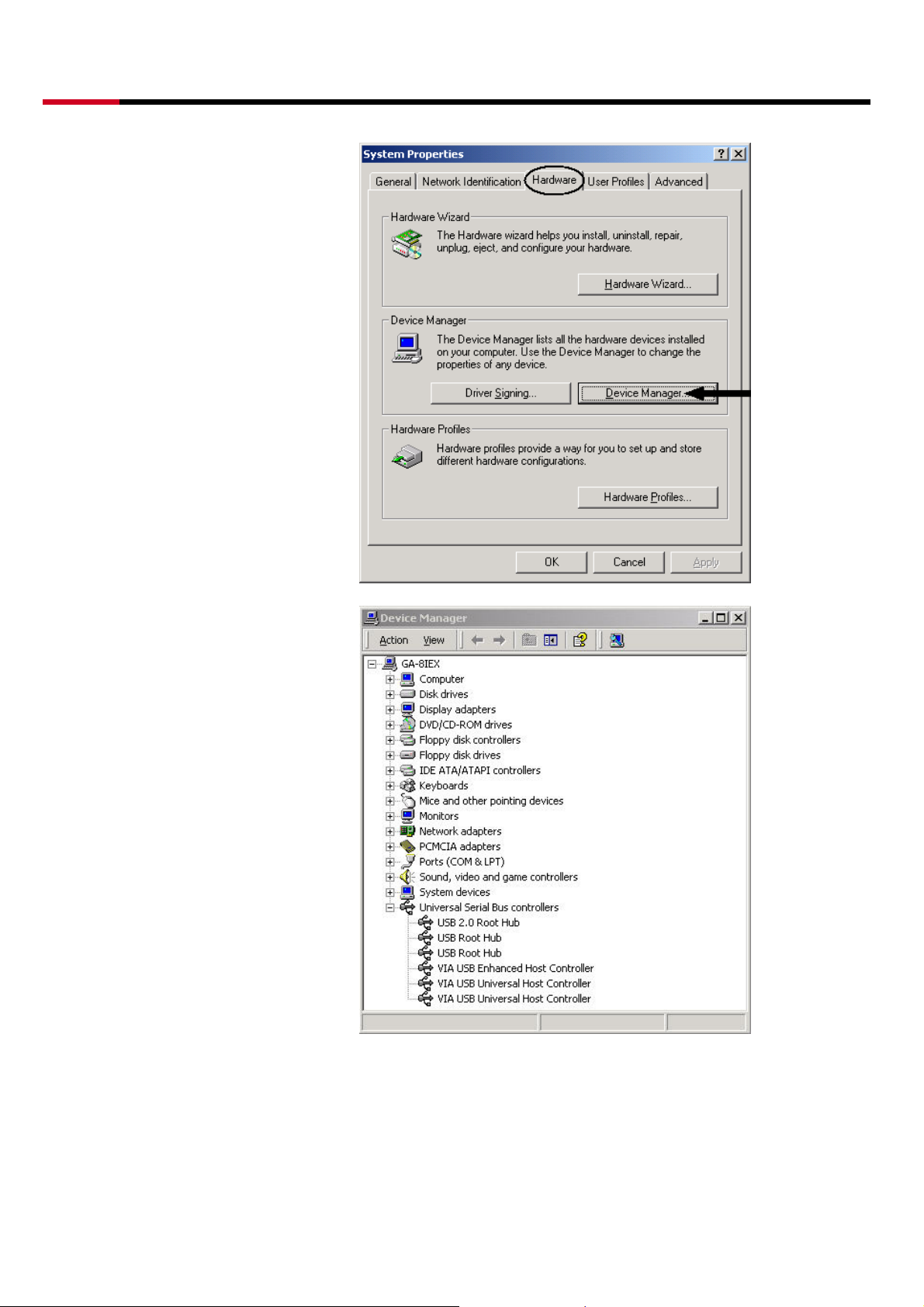
USB 2.0 Cardbus Adapter RC600 User Manual
1. Click My Computer with the right
button of the mouse.
2. Select Properties.
3. You will see this screen. Click the
Hardware tab.
4. Click the “Device Manager” button.
5. Confirm there are no visible yellow “!”
marks or red “X” marks in front of the
“USB 2.0 Root Hub”, “USB Root
Hub”, “USB Root Hub”, “VIA USB
Enhanced Host Controller”, “VIA
USB Universal Host Controller”, “VIA
USB Universal Host Controller” string
under Universal Serial Bus
controllers.
Windows XP Installation
To use the VIA VT6212L PCMCIA 4 port USB 2.0 Card on Windows XP, follow the steps through.
Windows XP operating system natively support this PCMCIA 4 port USB 2.0 Card-No Drivers are necessary!
However, please ensure you have the latest Service Pack installed…
• Windows XP – Service Pack 1
9
Page 9

USB 2.0 Cardbus Adapter RC600 User Manual
Confirming the Installation of the Driver
When you start the Notebook PC, the drivers are installed automatically by the Hardware Wizard. To confirm the driver
Installation, follow the steps through.
1. Click My Computer with the right
button of the mouse.
2. Select Properties.
3. You will see the screen below. Click the
Hardware tab.
4. Click the “Device Manager” button.
5. Confirm there are no visible yellow “!”
marks or red “X” marks in front of the
“Standard Enhanced PCI to USB
Host Controller”, “USB Root Hub”,
“USB Root Hub”, “USB Root Hub”,
“VIA Rev 5 or later USB Universal
Host Controller”, “VIA Rev 5 later
USB Universal Host Controller” string
under Universal Serial Bus
controllers.
10
Page 10

USB 2.0 Cardbus Adapter RC600 User Manual
Thank you for purchasing a quality Rosewill Product.
Please register your product at : www.rosewill.com/ for complete warranty information and future support for your product.
11
