Page 1
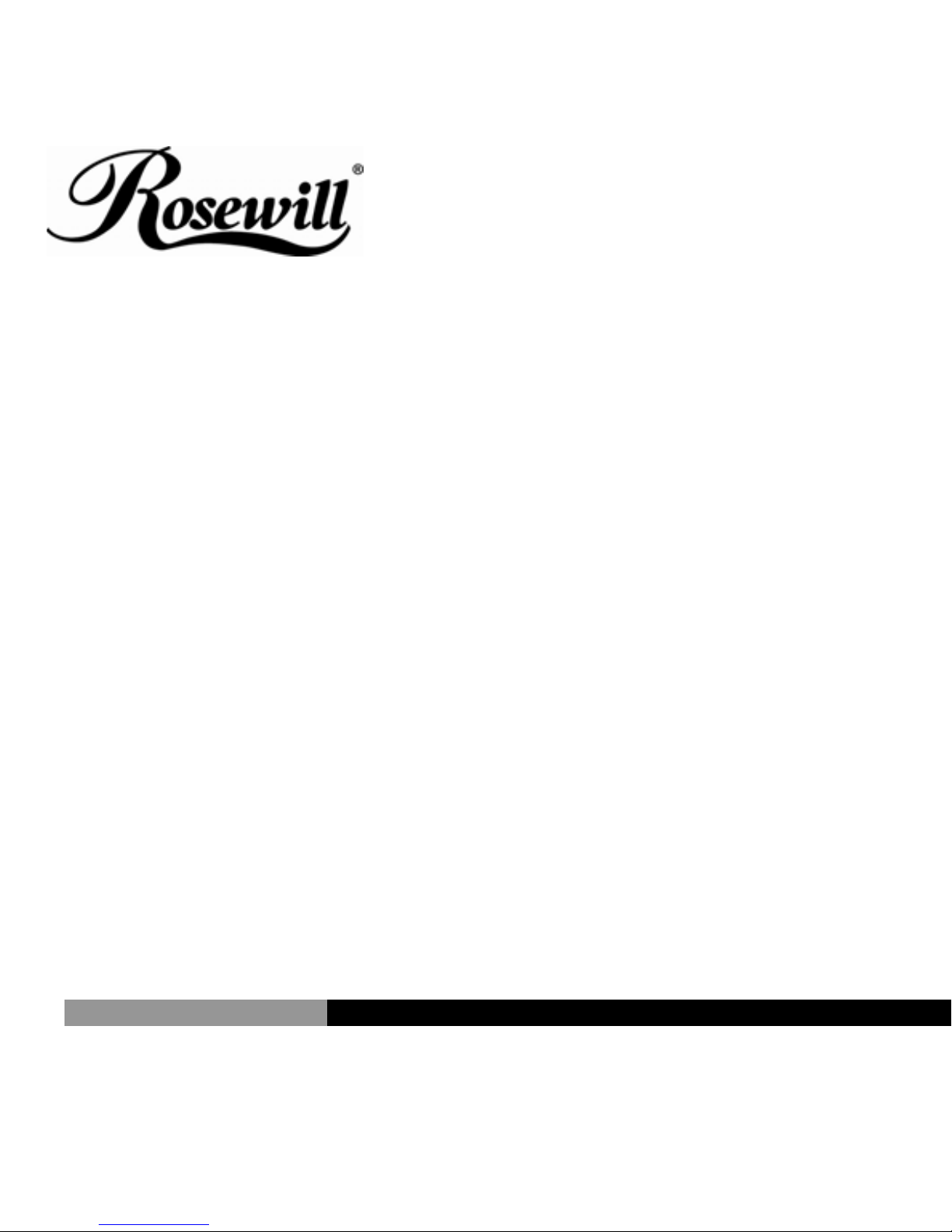
PCI Express to Express Card Adapter
User Manual
Page 2
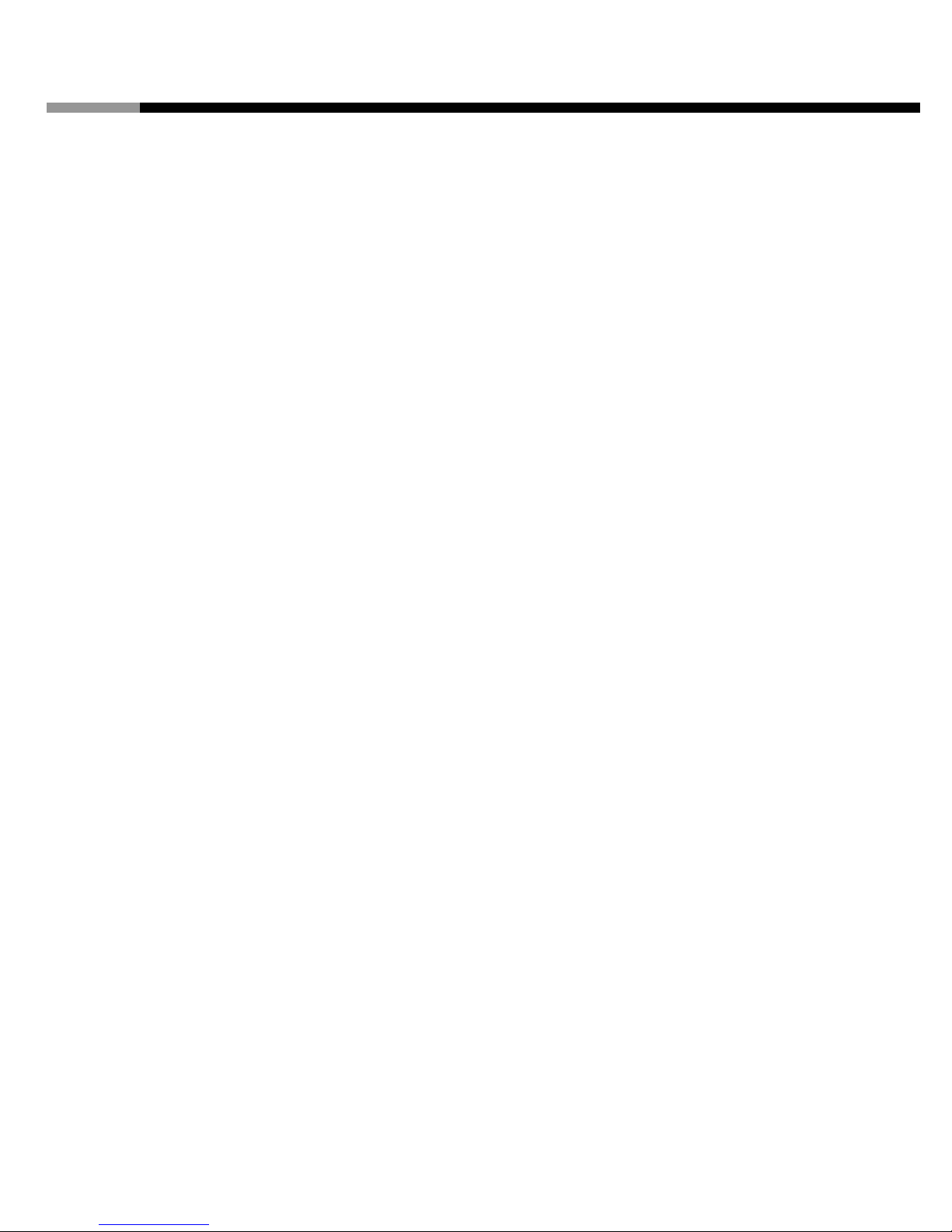
PCI Express to Express Card Adapter RC-510 User Manual
Features and Benefits
Compliant with PCI Express Base Specification 1.0a
Supports ExpressCard (34/54 Form Factor Module)
Single-lane (or x1) PCI Express throughput supports rates of 2.5 Gbps
Supports x1, x2, x4, x8, x16 (lane) PCI Express Bus connector keys
Supports both PCI Express and USB Bus interface ExpressCard
Compliant with MAC, Microsoft Windows 2000, XP, Server 2003, Vista and Linux
operating system
Provides easy expansion solutions to your desktop via kind of ExpressCard
System Requirements
PCIe enabled system with an available PCIe slot
Mac, Windows® 2000/XP/Server 2003/Vista/7 and Linux
Package Contents
1 x PCIe-to-ExpressCard Adapter
1 x USB A-A Extension Cable
1 x User’s Manual
1
Page 3

PCI Express to Express Card Adapter RC-510 User Manual
Hardware Description
2
Page 4

PCI Express to Express Card Adapter RC-510 User Manual
Hardware Installation
General instructions for installing the card are provided below.
1. Turn OFF the power to your computer.
2. Unplug the power cord and remove your computer’s cover.
3. Remove the slot bracket form an available PCIe slot.
4. Carefully align the card to the select PCIe slot and push the board down firmly. But
gently, until it is well seated.
5. Replace the slot bracket’s holding screw to secure the card.
6. Connect the PCIe-to-ExpressCard Adapter’s USB port to an available USB port on the
computer with the USB A-A Extension Cable.
7. Replace the computer cover and reconnect the power cord.
Thank you for purchasing a quality Rosewill Product.
Please register your product at : www.rosewill.com for complete warranty information and future support for your
product.
3
