Page 1
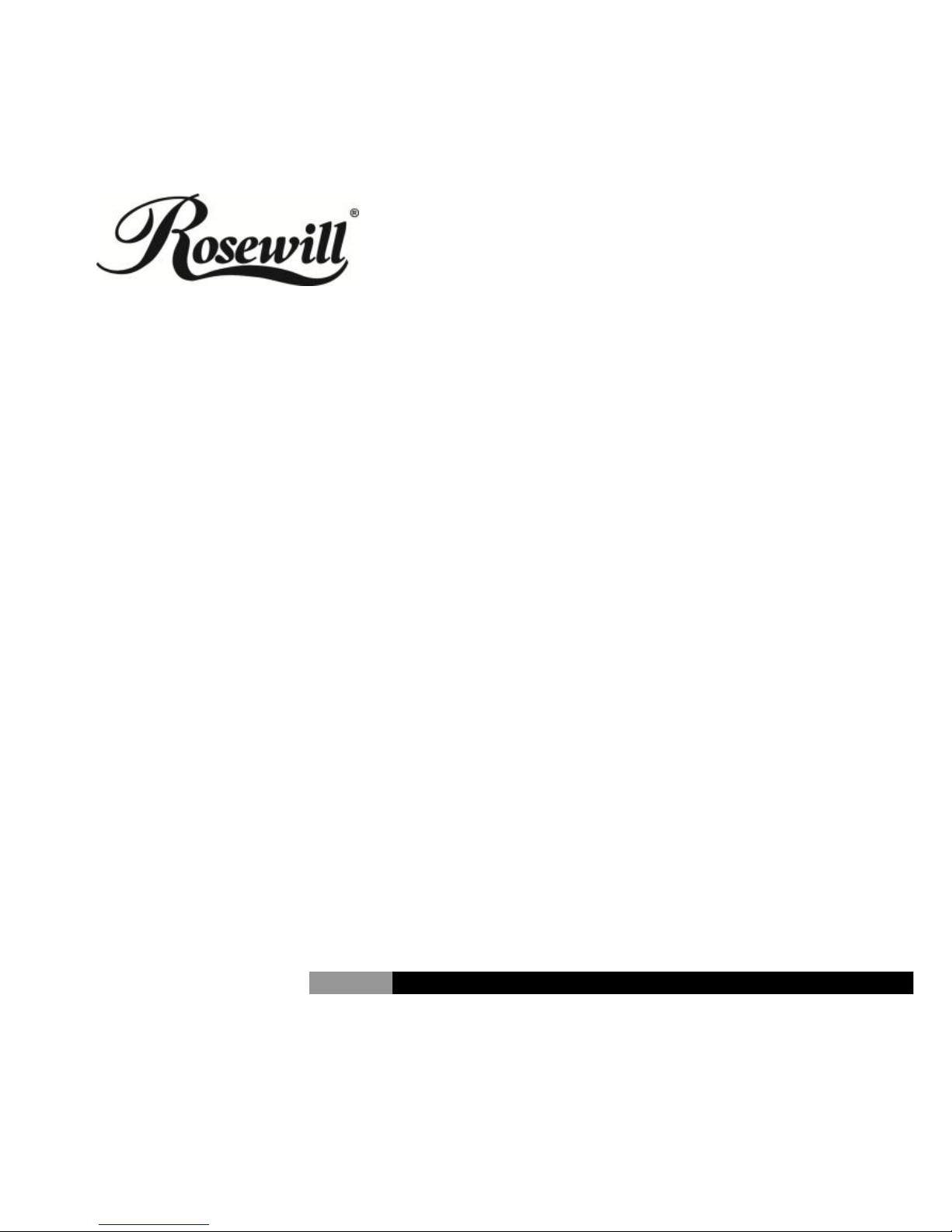
4-Port External USB 3.0
PCI ExpressCard
RC508
User Manual
Page 2
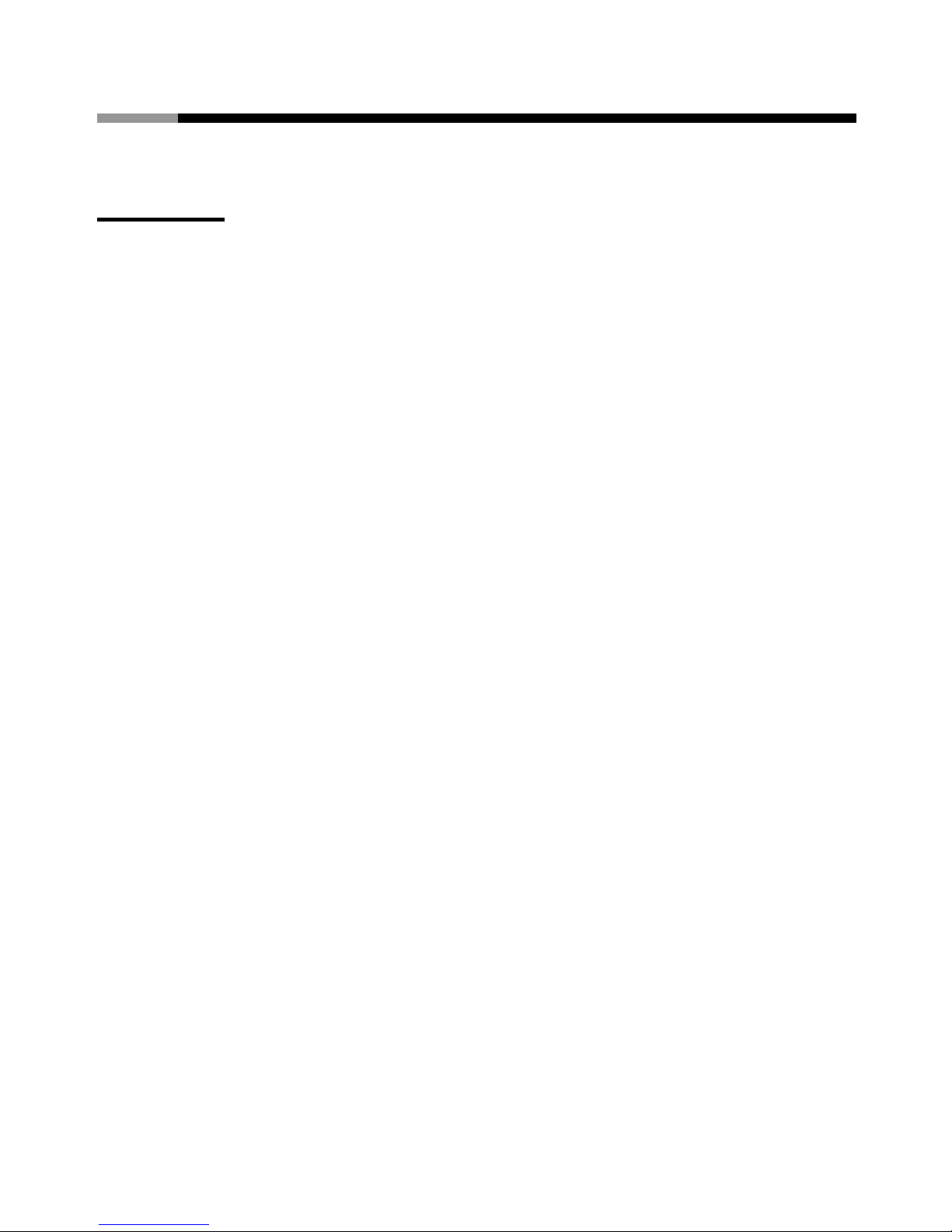
4-Port External USB 3.0 PCI Express Card RC508 User Manual
1
English
Contents:
Chapter 1: Introduction ....................................................................... 2
1.1 Product Information ..................................................................... 2
1.2 Features...................................................................................... 3
Chapter 2: Getting Started .................................................................. 4
2.1 Hardware Installation .................................................................. 4
2.3 Hardware Verify .......................................................................... 6
2.4 Driver Uninstall ............................................................................ 7
Chapter 3: Troubleshooting Tips ........................................................ 9
Page 3

4-Port External USB 3.0 PCI Express Card RC508 User Manual
2
Chapter 1: Introduction
1.1 Product Information
Super-Speed USB 3.0 interface is the next revolution in I/O
interconnect standards that will deliver the bandwidth and features
required by PCs, consumer electronics and communications devices.
With 10 times faster throughput than USB 2.0 standard, and backward
compatibility with current USB device features, USB 3.0 interface will be
the trend of IT technology moving forward.
This board is a 4-port Super-Speed USB 3.0 PCI Express Card. It
is compliant with the PCI Express Generation 2 specifications for host PC
systems. Data transfer rates reach up to 5 Gbps when connected to USB
3.0 compliant peripherals, while maintaining compatibility with existing
USB peripheral devices.
This board supports high-speed USB 3.0 devices and is backward
compatible with current USB 2.0 High-Speed and USB 1.1 Full-Speed
devices. It is an ideal choice for external storage devices, MP3 players,
external DVD Writers, Card Readers, digital cameras, webcams,
networking devices, video devices, and all other USB devices.
Page 4

4-Port External USB 3.0 PCI Express Card RC508 User Manual
3
1.2 Features
Fully compliant with PCI Express Base Specification Revision 2.0
Supports USB Battery Charging Specification Revision 1.2
Single-lane (x1) PCI Express throughput rates up to 5 Gbps
Compliant with Universal Serial Bus 3.0 specification Revision 1.0
Supports simultaneous operation of multiple USB 3.0, USB 2.0 and
USB 1.1 devices
Supports the following speed data rates as follows:
Low-speed (1.5 Mbps) / Full-speed (12 Mbps) / High-speed (480
Mbps) / Super-speed (5 Gbps)
Compliant with Intel’s eXtensible Host Controller Interface (xHCI)
Specification Revision 1.0
Supports 4 downstream ports for all speeds
Built-in 4-pin power connector for receiving extra power from
system
Supports USB Battery Charging Specification Revision 1.2
Hot-swapping feature allows you to connect/disconnect devices
without powering down the system
1.3 System Requirements
Windows® XP / Vista / 7 / 8 / 8.1 (32- & 64-bit)
One available PCI Express slot
(Recommend PCI Express 2.0)
1.4 Package Contents
USB 3.0 4-Port External PCI Express Card
Driver CD
User Manual
Note: Contents may vary depending on country/market.
Page 5

4-Port External USB 3.0 PCI Express Card RC508 User Manual
4
Chapter 2: Getting Started
2.1 Hardware Installation
1. Turn off the power to your computer.
2. Unplug the power cord and remove your computer’s cover.
3. Remove the slot bracket from an available PCIe slot.
4. To install the card, carefully align the card’s bus connector with the
selected PCIe slot on the motherboard. Push the board down firmly.
5. Replace the slot bracket’s holding screw to secure the card.
6. Secure the computer cover and reconnect the power cord.
2.2 Driver Installation
1. Insert the provided CD into your disk drive. The CD-ROM will start
automatically. When the following screen appears, please click
“Install Driver”.
*Note: Actual image may vary
Note: If the install program doesn’t run automatically, please locate
and double-click on the Autorun.exe file in the CD to launch the
install program.
Page 6
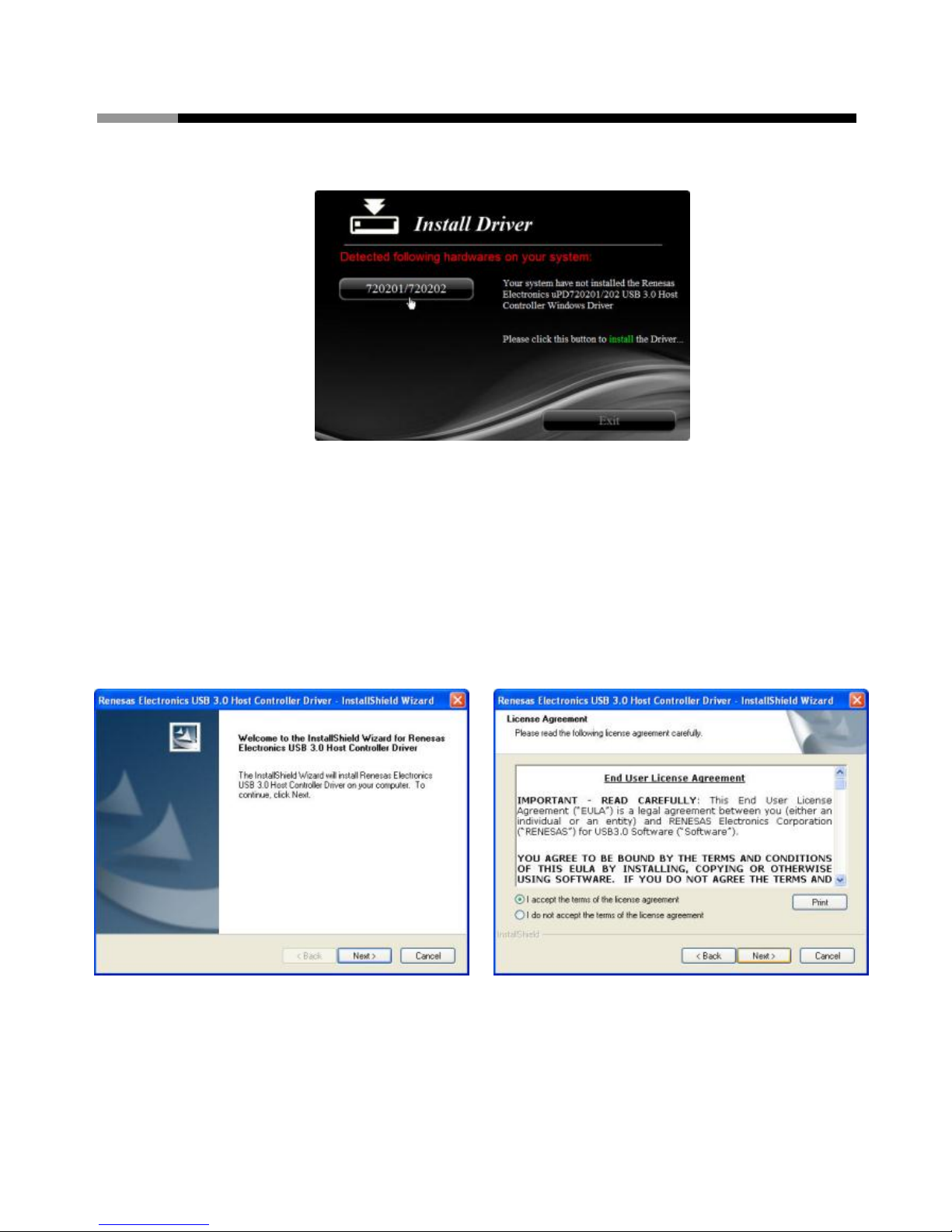
4-Port External USB 3.0 PCI Express Card RC508 User Manual
5
2. Please click “720201/720202” to start the installation.
*Note: Actual image may vary
3. Click “Next” to continue.
Please check “Accept License Agreement” box, and click “Next” to
continue.
Page 7
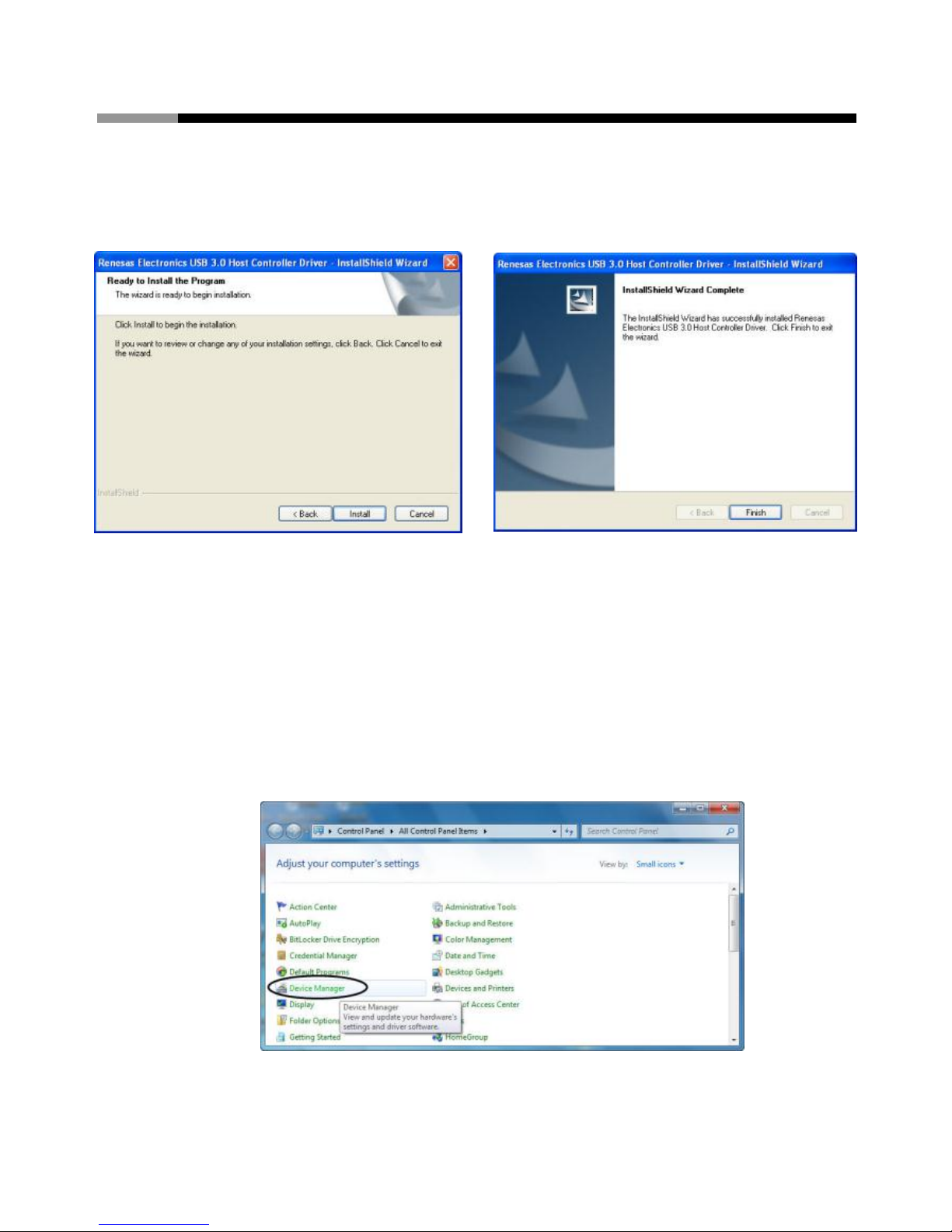
4-Port External USB 3.0 PCI Express Card RC508 User Manual
6
4. Click “Install” to continue.
5. Click “Finish” to end the driver installation steps.
Note: We do not provide USB 3.0 driver for Mac and Linux OSs.
2.3 Hardware Verify
1. Click on the “Device Manager” tab in the Windows Control Panel.
Start > Control Panel > Device Manager
Page 8

4-Port External USB 3.0 PCI Express Card RC508 User Manual
7
2. Enter the “Universal Serial Bus Controllers” window, and you can
read “Renesas Electronics USB 3.0 Host Controller” and
“Renesas Electronics USB 3.0 Root Hub” in the Device Manager.
2.4 To Uninstall Driver
1. Click on the “Programs and Features” tab in the Windows Control
Panel.
Start > Control Panel > Programs and Features
Page 9

4-Port External USB 3.0 PCI Express Card RC508 User Manual
8
2. Enter the “Uninstall or change a program” page, and double-click
“Renesas Electronics USB 3.0 Host Controller Driver” to
process driver uninstallation procedure.
Page 10

4-Port External USB 3.0 PCI Express Card RC508 User Manual
9
Chapter 3: Troubleshooting Tips
If card and devices connected to the computer do not seem to be
working properly, please perform the basic troubleshooting steps
below:
1. Check that all cables are correct and securely connected.
2. Make sure USB device’s power is turned on.
3. Make sure the devices are getting required power.
4. Make sure there is no problem with the card installation.
Computer failed to start after inserting the USB 3.0 PCI Express
card.
Turn off the computer, remove the USB 3.0 PCI Express Card, and
try to restart the computer. If the computer starts successfully, it
means that the card has not been inserted into the PCI Express slot
correctly. Please clean golden connectors by rubber firstly, then try
installing in another PCI Express slot.
There is a yellow exclamation point on controller
1. Please shutdown your computer and move the card to another
available slot, then re-install USB 3.0 driver.
2. Please point on this device then right-click on the mouse.
Select “Update Driver” to renew USB driver.
3. This exclamation point usually means there is a resource
conflict between this card and another card in your system.
Please move the card to another available slot. Restart your
computer. Windows will re-configure itself and re-assign
resources. Check your device manager again.
Page 11

4-Port External USB 3.0 PCI Express Card RC508 User Manual
10
A message is displayed stating that not enough power can be given
to the connected device.
Make sure to connect the 4-pin power cable on board to provide
efficient power to USB devices. However, using the device’s own
power source is the most efficient method.
Is it possible to connect current USB 1.1 or 2.0 devices to the USB
3.0 PCI Express card?
Yes, this works. Device will not obtain the USB 3.0 speeds, USB
2.0/1.1 speeds only.
Page 12

4-Port External USB 3.0 PCI Express Card RC508 User Manual
11
French
Table des matières
Chapitre 1 : Présentation .................................................................. 12
1.1 Informations sur le produit ......................................................... 12
1.2 Fonctionnalités .......................................................................... 13
1.3 Configuration système requise ................................ .................. 14
1.4 Contenu de l'emballage ............................................................. 14
Chapitre 2 : Démarrage ..................................................................... 15
2.1 Installation du matériel .............................................................. 15
2.2 Installation du pilote .................................................................. 15
2.3 Vérification du matériel .............................................................. 17
2.4 Pour désinstaller le pilote .......................................................... 18
Chapitre 3 : Conseils de dépannage ................................................ 20
Page 13

4-Port External USB 3.0 PCI Express Card RC508 User Manual
12
Chapitre 1 : Présentation
1.1 Informations sur le produit
L'interface USB 3.0 Super-Speed est la prochaine révolution dans
les normes d'interconnexion d'E/S, fournissant la bande passante et les
caractéristiques requises par les PC, l'électronique grand public et les
appareils de communication. Avec une capacité de traitement 10 fois
plus rapide que la norme USB 2.0 et une rétrocompatibilité avec les
fonctionnalités des périphériques USB actuels, l'interface USB 3.0 sera la
tendance de la technologie informatique à l'avenir.
Cette carte est une carte PCI Express USB 3.0 Super-Speed 4 ports.
Elle est conforme aux spécifications PCI Express Génération 2 pour les
systèmes PC hôtes. Les taux de transfert de données atteignent jusqu'à
5 Gbit/s en cas de connexion à des périphériques compatibles USB 3.0,
tout en maintenant la compatibilité avec les dispositifs périphériques USB
existants.
Cette carte prend en charge les appareils USB 3.0 High-Speed et
est rétrocompatible avec les appareils USB 2.0 High-Speed et USB 1.1
Full-Speed actuels. Elle constitue un choix idéal pour les dispositifs de
stockage externe, les lecteurs MP3, les graveurs DVD externes, les
lecteurs de cartes, les caméras numériques, les webcams, les dispositifs
de mise en réseau, les appareils vidéo et tous les autres appareils USB.
Page 14

4-Port External USB 3.0 PCI Express Card RC508 User Manual
13
1.2 Fonctionnalités
Entièrement conforme à la spécification de base PCI Express
Révision 2.0
Prend en charge la spécification de chargement de batterie USB
révision 1.2
Taux de capacité de traitement PCI Express à voie unique (x1)
jusqu'à 5 Gbit/s
Conforme aux spécifications Universal Serial Bus 3.0 révision 1.0
Prend en charge le fonctionnement simultané de plusieurs
périphériques USB 3.0, USB 2.0 et USB 1.1
Prend en charge les débits de données aux vitesses suivantes :
Low-speed (1,5 Mbit/s) / Full-speed (12 Mbit/s) / High-speed (480
Mbit/s) / Super-speed (5 Gbit/s)
Conforme à la spécification Intel eXtensible Host Controller
Interface (xHCI) révision 1.0
Prend en charge 4 ports descendants pour toutes les vitesses
Connecteur d'alimentation 4 broches intégré pour recevoir une
alimentation électrique supplémentaire provenant du système
Prend en charge la spécification de chargement de batterie USB
révision 1.2
La fonctionnalité d'échange à chaud vous permet de
connecter/déconnecter des appareils sans éteindre le système
Page 15

4-Port External USB 3.0 PCI Express Card RC508 User Manual
14
1.3 Configuration système requise
Windows® XP / Vista / 7 / 8 / 8.1 (32 et 64 bits)
Un emplacement PCI Express disponible
(PCI Express 2.0 recommandé)
1.4 Contenu de l'emballage
Carte PCI Express externe 4 ports USB 3.0
CD du pilote
Manuel d'utilisation
Remarque : Le contenu peut varier en fonction du pays/marché.
Page 16

4-Port External USB 3.0 PCI Express Card RC508 User Manual
15
Chapitre 2 : Démarrage
2.1 Installation du matériel
1. Mettez votre ordinateur hors tension.
2. Débranchez le cordon d'alimentation et retirez le couvercle
de votre ordinateur.
3. Retirez le support d'emplacement d'un emplacement PCIe
disponible.
4. Pour installer la carte, alignez soigneusement le connecteur
du bus de la carte avec l'emplacement PCIe sélectionné sur
la carte mère. Poussez fermement la carte vers le bas.
5. Replacez la vis de maintien du support d'emplacement pour
bien fixer la carte.
6. Fermez bien le couvercle de l'ordinateur et rebranchez le
cordon d'alimentation.
2.2 Installation du pilote
1. Insérez le CD fourni dans votre lecteur de disque. Le CD-ROM
démarre automatiquement. Quand l'écran suivant apparaît, veuillez
cliquer sur « Installer pilote ».
*Remarque : L'image réelle peut varier
Page 17

4-Port External USB 3.0 PCI Express Card RC508 User Manual
16
Remarque : Si le programme d'installation ne s'exécute pas
automatiquement, veuillez localiser et double-cliquer sur le fichier
Autorun.exe sur le CD pour lancer le programme d'installation.
2. Veuillez cliquer sur « 720201/720202 » pour démarrer l'installation.
*Remarque : L'image réelle peut varier
3. Cliquez sur « Suivant » pour continuer.
Veuillez cocher la case « Accepter l'accord de licence », puis cliquez
sur « Suivant » pour continuer.
Page 18

4-Port External USB 3.0 PCI Express Card RC508 User Manual
17
4. Cliquez sur « Installer » pour continuer.
Cliquez sur « Terminer » pour terminer les étapes d'installation du
pilote.
Remarque : Nous ne fournissons pas de pilotes USB 3.0 pour les
systèmes d'exploitation Mac et Linux.
2.3 Vérification du matériel
1. Cliquez sur l'onglet « Gestionnaire de périphériques » dans le
panneau de configuration de Windows.
Démarrer > Panneau de configuration > Gestionnaire de
périphériques
Page 19

4-Port External USB 3.0 PCI Express Card RC508 User Manual
18
2. Entrez dans la fenêtre « Contrôleurs bus série universels » , vous
pouvez alors lire « Contrôleur hôte USB 3.0 Renesas Electronics
» et « Concentrateur racine USB 3.0 Renesas Electronics » dans
le Gestionnaire de périphériques.
2.4 Pour désinstaller le pilote
3. Cliquez sur l'onglet « Programmes et fonctionnalités » dans le
panneau de configuration de Windows.
Démarrer > Panneau de configuration > Programmes et
fonctionnalités
Page 20

4-Port External USB 3.0 PCI Express Card RC508 User Manual
19
4. Entrez dans la page « Désinstaller ou modifier un programme »
puis double-cliquez sur « Pilote du contrôleur hôte USB 3.0
Renesas Electronics » pour procéder à la procédure de
désinstallation du pilote.
Page 21

4-Port External USB 3.0 PCI Express Card RC508 User Manual
20
Chapitre 3 : Conseils de dépannage
Si la carte et les appareils connectés à l'ordinateur ne semblent pas
fonctionner correctement, veuillez effectuer les étapes de dépannage
de base ci-dessous :
1. Vérifiez que tous les câbles sont corrects et bien raccordés.
2. Assurez-vous que le périphérique USB est sous tension.
3. Assurez-vous que les appareils reçoivent l'alimentation
nécessaire.
4. Assurez-vous qu'il n'y a aucun problème avec l'installation de la
carte.
L'ordinateur n'a pas pu démarrer après avoir inséré la carte PCI
Express USB 3.0.
Éteignez l'ordinateur, retirez la carte PCI Express USB 3.0 et essayez
de redémarrer l'ordinateur. Si l'ordinateur démarre avec succès, cela
signifie que la carte n'a pas été insérée correctement dans
l'emplacement PCI Express. Veuillez d'abord nettoyer les
connecteurs dorés avec du caoutchouc, puis essayez de l'installer
dans un autre emplacement PCI Express.
Page 22

4-Port External USB 3.0 PCI Express Card RC508 User Manual
21
Il y a un point d'exclamation jaune sur le contrôleur
1. Veuillez éteindre votre ordinateur et déplacer la carte vers un autre
emplacement disponible, puis réinstallez le pilote USB 3.0.
2. Veuillez pointer sur cet appareil puis faire un clic droit avec la
souris.
Sélectionnez « Mettre à jour pilote » pour renouveler le pilote
USB.
3. Ce point d'exclamation signifie habituellement qu'il y a un conflit de
ressources entre cette carte et une autre carte dans votre système.
Veuillez déplacer la carte vers un autre emplacement disponible.
Redémarrez votre ordinateur. Windows se reconfigure et réattribue
les ressources. Vérifiez à nouveau votre gestio nnaire de
périphériques.
Un message s'affiche, indiquant qu'une alimentation suffisante ne
peut pas être fournie à l'appareil connecté.
Assurez-vous de raccorder le câble d'alimentation 4 broches sur la
carte pour fournir une alimentation efficace aux appareils USB.
Cependant, utiliser la source d'alimentation propre à l'appareil est la
méthode la plus efficace.
Est-il possible de connecter des appareils USB 1.1 ou 2.0 actuels à la
carte PCI Express USB 3.0 ?
Oui, cela fonctionne. L'appareil n'obtiendra pas les vitesses de l'USB
3.0, seulement les vitesses de l'USB 2.0/1.1.
