Page 1
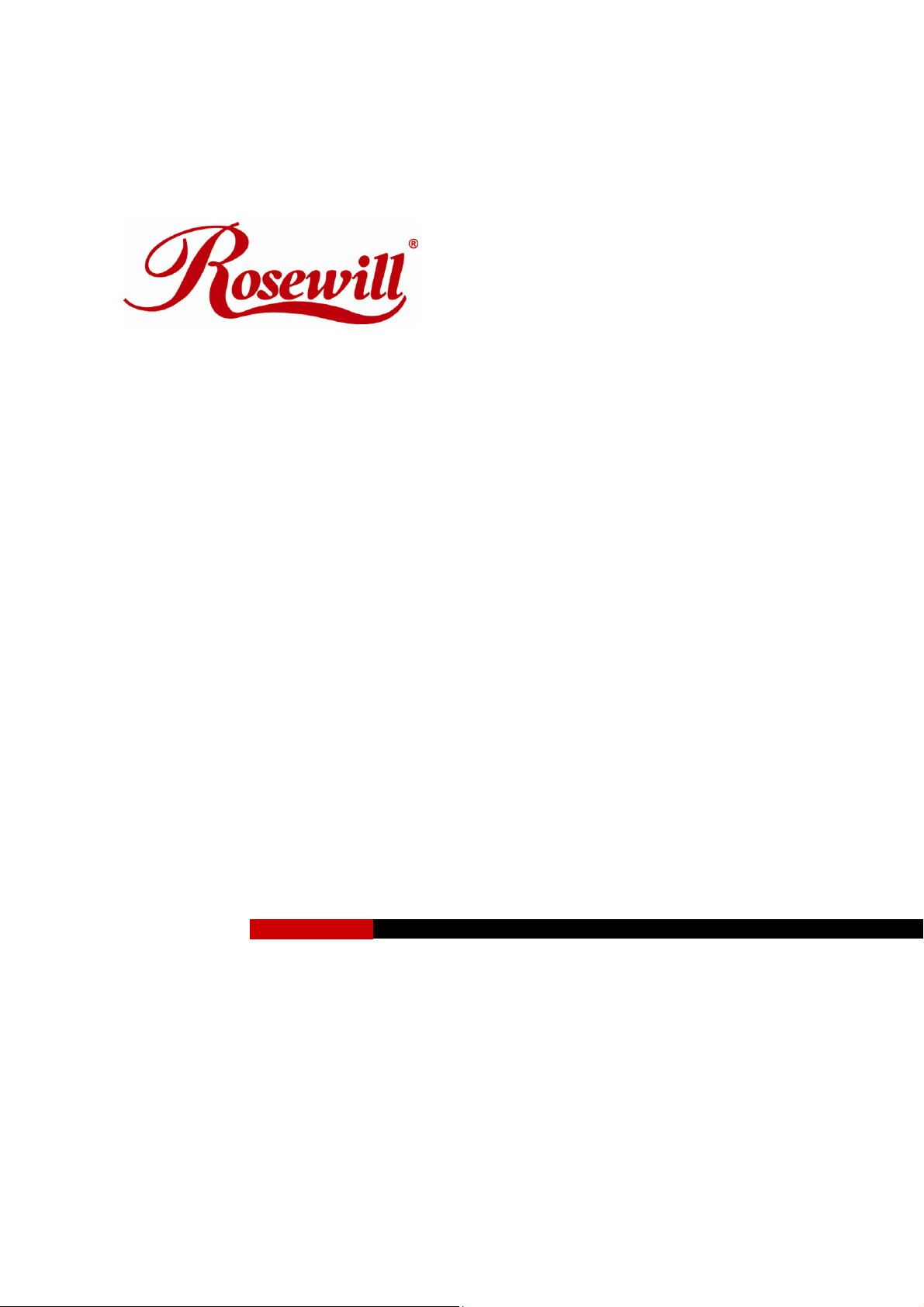
10/100/1000Mpbs PCIe LAN Card
RC-401-Dual-EX
User Manual
Thank you for purchasing a quality Rosewill Product.
Please register your product at : www.rosewill.com for complete warranty
information and future support for your product.
Page 2

10/100/1000Mpbs PCIe LAN Card RC-401-Dual-EX User Manual
1. Introduction
This PCI Express Host Adapter can upgrade your desktop or Notebook computer to have Two RJ-45
Port and support Gigabit Ethernet 10Mbps (half-duplex), Ethernet 20Mbps (full-duplex), Fast Ethernet
100Mbps (half-duplex), Fast Ethernet 200Mbps (full-duplex), Gigabit 1000Mbps (full-duplex) and
Gigabit 2000Mbps (full-duplex) transfer rate
It comes with drivers for Windows.
1.1. Features
• RSS Hash Calculation and QoS (IEEE 802.1p) support for client and server application
• Fully compliant with IEEE 802.3 (10Base-T Ethernet), IEEE 802.3u (100Base-TX Fast Ethernet),
IEEE 802.3z (1000Base-T Gigabit Ethernet)
• Compliant with PCI Express Specification, revision 1.0a
• 4-lane 10Gbps PCI Express host interface
• Low Profile PCI Form Factor
• Supports Ethernet 10Mbps (half-duplex), Ethernet 20Mbps (full-duplex), Fast Ethernet
100Mbps (half-duplex), Fast Ethernet 200Mbps (full-duplex), Gigabit 1000Mbps (full-duplex)
and Gigabit 2000Mbps (full-duplex)
• RJ-45 Port offer high speed transmission over CAT 5 UTP cable
• 2 LEDs per port to indicate for various network activities (1000 and LNK/ACT)
• Configurable 96 KB deep buffer for each link
• Jumbo Frame Buffer
• Automatic MDI / MDIX Crossover at all speeds
• IP, TCP, UDP Checksum Offload and TCP segmentation offload / large-send support
• Supports Full Duplex flow control (IEEE 802.3x)
• Supports IEEE 802.1Q VLAN insertion and removal
• Descriptor Bursting and caching
• Interrupt Moderation
• Wake On Lane Power Management support
• SMBus V2.0 compliant
• Supports Mac OS X, Windows XP, 2000, 2003, Linux
• Includes 2 Brackets (Low profile PCI and Regular size PCI Brackets)
• Fully RoHS compliant
1.2. Package Contents
• RC-401-Dual-EX
• User’s Manual & Driver CD
• Low Profile Bracket2. Software Installation
1
Page 3

10/100/1000Mpbs PCIe LAN Card RC-401-Dual-EX User Manual
2.1. Windows Driver installation
This Driver support Windows 2000, Windows XP 32bit/64bit, Windows Server 2003
32bit/64bit.
On plug & play Windows versions, the adapter is found, identified, and configured automatically.
Cancel all operating system attempts to install the driver automatically.
NOTE:
To install the driver, you have to be logged in as a user with administrative rights.
To install the driver, proceed as follows:
1. Make sure Driver CD is in your ODD drive, and locate the driver in the following
location (X:\ means your ODD drive)
X:\1000_GigaNet\Marvell_Yukon\Windows\
and execute the setup file "setup.exe"
2. Follow the instructions displayed during the
installation procedure.
2.2. Verifying The installation
To verifying the instructions, you need to follow the instructions in this section.
1. Right click on “My Computer” icon, select ”Properties”, left click on ”Hardware” tab,
and then on ”Device Manager” button.
2. Double click on ”Network adapters”, If there is no yellow ”! ” or ”? ” in front of ”Marvell
Yukon 88E8062 PCI-E IPMI Gigabit Ethernet Controller ” the driver has started correctly.
2
Page 4

10/100/1000Mpbs PCIe LAN Card RC-401-Dual-EX User Manual
Marvell CPA installation
The Marvell CPA software is the tool to management your Network Adapter.
This software support Windows 2000, Windows XP 32bit/64bit, Windows Server 2003
32bit/64bit.
To install this software, proceed as follows:
1. Make sure Driver CD is in your ODD drive, and locate the driver in the following
location. (X:\ means your ODD drive)
For 32-bit OS
X:\1000_GigaNet\Marvell_Yukon\Windows\NetworkUtility(CPA)\x86\SetupCPAwin_v5.64.2.
3
and execute the setup file "setupCPAwin.exe"
For 64-bit OS
X:\1000_GigaNet\Marvell_Yukon\Windows\NetworkUtility(CPA)\x64\SetupCPAwin_v6.20.1.
3
3
Page 5

10/100/1000Mpbs PCIe LAN Card RC-401-Dual-EX User Manual
and execute the setup file "setupCPAwin.exe"
2. Follow the instructions displayed during the
installation procedure.
2.4. Verifying The installation
To verifying the instructions, you need to follow the instructions in this section.
1. Right click on “My Computer” icon, select ”Properties”, left click on ”Hardware” tab,
and then on ”Device Manager” button.
2. Double click on ”Network adapters”, if shows “Port A (B) of Marvell Yukon 88E8062 PCI-E
IPMI Gigabit Ethernet Controller”
4
Page 6

o
10/100/1000Mpbs PCIe LAN Card RC-401-Dual-EX User Manual
r
r
r
r
r
o
o
o
o
o
o
l
l
l
l
l
l
l
P
P
P
P
P
P
P
P
P
a
a
a
a
a
a
a
a
a
a
n
n
n
n
n
n
n
n
n
n
n
e
e
e
e
e
e
e
e
e
e
e
e
l
l
l
l
l
l
l
l
l
l
l
l
l
(
(
(
(
(
(
(
(
(
(
(
(
(
(
(
C
C
C
C
C
C
C
C
C
C
C
C
C
C
C
C
l
l
l
l
l
l
l
l
l
l
l
l
l
l
l
l
l
a
a
a
a
a
a
a
a
a
a
a
a
a
a
a
a
a
a
s
s
s
s
s
s
s
s
s
s
s
s
s
s
s
s
s
s
s
s
s
s
s
s
s
s
s
s
s
s
s
s
s
s
s
s
s
s
s
i
i
i
i
i
i
i
i
i
i
i
i
i
i
i
i
i
i
i
i
i
c
c
c
c
c
c
c
c
c
c
c
c
c
c
c
c
c
c
c
c
c
c
V
V
V
V
V
V
V
V
V
V
V
V
V
V
V
V
V
V
V
V
V
V
V
V
i
i
i
i
i
i
i
i
i
i
i
i
i
i
i
i
i
i
i
i
i
i
i
i
i
e
e
e
e
e
e
e
e
e
e
e
e
e
e
e
e
e
e
e
e
e
e
e
e
e
e
w
w
w
w
w
w
w
w
w
w
w
w
w
w
w
w
w
w
w
w
w
w
w
w
w
w
w
)
)
)
)
)
)
)
)
)
)
)
)
)
)
)
)
)
)
)
)
)
)
)
)
)
)
)
)
N
N
N
N
N
N
N
N
N
N
N
N
N
N
N
N
N
N
N
N
N
N
N
N
N
N
N
N
N
N
e
e
e
e
e
e
e
e
e
e
e
e
e
e
e
e
e
e
e
e
e
e
e
e
e
e
e
e
e
e
e
t
t
t
t
t
t
t
t
t
t
t
t
t
t
t
t
t
t
t
t
t
t
t
t
t
t
t
t
t
t
t
t
w
w
w
w
w
w
w
w
w
w
w
w
w
w
w
w
w
w
w
w
w
w
w
w
w
w
w
w
w
w
w
w
w
o
o
o
o
o
o
o
o
o
o
o
o
o
o
o
o
o
o
o
o
o
o
o
o
o
o
o
o
o
o
o
o
o
o
r
r
r
r
r
r
r
r
r
r
r
r
r
r
r
r
r
r
r
r
r
r
r
r
r
r
r
r
r
r
r
r
r
r
r
k
k
k
k
k
k
k
k
k
k
k
k
k
k
k
k
k
k
k
k
k
k
k
k
k
k
k
k
k
k
k
k
k
k
k
k
C
C
C
C
C
C
C
C
C
C
C
C
C
C
C
C
C
C
C
C
C
C
C
C
C
C
C
C
C
C
C
C
C
C
C
C
C
C
o
o
o
o
o
o
o
o
o
o
o
o
o
o
o
o
o
o
o
o
o
o
o
o
o
o
o
o
o
o
o
o
o
o
o
o
o
o
o
n
n
n
n
n
n
n
n
n
n
n
n
n
n
n
n
n
n
n
n
n
n
n
n
n
n
n
n
n
n
n
n
n
n
n
n
n
n
n
n
t
t
t
t
t
t
t
t
t
t
t
t
t
t
t
t
t
t
t
t
t
t
t
t
t
t
t
t
t
t
t
t
t
t
t
t
t
t
t
t
t
r
r
r
r
r
r
r
r
r
r
r
r
r
r
r
r
r
r
r
r
r
r
r
r
r
r
r
r
r
r
r
r
r
r
r
r
r
r
r
r
r
r
o
o
o
o
o
o
o
o
o
o
o
o
o
o
o
o
o
o
o
o
o
o
o
o
o
o
o
o
o
o
o
o
o
o
o
o
o
o
o
o
o
o
o
l
l
l
l
l
l
l
l
l
l
l
l
l
l
l
l
lol
l
l
l
l
l
l
l
l
l
l
l
l
l
l
l
l
l
l
l
l
l
l
l
l
l
l
Please see the “2.4 CPA user’s Guide” for more detail information for CPA using.
CPA user’s Guide
Marvell CPA utility helps to perform the following tasks:
z Configuration of the adapters and their corresponding ports.
z Monitoring of the status of the adapters installed
z Establishment of VLANs
z Building of teams / Enabling of link aggregation according to IEEE 802.3ad
z Enabling of RSF
z Enabling of RLMT for dual port adapters
The “Marvell CPA utility” is start from the Control Panel window
Start → Settings
C
o
n
t
r
o
l
P
a
n
e
l
(
C
l
a
e
w
i
s
i
c
V
s
Control Panel
)
r
k
C
o
n
t
r
o
w
t
e
N
l→→
Click “Switch to Classic View”
5
Page 7

10/100/1000Mpbs PCIe LAN Card RC-401-Dual-EX User Manual
Click “Marvell Network Control”
Various tabs contain trees showing the currently installed adapters and their configuration:
z The “Adapter” table displays the network adapters available in your system with their
corresponding ports. It shows the ports, which have been configured as VLANs, for RLMT and
those, which have been aggregated into a team.
This tab only serves as an overview. For configuration, select one of the other tabs.
z The “Virtual LAN” tab lists all configured virtual LANs along with the corresponding ports and
the ports, which may be bound by VLANs.
In this tab, the user can add, remove, and configure VLANs and set VLAN specific parameters.
z The “Team” tab shows all links or ports, which may be aggregated in a team or have already
been aggregated to form a team.
In this tab, the user can add, remove, rename, and configure teams.
z The “RLMT” tab offers the possibility to configure dual port adapters for Redundant Link
Management Technology (RLMT). RLMT monitors the status of both ports. IF the link of the
active port fails, RLMT automatically switches to standby link and the connection is maintained.
In this tab, the user can add and remove RLMT to/from the ports and set RLMT specific
parameters.
z The “Protocol” tab shows all entities (Port, VLAN, RLMT, Team) and the protocols, which have
been bound to these entities.
z The “Power Management” tab shows the current power management settings of all installed
adapters.
z The “Statistics” tab lists statistic values, e.g. Transmit Packet OK (XMIT OK).
z The “Sensors” tab shows the values of voltage and temperature sensors (if applicable)
z The “Specifications” tab lists fixed values during operating time, such as Hardware Revision,
Software version, Max. Frame Size, etc.
z The “Support” tab provides information on how to reach the Marvell Technical Support.
For more information on the “Marvell CPA utility”, refer to the online help available for this program
(click the HELP button when the program is running).
6
Page 8

10/100/1000Mpbs PCIe LAN Card RC-401-Dual-EX User Manual
Virtual LAN (VLAN) Support
Avirtual LAN is a group of network devices that belong to the same network segment, regardless of
the physical network structure. A logical network structure based on business requirements is
possible. With virtual networks, physical location no longer specifies the network auser is assigned to:
user clinetswith similar networking requirements can be united in one network griop, or VLAN. This
VLAN can be established to meet a wide variety of organizational or technical needs. All members of
a department can, for example, be gathered into a network group,even if they are distributed over
several buildings. Colleagues working on the same project can be bunited in a common VLAN, even
if they belong to different departments in different buildings or even different locations. Other network
groups can be made invisible to these users. Using virtual LANs can improve network performance,
limit broadcast storms, minimize security problems and ease the management task.
By means of Frame Tagging, the RC-401-Dual-EX can support up to 64 IP address assignments in a
single network connection. Thus, multiple VLANs can be configured for one port. Stations can be
accessed from systems in multiple IP sub nets without traversing routers. Additionally, multiple
application VLANs can be defined to isolate traffic for performance and security purposes. For this
reason, the server can be physically connected to a single switch port but still belong to several
VLANs. The Gigabit Ethernet adapter can receive tagged packets and is able to tag outgoing packets.
The switch the adapter is connected to must support VLAN tagging according to IEEE 802.1q.
7
