Page 1
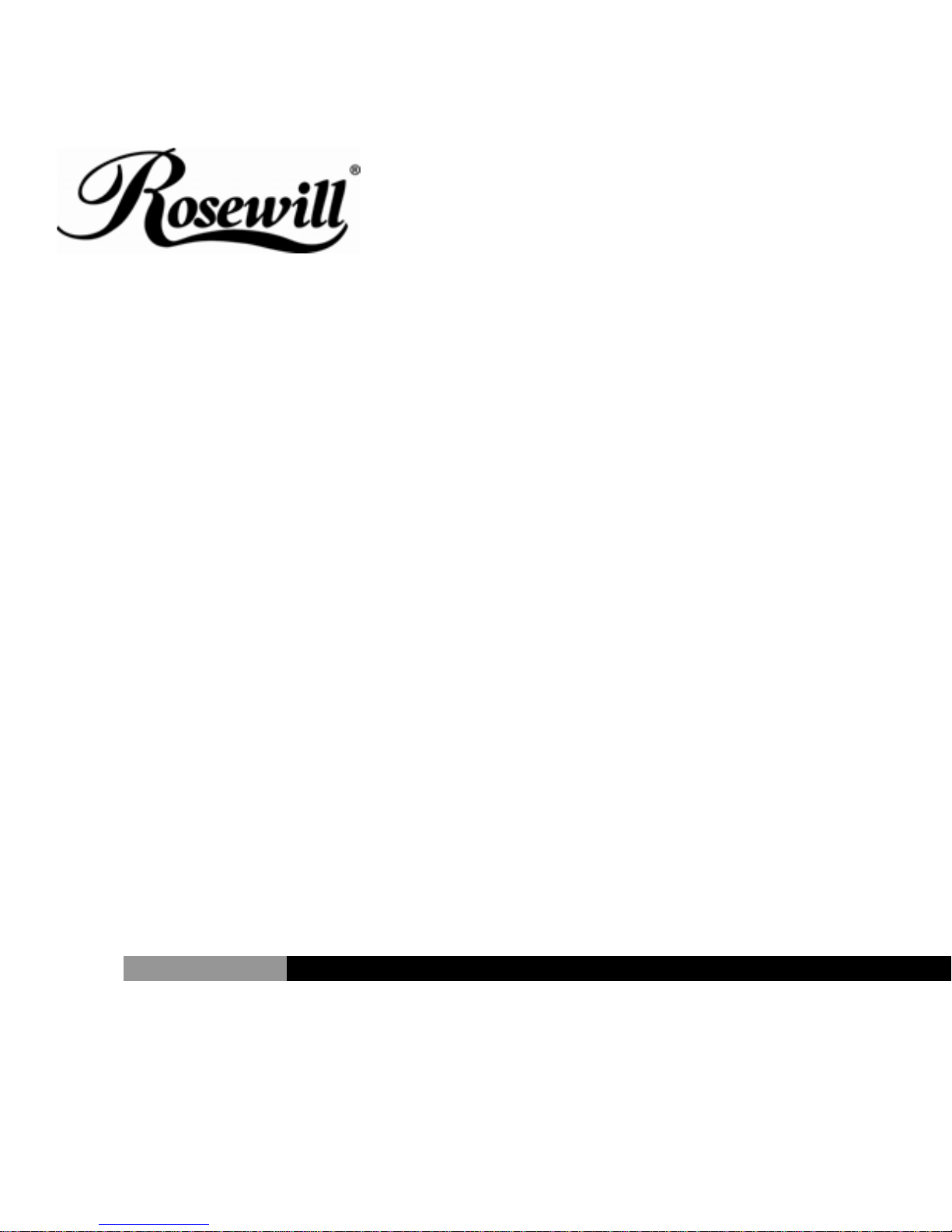
Serial PCI Card 4 Port RC-305
User Manual
Page 2

Serial PCI Card 4 Port RC-305 User Manual
Features and Benefits
Features
Bus PCI 32-bit
Connectors 4 x DB9 male serial connectors
Compliant with PCI Local Bus Specification Revision 2.3
Supports 4 x UART serial port
Easy Plug and Play
Automatically selects IRQ & I/O address
Built-in 16C450/550 compatible UART
Data transfer rate up to 115200 bps
System Requirements
Windows® 2000, XP/2003/Vista/7 (32/64 bit)
Available PCI slot
Package Contents
1 x 4-Ports Serial PCI Adapter
1 x Bracket with two DB9 male serial ports
1 x Driver CD
1 x User’s Manual
1
Page 3

Serial PCI Card 4 Port RC-305 User Manual
Hardware Installation
1. Turn Off the power to your computer.
2. Unplug the power cord and remove your computer’s cover.
3. Remove the slot bracket from an available PCI slot.
4. To install the card, carefully align the card’s bus connector with the selected PCI slot
on the motherboard. Push the board down firmly.
5. Replace the slot bracket’s holding screw to secure the card.
6. Replace the computer cover and reconnect the power cord.
Driver Installation
1. Insert the included setup CD in your CD-ROM drive.
2. On your desktop, click “Start” then “Run”.
3. When the prompt displays
For Windows 2000 – Enter
“D:\RC-305\XP\PciSetup.exe” (where “D” is the designation of your CD drive).
For Windows XP/2003/Vista/7 (32-bit) – Enter
“D:\RC-305\Win7_Vista_XP32Bit\PciSetup.exe” (where “D” is the designation of
your CD drive).
For Windows XP/2003/Vista/7 (64-bit) – Enter
“D:\RC-305\Win7_Vista_XP64Bit\PCISetup.exe” (where “D” is the designation of
your CD drive).
4. Follow any on-screen instructions to complete the driver installation.
5. Restart your computer. Once you’ve re-booted, the adapter is ready for use.
2
Page 4

Serial PCI Card 4 Port RC-305 User Manual
To Verify Driver Installation
1. Right click My Computer, then click Manage. Click Device Manager.
2. Click on the +(plus sign) in front of Ports(COM & LPT), two High-Speed PCIe Serial
Port … and two PCI-ISA Communication Port … should be displayed
Thank you for purchasing a quality Rosewill Product.
Please register your product at : www.rosewill.com for complete warranty information and future support for your
product.
3
