Page 1
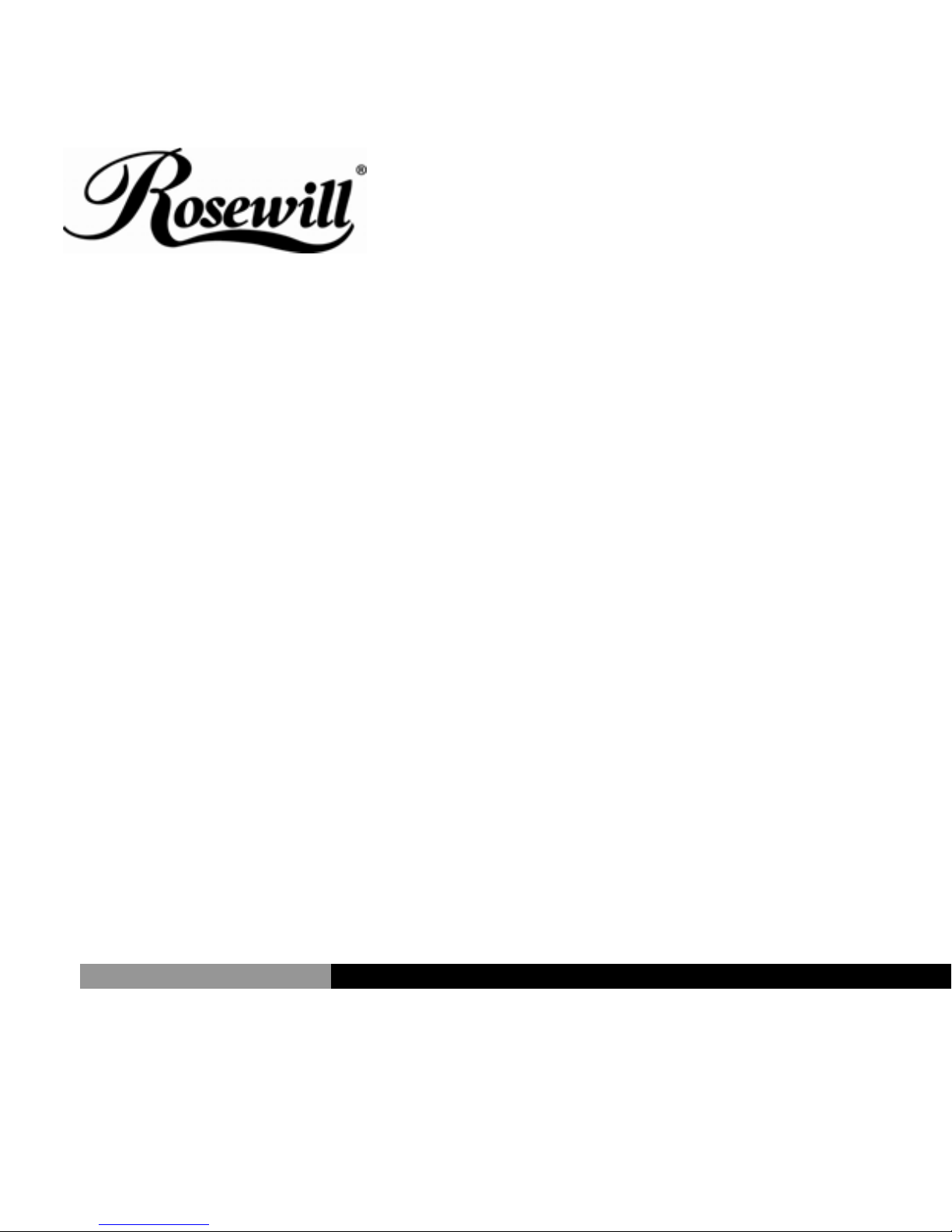
PARALLEL PCI Express Card 1 Port RC-302E
User Manual
Page 2

PARALLEL PCI Express CARD1 Port RC-302E User Manual
Features and Benefits
Features Compliant with PCI Express Base spec 1.1
Compliant with PCI Power Management 1.2
Add one IEEE1284 Parallel port on system
Supports Standard Parallel Port (SPP), Enhanced Parallel Port
(EPP) & Enhanced Capability Port (ECP)
Data transfer rate up to 2.5Mbps
Bus PCI-Express x1
Connectors 1 x DB25 female connector
System Requirements
Windows® 2000, XP/2003 32/64 bit, Vista 32/64 bit, 7 32/64 bit
PCI Express-enabled system with an available PCI Express slot
Package Contents
1 x PCIe Parallel Card 1 Port
1 x Driver CD
1 x User’s Manual
1
Page 3

PARALLEL PCI Express CARD1 Port RC-302E User Manual
Hardware Installation
1. Turn Off the power to your computer.
2. Unplug the power cord and remove your computer’s cover.
3. Remove the slot bracket from an available PCIe slot.
4. To install the car d, c ar e fully align the card’s bus connector w ith the selected PCIe slot on
the motherboard. Push the board down firmly.
5. Replace the slot bracket’s holding screw to secure the card.
6. Replace the computer cover and reconnect the power cord.
Driver Installation
For Windows® 2000
1. Insert the Driver CD into the CD-ROM drive.
2. At the Found New Hardware Wizard, click Next.
3. Select Search for a suitable driver for my device (recommended), and click Next.
4. Check CD-ROM drives, uncheck the other boxes, then click Next.
5. Click Next.
6. Click Finish to complete the driver installation.
For Windows® XP/Server 2003/XP-x64/Server 2003-x64
1. Insert the Driver CD into the CD-ROM drive.
2. At the Found New Hardware Wizard, select Install the software automatically
(Recommended), then click Next.
2
Page 4

PARALLEL PCI Express CARD1 Port RC-302E User Manual
3. If the Hardware Installation w indow pop s up, click Continue A nyway, then click Finish to
complete the driver installation.
For Windows® Vista/Vista-x64
1. Insert the Driver CD into the CD-ROM drive.
2. At the Found New Hardware Wizard, select Locate and install driver software
(recommended).
3. Click Next to continue to setup.
4. The Add New Hardware Wizard will now ask you Would you like to install this device
software. Click Install to continue to setup.
5. Click Close to complete the driver installation.
To Verify Windows® Driver Installation
Click on the Device Manager tab in System Properties, which you access from the Windows
Control Panel. You should see one PCI Express ECP Parallel Port … installed under Ports
(COM & LPT) item.
Thank you for purchasing a quality Rosewill Product.
Please register your product at : www.rosewill.com for complete warranty information and future support for your
product.
3
