Page 1
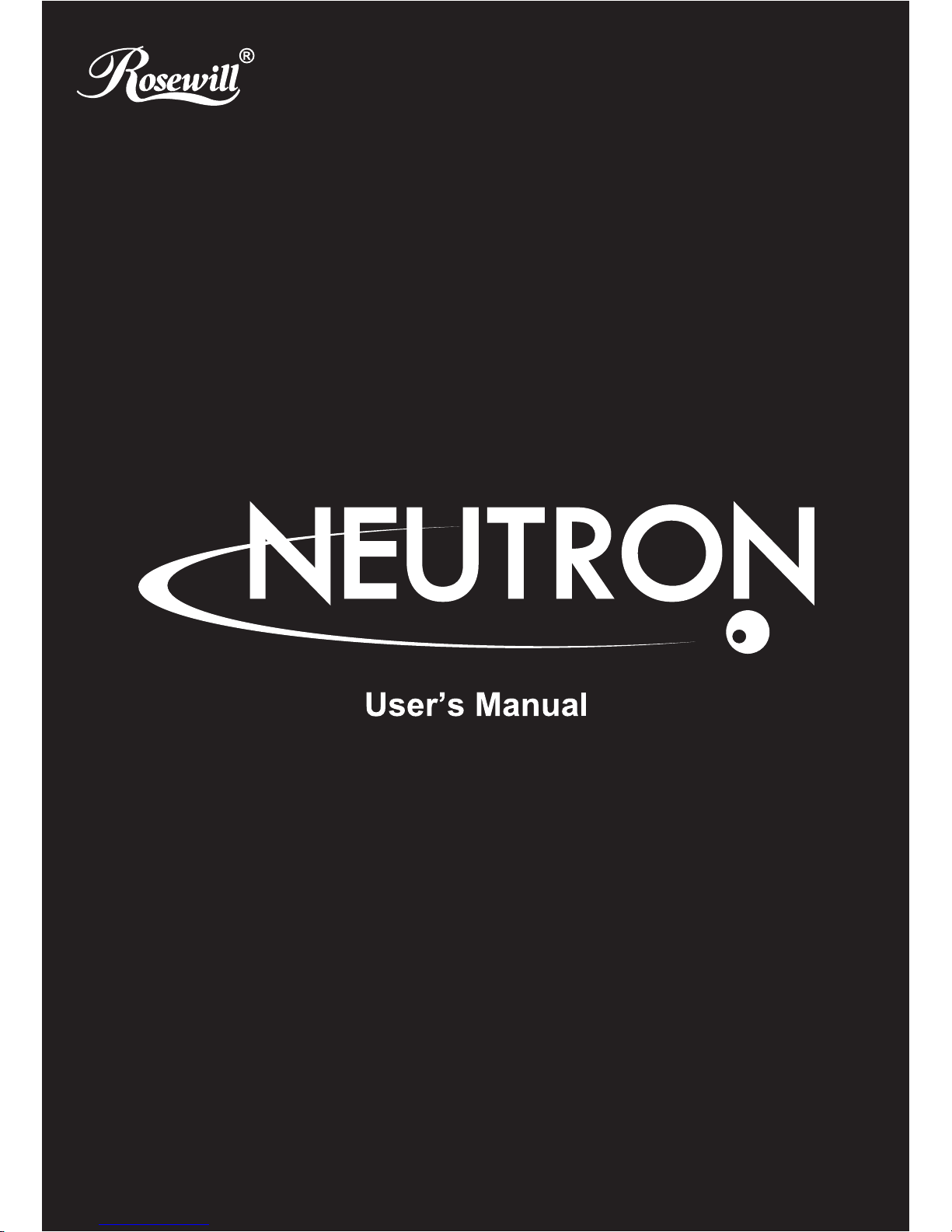
Page 2
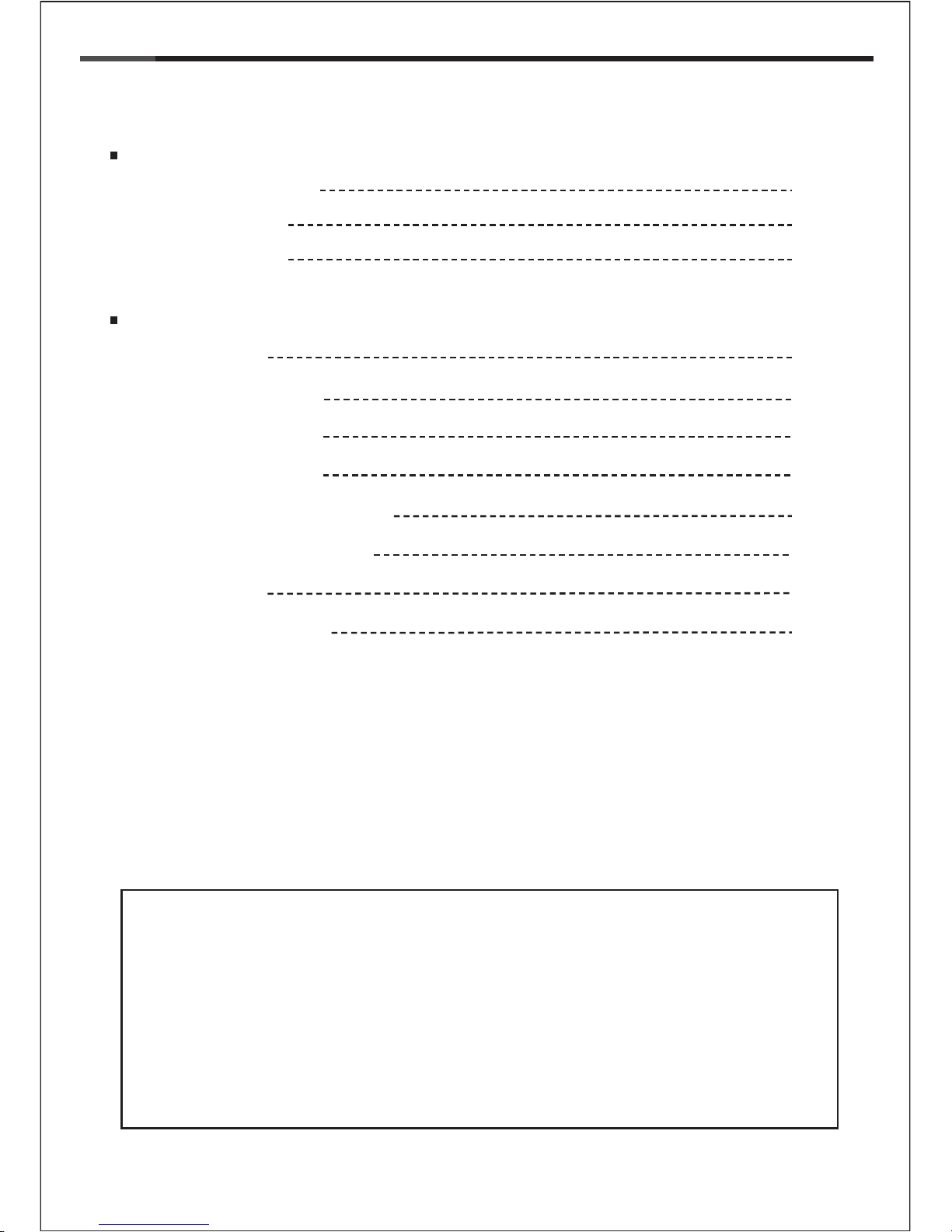
1
© All rights reserved by Rosewill
User ManualNEUTRON
CASE
Contents
Open Chassis
P.5
Install Power Supply
P.5
Install Motherboard
P.7
Disassemble Chart P.2
P.3Top I/O Function
P.4Accessory Box
P.10Install External 5.25" Device
P.11Install 3.5”/2.5” HDD/SSD
P.12System Ready
P.13Clean the Dust Filters
Installation Guide
Product Overview
P.9
Install Add In Card
Thank you for purchasing a High-Quality Rosewill Product.
Please register your product at : http://www.rosewill.com
for complete warranty information and future support for your product.
If you have any question while using our products, please visit our website : www.rosewill.com
for latest driver & user manual or feel free to contact us.
Support Phone Number: 800-575-9885
Support Email: techsupport@rosewill.com
Page 3
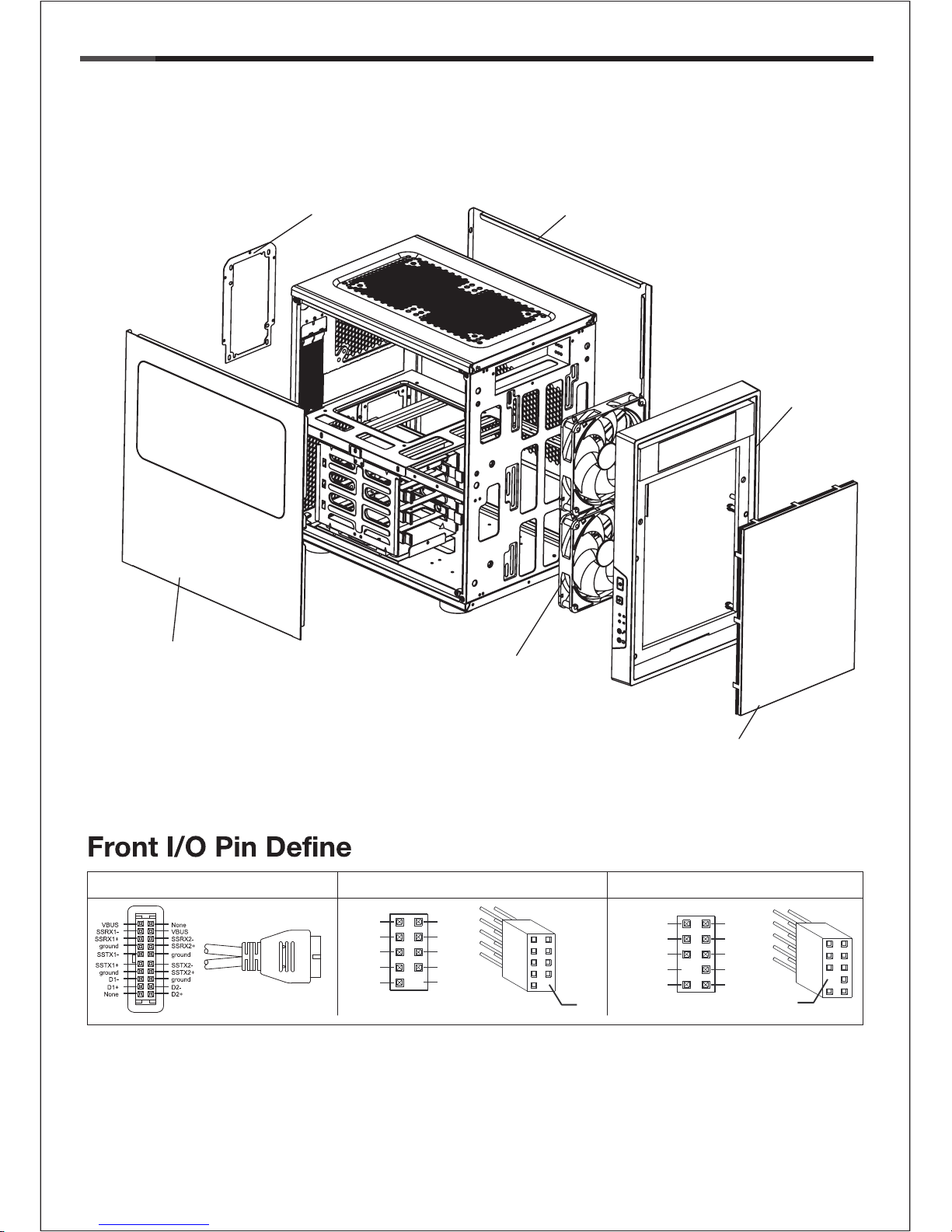
2
© All rights reserved by Rosewill
User Manual
Disassemble Chart
Front dust filter
Front
bezel
Left side panel
PSU Frame
Front 120mm Fans
Right Side Panel
( Please refer to your motherboard’s user manual to connect. )
USB 3.0 CONNECTOR USB2.0 CONNECTOR HD Audio CONNECTOR
USB+5V
LP
LP+
GND
NC
USB+5V
LP
LP+
GND
NO PIN
AUD GND
PRESENCE#
SENSE1 RETURN
NO PIN
SENSE2 RETURN
PORT1L
PORT1R
PORT2R
SENSE SEND
PORT2L
NO PIN
NO PIN
( For reference only. Models’ option may be varied by countries. )
NEUTRON
CASE
Page 4
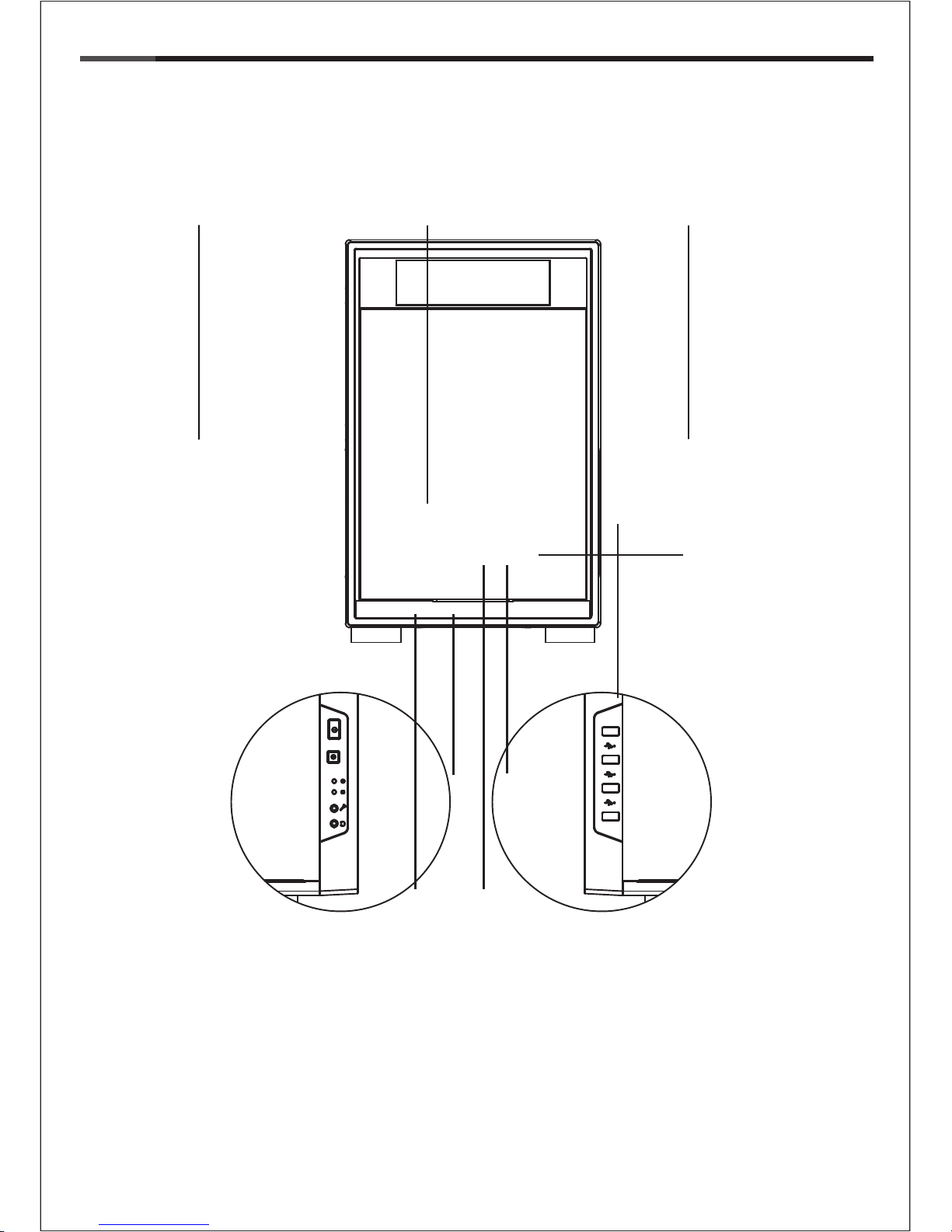
3
© All rights reserved by Rosewill
User ManualNEUTRON
CASE
Top I/O functions
Fan speed
controller
Fan speed
controller
HDD dock
Power LED
Reset
button
USB 3.0
Audio
out
Power
button
HDD
LED
USB 2.0
Page 5
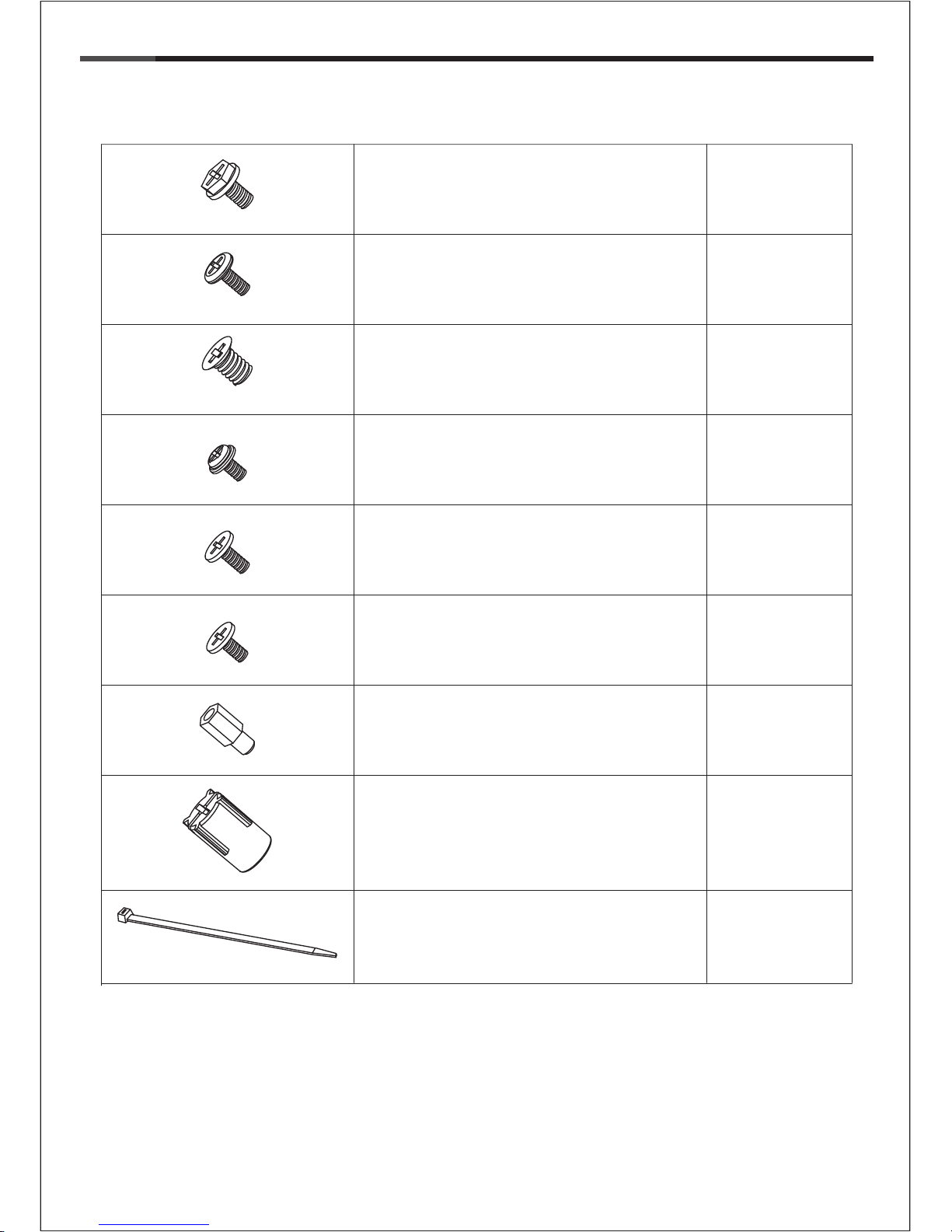
4
© All rights reserved by Rosewill
User ManualNEUTRON
CASE
Accessory Box
PSU screw / A 4 PCS
M/B screw / B 9 PCS
FDD screw / D 4 PCS
Fan screw / C 8 PCS
6 PCS
32 PCS
1 PCS
9 PCS
HDD screw / E
2.5"HDD screw / F
M/B stand off
Socket tool of M/B stand off
5 PCS
Cable Tie
Page 6

5
© All rights reserved by Rosewill
Installation Guide
User ManualNEUTRON
CASE
1-1 Unscrew to remove both left and
right panels.
2-1 Take out the rear frame of PSU window.
1. Open Chassis
2. Install Power Supply
1
2
Page 7
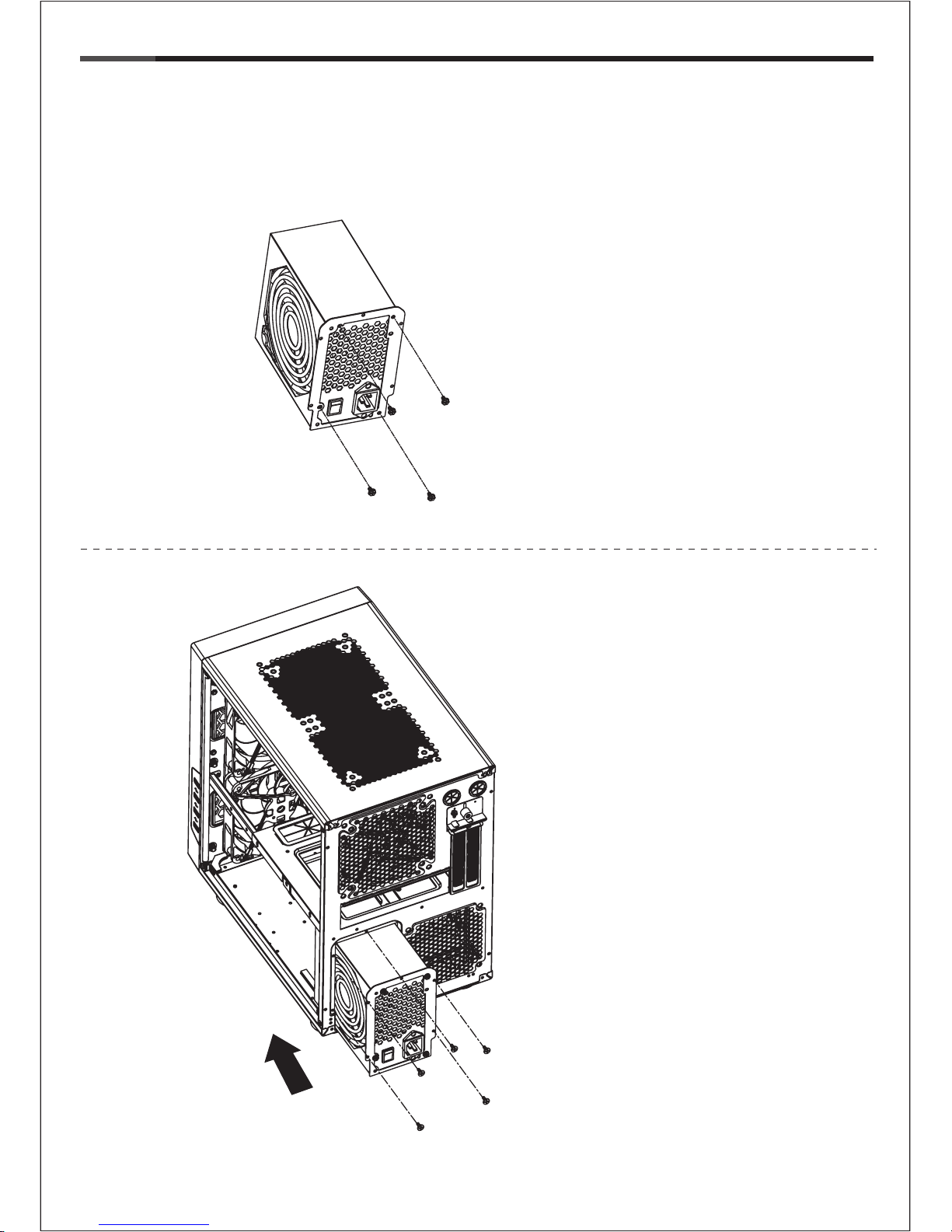
6
© All rights reserved by Rosewill
User ManualNEUTRON
CASE
2-2 Upright the power supply’s fan to face
right side towards the fan hole of right
side panel. Secure rear frame onto
PSU with Screw A.
2-3 Slide the PSU into chassis from
back side and secure PSU frame
back to chassis.
* screw A
2. Install Power Supply
Page 8
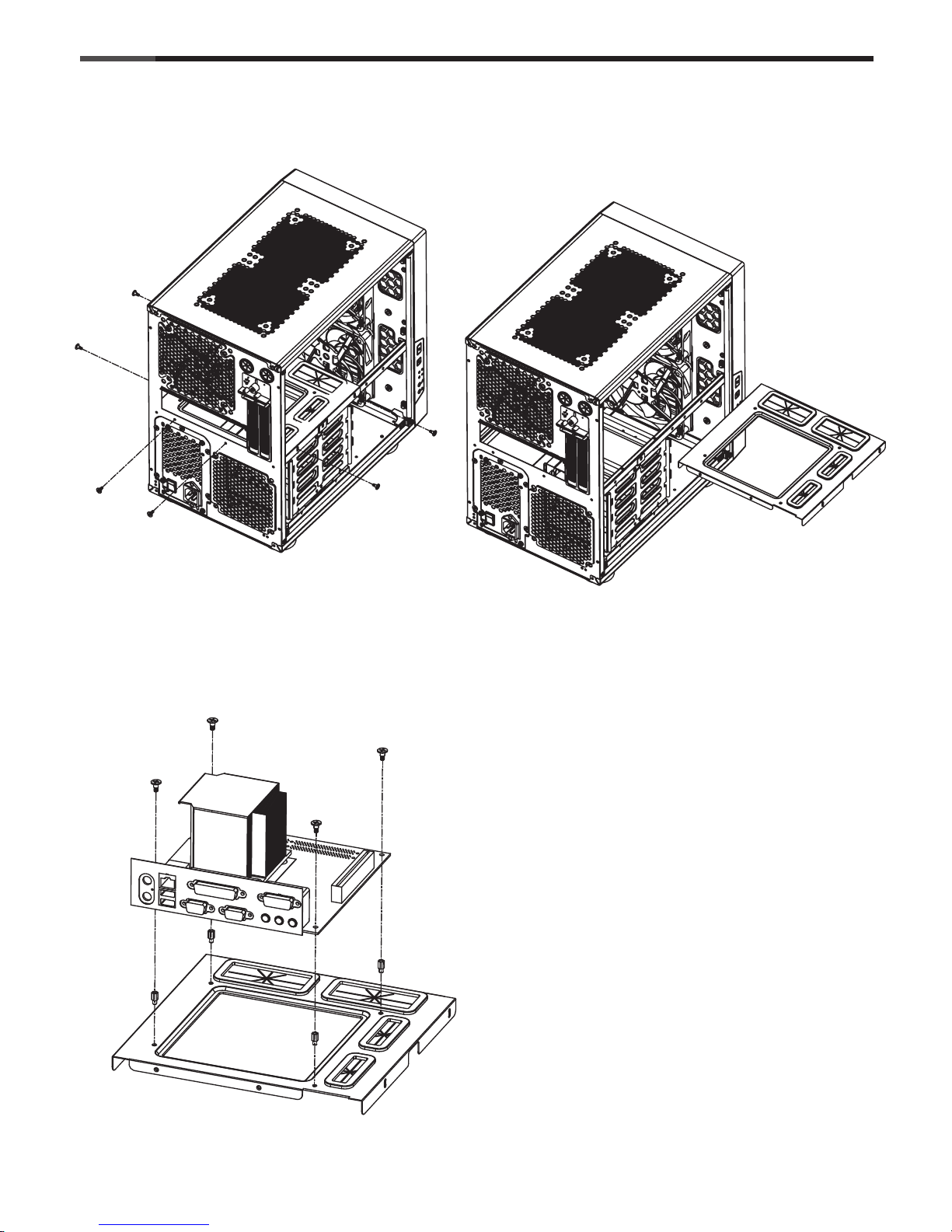
7
© All rights reserved by Rosewill
User ManualNERTRON
CASE
3-1 Unscrew the screws to take out the motherboard plate.
3-2 Install the CPU , CPU cooler and DRAM modules onto motherboard before install motherboard
into Chassis.
3-3 Secure motherboard stand-offs on mother-
board plate , to place the motherboard
onto stand-offs and secure with screw B.
3. Install Motherboard
* screw B
Page 9

8
© All rights reserved by Rosewill
User ManualNERTRON
CASE
3-5 Pass through the cable hole of M/B plate to
connect CPU 20+4P onto motherboard.
3-4 Secure back the Motherboard plate with
complete MB set into Chassis.
3. Install Motherboard
Page 10
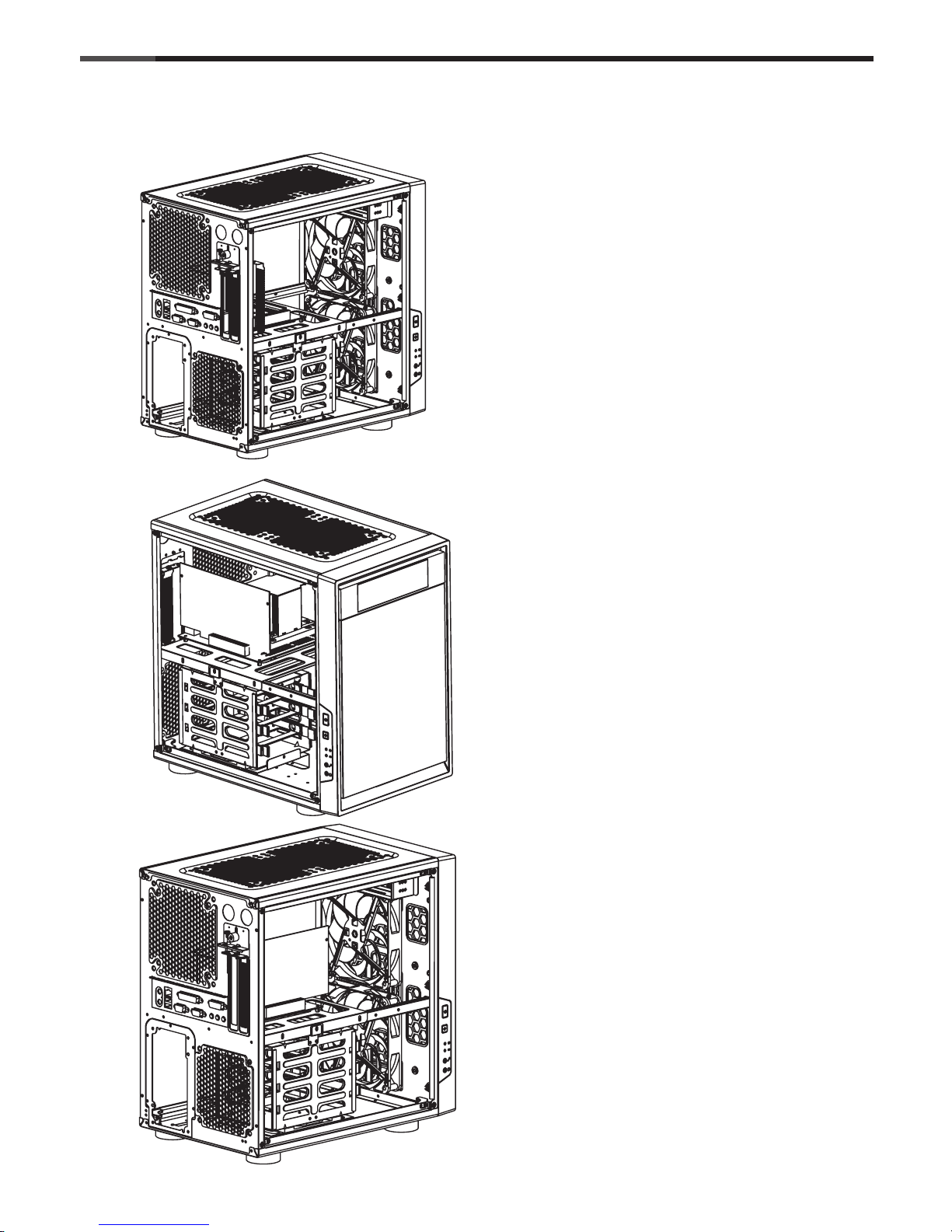
9
© All rights reserved by Rosewill
User ManualNERTRON
CASE
4-2 Install the add-on card
4-3 Screw to secure the add-on card
4-1 Unscrew the PCI screw to remove the
expansion slot cover.
4. Install Add-on Card
Page 11
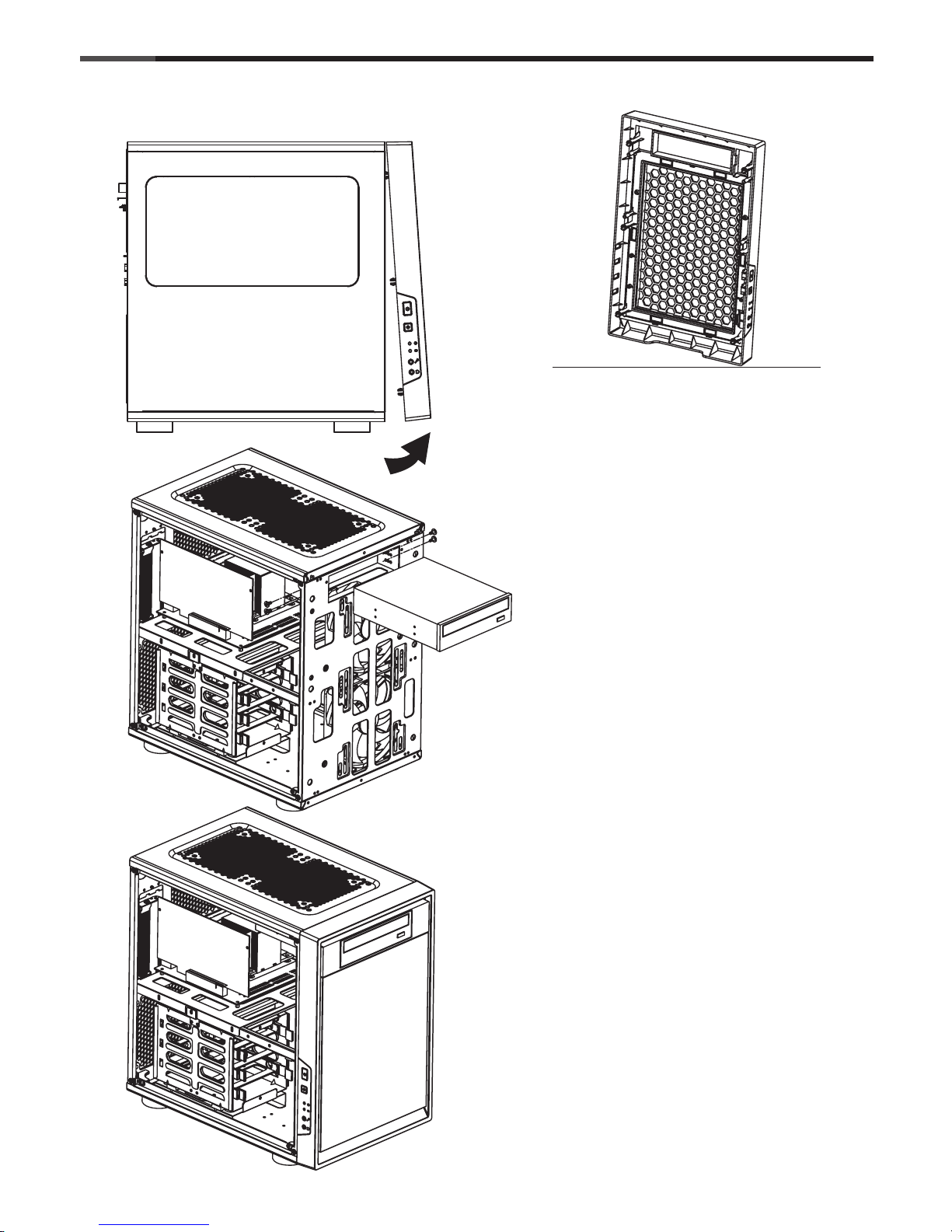
10
© All rights reserved by Rosewill
User ManualNERTRON
CASE
5-2 Install devices from the front panel into the
chassis and then secure with screw E.
5-3 Put the front bezel back onto chassis.
5-1 Take off the front bezel and refer the
illustration 5a to remove the bay covers.
Unlatch the bay cover by pressing the
hooks in and then remove.
5. Install External 5.25” device
5a
Page 12

11
© All rights reserved by Rosewill
User ManualNERTRON
CASE
6-3 Slide the HDD tray into the HDD cage and
push it until snaps into place.
6-4 Slide the HDD cage back to the chassis and
then secure by screw.
6-1 Unscrew to slide out the HDD cage and
remove the HDD tray from HDD cage.
6-2 Install the 3.5” HDD onto the HDD tray by
side hold pins or secure the 2.5”HDD/SSD
onto the HDD tray by screw F.
6. Install 3.5”/2.5” HDD/SSD
*Screw F
Page 13

12
© All rights reserved by Rosewill
User ManualNERTRON
CASE
7-3 Computer system is ready.
7-1 Double check that all connectors are solidly connected to motherboard, add-on cards and the
other peripheral devices.
7-2 Close both side panels back and secure with screws
7. System ready
Page 14

13
© All rights reserved by Rosewill
User ManualNERTRON
CASE
Neutron has options to install additional fans or two 240mm liquid cooling radiator.
To install a liquid cooling radiator on top cover or remove existing installed 120mm fans to install a
240mm liquid cooling radiator.
a. Remove the left side panel.
b. Install a liquid cooling radiator on top cover or remove existing installed 120mm fans to install
an additional 240mm liquid cooling radiator.
c. Secure the radiators with screws C.
d. Put the left side panel back and secure it.
Pull the indicated position to directly remove the magnet front bezel filter.
8. Clean the dust filers
9. Install optional equipment
Page 15
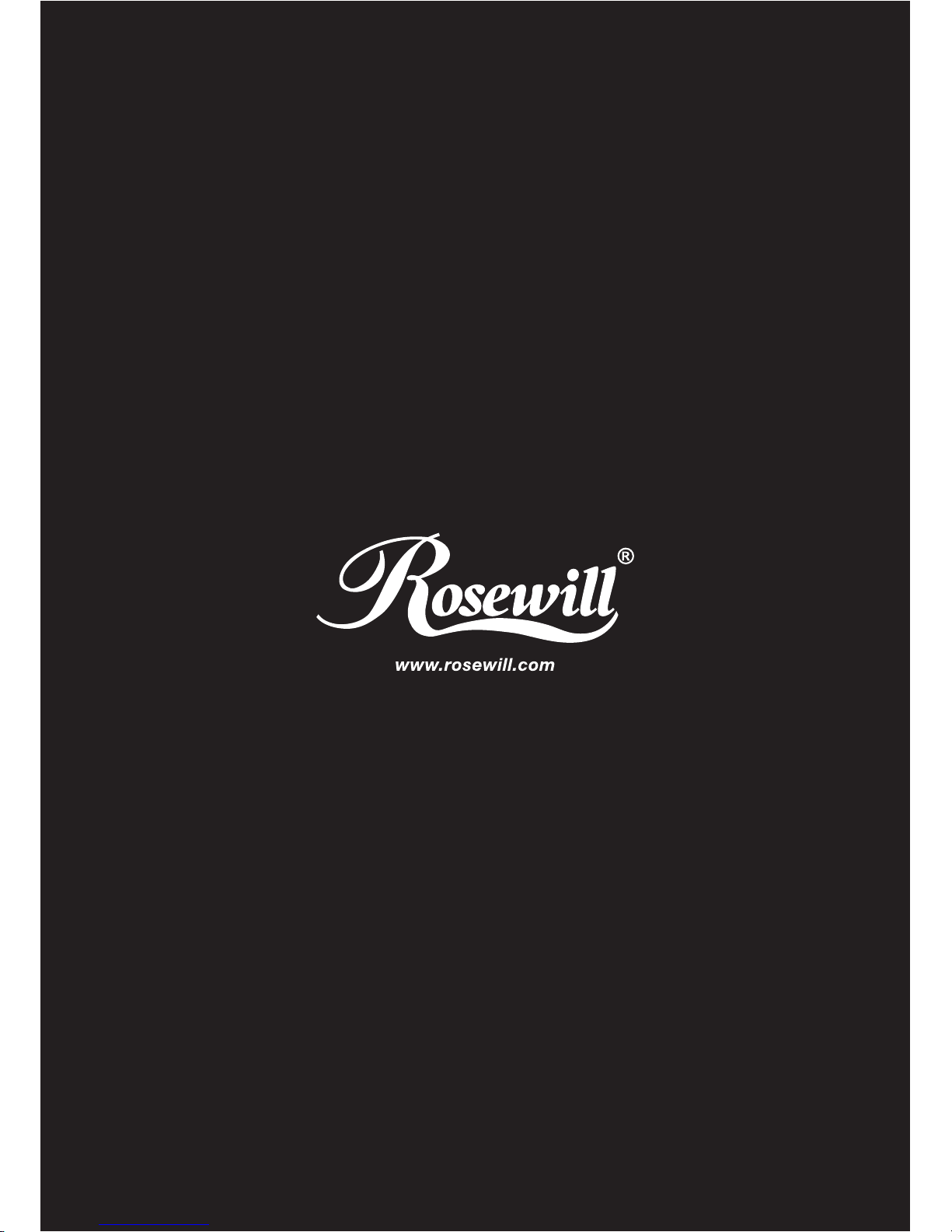
