Page 1

User’s Manual
www.rosewill.co m
V6
Page 2
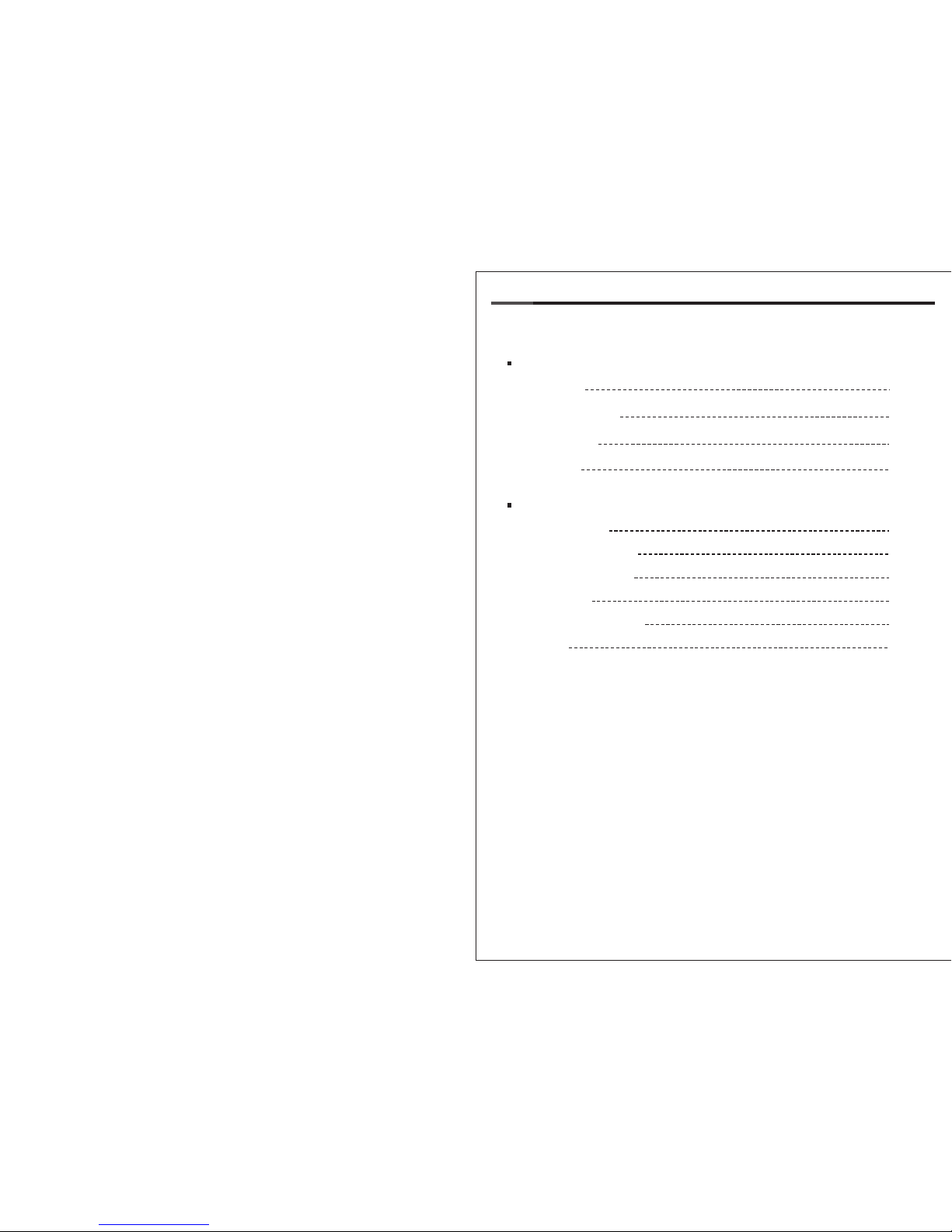
© All rights reserved by Rosewill
Contents
Opening Chassis
P.4
Installing Motherboard
P.4
Installing Display Card
P.4
Installing PSU
P.4
Installing 3.5”/2.5” HDD
P.5
Finished
P.5
Specification P.2
Disassemble Chart P.3
P.3Accessory Box
P.3Connectors
Installation Guide
Product Overview
User’s ManualLegacy V6
CASE
Page 3

Specification
Disassemble Chart
140mm Rear Fan
Front Panel
Main HDD Rack
Secondary HDD Rack
Top Panel
Hard drive LED Connection
Power Button Connection Power LED ConnectionHD AUDIO Connection
USB 3.0 Connection
V BU S
S SR X 1 S SR X 1 +
S ST X 1 S ST X 1 +
D 1D 1+
G ND
G ND
N C
V BU S
S SR X 2 -
G ND
S ST X 2 -
G ND
D 2-
S SR X 2 +
S ST X 2 +
D 2+
Connectors
For locking 2.5”HDD
For locking fan
For locking
motherboard and PSU
12PCS
Accessory Box
PORT 1L
PORT 1R
PORT 2R
SENCE_SEND
PORT 2L
AUG GND
PRESENCE
SENSE1_RETURN
SENSE2_RETURN
USB 2.0 Connection
USB+5V
LP-
LP+
GND
NC
USB+5V
LP-
LP+
GND
For locking 3.5”HDD
For binding cables
12PCS
5PCS
12PCS
8PCS
Material
Dimension
Motherboard
Drive Bay
Cooling
System
Fan Speed Controller
Expansion Slot
CPU Cooler
Display Card
Front I/O Port
Power Supply
Weight
SGCC Steel
ABS / Iron Mesh
250mm x 240mm x 210mm (WxDxH)
ITX
4 x 3.5" (3 of them support 2.5”)
3 x 60mm fans (optional)
1 x 140mm fan (built-in)
3 level of fan speed (optional)
2
Not Higher Than 65mm
Not Longer Than 200mm
1 x USB3.0, 1 x USB2.0, 1 x MIC, 1 x Audio
Standard ATX PSII PSU
2.6 kg
Front
Rear
Structure
Panel
2
© All rights reserved by Rosewill
3
© All rights reserved by Rosewill
User’s ManualLegacy V6
CASE
User’s ManualLegacy V6
CASE
Page 4

Installation Guide
1.Unscrew the 4 screws and pull the top panel
2.Slightly open both side panels.
3.Remove the top panel.
Pull out the front panel from the bottom.
Install the PSU and secure with 4 screws.
Install either 2x 3.5" or 2x 2.5" HDDs on main
HDD rack.
Unscrew the 8 screws, and take out the main and
secondary HDD racks.
Install the motherboard and display card.
01
02
03
04
Install either 2x 3.5" or 1x 3.5" & 1x 2.5" HDDs on
the secondary HDD rack.
07
05
06
Thank you for purchasing a High-Quality Rosewill Product.
Please register your product at : http://www.rosewill.com
for complete warranty information and future support for your product.
If you have any question while using our products, please visit our website : www.rosewill.com
for latest driver & user manual or feel free to contact us.
Support Phone Number: 800-575-9885
Support Email: techsupport@rosewill.com
3.5”HDD or SSD
3.5”HDDx23.5”HDDx1 + SSDx1
Install the main HDD rack.
(Note: If Dual-PCI-Solt display card is applied,
please remove the secondary HDD rack.)
08
Install the secondary HDD rack.
09
Install the panels step by step.
10
4
© All rights reserved by Rosewill
5
© All rights reserved by Rosewill
User’s ManualLegacy V6
CASE
User’s ManualLegacy V6
CASE
