Page 1

LCD Monitor Series
17.0 TFT Active Matrix LCD Panel
User’s Manual
All Information in this manual may change from time to time without prior notice.
Page 2

17.0 TFT Active Matrix LCD Panel User Manual
Table of Content
Table of Content .................................................................................. …1
Safety Instructions.............................................................................. …2
View of Monitor ....................................................................................... 3
Unpacking................................................................................................ 5
Warning.................................................................................................... 5
Optional TV Tuner ...................................................................................6
Remote Control ....................................................................................... 6
Cleaning Notes........................................................................................7
Precaution ...............................................................................................7
Features ................................................................................................... 7
Hardware Installation.............................................................................. 8
Hardware Installation Step by Step .......................................................9
Hardware Installation TV Tuner (Option)............................................. 10
Angle of Inclination............................................................................... 13
Monitor Setup Button ........................................................................... 14
Troubleshooting .................................................................................... 15
OSD (On-Screen Display) Menu Mode (PC / S-Video) .......................15
OSD (On-Screen Display) Menu Mode (TV / CATV Option) ...............19
Display Mode.........................................................................................22
Specification.......................................................................................... 23
English 1
Page 3

17.0 TFT Active Matrix LCD Panel User Manual
Safety Instructions
1. Please read these safety instructions carefully.
2. Please keep this User‘s Manual for later reference.
3. Please disconnect this equipment from connecter before cleaning. Don‘t use
liquid or sprayed detergent for cleaning. Use moisture sheet or cloth for
cleaning.
4. Make sure the voltage of the power source when you try to connect the
equipment to the power outlet.
5. All cautions and warnings on the equipment should be noted.
6. Never pour any liquid into opening, this could cause fire or electrical shock.
7. Never open the equipment. For safety reason, the equipment should only be
opened by qualified service personnel.
8. If one of the following situations arises, get the equipment checked by a service
personnel :
a. Liquid has penetrated into the equipment.
b. The equipment has been exposed to moisture.
c. The equipment has not work well or you can not get it work according to
user‘s manual.
d. The equipment has dropped and damaged.
d. If the equipment has obvious sign of breakage.
9. DO NOT LEAVE THIS EQUIPMENT IN AN ENVIRONMENT
UNCONDITIONED, STORAGE TEMPERATURE ABOVE 40°C, IT MAY
DAMAGE THE EQUIPMENT.
10. Adaptor source :
a. Channel Well Thecnology, MODEL PAA050F.
b. Linearity Electronics co. LTD,MODEL LAD6019AB4
English 2
Page 4
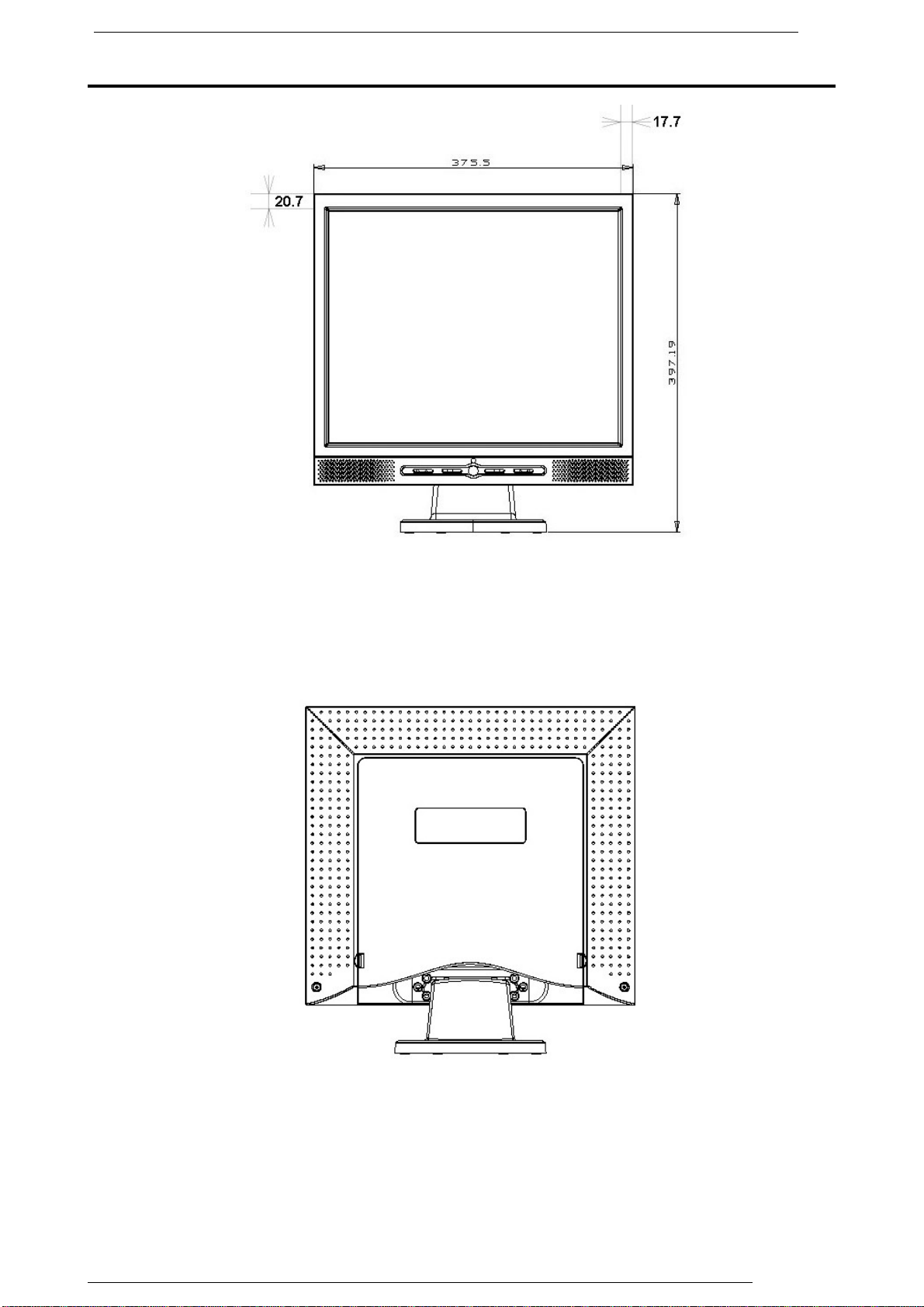
17.0 TFT Active Matrix LCD Panel User Manual
View of Monitor
Front View (1)
Back View (2)
English 3
Page 5
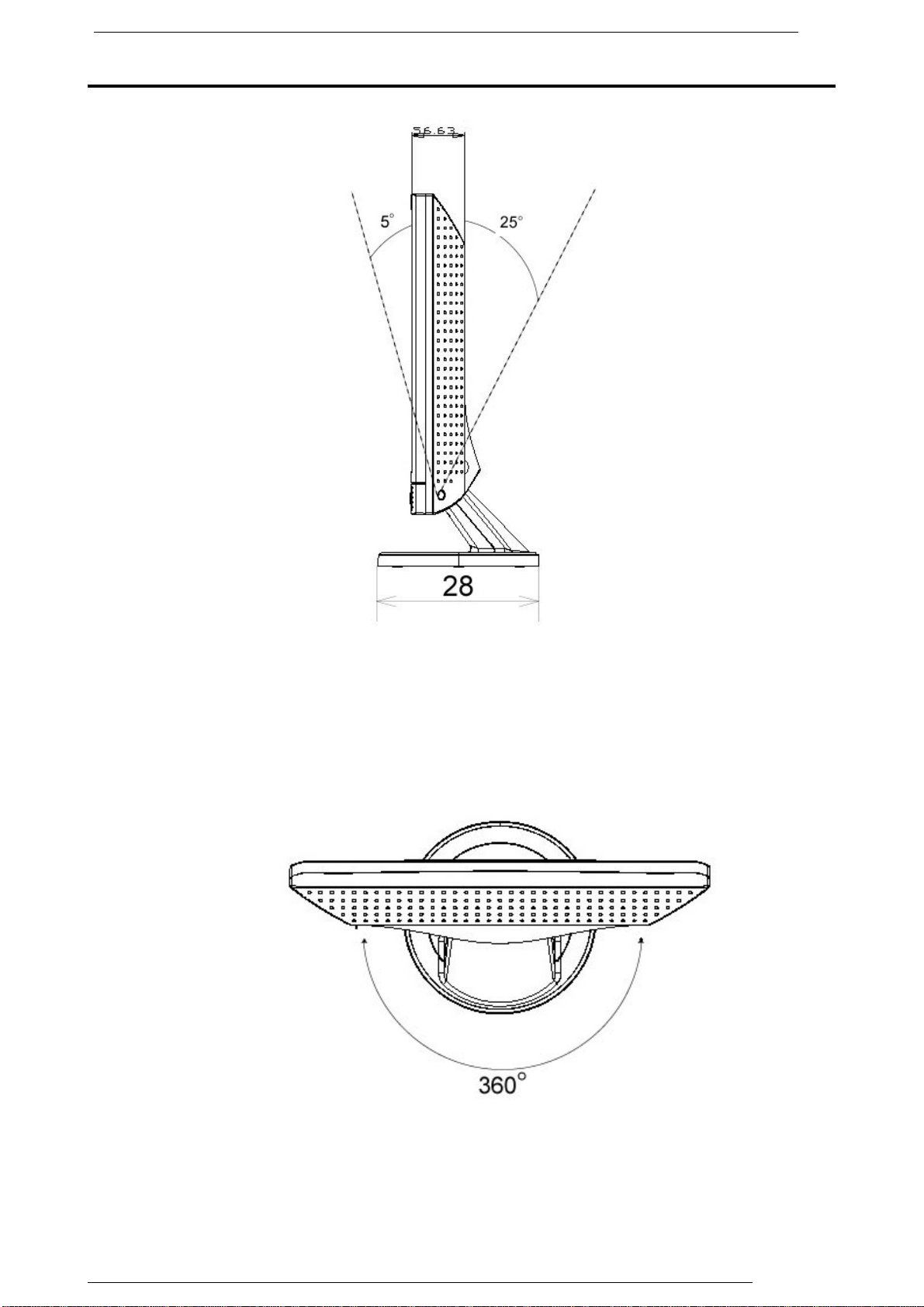
17.0 TFT Active Matrix LCD Panel User Manual
View of Monitor
Side View (3)
Top View (4)
English 4
Page 6
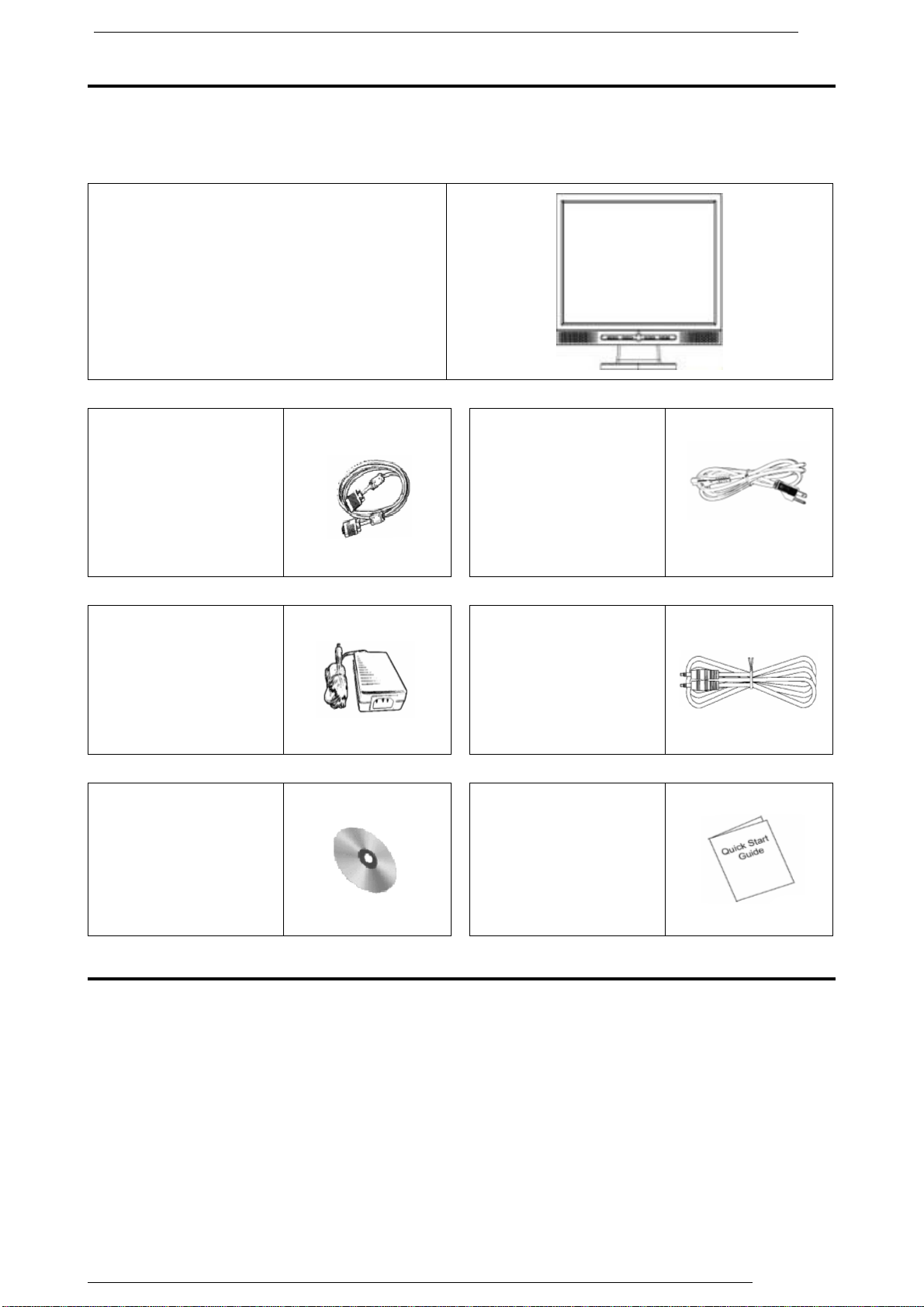
17.0 TFT Active Matrix LCD Panel User Manual
Unpacking
Thank you for your purchase. Please first check the following package content of the
17” LCD monitor. Contact your dealer or store where you purchased the LCD monitor
if anything is missing.
17” TFT LCD Monitor
External Univ15 pin
D-sub
(RGB Analog) input
signal cable
*DVI. and Video are
optional*
AD / DC Adpter
External Universal
(DC 12V, 50 / 60Hz)
(AC 100-240V)
CD User’s Manual
Power Cord
Audio Cable
with
Stereo Phone Jack
Quick Start Guide
Warning
1. Make sure that the system power is turned off.
2. Plug the signal cable to the signal connector at the rear of PC.
3. Plug adapter output cable to the jack at the rear of LCD monitor and the
power cord to the adapter.
4. Connect the power cord to power source.
5. Turn on the computer and the monitor.
6. For the best display quality, we suggest that you set the resolution as shown
page 21 (Display Mode).
English 5
Page 7
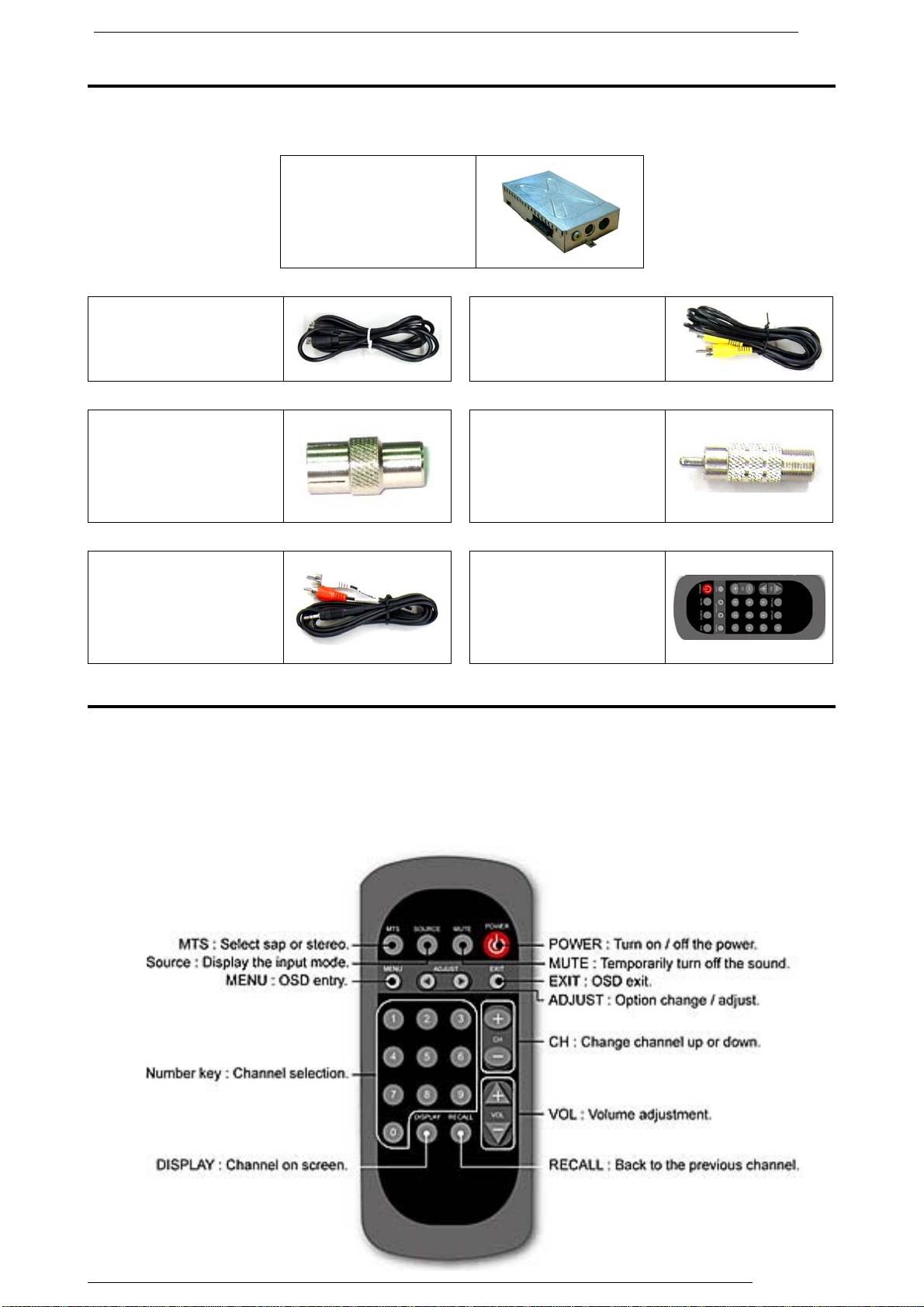
17.0 TFT Active Matrix LCD Panel User Manual
Optional TV Tuner
The 17” LCD monitor optionally supports TV tuner function with the following
accessories . It can be purchased separately. Contact your dealer for detail.
Optional TV Tuner
S-Video Cable
Europ PAL System
I to I Dungle
RCA to Phone Jack
Cable
Composite Cable
U.S. NTSC System
PH to F Dungle
Remote Control
Remote Control
Use the remote control by point toward the IR sensor window.
Notice: 1. The remote may not work properly during the low battery condition.
2. Do not place the remote under direct sunlight or area with high humidity.
If the remote control fails to operation, replace the battery in the remote control.
Notice: Insert battery (Lithium battery) with its terminals corresponding to the <+>
and <-> indications in the battery compartment.
English 6
Page 8
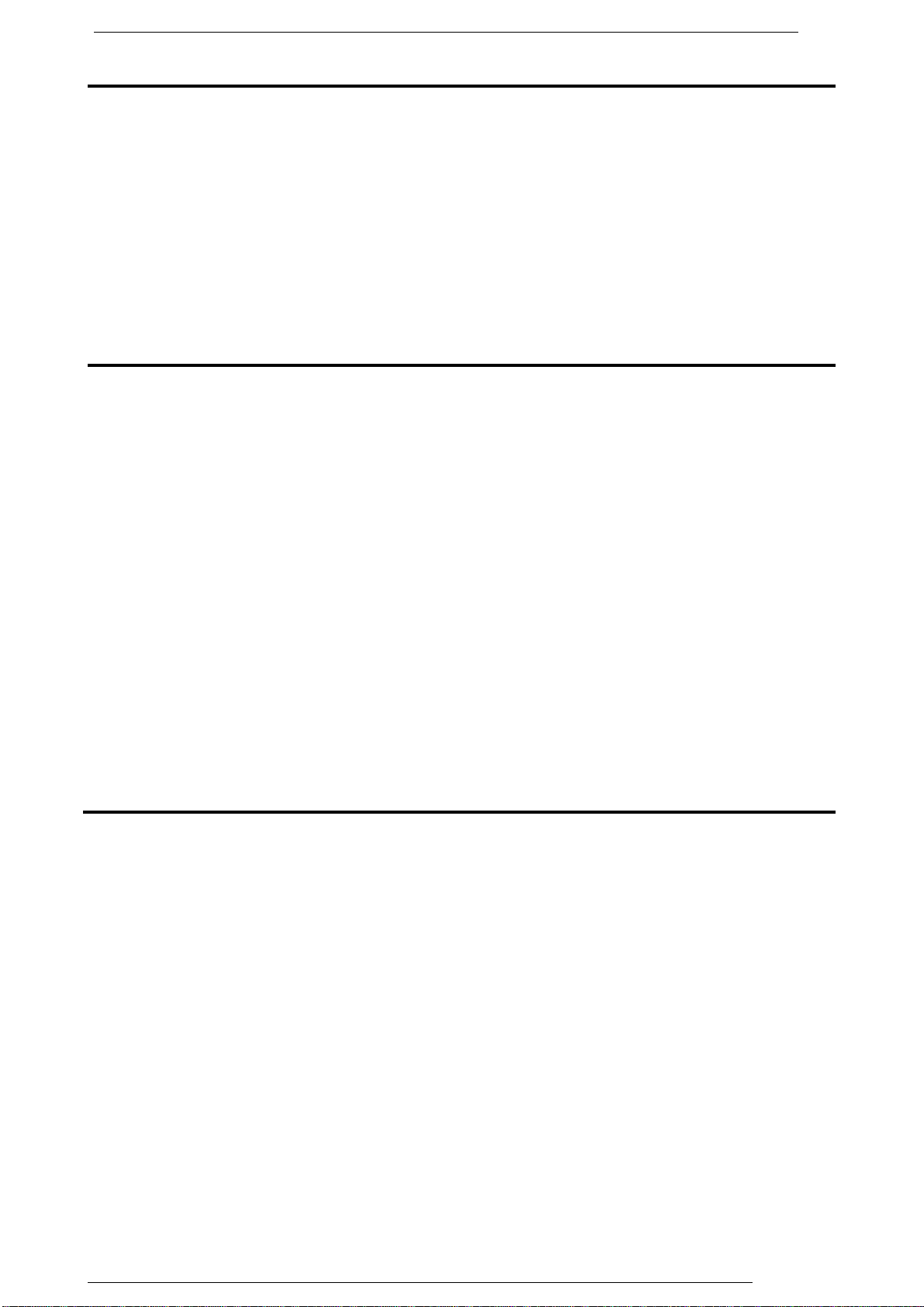
17.0 TFT Active Matrix LCD Panel User Manual
Cleaning Notes
1. Be gentle to clean the screen.
2. Never use any kind of corrosiveness chemical dissolvent to clean the
screen, it may hurt your screen surface.
3. We suggest that a camel hair brush or a soft, lint-free cloth be used to clean
the screen.
4. Don’t exert any pressure directly to the LCD screen.
Precaution
1. Do not expose the monitor to direct sunlight or heat.
2. Do not spill liquid on the monitor.
3. Do not attempt to open the monitor. You may be hurt by electric shock. For
service, call your place of purchase.
4. Do not use your monitor when magnets or electronic products are operating
nearby.
5. Do not use harsh chemicals or strong cleaning solvents to clean the monitor
screen. Wipe it with clean, soft clothes applied with mild solution.
6. Do not place anything on your monitor. Bad ventilation may elevate
temperature in the monitor.
7. Don’t use your fingers to touch the LCD screen, directly. Fingerprint
contains oil and may be difficult to clean.
Features
Power Saving:
The power management complies with VESA DPMS st andard. When the system is idle
(Off Mode), the monitor automatically cut its power consumption to a level less than
5w.
Auto Adjustment Key Function:
With “AUTO” key, you can automatically adjust the display for your best view.
Wide Viewing Angle:
The horizontal 150°and vertical 125° offer you great screen view.
Plug and play compatibility:
With DDC1/DDC2B compliance, the monitor is plug and play compatible to Windows
95/98/me/2000/XP.
Space Saving:
The monitor is designed with 280 mm indepth to provide you with more hand room for
desk working space.
Side-by-Side :
The monitor comes with 17.7 mm trimmed down frame to offer side-by-side operation
English 7
Page 9

17.0 TFT Active Matrix LCD Panel User Manual
Hardware Installation
Be careful to your LCD monitor. It’s very delicate and easy to break. Turn off LCD’s
and PC’s power before installation. Follow the installation step by step described
below.
Input
【1】 【6】【5】【3】【2】【4】
【1】DC-IN:This is for connecting the power cable
【2】AUDIO-IN:This can be connected to the audio-out connector of any sound resource.
【3】VGA-IN : This can be connected with the D-Sub 15 pin signal cable.
【4】VIDEO : This is for (RCA) composite video in from video source. *(option)
【5】S-IN:This can be connected with the S-Video signal cable. * (option)
【6】TV :This can be connected with the TV signal cable. *(option)
【7】
【7】Audio Out:This is for connection of headphone or external speaker.
English 8
Page 10

17.0 TFT Active Matrix LCD Panel User Manual
Hardware Installation Step by Step
1. Turn your monitor upside down carefully with panel facing you to locate all
connector port.
2. Plug in signal cable to VGA-IN of the monitor and the other side of the cable to
the computer.
3.
Connect the audio cable to AUDIO-IN on the monitor, and the other side to
computer line out.
English 9
Page 11

17.0 TFT Active Matrix LCD Panel User Manual
Hardware Installation Step by Step
4. Plug power cord onto DC adapter.
5. Plug the DC cable from power adapter onto the DC-IN on monitor.
6. Congratulations! You have just completed the hardware installation.
Hardware Installation TV Tuner (Option)
1. Hardware installation for optional TV tuner of the 17” TFT LCD monitor is
described below.
English 10
Page 12

17.0 TFT Active Matrix LCD Panel User Manual
Hardware Installation TV Tuner (Option)
2. First, remove the plastic back cover by pushing clips in two sides .
3. Locate pin connector on the TV tuner and the pin connector on monitor
indicated.
4. Slide the TV tuner module into the right side of the spare space of the back of
monitor, and gently plug the optional TV tuner into the connector mentioned at
Step 3 .
English 11
Page 13

17.0 TFT Active Matrix LCD Panel User Manual
Hardware Installation TV Tuner (Option)
5. Screw to fix TV tuner module on the supporting sheet metal and re-install the
color back panel.
6. Insert the RCA video signal cable into VIDEO port, and the other side to RCA
Video output on sources such as DVD player……….
7. Insert the S-Video signal cable into S-IN port, and the other side to S-Video
output on sources such as DVD player……….
8. Insert the TV signal cable into TV port, from the local cable TV system
provider……….
9. Congratulations again! You’ve done an incredible job and can start to enjoy it.
English 12
Page 14

17.0 TFT Active Matrix LCD Panel User Manual
Angle of Inclination
In normal condition
LCD lay back 0˚ ~ 25˚ (positive and negative 2˚)
English 13
Page 15

17.0 TFT Active Matrix LCD Panel User Manual
Monitor Setup Button
Menu control button
Power Up DownOSD Menu Auto Adjust
There 5 keys for user to set up the monitor, including “ Power”, “MENU “,
“AUTO”, ” <▼> Down”, ” <▲> Up”. Please refer to the introduction below.
1. “ Power”: Turn the LCD power on and off. When the power is on, the light
turns green, and standby in the color of orange.
2. “AUTO”: Exit and save the setting. Hot key for auto adjustment.
3. “MENU”: Press the button to display OSD main menu and select OSD
Option.
4. “<▲> Up”: Increase the value in the OSD option. Hot key for PC / Video / S-
Video / TV mode. You can use the button to switch between PC,
Video, S-Video, and TV mode screen.
5. “<▼> Down”: Decrease the value in the OSD option . Hot key for volume
adjustment.
English 14
Page 16

17.0 TFT Active Matrix LCD Panel User Manual
Troubleshooting
If you encounter any trouble in using the monitor, make sure your monitor is
properly installed according to the following steps before you call for service.
˙ There is no picture on the screen.
Check:
1. Power saving mode. Press any key and move the mouse to deactivate
the mode.
2. Signal Cable Connector Pins. If there are bent or missing pins, consult
your dealer or store where you purchased the monitor.
˙ Characters look too dark or too bright
Check:
1. Using OSD Menu to adjust the Contrast.
˙ When shall your monitor be adjusted?
Check:
1. After “ reset”
2. If the resolution of frequency is being changed.
. The text on the screen is unclear.
Check
1. Make sure the resolution matches with the display mode.
OSD (On-Screen Display) Menu Mode (PC Mode)
Option select
1. Press the MENU button to access menu.
2. Using MENU again for advanced adjustment selection.
3. Press Down and Up for choosing different OSD function.
4. Press MENU as enter to select the function you want.
Auto Adjust :
Adjust the screen automatically.
Main menu auto tune adjust
Brightness:
Adjust the brightness of the display
English 15
.
Main menu brightness adjust
Page 17

17.0 TFT Active Matrix LCD Panel User Manual
OSD (On-Screen Display) Menu Mode (PC Mode)
Contrast:
Adjust the difference between light and
dark area.
Main menu contrast adjust
Clock:
Adjust the frequency of the pixel.
Phase:
Adjust the phase of pixel clock.
Main menu clock adjust
Main menu phase adjust
English 16
Page 18

17.0 TFT Active Matrix LCD Panel User Manual
OSD (On-Screen Display) Menu Mode (PC Mode)
H-Position:
Adjust the horizontal position of the
display.
Main menu H position adjust
V-Position:
Adjust the vertical position of display.
Volume : Adjust of speaker.
Mute : Speaker soundless
Reset : Recall the factory-setting
of the volume adjustment
Main menu V position adjust
Main menu volume adjust
English 17
Page 19

17.0 TFT Active Matrix LCD Panel User Manual
OSD (On-Screen Display) Menu Mode (PC Mode)
RGB :
Adjust the color temperature.
Main menu color temp. adjust
EXIT OSD:
Save and leave OSD
H-Position:Adjust the horizontal
position of the OSD .
V-Position:Adjust the vertical
position of the OSD.
Main menu EXIT adjust
OSD Duration : OSD lasting time
Language : Language support
Main menu language adjust
English 18
Page 20

17.0 TFT Active Matrix LCD Panel User Manual
OSD (On-Screen Display) Menu Mode (TV/CATV Option)
Option select
1. Press the MENU button to access menu to select TV or CATV.
2. Using MENU again for advanced adjustment selection (channel
selection is included).
3. Press Down and Up for choosing different OSD function.
4. Press MENU as enter to select the function you want.
Brightness:
Adjust the brightness of the display
.
Contrast:
Adjust the difference between light and
dark area.
Video menu luminance brig.
Video menu luminance cont.
Saturation:
Adjust the color saturation.
Video menu saturation
English 19
Page 21

17.0 TFT Active Matrix LCD Panel User Manual
OSD (On-Screen Display) Menu Mode (TV/CATV Option)
Tint:
Adjust the tint.
Video menu HUE
Sharpness :
Adjust the sharpness.
Volume : Adjust of speaker.
Mute : Speaker soundless
Reset : Recall the factory-setting
Video menu TV-Monitor
Main menu volume adjust
English 20
Page 22

17.0 TFT Active Matrix LCD Panel User Manual
OSD (On-Screen Display) Menu Mode (TV/CATV Option)
CH Searching:Channel select
CH Edit:Channel select edit
CH Fine Tune:Channel adjustment
AIR-CABLE : Ant. / CATV input switching
Video menu EXIT.
EXIT OSD: Save and leave OSD
H-Position:Adjust the horizontal
position of the OSD .
V-Position:Adjust the vertical
position of the OSD.
OSD Duration : OSD lasting time
Language : Language support
Main menu language adjust
EXIT OSD:
Saving and Leave
Main menu EXIT adjust
English 21
Page 23

17.0 TFT Active Matrix LCD Panel User Manual
Display Mode
Incoming Display Mode
Resolution Horizontal Frequency (KHz) Vertical Frequency (Hz)
640X350 (50Hz) 31.5KHz 50.0Hz
640X350 (60Hz) 31.5KHz 59.9Hz
640X350 (70Hz) 31.5KHz 70.1Hz
720X400 (50Hz) 31.5KHz 50.0Hz
720X400 (60Hz) 31.5KHz 59.9Hz
720X400 (70Hz) 31.5KHz 70.1Hz
640X480 (50Hz) 31.5KHz 50.0Hz
640X480 (60Hz) 31.5KHz 59.9Hz
640X480 (66Hz) 35.0KHz 66.7Hz
640X480 (72Hz) 37.9KHz 72.8Hz
640X480 (75Hz) 37.5KHz 75.0Hz
800X600 (50Hz) 35.2KHz 56.3Hz
800X600 (60Hz) 37.9KHz 60.3Hz
800X600 (72Hz) 48.1KHz 72.2Hz
800X600 (75Hz) 46.9KHz 75.0Hz
832X624 (75Hz) 49.7KHz 75.0Hz
1024X768 (60Hz) 48.3KHz 60.0Hz
1024X768 (70Hz) 56.5KHz 70.1Hz
1024X768 (72Hz) 57.7KHz 72.1Hz
1024X768 (75Hz) 60.0KHz 75.0Hz
1152X864 (75Hz) 67.5KHz 75.0Hz
1280X960 (60Hz) 60.0KHz 60.0Hz
1280X1024 (60Hz) 64.0KHz 60.0Hz
1280X1024 (75Hz) 80.0KHz 75.0Hz
720X480 (60Hz) 15.7KHz 59.9Hz
720X576 (50Hz) 15.6KHz 50.0Hz
1. We offer you 26 Windows compatible modes.
2. If any interference occurs on your screen while you modulating your PC or
OSD. It is normal.
3. To obtain best display quality, remember to upgrade your video card driver.
We strongly recommended you choose a mode listed in the
above-mentioned table.
4. The modes not listed on the table above may be supported.
5. You may use the power management on your computer. It’s good for
extending the service life of the product.
English 22
Page 24

17.0 TFT Active Matrix LCD Panel User Manual
Specification
LCD Panel Type
17.0” TFT Active Matrix LCD Display
Viewing Angle
Contrast Ratio
Brightness
Response Time
Display Colors
Max Resolution
Pixel Pitch
Input Signals RGB Analog
Video In**
H:140° , V:130°
400 : 1 (Max), 350 : 1(Typical)
300 cd/m2 (Max)
16 ms(Typical)
16.7M colors
1280X1024(SXGA)
0.264mm(H)x0.264mm(V)
Video Level:0.7Vp-p(75Ω)
Sync TTL with 75Ω internal pull-up resistors
Frequency FH:30~79KHz / FV:56~75Hz
Auto Detect NTSC/PAL interlaced video
with input format of Composite video(AV)
and S-video
Compatibility PC Up to 1280X1024@75Hz(Non-interlaced)
Connector RGB Analog
Audio In
Audio Out
D-sub 15-pins
Stereo Phone Jack, RCA-Jack(L/R)*
Stereo Phone Jack, RCA-Jack(L/R)*
Power
Power AC input Voltage
DC input Voltage
Consumption
Power saving mode
12V/DC Power Jack
100-240V, 50/60Hz(universal) via external
AC Adapter
12VDC 4A Max
Active < 48Watt Max
Standby < 5Watt
Internal Speaker 2Wx2(Stereo)
User Interface LED Indicator Active - Green Off - Turn off
Standby - Orange
Operating
Condition
Temperature
Air Humidity
0°C~40°C
20% ~ 80% R.H.
Dimensions Physical 438mm(H) x 436mm(W) x 59mm(D)
Net Weight 5.5Kg
DDC DDC1/DDC2B Compliant
Power
VESA DPMS, EPA Energy Star
Management
Regulation
CE, FCC, BSMI, CB, TUV, UL
(Certifications)
English 2
