Page 1
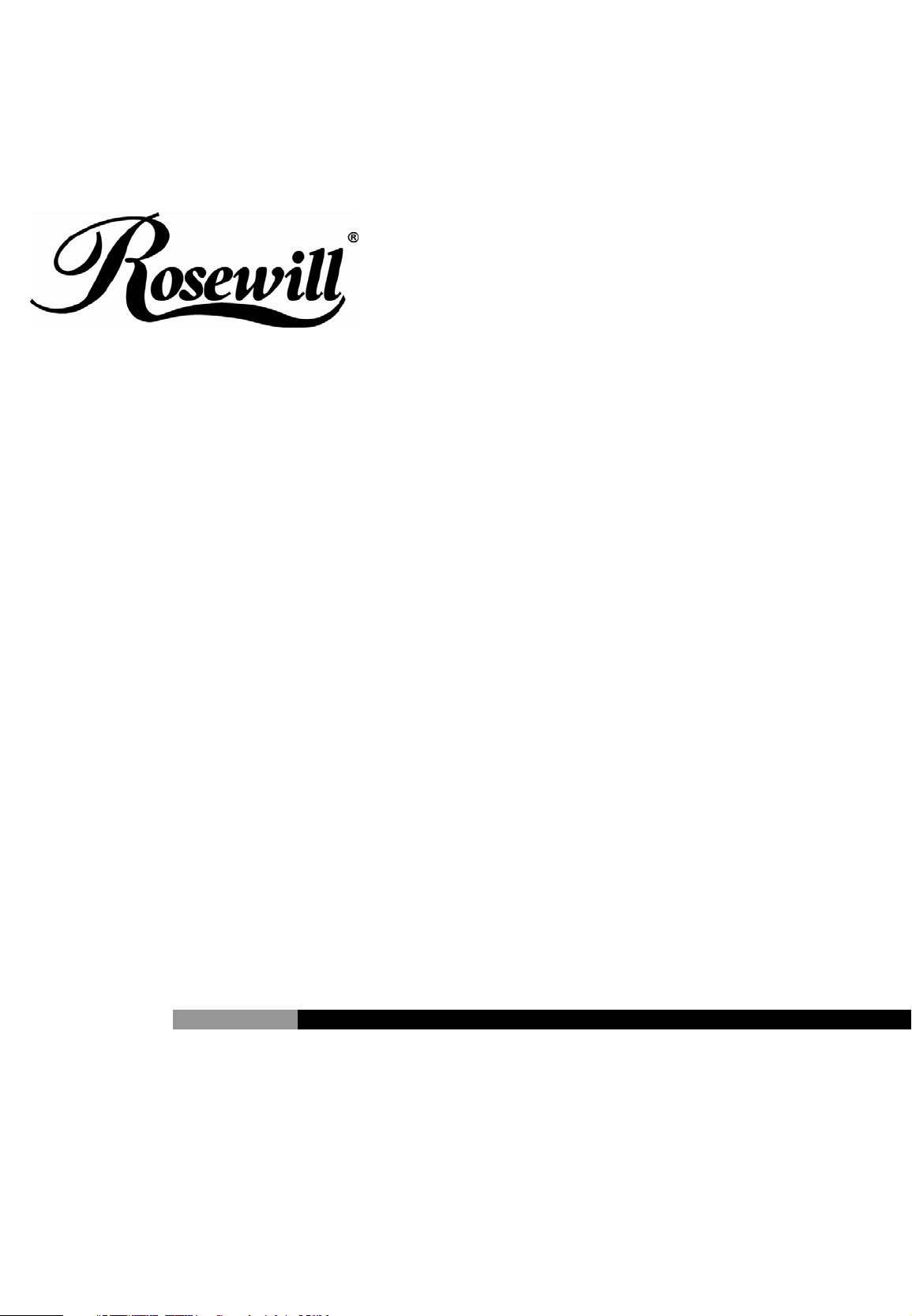
Infrared Ear Thermometers
iCcurate
User Manual
Thank you for purchasing a quality Rosewill Product.
Please register your product at : www.rosewill.com for complete warranty information and future support for your product.
Page 2
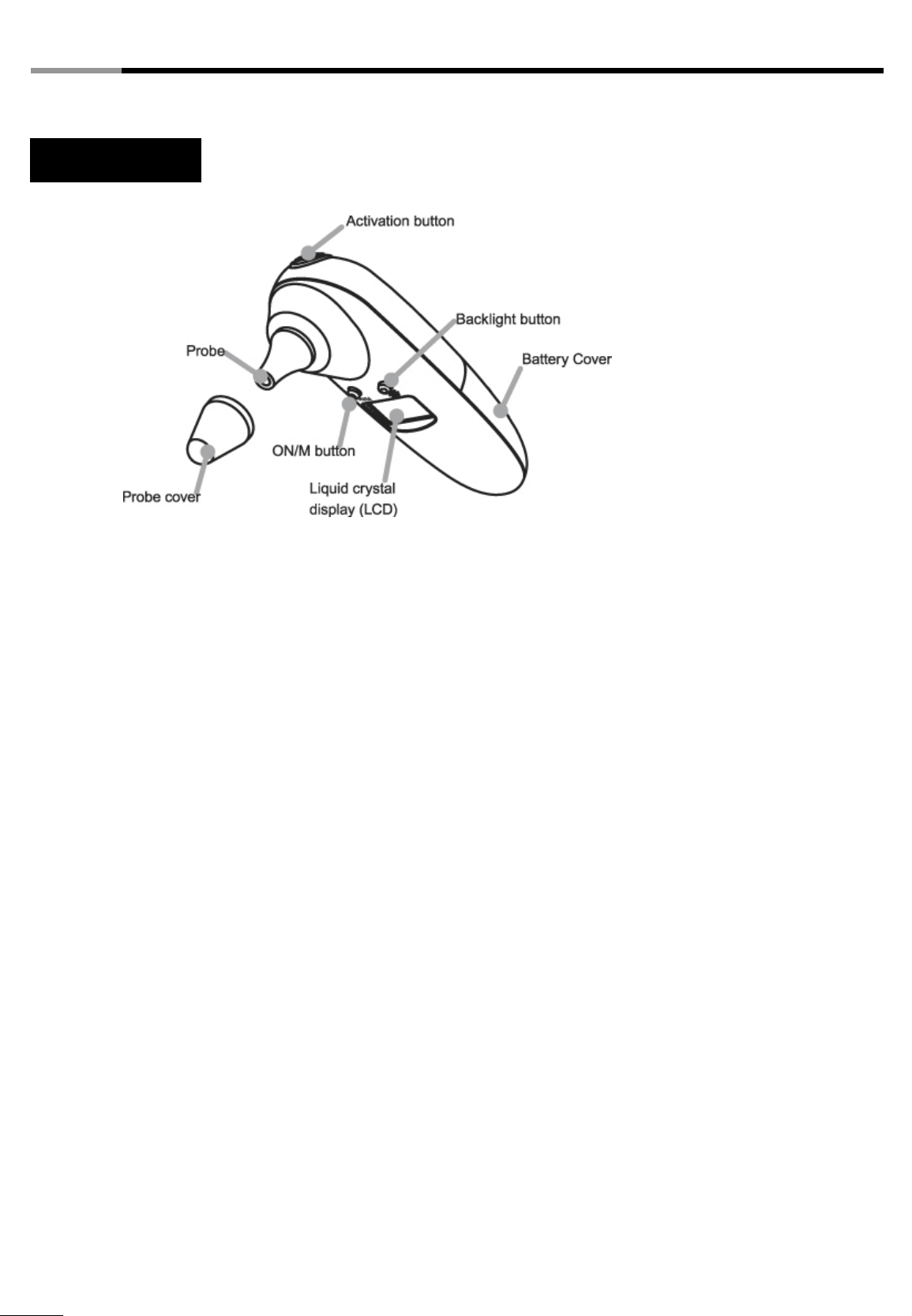
Infrared Ear Thermometers iCcurate User Manual
English
Operating
Product Description
Introduction
The eardrum is an ideal location for measuring the core temperature of the human body since it is close to, and shares blood vessels with the
hypothalamus, the temperature control center of the brain Medicare ICcurate is a compact and accurate infrared ear thermometer that detects the
strength of thermal radiation emitted by the eardrum. The unique ergonomic design promotes ease of use.
Taking temperature with Medicare infrared ear thermometer is fast and safe.
Important Information :Please carefully read this instruction manual before using the product.
This product is designed to measure human body temperature in the ear. Do not use it for any other purpose.
This product is intended for home use only.
Use only genuine Medicare probe covers, models RPC-902(40 – pack).
Use of this thermometer is not intended as a substitute for consultation with your physician.
Do not use the thermometer if it malfunctions or has been damaged in any matter.
When the ambient temperature of the thermometer changes too much, such as moving the Thermometer from one place of lower temperature to
another place of higher temperature, Allow the thermometer to remain in a room for 30 minutes where the temperature is between
10℃ to 40℃ (50℉- 104℉).
A warning to remove primary batteries if equipment is not likely to be used for some time.
How to Operate
1. Should make sure the probe cover is well attached, intact and undamaged before taking each measurement.
2. Turn on the thermometer by pressing the ON/M button. The thermometer will perform self-test with all segments displayed for 1 second. When the
“READY” symbol appears, the thermometer is ready for use.
3. Stabilize the head of the person whose temperature is to be taken. To avoid injury and allow for easy use, the head must remain steady during the
temperature taking process.
4. Perform an ear-tug to straighten the ear canal. For children under 1 year old, pull the ear straight back. For adults or children over 1 year old, pull the
ear up and back.
2
Page 3

Infrared Ear Thermometers iCcurate User Manual
5. Gently and carefully place the thermometer probe tip snugly into the ear canal while tugging the ear.
6. Press and hold the ACTIVATION button. A short beep will be heard to confirm the end of easurement.
7. Remove the temperature from the ear, and get the temperature reading on the LCD.
8. Press the BACKLIGHT button and hold it for easy nighttime reading, if desired.
9. The device is ready to take a new temperature only when the “READY” symbol appears steady.
10. Replace with a new probe cover after each measurement.
11. The thermometer will automatically turn off if no button is pressed within 60 seconds.
Recalling and Erasing Memory Data
The last temperature taken before the thermometer powers down is stored in memory. Up to 8
Temperature readings can be stored in memory. Up to 8 temperature readings can be stored into
The memory cells from M1 to M8. The latest reading is always at M1.
By pressing ON/M button, the cell number will be shown on the LCD.
After releasing the button, the stored temperature will be displayed with the memory mode Symbol M indicated.
Press and hold the ON/M button for at least 5 seconds to erase all the stored temperatures in Memory. “CLr” will be shown on the LCD.
An empty memory cell shows “---℃” or “---℉”
Changing the Temperature Scale
1. Wait until the thermometer powers down or make sure the thermometer is at off state.
2. Press and hold the ACTIVATION button first, and then press and release the “ON/M” button.
3. Wait until the display scale changes from ℃ to ℉ or vice versa. All the memory data will be changed accordingly.
4. Release the ACTIVATION button.
Important Notes about Taking Temperature
1. It is necessary to inspect the soft lens for damage each time the probe cover is changed. Do not use the thermometer if the soft lens is damaged.
2. It is important to gently position the probe into the ear canal snugly and aim the thermometer probe at the eardrum to obtain an accurate reading.
3. The same person may have different temperatures in the right and left ears. It is recommended that all temperatures be taken in the same ear
when monitoring an individual’s temperature.
4. Many people do not run a fever (a rise in body temperature above normal) even when they are ill. You must immediately consult a physician,
regardless of temperature reading, if you feel an illness is present.
5. Under any of the following situations, you should take three consecutive measurements in the same ear and use the highest temperature of the
three readings:
a. Newborn babies under ninety (90) days old.
b. Infants under three (3) years of age with immune disorders which are life-threatening at abnormal body temperatures.
c. You are unfamiliar with the temperature measuring process and notice a wide variance between consecutive readings.
6. When taking consecutive measurements, a variation of 0.2℃ - 0.3℃ (0.3℉ - 0.5℉) can occur for any type of thermometer.
7. If an individual has been sleeping on one ear for a while, the temperature of that ear will be higher than normal. You should measure the other ear
or wait for a few minutes for the ear temperature to normalize before measuring.
8. Excessive earwax will adversely affect the thermometer’s accuracy. Making sure the ears are clean before taking a temperature measurement
3
Page 4
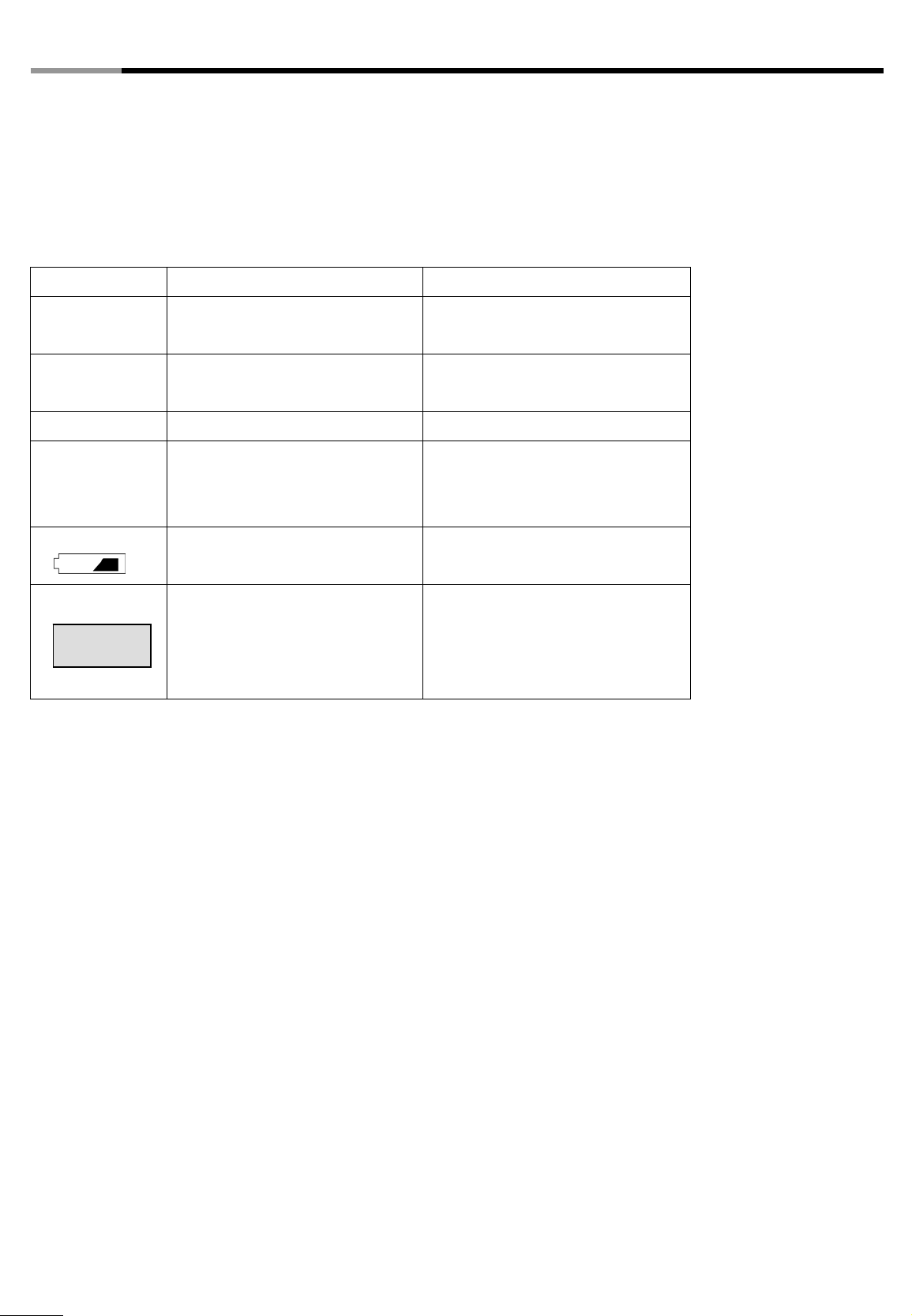
Infrared Ear Thermometers iCcurate User Manual
should result in a more accurate reading.
9. The thermometer is designed to take accurate temperatures with a probe cover in place. Temperatures taken without a probe cover in place.
Temperatures taken without a probe cover attached will not be accurate, and can result in damage to the soft lens. Change the probe cover after
each use to avoid infection and cross contamination.
Troubleshooting
MESSAGE SITUATION SOLUTION
E1 Operating temperature exceeds the
range of 10℃ - 40℃(50℉ - 104℉)
E2 Ambient temperature
changes too fast
E3 System Error Contact the retailer or service center
HI
LO
Battery capacity is too low. Taking
(1) Power is off.
Temperature taken is not within
Typical human temperature range.
(34℃ - 42.2℃ or 93.2℉ - 108℉)
Temperature is not allowed.
(2) Improper battery installation.
(3)The battery is exhausted.
(4)Display remains blank.
Move to a room within the operating range
wait 30 minutes before taking temperature
Wait until the ambient temperature
is stable
Make sure a new and clean probe
cover is attached to the thermometer
Probe. Then, take a new temperature
Install a new battery
(1)Press ON/M button again.
(2)Check the battery polarity.
(3)Replace with a new battery.
(4)Contact the retailer or service center.
Cleaning, Care and Storage
The probe tip is the most fragile portion of the thermometer and the soft lens is very delicate.
It is very important to always keep the probe cover attached to protect the soft lens from dirt and damage.
Whenever replacing the probe cover, inspect the soft lens and make sure it is clean and intact.
You may use cotton swab dampened with isopropyl (rubbing alcohol) or warm water to gently clean the soft lens, if dirty.
Use a clean, soft cloth to clean the surface of the device and LCD. Do not use solvents or immerse the device into water or other liquids.
Always keep the thermometer and probe covers within the storage temperature range (- 20℃ to 50℃ or – 4℉ to 122℉) and humidity range (15% -
95% non-condensing).
It is recommended to store the thermometer and probe covers in a dry location free from dust.
When not in use, store the ear thermometer inside the carry case with a new probe cover attached to the probe.
Keep the thermometer, probe covers and battery out of reach of children.
When the ambient temperature of the thermometer changes too much, such as moving the thermometer from one place of lower temperature to
another place of higher temperature, allow the thermometer to remain in a room for 30 minutes where the temperature is between10℃ to 40℃ (50℉ to
104℉).
4
Page 5
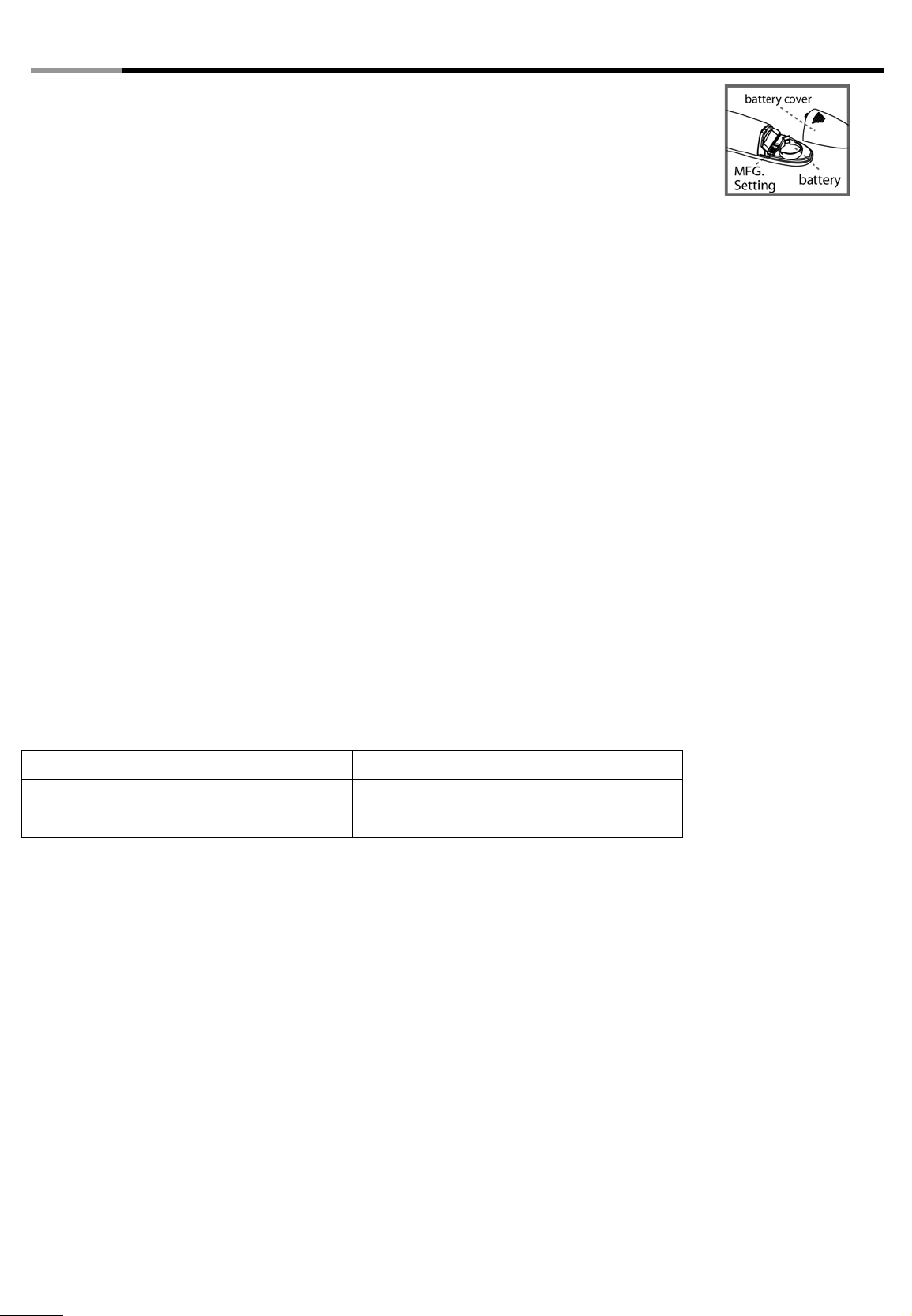
Infrared Ear Thermometers iCcurate User Manual
Replacing the Battery
1. By using screw driver carefully to release battery cover. Before
Changing the battery be sure the system is already power off.
2. Press the battery holder lock to release the battery.
3. Remove the battery and replace with a new one, type CR2032, Make sure the positive pole of the battery facing up.
4. Slide the battery cover back in until it snaps in place.
Do not dispose of used batteries in household waste. Take them to special local collection sites.
5. In case, if system is latched up after changing battery. You may not follow up the process of rule one. Just take off battery, waiting 30 sec, then load
battery again.
Battery may explode if mistreated. Do not recharge, disassemble or dispose of in fire.
Product Specifications
Displayed temperature range: 34℃ to 42.2℃ (93.2℉ to 108℉)
Operating ambient temperature range: 10℃ to 40℃ (50℉to 104℉)
Display Resolution: 0.1℃ or 0.1℉
Storage & transportation temperature:
-20℃ to 50℃ (-4℉~122℉),85%RH,non-condensing for one month.
Not AP or APG equipment.
This product is IPX0 grade.
The manufacturer recommends to verify the accuracy by Rosewill Medicare’s Customer Department
Every 2 years.
Accuracy:
Measurement Range Error
<35.5 °C(89.6 °F) or > 42 °C(107.6 °F)
35.5 to 42 °C(86.9 to 107.6 °F)
±0.3℃(±0.5℉)
±0.2℃(±0.4℉)
Accuracy is determined under laboratory conditions in the calibration mode with a typical probe
Cover installed.
Storage temperature ranges: -20℃ to 50℃ (-4℉ to 122℉)
Storage humidity (max): 95%RH, non-condensing
Display Mode: Oral (The actual measured ear canal temperature plus mathematical adjustment to approximate the familiar oral range. However, this is
not necessarily the same as an oral temperature measured at the same time).
EL back light (DX version only).
Data memory: Up to 8 temperature readings can be stored.
Power supply: One lithium battery, type CR2032
Battery life: 2 years / 4000 measurements
Size: 119mm X 60mm X 28mm
Weight: approx. 65g, battery included.
5
Page 6

Infrared Ear Thermometers iCcurate User Manual
Français
Instructions d'utilisation
Description du produit
Bouton d'activation
Bouton de rétroéclairage
Sonde
Capot du
compartiment à pile
Bouton
MARCHE/M
Capuchon de
la sonde
Écran à cristaux
liquides (LCD)
Introduction
Le tympan est l'endroit idéal pour mesurer la température à l'intérieur du corps humain car il est proche de et partage des vaisseaux sanguins avec
l'hypothalamus, le centre de contrôle de la température du cerveau. Le thermomètre i-Ccurate de Medicare est un thermomètre auriculaire à infrarouge
compact et précis qui mesure la puissance du rayonnement thermique émis par le tympan. Son design ergonomique unique permet une utilisation
facile.
La prise de la température avec le thermomètre auriculaire à infrarouge Medicare est rapide et sûre.
Informations importantes
Veuillez lire attentivement les présentes instructions avant d'utiliser le produit.
Ce produit a été conçu pour mesurer la température du corps humain dans l'oreille. Ne pas l'utiliser pour quelque autre usage que ce soit.
Ce produit est destiné exclusivement à une utilisation domestique.
Utilisez exclusivement les capuchons de sonde Medicare d'origine, modèles RPC-902 (paquet de 40).
L'utilisation de ce thermomètre ne doit en aucun cas se substituer à une consultation de votre médecin.
N'utilisez pas ce thermomètre s'il ne fonctionne pas correctement ou s'il a été endommagé.
Lorsque la température ambiante dans laquelle se trouve le thermomètre change trop brutalement, par exemple lorsque l'on déplace le thermomètre
d'un endroit froid à un endroit chaud, laissez le thermomètre reposer pendant 30 minutes dans une pièce dont la température est comprise entre 10°C
et 40°C (50°F- 104°F).
Il est vivement conseillé d'enlever les piles primaires si l'appareil doit rester inutilisé pendant un certain temps
Comment l'utiliser
1. Vérifiez que le capuchon de la sonde est bien fixée, intacte et non endommagée avant chaque prise de température.
2. Allumez le thermomètre en appuyant sur le bouton MARCHE/M. Le thermomètre effectue une séquence d'auto-test dont toutes les étapes sont
affichées pendant une seconde. Lorsque le symbole “READY” (PRÊT) s'affiche, le thermomètre est prêt à l'emploi.
3. Stabilisez la tête de la personne dont vous prenez la température. Pour éviter tout accident et permettre une utilisation facile, la tête doit rester
immobile pendant la prise de la température.
4. Tirez un peu sur l'oreille pour redresser le conduit auditif. Pour les enfants de moins d'un an, tirez l'oreille directement vers l'arrière. Pour les
6
Page 7

Infrared Ear Thermometers iCcurate User Manual
adultes et les enfants de plus d'un an, tirez l'oreille vers le haut et vers l'arrière.
5. Insérez doucement et soigneusement la pointe de la sonde du thermomètre dans le conduit auditif tout en tirant l'oreille.
6. Appuyez sur le bouton ACTIVATION sans le relâcher. Une bip sonore bref indique la fin de la prise de la mesure.
7. Sortez le thermomètre de l'oreille, et lisez la température indiquée sur l'écran LCD.
8. Si besoin est, pour une lecture facile la nuit, appuyez sur le bouton RÉTROÉCLAIRAGE sans le relâcher.
9. Cet appareil n'est prêt à mesurer à nouveau la température que lorsque le symbole “READY” (PRÊT) s'affiche de façon stable.
10. Utilisez un nouveau capuchon de sonde après chaque mesure.
11. Le thermomètre s'éteint automatiquement si vous n'appuyez sur aucun bouton pendant 60 secondes.
Comment installer le capuchon de la sonde
1. Retirez le capuchon de sonde usagé du thermomètre
2. Sortez un capuchon de sonde neuf du paquet, et assurez-vous que le “rebord” est bien face à la pointe de la sonde.
3. Alignez la sonde avec le centre du capuchon de sonde. Insérez la sonde dans le capuchon de sonde sur l'anneau de connexion.
4. Appuyez sur l'anneau de connexion jusqu'à ce que vous entendiez un “déclic”. Vérifiez que l'anneau de connexion est bien ajusté sur la sonde.
Mise en garde : Rangez les capuchons de sonde et l'anneau de connexion hors de portée des enfants.
Rappel et effacement des données en mémoire
La dernière température prise avant la mise hors tension du thermomètre est stockée en mémoire. Il est possible de conserver en mémoire jusqu'à huit
mesures de température. Les huit mesures de température sont stockées dans les espaces mémoire M1 à M8. La mesure la plus recente est toujours
sur M1.
Lorsque vous appuyez sur le bouton MARCHE/M, le numéro d'espace mémoire s'affiche sur l'écran LCD.
Lorsque vous relâchez le bouton, la température enregistrée est affichée, avec le symbole M du mode mémoire.
Appuyez sur le bouton MARCHE/M pendant au moins cinq secondes pour effacer toutes les températures enregistrées en mémoire. “CLr” s'affiche
alors sur l'écran LCD.
Un espace mémoire vide s'affiche sous la forme “---°C” ou “---°F”
Changer d'unité de mesure de la température
1. Attendez que le thermomètre se mette hors tension, ou vérifiez que le thermomètre est bien hors tension.
2. Appuyez d'abord sur le bouton ACTIVATION sans le relâcher, puis appuyez sur et relâchez le bouton “MARCHE/M”.
3. Attendez que l'affichage de l'unité de mesure change de °C à °F ou vice versa. Toutes les données en mémoire seront ajustées en
conséquence.
4. Relâchez le bouton ACTIVATION.
Importantes remarques concernant la prise de la température
1. Il est nécessaire de vérifier que la lentille souple n'est pas endommagée à chaque fois que l'on change le capuchon de la sonde. N'utilisez pas
le thermomètre si la lentille souple est endommagée.
2. Il est important de positionner doucement la sonde dans le conduit auditif et de pointer la sonde du thermomètre vers le tympan pour obtenir
une mesure précise.
3. Une même personne peut avoir des températures différentes selon que la température est prise dans l'oreille droite ou l'oreille gauche.
Lorsque vous surveillez la température d'une personne, il est recommandé de toujours prendre la température dans la même oreille.
4. De nombreuses personnes ne développent pas de fièvre (augmentation de la température corporelle au-dessus de la normale) même
lorsqu'elles sont malades. Si vous soupçonnez une maladie, consultez immédiatement un médecin, quel que soit le résultat de la prise de
température.
5. Dans l'une quelconque des situations ci-dessous, vous devez prendre trois mesures successives de la température dans la même oreille, et
tenir compte de la valeur la plus élevée :
7
Page 8

Infrared Ear Thermometers iCcurate User Manual
a. Nouveaux-nés âgés de moins de quatre-vingt-dix (90) jours.
b. Jeunes enfants de moins de trois (3) ans présentant des désordres immunitaires qui peuvent être mortels en cas de température
corporelle anormale.
c. Si vous n'êtes pas habitué à prendre la température et si vous constatez une différence importante entre deux prises de température
successives.
6. Lorsque vous prenez des mesures successives, il est possible que vous constatiez une variation de 0,2°C à 0,3°C (0,3°F à 0,5°F), quel que soit
le type de thermomètre utilisé.
7. Si une personne a dormi sur une oreille pendant un certain temps, la température de cette oreille sera supérieure à la normale. Vous devez
prendre la température sur l'autre oreille, ou bien patienter quelques minutes le temps que la température de l'oreille redevienne normale avant
de prendre la mesure.
8. La présence d'une quantité trop importante de cérumen aura un effet négatif sur la précision du thermomètre. Assurez-vous que les oreilles
sont propres avant de prendre la température, afin de garantir un résultat plus précis.
9. Le thermomètre a été conçu pour effectuer une mesure précise avec le capuchon de sonde en position. Les températures prises lorsque le
capuchon de sonde n'est pas en place. Les températures prises lorsque le capuchon de sonde n'est pas en place ne seront pas exactes, et la
lentille souple risque d'être endommagée. Changez le capuchon de sonde après chaque utilisation afin d'éviter toute infection ou
contamination croisée.
Dépannage
MESSAGE SITUATION SOLUTION
E1 La température de fonctionnement est
en-dehors de la plage de 10°C à 40°C
(50°F à 104°F)
E2 La température ambiante change trop
rapidement
E3
HI
LO
La capacité de la pile est trop faible. Il
Erreur système
La température mesurée est en-dehors de
la plage normale pour la température du
corps humain.
(34°C à 42,2°C ou 93,2°F à 108°F)
n'est pas possible de prendre la
température.
(1) Le thermomètre est éteint.
Allez dans une pièce dont la température est
dans la plage de fonctionnement et attendez
30 minutes avant de prendre la température
Attendez jusqu'à ce que la température
ambiante soit stabilisée
Prenez contact avec votre revendeur ou le
centre de réparation
Vérifiez qu'un capuchon de sonde neuf et
propre est fixé à la sonde du thermomètre.
Puis prenez à nouveau la température
Installez une pile neuve
(1) Appuyez de nouveau sur le bouton
MARCHE/M.
(2) La pile est mal installée.
(3) La pile est déchargée.
(4) L'écran reste vierge.
(2) Vérifiez la polarité de la pile.
(3) Insérez une pile neuve.
(4) Prenez contact avec votre revendeur
ou le centre de réparation
8
Page 9

Infrared Ear Thermometers iCcurate User Manual
Nettoyage, entretien et stockage
La pointe de la sonde est la partie la plus fragile du thermomètre, et la lentille souple est très délicate.
Il est important de toujours laisser le capuchon de sonde en place afin de protéger la lentille souple contre la saleté et les dommages.
À chaque fois que vous remplacez le capuchon de sonde, inspectez la lentille souple et assurez-vous qu'elle est propre et intacte.
Si la lentille est sale, vous pouvez utiliser un coton-tige humidifié avec de l'alcool isopropyle (alcool dénaturé) ou avec de l'eau tiède pour la nettoyer
doucement.
Utilisez un chiffon propre et doux pour nettoyer la surface de l'appareil et l'écran LCD. Ne pas utiliser de solvants ; ne pas immerger l'appareil dans l'eau
ou dans d'autres liquides.
Conservez toujours le thermomètre et les capuchons de sonde dans les limites de température de stockage (-20°C à 50°C ou -4°F à 122°F) et
d'humidité (15% à 95%, sans condensation).
Il est recommandé de stocker le thermomètre et les capuchons de sonde dans un endroit sec et non poussiéreux.
Lorsque vous ne l'utilisez pas, rangez le thermomètre auriculaire dans sa boîte de transport avec un capuchon de sonde neuf installé sur la sonde.
Gardez le thermomètre, les capuchons de sonde et les piles hors de portée des enfants.
Lorsque la température ambiante dans laquelle se trouve le thermomètre change trop brutalement, par exemple lorsque l'on déplace le thermomètre
d'un endroit froid à un endroit chaud, laissez le thermomètre reposer pendant 30 minutes dans une pièce dont la température est comprise entre
10°C et 40°C (50°F- 104°F).
Remplacement de la pile
1. tilisez un tournevis pour démonter soigneusement le capot du compartiement à pile. Avant de changer la pile, assurez-vous que le système est
déjà hors tension.
2. Appuyez sur le support de pile pour déverrouiller la pile.
3. Enlevez la pile et remplacez-la par une pile neuve de type CR2032, en vous assurant que le pôle positif de la pile est bien orienté vers le haut.
4. Faites glisser le capot du compartiment à pile jusqu'à ce qu'il s'enclenche en position. Ne jetez pas les piles usagées avec les déchets ménagers.
Apportez-les dans votre centre local de recueil des déchets.
5. Si, après le changement de la pile, le système ne répond plus. Répétez la procédure à partir du point un. Sortez la pile, attendez 30 secondes, puis
remettez la pile en place.
Capot du
compartiment à pile
Installation
en usine
Pile
Si elle est maltraitée, la pile risque d'exploser. Ne pas recharger ni démonter la pile, ne pas le jeter au feu.
Caractéristiques du produit
Plage de températures affichées : 34°C à 42,2°C (93,2°F à 108°F)
Plage de température ambiante en fonctionnement : 10°C à 40°C (50°F à 104°F)
Précision de l'affichage : 0,1°C ou 0,1°F
Température de stockage et de trasnsport : -20°C à 50°C (-4°F à 122°F), 85% HR, sans condensation, pendant un mois.
Pas d'équipement AP ou APG.
Ce produit est de catégorie IPX0.
Le fabricant recommande de faire vérifier la précision de l'appareil par le Service client de Rosewill Medicare tous les deux ans.
9
Page 10

Infrared Ear Thermometers iCcurate User Manual
Précision :
Plage de mesure Erreur
< 35,5°C (89,6°F) ou > 42°C (107,6°F)
35,5 à 42°C (86,9 à 107,6°F)
±0,3°C (±0,5°F)
±0,2°C (±-17,56°C)
La précision est déterminée dans les conditions de laboratoire en mode calibrage avec un capuchon de
sonde typique installé.
Plage de températures en stockage : -20°C à 50°C (-4°F à 122°F)
Humidité en stockage (maxi.) : 95% HR, sans condensation
Mode d'affichage : Oral (La température mesurée au niveau du conduit auditif, plus ajustement mathématique pour donner une approximation de la
plage orale normale. Cependant, cette température n'est pas forcément à la température orale qui pourrait être mesurée en même temps).
Rétroéclairage EL (version DX uniquement).
Mémorisation des données : Il est possible de conserver en mémoire jusqu'à huit mesures de température.
Alimentation électrique : Une pile au lithium, type CR2032
Autonomie de la pile : 2 ans / 4000 mesures
Taille : 119 mm X 60 mm X 28 mm
Poids : env. 65g, pile comprise.
10
Page 11

Infrared Ear Thermometers iCcurate User Manual
Español
Manual de instrucciones
Descripción del producto
Introducción
El tímpano es un lugar ideal para medir la temperatura central del cuerpo humano, ya que está cerca, y las cuotas de los vasos sanguíneos con el
hipotálamo, el centro de control de la temperatura del cerebro
i-Ccurate Medicare es un termómetro compacto y preciso de oído infrarrojo que detecta la intensidad de la radiación térmica emitida por el tímpano. El
diseño ergonómico único promueve la facilidad de uso.
Tomar la temperatura con el Termómetro Medicare de oído infrarrojo es rápido y seguro.
Información importante
Por favor, lea cuidadosamente este manual de instrucciones antes de usar el producto.
Este producto está diseñado para medir la temperatura del cuerpo humano en el oído. No lo utilice para ningún otro propósito.
Este producto está diseñado para uso doméstico solamente.
Utilice sólo la sonda MediCare auténtica cubre, los modelos RPC-902 (40 - Pack).
El uso de este termómetro no está pensado como un sustituto de la consulta con su médico.
No use el termómetro si no esta funcionando bien o si ha sido dañado en cualquier forma.
Cuando la temperatura ambiente del termómetro cambia demasiado, como mover el termómetro de un lugar de menor temperatura a otro lugar de
mayor temperatura, permita el termometro establecerse a la temperature ambiente en la habitación durante 30 minutos, donde la temperatura es de
entre 10 a 40℃ (50 ℃℉- 104 ) . 104 ) . 04 ) . 4 ). ). )..℉
Una advertencia para retirar baterías de pilas si el equipo no es probable que se utilice durante algún tiempo
11
Page 12

Infrared Ear Thermometers iCcurate User Manual
Cómo Operar
1. Debe asegurarse de que la sonda adjunta está bien cubierta, intacta y en buen estado antes de cada medición.
2. Encienda el termómetro presionando el botón ON / M. El termómetro se llevará a cabo auto-test con todos los
segmentos muestra durante 1 segundo. Cuando el el símbolo "LISTO" aparece, el termómetro está listo para su
usarse.
3. Estabilizar la cabeza de la persona cuya temperatura debe ser tomada. Para evitar lesiones y permitir una
utilización más fácil, la cabeza debe permanecer sin moverse durante el proceso de toma de temperatura.
4. Tirar de la oreja para enderezar el canal auditivo. Para los niños menores de 1 año de edad, tire de la oreja hacia
atrás. Para los adultos o niños mayores de 1 año de edad, tire de la oreja hacia arriba y hacia atrás.
5. Suavemente y con cuidado coloque la punta de la sonda termómetro perfectamente en el canal del oído, mientras
tire de la oreja.
6. Mantenga pulsado el botón de activación. Un pitido corto se escuchará al confirmar el final de la medición.
7. Remueva el termómetro de la oreja, y obtenga la lectura de la temperatura en la pantalla LCD.
8. Pulse el botón de ILUMINACIÓN y mantengalo presionado para una lectura fácil durante la noche, si lo desea.
9. El dispositivo está listo para tomar la temperatura de nuevo sólo cuando el simbolo "LISTO" aparece fijo.
10. Reemplazar con una sonda de nueva cubierta después de cada medición.
11. El termómetro se apagará automáticamente si no se pulsa el botón dentro de 60 segundos.
Guardando y borrando la memoria de datos
La última temperatura tomada antes de que el termómetro se apage se almacena en la memoria. Hasta 8 lecturas de temperatura se pueden almacenar
en la memoria. Hasta 8 lecturas de la temperatura pueden ser almacenados en las células de memoria de M1 a M8. La última lectura está siempre en la
M1.
Al pulsar el botón ON / M, el número de células se mostrará en la pantalla LCD.
Después de soltar el botón, las temperaturas almacenadas se muestran con el símbolo M, indica el modo de memoria.
Mantenga pulsado el botón ON / M durante al menos 5 segundos para borrar todas las temperaturas almacenadas en la memoria. "CLr" se mostrará en
la pantalla LCD.
Una muestra de celda vacía la memoria "℃ ---" o "--- ℉"
Cambiar la escala de temperatura
1 Espere hasta que el termómetro se apaga o asegúrese de que el termómetro está apagado.
2. Mantenga pulsado el botón de activación, y luego oprima y suelte el "ON / M".
3. Espere hasta que la pantalla cambia la escala de ℃ a ℉ o viceversa. Todos los datos de la memoria se modificará en consecuencia.
4. Suelte el botón de activación.
Notas importantes acerca de tomar la temperatura
1. Es necesario inspeccionar los lentes de contacto de daños cada vez que la cubierta de la sonda cambia. No use el termómetro si se daña el lente de
contacto blando
2. Es importante poner la sonda en posición en el canal auditivo (tímpano ) con suavidad para obtener una lectura precisa.
3. La misma persona puede tener diferentes temperaturas en el oído derecho e izquierdo. Se recomienda que todas las temperaturas deben tomarse en
un solo (mismo) oído.
12
Page 13

42
2
Infrared Ear Thermometers iCcurate User Manual
4. Muchas personas no tienen fiebre (aumento de la temperatura corporal por encima de lo normal), incluso cuando están enfermos. Usted debe
inmediatamente consultar a un médico, independientemente de la lectura de la temperatura, si se siente que una enfermedad está presente.
5. Bajo cualquiera de las siguientes situaciones, usted debe tomar tres mediciones consecutivas en el mismo oído y utilizar la temperatura más alta de
las tres lecturas:
,
a) Recien nacidos, menos de noventa (90) días de edad.
b) Bebes, menos de tres (3) años de edad con trastornos del sistema inmune que son potencialmente mortales a temperaturas anormales del cuerpo.
c.Al no estar familiarizado con el proceso de medición de la temperatura y observa una gran variación entre las lecturas consecutivas.
6. Al tomar mediciones consecutivas, y hay una variación de 0,2 ℃ - 0,3 ℃ (0,3 ℉ - 0,5 ℉) puede ocurrir en cualquier tipo de termómetro.
7. Si un individuo ha estado durmiendo en una oreja por un tiempo, la temperatura de la oreja será mayor de lo normal. Usted debe medir el otro oído, o
esperar unos minutos para que la temperatura en el oído se normalize (temperature ambiente) antes de medir.
8. La cera excesiva afectará negativamente a la exactitud del termómetro. Asegurarse de que los oídos están limpios antes de tomar una medición de la
temperature, para asi obtener una lectura más precisa.
9. El termómetro está diseñado para tomar la temperatura exacta con una sonda cubierta en su lugar.
,2,
Temperaturas que se toman sin una sonda de la tapa montada no serán precisas, y puede resultar en daños a la lente de contacto blanda Cambie la
sonda de la cubierta después de cada uso para evitar la infección y la contaminación entre personas.
Troubleshooting
MENSAJE SITUACIÓN SOLUCIÓN
E1 Temperatura de funcionamiento excede el rango
de 10 ℃ - 40 ℃ (50 ℉ - 104 ℉)
E2 Cambios de temperatura ambiente demasiado
rápido
E3 Error de sistema Contacte con el distribuidor o centro de servicio
HI
LO
La capacidad de la batería es demasiado bajo.
la temperatura tomada no está dentro del rango
típico de la temperatura humana.
(
34 ℃ -
4
,2 o 93,2
Tomar la temperatura no está permitido.
108 )℉
℃℉-
Mover a una habitación dentro del rango de
funcionamiento esperar 30 minutos antes de tomar la
temperatura
Espere hasta que la temperatura ambiente es estable
Asegúrese de que una cubierta nueva sonda limpia y
se adjunta a la sonda termómetro. Luego, tomar una
nueva temperatura
Instale una batería nueva
(1) está apagado.
(2) la instalación incorrecta de la batería.
(3) La batería no funciona
4)Permanece en blanco.
(1) Pulse el botón ON / M de nuevo.
(2) Compruebe la polaridad de la batería.
(3) Sustituir con una batería nueva.
(4) Contactar con el distribuidor o centro de servicio.
13
Page 14

Infrared Ear Thermometers iCcurate User Manual
Limpieza, cuidado y almacenamiento
La punta de la sonda es la parte más frágil del termómetro y la lente blanda es muy delicada.
Es muy importante mantener siempre la sonda de la tapa montada para proteger la lente de contacto blanda de la suciedad y daños.
Cada vez que sustituye a la sonda de cubrir, inspeccionar los lentes de contacto blandas y asegúrese de que esté limpia e intacta.
Usted puede utilizar un bastoncillo de algodón humedecido con alcohol isopropílico (frotamiento) o agua caliente para limpiar suavemente la lente de
contacto blanda, si están sucios.
Utilice un paño limpio y suave para limpiar la superficie del dispositivo y la pantalla LCD. No utilice
disolventes o sumerja el aparato en agua u otruidoos líqs.
Mantener siempre el termómetro y la cubierta de la sonda dentro del rango de temperatura de almacenamiento (- 20 ℃ a 50 ℃ o - 4 ℉a 122 ℉) y rango
de humedad (15% - 95% sin condensación).
Se recomienda guardar el termómetro y la cubierta de la sonda en un lugar seco libre de polvo.
Cuando no esté en uso, guarde el termómetro en su estuche con una sonda desechable nueva cubriendo el lente.
Mantenga el termómetro, las cubiertas y la batería fuera del alcance de los niños.
Cuando la temperatura ambiente del termómetro cambia demasiado, como mover el termómetro de un lugar de menor temperatura a otro lugar de
mayor temperatura, el termómetro debe permanecer en la habitación durante 30 minutos donde la temperatura esta entre 10 ℃ a 40 ℃ ( 50 ℉a 104℉).
Remplazar la bacteria
1. Mediante el uso de destornillador con cuidado para liberar la cubierta de la batería.
Antes de cambiar la batería, asegúrese de que el sistema ya está apagado.
2. Pulse el bloqueo de soporte de la batería para liberar la batería.
3. Retire la batería y reemplace con una nueva, tipo CR2032, asegúrese de que el polo positivo de la batería este hacia arriba.
4. Deslice la cubierta de batería hasta que encaje en su lugar. No tire las pilas usadas en la basura. llevan a sitios especiales de recolección local.
5. Si el sistema está trabado después de cambiar la batería. Solo remueva la bateria, espere 30 segundos, entonces ponga la batería de nuevo.
La pila puede explotar si es maltratada. No recargue, desmonte ni la arroje al fuego.
Especificaciones del producto.
Rango de temperatura exhibida:
34 ℃ a 42,2 ℃ (93,2 ℉ a 108 ℉)
Rango operativo de temperatura ambiente:
10 ℃ a 40 ℃ (50 ℉ a 104 ℉)
Resolución de pantalla:
0,1 o 0,1 ℃ ℉
La temperatura de almacenamiento y transporte:
-20 ℃ a 50 ℃ (-4 ℉ ~ 122 ℉), 85% RH, sin condensación durante un mes.
No AP o equipo APG.
Este producto es el grado de IPX0.
El fabricante recomienda verificar la exactitud por parte del departamento al cliente Rosewill Medicare’s cada 2 años
14
Page 15

Infrared Ear Thermometers iCcurate User Manual
Precisión:
Rango de medición
<35,5 ° C (89,6 ° F) o> 42 ° C (107,6 ° F)
35,5 a 42 ° C (86,9 a 107,6 ° F)
Error
± 0,3 ℃ (± 0,5 ℉)
± 0,2 ℃ (± 0,4 ℉)
La precisión es determinada en condiciones de laboratorio en el modo de calibración con una sonda típica
cubierta instalada.
Rangos de temperatura de almacenamiento: -20 ℃ a 50 ℃ (-4 ℉ a 122 ℉)
Humedad de almacenamiento (máx.): 95% RH, sin condensación
Modo de visualización: oral (la temperatura real medida del canal del oído, más el ajuste matemático para aproximar la serie oral familiar. Sin embargo,
esto no es necesariamente la misma como una temperatura oral medida al mismo tiempo).
EL luz de fondo (EL Back light - sólo la versión DX).
Memoria de datos: Hasta 8 lecturas de la temperatura pueden ser almacenados.
Fuente de alimentación: Una batería de litio, tipo CR2032
Duración de la batería: 2 años / 4000 mediciones de
Tamaño: 119mm x 60mm x 28mm
Peso: aprox. 65g, la batería incluida.
15
Page 16

Infrared Ear Thermometers iCcurate User Manual
繁體中文
使用手冊
產品介紹
Rosewill I-CCURATE耳溫槍是設計精巧,且能快速、安全、準確量測耳溫的精密紅外線耳溫槍,僅需 1秒鐘便能量得體溫。其獨特經妹的設計,讓量測體
溫變得非常簡易,耐久即可信賴的感測元件更能確保準確的量測。
耳膜因其與下視丘接近,是測量身體核心溫度最佳的位置,下視丘是人體體溫調節中樞,藉著化學訊號,調節血管張力,皮膚毛孔開合,汗腺及其他身體
的調節機轉來保存或分散體熱,下視丘的血管直通耳膜區,故耳膜是評估身體真正溫度的最佳位置。
Rosewill I-CCURATE耳溫槍 內置紅外線感測元件,能偵測耳膜所發射出的紅外線強度而量測耳朵內的溫度,其遠比傳統得體溫量測更為準確。
產品說明
產品說明
1、耳套
2、探頭
3、液晶顯示屏
4、電源鍵 ON/M
5、電池蓋
6、測溫鍵
7、保護蓋
重要安全說明
使用本產品前,請先詳讀使用說明書
1、型號 ICcurate 耳溫槍僅供耳溫量測使用,勿作其他用途。
2、本產品僅供家庭測量體溫使用。
3、請務必使用本產品專用型號 RPC-902(40 片裝)耳套。
4、本產品測量結果不能取代醫師診斷。
16
Page 17

Infrared Ear Thermometers iCcurate User Manual
5、本產品出廠時已經校正,在正常使用下無須周期性再校正。
6、本產品應避免碰撞,誤置或曝露於環境溫度-20℃~50℃之範圍外,或潮濕的環境中。
7、發現功能異常或損壞時勿再使用,請與經銷商連絡送回本廠檢修,自行拆解者,保證卡無效。
8、請將本產品及相關配件置於兒童不易取得處。
9、當環境溫度急速變化時,例如將本產品從低溫處移至高溫處,請於 30 分鐘後再行使用(室內溫度必須介
於
10℃~40℃)。
使用方法
1、使用前先確認已裝上全新,乾淨的耳套。
2、打開電源鍵,靜待"READY",符號出現。
3、固定受測者頭部,使其臉側向一方,使耳朵向上。
4、拉緊耳朵,使耳道保持很直。一歲以下嬰兒,耳朵向後方拉,一歲以上嬰兒及成人,耳朵則向上後方拉。
5、接控頭插入耳道,並且密合,以確保測量到耳膜正確溫度。
6、按一下測溫鍵,嗶聲後即量測結束。
7、將探頭從耳道移出,溫度值顯示於液晶顯示器上。
8、夜間時,可使用 BACKLIGHT 按鍵,以利閱讀。
9、當"READY"符號不再閃爍時,方可執從下一次耳溫測量。
10、測量完畢後請換新耳套。
11、60 秒內若無使用,本機會自動關機。
記憶資料讀取/去除
1、關機前最後一次數值,將被儲存在記憶體中,最多可記憶 M1~M8 共 8 組記憶,M1 為最近一次耳溫值。
2、當"READY"符號保持穩定不再閃爍時,輕壓電源鍵即可讀取記憶體中溫度值。
3、按住電源鍵 5 秒後放開,即可清除所有記憶溫度值,且"CLr"符號將顯示於液晶顯示器上。
4、無記憶溫度值液晶顯示器上顯示"…℃"或"…℉"符號。
℃與℉的切換
1、確定耳溫槍處於關機狀態。
2、按住"測溫鍵"不放,再按一下"電源鍵 ON/M"。
3、℃或℉即可自行轉換。記憶體中的所有溫度值也隨之轉換單位。
4、放開"測溫鍵"。
量測原理與須知
1、量測前請先檢查探頭薄膜是否損壞,如有損壞請勿使用。
2、為測得正確溫度值,測量時請務必將探頭對準耳膜,並且與耳道密合。
3、同一個人左右耳溫度通常略有不同,最好每次都測同一耳,以便於比較。
4、有些人即使生病時,也不會發燒,如有身體不適,莫管測溫值如何,仍建議立即看醫師為宜。
5、下列情況時,建議在同一耳測三次,取最高值。
A、出生 90 天內的嬰兒。
17
Page 18

Infrared Ear Thermometers iCcurate User Manual
B、三歲以下患有免疫疾病的幼兒。
C、不熟悉使用方法,以致測溫值明顯偏差(同一耳連續測超過三次以上容易造成測溫值下降)。
6、側睡會導致被壓住的耳朵溫度升高,最好等幾分鐘後再測或者測另一耳。
7、耳道中耳垢太多會影響準確度,應該保持耳道清潔。沒裝耳套量測,會導致不正確的測溫值,且容易造成探頭薄膜
損壞。每次使用後請換上新耳套,以避免交叉感染。
故障排除
訊息 狀況 排除方法
E1
E2
E3
HI
LO
環境溫度太冷或太熱,超出 10℃~40
℃的範圍
室溫變化太快 等待直到室溫穩定,螢幕出現"Ready"後即
系統偵錯 請與經銷商聯繫送廠維修。
所量測的溫度超出量測範圍 請確認是否裝上全新、乾淨的耳套,裝上後
電力不足,已無法量測 請立即更換電池。
1、耳溫槍已自動關機。
2、電池沒裝好。
3、電池沒電。
4、若螢幕仍然空白。
移至適當的環境溫度下,靜置 30 分鐘後再
開機即可。
可量測。
重新再量。
1、按電源鍵重新開機。
2、查看電池是否裝反。
3、更換新電池。
4、請與經銷商聯繫送廠維修。
清潔、保養與儲存
1、探頭是耳溫槍最重要的部位,其前端的探頭薄膜是最脆弱的。每次量測前請務必確認是否已裝上耳套,避免損壞或
弄髒探頭薄膜。
2、裝上耳套前請先確認探頭薄膜是否損壞或髒污,如欲清潔探頭薄膜,可用棉花棒沾少許酒精或溫水輕輕擦拭。
3、請用乾淨柔軟的布,輕輕擦拭液晶顯示器及外殼,切勿使用溶劑,且勿將其浸泡在水或其它液體中。
4、本產品請勿置於太高或太低的溫濕度環境中,或置於日光直射,直接接觸電擊或塵埃污染的環境中。
5、本產品及耳套請保存於乾燥之處,且保持 10℃~40℃ (50℉~104℉) 的恆定環境中。
6、不用時裝上新耳套,將本產品保存於收藏盒中。
更換電池
1、請照圖所示,以手指往三角形頂端方向,推動電池蓋。
2、輕壓電池固定卡榫,取下並換上型號 ICcurate 之新的鋰電池。請確認電池的正極(+)
面朝上。
3、重新蓋上電池蓋直到固定卡榫扣緊,請勿將換下的鋰電池丟棄垃圾筒,務必送至附近的
舊電池回收站。
18
Page 19

Infrared Ear Thermometers iCcurate User Manual
產品規格
1、溫度顯示範圍:34℃~42.2℃ (93.2℉~108℉)
2、環境溫度範圍:10℃~40℃ (50℉~104℉)
3、溫度解析度:0.1℃或 0.1℉
4、精度:
測量範圍 誤差
<35.5 °C(89.6 °F) or > 42 °C(107.6 °F)
35.5 to 42 °C(86.9 to 107.6 °F)
5、攝式與華氏切換:℃/℉
6、儲存環境溫度:-20℃~50℃ (-4℉~122℉)
7、儲存環境最大相對濕度:95%RH 不凝結。
8、顯示溫度模式:相當於口溫
9、記憶:8 組記憶
10、電源供應:一顆型號 CR2032 鋰電池
11、電池壽命:2 年或 4000 次量測
12、尺寸:119mm x 60mm x 28mm
13、重量:約 65 克(含電池)
±0.3℃(±0.5℉)
±0.2℃(±0.4℉)
19
Page 20

Infrared Ear Thermometers iCcurate User Manual
简体中文
使用手冊
产品介绍
Rosewill I-CCURATE 耳温枪是设计精巧,且能快速、安全、准确量测耳温的精密红外线耳温枪,仅需 1 秒钟便能量得体温。其独特的设计,让量测体温变
得非常简易,耐久即可信赖的感测组件更能确保准确的量测。
耳膜因其与下视丘接近,是测量身体核心温度最佳的位置,下视丘是人体体温调节中枢,借着化学讯号,调节血管张力,皮肤毛孔开合,汗腺及其他身体
的调节机转来保存或分散体热,下视丘的血管直通耳膜区,故耳膜是评估身体真正温度的最佳位置。
Rosewill I-CCURATE 耳温枪内置红外线感测组件,能侦测耳膜所发射出的红外线强度而量测耳朵内的温度,其远比传统得体温量测更为准确。
产品说明
产品说明
1、耳套
2、探头
3、液晶显示屏
4、电源键 ON/M
5、电池盖
6、测温键
7、保护盖
重要安全说明
使用本产品前,请先详读使用说明书
1、型号 I-CCURATE 耳温枪仅供耳温测量使用,勿作其他用途。
2、本产品仅供家庭测量体温使用。
3、请务必使用本产品专用型号 RPC-902(40 片装)耳套。
4、本产品测量结果不能取代医师诊断。
20
Page 21

Infrared Ear Thermometers iCcurate User Manual
5、本产品出厂时已经校正,在正常使用下无须周期性再校正。
6、本产品应避免碰撞,误置或曝露于环境温度-20℃~50℃之范围外,或潮湿的环境中。
7、发现功能异常或损坏时勿再使用,请与经销商联系送回本厂检修,自行拆解者,保修卡无效。
8、请将本产品及相关配件置于儿童不易取得处。
9、
当环境温度急速变化时,例如将本产品从低温处移至高温处,请于 30 分钟后再行使用(室内温度必须介于 10℃~40℃)。
使用方法
1、使用前先确认已装上全新,干净的耳套。
2、打开电源键,静待"READY",符号出现。
3、固定受测者头部,使其脸侧向一方,使耳朵向上。
4、拉紧耳朵,使耳道保持很直。一岁以下婴儿,耳朵向后方拉,一岁以上婴儿及成人,耳朵则向上后方拉。
5、接控头插入耳道,并且密合,以确保测量到耳膜正确温度。
6、单击测温键,“哔”声后即量测结束。
7、将探头从耳道移出,温度值显示于液晶显示器上。
8、夜间时,可使用 BACKLIGHT 按键,以便于阅读。
9、当"READY"符号不再闪烁时,方可进行下一次耳温测量
10、测量完毕后请换新耳套。
11、60 秒内若无使用,本机会自动关机。
记忆数据读取/去除
1、关机前最后一次数值,将被储存在内存中,最多可记忆 M1~M8 共 8 组记忆,M1 为最近一次耳温值。
2、当"READY"符号保持稳定不再闪烁时,轻压电源键即可读取内存中温度值。
3、按住电源键 5 秒后放开,即可清除所有记忆温度值,且"CLr"符号将显示于液晶显示器上。
4、无记忆温度值液晶显示器上显示"…℃"或"…℉"符号。
℃与℉的切换
1、确定耳温枪处于关机状态。
2、按住"测温键"不放,再单击"电源键 ON/M"。
3、℃或℉即可自行转换。内存中的所有温度值也随之转换单位。
4、放开"测温键"。
量测原理与须知
1、量测前请先检查探头薄膜是否损坏,如有损坏请勿使用。
2、为测得正确温度值,测量时请务必将探头对准耳膜,并且与耳道密合。
3、同一个人左右耳温度通常略有不同,最好每次都测同一耳,以便于比较。
4、有些人即使生病时,也不会发烧,如有身体不适,无论测温值如何,仍建议立即看医师为宜。
5、下列情况时,建议在同一耳测量三次,取最高值。
A、出生 90 天内的婴儿。
B、三岁以下患有免疫疾病的幼儿。
21
Page 22

Infrared Ear Thermometers iCcurate User Manual
C、不熟悉使用方法,以致测温值有明显偏差(同一耳连续测超过三次以上容易造成测温值下降)。
6、侧睡会导致被压住的耳朵温度升高,最好等几分钟后再测或者测另一耳。
7、耳道中耳垢太多会影响准确度,应该保持耳道清洁。没装耳套量测,会导致不正确的测温值,且容易造成探头薄膜
损坏。每次使用后请换上新的耳套,以避免交叉感染。
故障排除
讯息 状况 排除方法
E1 环境温度太冷或太热,超出 10℃~40℃的范围 移至适当的环境温度下,静置 30 分钟后再开
机即可。
E2 室温变化太快 等待直到室温稳定,屏幕出现"Ready"后即可
量测。
E3 系统侦错 请与经销商联系送厂维修。
HI
LO
电力不足,已无法量测 请立即更换电池。
1、耳温枪已自动关机。
所量测的温度超出量测范围 请确认是否装上全新、干净的耳套,装上后重
新再量。
1、按电源键重新启动。
2、电池没装好。
3、电池没电。
4、若屏幕仍然空白。
2、查看电池是否装反。
3、更换新电池。
4、请与经销商联系送厂维修。
清洁、保养与储存
1、探头是耳温枪最重要的部位,其前端的探头薄膜是最脆弱的。每次量测前请务必确认是否已装上耳套,避免损坏或
弄脏探头薄膜。
2、装上耳套前请先确认探头薄膜是否损坏或脏污,如欲清洁探头薄膜,可用棉花棒沾少许酒精或温水轻轻擦拭。
3、请用干净柔软的布,轻轻擦拭液晶显示器及外壳,切勿使用溶剂,且勿将其浸泡在水或其它液体中。
4、本产品请勿置于太高或太低的温湿环境中,或置于日光直射,直接接触电击或尘埃污染的环境中。
5、本产品及耳套请保存于干燥之处,且保持 10℃~40℃ (50℉~104℉) 的恒定环境中。
6、不用时装上新耳套,将本产品保存于收藏盒中。
更换电池
1、请照图所示,以手指往三角形顶端方向,推动电池盖。
2、轻压电池固定卡榫,取下并换上型 I-CCURATE 之新的锂电池。请确认电池的正极(+)面朝上。
3、重新盖上电池盖直到固定卡榫扣紧,请勿将换下的锂电池丢弃垃圾筒,务必送至附近的旧电
池回收站。
22
Page 23

Infrared Ear Thermometers iCcurate User Manual
产品规格
1、温度显示范围:34℃~42.2℃ (93.2℉~108℉)
2、环境温度范围:10℃~40℃ (50℉~104℉)
3、温度分辨率:0.1℃或 0.1℉
4、精度:
测量范围 误差
<35.5 °C(89.6 °F) or > 42 °C(107.6 °F)
35.5 to 42 °C(86.9 to 107.6 °F)
5、摄式与华氏切换:℃/℉
6、储存环境温度:-20℃~50℃ (-4℉~122℉)
7、储存环境最大相对湿度:95%RH 不凝结。
8、显示温度模式:相当于口温
9、记忆:8 组记忆
10、电源供应:一颗型号 CR2032 锂电池
11、电池寿命:2 年或 4000 次量测
12、尺寸:119mm x 60mm x 28mm
13、重量:约 65 克(含电池)
±0.3℃(±0.5℉)
±0.2℃(±0.4℉)
23
