Page 1
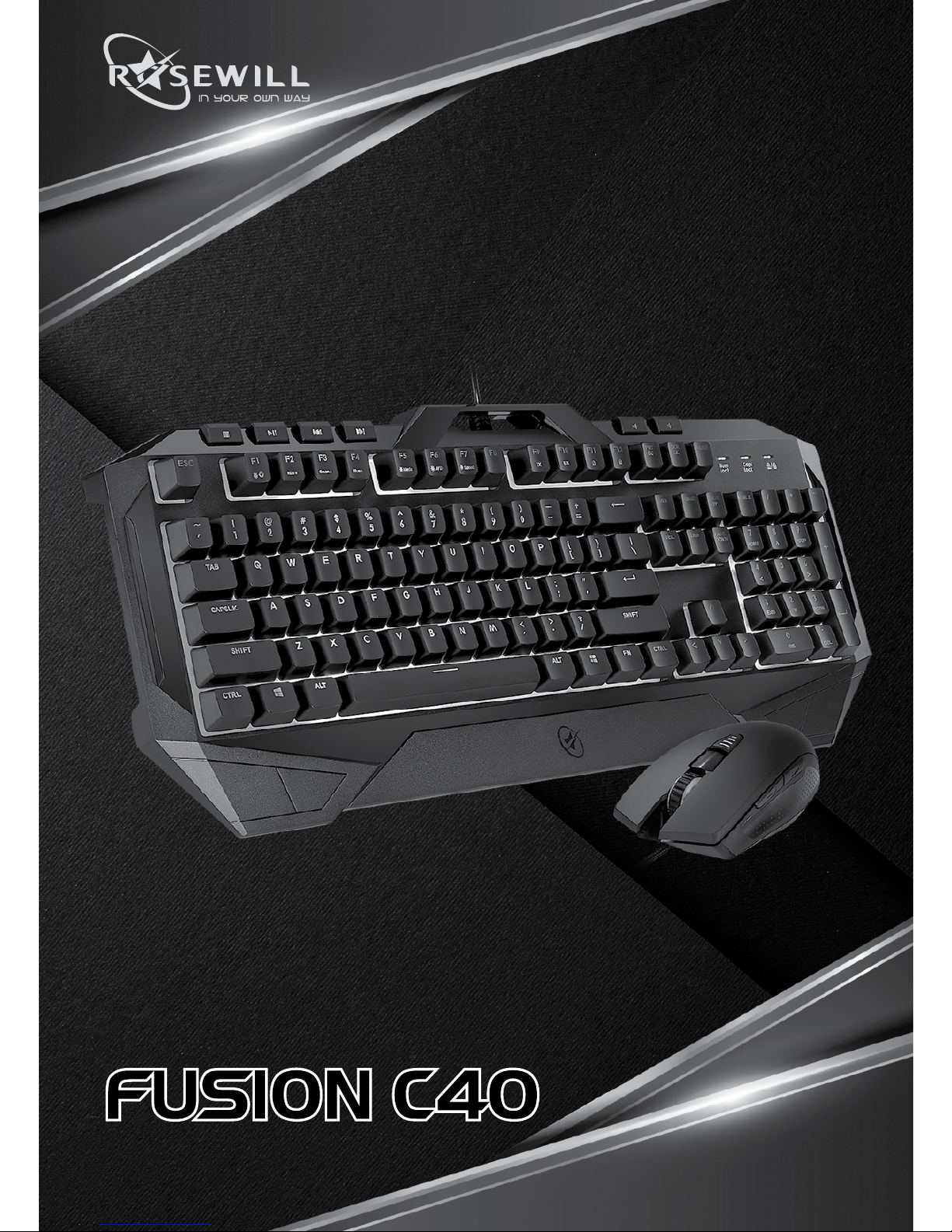
User Manual
RGB GAMING COMBO
Page 2

Page 3
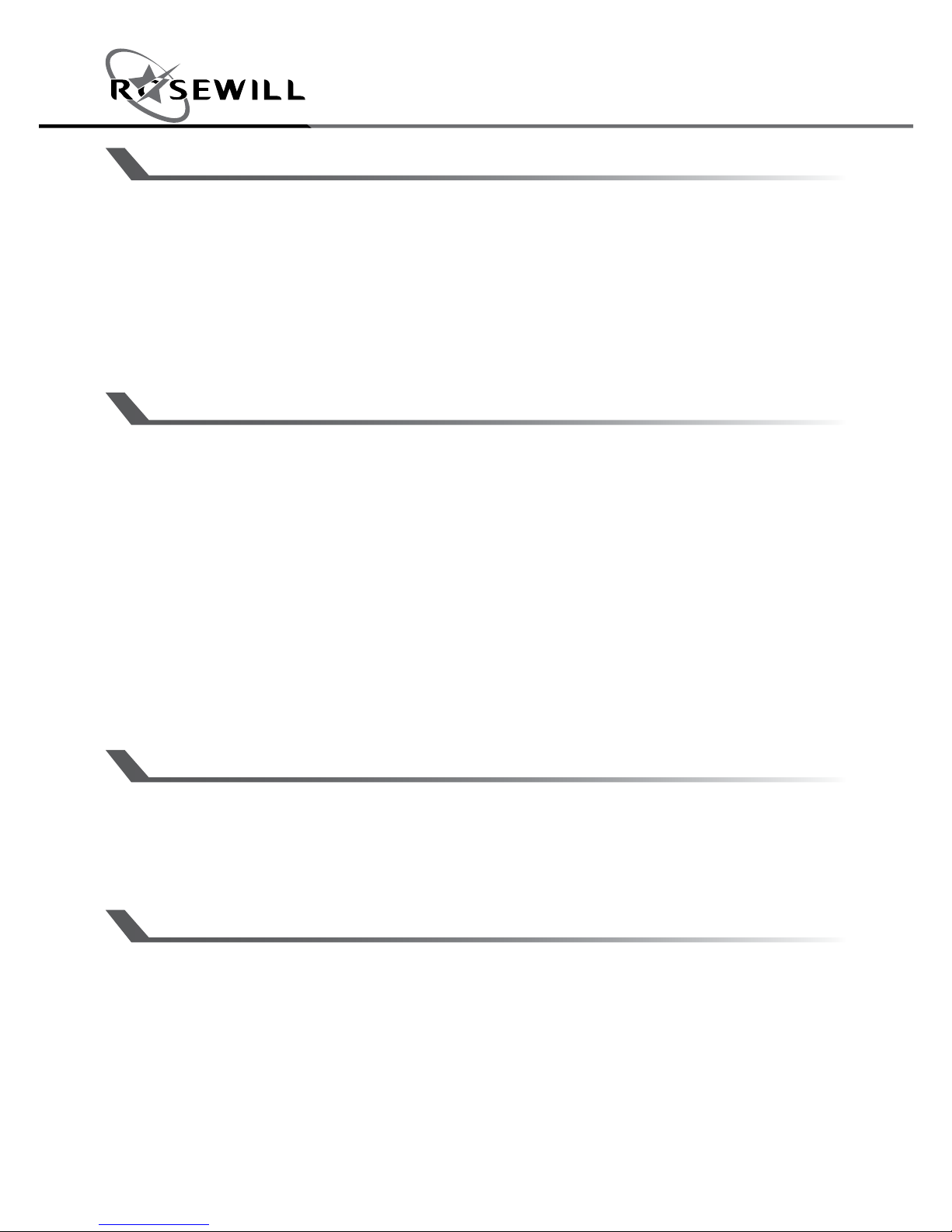
1
User ManualFUSION C40 Gaming Combo
KEYBOARD SPECIFICATIONS
PACKAGE CONTENTS
SYSTEM REQUIREMENT
• Interface: USB
• LED Color: RGB
• Anti Ghosting Keys: 26
• Multimedia Keys: 6
• Cable Length: 5.9 ft (1.8 m)
• Weight: 2.12 lbs (960 g)
1. MS Windows Series: Win XP / Win 7 / Win 8.X / Win 10
and above
2. Free USB port
• FUSION C40 Gaming Keyboard
• FUSION C40 Gaming Mouse
• User Manual
MOUSE SPECIFICATIONS
• Interface: USB
• Adjustable Resolution: 500 / 1000 / 2000(Default) /
3000 / 4000 dpi
• LED Color: Purple / Cyan / Yellow / White /
Green / Blue / Red
• Polling Rate: 500 Hz
• Dimension: 4.9 x 2.68 x 1.6 inch
(125 x 68 x 41 mm)
• Cable Length: 5.9 ft (1.8 m)
• Weight: 4.9 oz (140 g)
Page 4

User ManualFUSION C40 Gaming Combo
2
+
On / Off Backlight
Press and Hold over 10
seconds = Reset all to default
+
Quick Pick Color
+
Red Color Levels
(0-5)
+
Green Color Levels
(0-5)
+
Blue Color Levels
(0-5)
+
LED Lighting Mode
+
Lighting Zones and
Direction
+
Lighting Speed Adjust
+
Normal Mode (1X)
+
Turbo Mode (8X)
+
Full Key Lock
+
Windows Lock
PRODUCT FEATURES
FUNCTION KEY
Keyboard
• Mem-chanical switches with
satisfying tactile feedback
• Zoned rgb backlighting
system with multiple lighting
effects
• 6 Dedicated media hotkeys
• 26-Key anti-ghosting - ensures each key press is correctly
detected
• Repeat rate can be changed quickly
• Compatible with cherry mx custom keycaps
Mouse
• Precise Avago 3050 optical sensor
• 5 pre-set DPI controls with indication:
500 (off) / 1000
/ 2000
/ 3000 / 4000
• 7 color backlights illumination
• Durable 10 million click life span
Page 5

3
User ManualFUSION C40 Gaming Combo
BACKLIGHT EFFECT
Backlight Speed
FN + F7
Change Color
FN + F1
Breathing
Change Color
FN + F1
RGB Setting
FN + F2 / F3 / F4
Static
Backlight Speed
FN + F7
Backlight Direction
FN + F6
Rainbow 1
Ripple
Backlight Speed
FN + F7
Backlight direction
FN + F6
Change Color
FN + F1
RGB Setting
FN +F2 / F3 / F4
Page 6

User ManualFUSION C40 Gaming Combo
4
Neon
Backlight Speed
FN + F7
Personalize
How to customize the backlight zone color
1. Press FN + F6 to select the zone you
would like to customize.
2. Press FN + F1 or F2 / F3 / F4 to select
the color.
total 6 zone
Rainbow 2
Backlight Speed
FN + F7
Backlight Direction
FN + F6
Wave
Backlight Speed
FN + F7
Backlight direction
FN + F6
Change Color
FN + F1
RGB Setting
FN +F2 / F3 / F4
Page 7

Page 8

Thank you for purchasing a quality Rosewill product.
Please register your product at www.rosewill.com for complete warranty information
and support for your product.
Technical Support Information
techsupport@rosewill.com • 1-800-575-9885
FUSION C40_A
