Page 1

CASE 422 Series
USER Manual
www.rosewill.com
Page 2
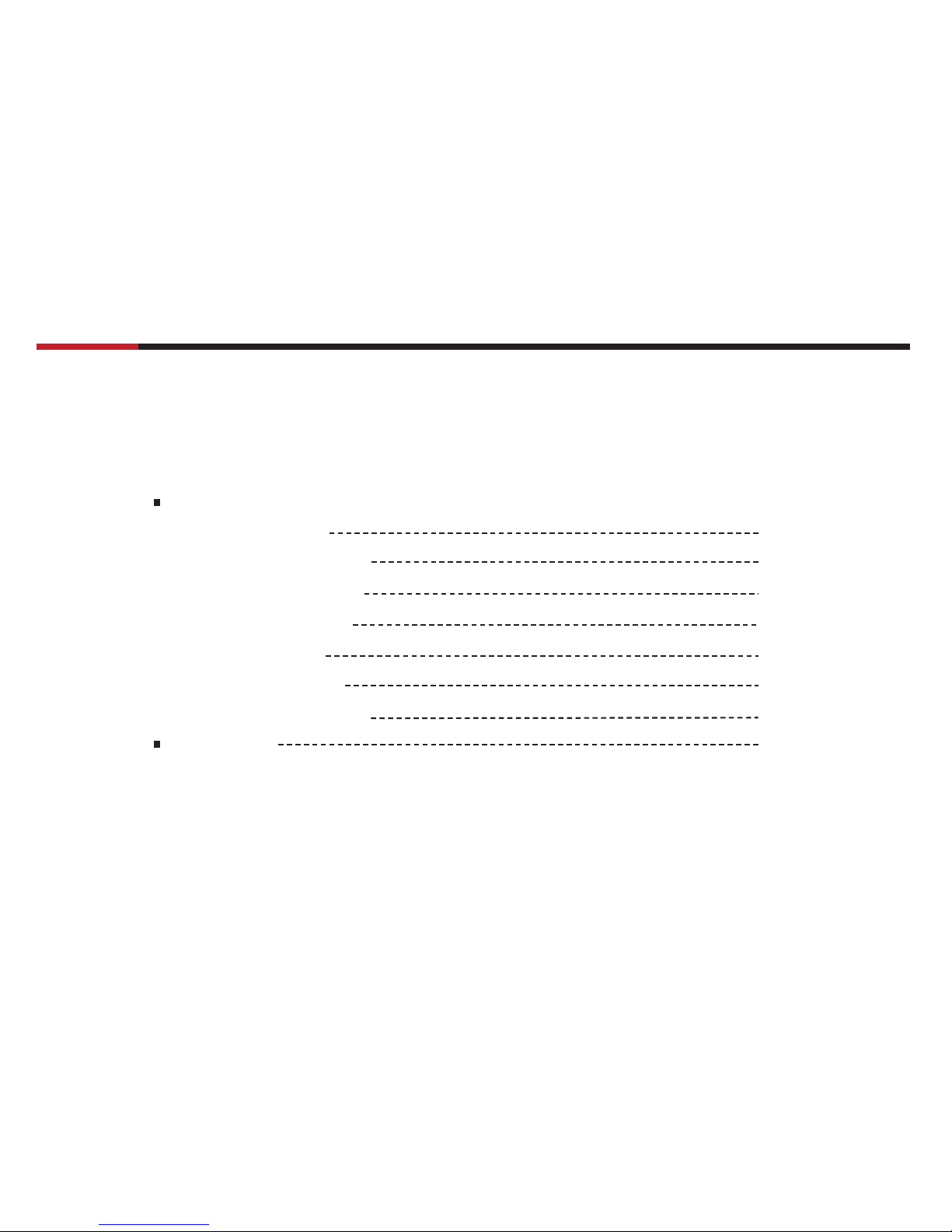
CASE 422 series
User Manual
1
© 2004-2006 Rosewill Inc. All rights reserved by Rosewill
Contents
Installation
1.Opening Chassis
2.Installing Motherboard
3.Installing 5.25" Device
4.Installing 3.5" Device
5.Installing 3.5" HD
6.Installing Case Feet
7.USB port & Audio Port
Information
P. 2
P. 3
P. 4
P. 5
P. 6
P. 7
P. 8
P. 9
Page 3
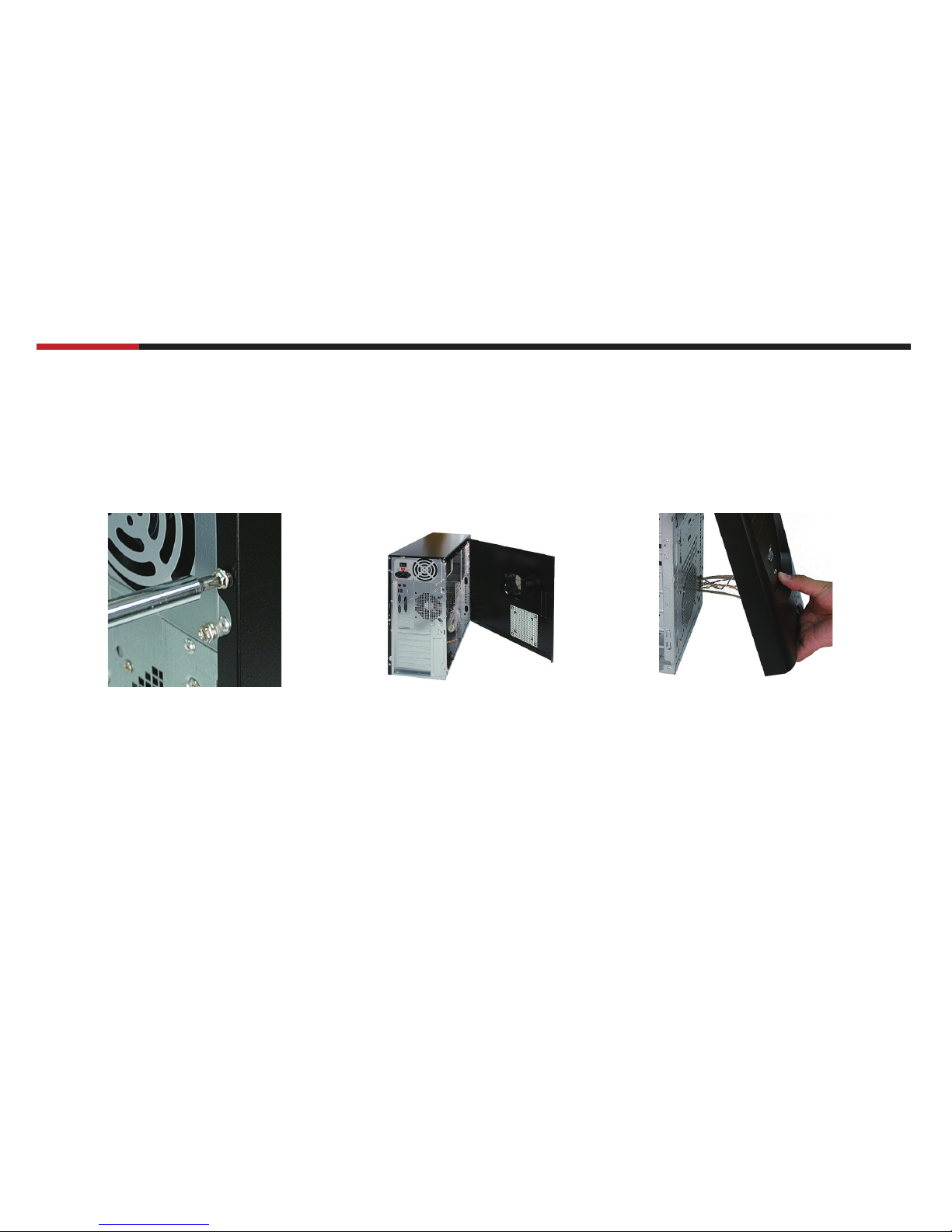
CASE 422 series
User Manual
2
© 2004-2006 Rosewill Inc. All rights reserved by Rosewill
1.2
Pull the side panel back then pull out.
Installation
1.Opening Chassis
1.1
Unscrew screws on the back panel.
1.3
Pull out the front panel from the buttom.
Page 4
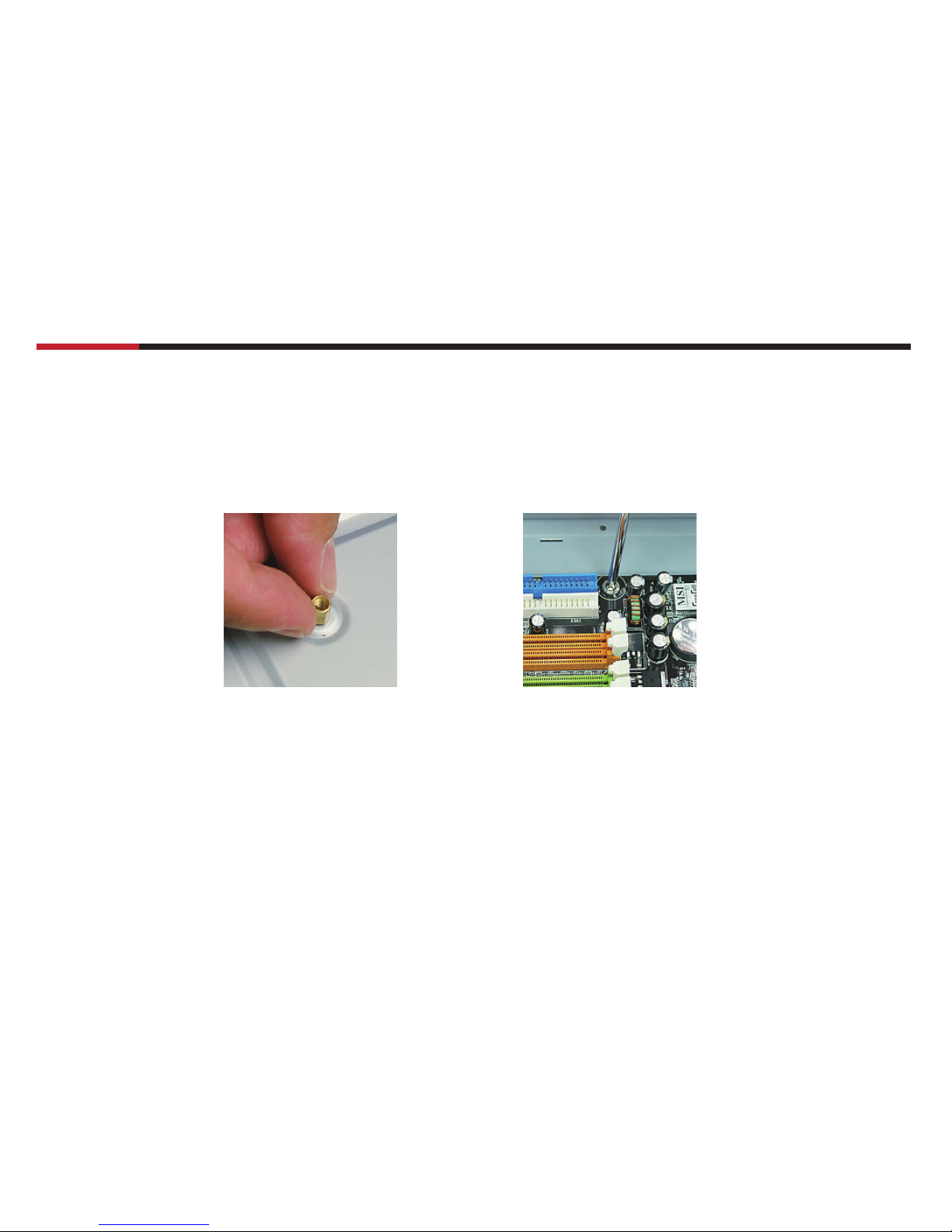
CASE 422 series
User Manual
3
© 2004-2006 Rosewill Inc. All rights reserved by Rosewill
2.2
Secure the motherboard on the
motherboard stand-off with screws.
Installation
2. Installing Motherboard
2.1
Locate and align the screw holes on
the motherboard and chassis; place
the motherboard at the correct
position and then screw copper
motherboard stand-off onto
chassis’s metal shell.
Page 5

CASE 422 series
User Manual
4
© 2004-2006 Rosewill Inc. All rights reserved by Rosewill
3.2
Insert the 5.25” device into the 5.25” bay
3.3
Screw the 5.25” device in place
Installation
3. Installing 5.25” Device
3.1
Push to remove drive cover
Page 6

CASE 422 series
User Manual
5
© 2004-2006 Rosewill Inc. All rights reserved by Rosewill
4.2
Insert the 3.5” device into the 3.5” bay
4.3
Screw the 3.5” device in place
Installation
4. Installing 3.5” Device
4.1
Push to remove drive cover
Page 7

CASE 422 series
User Manual
6
© 2004-2006 Rosewill Inc. All rights reserved by Rosewill
5.2
Screw the 3.5” HDD in place
Installation
5. Installing 3.5” HDD
5.1
into the 3.5” HDD into the 3.5” HDD bay
Page 8

CASE 422 series
User Manual
7
© 2004-2006 Rosewill Inc. All rights reserved by Rosewill
Installation
6. Installing case feet
• Lay case down and insert case feet into the bottom
Page 9

CASE 422 series
User Manual
8
© 2004-2006 Rosewill Inc. All rights reserved by Rosewill
Installation
7. USB Port & Audio Port
• Find USB and Audio cables and plug them to your motherboard.
Please refer to your motherboard user manual.
USB Audio
Page 10

CASE 422 series
User Manual
12
© 2004-2006 Rosewill Inc. All rights reserved by Rosewill
Thank you for purchasing a High-Quality Rosewill Product.
Please register your product at : www.rosewill.com
for complete warranty information and future support for your product.
If you have any question while using our products, please visit our website : www.rosewill.com
for latest driver & user manual or feel free to contact us at feedback@rosewill.com
Support Phone Number: 800-575-9885
Support Email: techsupport@rosewill.com
Page 11

CASE 422 series
User Manual
© 2004-2006 Rosewill Inc. All rights reserved by Rosewill
• CASE 6AS5
• ENCLOSURE RX353-S
• KEYBOARD
RK028-SLV
• ADD ON CARD
RC209
• COOLER
Z3
• MOUSE
RM048
We also offer :
Page 12

www.rosewill.com
