Page 1

User Manual
Wireless Stereo Speaker
System
Page 2
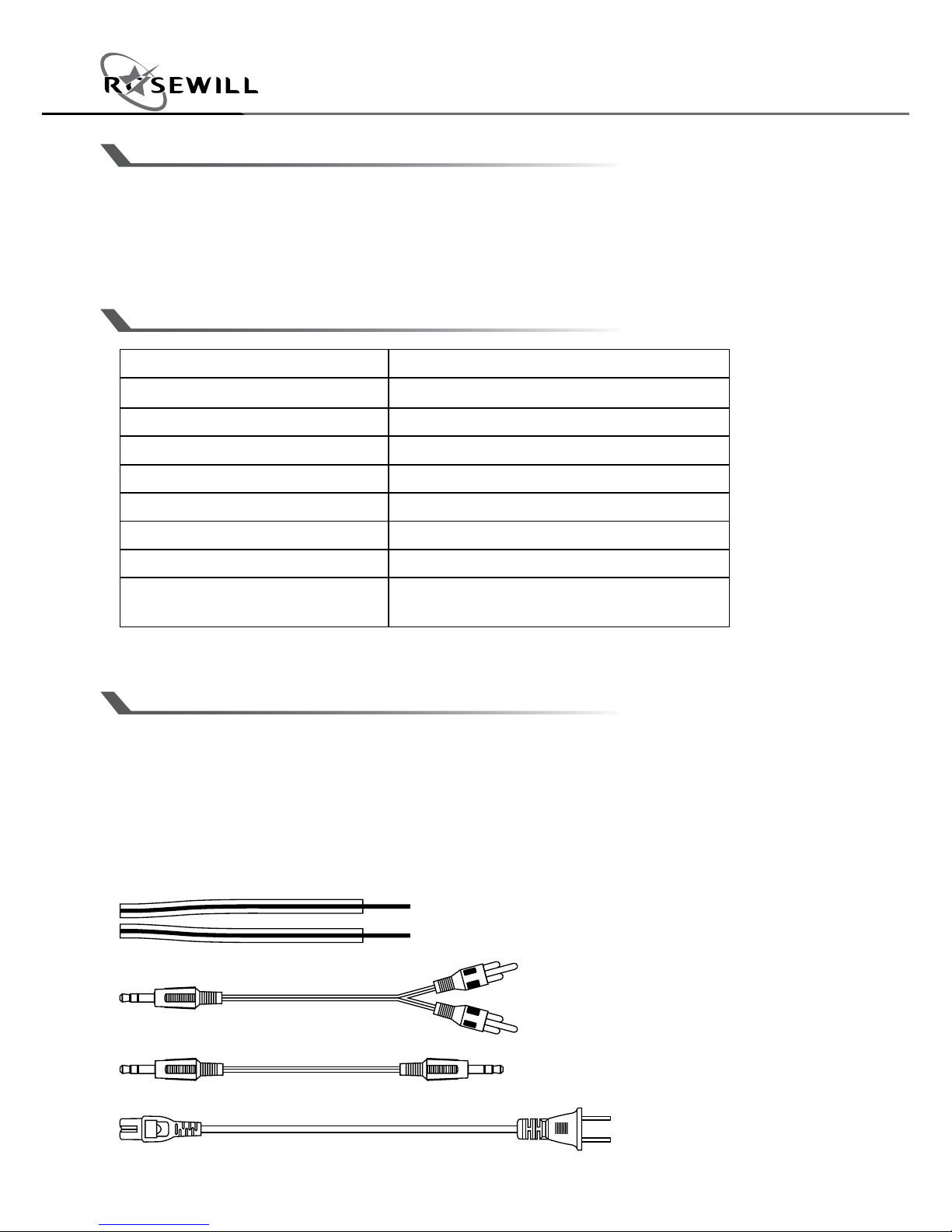
User ManualBZ-201 Wireless Stereo Speaker System
1
SPECIFICATIONS
PACKAGE CONTENTS
RMS Output power 50 watts (@ 10% THD)
Subwoofer driver 2 * 5.25 inch
Tweeter driver 2 * 1 inch
Frequency response 50Hz-20kHz
S/N Ratio
≥
75dB
Separation
≥
63dB
Side controller Volume / Treble / Bass / Input switch
Weight 13.23 lb [6.0kg]
Dimension
6.85(L) x 10.1(H) x 7.8(W)inch
[174(L) x 256(H) x 199(W)mm]
• BZ-201 Wireless Stereo Speaker System
• User manual
• 4.9ft Speaker cable
• 4.9ft RCA to 3.5mm stereo cable
• 4.9ft 3.5mm to 3.5mm stereo cable
• 4.9ft AC power cord
FEATURES
• Studio-quality sound performance
• Immersive bass & crystal treble for multimedia entertainment
• Multiple connections compatible with various portable devices
Page 3
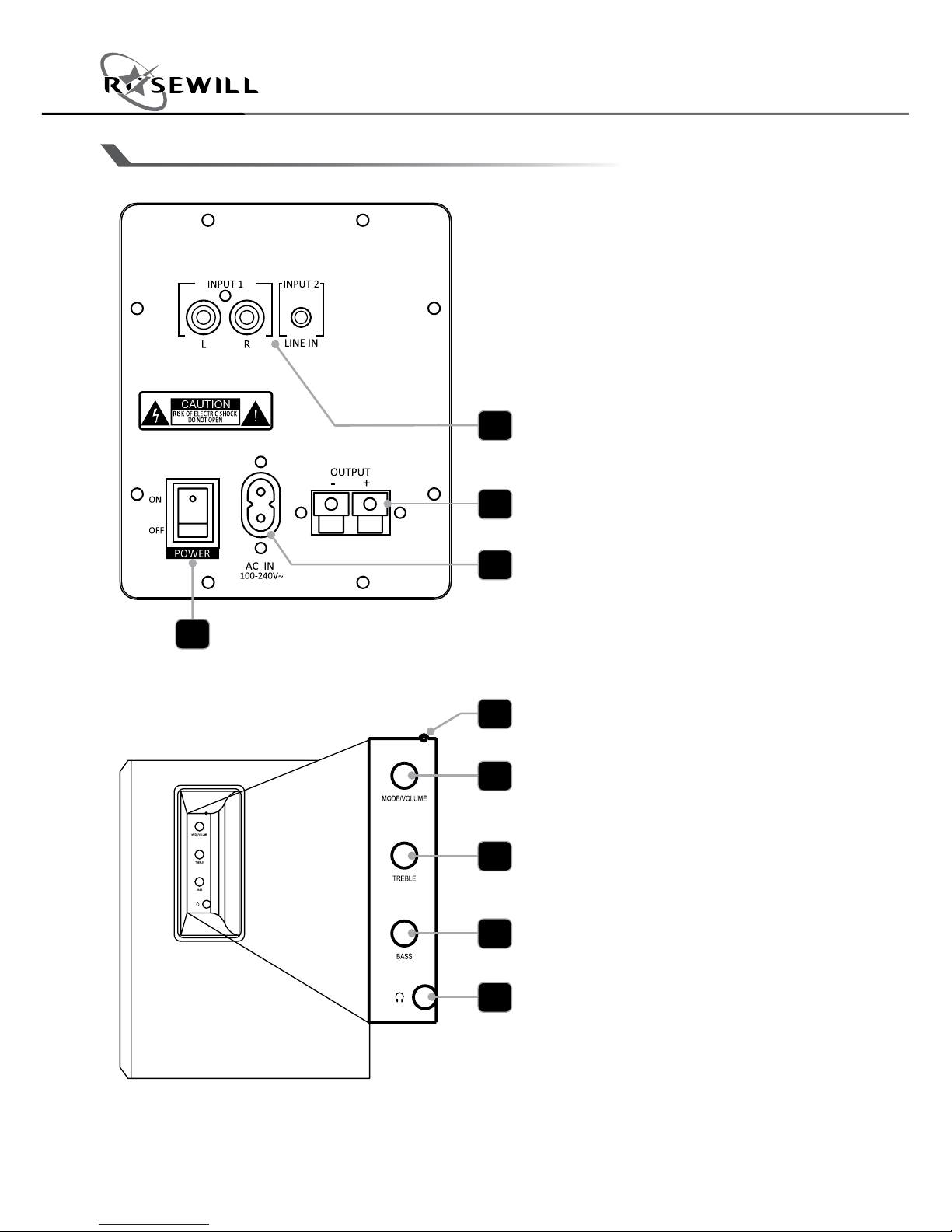
User ManualBZ-201 Wireless Stereo Speaker System
2
A. INPUT 1: Analog input via RCA audio socket.
INPUT 2: Analog input via 3.5mm audio
socket.
B. POWER: Power on/off the system.
C. AC IN: To plug the AC power cord.
D. OUTPUT: To connect to the cable of
satellite speaker.
1. INPUT indicator:
To indicate the input status:
Power on: Red
INPUT2(3.5mm): Green
INPUT1(RCA): White
Bluetooth: Blue
2. MODE / VOLUME:
• Press the knob to switch among
INPUT1 / INPUT2 / Bluetooth.
• Rotate to control the volume level.
3. TREBLE:
Adjust the high frequency level.
4. BASS: Adjust bass level.
5. HEADPHONE JACK:
Connect a 3.5mm stereo plug from
headphone.
I/O CONNECTIONS
2
1
3
4
5
D
C
A
B
Page 4

User ManualBZ-201 Wireless Stereo Speaker System
3
CONNECTION INSTRCUTIONS
1. Put the powered speaker on the right side, and the other one on the left side.
2. Connect the passive speaker cables into the powered speaker’s OUTPUT socket.
Ensure the wire with the red ring is connected to the red clip(+) on both speakers.
3. Plug the AC power cord into a standard household electrical outlet.
Page 5
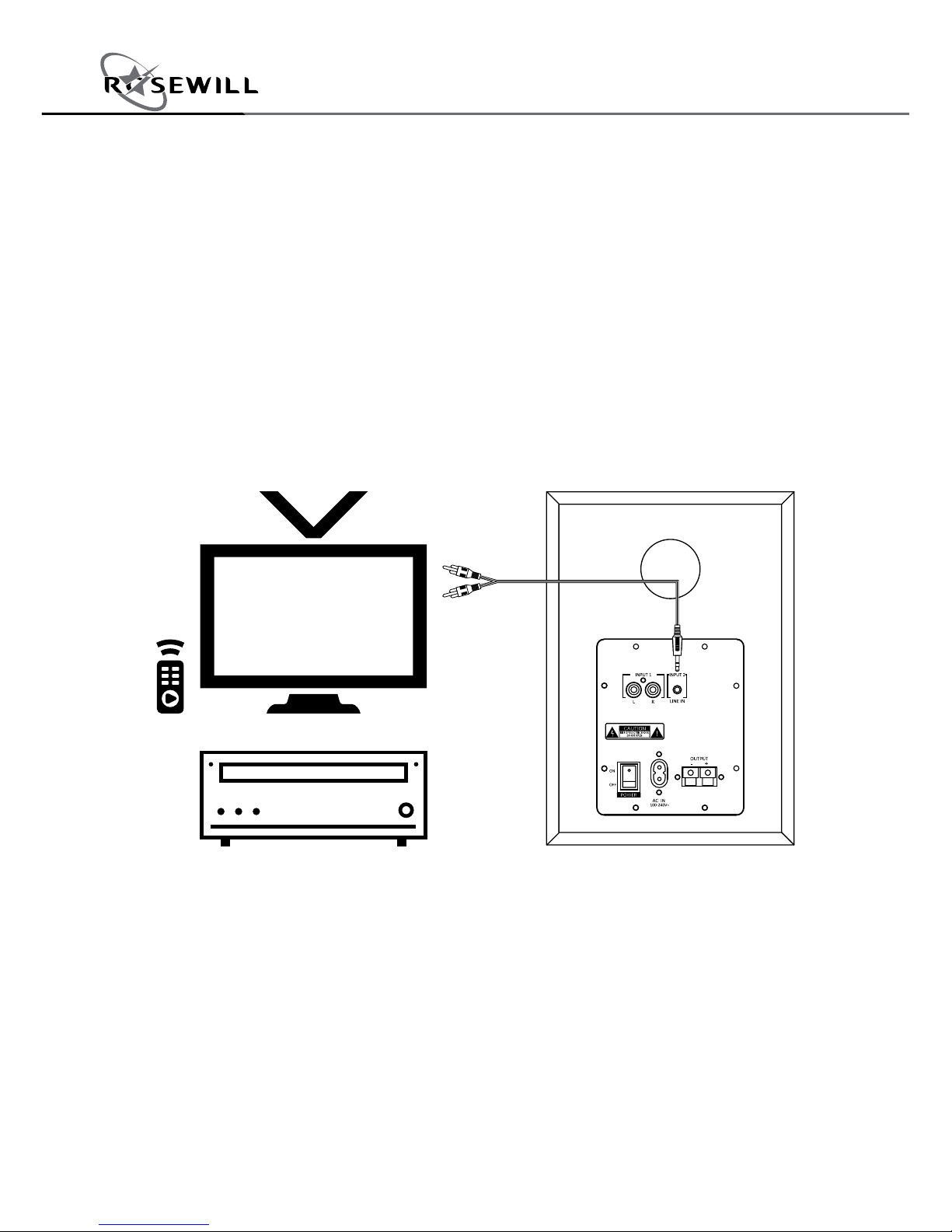
User ManualBZ-201 Wireless Stereo Speaker System
4
A. Wired Connection
INPUT 2 Mode (3.5mm socket)
1. Press the MODE/VOLUME until the indicator turns to “GREEN”.
2. Connect the 3.5mm plug of the audio cable into the 3.5mm socket on the powered
speakers.
3. Connect the RCA plugs (white and red) to the audio devices that are capable of fitting
into the RCA socket.
4. Stream the music from your device and adjust the volume properly.
5. Once the streaming signal is paused for over 10 minutes, the speakers will go into
STANDBY mode, and the indicator will turn to RED. To wake the speakers up, simply
start streaming music.
Page 6

User ManualBZ-201 Wireless Stereo Speaker System
5
INPUT 1 Mode (RCA socket)
1. Press the MODE/VOLUME until the indicator turns to “WHITE”.
2. Connect the RCA plugs (white and red) of the audio cable into the RCA socket on the
powered speakers
3. Connect the 3.5mm plug to the audio devices that are capable of fitting into a 3.5
socket.
4. Stream the music from your device and adjust the volume properly.
5. Once the streaming signal is paused for over 10 minutes, the speakers will go into
STANDBY mode, and the indicator will turn to RED. To wake the speakers up, simply
start streaming music.
Page 7

User ManualBZ-201 Wireless Stereo Speaker System
6
WARNING
1. Do not connect the power plug into an AC outlet until all connections are made.
2. Please remove AC power cord if you do not use this device for a long time.
3. Do not expose the speakers to any dripping or splashing and make sure no object
filled with liquids, such as vases, etc., are placed on them.
B. Wireless Connection
Bluetooth Mode
1. Press the MODE/VOLUME until the indicator turns to “BLUE”.
2. When the indicator flashes quickly, the speakers are ready for pairing to your
Bluetooth device.
3. Activate the Bluetooth function in your devices, and find the “BZ-201” to connect.
4. Enter “0000” if password is required.
5. Stream the music from your device and adjust the volume properly.
6. Once the streaming signal is paused over 10 minutes, the speakers will go into
STANDBY mode, and the indicator will turn to RED. To wake the speakers up, simply
start streaming music.
Notice: The wireless transmission distance may be not longer than 32ft.
Page 8
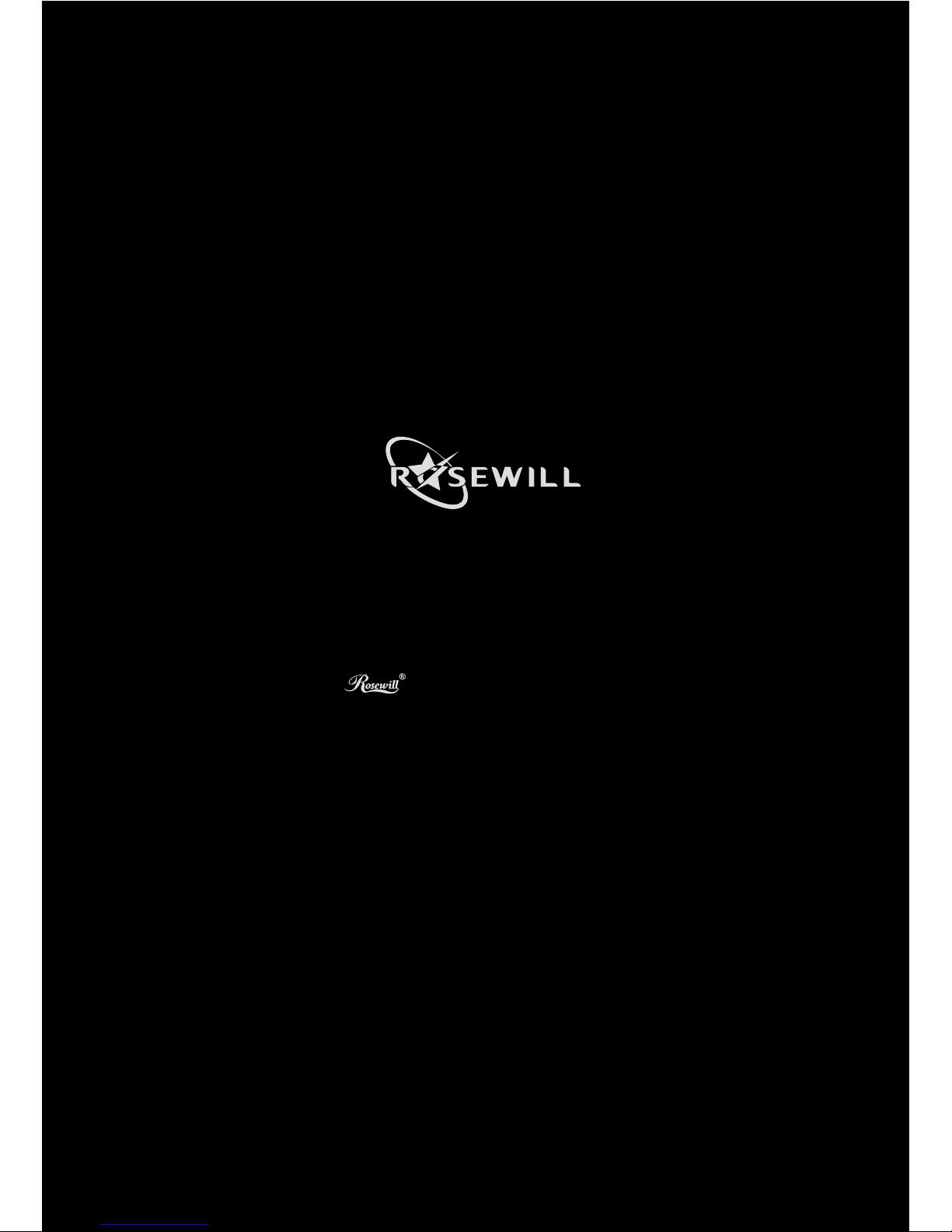
BZ-201_A
Thank you for purchasing a quality Rosewill product.
Please register your product at www.rosewill.com for complete warranty information
and support for your product.
Technical Support Information
techsupport@rosewill.com • 1-800-575-9885
