Page 1
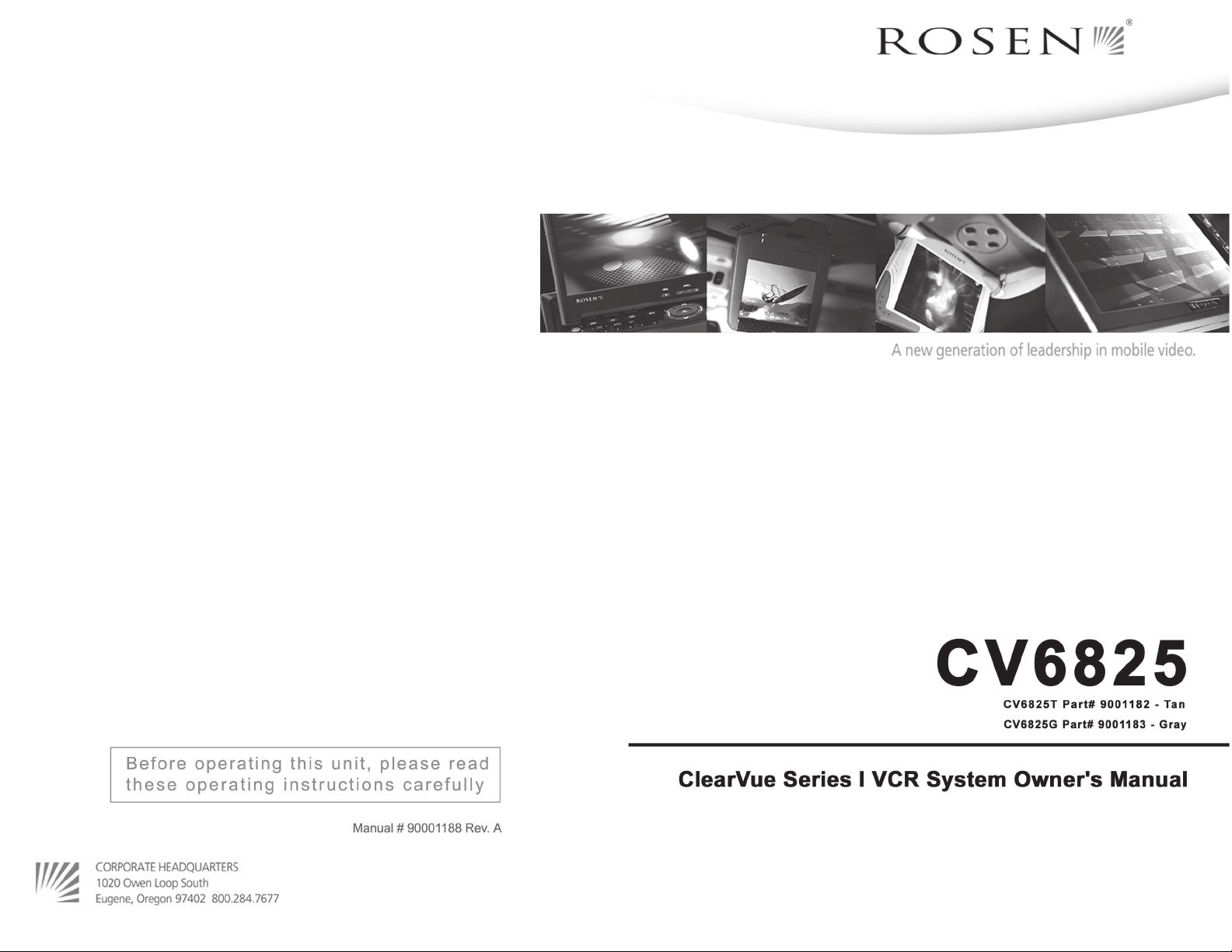
Page 2
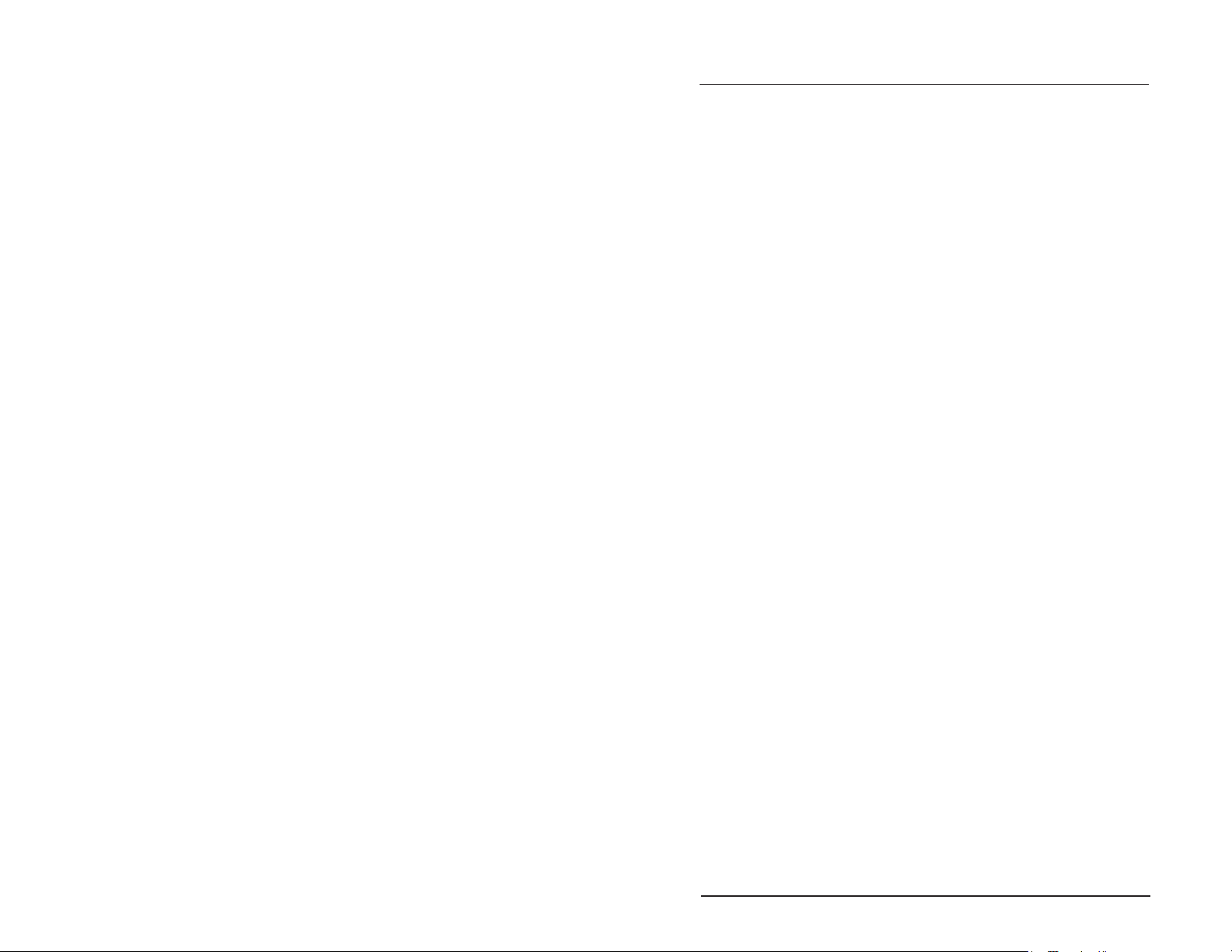
Important Safety Notices
DANGER AN IMPROPERLY LOCATED OR INSTALLED
MONITOR CAN CAUSE DEATH OR SERIOUS BODILY INJURY
READ THE FOLLOWING INFORMATION THOROUGHLY
BEFORE INSTALLATION
It is unlawful in most jurisdictions for a person to operate a
motor vehicle equipped with a television monitor located
where the operator can directly or indirectly view it. In
some jurisdictions, television monitors in motor vehicles may be
prohibited or may require the television monitor to be located
behind the operators seat.
Ensure that you are completely aware of and familiar with
all applicable regulations and restrictions related to the
use of this equipment in a motor vehicle for your local
jurisdiction.
In the event of an accident, passengers can be thrown against
objects in the vehicle. Ensure that the monitor location is in
a position where it will not be struck by a passenger in the
event of an accident.
ALWAYS mount the monitor securely using appropriate
hardware to a structural component in the vehicle. Failure to
properly secure a monitor could result in the monitor
coming loose and endangering the passengers in the
event of an accident.
The INSTALLER accepts all responsibility for proper installation
of the monitor. Rosen Products, LLC, is not liable for any
damages, incidental or otherwise, which may result from
the installation of this product.
ClearVue 6825 VCR System Owner’s Manual Page 14
Page 3
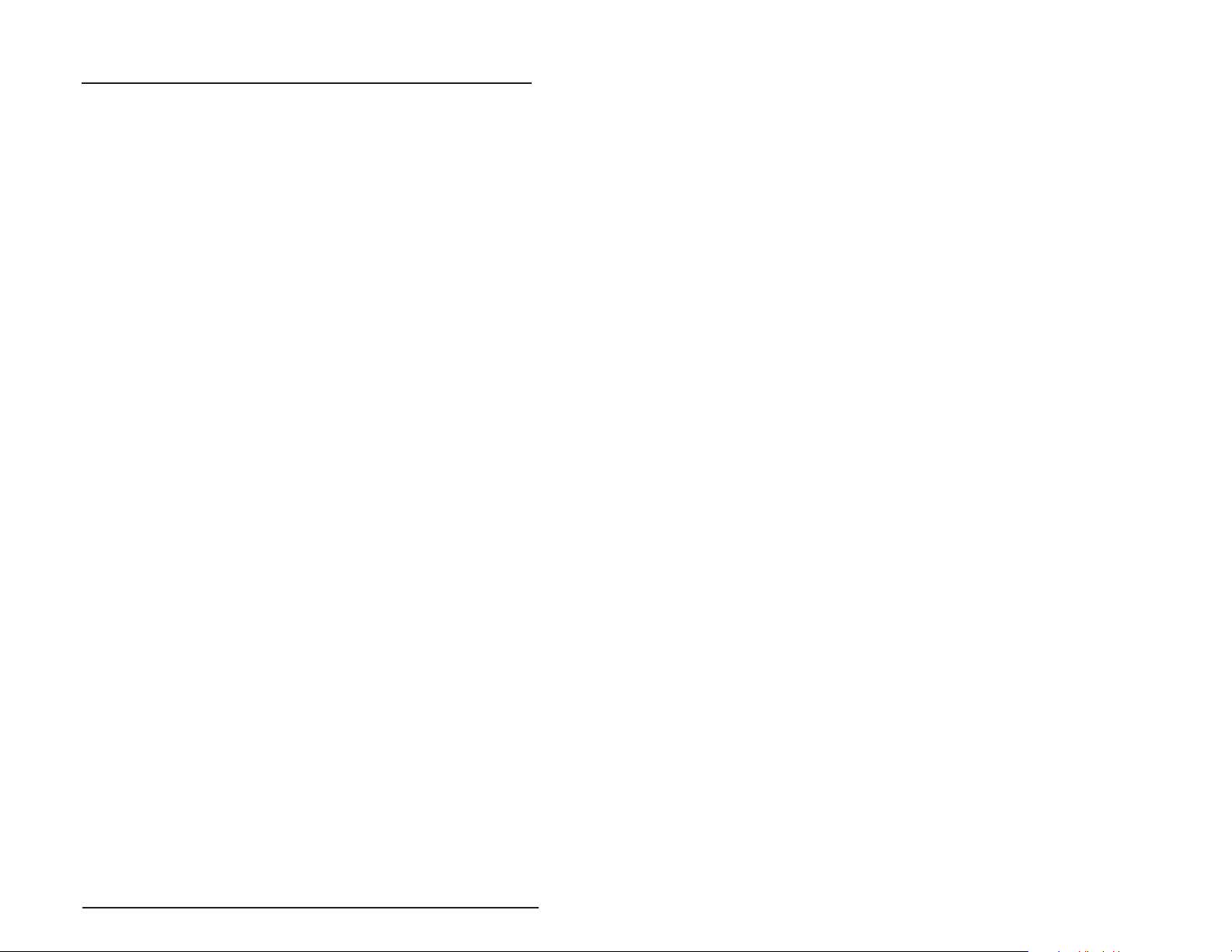
Frequently Asked Questions
Frequently Asked Questions
Why don’t I hear ClearVue sound over my radio?
Try both 89.1 FM and 88.7 FM on your radio dial, and make
sure that the FM Modulator is on by pressing and releasing the
“SPEAKER ON/OFF” button on the remote until “FM ON” is
displayed on the screen.
Why doesn’t the TV button on the remote turn on the
TV Tuner?
Some buttons on your ClearVue remote are for other Rosen
systems and products. Press the MODE button to turn the TV
Tuner on with your system.
How do I change channels on the TV Tuner?
Press the PREV TRK and NEXT TRK buttons on the remote.
Why did the headphones stop working?
Check the power switch and the volume control. Check the
MUTE button on the remote. Then try adding new batteries.
Why did the remote stop working?
Direct remote towards the black oval above the monitor when
pressing buttons. Then try adding new batteries.
Table of Contents
Quick Reference .................................................................. 3
Lowering the Screen
Watching a Video
Listening Over Vehicle Speakers
Using Other Video Sources
Watching TV
About the ClearVue 6825 VCR System ............................... 4
Operating the System .......................................................... 5
Precautions .................................................................... 5
Switching On .................................................................. 5
Lowering the Screen .......................................................5
Front Panel Controls ....................................................... 6
Using the VCR ................................................................6
Using the Headphones ....................................................6
Using the Car Speakers .................................................. 8
Using the TV Tuner ......................................................... 8
Remote Control Reference ................................................. 9
Basic Remote Functions .............................................. 10
Changing View Settings ................................................ 11
Using Auxiliary Sources .................................................... 12
Frequently Asked Questions ............................................. 13
Important Safety Notices ................................................... 14
Why has picture quality worsened with the VCR?
The VCR probably needs cleaning with a head cleaning kit.
Why do I have poor ClearVue sound quality sometimes
over the speakers?
You may be in an area that has a strong radio signal at the
same FM frequency as the FM Modulator. See your Rosen
dealer to have the ClearVue FM frequency reset.
Page 13 Rosen Products
Page 4

Quick Reference
Using Auxiliary Sources
Quick Reference
To power on the system:
Release button
Turn ignition switch to Run or ACC
position.
Press the release button, as shown.
The screen powers on automatically.
To watch a video tape:
1 Power on the system.
2 Point the remote at the screen and press the POWER
button to turn on the VCR.
3 Insert a video tape into the VCR. Playback begins.
To listen over the vehicle speakers:
1 Power on the system.
2 Turn on the vehicle radio and tune it to 88.7 FM.
3 Press SPEAKER ON/OFF on the remote until “FM ON”
appears on the screen.
4 If you hear no audio, try tuning the radio to 89.1 FM.
To use another video source:
(such as an optional video game or camcorder)
Using Auxiliary Sources
The ClearVue 6825 includes auxiliary audio/video inputs that
enable you to attach an external source device such as a video
game or camcorder. You can also listen to an external audio
source such as an MP3 player, portable CD player, or MiniDiscTM.
These inputs are standard RCA connectors. One set of connectors
is on the VCR front panel and the other set is on the rear panel.
Note: Before attempting to use any auxiliary source, be sure you
have the appropriate cable to connect to the VCR system.
To connect the auxiliary device to the VCR RCA jacks:
1 Connect the right channel audio to the red jack.
2 Connect the left channel audio to the white jack.
3 Connect the video to the yellow jack.
Note: When using a non-battery operated auxiliary source (video
game, or other) in a vehicle, a 12VDC/110VAC power inverter
is required.
To play an auxiliary device:
1 Power on the device.
2 Press MODE on the remote until “LINE 2” appears on the
screen.
1 Connect the RCA audio and video outputs of the device
to the Line Inputs on the front of the VCR.
2 Press MODE on the remote until “LINE 2” appears on the
screen. The Line 2 video image appears on the screen.
To watch broadcast television:
1 Press MODE until “CH___” and the current channel number
appear on the screen (for example, “CH 2”).
2 Press the up and down arrow buttons on the remote to
change channels.
Page 3 Rosen Products
ClearVue 6825 VCR System Owner’s Manual Page 12
Page 5

Remote Control Reference
About the ClearVue 6825 VCR System
Changing View Settings
To adjust settings for color, contrast, brightness, or tint:
1 Press VIDEO MENU on the remote. The following menu
appears in the screen.
***MENU***
COLOR
CONTRAST
BRIGHT
TINT
2 Press the up and down arrow keys on the remote to highlight a
menu option. Each menu option has a range of values from 0 to
63, with 32 as the default.
3 Press the left arrow key on the remote to reduce a setting.
4 Press the right arrow key on the remote to increase a setting.
5 Press EXIT on the remote to close the menu.
(32)
(32)
(32)
(32)
About the ClearVue 6825 VCR System
Welcome to the ClearVue 6825 VCR System Owner’s Manual.
The ClearVue 6825 includes the following components:
• Overhead Monitor
• Video Cassette Recorder (VCR) with TV Tuner
• Wireless IR Headphones (2 pair)
• Wireless IR Transmitter Dome
• Remote Control
• FM Modulator (enables the video sound to be
heard over your vehicle’s speakers)
• Vehicle Trim Ring
• Other parts and cables which are installed out of sight in
your vehicle
Note: The ClearVue 6825 VCR system is intended to be used
with your ignition key switch in the Run or Acc position.
Extended use of the system without the engine running
should be avoided, as it could drain the battery.
Page 11 Rosen Products
ClearVue 6825 VCR System Owner’s Manual Page 4
Page 6

Operating the System
Remote Control Reference
Operating the System
Precautions
• Use this system only after proper installation by a qualified
installer.
• If the internal temperature of the vehicle is extremely high,
allow a short cooling down period before operating the unit.
• If the unit shows signs of overheating or malfunction, power
off the unit and consult your dealer immediately.
• Do not open the unit; there are no serviceable parts inside.
Note: The VCR is sensitive to extreme temperatures and
excess moisture. When the DEW/HEAT indicator on the
face of the VCR illuminates, the VCR is unable to load a
video tape, and the TV tuner is inoperable. If this occurs,
wait until the temperature returns to a normal range and
any moisture condensation has had time to evaporate
before using the system.
Switching On
Use the system when your vehicle is running or the ignition
switch is in the “accessory” position.
Basic Remote Functions
Point the remote control toward the overhead monitor.
To view a video tape at a slower speed, press SLOW.
To rewind a video tape, press REW.
To fast forward a video tape, press FFWD.
To pause or resume playback, press PLAY/PAUSE.
To stop playback, press STOP.
To eject the video tape, press EJECT.
Remote Control Battery Replacement
The ClearVue system remote requires two AAA batteries. Replace
the batteries as shown below.
To avoid a dead battery, do not use the system for long
periods of time without the engine running.
Lowering the Screen
To lower the screen, press the release button on the overhead
monitor, as shown. The screen will lower into the viewing
position.
To adjust the viewing position, insert two fingers into
the adjustment knob and rotate as needed.
Release button
Adjustment knob
Page 5 Rosen Products
ClearVue 6825 VCR System Owner’s Manual Page 10
Page 7

Remote Control Reference
Operating the System
Remote Control Reference
The ClearVue remote control includes the following features. Only
the buttons labeled below are active with this system.
Video Menu
Power
Mode
Aux
VCP
Menu
Adjustment
Exit
Previous Track
(Channel Up)
Eject
Mute
Speaker On/Off
Menu
Adjustment
(Channel Down)
Play/Pause
Next Track
Front Panel Controls
Video Cassette Tape Door
Power
Button
Using the VCR
Eject
Stop
Record
Indicator Lights for
Power, Recording,
SLP, and Heat/Dew
Modes
Rewind
Play
Fast
Forward
Line 2
(aux)
Inputs
To view a video cassette tape:
1 Power on system
2 Insert the cassette tape into the VCR. The tape begins playing
and video appears on the screen.
Using the Headphones
Channel
Adjustments
Menu
Rewind
Slow
Page 9 Rosen Products
Fast Forward
Stop
IR
Transmitter
Dome
Using the headphones with your system allows rear-seat
passengers to listen to their VCR or video game without disturbing
front-seat passengers. When using the headphones the IR
transmitter dome must have a direct line of sight to the
headphones to work properly.
ClearVue 6825 VCR System Owner’s Manual Page 6
Page 8

Operating the System
Operating the System
The system comes with two wireless IR headphones that receive a
signal from the IR transmitter dome near the overhead console.
Volume Power ON/OFF
Power LED
To turn the headphones on and off, push the Power ON/OFF
button on the right ear piece. The Power LED on the left ear piece
indicates when headphone power is on. Power shuts off
automatically after 3 minutes of no audio to preserve battery life.
To adjust the headphone volume, rotate the thumb wheel switch on
the headphones.
The wireless IR headphones require two AAA batteries. To replace
the batteries, remove the battery compartment cap on the right
earpiece and insert batteries, as shown.
Using the Car Speakers
To listen to system audio through your car speakers:
1 Power on system.
2 Insert a video cassette tape.
3 Turn on the car radio.
4 Tune the car radio to the FM frequency 88.7; this is the default
system frequency.
If audio from the system does not play over the car speakers:
1 Press SPEAKER ON/OFF on the remote control until “FM ON”
appears on the screen.
and /or
2 Tune the radio to 89.1 FM. This is an alternate system fre-
quency.
To turn off audio over the car speakers, press SPEAKER ON/OFF
on the remote. Audio from the system is then available over the
headphones only.
Note: Leaving the system to SPEAKER ON mode will reduce the
performance of normal radio reception. To receive the
best reception, always turn the system to SPEAKER
OFF when not in use.
Page 7 Rosen Products
Using the TV Tuner
To view television:
1 Power on the system.
2 Press MODE on the remote control until “CH __” appears on
the screen where __ is the current channel (“CH 2” for example).
3 Press PREV TRK or NEXT TRK on the remote to change
channels.
Note: Broadcast television reception varies with location, terrain,
distance from the broadcast tower, and other factors. Signal
quality is likely to vary in a moving vehicle.
ClearVue 6825 VCR System Owner’s Manual Page 8
