Rosen Entertainment Systems CAR SHOW 7 User Manual

Integrated DVD/CD/MP3 Player

CONTENTS
Safety Information ........................................................................................4
Disc Notes .....................................................................................................5
The Player......................................................................................................6
Remote Control.............................................................................................7
Location and Function of Keys...............................................................................7
Preparing the Remote Control................................................................................9
Loading/Ejecting a Disc ...............................................................................9
Loading a Disc........................................................................................................9
Ejecting a Disc ........................................................................................................9
Operation.....................................................................................................10
Basic Play .............................................................................................................10
Display Adjust Function........................................................................................11
On-Screen Display Function.................................................................................11
Multi-Subtitle Language Function ........................................................................12
MP3 Disc Play ......................................................................................................13
Setup ............................................................................................................14
Initial Setup...........................................................................................................14
General Setup.......................................................................................................14
Speaker Setup ......................................................................................................16
Audio Setup ..........................................................................................................16
Preferences Setup ................................................................................................17
Defaults Table .......................................................................................................19
Installation ...................................................................................................20
Electrical Connection.....................................................................................21
Replacing the Car Dome Lamp .................................................................22
Trouble Shooting.........................................................................................23
Specifications..............................................................................................24
2

NOTICES
Use the Proper Power Supply
This product is designed to operate with
a 12 volt DC, negative ground battery
system (the regular system in a North
American car).
Protect the Disc Mechanism
Avoid inserting any foreign objects into
the slot of this player.
Failure to observe this may cause
malfunction to the DVD
mechanism in this unit.
Use Rosen Authorized Dealers
Do not attempt to disassemble or adjust
this precision product. Please refer to
www.rosenentertainment.com for a list of
authorized dealers in your area for service
assistance.
For Installation
The unit is designed for overhead
installation.
About Registered Marks
This product incorporates copyright
protection technology that is protected
by method claims of certain U.S. patents
and other intellectual property rights
owned by Macrovision Corporation and
other rights owners. Use of this copyright
protection technology must be authorized
by Macrovision Corporation, and is
intended for home and other limited
viewing uses only unless otherwise
authorized by Macrovision Corporation.
Reverse engineering or disassembly is
prohibited.
Region Management Information
This Mobile DVD Player is designed and
manufactured to respond to the Region
Management Information that is recorded
on a DVD disc. If the Region number
described on the DVD disc does not
correspond to the Region number of this
Mobile DVD Player, this Mobile DVD
Player cannot play this disc.
3
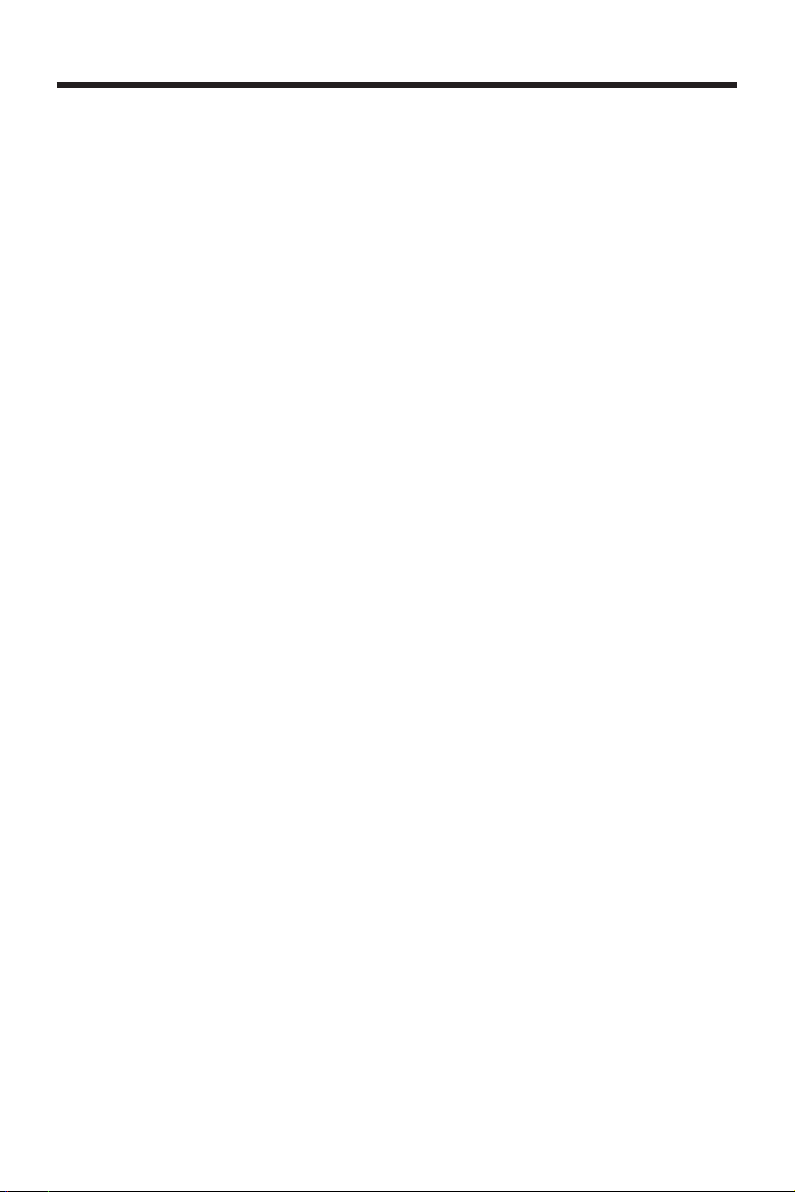
SAFETY INFORMATION
CAUTION:
MOBILE DVD PLAYER IS A CLASS 1
LASER PRODUCT. HOWEVER THIS
MOBILE DVD PLAYER USES A
VISIBLE/INVISIBLE LASER BEAM
WHICH COULD CAUSE HAZARDOUS
RADIATION EXPOSURE IF VIEWED
DIRECTLY. BE SURE TO OPERATE
THE MOBILE DVD PLAYER
CORRECTLY AS INSTRUCTED.
USE OF CONTROLS OR
ADJUSTMENTS OR PERFORMANCE
OF PROCEDURES OTHER THAN
THOSE SPECIFIED HEREIN MAY
RESULT IN HAZARDOUS RADIATION
EXPOSURE.
DO NOT OPEN COVERS AND - DO
NOT REPAIR YOURSELF. REFER
SERVICING TO QUALIFIED
PERSONNEL.
WARNING:
• TO REDUCE THE RISK OF FIRE OR
ELECTRIC SHOCK, DO NOT
EXPOSE THIS EQUIPMENT TO RAIN
OR MOISTURE.
• TO REDUCE THE RISK OF FIRE OR
ELECTRIC SHOCK, AND ANNOYING
INTERFERENCE, USE ONLY THE
RECOMMENDED ACCESSORIES.
NOTICE OF INTENDED USE
Rosen Entertainment Systems are
designed to enable viewing of video
ONLY for rear-seat occupants, and are
not intended for viewing by driver when
the vehicle is in motion. Such use might
distract the driver or interfere with the
driver’s safe operation of the vehicle, and
thus result in serious injury or death.
Such use might also violate state or local
laws. Rosen Entertainment Systems
disclaims any liability for any bodily injury
or property damage that might result from
any improper or unintended use.
4
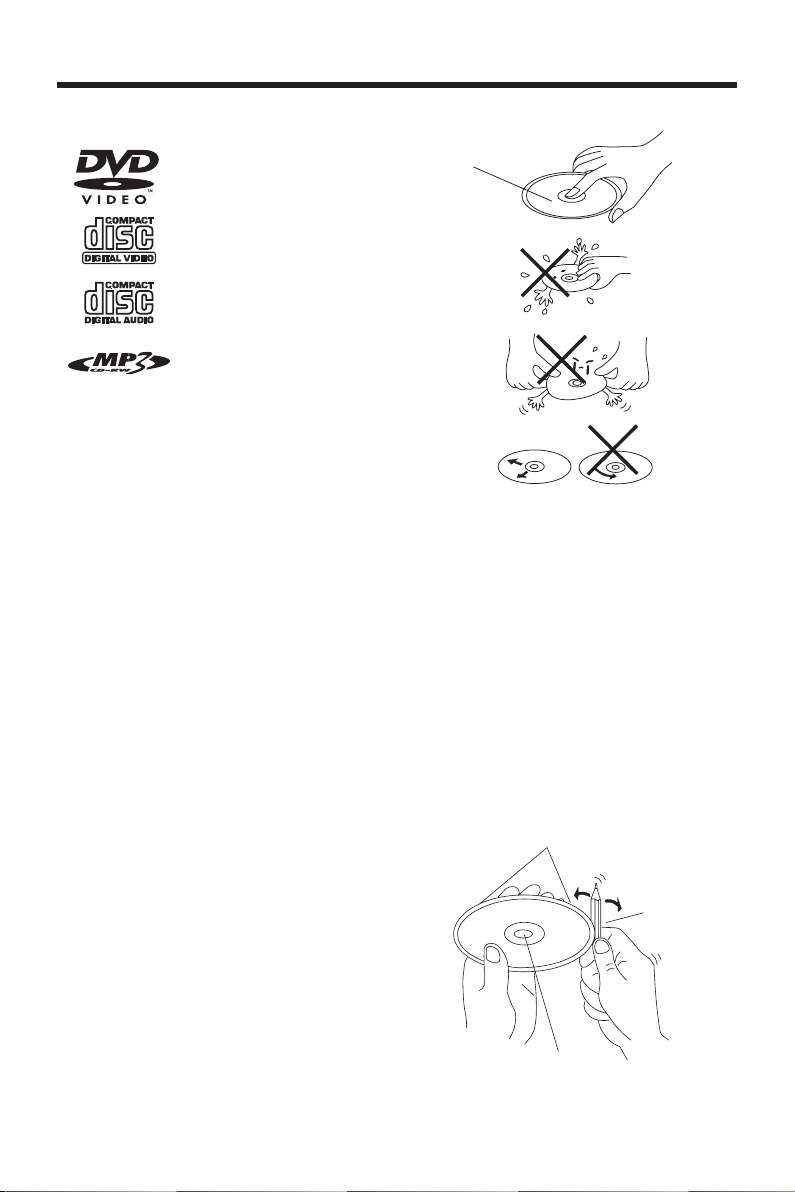
DISC NOTES
Disc formats supported by this player
DVD
12 cm disc
Video CD
12 cm disc
CD
12 cm disc
MP3
12 cm disc
Handling and Cleaning
• Dirt, dust, scratches and warping disc
will cause misoperation.
• Do not place stickers or make
scratches on discs.
• Do not warp discs.
• A disc should always be kept in its
case when not in use to prevent from
damaging.
• Do not place discs in the following
places:
1. Direct sunlight
2. Dirty, dusty and damp areas
3. Near car heaters
4. On the seats or dashboard
Disc Cleaning
Use a dry soft cloth to wipe the surface.
If the disc is dirty, use a soft cloth slightly
moistured with isopropyl (rubbing)
alcohol. Never use solvents such as
benzine, thinner or conventional record
cleaners as they may mar the surface of
the disc.
Note
A disc may become somewhat scratched
(although not enough to make it
unusable) depending on how you handle
it and conditions in the usage
environment. Note these scratches are
not an indication of any problem with the
player.
Label side up
Do not touch
the underside
of the disc
Do not bend
Wipe the disc from center
toward the outside edge
Preparing New Discs with Rough
Spots
A new disc may have rough edges on its
inside and outside edges. If a disc with
rough edges is used, the proper setting
will not be performed and the player will
not play the disc. Therefore, remove the
rough edges in advance by using a ball
point pen or pencil as shown below. To
remove the rough edges, press the side
of the pen or pencil against the inside
and outside edges of the disc.
Rough spots on
outside edge
Ball point pen
or pencil
Rough spots
on inside edge
5

THE PLAYER
7
12
11
10
2
4
6
5
3
8
1. Dome Lamp Switch
2. EJECT ( )
3. MODE
4. PLAY/PAUSE (
)
5. Chapter Back
6.
Chapter Forward
7. Disc slot
1
9
8. Speaker Enable Switch
9. AV IN Interface
10. Monitor release Button
11. TFT Color Monitor
12. Indicator LED of mode
6

REMOTE CONTROL
LOCATION AND FUNCTION KEYS
21
22
1
2
3
4
DISPALY
MODE
DISC
ZOOM
5
6
7
8
SETUP
ENTER
DISC
MENU
EJECTINFOMODE
SUB
TITLE
RANDOM
10
11
12
13
14
15
16
17
18
REPEAT
312
DISPLAY
645
9
ADJUST
19
20
978
7
0

REMOTE CONTROL
1. Press it to pause playback.
2.
Press it to turn the unit ON or OFF.
3.
/
4. Press it to enable or disable sound through the car radio.
5.
6. MODE Changing between DVD mode and AUX mode.
7.
/ , / Cursor buttons.
8. SETUP Display the SETUP menu.
9. 0-9 Numeric buttons
10.
11.
12. DISPLAY MODE Press it to change the display mode among WIDE,STANDARD
13. DISC ZOOM Allows the picture to be increased in size.
14. INFO Display disc information during playback.
15. EJECT Press to eject the disc.
16. SUBTITLE Changing of the SUBTITLE language on multi-subtitle language
17. RANDOM Allows the track played in random order.
18. DISC MENU Shows the DVD disc menu.
19. REPEAT Switch the Repeat mode of discs.
20.
DISPLAY ADJUST
21.
/ Press to search forward rapidly & to search reverse rapidly.
22. ENTER Use ENTER to confirm a selection.
Press to skip to the next track & press to skip back one track.
Press to mute the sound.
Press it to stop playback.
Press to play the disc.
and ZOOM.
DVD disc.
Shows menus to adjust the display.
8
