Page 1

ROSEN
a new generation of leadership in mobile video
AC 3105 External TV Tuner
Owner's Manual and Installation Guide
Page 2
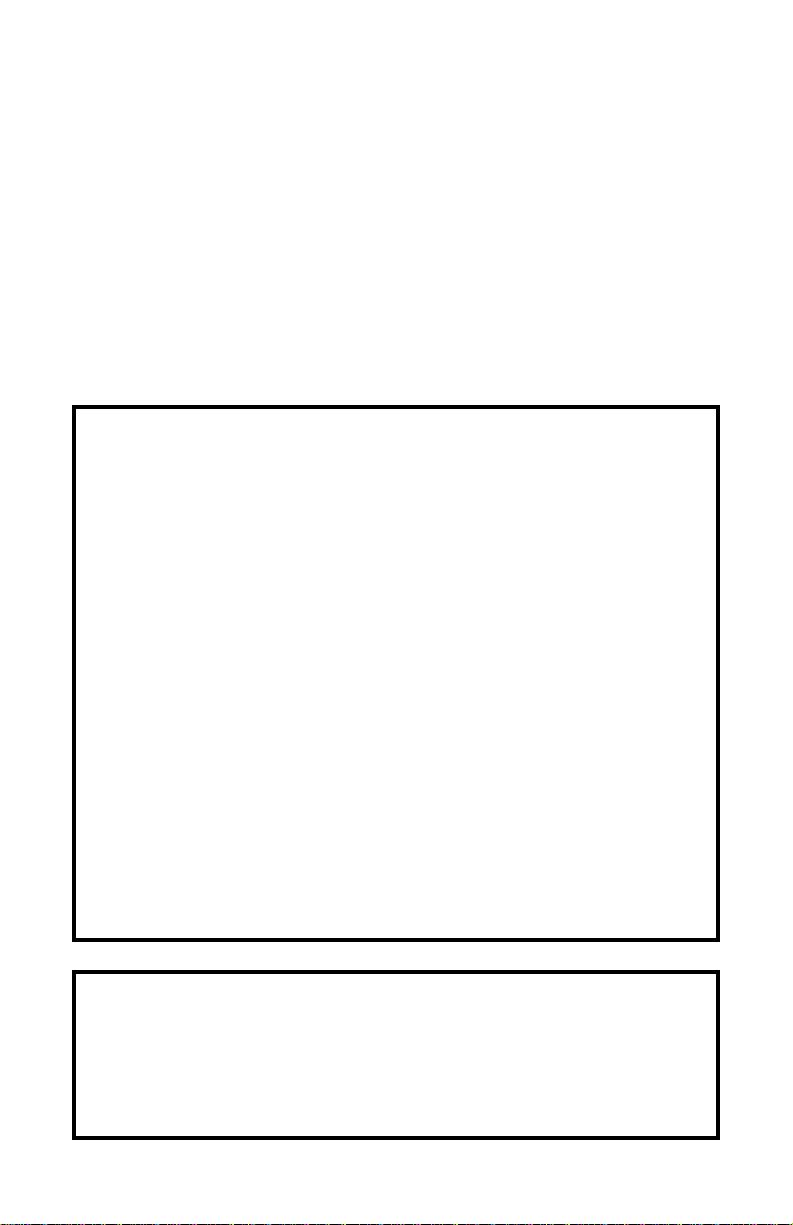
Contents
Notices ................................................................................. 3
Introduction and Specifications ....................................... 4
Using the AC3105 ............................................................... 5
The Remote Control ........................................................... 6
Installation........................................................................... 7
Wiring................................................................................... 8
NOTICE OF INTENDED USE
ROSEN ENTERTAINMENT SYSTEMS ARE DESIGNED
TO ENABLE VIEWING OF VIDEO RECORDINGS ONLY
FOR REAR-SEAT OCCUPANTS.
MOBILE VIDEO PRODUCTS ARE NOT INTENDED FOR
VIEWING BY THE DRIVER WHILE THE VEHICLE IS IN
MOTION. SUCH USE MAY DISTRACT THE DRIVER OR
INTERFERE WITH THE DRIVER’S SAFE OPERATION
OF THE VEHICLE, AND THUS RESULT IN SERIOUS
INJURY OR DEATH. SUCH USE MAY ALSO VIOLATE
STATE LAW.
ROSEN ENTERTAINMENT SYSTEMS DISCLAIMS ANY
LIABILITY FOR ANY BODILY INJURY OR PROPERTY
DAMAGE THAT MAY RESULT FROM ANY IMPROPER
OR UNINTENDED USE.
This device complies with Part 15 of FCC rules. Operation is
subject to the following two conditions:
1) This device may not cause harmful interference.
2) This device must accept any interference received, including
interference that may cause undesired operation.
AC3105 3
Page 3

Introduction
The AC3105 is a TV Tuner for automotive entertainment systems.
It requires a TV antenna suitable for automotive use (not included, available from your Rosen dealer). It can be connected to
systems that use RCA audio and composite video connectors,
and is capable of integrating into some Rosen systems (such as
the Rosen A7) using an optional harness. Please remember that
the quality of mobile TV reception varies with location, terrain,
signal strength, and other environmental variable conditions.
NOTE: This unit is meant to be part of a complete
audio/video system. Some essential system components, such as a TV antenna and RCA interconnect
cables, are not included - this allows you to select the
most appropriate components for your system. If you
need assistance in selecting the proper components, or
in performing your installation, please contact your
Rosen authorized dealer.
AC3105 Unit Remote Control IR Receiver
AC3105 TV Tuner Specifications
Tuner type:NTSC Video receiver, VHF L (channels 2-6), VHF H
(channels 7-13), and UHF (channels 14-69).
Power supply: Nominal 12V DC negative ground
(11-14V DC compatible).
Maximum current consumption: 1A @ 12V DC.
Audio input sensitivity: 0.5V RMS.
Video Input and output (75 Ohm composite): 1.0V peak-to-peak.
Dimensions: 134mm x 118mm x 34mm.
Operating temperature: 0o to 50o Celsius.
4 AC3105
Page 4

Using the AC3105
The AC3105 operates only when
the ignition key switch is in the Run
ACC or engine
ON position
or Accessory positions.
Operation of the tuner is performed with the remote control (see
opposite page). When used with the Rosen A7, please see the
A7 Owner’s manual for additional user instructions.
Aim the remote at the IR receiver. Press the [POWER] button at
the bottom of the remote to turn the tuner on and off (note that
the “power” button at the top of the remote does not operate the
unit). When the tuner initially turns on, an on-screen display will
appear on the monitor(s), indicating which input is active and, if in
tuner mode, which channel is selected.
CH 3
AV 1
AV 2
To switch to the auxiliary A/V inputs (used with optional equipment such as video games), press the [TV/VIDEO] button.
NOTE: The A/V inputs do not operate when connected to the
Rosen A7 system using the optional harness.
To find what TV channels can be received in your area, press the
[SEARCH] button. The “AUTO MEMORY” screen appears. Use the
Search feature to find local channels whenever in new areas.
CH 3
AUTO MEMORY
To mute the audio, press the [MUTE] button. Press again to
restore audio. While muted, this screen will appear:
CH 3
AC3105 5
MUTE
Page 5

The Remote Control
Before use, slide the battery cover off of the bottom of the remote
control and insert two AAA batteries (included) as indicated within
the battery compartment. If storing the remote for long periods,
place it in a cool dry location, and remove the batteries.
Channel
Up
Channel
Down
Channel
TV/Video
Input
Select
Search
Mute
Power
On/Off
NOTE: Some buttons on the AC3105 remote control do not
operate with the AC3105 - they are for other applications
using optional equipment. All operating buttons are
highlighted in the diagram above.
6 AC3105
Page 6

Installation and Wiring
1. Before Starting
Read these instructions and the precautions carefully.
WARNING!
Be sure to disconnect the battery (-) terminal
before starting. This is to prevent short cir-
cuits during installation.
Precautions
· This unit is only for cars with negative-ground, 12V
electrical systems.
· Do not open the case. There are no user-serviceable parts
inside.
2. Package Contents
AC3105 Unit
Remote Control and batteries
IR Receiver and cable
Owner’s Manual / Installation Guide
NOTE: No TV antenna is included. Rosen offers
compatible antennas for automotive use -see your Rosen
dealer for more information.
3. Installing the AC3105
Mount the unit in a dry, flat location. If using mounting screws,
verify that the screws will not damage the vehicle wire harnesses
and/or fuel lines. Ensure that the unit is firmly mounted and
cannot come loose in the event of a collision. Also ensure that
there is sufficient clearance around the unit to avoid any pinching
of the cables.
AC3105 7
Page 7

4. The AC3105 Unit:
Auxiliary
A/V inputs
Mounting Screw Holes
AC3105 Connectors:
A/V outputs,
antenna inputs,
power wires, IR
receiver input
IR Remote
Audio/
Auxiliary
Audio/Video Inputs
8 AC3105
Antenna
Video
Outputs
Connector
and Power
Wires
Page 8

5. Wiring
Wiring the AC3105 varies with the installation. The AC3105 can
be used in two configurations:
As an auxiliary source for a monitor or system, using the
supplied remote control and IR receiver to control the tuner.
In this type of installation, place the IR receiver where the
user can see it, so that the remote can operate properly.
As an external TV tuner for the Rosen A7 system, using the
optional TV Tuner harness (RES PN 9100233). When this
harness is used, the tuner is controlled by the A7 remote and
front-panel controls, and the IR receiver is not required.
NOTE: When used with the A7, the AC3105 auxiliary
inputs are not supported.
Read the following precautions before wiring any system.
· Do not connect the red wire to constant 12V(+)! This will
cause battery drain. Ensure that the red wire is connected to a
switched, “accessory” circuit in the car!
- Rosen recommends connecting all ground wires for all video
components in a system to a single point.
- Be particularly careful where you route wires and cables. Keep
them away from the engine, exhaust system, etc.
· If a fuse should blow, make sure all connections are correct
and no wires are damaged before replacing the fuse. Use a 3A
fuse on the power wire.
NOTE: If the screen displays red and black horizontal
bars when the tuner mode is selected, this means that
the TV antenna is not connected or is malfunctioning.
NOTE: Since each vehicle is different, you many need to
experiment with antenna placement. If you experience
poor reception, test the unit’s reception using only one
of the two antenna connections.
AC3105 9
Page 9

Connecting the AC3105 to an audio/video system:
To FM Modulator,
System Controller,
or AUX Audio input
with RCA inputs
Antenna
(not included)
NTSC Video
Monitor w/
Composite
RCA Input
IR Remote
receiver
(included)
Red 12V(+)
Accessory Power
(fused)
Black (-) Ground
Connecting the AC3105 to a Rosen A7 system:
NOTE: Optional Rosen A7 TV Tuner harness required,
RES PN
.
TV Antenna
(not included)
9100233
Red = Right-channel audio
White = Left-channel audio
Yellow = Video
Black = IR commands
To Rosen A7 system
Rosen A7 system
TV Tuner Harness
(optional)
Red:12V Switched
Black: Ground
10 AC3105
Page 10

Please read this entire document carefully
before operating or installing this unit.
www.rosenentertainment.com
866-GO ROSEN
RES PN 9100243-4
