Rosendahl mif 4 User Manual

Instruction Manual
mif 4
Rosendahl mif 4 is a professional midi timecode interface with
LED display, sync input and USB port
www.rosendahl-studiotechnik.com
- 1 -

- 2 -
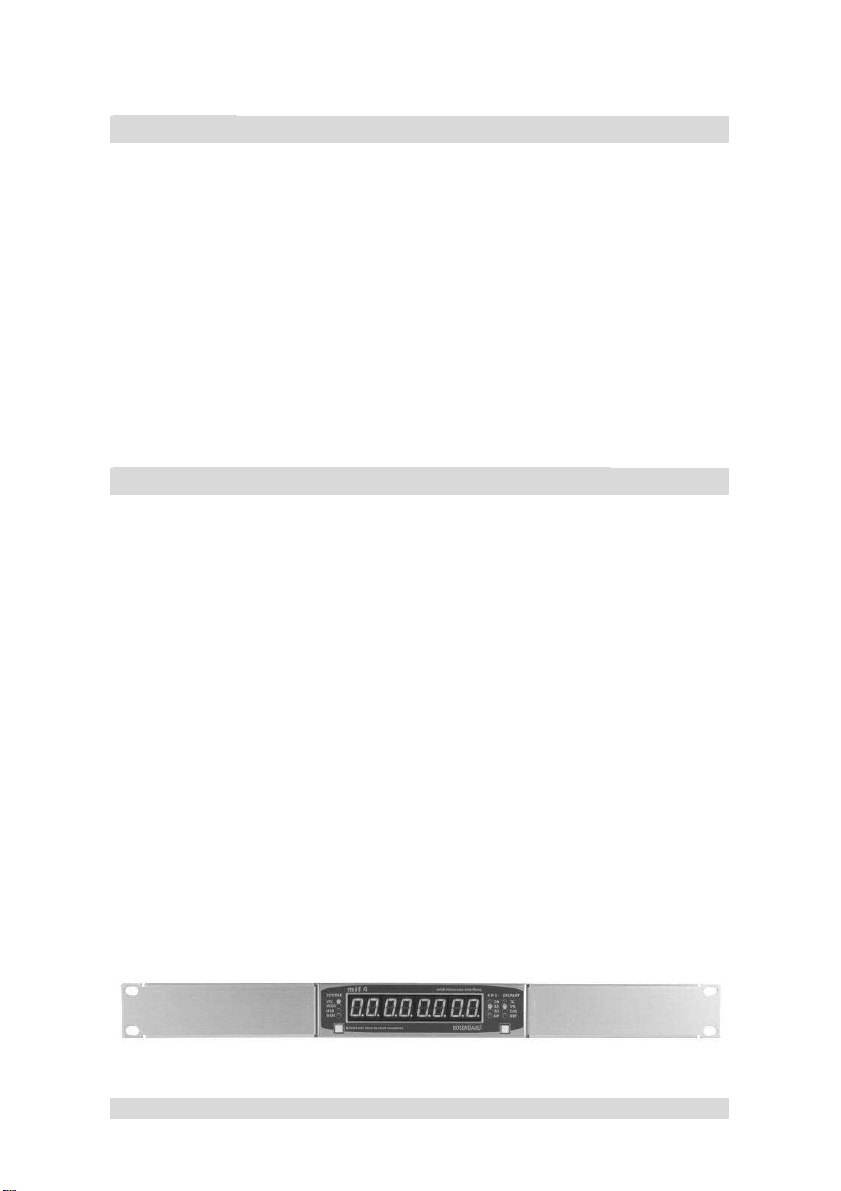
Contents
1. Unpacking and mounting into a 19" rack page 3
2. Powering up and selecting timecode SOURCE page 4
3. LTC input mode page 5
4. MTC and USB input modes page 6
5. GEN generator mode page 7
6. DISPLAY modes page 9
7. Setup utility page 11
8. USB drivers page 12
9. Declaration of conformity page 13
10. Specifications page 14
1. Unpacking and mounting into a 19" rack
mif 4 comes with the following accessories:
1 pcs power adapter with country-specific clip
1 pcs USB cable
2 pcs 1U rackmount brackets
1 pcs user manual that you are now reading
The unit is shipped with four small plastic feet mounted underside
with Philips screws.
If you want to rackmount your mif 4, please detach the four plastic
feet first and keep the M3x6mm Philips screws.
Now remove the black countersunk screws on the left and right side
of the unit to assemble the rack mount brackets using the M3x6mm
Philips screws.
- 3 -

2. Powering up and selecting timecode SOURCE
Connect the USB port to a host computer or use the external power
adapter to supply your mif 4.
Each time the unit is powering up the installed firmware version is
shown in the display for two seconds.
This manual relates to firmware version 2.1 from Oktober 2012.
The left key is used to select the timecode SOURCE.
Short keypresses will navigate through the four input modes:
LTC: longitudinal timecode (SMPTE 12M) from the LTC IN
MTC: midi timecode from the MIDI IN.
USB: midi timecode from a host computer connected via USB.
GEN: manually or MMC controlled timecode generator mode.
Holding down the left key for two seconds causes
(1) a JAM SYNC from applied, running timecode into the GEN mode
(2) or if no timecode signal is present, you will be able to store the
default SOURCE setting to non volatile memory.
(See generator section for more informations about JAM SYNC)
- 4 -

3. LTC input mode
LTC is longitudinal timecode according SMPTE 12M, there are 80
bits containing time, userdata and a syncword.
The unit detects the incoming LTC frame format automatically.
The FPS LEDs 24, 25, 30 and DF indicate the detected format.
24 FPS timecode is used for movie productions.
25 FPS timecode is the standard European video frame rate but is
also common for European audio productions.
30 FPS timecode is used for audio and high definition video
productions in Japan and the US.
30 FPS pull down resulting in 29.97 FPS is used for NTSC or high
definition video productions (pull down).
30 and DF indicates the drop frame format used only for pull down
video applications where correlation to time of day is mandatory.
These LEDs are all unlighted if no input signal is applied, so they
also serve to indicate ISP (Input Signal Present) status.
Continious timecode, running forward, within +/- 6% of nominal
speed will be translated into MTC timecode and sent to the MIDI and
USB output ports. Simultaneously stable, regenerated LTC is fed to
the LTC output.
I.e. 29.97 FPS non drop timecode is 30 FPS timecode running 0.1%
slower (defined as 1000/1001 pull down rate) and within the 6%
window.
The timecode speed is displayed in the DISPLAY mode CAL.
1.0000 indicates timecode running at nominal speed.
29.97 FPS non drop timecode will be displayed as 30 FPS running at
0.9990.
29.97 DF drop frame timecode is indicated by
LED 30 and LED DF with a calibration factor CAL 0.9990
23.98 FPS is indicated by LED 24 and a calibration factor 0.9990.
- 5 -
