Rosen CAR SHOW 10.4 User Manual

™
C
arr
C
a
10.4” OVERHEAD MONITOR
S
S
h
h
o
o
w
w
Car Show
USERS MANUAL
V1.0

INDEX
NO CONTENT PAGE
1 Specifications 2
2 Installation Instructions 3-4
3 Monitor Controls 6-7
4 OSD Settings 8-9
5 Wiring Harness 10
6 Precautions 11
Intended Use/Registrations 12
1
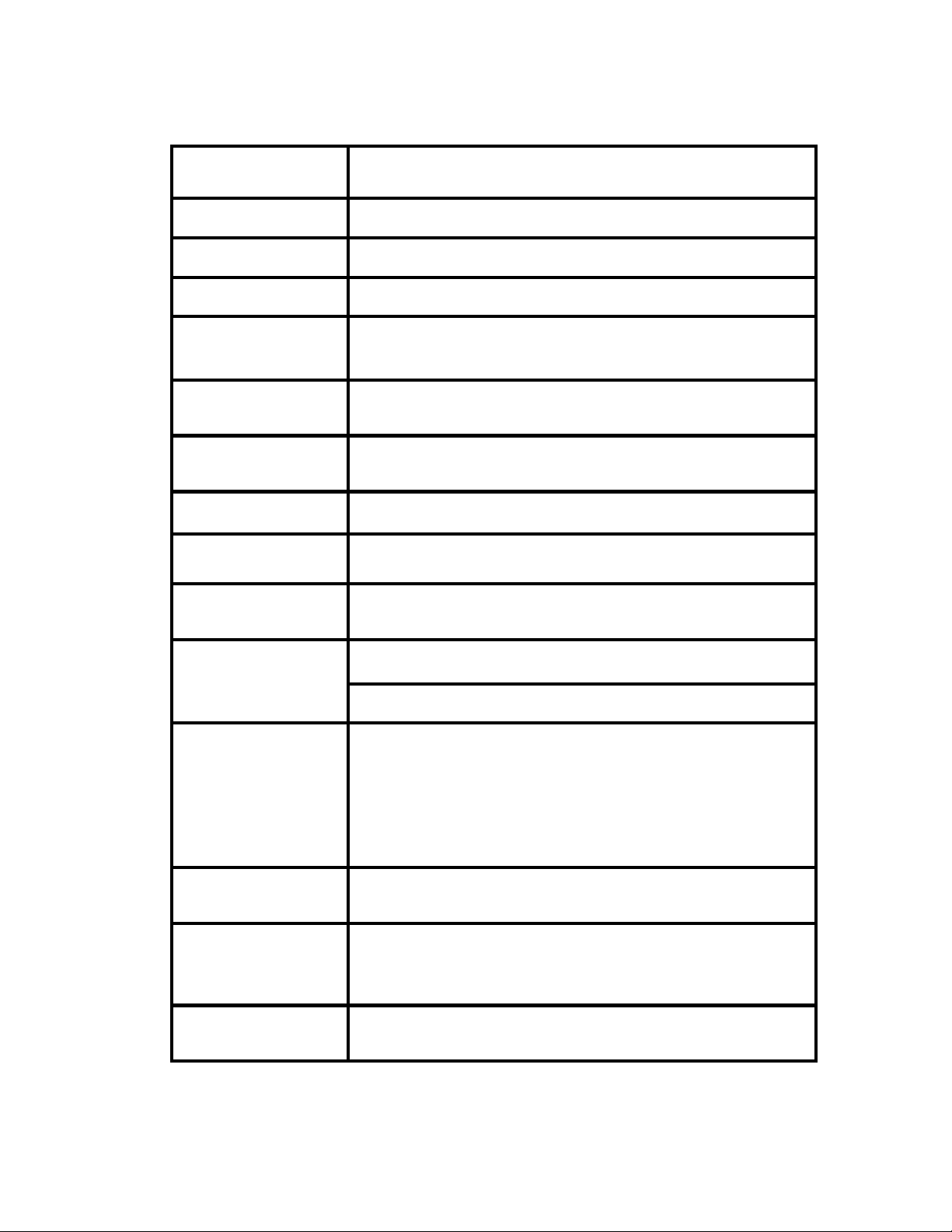
1. Specifications
Resolution 800(H) × 60 0(V) x 3(RGB) (1,440,000) Pixels
Display Area 211.2(H) × 158.4(V)
Size 10.4" TFT
Brightness
280 cd/
㎡㎡㎡㎡
Response Time 15 millisecond
Top=30°, Bottom=50°
View Angle
Left=50°, Right=50°
Composite Video (RCA)(F) ×2
Video Input
(NTSC, PAL, SECAM)
Audio Input Stereo Sound Input (RCA)(F) ×2
Power Input DC 12~35V, 3A(Max)
IR Transmitter 2.3MG&2.8MG
Audio Output
Left and Right Composite Audio Out
Display Key (6 Key) Control
Control Function
Wireless Remote Control
BRIGHTNESS
CONTRAST
Monitor
SHARPNESS
Adjustments
HUE
SATURATION
Power
Consumption
Operating
Temperature
Weight/
Dimensions
10W (MAX)
Operating: 0~50
/ 32~122
℃℃℃℃
Storage: 0~60℃℃℃℃ / 32~140
o
F
o
F
2.5kg ±200g / 5.5 lbs
1.70”(H) x 12.18”(W) x 12.27”(L)
2
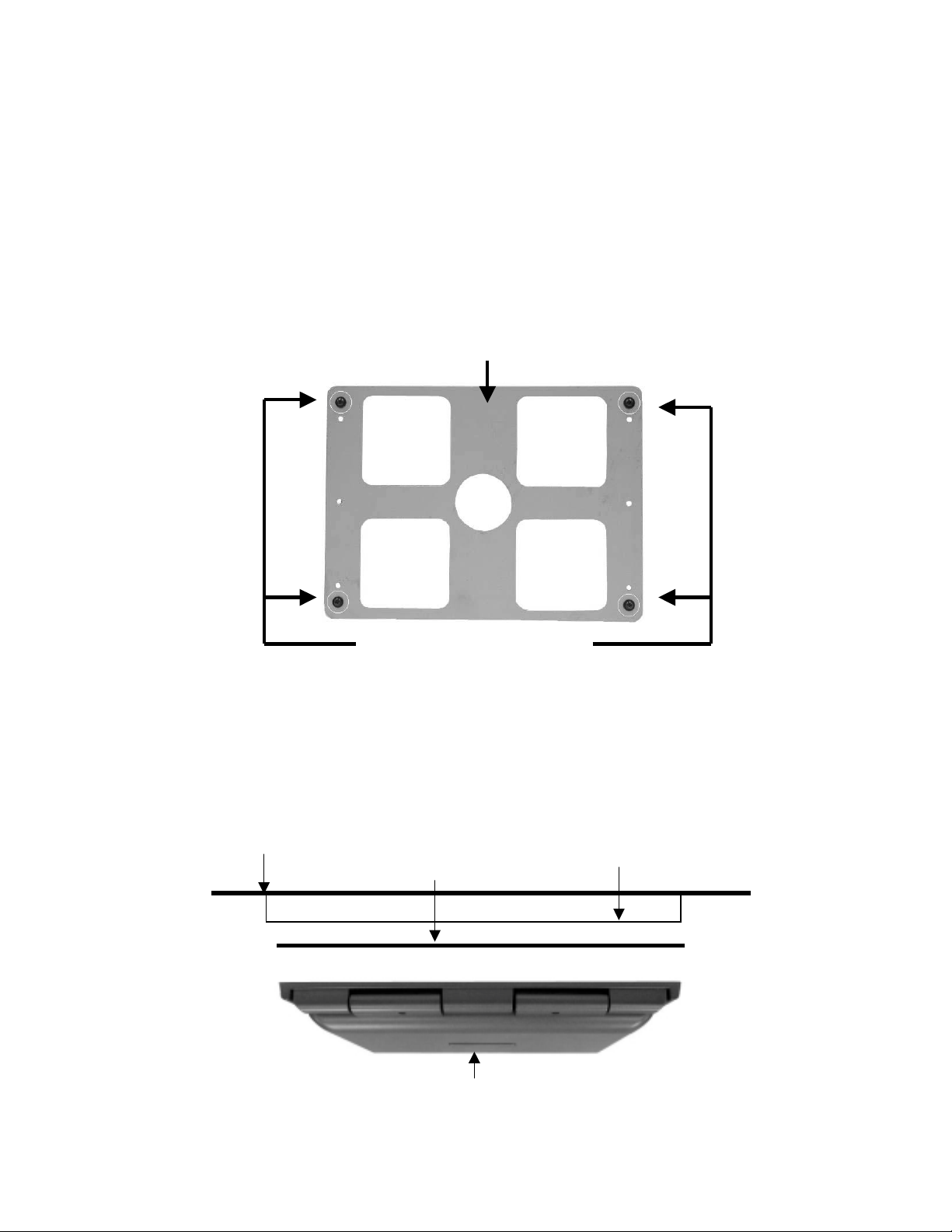
2. Installation
Step 1
NOTE: The mounting bracket is directional and
must be aligned to the monitors mounting
holes. Pay special attention to the proper
screw locations.
Mounting Bracket
Screw Locations
Step 2
Attach the mounting bracket to the vehicles
roof support beam using the provided screws.
NOTE:
2 different screw lengths are included.
Use the correct length for the installation.
Outer Roof Roof Support Beam
Installation Bracket
Car Show ™ 10.4 Monitor
3
