Page 1

Rosemount™ 225
Toroidal Conductivity Sensor
Quick Start Guide
LIQ-QSG-225, Rev L
May 2017
Page 2
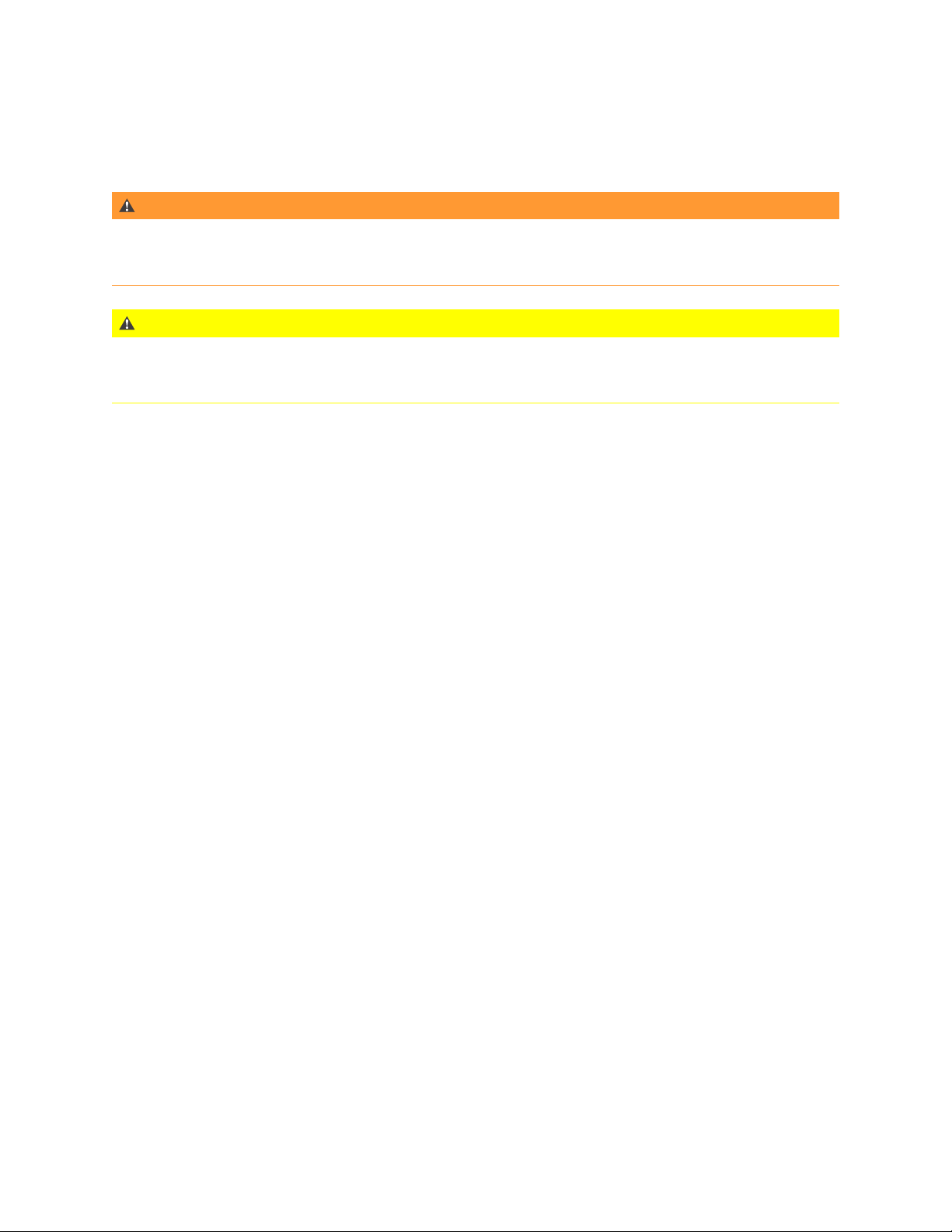
Safety Information
WARNING!
HIGH PRESSURE AND TEMPERATURE HAZARD
Before removing the senosr, reduce the process pressure to 0 psig and cool down the process temperature.
Failure to reduce the pressure and temperature may cause serious injury to personnel.
CAUTION!
EQUIPMENT DAMAGE
The wetted sensor materials may not be compatible with process composition and operating conditions. Application compatibility is
entirely your responsibility.
Page 3

Contents
Contents
Chapter 1 Description and Specifications ..........................................................................................1
1.1 General .......................................................................................................................................... 1
1.2 Unpacking and Inspection .............................................................................................................. 1
1.3 Specifications .................................................................................................................................1
Chapter 2 Install ...............................................................................................................................3
2.1 Installing the sensor ....................................................................................................................... 3
2.2 Wiring the Sensor ...........................................................................................................................4
Chapter 3 Calibration ..................................................................................................................... 11
3.1 Sensor calibration .........................................................................................................................11
3.2 Calibrating against a Standard Solution ........................................................................................11
3.3 Calibrating against a Referee - in-Process ..................................................................................... 13
3.4 Calibrating against a Referee - Grab Sample ................................................................................. 14
Chapter 4 Troubleshooting ............................................................................................................ 17
4.1 Maintaining the sensor .................................................................................................................17
4.2 Troubleshooting .......................................................................................................................... 17
Chapter 5 Accessories .................................................................................................................... 21
Chapter 6 Return of Materials .........................................................................................................23
Rosemount 225 Sensors i
Page 4

Contents
ii Quick Start Guide
Page 5
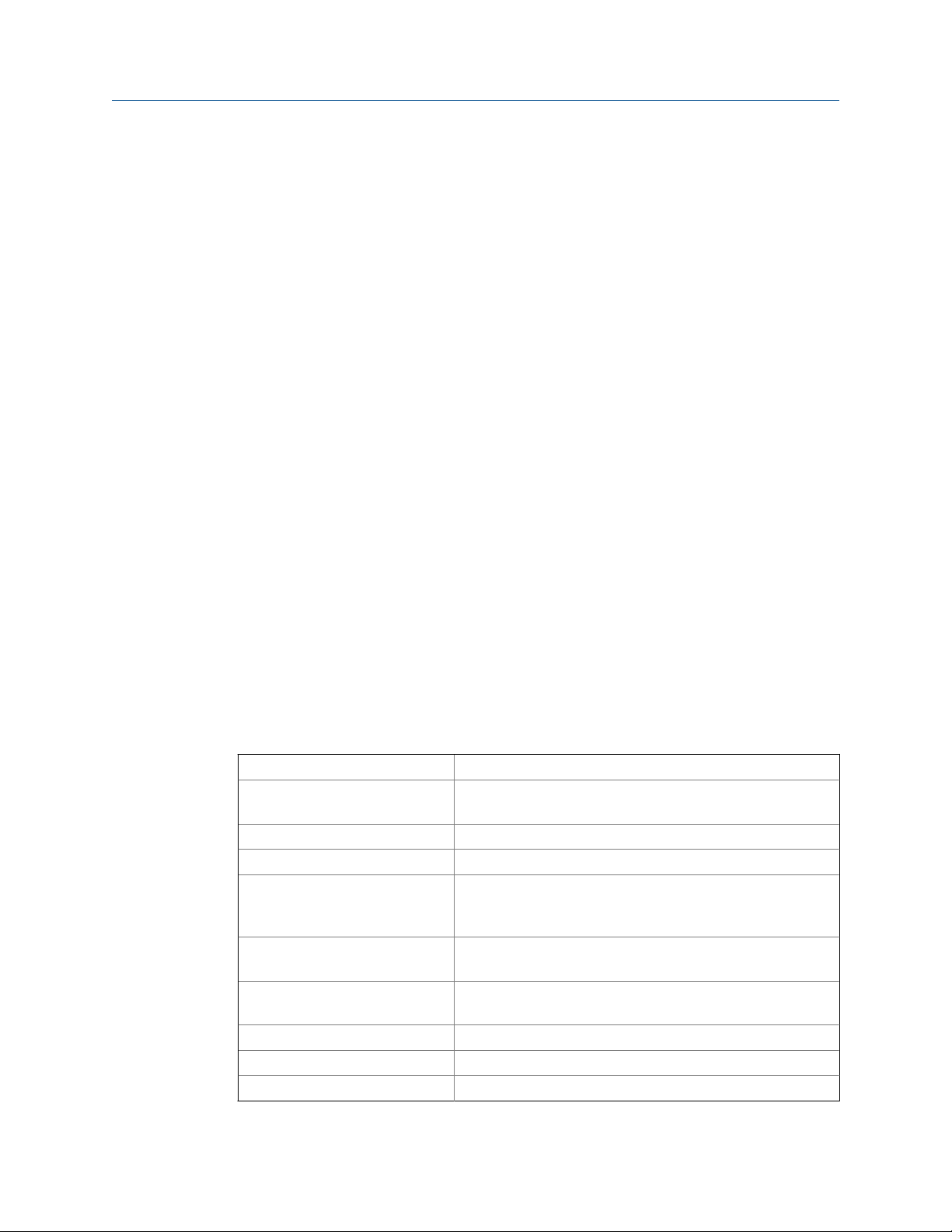
Description and Specifications
1 Description and Specifications
1.1 General
Rosemount 225 toroidal conductivity sensors are intended to be used in many
pharmaceutical and food and beverage applications where a sanitary design is required.
These corrosion and fouling resistant sensors are ideal for measuring the concentration of
CIP solutions, detecting product/water interfaces, checking product quality, and
monitoring eleuents in chromatographic separations.
1.2 Unpacking and Inspection
1. Inspect the shipping container. If it is damaged, contact the shipper immediately for
instructions.
2. If there is no apparent damage, remove the sensor.
3. Ensure that all items shown on the packing list are present. If items are missing,
contact your local Customer Care representative.
4. Save the shipping container and packaging.
They can be reused to return the sensor to the factory in case of damage.
1.3 Specifications
SpecificationsTable 1-1:
Cell Constant (Nominal) 2.7/cm
Minimum Conductivity 200 µS/cm (15 µS/cm when used with Rosemount 1056 and
Maximum Conductivity 2 S/cm
Process Connection 2-inch Tri-Clamp
Conformance to 3-A Sanitary
Standards
Compliance with FDA Food Contact Requirements
Compliance with USP Class VI Sensors with option -08 are molded from PEEK that meet USP
Cable Length 20 ft (6.1 m)
Maximum Cable Length 200 ft (61 m)
Weight/Shipping Weight 2 lb/3 lb (1.0 kg/1.5 kg)
56 transmitters)
Sensors with option -07 meet 3-A sanitary standards for sensors and sensor fittings and connections used on milk and milk
products equipment (74-06).
Sensors with option -07 are molded from PEEK that meet
21CFR177.2415.
Class VI requirements.
Rosemount 225 Sensors 1
Page 6
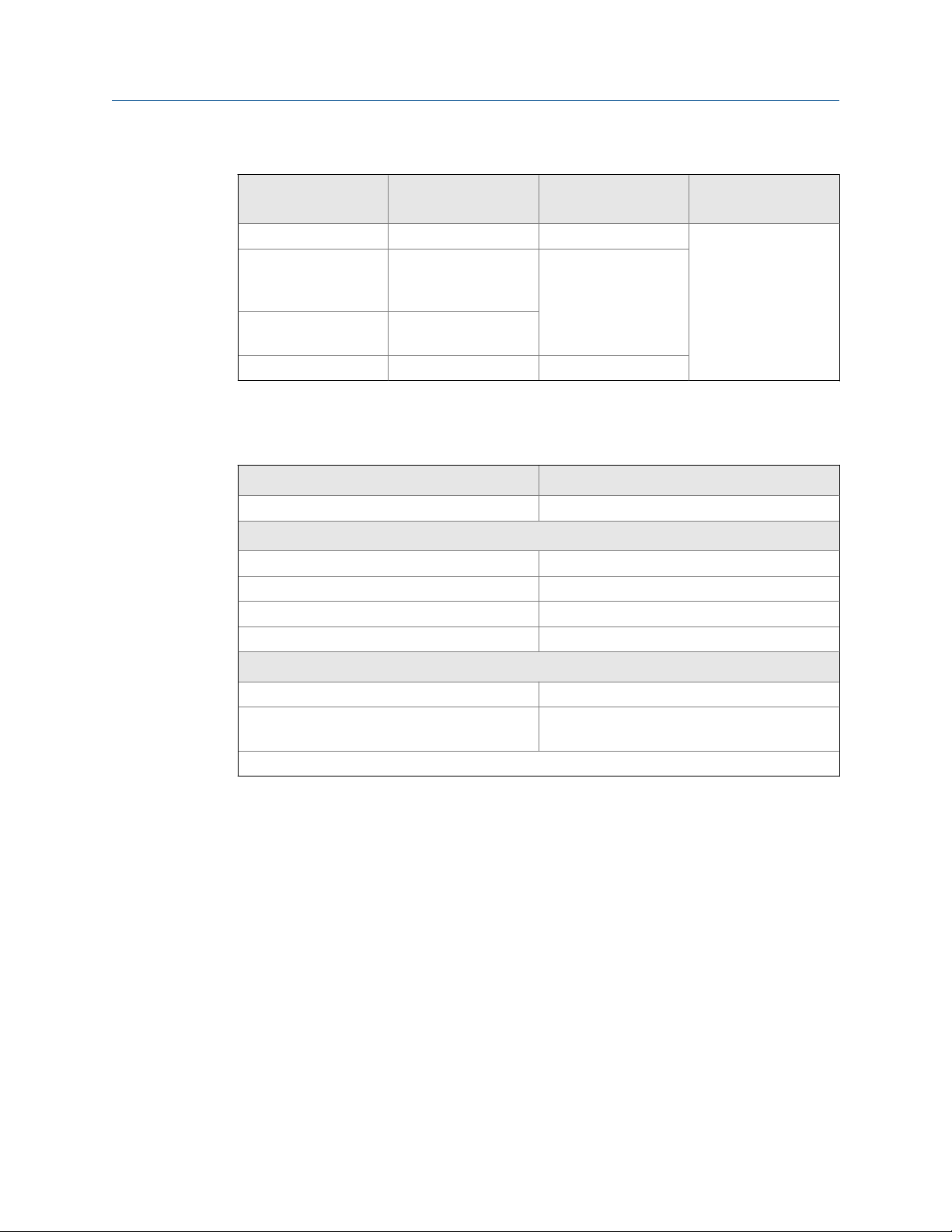
Description and Specifications
Body Material Option Wetted Materials
03 Glass-filled PEEK 230 °F (110 °C) 200 psig (1480 kpa
07 Unfilled PEEK (meets
08 Unfilled PEEK (meets
09 Unfilled Tefzel 230 °F (110 °C)
OptionsTable 1-2:
Maximum Temperature Maximum Pressure
266 °F (130 °C)
21CFR177.2415 and
3A standard 74-06)
USP VI standards)
[abs])
Table 1-3:
Rosemount 225 Sanitary Toroidal Conductivity Sensor Ordering
Information
Model Sensor Type
225 Toroidal Conductivity Sensor
Body Material & Mounting Type
03 Glass-filled PEEK with tri-clamp
07 Unfilled PEEK with tri-clamp
08 USP Class VI unfilled PEEK with tri-clamp
09 Unfilled Tefzel
(2)
Transmitter Compatibility
54 Standard integral cable
56 Integral cable with additional shielding for im-
proved EMI/RFI protection
(3)
Typical model number: 225-03-56
(1) Only available with -56 option.
(2) Only available with -56 option.
(3) Recommended for use with Rosemount transmitter models 56, 1056, 5081, and 1066
(1)
2 Quick Start Guide
Page 7

2 Install
2.1 Installing the sensor
The sensor may be installed in either a tank or pipe using a customer-supplied Tri-Clamp
and tee assembly. Keep at least 1 in. (25 cm) between the sensor and the pipe wall. If
clearance is too small, calibrate the sensor in place. Ensure that the sensor is completely
submerged in liquid.
Rosemount 225 dimensional drawingFigure 2-1:
Install
Prerequisites
2 inch Tri-Clamp
1.
2. 2 inch type 1 gasket
3. 2 inch tank ferrule or tee
Procedure
1. Mount the sensor in the pipe.
2. Mount the sensor in a vertical pipe run with flow from top to bottom.
If the sensor must be mounted in a horizontal pipe run, orient the sensor in the or 9
o'clock position.
3. Ensure that the sensor is completely submerged in liquid to the flange.
Rosemount 225 Sensors 3
Page 8
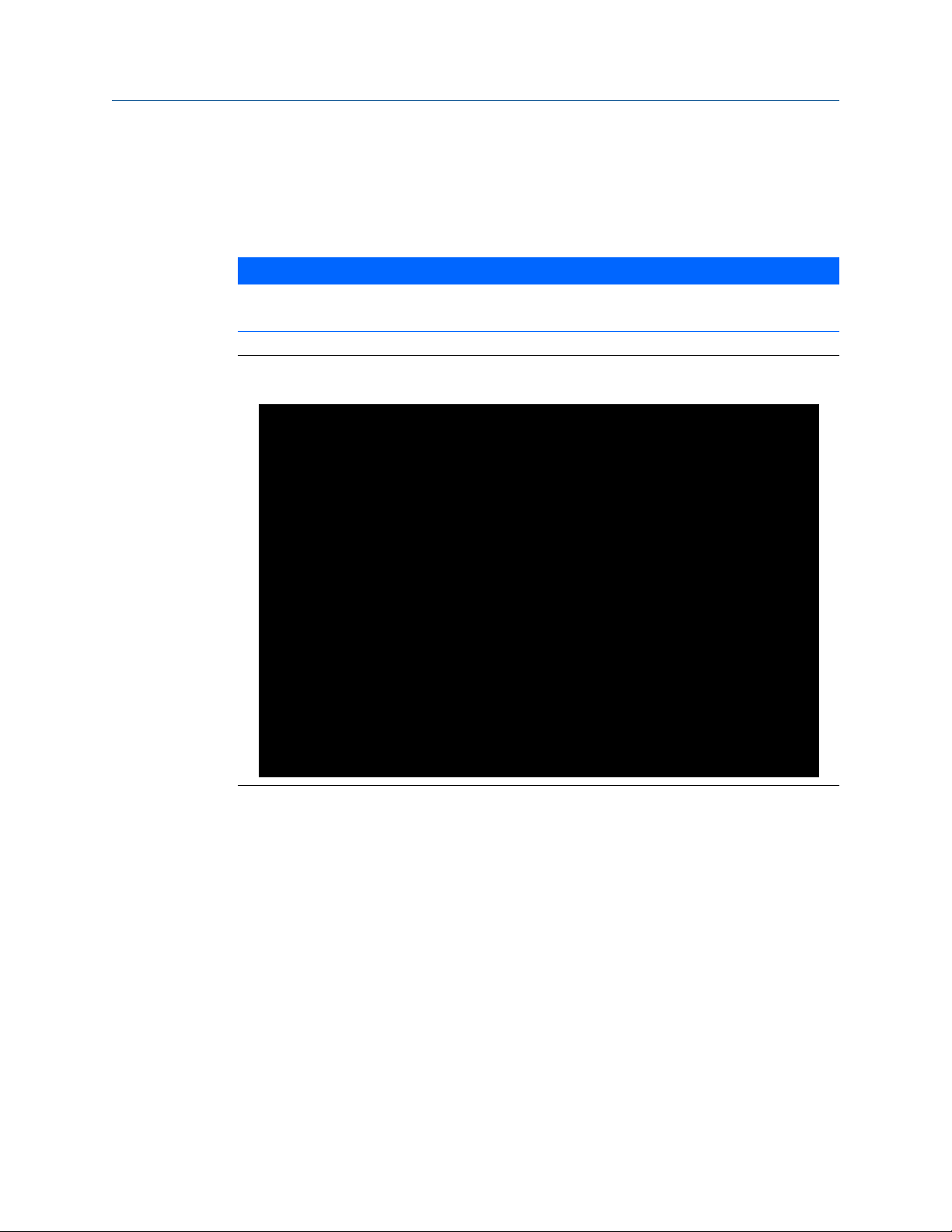
Install
2.2 Wiring the Sensor
Keep sensor wiring away from ac conductors and high current demanding equipment. Do
not cut the cable.
NOTICE
For additional wiring information on this product, please refer to the
Liquid Transmitter Wiring Diagrams.
Wire functionsFigure 2-2:
4 Quick Start Guide
Page 9
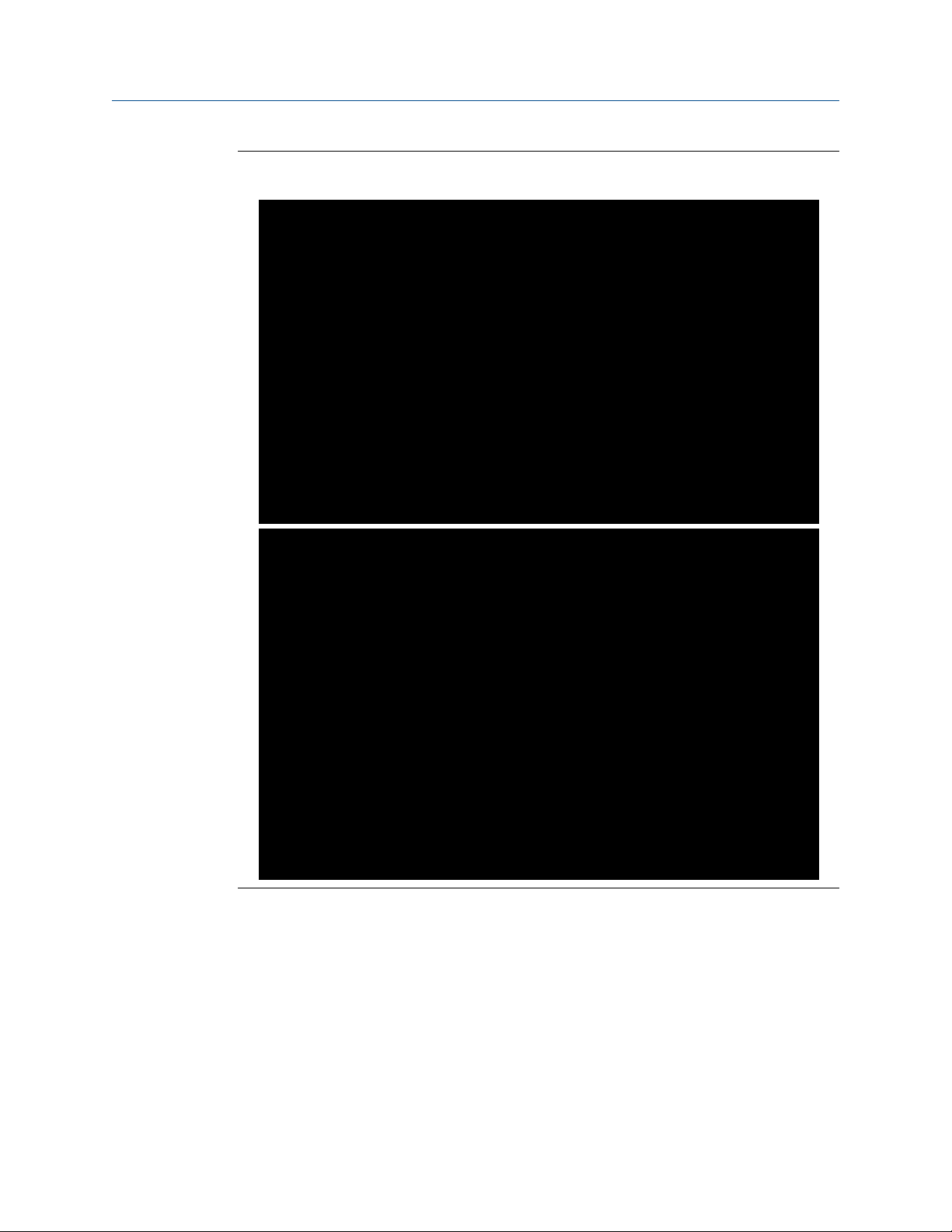
Install
Wiring diagram for Rosemount 1056 and 56 TransmittersFigure 2-3:
Rosemount 225 Sensors 5
Page 10

Install
Wiring diagram for Rosemount 1066 TransmittersFigure 2-4:
6 Quick Start Guide
Page 11

Install
Rosemount 225 Sensors 7
Page 12

Install
Wiring diagram for Rosemount 5081 TransmittersFigure 2-5:
8 Quick Start Guide
Page 13

Install
Wiring sensors through a remote junction boxFigure 2-6:
Wire sensors point to point. For wiring at the transmitter end, refer to the appropriate transmitter wiring
diagram. For interconnecting cable 23294-00, use the 225-54 wiring diagram. For interconnecting cable
23294-04 and 23294-05, use the 225-54 wiring diagram.
Remote Junction Box (PN 23550-00) dimensionsFigure 2-7:
Rosemount 225 Sensors 9
Page 14

Install
10 Quick Start Guide
Page 15

3 Calibration
3.1 Sensor calibration
The nominal cell constant of the Rosemount 225 sensor is 2.7/cm. The error in cell
constant is about ±10%, so conductivity readings made the using the nominal cell constant
will have an error of at least ±10%. Wall effects,as shown in Figure 3-1, will likely make the
error greater.
There are two basic ways to calibrate a toroidal sensor: against a standard solution or
against a referee meter and sensor. A referee meter and sensor is an instrument that has
been previously calibrated and is known to be accurate and reliable. The referee
instrument can be used to perform either an in-process or a grab sample calibration.
Regardless of the calbiration method used, the connected transmitter automatically
calculates the cell constant once the known conductivity is entered.
For more detailed information on calibration methods, please reference application data
sheet ADS-43-025 available on the Emerson Liquid Analysis website.
Calibration
Figure 3-1:
Measured Conductivity as a Function of Clearance between Sensor and
Walls
3.2 Calibrating against a Standard Solution
Calibration against a standard solution requires removing the sensor from process piping.
This calibration method is practical only if wall effects are absent or if the sensor can be
calibrated in a container identical to the process piping. Ideally, the conductivity of the
Rosemount 225 Sensors 11
Page 16

Calibration
standard used should be close to the middle of the range that the sensor will be used in.
Generally, toroidal conductivity sensors have good linearity, and so standards greater than
5000 µS/cm at 77 °F (25 °C) may also be used.
1. Remove the sensor from the pipe.
2. Fill a container with the standard solution.
If wall effects are absent in the process installation, use a sufficiently large container
for calibration to ensure that wall effects are absent. To check for wall effects, fill the
container with solution and place the sensor in the center, submerged at least 3/4 of
the way up the stem. Note the reading. Then move the sensor small distances from
the center and note the reading in each position. The readings should not change.
If wall effects are present, be sure the vessel used for calibration has exactly the
same dimensions as the process piping. Also ensure that the orientation of the
sensor with respect to the piping is exactly the same in the process and calibration
vessels. See Figure 3-2.
Calibration installation orientationFigure 3-2:
3. Rinse the sensor with water.
4.
Immerse the rinsed sensor in the standard solution.
Use a good quality calibrated thermometer to measure the temperature of the
standard solution. The thermometer error should be less than ±1 °C. Allow adequate
time for the solution and sensor to reach thermal equilibrium. If the sensor is being
calibrated in an open beaker, keep the thermometer far enough away from the
sensor so it does not introduce wall effects. If the sensor is being calibrated in a pipe
tee or similar vessel, it is impractical to place the thermometer in the standard
12 Quick Start Guide
Page 17

Calibration
solution. Instead, put the thermometer in a beaker of water placed next to the
callibration vessel. Let both come to thermal equilibrium with the ambient air before
continuing calibration. See Figure 3-3.
Measuring standard temperatureFigure 3-3:
Be sure air bubbles are not adhering to the sensor. An air bubble trapped in the
toroid opening has a particularly severe effect on the reading.
5.
Turn off automatic temperature compensation in the transmitter.
This eliminates error in the cell constant.
6. Adjust the transmitter reading to match the conductivity of the standard.
3.3 Calibrating against a Referee - in-Process
Prerequisites
If possible, adjust the conductivity of the process liquid so that it is near the midpoint of
the operating range. If this is not possible, adjust the conductivity so that it is at least 5000
µS/cm.
Turn off automatic temperature compensation in the transmitter. This eliminates error in
the cell constant.
Procedure
1. Connect the process and referee sensors in a series.
Keep tubing runs between the sensors short and adjust the sample flow to as high a
rate as possible. Short tubing runs and high flow ensure that the temperature of the
liquid does not change as it flows from one sensor to another.
2. Allow the process liquid to flow through both sensors.
Rosemount 225 Sensors 13
Page 18

Calibration
Orient the referee sensor so that the air bubbles always have an easy escape path
and cannot get trapped. Tap and hold the flow cell in different positions to allow
bubbles to escape.
Wait for readings to stabilize before starting the calibration.
3. Adjust the process sensor to match the conductivity measured by the referee
instrument.
Figure 3-4 shows the arrangement.
Calibration with a referee instrument exampleFigure 3-4:
3.4 Calibrating against a Referee - Grab Sample
This method is useful when calibration against a standard is impractical or when in-process
calibration is not feasible, because the sample is hot, corrosive, or dirty, making handling
the waste stream from the referee sensor difficult.
1.
Take a sample of the process liquid.
14 Quick Start Guide
Page 19

Calibration
Take the sample from a point as close to the process sensor as possible. Be sure the
sample is representative of what the sensor is measuring. If possible, adjust the
conductivity of the process liquid so that it is near the midpoint of the operating
range. If that is not possible, adjust the conductivity so that it is at least 5000 µS/cm.
2. Connect the process and referee sensors.
Keep temperature compensation with the transmitter turned on. Confirm that the
temperature measurements in both process and referee instruments are accurate,
ideally to within ±0.5 °C.
3. Place the sensors in the grab sample.
Wait until the readings are stable before starting the calibration.
4. Adjust the reading from the process analyzer to match the conductivity measured
by the referee sensor.
Rosemount 225 Sensors 15
Page 20

Calibration
16 Quick Start Guide
Page 21

4 Troubleshooting
4.1 Maintaining the sensor
WARNING!
TOXIC LIQUIDS
Be sure the sensor has been cleaned of process liquid before handling.
Generally, the only maintenance required is to keep the opening of the sensor clear of
deposits. Cleaning frequency is best determined by experience.
4.2 Troubleshooting
TroubleshootingTable 4-1:
Troubleshooting
Problem Probable cause Solution
Wiring is wrong. Verify and correct wiring.
RTD is open or shorted. Check the RTD for open or short cir-
cuits. See Figure 4-1.
Off-scale reading
Noisy reading
Reading seems wrong (lower or higher
than expected)
Sensor is not in process stream. Confirm that the sensor is fully sub-
merged in the process stream. See
Section 2.1.
Sensor is damaged. Perform isolation checks. See
Figure 4-1.
Sensor is improperly installed in the
process stream.
Sensor cable is run near high voltage
process stream.
Sensor cable is moving. Keep sensor cable stationary.
Bubbles are trapped in the sensor, particularly in the toroid opening.
Sensor is not completely submerged
in the process stream.
Cell constant is wrong. Wall effects are
present.
Confirm that the sensor is fully submerged in the process stream. See
Section 2.1.
Move cable away from high voltage
conductors.
Install the sensor in a vertical pipe run
with the flow against the toroidal
opening. Incresase flow if possible.
Confirm that the sensor is fully submerged in the process stream. See
Section 2.1.
Calibrate the sensor in place in the
process piping. See Chapter 3.
Rosemount 225 Sensors 17
Page 22

Troubleshooting
Troubleshooting (continued)Table 4-1:
Problem Probable cause Solution
Wrong temperature correction algorithm is being used.
Temperature reading is inaccurate. Disconnect the RTD leads (Figure 4-1)
Slow temperature response to sudden
changes in temperature.
Sensor is in a dead area in the piping. Move sensor to a location more repre-
Sluggish response
Slow temperature response to sudden
changes in temperature.
Check that the temperature correction is appropriate for the sample. See
transmitter manual for more information.
and measure the resistance between
the in and common leads. Resistance
should be close to the value in
Table 4-2.
Use an RTD in a metal thermowell for
temperature compensation.
sentative of the process liquid.
Use an RTD in a metal thermowell for
temperature compensation.
Resistance vs. Temperature for Temperature Compensation (PT-100 RTD)Table 4-2:
Temperature Resistance
10 °C (50 °F) 103.9 Ω
20 °C (68 °F) 107.8 Ω
25 °C (77 °F) 109.7 Ω
30 °C (86 °F) 111.7 Ω
40 °C (104 °F) 115.5 Ω
50 °C (122 °F) 119.4 Ω
18 Quick Start Guide
Page 23

Troubleshooting
Figure 4-1:
Resistance check. Disconnect leads from transmitter before measuring
resistances.
Rosemount 225 Sensors 19
Page 24

Troubleshooting
20 Quick Start Guide
Page 25

5 Accessories
Part number Description
23550-00 Remote junction box without preamplifier
23294-00 Interconnecting extension cable, unshielded, prepped (for use with re-
mote junction box)
23294-05 Interconnecting extension cable, shielded, prepped (for use with remote
junction box)
9200276 Interconnecting extension cable, shielded, unprepped (for use with re-
mote junction box)
Accessories
Rosemount 225 Sensors 21
Page 26

Accessories
22 Quick Start Guide
Page 27

6 Return of Materials
For repair and warranty inquiries, please contact Rosemount Customer Care to obtain a
Return Material Authorization (RMA) number. Drain the sensor of fluids before shipping it
back to Rosemount.
Return of Materials
Rosemount 225 Sensors 23
Page 28

www.Emerson.com/RosemountLiquidAnalysis
Emerson Automation Solutions
8200 Market Blvd
Chanhassen, MN 55317
Toll Free +1 800 999 9307
F +1 952 949 7001
liquid.csc@emerson.com
www.Emerson.com/RosemountLiquidAnalysis
EUROPE
Emerson Automation Solutions
Neuhofstrasse 19a P.O. Box 1046
CH-6340 Baar
Switzerland
T + 41 (0) 41 768 6111
F + 41 (0) 41 768 6300
liquid.csc@emerson.com
www.Emerson.com/RosemountLiquidAnalysis
LIQ-QSG-225
Rev L
2017
MIDDLE EAST AND AFRICA
Emerson Automation Solutions
Emerson FZE
Jebel Ali Free Zone
Dubai, United Arab Emirates, P.O. Box 17033
T +971 4 811 8100
F +971 4 886 5465
liquid.csc@emerson.com
www.Emerson.com/RosemountLiquidAnalysis
ASIA-PACIFIC
Emerson Automation Solutions
1 Pandan Crescent
Singapore 128461
Singapore
T +65 777 8211
F +65 777 0947
liquid.csc@emerson.com
www.Emerson.com/RosemountLiquidAnalysis
©
2017 Rosemount. All rights reserved.
The Emerson logo is a trademark and service mark of Emerson
Electric Co. Rosemount is a mark of one of the Emerson family of
companies. All other marks are the property of their respective
owners. The contents of this publication are presented for
information purposes only, and, while effort has been made to
ensure their accuracy, they are not to be construed as warranties or
guarantees, expressed or implied, regarding the products or
services described herein or their use or applicability. All sales are
governed by our terms and conditions, which are available on
request. We reserve the right to modify or improve the designs or
specifications of our products at any time without notice.
