Page 1

Short Form Manual
HASXEE-SFM-HS
05/2017
Gas Analyzers
X-STREAM Enhanced Series
Short Form Manual
www.EmersonProcess.com
Page 2

ESSENTIAL INSTRUCTIONS
READ THIS PAGE BEFORE PROCEEDING!
Emerson Process Management (Rosemount Analytical) designs, manufactures and
tests its products to meet many national and international standards. Because these
instruments are sophisticated technical products, you MUST properly install, use, and
maintain them to ensure they continue to operate within their normal specications.
The following instructions MUST be adhered to and integrated into your safety program
when installing, using and maintaining Emerson Process Management (Rosemount
Analytical) products. Failure to follow the proper instructions may cause any one of the
following situations to occur: Loss of life; personal injury; property damage; damage to
this instrument; and warranty invalidation.
• Read all instructions prior to installing, operating, and servicing the product.
• If you do not understand any of the instructions, contact your Emerson Process
Management (Rosemount Analytical) representative for clarication.
• Follow all warnings, cautions, and instructions marked on and supplied with the
product.
• Inform and educate your personnel in the proper installation, operation, and
maintenance of the product.
• Install your equipment as specied in the Installation Instructions of the
appropriate Instruction Manual and per applicable local and national codes.
Connect all products to the proper electrical and pressure sources.
• To ensure proper performance, use qualied personnel to install, operate, update,
program, and maintain the product.
• When replacement parts are required, ensure that qualied people use replacement
parts specied by Emerson Process Management (Rosemount Analytical).
Unauthorized parts and procedures can affect the product’s performance, place the
safe operation of your process at risk, and VOID YOUR WARRANTY. Look-alike
substitutions may result in re, electrical hazards, or improper operation.
• Ensure that all equipment doors are closed and protective covers are in place,
except when maintenance is being performed by qualied persons, to prevent
electrical shock and personal injury.
The information contained in this document is subject to change without notice.
8th edition 05/2017
Emerson Process Management GmbH & Co. OHG
Rosemount Analytical
Process Gas Analyzer Center of Excellence
Industriestrasse 1
63594 Hasselroth, Germany
T +49 6055 884 0
F +49 6055 884 209
www.RosemountAnalytical.com
Page 3

Short Form Manual
HASXEE-SFM-HS
05/2017
X-STREAM XE
Table of ConTenTs
Introduction S-1
Denitions S-1
Terms Used in This Instruction Manual ......................................... S-2
Symbols Used on and Inside the Equipment . . . . . . . . . . . . . . . . . . . . . . . . . . . . . . . . . . . . . S-3
Symbols Used in This Manual ................................................ S-4
Safety Instructions S-5
Intended Use Statement..................................................... S-5
General Safety Notice / Residual Risk .......................................... S-5
Additional Literature . . . . . . . . . . . . . . . . . . . . . . . . . . . . . . . . . . . . . . . . . . . . . . . . . . . . . . . . S-5
Authorized Personnel ....................................................... S-6
Disposal of Batteries........................................................ S-6
Installing and Connecting This Analyzer......................................... S-7
Operating and Maintaining This Analyzer........................................ S-7
Chapter 1 Technical Description 1-1
1.1 Overview .............................................................1-2
1.1.1 Housings ............................................................1-2
1.1.2 The Front Panel.......................................................1-2
1.1.3 Interfaces............................................................1-3
1.2 Comparison of the Various X-STREAM Analyzer Model .........................1-4
1.3 X-STREAM XEGK: ½ 19 Inch Table-Top Unit .................................1-6
1.4 X-STREAM XEGP: 19 Inch Table-Top or Rackmount Design .....................1-8
1.5 X-STREAM XEXF: Field Housing With Single (XEF) or Dual (XDF) Compartment ...1-10
1.5.1 XEXF Field Housings for Installation in Hazardous Areas (Ex-Zones) ............1-13
1.6 Measurement Specications ...........................................1-14
Table of contents
TOC
Chapter 2 Installation 2-1
2.1 Scope of Supply........................................................2-1
2.2 Introduction ...........................................................2-2
2.3 Technical Data .........................................................2-3
2.3.1 Common Technical Data ................................................2-3
2.3.2 Specic Technical Data .................................................2-4
2.4 Gas Conditioning .....................................................2-5
2.5 Gas Connections .......................................................2-7
2.6 Electrical Connections ...................................................2-9
2.6.1 X-STREAM XEGK, X-STREAM XEGP ....................................2-11
2.6.2 X-STREAM XEXF ....................................................2-16
2.7 Notes on Wiring Signal Inputs and Outputs ..................................2-24
2.7.1 Electrical Shielding of Cables ...........................................2-24
Emerson Process Management GmbH & Co. OHG TOC-1
Page 4

Short Form Manual
X-STREAM XE
Table of Contents
2.7.2 Wiring Inductive Loads ................................................2-26
2.7.3 Driving High-Current Loads.............................................2-26
2.7.4 Driving Multiple Loads .................................................2-27
HASXEE-SFM-HS
05/2017
Chapter 3 Startup 3-1
3.1 Introduction ...........................................................3-1
3.2 Performing a Leak Test ..................................................3-2
3.3 Symbols and Typographical Conventions ....................................3-3
3.4 Front Panel Elements ...................................................3-4
3.4.1 Display..............................................................3-4
3.4.2 Status Line and Text Message Line........................................3-4
3.4.3 Keys 3-5
3.5 Software..............................................................3-7
3.5.1 Access Levels & Codes................................................3-10
3.5.2 Special Messages ....................................................3-11
3.6 Powering Up .........................................................3-11
3.6.1 Boot Sequence ......................................................3-11
3.6.2 Measurement Display .................................................3-11
3.7 Language Settings .....................................................3-13
3.8 Checking the Settings ..................................................3-14
3.8.1 Installed Options .....................................................3-15
3.8.2 Conguring the Display ................................................3-16
3.8.3 Calibration Setup.....................................................3-17
3.8.4 Setting the Analog Outputs .............................................3-19
3.8.5 Setting Concentration Alarms ...........................................3-24
3.8.6 Backup the Settings ..................................................3-25
3.9 Web Browser .........................................................3-27
3.9.1 Connection Via Network ...............................................3-27
3.9.2 Connection to Single Computer .........................................3-28
Chapter 4 Maintenance 4-1
4.1 Perform a Calibration ....................................................4-1
4.1.1 Preparing Calibrations..................................................4-3
4.1.1.1 Manual Zero Calibration...............................................4-5
4.1.1.2 Manual Span Calibration ..............................................4-7
Chapter 5 Dismounting and Disposal 5-1
5.1 Dismounting and Diposal of the Analyzer ....................................5-1
Appendix A-1
A.1 Block Diagram ........................................................ A-2
A.2 Assignment of Terminals and Sockets ..................................... A-17
A.2.1 Tabletop & Rack Mount Analyzers....................................... A-17
A.2.2 Field Housings...................................................... A-18
Emerson Process Management GmbH & Co. OHGTOC-2
Page 5

Short Form Manual
HASXEE-SFM-HS
05/2017
X-STREAM XE
Index of fIgures
Fig. 1-1: X-STREAM XE Front Panel (here the X-STREAM XEGP) ..................1-3
Fig. 1-2: X-STREAM XEGK .................................................1-7
Fig. 1-3: X-STREAM XEGP - Details ..........................................1-9
Fig. 1-4: X-STREAM XEF / XDF- Front Views ..................................1-11
Fig. 1-5: X-STREAM XEF - Side and Bottom View...............................1-12
Fig. 1-6: X-STREAM XEF - Power Supply and Signal Terminals ....................1-12
Fig. 2-1: X-STREAM XE Analyzers - Scope of Supply .............................2-1
Fig. 2-3: Installation in Bypass Mode ..........................................2-8
Fig. 2-2: Labelling of Gas Connectors (example) .................................2-8
Fig. 2-4: X-STREAM XEGK - Rear Panel......................................2-11
Fig. 2-5: X-STREAM XEGP - Rear View ......................................2-12
Fig. 2-6: X-STREAM XEGP - Dimensions .....................................2-13
Fig. 2-7: Socket X1 - Analog Outputs & Digital Outputs 1-4 .......................2-14
Fig. 2-8: Power Supply Connectors ..........................................2-15
Fig. 2-9: X-STREAM XEF - Dimensions for Installation...........................2-16
Fig. 2-10: X-STREAM XDF - Dimensions for Installation ..........................2-17
Fig. 2-11: X-STREAM XEXF Field Housings - Arrangement of Terminals, Cable Glands and
Gas Connectors ..................................................2-18
Fig. 2-12: Terminal Block X1 - Analog Signals and Relay Outputs 1-4 (XSTA) ..........2-21
Fig. 2-13: Power Supply Connections .........................................2-22
Fig. 2-14: Shielded Signal Cable, Shielding Connected At Both Ends. ................2-24
Fig. 2-15: Shielded Signal Cable, Shielding Connected At One end. ..................2-24
Fig. 2-16: Signal Cable With Double Shielding, Shieldings Connected At Alternate Ends. .2-25
Fig. 2-17: Shield Connector Terminal With Cable .................................2-25
Fig. 2-18: Suppressor Diode for Inductive Loads. ................................2-26
Fig. 2-19: Driving High-Current Loads .........................................2-26
Fig. 2-20: Loads in Series...................................................2-27
Fig. 2-21: Loads in Parallel ..................................................2-27
Fig. 3-1: Leak Testing With U-Turn Manometer ..................................3-2
Fig. 3-2: X-STREAM XE Front Panel ..........................................3-4
Fig. 3-3: Arrangement of Concentration Thresholds..............................3-24
Fig. 3-4: Ethernet Connectors...............................................3-27
Fig. 3-5: Web Browser Logon Screen.........................................3-29
Fig. 3-6: Web Browser Measurements Screen..................................3-29
Table of contents
TOC
Emerson Process Management GmbH & Co. OHG TOC-3
Page 6

Short Form Manual
X-STREAM XE
HASXEE-SFM-HS
05/2017
Index of Tables
Tab. 1-1: Gas Components and Measuring Ranges, Examples ......................1-14
Tab. 1-2: IR, UV, VIS, TCD - Standard and Enhanced Measurement Performance
Specications ....................................................1-15
Tab. 1-3: Trace Moisture - Standard Measurement Performance Specications .........1-15
Tab. 1-4: Oxygen - Standard and Enhanced Measurement Performance Specications ...1-16
Tab. 1-5: H2S - Standard Measurement Performance Specications ..................1-16
Tab. 1-6: Special Performance Specications for Gas Purity Measurements (Low Ranges) 1-17
Tab. 1-7: Special Performance Specications for Gas Purity Measurements (Suppressed
Ranges) ........................................................1-18
Tab. 3-1: Analog Output Signals ..............................................3-20
Tab. 3-2: Analog Output Signals Settings and Operational Modes ....................3-22
Emerson Process Management GmbH & Co. OHGTOC-4
Page 7

Short Form Manual
HASXEE-SFM-HS
05/2017
X-STREAM XE
INTRODUCTION
This short form manual provides information on installation and startup of the
X-STREAM® Enhanced Series gas analyzers. For comprehensive instructions see the
X-STREAM Enhanced Series instruction manual.
This manual covers several X-STREAM Enhanced analyzer models and so may contain
information about congurations and/or options not applicable to your analyzer.
The installation and operation of units for use in explosive (hazardous) environments is
not covered in this manual.
Analyzers intended to be used in such environments are supplied with further instruction
manuals, which should be consulted in addition to this.
DEFINITIONS
The following denitions apply to WARNINGS, CAUTIONS and NOTES found throughout
this publication.
HIGHLIGHTS AN OPERATION OR MAINTENANCE PROCEDURE,
PRACTICE, CONDITION, STATEMENT, ETC.
If not strictly observed, could result in injury, death, or long-term health
hazards of personnel.
Safety Instructions
S
HIGHLIGHTS AN OPERATION OR MAINTENANCE PROCEDURE,
PRACTICE, CONDITION, STATEMENT, ETC.
If not strictly observed, could result in damage to or destruction of
equipment, or loss of effectiveness.
NOTE!
Highlights an essential operating procedure, condition or statement.
Emerson Process Management GmbH & Co. OHG S-1
Page 8

X-STREAM XE
TERMS USED IN THIS INSTRUCTION MANUAL
Short Form Manual
HASXEE-SFM-HS
05/2017
Explosive Gas(es)
Flammable Gases and gas mixtures in a mixture with air within the explosive limits.
Flammable Gas(es)
Gases and gas mixtures are assigned to be
ammable if they might become ignitable
when in a mixture with air.
Infallible Containment
This term is derived from the standards of
explosion protection especially from the requirements for pressurized housings: thus an
infallible containment can be characterized
by no intended leakage out of the gas paths
enabling gas to enter the inner compartment
of the analyzer housing.
Lower Explosion Limit (LEL)
Volume ratio of ammable gas in air below
which an explosive gas atmosphere will not
be formed: the mixture of gas and air lacks
sufcient fuel (gas) to burn.
Protection Class IP66 / NEMA 4X
Both terms are used to specify conditions for
equipment to be installed outdoor.
IP stands for Ingress Protection, the rst num-
ber species protection against solid objects
(6. = dust tight) while the second number
species the degree of protection against
liquids (.6 = heavy seas).
NEMA stands for National Electrical Manu-
facturers Association. 4X species a degree
of protection to personnel against incidental
contact with the enclosed equipment; to provide a degree of protection against falling dirt,
rain, sleet, snow, windblown dust, splashing
water, and hose-directed water; and that will
be undamaged by the external formation of
ice on the enclosure
Upper Explosion Limit (UEL)
Volume ratio of ammable gas in air above
which an explosive gas atmosphere will not
be formed: the mixture of gas and air is too
rich in fuel (decient in oxygen) to burn.
NAMUR
NAMUR is an international user association of
automation technology in process industries.
This organisation has issued experience reports and working documents, called recommendations (NE) and worksheets (NA).
Emerson Process Management GmbH & Co. OHGS-2
Page 9

Short Form Manual
HASXEE-SFM-HS
05/2017
X-STREAM XE
SYMBOLS USED ON AND INSIDE THE EQUIPMENT
Wherever one or more of the following symbols appear on or inside the instrument, be careful
and read the instructions given in the accompanying manuals!
Strictly observe the given warnings, instructions and information to minimize hazards!
This symbol at the instrument ... ... means
dangerous voltages may be accessible. Remov-
ing covers is permitted only, if the instrument is
disconnected from power - and even in this case
by qualied personnel only!
hot surfaces may be accessible. Removing
covers by qualied personnel is permitted only,
if the instrument is disconnected from power.
Nevertheless several surfaces may remain hot
for a limited time.
more detailled information available: see in-
struction manual before proceeding!
more detailled information available: see in-
struction manual before proceeding!
Safety Instructions
S
Emerson Process Management GmbH & Co. OHG S-3
Page 10
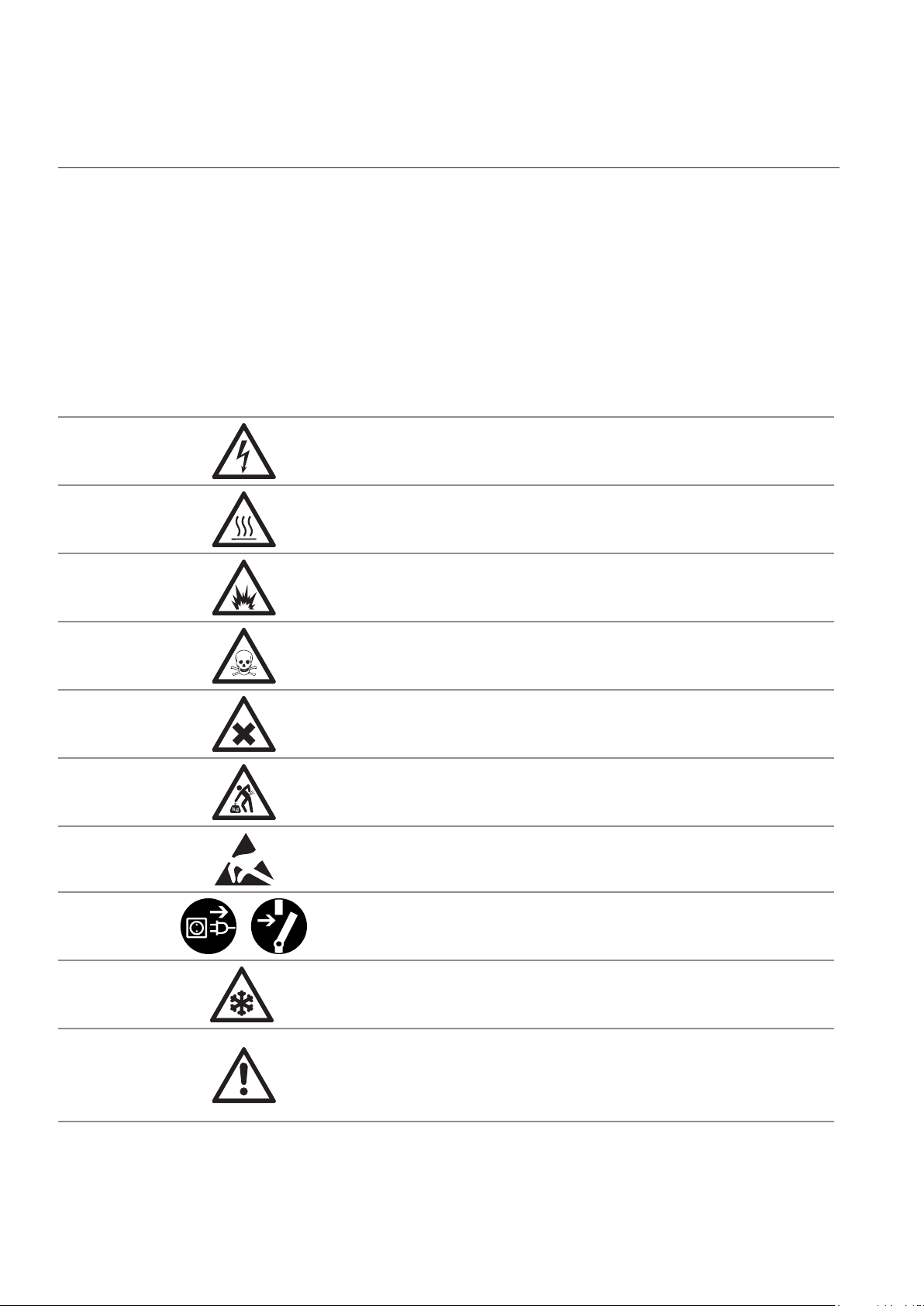
Short Form Manual
X-STREAM XE
HASXEE-SFM-HS
05/2017
SYMBOLS USED IN THIS MANUAL
Where one or more of the following symbols appear within this manual, carefully read the related information and instructions!
Strictly observe the given warnings, instructions and information to minimize hazards!
This symbol used in the manual ... ... means
dangerous voltages may be exposed
hot surfaces may be exposed
possible danger of explosion
toxic substances may be present
substances harmful to health may be present
indicates notes relating to heavy instruments
electrical components may be destroyed by
electrostatic discharges
units must be disconnected from the power
source
indicates special instructions or information for
operation at low temperatures.
indicates basic conditions or procedures are
being described.
This symbol may also indicate information import-
ant for achieving accurate measurements.
Emerson Process Management GmbH & Co. OHGS-4
Page 11

Short Form Manual
HASXEE-SFM-HS
05/2017
X-STREAM XE
SAFETY INSTRUCTIONS
INTENDED USE STATEMENT
X-STREAM series gas analyzers are intended to be used as analyzers for industrial purposes. They must not be used in medical, diagnostic or life support applications nor as
safety devices.
Using X-STREAM Enhanced Series analyzers as safety devices, requiring redundant design
or SIL classication, is also not permitted. They must not be used to measure explosive
gas mixtures.
No independent agency certications or approvals are to be implied as covering such
applications!
GENERAL SAFETY NOTICE / RESIDUAL RISK
If this equipment is used in a manner not specied in these instructions, protective sys-
tems may be impaired.
Despite of incoming goods inspections, production control, routine tests and application
of state-of-the-art measuring and test methods, an element of risk remains when operating
a gas analyzer!
Safety Instructions
S
Even when operated as intended and observing all applicable safety instructions some
residual risks remain, including, but not limited to, the following:
• An interruption of the protective earth line, e.g. in an extension cable, may result in risk
to the user.
• Live parts are accessible when operating the instrument with doors open or covers
removed.
• The emission of gases hazardous to health may even be possible when all gas connections have been correctly made.
Avoid exposure to the dangers of these residual risks by taking particular care when installing, operating, maintaining and servicing the analyzer.
ADDITIONAL LITERATURE
This manual deals with instructions on how to safely install and startup X-STREAM X2
series analyzers, intended to be operated in general purpose (safe) areas, only.
DO NOT use this manual for instruments to be installed in hazardous areas!
For comprehensive information on operating and maintain/service the instrument in a
safe manner it is MANDATORY to read all additional instruction manuals, if not provided
as printed version, see the accompanying USB stick for an electronic version (PDF)!
The following additional instruction manuals are available or referenced within this manual:
HASXEE-IM-HS X-STREAM Enhanced Series instruction manual
HASICx-IM-H Infallible containment instruction manual
Contact your local service center or sales ofce when missing documents.
SAVE ALL INSTRUCTIONS FOR FUTURE USE!
Emerson Process Management GmbH & Co. OHG S-5
Page 12

Short Form Manual
X-STREAM XE
Safety Instructions
HASXEE-SFM-HS
05/2017
AUTHORIZED PERSONNEL
In-depth specialist knowledge is an absolutely necessary condition for working with and
on the analyzer.
Authorized personnel for installing, operating, servicing and maintaining the analyzer are
instructed and trained qualied personnel of the operating company and the manufacturer.
It is the responsibility of the operating company to
• train staff,
• observe safety regulations,
• follow the instruction manual.
Operators must
• have been trained,
• have read and understood all relevant sections of the instruction manual before
commencing work,
• know the safety mechanisms and regulations.
To avoid personal injury and loss of property, do not install, operate, maintain or service
this instrument before reading and understanding this instruction manual and receiving
appropriate training.
DISPOSAL OF BATTERIES
• This instrument contains a Li battery (button cell) of type CR 2032.
• The battery is soldered and usually does not need to be replaced during the instrument´s lifetime.
• At the end of lifetime, the instrument must be disposed in compliance with the wast
regulations. The disposal specialist then has to disassemble the instrument and
dispose the battery in compliance with the regulations.
Emerson Process Management GmbH & Co. OHGS-6
Page 13

Short Form Manual
HASXEE-SFM-HS
05/2017
Safety Instructions
X-STREAM XE
INSTALLING AND CONNECTING THIS ANALYZER
The following notices should be carefollowed to ensure compliance with the low voltage directive
(Europe) and other applicable regulations.
1.
Suitable grounding connections should be made at all connectors provided for this purpose.
2. All safety covers and grounding connections must be properly reinstated after maintenance
work or troubleshooting.
3. A fuse should be provided at the installation site which will completely disconnect the unit
in case of failure. Installing an isolating switch may also be benecial. In either case, these
components must be constructed to conform to recognised norms.
OPERATING AND MAINTAINING THIS ANALYZER
On leaving our factory, this instrument con-
formed to all applicable safety directives.
In order to preserve this state of affairs, the
operator must take care to follow all the instructions and notes given in this manual and
on the unit.
Before switching on the unit, ensure that the
local nominal mains voltage corresponds to
the factory-set operational voltage of this unit.
Only trained personnel who are aware of
the risk involved may work on an open and
energized unit.
Fuses may only be replaced by fuses of an
identical type and with identical ratings. It is
forbidden to use repair fuses or to bypass
fuses.
Take note of all applicable regulations when
using this unit with an autotransformer or a
variable transformer.
Safety Instructions
S
Any interruption of the protective earth connections, whether inside or outside of the unit,
may result in exposure to the risk of electricity.
Deliberately disconnected the protective earth
is therefore strictly forbidden.
Removing covers may expose components
conducting electric current. Connectors may
also be energised. The unit should therefore
be disconnected from the power supply before
any kind of maintenance, repair or calibration
work requiring access to the inside of the unit.
Emerson Process Management GmbH & Co. OHG S-7
Substances hazardous to health may escape
from the unit’s gas outlet. This may require
additional steps to be taken to guarantee the
safety of operating staff.
Page 14

X-STREAM XE
The units described in this manual may not be used in explosive atmospheres
without additional safety measures.
Do not operate without covers secure.
Short Form Manual
HASXEE-SFM-HS
05/2017
Safety Instructions
EXPLOSION HAZARD
ELECTRICAL SHOCK HAZARD
Do not open while energized.
Installation requires access to live parts which can cause death or serious
injury.
For safety and proper performace this instrument must be connected to a
properly grounded three-wire source of power.
TOXIC GASES
This unit’s exhaust may contain toxic gases such as (but not limited to)
e.g. sulfur dioxide. These gases can cause serious injuries.
Avoid inhaling exhaust gases.
Connect the exhaust pipe to a suitable ue and inspect the pipes regularly
for leaks.
All connections must be airtight to avoid leaks;
X-STREAM Enhanced
series instruction manual on how performing a leak test.
Emerson Process Management GmbH & Co. OHGS-8
Page 15

Short Form Manual
HASXEE-SFM-HS
05/2017
The models intended for outside and wall mounted use (X-STREAM XEF and
XDF) weigh between 25 kg (57 lb) and 45 kg (99 lb), depending on version
and options installed.
X-STREAM XE
Safety Instructions
HEAVY INSTRUMENT
Safety Instructions
Two people and/or lifting equipment is required to lift and carry these units.
Take care to use anchors and bolts specied to be used for the weight of
the units!
Take care the wall or stand the unit is intended to be installed at is solid
and stable to support the weight!
CRUSHING HAZARD
Take care of crushing hazard when closing the front door of analyzer eld
housings!
Keep out of the closing area between enclosure cover and base!
OPERATION AT LOW TEMPERATURES
When operating an instrument at temperatures below 0 °C (32 °F), do
NOT apply gas nor operate the internal pump before the warmup time has
elapsed!
S
Violation may result in condensation inside the gas paths or damaged
pump diaphragm!
HIGH TEMPERATURES
Hot parts may be exposed when working on photometers and/or
heated components in the unit.
Emerson Process Management GmbH & Co. OHG S-9
Page 16

X-STREAM XE
Safety Instructions
GASES AND PREPARATION OF GASES
GASES HAZARDOUS TO HEALTH
Follow the safety precautions for all gases (sample and span gases) and
gas cylinders.
Before opening the gas lines, they must be purged with air or neutral gas (N2)
to avoid hazards from escaping toxic, ammable, explosive or hazardous
gases.
Short Form Manual
HASXEE-SFM-HS
05/2017
FLAMMABLE OR EXPLOSIVE GASES
The analyzers are not suitable to measure explosive gases. When supplying
ammable gases with concentrations of more than 25 % of the lower
explosion limit, we RECOMMEND implementing one or more additional
safety measures:
• purging the unit with inert gas
• stainless steel internal pipes
• ame arrestors on gas inlets and outlets
• infallible measuring cells.
Emerson Process Management GmbH & Co. OHGS-10
Page 17

Short Form Manual
HASXEE-SFM-HS
05/2017
POWER SUPPLY
X-STREAM XE
Safety Instructions
CONNECTING UNITS FOR PERMANENT INSTALLATION
Only qualied personnel following all applicable and legal regulations may
install the unit and connect it to power and signal cables. Failure to comply
may invalidate the unit’s warranty and cause exposure to the risk of damage,
injury or death.
This unit may only be installed by qualied personnel familiar with the
possible risks.
Working on units equipped with screw-type terminals for electrical
connections may require the exposure of energized components.
Wall-mounted units have no power switch and are operational when
connected to a power supply. The operating company is therefore required
to have a power switch or circuit breaker (as per IEC 60947-1/-3) available
on the premises. This must be installed near the unit, easily accessible to
operators and labelled as a power cut-off for the analyzer.
HAZARD FROM WRONG SUPPLY VOLTAGE
Ensure that the local power voltage where the unit is to be installed,
corresponds to the unit’s nominal voltage as given on the name plate label.
Safety Instructions
S
ADDITIONAL NOTES FOR UNITS WITH SCREW-TYPE TERMINALS
Cables for external data processing must be double-insulated against mains
power.
If this is not possible, cables must be laid in such a way as to guarantee
a clearance of at least 5 mm from power cables. This clearance must be
permanently secured (e.g. with cable ties).
Emerson Process Management GmbH & Co. OHG S-11
Page 18

X-STREAM XE
GENERAL OPERATING NOTES
HAZARD TO LIFE AND EXPLOSION HAZARD BY EXHAUST GASES
Exhaust gases may contain hydrocarbons and other toxic gases such as
carbon monoxide.
Faulty gas connections may lead to explosion and death.
Ensure that all gas connections are connected as labelled and airtight.
Short Form Manual
HASXEE-SFM-HS
05/2017
General Operating Notes
• The unit must be installed in a clean and dry area, protected from strong vibrations and frost
• The unit must not be exposed to direct sunlight and sources of heat. Admissible ambient
temperatures (see technical details) must be adhered to.
• Gas inlets and outlets must not be interchanged. All gases must be conditioned, before sup-
plied to the unit. When using this unit with corrosive sample gases, ensure that these gases
do not contain components harmful to the gas lines.
• Admissible gas pressure for sample and test gases is 1500 hPa.
• Exhaust lines must be laid inclined downwards, depressurized, protected from frost and
according to applicable regulations.
• If it is necessary to disconnect the gas lines, the unit’s gas connectors must be sealed with
PVC caps to avoid polluting the internal gas lines with condensate, dust, etc.
• To ensure electromagnetic compatibility (EMC), only shielded cables (supplied by us on request, or of equivalent standard) may be used. The customer must ensure that the shielding
is correctly tted. Shielding and terminal housing must be electrically connected; submin-D
plugs and sockets must be screwed to the unit.
• When using optional external adapters (submin-D to screw-type terminals), protection against
electromagnetic interference is not ensured (CE compliance pursuant to EMC guidelines).
In this case the customer or operating company functions as a system builder and must
therefore ensure and declare compliance with EMC guidelines.
.
Emerson Process Management GmbH & Co. OHGS-12
Page 19

Short Form Manual
HASXEE-SFM-HS
05/2017
X-STREAM XE
Chapter 1
Technical Description
The following are the main features of the
Emerson Process Management X-STREAM
Enhanced (hereinafter also referred to as
"X-STREAM XE") gas analyzers in brief:
• compact design with easily accessible
internal components
• customizable for a wide range of appli-
cations: different housings are available
while internal construction remains largely
identical
• a highly integrated mainboard contains
all interfaces and basic functions for the
operation of the unit
• multilingual microprocessor-controlled
user interface with liquid crystal (LCD) to
indicate measurement value and status
messages
• units for outdoor use are optionally supplied with an impact tested front panel
• widerange power supply unit for worldwide
use without modication (1⁄2 19in units with
internal or external PSUs)
X-STREAM Enhanced gas analyzers can
measure up to ve different gas components
using many combinations of the following
analyzing techniques:
IR = non-dispersive infrared analysis
UV = ultraviolet analysis
pO2 =
eO2 =
tO2 = trace oxygen analysis
TCD = thermal conductivity analysis
tH2O = trace moisture measurement
Modied resistant measuring cells are available for use with corrosive gases and/or
gases containing solvents.
Special congurations for the analysis of ammable gases are also available.
paramagnetic oxygen analysis
electrochemical oxygen analysis
Techn. Description
1
EXPLOSION HAZARD
X-STREAM XE analyzers MUST NOT be used in explosive environments
(hazardous areas) without additional safety features.
This instruction manual does NOT describe the special conditions necessary
to operate gas analyzers in hazardous areas.
Please refer to the separate instruction manual, supplied with units for use
in hazardous areas.
Emerson Process Management GmbH & Co. OHG 1-1
Page 20

X-STREAM XE
1.1 Overview
1.1.1 Housings
Short Form Manual
HASXEE-SFM-HS
05/2017
1.1 Overview
Different housings allow X-STREAM analyzers to be tailored to many different applications:
• Tabletop units in 1⁄219in modular design,
with IP 20 protection class. Can be installed into a rack or used as a table top
instrument. Optionally featuring a handle
enabling mobile measurements at different sampling points.
• Tabletop and rack mountable units in 19in
modular design, with IP 20 protection
class.
1.1.2 The Front Panel
All X-STREAM XE gas analyzers feature
an easy-to-use LCD graphic user interface,
which displays measurement values, status
and error messages, and menus for the input
of parameters.
Measurement and status information are vi-
sualized with plain text and symbols.
The symbols are designed to indicate the dif-
ferent status “Failure”, “Function check”, “Out
of specication” and “Maintenance request” as
specied by the NE 107 standard. For further
information,
X-STREAM Enhanced Se-
ries instruction manual.
The analyzer software is operated by means
of only six keys.
For ease of use, the operator can select one of
three languages for the display: By default any
analyzer is congured with English and German language sets, while a third can option-
ally be added. Currently available: French,
Italian, Portuguese and Spanish.
• Stainless steel wall mountable eld hous-
ing XEXF with IP 66 / NEMA 4X protection
class enables outdoor use (operating temperature -20°C to +50°C [-4 °F to 122 °F]).
• Cast aluminium wall mountable eld hous-
ing with IP 66 / NEMA 4X protection class
for outdoor use (operating temperature
-20 °C to +50 °C [-4 °F to 122 °F]). Specially designed to meet hazardous area
certications, but also suitable for non-
hazardous locations with requirements for
robust designed equipment.
The displays of outdoor versions are protected
with an impact tested glass panel, to withstand
even harsher conditions and to provide a higher
IP protection class of up to IP66 / NEMA Type
4X.
Emerson Process Management GmbH & Co. OHG1-2
Page 21

Short Form Manual
HASXEE-SFM-HS
05/2017
X-STREAM XE
1.1 Overview
Techn. Description
1
1 3 42
1 Graphic display
2 “Measure“ key
3 “Enter” key
4 4 keys for settings and menu navigation
Fig. 1-1: X-STREAM XE Front Panel (here the X-STREAM XEGP)
1.1.3 Interfaces
All analyzer variations are tted with one
analog electrical output for each channel and
four status relays as standard.
As an option, further interfaces can be added:
• additional analog outputs
• additional relay outputs
• digital inputs
• Modbus Ethernet
• Modbus serial
Depending on the unit conguration, the interfaces are accessible via either SubminD
connectors or screw terminals
.
Emerson Process Management GmbH & Co. OHG 1-3
Page 22
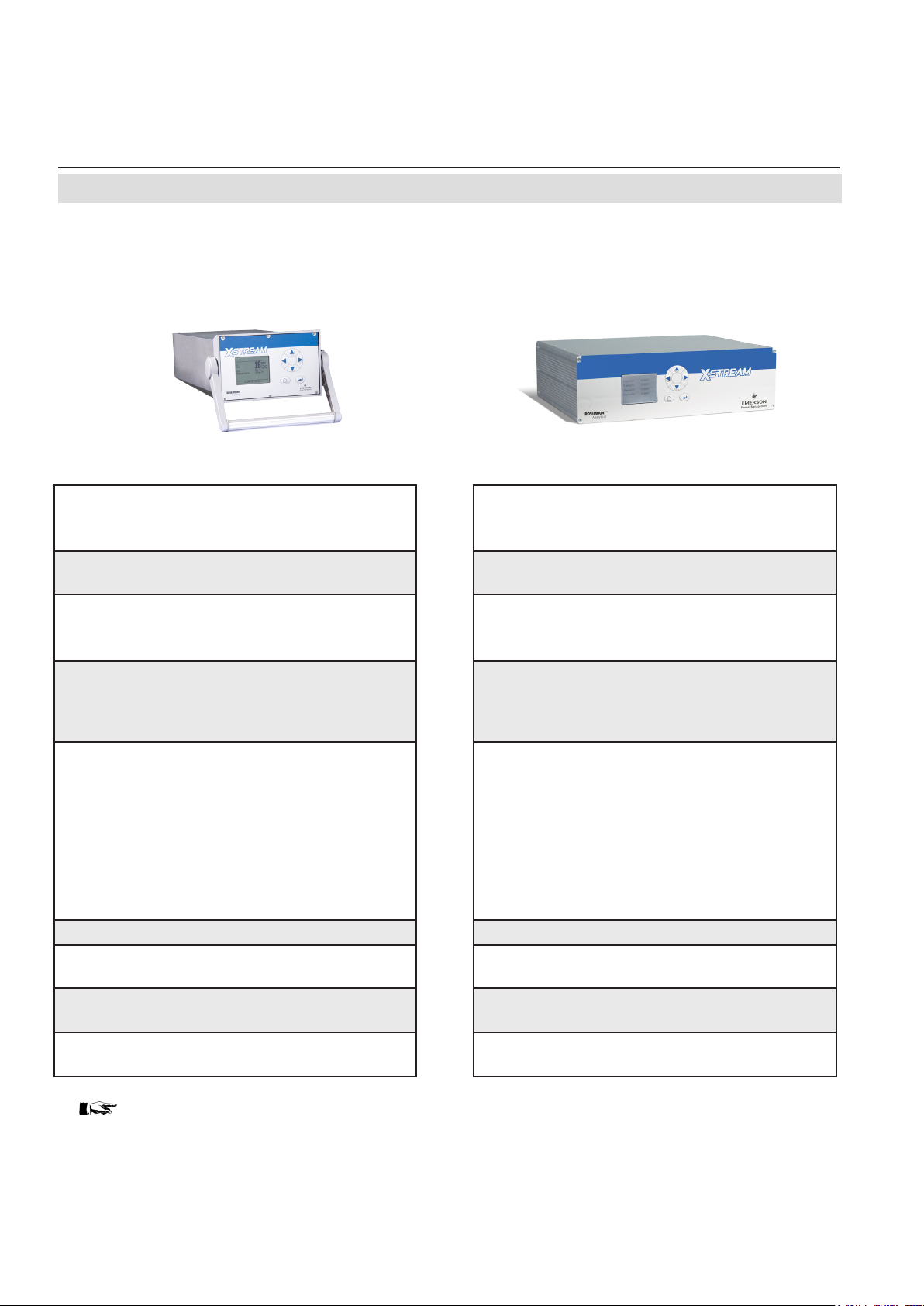
X-STREAM XE
1.2 Comparison of Analyzer Models
1.2 Comparison of the Various X-STREAM Analyzer Model
Short Form Manual
HASXEE-SFM-HS
05/2017
X-STREAM XEGK
1
⁄219 in housing, table-top or rackmountable,
optional with carrying handle
1
⁄1 19 in housing, table-top or rackmountable,
protection type: IP 20
X-STREAM XEGP
protection type: IP 20
Internal wide range power supply, or
Internal wide range power supply unit Internal wide range power supply unit Internal wide range power supply unit
24V input with external power supply unit
Max. 3 channels in many combinations
max. 8 gas connections,
including 1 optional purge gas connection
Options for gas lines: Flow sensor, pressure
sensor, infallible gas lines. With restrictions on
measurement channel combinations: sample
gas pump, 1 valve block
1–5 analog outputs, 4 relay outputs, 2 Modbus Ethernet interfaces, 2 USB connectors
optional:
1 interface card with 7 digital inputs and
9 digital outputs
1 interface card with analog inputs
electrical interfaces accessible via sockets on
back of unit
Max. 5 channels in many combination
max. 8 gas connections,
1 optional extra connection for purge gas
Options for gas lines: Flow sensor, pressure
sensor, heating for physical components,
sample gas pump, 1 or 2 valve blocks, infallible gas lines
1-5 analog outputs, 4 relay outputs, 2 Modbus
Ethernet interfaces, 2 USB connectors
optional:
1 or 2 interface cards, each with 7 digital
inputs and 9 digital outputs
1 interface card with analog inputs
electrical interfaces accessible via sockets on
back of unit, optionally: screw-type terminal
adapters
(except for Ethernet & USB)
LCD LCD LCD, impact tested front panel LCD, impact tested front panel
Max. operating ambient temperature
0 °C to +50 °C (32 °F to 122 °F)
*)
:
Max. operating ambient temperature
0 °C to +50 °C (32 °F to 122 °F)
*)
:
Size (DxHxW): max. ca. 460x128.7x213 mm
Weight: ca. 8–12 kg (17.6 - 26.5 lb)
*)
: Limitations apply to selected measurement principles and ranges,
Size (DxHxW): max. ca. 411x133x482 mm
Weight: ca. 11 - 16 kg (24.3 - 35.3 lb)
Measurement specications!
Emerson Process Management GmbH & Co. OHG1-4
Page 23

Short Form Manual
HASXEE-SFM-HS
05/2017
1.2 Comparison of Analyzer Models
X-STREAM XEXF X-STREAM XEFD
Stainless steel wallmountable eld housing,
tection type: IP66 / NEMA 4X
Single (XEF) or dual (XDF) compartment design
pro-
X-STREAM XE
Techn. Description
1
Cast aluminium wallmountable eld housing,
protection type: IP66 / NEMA 4X
Max. 5 channels in many combination
max. 8 gas connections,
1 optional extra connection for purge gas
Options for gas lines: Flow sensor, pressure
sensor, heating for physical components,
sample gas pump, 1 or 2 valve blocks, infallible gas lines
1-5 analog outputs, 4 relay outputs, 2 Modbus
Ethernet interfaces, 2 USB connectors
optional:
1 or 2 interface cards, each with 7 digital
inputs and 9 digital outputs
1 interface card with analog inputs
electrical interfaces on internal screw-type terminal adapters
Max. operating ambient temperature
-20 °C to +50 °C (-4 °F to 122 °F)
Models available for use in explosive environ-
ments
Size (DxHxW): ca. 265x400 (815)x550 mm
Weight: max. ca. 25 (45) kg / 55.1 (99.2) lb
(except for Ethernet & USB)
*)
:
Max. 5 channels in many combination
max. 8 gas connections,
including 2 optional purge gas connection
Options for gas lines: Flow sensor, pressure
sensor, heating for physical components,
sample gas pump, 1 or 2 valve blocks, infallible gas lines
1-5 analog outputs, 4 relay outputs, 2 Modbus
Ethernet interfaces, 2 USB connectors
optional:
1 or 2 interface cards, each with 7 digital
inputs and 9 digital outputs
1 interface card with analog inputs
electrical interfaces on internal screw-type terminal adapters
Max. operating ambient temperature
-20 °C to +50 °C (-4 °F to 122 °F)
Flameproof enclosure: approved for use in
explosive environments
Size (DxHxW): max. ca. 222x512x578 mm
Weight: max. ca. 63 kg (138.9 lb)
This model is not covered by this manual!
See the separate X-STREAM Ex d manual
for hazardous area applications!
(except for Ethernet & USB)
*)
:
Emerson Process Management GmbH & Co. OHG 1-5
Page 24

X-STREAM XE
1.3 X-STREAM XEGK
1.3 X-STREAM XEGK: ½ 19 Inch Table-Top Unit
This compact model for general purposes
can be tted with up to three measurement
channels in various combinations. Power is
supplied by an internal wide range power sup-
ply or a separate external power supply unit.
By default the units are congured for tabletop
use. A carrying handle is optional available
which makes it easy to take the instrument
to varying sampling points. For rack mount-
ing a XEGK is xed by screws located at the
front panel.
Connection to power supply
AC is supplied by an IEC chassis plug with
power switch and fuse holders. The internal
wide range power supply unit enables the
analyzers to be used worldwide. Optionally
DC 24 V power is supplied via a 3-pin socket
at the rear of the unit.
Short Form Manual
HASXEE-SFM-HS
05/2017
Interfaces
Electrical connections for interface signals are
provided via submin-D connectors, Ethernet
and USB connectors mounted on the rear
panel of the device
(
Fig. 1-2 ).
Gas connections
Depending on the conguration of the unit
(number of measurement channels and serial
or parallel connection), sample and calibra-
tion gases are fed into the unit via up to 8
tube ttings mounted on the rear panel. Any
free tube ttings can be used for purging the
device
to minimize interference from the ambi-
ent atmosphere, or when measuring corrosive
and/or ammable gases.
Emerson Process Management GmbH & Co. OHG1-6
Page 25

Short Form Manual
HASXEE-SFM-HS
05/2017
X-STREAM XE
1.3 X-STREAM XEGK
Techn. Description
1
1 3 4 5 62
11 12 137
Note!
Figures show optional components!
1 Status line
2 Graphic display
3 Messages line
4 home key
5 enter key
6 4 keys for adjustment and menu selection
7 Signal connectors (some optional)
Fig. 1-2: X-STREAM XEGK
Emerson Process Management GmbH & Co. OHG 1-7
8 DC power input fuse
9 DC power input
10 Gas ttings and valve block
11 AC power input with switch and fuses
12 Standard gas in- and outlets
13 Carrying handle
7 8 9 10
Page 26
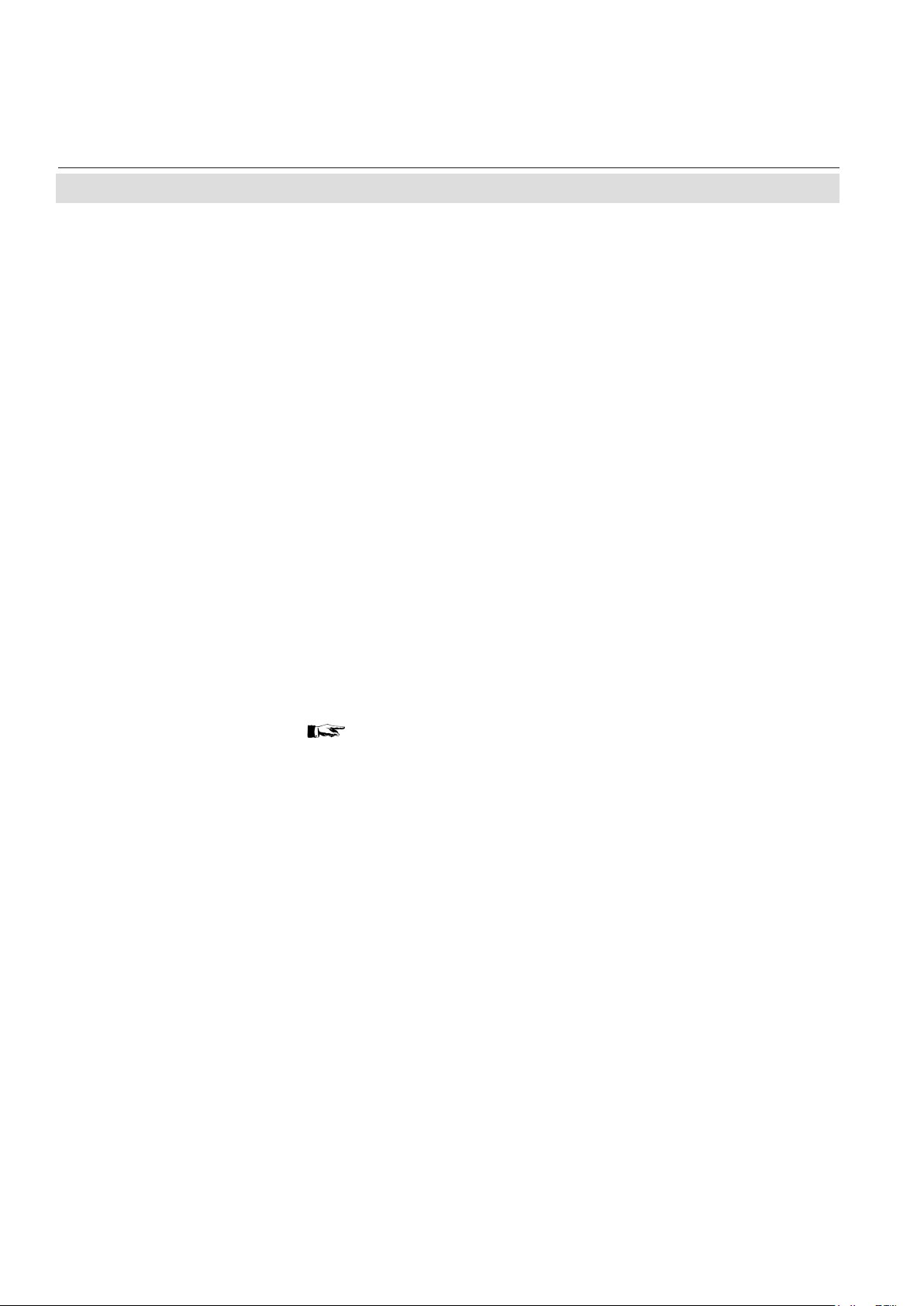
X-STREAM XE
1.4 X-STREAM XEGP
1.4 X-STREAM XEGP: 19 Inch Table-Top or Rackmount Design
Short Form Manual
HASXEE-SFM-HS
05/2017
This model can be tted with up to ve measurement channels in many combinations
The physical components can optionally be
encased in a cover. This area can be held
at a specific temperature of up to 60 °C
(140 °F) to minimize interference from changes in external temperature.
Units congured for rack mounting can be
converted for tabletop use by removing the
lateral mounting brackets and attaching the
four feet supplied as accessories.
Connection to power supply
Main power is supplied via the IEC chassis
plug mounted on the rear panel, with integrated power switch and fuse holders. The
internal wide range power supply unit enables
the analyzers to be used worldwide.
Interfaces
Electrical connections for interface signals are
provided via submin-D connectors mounted
on the rear panel of the device ( Fig. 1-3).
For applications where screw-type terminals
are preferred, optional adapters are available,
which are mounted directly onto the submin-D
connectors.
Up to two digital I/O cards may be installed,
where the rst digital I/O card is marked "X4.1"
while the second is "X4.2" on the rear panel,
right above the connector
A further optional tube tting enables the
housing to be purged
to minimize interference
from the ambient atmosphere, or when measuring corrosive and/or ammable gases.
Note!
X-STREAM Enhanced gas analyzers feature
at maximum eight gas connectors. So, full
parallel tubing is not possible for ve channel
congurations (at least two out of ve channels need to be serial tubed)!
Gas connections
Depending on the conguration of the unit
(number of measurement channels and serial
or parallel connection), sample and calibra-
tion gases are fed into the unit via up to 8
threaded connectors mounted on the rear
panel. The conguration of the connectors is
indicated on an adhesive label located near
the connectors.
Emerson Process Management GmbH & Co. OHG1-8
Page 27

Short Form Manual
HASXEE-SFM-HS
05/2017
Front view
1 3 4 5 62
1 Status line
2 Graphic display
3 Messages line
1.4 X-STREAM XEGP
4 home key
5 enter key
6 4 keys for adjustment and menu selection
X-STREAM XE
Techn. Description
1
Rear view
15 2 4 36
1 Gas connector ttings
2 Space for additional ttings
3 Optional purge gas inlet
Optional
Fig. 1-3: X-STREAM XEGP - Details
adapter
screw-type terminal
1
4 Power inlet with lter, fuses & switch
5 Signal input/output connectors (some optional)
6 Cover for eO2 or tO2 sensor
Strain-reliefs, top view details
1
2
1 Screw-type terminal adapters
2 Strain-reliefs
Emerson Process Management GmbH & Co. OHG 1-9
Page 28
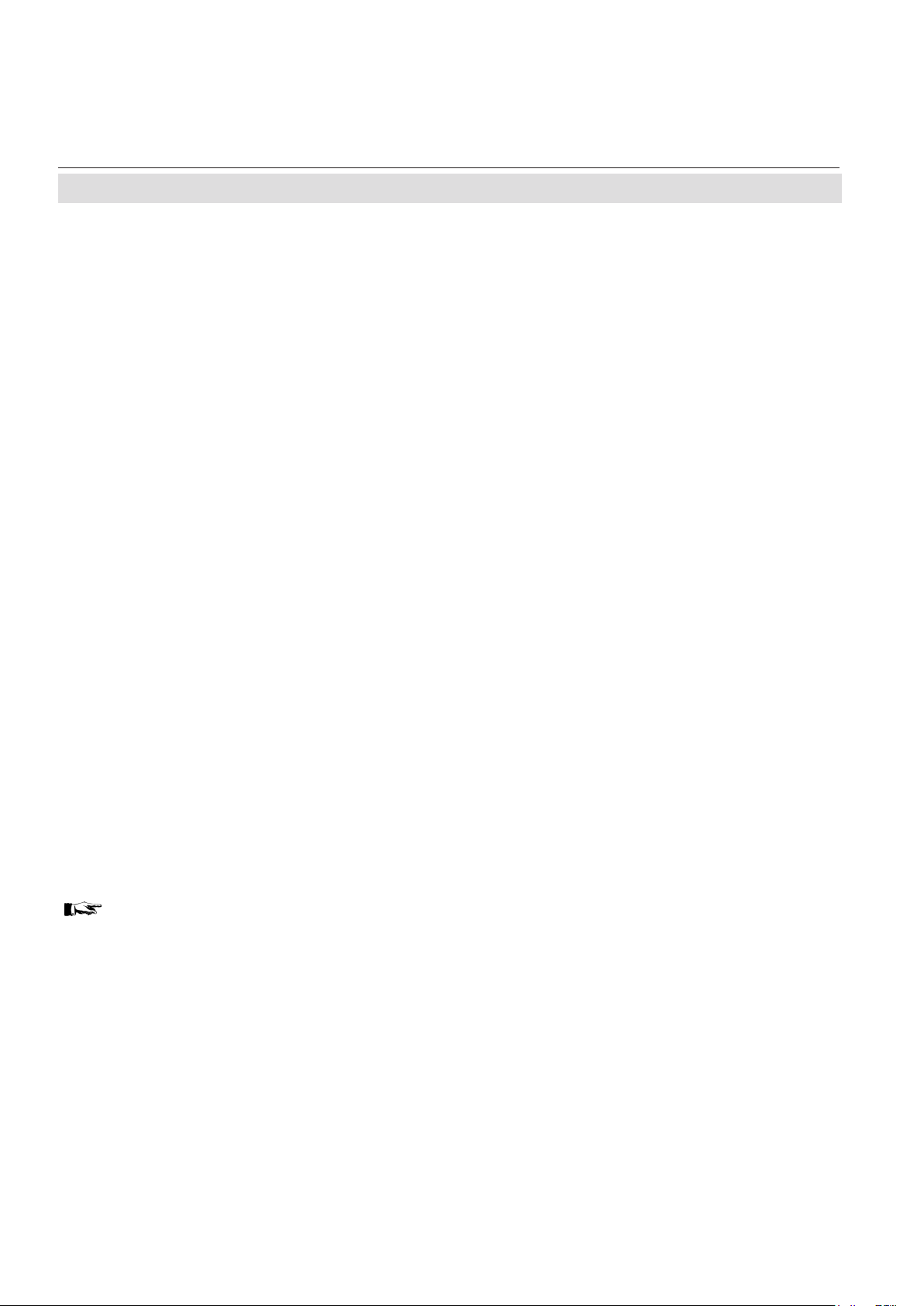
Short Form Manual
X-STREAM XE
HASXEE-SFM-HS
05/2017
1.5 X-STREAM XEXF Field Housings
1.5 X-STREAM XEXF: Field Housing With Single (XEF) or Dual (XDF) Compartment
The eld housing model is conceived for
outdoor use and wall-mounting. The coated
stainless steel housing has a protection
class rated IP66 / NEMA Type 4X, offering
protection against water and dust entering
the device:
IPx6: In case of occasional ooding, e.g.
heavy seas, water shall not enter in harmful
quantities
IP6x: Protection against penetration by dust.
Live or internal moving parts are completely
protected.
An X-STREAM eld housing can be tted with
up to ve measurement channels in many
combinations. The physical components
can optionally be encased in a cover. This
separate volume can be held at a specic
temperature of up to 60 °C (140 °F) to minimize interference from changes in external
temperature.
Front panel
The analyzer’s display is
covered by an impact
tested glass for enhanced protection against
breakage in harsh environments.
Electrical connections
Electrical connections are provided via inter-
nal tube ttings, the cables being fed through
cable glands at the right side of the unit
( Fig. 1-4). The front cover of the housing swings open to the left once the fasteners
have been released.
Interface signals
Up to two digital I/O cards may be installed.
If so, on a label nearby, they are labeled
"X4.1" for the rst I/O board, and "X4.2" for
the second.
Note!
X-STREAM Enhanced gas analyzers feature
at maximum eight gas connectors. So, full
parallel tubing is not possible for ve channel
congurations (at least two out of ve channels need to be serial tubed)!
Dual compartment version XDF
This variation not only provides more space
for additional internal components, but also
the option to add a gastight separation of
electronics and physics. In this case, power
suppy units and electronic boards are installed
in the upper compartment, while the measuring components are installed in the lower
compartment.
Connection to power supply
Mains power is supplied via screw-type terminals with integrated fuse holders at the right
side of the housing, near the front. The wide
range power supply unit mounted internally
enables the analyzers to be used worldwide.
Emerson Process Management GmbH & Co. OHG1-10
Page 29

Short Form Manual
HASXEE-SFM-HS
05/2017
X-STREAM XE
1.5 X-STREAM XEXF Field Housings
Techn. Description
1
Fig. 1-4: X-STREAM XEF / XDF- Front Views
HEAVY INSTRUMENT
The X-STREAM XEXF eld housing, intended for outside and wall mounted
use, weighs approx. 26 kg/57 lb (XEF) or 45 kg/99 lb (XDF), depending on
options installed.
Two people and/or lifting equipment is required to lift and carry these units.
Take care to use anchors and bolts specied to be used for the weight of
the units!
Take care the wall or stand the unit is intended to be installed at is solid
and stable to support the weight!
Emerson Process Management GmbH & Co. OHG 1-11
Page 30
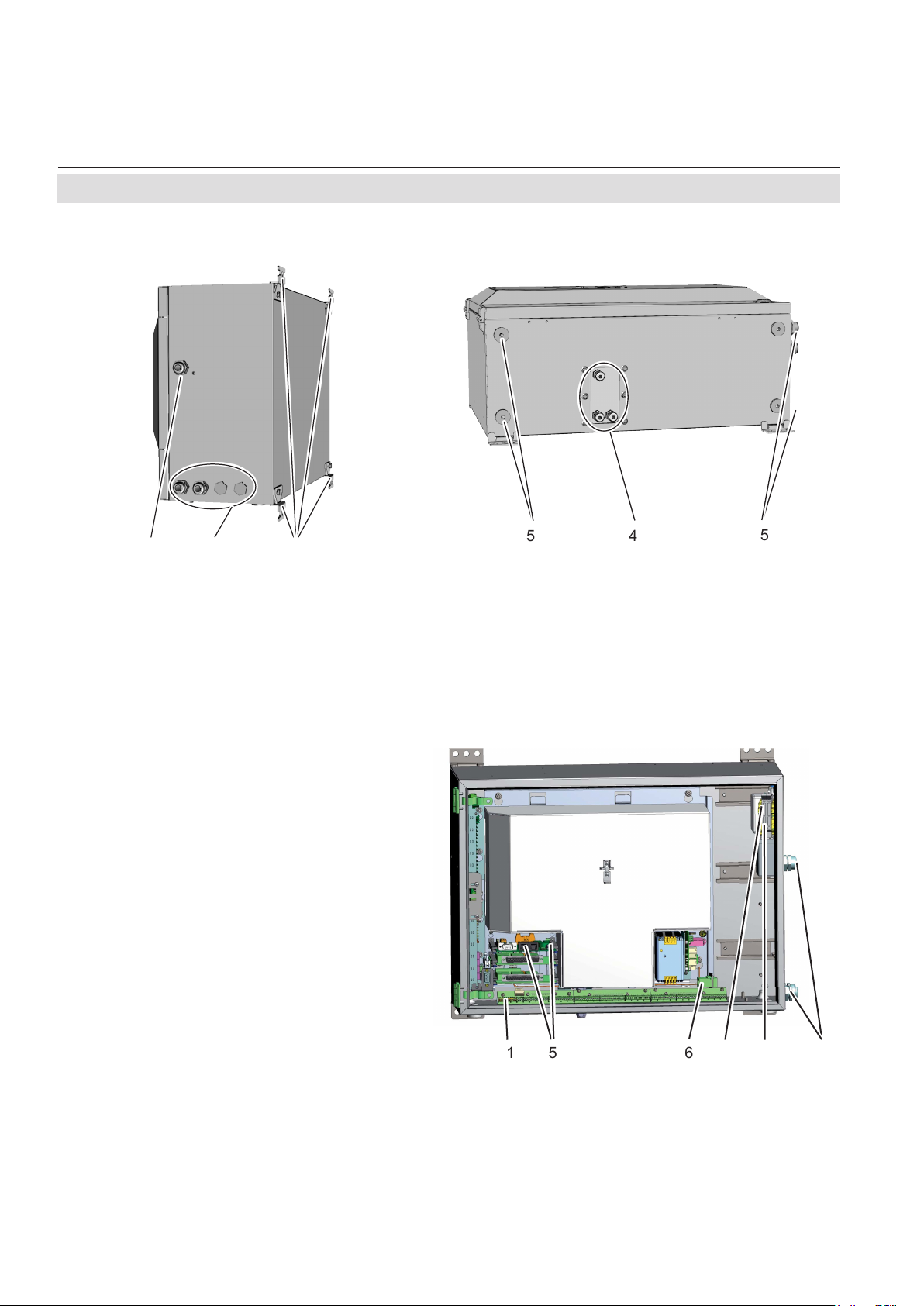
X-STREAM XE
Short Form Manual
HASXEE-SFM-HS
05/2017
1.5 X-STREAM XEXF Field Housings
21 3
1 Cable gland for power cable
2 Cable glands for signal cables
3 4 brackets for wall-mounting
4 Gas in- & outlets (max. 8)
5 Cutouts, to combine 2 housings (here closed)
Fig. 1-5: X-STREAM XEF - Side and Bottom View
Note!
In case of XDF, the terminals and
connectors are located at the upper
compartment, while physical compo-
nents and gas ttings are in the lower
compartment.
1 Screw-type terminals for signal cables
2 Power line lter
3 Cable glands
4 Power supply terminals with integrated fuses
5 Ethernet Service Port and USB connection
6 Ethernet network conncetion
5 4
Note!
In case of XDF, the cable glands are located
at the upper compartment, while the gas in& outlets are at the bottom side of the lower
compartment.
Also only 2 brackets are at each compartment.
1 32 45 6
(shown with front panel removed)
5
Fig. 1-6: X-STREAM XEF - Power Supply and Signal Terminals
Emerson Process Management GmbH & Co. OHG1-12
Page 31

Short Form Manual
HASXEE-SFM-HS
05/2017
1.5 X-STREAM XEXF Field Housings
1.5.1 XEXF Field Housings for Installation in Hazardous Areas (Ex-Zones)
EXPLOSION HAZARD BY MISSING PROTECTIVE MEASURES
X-STREAM XEF and XDF models MUST NOT be used in explosive environments (hazardous areas) without additional safety features.
X-STREAM XE
This instruction manual does NOT describe the special conditions necessary
to operate gas analyzers in hazardous areas.
Please refer to the separate instruction manual supplied with units for use
in hazardous areas.
Special X-STREAM XEXF eld housing analyzer
variations can be used in Ex-zones 1, 2 or Div 2:
X-STREAM XEFN/XDFN:
These analyzer variations feature a protection
concept called "non-incendive" (protection concept Ex nA nC), which means that non-sparking
and non-arcing components, installed within a
protecting enclosure, enable installation in an
European Ex-zone 2 for measuring non-ammable gases. No further measures, such as a
supply of protective gas, are necessary.
Please contact your local EMERSON Process
Management ofce if you require analyzers
for use in hazardous areas.
Techn. Description
1
Emerson Process Management GmbH & Co. OHG 1-13
Page 32

Instruction Manual
X-STREAM XE
HASXEE-IM-HS
05/2017
1.6 Measurement Specications
1.6 Measurement Specications
Sample gas components and measuring ranges (standard congurations)
In total, more than 60 gases are detectable, so the following table gives an overview only.
Consult with Emerson for gases / congurations not listed.
Not all data is applicable to all analyzer variations. The sample gas(es) and measuring ranges
for your specic analyzer are given by the order acknowledgement and on the analyzer's name
plate label.
Gas component Principle
Acetone
Acetone
Acetylene C2H
Ammonia NH
Argon Ar TCD 0–50 % 0–100 % 0–100 %
Carbon dioxide CO
Carbon monoxide CO IR 0–10 ppm 50–50 ppm 0–100 ppm 0–100 %
Chlorine Cl
Ethane C2H
Ethanol
Ethylene C2H
Helium He TCD 0–10 % 0–20 % 0–100 %
Hexane
Hydrogen
Hydrogen Sulde H2S UV 0–2 % 0–4 % 0–10 %
Hydrogen Sulde H2S IR 0–10 % 0–20 % 0–100 %
Hydrogen Sulde H2S electrochem. 0–50 ppm – 0–2000 ppm
Methane CH
Methanol
n–Butane C4H
Nitrogen dioxide
Nitrogen monoxide NO IR 0–100 ppm 0–200 ppm 0–100 %
Nitrous oxide N2O IR 0–100 ppm 0–200 ppm 0–100 %
Oxygen O
Oxygen O
Oxygen, Trace O
Propane C3H
Propylene C3H
Sulfur dioxide SO
Sulfur dioxide SO
Sulfur hexauoride SF
Toluene
Vinyl chloride C2H3Cl IR 0–1000 ppm 0–2000 ppm 0–2 %
Water vapor
Water vapor, Trace
1
Dew point below ambient
temperature
Tab. 1-1: Gas Components and Measuring Ranges, Examples
1
1
1
1
4
1
1
1
CH3COCH
CH3COCH
2
3
2
2
6
3
3
UV 0–400 ppm 0–800 ppm 0–3 %
IR 0–500 ppm 0–1000 ppm 0–3 %
IR 0–3 % 0–6 % 0–100 %
IR 0–100 ppm 0–200 ppm 0–100 %
IR 0–5 ppm
UV 0–300 ppm 0–600 ppm 0–100 %
IR 0–1000 ppm 0–2000 ppm 0–100 %
C2H5OH IR 0–1000 ppm 0–2000 ppm 0–10 %
IR 0–400 ppm 0–800 ppm 0–100 %
IR 0–100 ppm 0–200 ppm 0–10 %
TCD 0–1 %
IR 0–100 ppm 0–200 ppm 0–100 %
C6H
H
4
14
2
4
CH3OH IR 0–1000 ppm 0–2000 ppm 0–10 %
IR 0–800 ppm 0–1600 ppm 0–100 %
UV 0–25 ppm 30–50 ppm 0–100 ppm 0–10 %
. 0–5 % – 0–25 %
paramagn. 0–1 % 0–2 % 0–100 %
electrochem. 0–10 ppm – 0–10 000 ppm
IR 0–1000 ppm 0–2000 ppm 0–100 %
IR 0–400 ppm 0–800 ppm 0–100 %
UV 0–25 ppm 30–50 ppm 0–130 ppm 0–1 %
IR 0–1 % 0–2 % 0–100 %
IR 0–5 ppm
UV 0–300 ppm 0–600 ppm 0–5 %
1
NO
C7H
10
2
2
2
2
8
6
2
2
6
8
H2O IR 0–1000 ppm 0–2000 ppm 0–8 %
1
H2O capacitive 0–100 ppm – 0–3000 ppm
2
Higher concentrations
decrease sensor lifetime
Special Specs
or Conditions
Lowest
Range
5
3
3
Daily zero calibration required for ranges below low-
est standard specs range
Standard Specs
(see Tab. 1-2 – 1-4)
Lowest
Range
Enhanced Specs
(see Tab. 1-2 & 1-4)
Lowest
Range
Highest
Range
0–50 ppm 0–100 ppm 0–100 %
0–2 %
0–100 %
0–20 ppm 0–50 ppm 0–2 %
4
Special "renery" application with 0–1% H2 in N2
available
5
see Tab. 3-12
6
standard specs only
6
2 6
6
6
Emerson Process Management GmbH & Co. OHG1-14
Page 33
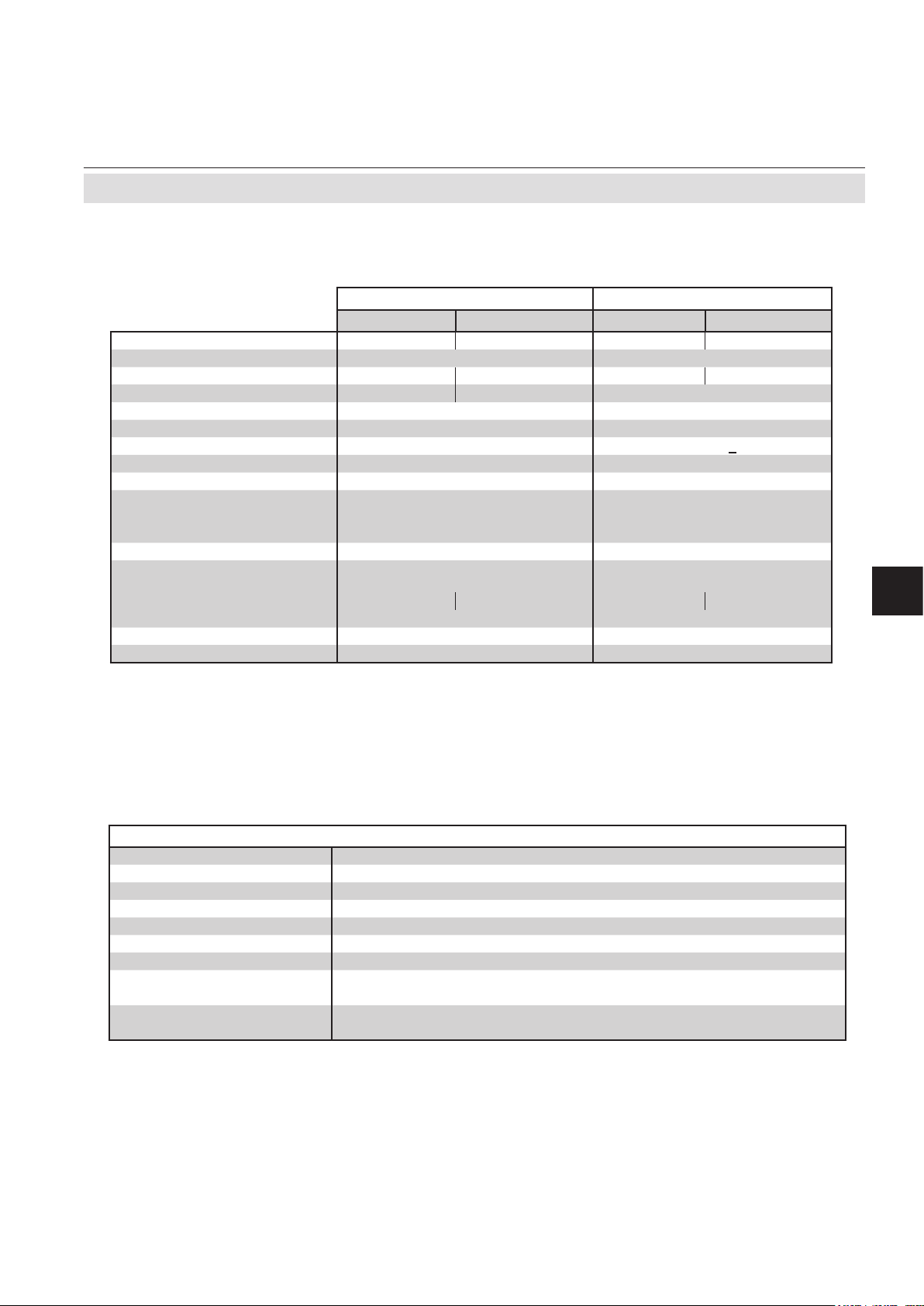
Instruction Manual
HASXEE-IM-HS
05/2017
X-STREAM XE
1.6 Measurement Specications
Standard and Enhanced Performance Specications
NDIR/UV/VIS Thermal Conductivity (TCD)
Standard Spec Enhanced Spec Standard Spec Enhanced Spec
1 4
1 4
≤ 1 % ≤ 0.5 % ≤ 1 % ≤ 0.5 %
≤ 1 % ≤ 1 %
1 4
1 4
≤ 2 % per week ≤ 1 % per week ≤ 2 % per week ≤ 1 % per week
≤ 0.5 % per week ≤ 1 % per month ≤ 1 % per week
≤ 0.5 % ≤ 0.5 %
5
1 4
8 14
2
7
9
1 13
6 12
6
≤ 1500 hPa abs. (≤ 7 psig) ≤ 1500 hPa abs. (≤ 7 psig)
0 (-20) to +50 °C (32 (-4) to 122 °F) 0 (-20) to +50 °C (32 (-4) to 122 °F)
none / 60 °C (140 °F) 5 none / 60 °C (140 °F) 10
≤ 0.5 % ≤ 1 %
≤ 0.01 % per hPa ≤ 0.01 % per hPa
15 to 50 minutes
5
15 s ≤ t90 ≤ 30 s
11
approx. 50 minutes
Note! 1 psi = 68.95 hPa
6
Depending on measuring range
7
Pressure sensor is required
8
Limited to atmospheric if internal sample pump
9
Temperatures below 0 °C (-4 °F) with thermostat control only
10
Thermost. controlled sensor: 75 °C (167 °F)
11
Flow variation within ± 0.1 l/min
12
Optional thermostatically controlled box with
temperature 60 °C (140 °F), not XEGK
13
Temperature variation: ≤ 10 K per hour
14
Special conditions apply to model XEFD
Detection limit (4 σ)
Linearity
1 4
Zero-point drift
Span (sensitivity) drift
Repeatability
Response time (t90) 3 4 s ≤ t90 ≤ 7 s
Permissible gas ow 0.2–1.5 l/min. 0.2–1.5 l/min. (+ 0.1 l/min)
Inuence of gas ow
Maximum gas pressure
Inuence of pressure
– At constant temperature ≤ 0.10 % per hPa ≤ 0.10 % per hPa
– With pressure compensation
Permissible ambient temperature
Inuence of temperature
(at constant pressure)
– On zero point ≤ 1 % per 10 K ≤ 0.5 % per 10 K ≤ 1 % per 10 K ≤ 0.5 % per 10 K
– On span (sensitivity) ≤ 5 % (0 to +50 °C / 32 to 122 °F) ≤ 1 % per 10 K
Thermostat control
Warm-up time
1
Related to full scale
2
Related to measuring value
3
From gas analyzer inlet at gas ow of 1.0 l/min
(electronic damping = 0 s)
4
Constant pressure and temperature
5
Dependent on integrated photometer bench
6
Measuring Principles
3
Tab. 1-2: IR, UV, VIS, TCD - Standard and Enhanced Measurement Performance Specications
Trace Moisture (tH2O)
Measurement range -100 to -10 °C (-148 °F to 14 °F) dew point (0–100…3000 ppm)
Measurement accuracy ±2 °C dew point
Repeatability 0.5 °C dew point
Response time (t95) 5 min (dry to wet)
Operating humidity 0 to 100 % r.h.
Sensor operating temperature -40 to +60 °C (-40 °F to 140 °F)
Temperature coefcient Temperature compensated across operating temperature range
Operating pressure
Flow rate
1
If installed in series to another measurement system, e. g. IR channel
2
Special conditions apply to model XEFD
Depending on sequential measurement system, see analyzer specication
max. 1500 hPa abs / 7 psig
Depending on sequential measurement system, see analyzer specication
0.2 to 1.5 Nl/min
2
Note! 1 psi = 68.95 hPa
1
1
Note! Do not calibrate, see special calibration notes in the measurement description!
Tab. 1-3: Trace Moisture - Standard Measurement Performance Specications
Emerson Process Management GmbH & Co. OHG 1-15
Page 34

Instruction Manual
X-STREAM XE
HASXEE-IM-HS
05/2017
1.6 Measurement Specications
Oxygen Sensors
Paramagnetic (pO2) Electrochemical (eO2) Trace (tO2)
Standard Spec Enhanced Spec
1 4
1 4
1 4
≤ 1 % ≤ 0.5 % ≤ 1 % ≤ 1 %
≤ 1 % ≤ 1 % ≤ 1 %
≤ 2 % per week ≤ 1 % per week ≤ 2 % per week ≤ 1 % per week
1 4
≤ 1 % per week ≤ 0.5 % per week ≤ 1 % per week ≤ 1 % per week
≤ 0.5 % ≤ 1 % ≤ 1 %
3
4
7 14
2
1 12
≤ 1500 hPa abs. (≤ 7 psig)
6
< 5 s approx. 12 s 20 to 80 s
10
≤ 2 %
13
≤ 1500 hPa abs. (≤ 7 psig) ≤ 1500 hPa abs. (≤ 7 psig)
≤ 2 % ≤ 2 %
≤ 0.01 % per hPa ≤ 0.01 % per hPa ≤ 0.01 % per hPa
9
5
Range 0–10…200 ppm: ≤ 5 % (5 to 45 °C /
41 to 113 °F)
6
Pressure sensor is required
7
Limited to atmospheric if internal sample pump
8
Temperatures below 0 °C (-4 °F) with thermostat
control only
9
Thermost. controlled sensor: 35 °C (95 °F)
10
For ranges 0–5…100 % and ow 0.5…1.5 l/min
11
Optional thermostatically controlled sensor with
temperature 60 °C (140 °F)
12
Temperature variation: ≤ 10 K per hour
13
No sudden pressure surge allowed
14
Special conditions apply to model XEFD
Note! 1 psi = 68.95 hPa
5
5
Detection limit (4 σ)
Linearity
1 4
Zero-point drift
Span (sensitivity) drift
Repeatability
Response time (t90)
Permissible gas ow 0.2–1.5 l/min 0.2–1.5 l/min. 0.2–1.5 l/min.
Inuence of gas ow 1
Maximum gas pressure
Inuence of pressure
– At constant temperature ≤ 0.10 % per hPa ≤ 0.10 % per hPa ≤ 0.10 % per hPa
– With pressure compensation
Permissible ambient temperature 80(-20) to +50 °C (32 (4) to 122 °F) 5 to +45 °C (41 to 113 °F) 5 to +45 °C (41 to 113 °F)
Inuence of temperature
(at constant pressure)
– On zero point ≤ 1 % per 10 K ≤ 0.5 % per 10 K ≤ 1 % per 10 K ≤ 1 % per 10 K
– On span (sensitivity) ≤ 1 % per 10 K ≤ 1 % per 10 K ≤ 1 % per 10 K
Thermostat control 60 °C (140 °F) 11 none none
Warm-up time Approx. 50 minutes - Approx. 50 minutes
1
Related to full scale
2
Related to measuring value
3
From gas analyzer inlet at gas ow of 1.0 l/min
(electronic damping = 0 s)
4
Constant pressure and temperature
Note! Take care of the tO2 sensor‘s documentation, providing important calibration instructions!
Tab. 1-4: Oxygen - Standard and Enhanced Measurement Performance Specications
Measurement range (sensor dependent) 0 to 50 ppm 0 to 200 ppm 0 to 2000 ppm
Overgas limit 200 ppm 500 ppm 10,000 ppm
Detection limit
Repeatability
1
Drift
1
1
Response time (t90) < 35 s
Operating life > 24 months
Sensor operating temperature -30 to 50 °C (-22 °F to 122 °F)
Gas pressure range
Gas humidity range (rel. humidity) 15 to 90 %
Thermostat control none
1
Related to full scale
Note! These sensors require oxygen and moisture to work properly within given specications!
Take care of the separate documentation accompanying the sensors!
Tab. 1-5: H2S - Standard Measurement Performance Specications
Hydrogen Sulde (H2S)
< 0.2 %
< 2 %
< 1 % per month
800 to 1200 hPa
(-3.1 to 2.7 psig)
Emerson Process Management GmbH & Co. OHG1-16
Page 35

Instruction Manual
HASXEE-IM-HS
05/2017
X-STREAM XE
1.6 Measurement Specications
Special Performance Specications for Gas Purity Measurements (ULCO & ULCO2)
0–10…< 50 ppm CO
Detection limit (4 σ)
Linearity
Zero-point drift
1 2
1 2 3
Span (sensitivity) drift
Repeatability
1 2
Response time (t90)
Permissible gas ow 0.2–1.5 l/min.
Inuence of gas ow
Maximum gas pressure
Inuence of pressure
– At constant temperature ≤ 0.1 % per hPa
– With pressure compensation
Permissible ambient temperature +15 to +35 °C (59 to 95 °F) +5 to +40 °C (41 to 104 °F)
Inuence of temperature 6
(at constant pressure)
– On zero point < 2 % per 10 K resp. < 0.2 ppm per 10 K
– On span (sensitivity) < 2 % per 10 K resp. < 0.2 ppm per 10 K
Thermostat control none 60 °C (140 °F)
1
Related to full scale
2
Constant pressure and temperature
3
Within 24 h; daily zero calibration requested
0–5…< 50 ppm CO
1 2
< 2 %
< 1 %
< 2 % resp. < 0.2 ppm
1 2 4
< 2 % resp. < 0.2 ppm
< 2 % resp. < 0.2 ppm 9
7
1 2
10 11
≤ 1500 hPa abs. (≤ 7 psig)
5
8
< 10 s
< 2%
≤ 0.01 % per hPa
Note! 1 psi = 68.95 hPa
4
Within 24 h; daily span calibration recommended
5
Related to measuring value
6
Temperature variation: ≤ 10 K per hour
7
From gas analyzer inlet at gas ow of 1.0 l/min
2
9
9
9
9
8
Barometric pressure sensor is required
9
Whichever value is higher
10
Limited to atmospheric if internal sample pump
11
Special conditions apply to model XEFD
Measuring Principles
3
Tab. 1-6: Special Performance Specications for Gas Purity Measurements (Low Ranges)
Note 1!
Not all data listed are applicable to all analyzer versions (e.g. 60 °C [140 °F] thermostatically
controlled box is not available for electrochemical and trace oxygen, nor for 1⁄219 in instruments).
Note 2!
For NDIR/UV/VIS measurements, take into account that
• sample gas may diffuse or be released by leakages into the analyzer enclosure
• if existent in the analyzer surroundings, the component to be measured may enter the enclosure.
Concentrations then may increase inside the enclosure. High concentrations of the component
to be measured inside the enclosure may inuence the measurement by unintended absorption,
which could cause drift of the measurement.
A remedy for this issue is to purge the housing with gas not containing the component of interest.
Emerson Process Management GmbH & Co. OHG 1-17
Page 36

X-STREAM XE
Instruction Manual
HASXEE-IM-HS
05/2017
1.6 Measurement Specications
Special Performance Specications for Gas Purity Measurements (Suppressed Ranges)
Detection limit (4 σ)
Linearity
1 2
Zero-point drift
Span (sensitivity) drift
Repeatability
Response time (t90) 4 ≤ 30 s
Permissible gas ow dened by constant pressure at inlet
Permissible gas pressure 1300 hPa (4.4 psig) – 1700 hPa (10.1 psig)
Permissible gas pressure variation
Inuence of ambient pressure change
from 800 to 1100 hPa at constant temperature with pressure compensation 1
Permissible ambient temperature +15 to +35 °C (59 to 95 °F)
Inuence of temperature
(at constant pressure)
– On zero point ≤ 0.5 % per 10 K
– On span (sensitivity)
Thermostat control 60 °C (140 °F)
Warm-up time approx. 50 minutes
Purge gas (N2) ow approx. 0.1–0.2 l/min
1
Related to suppressed range (98–100 %)
2
Constant pressure and temperature
3
Daily zero and span calibration requested
1 2
1 2 3
1 2
1 2 3
5
1 6
7
4
Switching from absolute to suppressed range
requires purge time of > 240 s
5
Sample gas pressure sensor mandatory
98–100 % CO
≤ 2 %
≤ 1 %
≤ 2 % per day
≤ 2 % per day
≤ 2 %
±
70 hPa (1 psig)
≤ 2 %
≤ 2 %
2
Note! 1 psi = 68.95 hPa
6
Temperature variation: ≤ 10 K per hour
7
Related to permissible ambient temp. range
Tab. 1-7: Special Performance Specications for Gas Purity Measurements (Suppressed Ranges)
All performance data are veried during the manufacturing process for each unit by the following
tests:
• Linearization and sensitivity test
• Long term drift stability test
• Climate chamber test
• Cross interference test (if applicable)
Emerson Process Management GmbH & Co. OHG1-18
Page 37
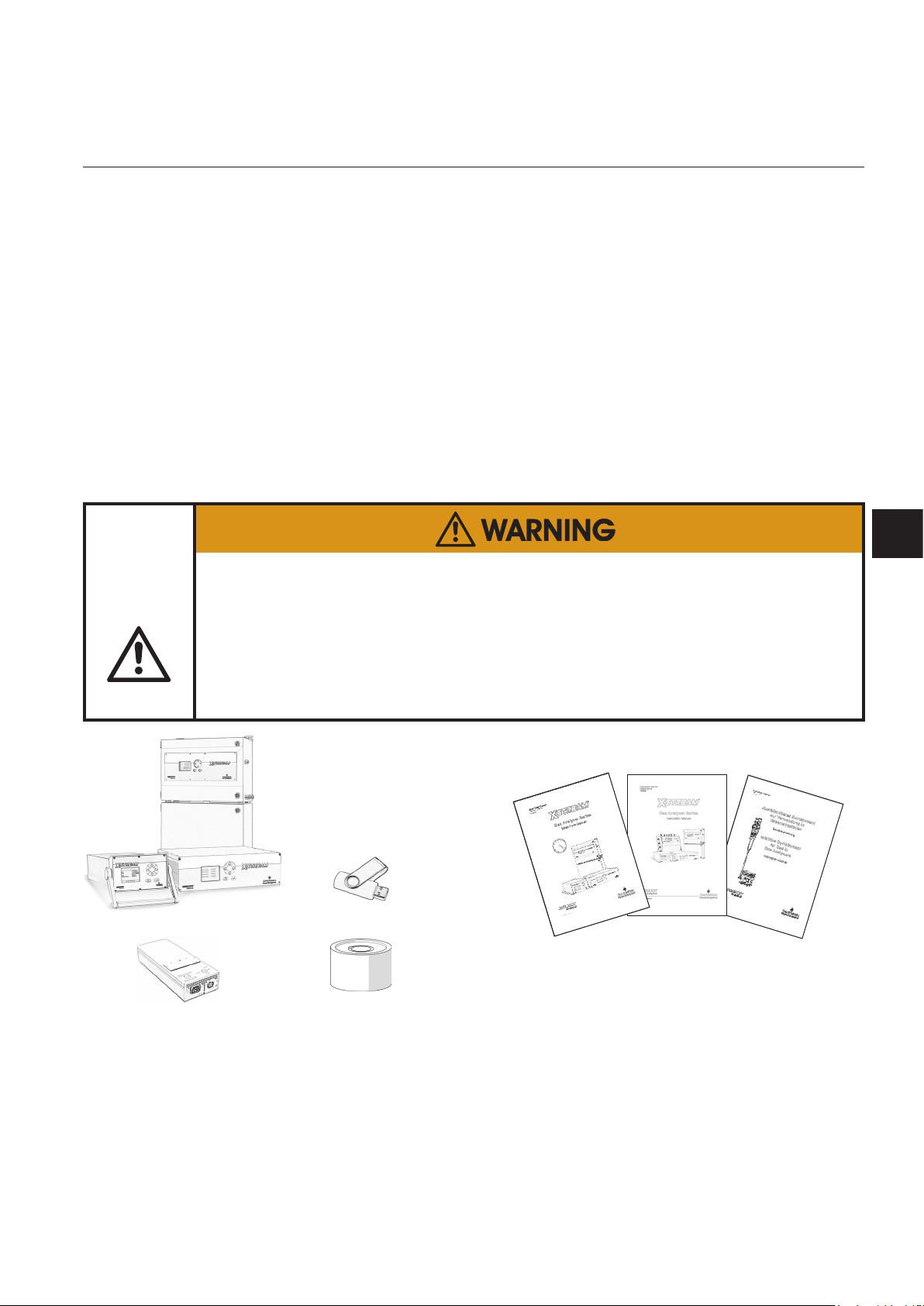
Short Form Manual
HASXEE-SFM-HS
05/2017
X-STREAM XE
Chapter 2
Installation
This chapter describes the proper installation procedure for the various X-STREAM analyzer
versions.
On receipt, check the packaging and its contents thoroughly for damage.
Inform the carrier immediately of any damage to packaging or contents, and keep dam-
aged parts until clarication.
Store the instrument at a dry and clean place, considering the acceptable environmental conditions.
We recommend to keep the packaging available for future transportation, because only the original
packaging ensures proper protection!
2.1 Scope of Supply
Installation
Compare the content of your package with the pictures below.
Analyzers for hazardous areas need additional parts, described in the
accompanying documentation refering to hazardous area installations.
Call your local sales ofce if something is missing, and DO NOT continue
to install your analyzer, until all parts are at hand!
external power
supply with DC
power cable
(XEGK, option)
HAZARDS FROM MISSING INFORMATION
Analyzer
USB
stick
Trace oxygen cell
(if applicable)
incl. instructions
Manuals (PDF on USB stick or printed):
• this short form manual
• X-STREAM XE series manual on
USB stick
• infallible containment instruction man-
ual (if applicable to your instrument)
2
Fig. 2-1: X-STREAM XE Analyzers - Scope of Supply
Emerson Process Management GmbH & Co. OHG 2-1
Page 38

X-STREAM XE
2.2 Introduction
Before connecting the analyzer to mains power, please read the chapter on
safety warnings and the following instructions carefully.
Disregarding may cause death, personnel injury or damage to equipment!
Short Form Manual
HASXEE-SFM-HS
05/2017
2.2 Installation - Introduction
ELECTRICAL SHOCK HAZARD
The place of installation must be clean, dry and protected against strong
vibrations and frost. Please observe the admissible operating temperatures
given in the technical data section.
Units must not be subjected to direct sunlight or sources of heat.
For outdoor installation it is recommended to install the unit in a cabinet.
It should at least be protected against rainfall.
In order to comply with regulations on elec-
tromagnetic compatibility, it is recommended
to use only shielded cables which can be
supplied by Emerson Process Management.
The customer must ensure that the shielding
is correctly connected to the signal cable plug
housing. Submin-d plugs and sockets must
be screwed to the analyzer.
The use of external submin-d to screw-type
terminal adapters affects electromagnetic
compatibility. In such a case the customer
must take appropriate measures to comply
with the regulations, and must declare conformity when this is legally required (e.g.
European EMC guidelines).
Emerson Process Management GmbH & Co. OHG2-2
Page 39

Short Form Manual
HASXEE-SFM-HS
05/2017
2.3 Installation - Technical Data
2.3 Technical Data
Before intending to start to install the analyzer, verify the site of installation meets the
specications, given in the following sections!
2.3.1 Common Technical Data
Site of installation
Humidity
(non-condensing)
Degree of pollution 2
Installation category II
Elevation 0 to 2000 m (6560 ft) above sea level
Ambient atmosphere
Certication
Electrical safety
< 90 % RH at +20 °C (68 °F)
< 70 % RH at +40 °C (104 °F)
Units may not be operated in corrosive,
ammable or explosive environments
without additional safety measures.
X-STREAM XE
Installation
2
CAN / USA
Europe
Electromagnetic
compatibility
Europe CE, based on EN 61326
Australia C-Tick
others NAMUR
CSA-C/US, based on CAN/CSA-C22.2 No.
61010-1-04 / UL 61010-1, 2nd edition
CE, based on EN 61010-1
Emerson Process Management GmbH & Co. OHG 2-3
Page 40

X-STREAM XE
2.3 Installation - Technical Data
2.3.2 Specic Technical Data
Temperatures
operational
Short Form Manual
HASXEE-SFM-HS
XEGK XEGP XEXF
0…+50 °C
32…122 °F
0 (-20)…+50 °C
32 (-4)…122 °F
05/2017
storage
Weight, max
IP or Type rating
Measurement channels
-20…+70 °C
-4…-158 °F
8…12 kg
17.6…26.5 lb
12…16 kg
26.5…35.3 lb
IP 20
indoor use,
protected against dripping water and
direct sun light
max. 3 max. 5
-20…+70 °C
-4…158 °F
XEF: 25 kg / 55.1 lb
XDF: 45 kg / 99.2 lb
IP 66 / Type 4X
outdoor use ,
protected against
direct sun light
Gas connections
max number 8
max for purging
(separate / incl.)
2 incl.
1 separate,
1 incl.
1 separate,
1 incl.
material PVDF; stainless steel (opt.) stainless steel
sizes 6/4 mm; 1⁄4"
Power supply unit
external
(option)
wide range,
internal
Power supply
nominal voltage 24 V
100–240 V
50 / 60 Hz
voltage range
10…
30 V
85–264 V
47–63 Hz
nominal input current
standard, max 2.5 A 1.3–0.7 A 1.3–0.7 A
w/ temperature control,
max
Power input fuses
AC 230 V
T 3.15 A
5x20 mm
n.a. 3–1.5 A
AC 230 V
T 4 A
5x20 mm
AC 230 V
T 4 A
5x20 mm
Emerson Process Management GmbH & Co. OHG2-4
XEF: 1.3–0.7 A
XDF: 1.5–0.8 A
XEF: 3–1.5 A
XDF: 5.5–3 A
AC 230 V
T 6.3 A
5x20 mm
Page 41

Short Form Manual
HASXEE-SFM-HS
05/2017
2.4 Gas Conditioning
X-STREAM XE
2.4 Installation - Gas Conditioning
In order to ensure trouble-free operation, special attention must be paid to the preparation
of the gases:
All gases must be conditioned
before supplying to the analyzer,
to be
• dry,
• free of dust and
• free of any aggressive components which may damage
the gas lines (e.g. by corrosion or solvents).
Pressure and gas ow must remain within the
values given in the „1.6 Measure-
ment Specications“ within this manual. If
moisture cannot be avoided, it is necessary
to ensure that the dew point of the gases
is at least 10 °C (18 °F) below the ambient
temperature to avoid condensate in the gas
lines.
Hints for selected gases
• Calibration gases for CO and NO need
to be moistured by supplying them via a
cooler.
Installation
2
EXPLOSION HAZARD
Do not supply gases harmful to explosion protection safety components
like ame arrestors, cable glands or analyzer enclosure!
Violation may result in explosion!
Emerson Process Management GmbH & Co. OHG 2-5
Page 42

X-STREAM XE
Short Form Manual
HASXEE-SFM-HS
05/2017
2.4 Installation - Gas Conditioning
Enclosure purge option
The purge medium (e.g. to minimize CO
2
interference or for enhanced safety when
measuring corrosive or poisonous gases)
• must be dry, clean and free of corrosives or components containing
solvents.
• has to be free of components to be
measured, to minimize cross interferences.
Its temperature must correspond to the ambient temperature of the analyzer, but be at
least within the range 20…35 °C (68…95 °F).
For safety reasons, consider section 2.3.1
when making use of this option!
We recommend to always purge
the analyzer enclosure, if gases
are supplied, which may harm
analyzer components, if due to
a leak released into the analyzer
enclosure!
Open reference option
I
n some cases, the measuring cell has an open
reference side, to be supplied with nitrogen.
This nitrogen
• at least should be of quality 5.0, which
means nitrogen of purity ≥ 99.999 %.
If such gas is not available, the substitute
• must be dry, clean and free of corrosives
or components containing solvents.
• has to be free of components to be
measured, to minimize cross interferences.
In any case, the gas temperature must correspond to the ambient temperature of the
analyzer, but at least be within the range
20…35 °C (68…95 °F).
Pressure and gas ow must remain within the
values given in the „1.6 Measurement Specications“ within this manual.
Perform a calibration each time
the source of this gas (e. g.
bottle) has changed!
Emerson Process Management GmbH & Co. OHG2-6
Page 43

Short Form Manual
HASXEE-SFM-HS
05/2017
2.5 Gas Connections
Take care that all external gas pipes are connected in the described way
and that they are gastight to avoid leakages!
Faulty connected gas pipes lead to explosion hazard or even to mortal
danger!
X-STREAM XE
2.5 Installation - Gas Connections
TOXIC GAS HAZARDS
Don‘t take a breathe of the emissions! Emissions may contain hydrocarbons
or other toxic components (e.g. carbon monoxide)! Carbon monoxide may
cause headache, sickness, unconsciousness and death.
Do not confuse gas inlets and outlets. All gases supplied must be prepared
beforehand. When supplying aggressive gases, ensure that the gas lines
are not damaged.
Max. admissable pressure: 150 kPa / 7 psig; atmospheric with internal pump!
Exhaust lines must be installed to incline downwards and be unpressurized
and protected against frost, and conform to legal requirements.
TRACE OXYGEN MEASUREMENTS
Installation
2
The sensor for trace oxygen measurements is a consumable.
Remaining lifetime counts down when the sensor is in contact with oxygen.
For above reasons, the analyzer is shipped with the sensor as extra item in a
sealed bag! The sensor must be installed before analyzer startup, according
the instructions shipped with the sensor!
Do not use plastic tubing for trace oxygen measurements as it can permeate
oxygen from the ambient air and cause higher than expected oxygen
readings.
Emerson Process Management GmbH & Co. OHG 2-7
Page 44

X-STREAM XE
Short Form Manual
HASXEE-SFM-HS
05/2017
2.5 Installation - Gas Connections
The number of gas connections and their
conguration may vary according to analyzer
version and installed options.
All gas connectors are labelled and can be
found on the
•
analyzer’s rear panel (X-STREAM XEGP,
X-STREAM XEGK)
• underside of the analyzer (X-STREAM eld
housings)
The analyzer should be mounted close to the
sample gas source to minimize transport time.
A sample gas pump can be used to reduce the
reaction time; this requires the analyzer to be
operated in bypass mode or to be tted with
Should it be necessary to open the gas lines,
the gas connectors should be sealed with
PVC caps to prevent pollution by moisture,
dust, etc.
Fig. 2-2: Labelling of Gas Connectors (example)
a pressure control valve to protect against
excessive gas ow and pressure (Fig. 2-3).
Pressure control valve
Sample gas pump
Fig. 2-3: Installation in Bypass Mode
Filter
Flow sensor
Analyzer
Emerson Process Management GmbH & Co. OHG2-8
Exhaust
Exhaust
Page 45
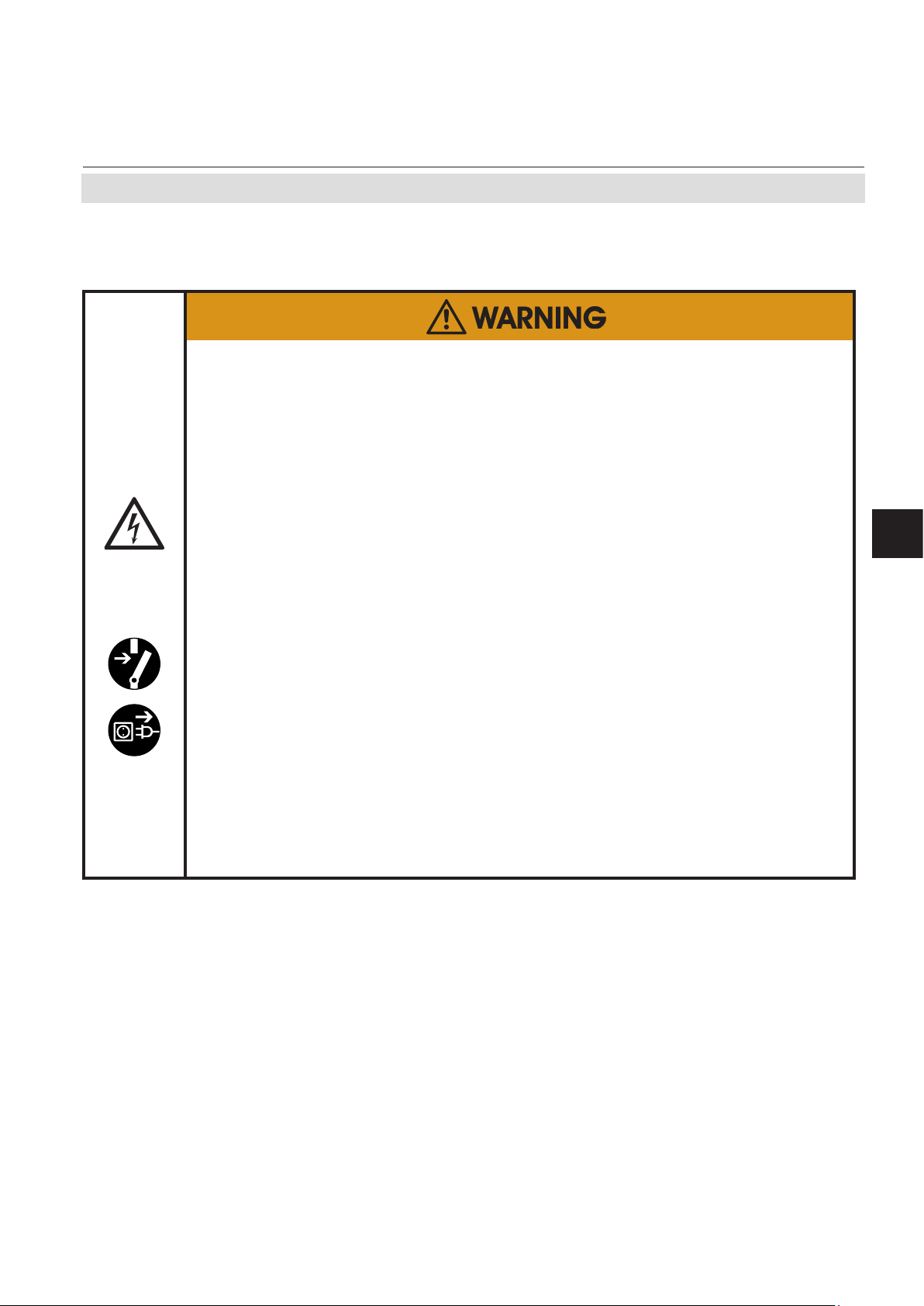
Short Form Manual
HASXEE-SFM-HS
05/2017
2.6 Installation - Electrical Connections
2.6 Electrical Connections
ELECTRICAL SHOCK HAZARD BY INSTALLATION
Only qualied personnel, observing all applicable technical and legal
requirements, may install these devices and connect power and signal
cables.
Failure to comply may render the guarantee void and cause exposure to
risk of damage, injury or death.
The devices may only be installed by personnel who are aware of the
possible risks. Working on units with screw-type terminals for electrical
connections may require exposure to energized components.
X-STREAM XE
Installation
2
Wall-mountable X-STREAM analyzers are not tted with power switches and
are operational as soon as they are connected to a power supply. A switch
or circuit breaker (IEC 60947-1/-3) must be installed on the premises. The
switch or breaker must be located near the analyzer, easily accessible and
labelled as a power supply cut-off for the analyzer.
Units with screw-type terminals must be de-energized by unplugging it or
operating the separate cut-off switch or circuit breaker, when working on
the power connections.
To avoid the risk of electrical shock, all units must be earthed. For this
reason, a power cable with protective earth conductor must be used.
Any break in the earth wire inside or outside the unit may cause exposure
to the risk of electrocution and is therefore prohibited.
Emerson Process Management GmbH & Co. OHG 2-9
Page 46
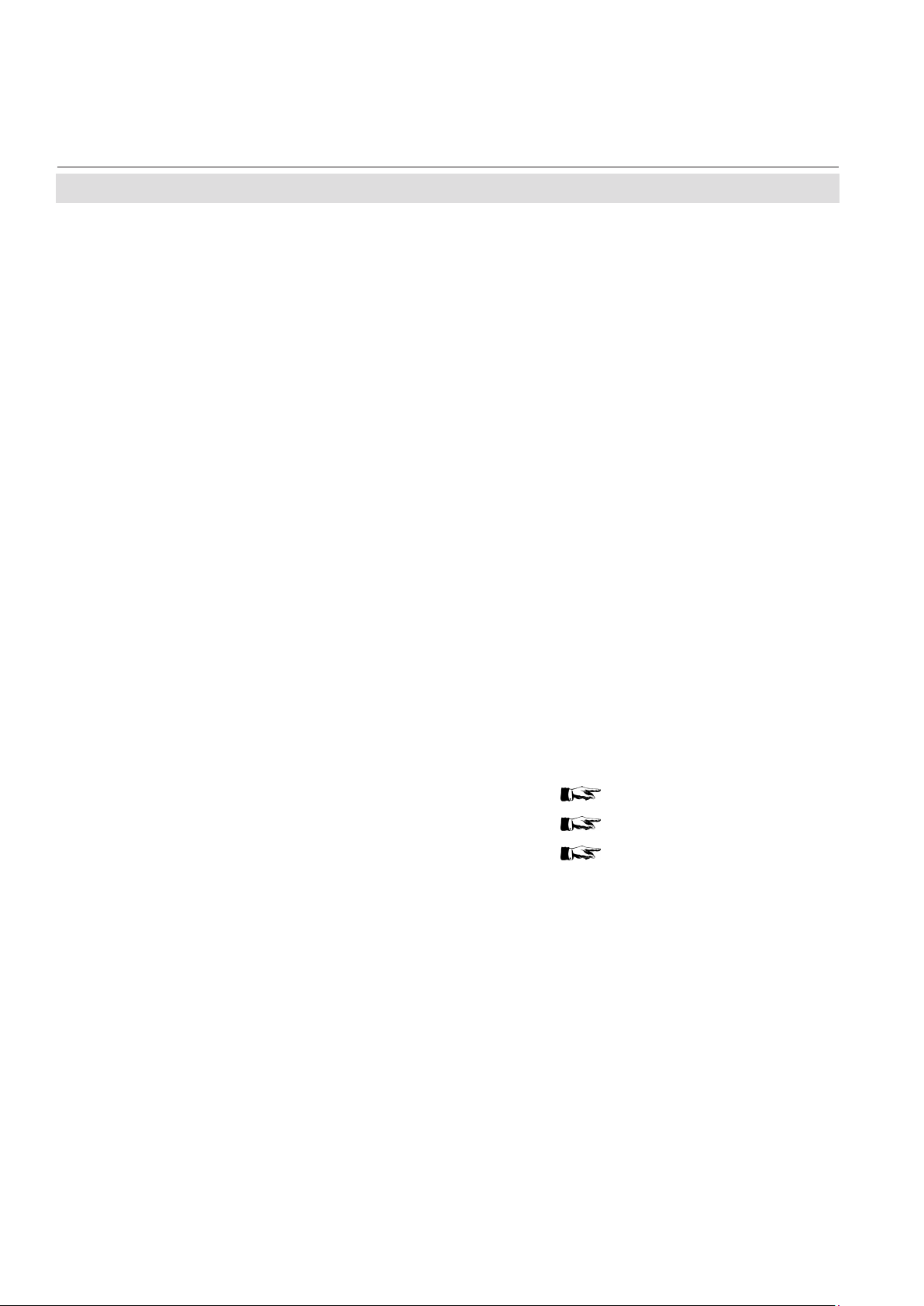
Short Form Manual
X-STREAM XE
HASXEE-SFM-HS
05/2017
2.6 Installation - Electrical Connections
Important note for X-STREAM XEFD!
Due to the special conditions which must be observed when installing units in EX zones / hazard-
ous areas, the installation of the ameproof X-STREAM XEFD version is described in a separate
instruction manual HASXEDE-IM-EX.
Even if you do not install your X-STREAM XEFD in an EX zone / hazardous area, please install
the unit according to the instructions in the separate manual.
Important note for analyzers measuring traces of oxygen!
The electrochemical sensor used for this measurement is a consumable. Remaining lifetime
counts down when the sensor is in contact with oxygen.
For above reasons, concerned analyzers are shipped with the sensor as extra item in a sealed bag!
The sensor must be installed before analyzer startup, according the instructions shipped with
the sensor!
Installation instructions: X-STREAM XEGK & XEGP page 2-11
X-STREAM XEXF eld housings page 2-16
Notes for wiring signal inputs and outputs page 2-24
Emerson Process Management GmbH & Co. OHG2-10
Page 47
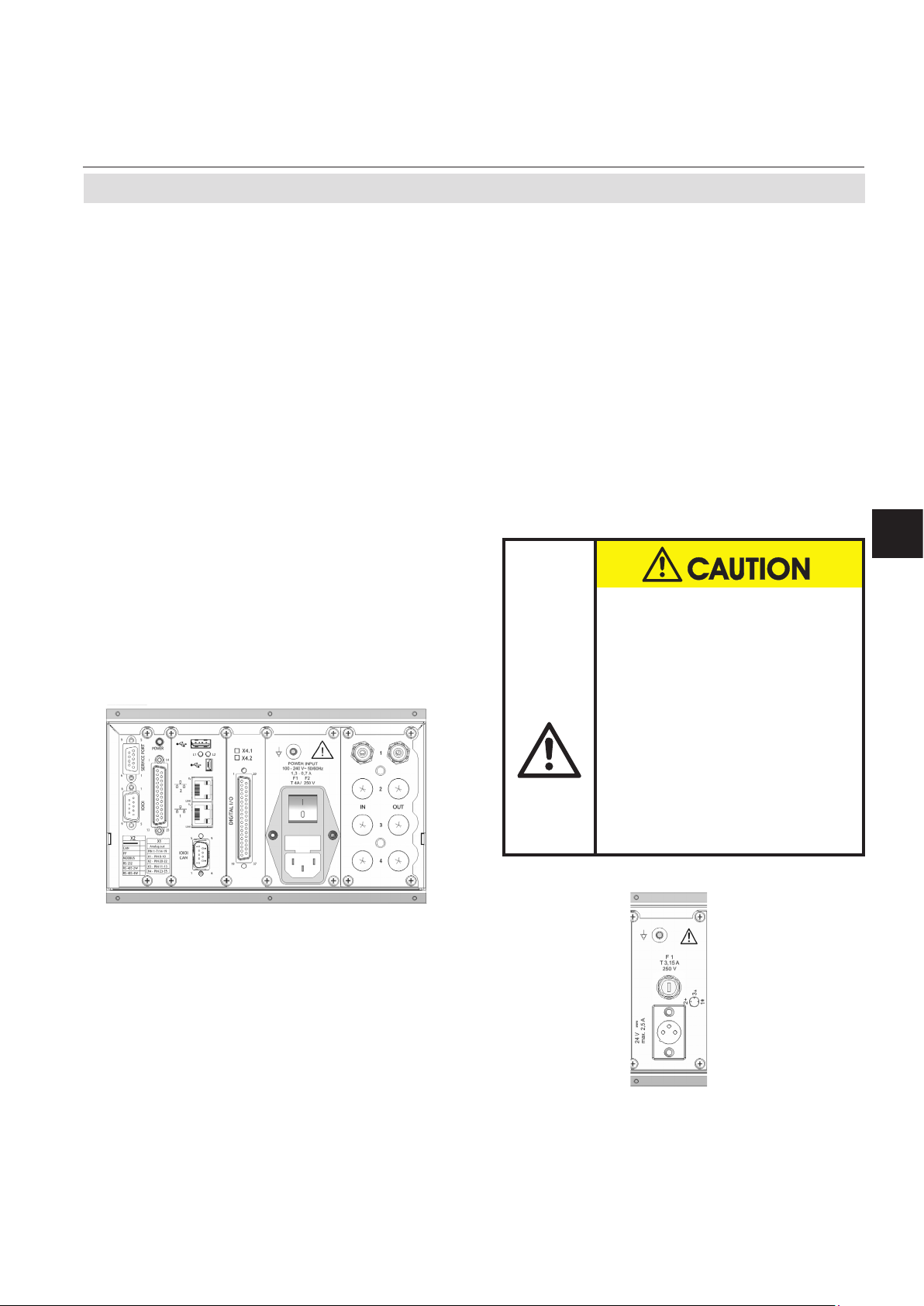
Short Form Manual
HASXEE-SFM-HS
05/2017
2.6.1 Installation - X-STREAM XEGK, X-STREAM XEGP
2.6.1 X-STREAM XEGK, X-STREAM XEGP
X-STREAM XE
Plugs and sockets required for the electrical
connections are on the rear panel of the units
( Fig. 2-4 & Fig. 2-5 ).
X-STREAM XEGP analyzers provide an internal wide range power supply for worldwide
use.
X-STREAM XEGK analyzers are powered by
an internal wide range power supply for world-
wide use, or by an external DC 24 V power
supply unit, optionally supplied with the unit.
Digital in- /
Service interface
Analog outputs / relay
outputs
USB connectors
RJ45 ethernet connectors
outputs
Gas inlets
Gas outlets
If an external PSU is not included in delivery,
another unit can be used instead, provided it
conforms to the specications given by the
X-STREAM Enhanced instruction manual.
X-STREAM XEGK / XEGP analyzers should
be operated in a horizontal position.
Six screws at the front panel enable to install
XEGK models into a rack. The external PSU
is optionally available for rack mounting, too.
XEGP can be installed into a rack by adding
two optional brackets to the left and right hand
side of the instrument.
HAZARD BY RACK
INSTALLATION
The front panel and its screws
are not designed to carry the
weight of the instrument!
Installation
2
interface
( RS 232 /
Serial interface
Fig. 2-4: X-STREAM XEGK - Rear Panel
Serial CAN
Modbus 485)
with fuses
AC Power inlet
Support the instrument, when
installed into a rack!
Disregarding may cause personal injury and damaged
equipment.
Alternative
DC Power inlet
and separate
fuse
Emerson Process Management GmbH & Co. OHG 2-11
Page 48

X-STREAM XE
2.6.1 Installation - X-STREAM XEGK, X-STREAM XEGP
USB connectors
Analog outputs /
Services interface
RJ45 ethernet connectors
NAMUR status relays
Digital inputs /
outputs
Gas inlets
Gas outlets
2
Sensor
2
Cover for eO
or tO
Short Form Manual
HASXEE-SFM-HS
05/2017
(optional)
Purge gas inlet
4 screw holes for rack mounting
(7.5 x 10.5 mm / 0.29" x 0.41")
Fuses
interface
Modbus 485)
Modbus interface
(RS 485 / RS 232 /
Fig. 2-5: X-STREAM XEGP - Rear View
Serial CAN
for signal cables
Strain reliefs and
shielding contacts
Power switch
Power in
The number and conguration of the gas inlets and outlets vary from model to model and are
indicated on the notice on the rear of the instrument.
To simplify installation, we recommend labelling the gas lines as in the gures above (In1, Out1,
…, In4, Out4 or 1, 2, … 7, 8) .This avoids confusion in case the analyzer ever has to be discon-
nected.
XEGK XEGP
Gas connections
max number 8 8
max for purging (incl. / separate) 2 incl. 1 incl. & 1 separate
material PVDF; stainless steel (opt.)
sizes 6/4 mm; 1⁄4"
Emerson Process Management GmbH & Co. OHG2-12
Page 49

Short Form Manual
HASXEE-SFM-HS
05/2017
2.6.1 Installation - X-STREAM XEGK, X-STREAM XEGP
XEGK
X-STREAM XE
XEGP
approx. values in mm [in]
RACK INSTALLATION HAZARD
The brackets are not designed
to carry the weight of the
instrument!
To be added:Height of
rear panel cover for
tO2 cell: 10 mm [0.39]
eO2 cell: 36 mm [1.42]
Installation
2
Support the instrument, when
rack mounting!
Disregarding may cause personal injury and damaged
equipment.
Fig. 2-6: X-STREAM XEGP - Dimensions
Emerson Process Management GmbH & Co. OHG 2-13
Strain relief bracket, detail
(model with clamping adapters)
Page 50

Short Form Manual
X-STREAM XE
HASXEE-SFM-HS
05/2017
2.6.1 Installation - X-STREAM XEGK, X-STREAM XEGP
Signal inputs and outputs (basic conguration)
The number of signal outputs actually available varies according to the unit’s conguration.
Analog signals
Relay outputs
Analog signals and relay outputs are located on a shared 25-pin submin socket X1,
or on an optional terminals adaptor XSTA ( page 2-21; not for XEGK).
Specication of analog signal outputs: 4(0)–20 mA; burden: RB ≤ 500 Ω
Specication of relay outputs 1–4:
Electrical specication:
Dry relay change-over contacts can be used as
NO or NC.
max. 30 VDC, 1 A, 30 W
Notes!
• Consider the installation notes in section 2.7.
• Technical data and installation information for further available interfaces are given in the
X-STREAM Enhanced instruction manual. Connector layouts are part of the appendix of this
manual.
Signal Pin
Channel 1, (+) 4 (0)–20 mA 1
Channel 2, (+) 4 (0)–20 mA 2
Channel 3, (+) 4 (0)–20 mA 3
Analog
outputs
Channel 4, (+) 4 (0)–20 mA 4
Channel 5, (+) 4 (0)–20 mA 5
unused 6
unused 7
Output1 (Failure) NC 8
Output1 (Failure) NO 9
Output1 (Failure) COM 10
Output3 (Off spec) NC 11
Output3 (Off spec) NO 12
Relay contacts
(Status signals)
Output3 (Off spec) COM 13
Pin Signal
14 Channel 1, GND
15 Channel 2, GND
16 Channel 3, GND
17 Channel 4, GND
18 Channel 5, GND
19 unused
20 Output2 (Maintenance request) NC
21 Output2 (Maintenance request) NO
22 Output2 (Maintenance request) COM
23 Output4 (Function check) NC
24 Output4 (Function check) NO
25 Output4 (Function check) COM
Analog
Relay contacts
Note!
Conguration of relay contacts
as per standard factory setting (NAMUR
status signals). NAMUR status signals
are automatically congured Fail Safe!
outputs
(Status signals)
Fig. 2-7: Socket X1 - Analog Outputs & Digital Outputs 1-4
Emerson Process Management GmbH & Co. OHG2-14
Page 51

Short Form Manual
HASXEE-SFM-HS
05/2017
2.6.1 Installation - X-STREAM XEGK, X-STREAM XEGP
Power supply
X-STREAM XEGK and XEGP
AC power is supplied to the unit by means of
a three-pin IEC connector on the rear panel
of the instrument.
Optional DC Supply for X-STREAM XEGK
24 VDC is supplied to the unit by means of a
three-pin XLR connector on the rear panel of
the instrument.
Depending on the order, the following is supplied as an accessory: either
• an external power supply unit which can
be connected directly to the analyzer using
the supplied cable
or
• a connector which can be used with a ca-
ble and PSU as specied by the customer.
Note the conguration of the connector´s pins.
X-STREAM XE
Installation
2
XEGP AC connectors XEGK
Details of any PSUs supplied with the unit are
given by the X-STREAM Enhanced Series
instruction manual.
DC connector XEGK
Fig. 2-8: Power Supply Connectors
Emerson Process Management GmbH & Co. OHG 2-15
Page 52

X-STREAM XE
2.6.2 Installation - X-STREAM XEXF Field Housings
2.6.2 X-STREAM XEXF
Short Form Manual
HASXEE-SFM-HS
05/2017
Fitted with four eyebolts and featuring IP66/
Type 4X protection, X-STREAM XEXF eld
Gas ttings
Cable glands
Note!
Take care to reserve space at the
right side of the instrument for laying
the cables!
Connector
for potential
equalization
housings can be mounted in the open air on
a wall or frame with no extra work.
All dimensions in mm
[inches in brackets]
Fig. 2-9: X-STREAM XEF - Dimensions for Installation
HEAVY INSTRUMENT
X-STREAM XEF / XDF analyzers, intended to be wall mounted or outdoor
installed, weigh up to 45 kg (99 lbs), depending on the chosen options!
Use two persons and/or suitable tools for transportation and lifting these
instruments!
Take care to use anchors and bolts specied to be used for the weight of
the instruments!
Assure that the wall / device for installation is sufciently attached and
stable to carry the instrument!
Emerson Process Management GmbH & Co. OHG2-16
Page 53

Short Form Manual
HASXEE-SFM-HS
05/2017
2.6.2 Installation - X-STREAM XEXF Field Housings
Note!
Take care to reserve space
at the right side of the instru-
ment for laying the cables!
X-STREAM XE
Gas ttings
Connector
for potential
equalization
Cable glands
Installation
2
All dimensions in mm
[inches in brackets]
Fig. 2-10: X-STREAM XDF - Dimensions for Installation
Emerson Process Management GmbH & Co. OHG 2-17
Page 54

X-STREAM XE
2.6.2 Installation - X-STREAM XEXF Field Housings
Short Form Manual
HASXEE-SFM-HS
05/2017
Power and signal cables are connected using
internal screw-type terminals. This requires
opening the unit, which in turn requires releasing the fasteners on the housing.
Gas connectors are accessible from the outside, on the underside of the instrument.
The number and conguration of the gas
inlets and outlets depends on the analytical
application, and is noted on a sticker on the
underside of the instrument next to the connectors.
Note on XDF!
In case of the dual compartment version XDF,
the electrical connections are established in the
upper compartment, and the gas connections to
ttings at the lower compartment.
Besides this, the design and layout of terminals
and ttings are the same as with the single compartment version XEF.
To simplify installation, we recommend labelling the gas lines in accordance with these
markings. This avoids confusion should the
analyzer need to be disconnected for maintenance.
GASKETS AT LOW
TEMPERATURES
Consider that enclosure gaskets
may be frozen if the instrument is
installed outdoors. Carefully open
the enclosure at temperatures
below -10 °C / 14 °F to not damage
the gaskets.
Damaged gaskets void the ingress
protection, possibly causing property damage, personal injury or
death.
7
18 423
1 Terminals for signal cables
2 Mains lter
3 Power connections with integrated fuses
4 Glands for power cable
5 Glands for signal cables
Fig. 2-11: X-STREAM XEXF Field Housings - Arrangement of Terminals, Cable Glands and Gas Connectors
9
6 Gas inlets and outlets
7 Plugs for openings to connect housings
8 Ethernet Service Port and USB connection (optional)
9 Ethernet network connection
Gas inlets
Emerson Process Management GmbH & Co. OHG2-18
Gas outlets
5
6
Page 55

Short Form Manual
HASXEE-SFM-HS
05/2017
2.6.2 Installation - X-STREAM XEXF Field Housings
Gas connections
Gas connections
max number 8
max for purging (incl. / separate) 2 incl.
material PVDF; stainless steel (opt.)
sizes 6/4 mm; 1⁄4"
Signal in- and outputs
Preparation of signal cables
X-STREAM XE
Installation
All signal cables are connected to screw-type
terminals located inside the housing. Access
to the internal components is gained by releasing the two fasteners at the top of the unit
and opening the front panel downwards.
All cables must be fed through cable glands
and secured with a gland nut.
Installing cable glands with shielded cables
1. Strip the cable.
2. Expose braided
shield.
3. Feed cable through
dome nut and clamping insert.
Properly installed, the glands act as a strain
relief and guarantee EMC (electromagnetic
compatibility):
6. Push clamping insert
into body and tighten
dome nut.
7.
Assemble into housing and you´re done!
2
4. Fold braided shield
over clamping insert.
5. Make sure that braided shield overlaps the
O-ring by 2 mm (3⁄32“).
Emerson Process Management GmbH & Co. OHG 2-19
Page 56

X-STREAM XE
2.6.2 Installation - X-STREAM XEXF Field Housings
Verify the power supply at installation site meets the specication given on
the analyzer´s nameplate label, before installing the instrument!
Verify power cables are disconnected and/or instrument is de-energized
prior to working at the terminals!
Verify the power cord is layed with a distance of at least 1 cm (0.4 in) to any
signal cable to ensure proper insulation from signal circuits!
Short Form Manual
HASXEE-SFM-HS
05/2017
ELECTRICAL SHOCK HAZARD
The number of actually available signal outputs, and also the number of built-in modules
with screw-type terminals, varies according to
the conguration of the unit.
A maximum of three modules with 36 termi-
nals each can be tted.
The terminals can be accessed by opening
the front panel of the instrument.
Characteristics of terminals:
Accepted wire gauge:
0.14…1.5 mm2 (AWG 26…AWG 16),
end sleeves not required
Skinning length: 5 mm (0.2")
Thread: M2
Min. tightening torque: 0.25 Nm (2.21 in.lb)
Emerson Process Management GmbH & Co. OHG2-20
Page 57

Short Form Manual
HASXEE-SFM-HS
05/2017
X-STREAM XE
2.6.2 Installation - X-STREAM XEXF Field Housings
Analog signals
Relay outputs 1-4
Terminals for analog signals and relay outputs 1 - 4 are located on the outer left module (termi-
nal block X1).
Specication of analog signal outputs: 4(0) – 20 mA; burden: RB ≤ 500 Ω
Specication of relay outputs:
Electrical specication:
Dry relay change-over contacts can be used as
NO or NC.
max. 30 VDC, 1 A, 30 W
Notes!
• Consider
• the installation notes in 2.7
• the notes on installing cable glands on page 2-19.
• Technical data and installation information for further available interfaces are given in the
X-STREAM Enhanced instruction manual. Connector layouts are part of the appendix of this
manual.
Installation
2
Pin Signal
P2.1 Channel 1, (+) 4 (0) - 20 mA
P2.2 Channel 1, GND
P2.3 Channel 2, (+) 4 (0) - 20 mA
P2.4 Channel 2, GND
P2.5 Channel 3, (+) 4 (0) - 20 mA
P2.6 Channel 3, GND
P2.7 Channel 4, (+) 4 (0) - 20 mA
P2.8 Channel 4, GND
P2.9 Channel 5, (+) 4 (0) - 20 mA
P2.10 Channel 5, GND
P2.11 not used
P2.12 not used
P3.1 not used
P3.2 not used
P3.3 Output 1 (Failure), NC
P3.4 Output 1 (Failure), NO
P3.5 Output 1 (Failure), COM
P3.6 Output 2 (Maintenance Request), NC
P3.7 Output 2 (Maintenance Request), NO
P3.8 Output 2 (Maintenance Request), COM
P3.9 Output 3 (Out of Spec), NC
P3.10 Output 3 (Out of Spec), NO
P3.11 Output 3 (Out of Spec), COM
P3.12 Output 4 (Function check), NC
P4.1 Output 4 (Function check), NO
P4.2 Output 4 (Function check), COM
P4.3 not used
P4.4
P4.5
P4.6
P4.7
P4.8
P4.9
P4.10
P4.11
P4.12
**)
Conguration of relay
output terminals as per
standard factory setting
(NAMUR status signals).
NAMUR status signals are
automatically congured
Fail Safe!
Serial Interface
*)
Relay Outputs
**)
Analog Outputs
Fig. 2-12: Terminal Block X1 - Analog Signals and Relay Outputs 1-4 (XSTA)
Emerson Process Management GmbH & Co. OHG 2-21
Page 58

X-STREAM XE
2.6.2 Installation - X-STREAM XEXF Field Housings
Connecting the power cord
The power cord is connected to screw-type
terminals located inside the housing.
Accepted wire gauge: 0.2…4 mm2 (AWG 24…AWG 12)
Recommended wire gauge
Skinning length: 8 mm (0.315")
Thread: M3
Min. tightening torque: 0.5 Nm (4.4 in.lb)
min. 1.5 mm² (AWG 15),
end sleeves not required
Short Form Manual
HASXEE-SFM-HS
05/2017
ELECTRICAL SHOCK HAZARD
Verify the power supply at installation site meets the specication given on
the analyzer´s nameplate label, before installing the instrument!
Verify power cables are disconnected and/or instrument is de-energized
prior to working at the terminals!
Verify the power cord is layed with a distance of at least 1 cm (0.5“) to any
signal cable to ensure proper insulation from signal circuits!
Feed the power cable through the cable gland
at the instrument´s right side and strip the
outer insulation. Strip the individual wires and
connect to the terminals (a label is located
next to the terminals on the mains lter hous-
ing).
Finally, tighten the outer dome nut to secure
the power cable.
Power supply
Live L
Neutral N
Earth PE
Fig. 2-13: Power Supply Connections
Emerson Process Management GmbH & Co. OHG2-22
cable gland
Page 59

Short Form Manual
HASXEE-SFM-HS
05/2017
2.6.2 Installation - X-STREAM XEXF Field Housings
ELECTRICAL SHOCK HAZARD
Before completing the electrical connection of the instrument, verify cables
are inserted and connected in correct manner!
Ensure the earthing conductor (protective earth; PE) is connected!
When all connections are correctly made and
checked,
• close the front panel and secure with the
fasteners.
X-STREAM XE
Installation
2
Emerson Process Management GmbH & Co. OHG 2-23
Page 60

X-STREAM XE
2.7 Installation - Notes on Wiring
2.7 Notes on Wiring Signal Inputs and Outputs
Short Form Manual
HASXEE-SFM-HS
05/2017
Emerson Process Managament has made
every effort during the development process
to ensure that the X-STREAM analyzer series
ensures electromagnetic compatibility (EMC)
with respect to emission and interference
resistance, as conrmed by EMC measurements. However, EMC is not only inuenced
by the design of the instrument, but to a
large degree by the on-site installation process. Please observe the following sections
and precautions to guarantee the safe and
problem-free operation of this analyzer. We
recommend the operation of our analyzers in
TN-s or TT power supply systems which are
favorable regarding EMC effects.
2.7.1 Electrical Shielding of Cables
In order to minimise ambient electromagnetic
interference, it is necessary to take care mak-
ing all electrical connections between the
analyzer and any other devices:
Fig. 2-14: Shielded Signal Cable, Shielding Connected At Both Ends.
We recommend using only shielded
signal cables. For TN-S and TT systems
the shielding must be connected at both
ends to the housing (Fig. 2-14).
On-site conditions often differ from test
environments and may require special precautions. Such a case arises when strong
electromagnetic elds which could induce
an interference current in the shielding. This
type of current creates a potential difference
between the connected housings.
Two possible methods of eliminating this e.g.
in TN-C or TN-C-S systems are described
here. Fitters familiar with EMC problems must
• The shielding is connected only at one
end (connecting to the analyzer is rec-
ommended): this gives better protection
against external interference, and inter-
ference currents are prevented because
the ground loop is interrupted.
This is the preferred method for connecting
cable shields in hazardous area installations
to prevent interference currents between con-
nected enclosures.
decide which method should be applied.
Fig. 2-15: Shielded Signal Cable, Shielding Connected At One end.
Emerson Process Management GmbH & Co. OHG2-24
Page 61

Short Form Manual
HASXEE-SFM-HS
05/2017
X-STREAM XE
2.7 Installation - Notes on wiring
• Cables with double shielding: in this
case, one shielding is connected to the
analyzer housing, the other shielding
to the external device. This is advanta-
This method is more expensive, but
gives the best protection against external
interference and against interference currents
.
geous when both units are supplied from
different grids (e.g. when installed in dif-
ferent buildings). Other precautions for
connections between buildings are the
use of ber optic cable.
Fig. 2-16: Signal Cable With Double Shielding, Shieldings Connected At Alternate Ends.
X-STREAM XEGP with XSTA or XSTD terminal adapters
In order to avoid measured values being
inuenced by external interference signals
when terminal adapters are in use, the signal
cable shieldings must be connected to the
analyzer housing by means of shield connec-
tor terminals:
The signal cable shielding is uncovered to a
length of 20 cm (8 in), the contact part of the
shield connector terminal pulled up, the cable
fed through as illustrated in Fig 2-17, and the
Fig. 2-17: Shield Connector Terminal With Cable
contact part brought down onto the shielding.
This results in a secure contact with the cable
shielding and improves the unit’s interference
resistance.
The individual wires are then connected as
described in seciton 2.6.
The shield connector must be properly ordered to t the cable diameter, and can be
retrotted:
Ø 1.5 - 6.5 mm: part # ETC02019
Ø 5 - 11 mm: part # ETC02020
Ø 10 - 17 mm: part # ETC02021
Ø 16 - 24 mm: part # ETC02022
Installation
2
Emerson Process Management GmbH & Co. OHG 2-25
Page 62

X-STREAM XE
Short Form Manual
HASXEE-SFM-HS
05/2017
2.7 Installation - Notes on wiring
2.7.2 Wiring Inductive Loads
Switching inductive loads creates electromagnetic interference:
When an inductive load (e.g. relay, valve) is
switched off, the magnetic eld resists the
change in current; this induces a high voltage across the coil contacts (several hundred
volts). This impulse propogates through the
connected cables and can influence any
electrical devices nearby or destroy signal
inputs and outputs. This can be avoided with
a simple precaution:
• A silicon diode is connected in parallel
to the load’s contacts. The induced impulse is thus short-circuited at its source.
The cathode must be connected to the
positive end of the coil, the anode to the
negative end (Fig. 2-18).
Compatible lter components for standard
valves are available on request.
2.7.3 Driving High-Current Loads
Loads which draw a current in excess of the
specications for X-STREAM series analyzer
outputs (>30 mA / >1 A) may not be directly
driven from digital or relay outputs.
Such loads require external relays serving as
de-coupling modules: the X-STREAM output
drives the external relay, which in turn drives
the load.
In order to avoid interference, we recommend
supplying the analyzer and the high-current
loads from different sources (Fig. 2-19).
As previously described, the use of suppressor diodes for inductive loads is highly
recommended.
Last
External relay
Fig. 2-18: Suppressor Diode for Inductive Loads.
Analyzer output
Fig. 2-19: Driving High-Current Loads
Emerson Process Management GmbH & Co. OHG2-26
Page 63

Short Form Manual
HASXEE-SFM-HS
05/2017
2.7 Installation - Notes on wiring
2.7.4 Driving Multiple Loads
Frequently, several loads in one system
are controlled by several analyzer outputs,
whereby the power for the loads derives from
a common source.
Special care is needed when wiring the loads
to minimize interference from switching these
loads:
X-STREAM XE
• avoid connecting the loads in series:
• It is recommended to wire the loads in
parallel, and to separately connect each
load to the power supply: Beginning at the
distribution point, lay both the + and the
- wires for each load together to the load
(Fig. 2-21). Interference is further re-
duced if a twisted multi-core cable is
used.
L
Fig. 2-20: Loads in Series
Distribution point
Lay cables to the loads
together as far as possible
(using twisted-pair cables
if possible)
Installation
2
J
Fig. 2-21: Loads in Parallel
Emerson Process Management GmbH & Co. OHG 2-27
Page 64

X-STREAM XE
Short Form Manual
HASXEE-SFM-HS
05/2017
Emerson Process Management GmbH & Co. OHG2-28
Page 65

Short Form Manual
HASXEE-SFM-HS
05/2017
3.1 Introduction
X-STREAM XE
Chapter 3
Startup
Once the unit has been unpacked and installed, we recommend to rst check the
settings, and if necessary adjust them to the
user’s needs. e.g:
• What hardware is installed?
• Is the unit configured to your needs
(alarms, inputs, outputs, etc.)
OPERATION AT LOW TEMPERATURES
When operating an instrument at temperatures below 0 °C (32 °F), do NOT
apply gas nor operate the internal pump before the warmup time has elapsed!
In order for the information in this chapter
to be of any relevance, the unit must have
been installed according to the instructions
in chapter 4.
The following pages describe how to perform
a leak test, navigate through the menus and
what is to be observed when conguring the
unit. For the rst startup after installation,
follow the step-by-step instructions for navi-
gating the menus, allowing you to familiarise
yourself with the unit and its software, and if
necessary adjust the settings to your needs.
Startup
3
Violation may result in condensation inside the gas paths or damaged pump
diaphragm!
Emerson Process Management GmbH & Co. OHG 3-1
Page 66
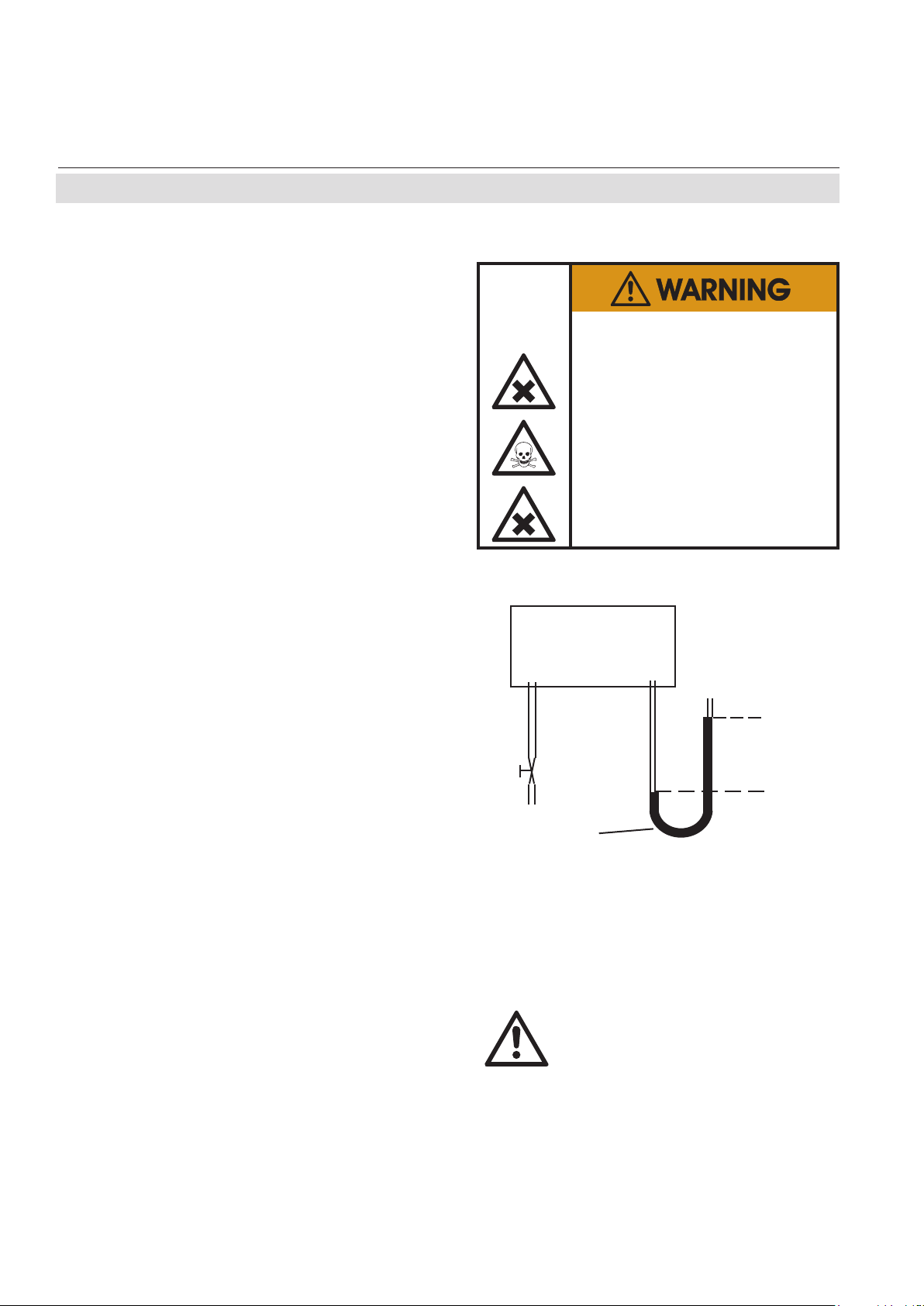
X-STREAM XE
3.2 Leak Test
3.2 Performing a Leak Test
To achieve best and proper measuring results
you must ensure the gas path system does
not have leaks.
The following procedure describes how to
perform a leak test with focus on the instrument.
The gas path system should be leak tested
at least on a bimonthly basis and after main-
tenance, replacement or repair of gas path
parts.
Note!
We recommend to include external equip-
ment (e.g. cooler, dust lters, etc.) into a leak
test!
Short Form Manual
HASXEE-SFM-HS
05/2017
HAZARD FROM GASES
Before opening gas paths
they must be purged with
ambient air or neutral gas (N2)
to avoid hazards caused by
toxic, ammable, explosive
or harmful to health sample
gas components!
Required tools
• U-turn manometer for max. 1.45 psi
(100 hPa) with a minimum resolution of
1 hPa.
• Stop valve
Procedure
• Connect the water lled u-turn manom-
eter to the analyzer‘s sample gas output
(disconnect external gas lines).
• Install the stop valve between gas input
tting and a nitrogen (N2) supply.
• Open the stop valve until the internal
gas path is under pressure of approx.
0.725 psi/50 hPa (corresponding to
19.7 inch/500 mm water column)
• Close the stop valve. After a short time
for the water to balance, the water level
must not change over a time period of
approx. 5 minutes!
Analyzer
overpressure
stop
valve
Water
Fig. 3-1: Leak Testing With U-Turn Manometer
approx.
0.725 psi /
50 hPa
Max. pressure 7.25 psig
(500 hPa)!
Multi channel instruments:
Analyzers with parallel tubing
require separate leak tests for
each gas path !
Emerson Process Management GmbH & Co. OHG3-2
Page 67

Short Form Manual
HASXEE-SFM-HS
05/2017
3.3 Symbols Used
3.3 Symbols and Typographical Conventions
In the following sections, the symbols and
typographical conventions explained below
are used to describe the software menus and
navigation.
X-STREAM XE
Symbol Description
Within Process Descriptions
Setup..
Setup..
Analog outputs..
Analog outputs..
Output1...5
Setup..
In-/Outputs..
Analog outputs..
Output1...5
Menu title
Parent (SETUP) and current menu (ANALOG OUTPUTS)
As an example, the menu
for Output1 is shown; the
menus for outputs 2 to 5
look identical
To access the current
menu, access level code
3 has to be entered somewhere in the menu history
Access levels:
Access level 1
(user)
Access level 2
(expert)
Convention Description
Within Text
(MENU TITLE)
6-12
CONTROL
CONTROL - RANGES
"Valves"
"Control.."
Never, 1 min
0 ... 2000
enter
For a detailed description
of MENU, see page 6-12.
Identies the CONTROL
menu, e.g. "press enTer to
open CONTROL"
From within the CONTROL
menu, select the RANGES menu.
Parameter or menu line
name
Values to be selected
Value to be entered
press key (here: enter key)
Startup
3
Access level 3
(administrator)
Access level 4
(service level)
Screen shot
Control..
Setup..
Status..
Info..
Service..
Emerson Process Management GmbH & Co. OHG 3-3
(here: MAIN MENU)
Page 68

X-STREAM XE
3.4 Front Panel Elements
Short Form Manual
HASXEE-SFM-HS
05/2017
3.4 Front Panel Elements
All X-STREAM XE gas analyzers feature an
easy-to-use graphical user interface, which
displays measurement values, status and
error messages, and menus for the input of
parameters.
For ease of use, the operator can select one
of the following languages for the display:
Fig. 3-2: X-STREAM XE Front Panel
3.4.1 Display
Ch1 CO
Ch2 CO
Ch3 CO
Ch4 CO
10.000
5.000
7.000
20.000
1/10/2012 13:18
ppm
ppm
ppm
ppm
Input
Ch1
10.0000
Output
Ch2
10.0000
Flow 1 0.00 l/min
1/10/2012 13:18
ppm
CO
ppm
CO
English, German, French, Spanish, Italian,
Portuguese and Polish.
The units are operated by six keys on the
front panel.
The measurement display can be congured
to various layouts. The gure to the left ex-
amplarly shows a 4 channel layout and a 2
channel layout with additional Information and
differing letter sizes.
3.4.2 Status Line and Text Message Line
5.000
7.000
ppm
ppm
ppm
ppm
Ch1 CO
Ch2 CO
Ch3 CO
Ch4 CO
10.000
20.000
1/10/2012 13:18
Note!
During an active webserver session, the
heart symbol is replaced by a network sym-
bol:
Status information is provided by different
icons in the display´s rst line:
USB = USB device is attached
Bell = 'Alarm'
Cross = 'Failure'
Question mark = 'Off spec'
Oil can = 'Maintenance request'
Tool = 'Function check'
Heart = the analyzer´s 'heart beat',
indicating the instrument is operating.
Clear text messages appear in the bottom
line, replaced by current analyzer date &
time if no messages are to be displayed.
Emerson Process Management GmbH & Co. OHG3-4
Page 69

Short Form Manual
HASXEE-SFM-HS
05/2017
3.4.3 Keys
X-STREAM XE
3.4 Front Panel Elements
Six keys enable the use of the menu system.
Depending on the operational mode (measur-
ing, browsing menus, editing) they have the
following functions:
enter key:
Mode Function
Measuring Enter main menu
Browsing
Open submenu (..) or
execute command (!)
Editing Conrm new entry
home key:
Mode Function
Measuring (no function)
Browsing Return to measurement display
Editing Abort entry
up / down keys:
Mode Function
Measuring Enter main menu
Highlight next menu line
Browsing
Open the previous/next page,
when currently a line beginning
with / is highlighted
Editing Change current parameter
Startup
3
Emerson Process Management GmbH & Co. OHG 3-5
Page 70

X-STREAM XE
3.4 Front Panel Elements
left key:
Mode Function
Measuring
Browsing
Editing
Short Form Manual
HASXEE-SFM-HS
05/2017
Enter main menu or
open 2nd measurement display
page (if congured)
Go up 1 level or page in menu
system
Move cursor 1 char to the left
Leave channel selection
Cancel editing of given pa-
rameter
Go to previous menu page,
shows in rst menu line
right key:
Mode Function
Measuring Enter main menu or
open 2nd measurement display
page (if congured)
Browsing Open submenu (..)
Go to next menu page, when
Editing
shows in last menu line
Move cursor 1 char to the right
if
Emerson Process Management GmbH & Co. OHG3-6
Page 71

Short Form Manual
HASXEE-SFM-HS
05/2017
3.5 Software
3.5 Software
The analyzer software displays measurement
results and status messages, allows param-
eters to be set and edited, and maintenance
functions (e.g. calibration) to be carried out.
The software is organised hierarchically: The
topmost level is called MEASUREMENT DISPLAY, followed by a MAIN MENU; all other
menus and submenus are arranged below.
Menu lines can perform different functions,
to be distinguished by the following characteristics:
Function Description
Text
Simple text (not selectable with
cursor)
A variable description shows a
colon; the line can be made up
of up to 3 elements:
1. description
2. value (number or text)
3. unit (optional)
Examples:
Span gas: 2000 ppm
Editable
Tol.Check: Off
variables /
parameters
Pressing enter in an editable
variable line highlights the
value to be changed.
X-STREAM XE
Function Description
A command line text ends in
an exclamation mark; pressing
enter with such a line highlight-
Executable
command
Selectable
submenu
ed, the command is executed,
e.g. a calibration procedure.
Example:
Start calibration !
A menu line text ends in two
dots. Press enter with a menu
line highlighted to open the
submenu.
Example:
Setup..
Startup
3
The optional unit can only
be changed utilizing a setup
menu.
Variables shown without a colon cannot be edited, they are
for information only.
Emerson Process Management GmbH & Co. OHG 3-7
Page 72

X-STREAM XE
Browsing
Program Sequence 1of8
Action1: END-OF-PGRM
Node1: All
Action2: END-OF-PGRM
Node2: All
Program Sequence 4of8
Action3: END-OF-PGRM
Action13: END-OF-PGRM
Node3: All
Node13: All
Action4: END-OF-PGRM
Action14: END-OF-PGRM
Node4:
Node14: All
Program Sequence 8of8
Action15: END-OF-PGRM
Action29: END-OF-PGRM
Node15: All
Node29: All
Action16: END-OF-PGRM
Action30: END-OF-PGRM
Node16:
Node30: All
All
Page 1
All
3.5 Software
Page 4
Page 8
Short Form Manual
HASXEE-SFM-HS
05/2017
Some menus have more entries than can be
displayed at once. In these menus, an indicator in the last () and/or rst () line indicates
the direction the menu continues in.
In the example to the left
• page 1
• page 4
continues downwards
continues upwards and downwards
• page 8 continues upwards.
To show the next page (indicator )
• place the cursor in the last accessible line
and press down or
• press right, irrespective of where the cursor is located.
To show the previous page (indicator )
• place the cursor in the rst accessible line
and press up or
• press left, irrespective of where the cursor
is located.
Emerson Process Management GmbH & Co. OHG3-8
Page 73

Short Form Manual
HASXEE-SFM-HS
05/2017
X-STREAM XE
3.5 Software
Editing
The editing mode enables changing parameters. It is initiated by pressing enter.
If the selection is a parameter list, the current
entry is highlighted and may be changed by
up and down.
If the selection is a value, the cursor is placed
over the last character. Use up and down to
change it.
Use left and right to select another character.
The type of available characters depends on
the position of the cursor:
• It is not possible to select the minus sign or
decimal point as the last character
.
• It is not possible to select the decimal point
in integer values
.
• For decimal numbers, the decimal point can
be placed anywhere within certain limits.
There are two ways to exit the data entry
mode:
Component selection menu
Within the analyzer software, one can distin-
guish between analyzer related and component related menus: While the rst contain
entries, relevant for the analyzer (e.g. time
setting), the second contain entries relevant
for a specic component (channel) only (e.g.
calibrating a channel).
For single channel analyzers, editing any
channel specic parameter will only effect
this one channel.
Different for multi-channel analyzers: Such in-
struments require selecting a channel prior to
changing channel related parameters. When
a channel related menu entry is selected, automatically a SELECT COMPONENT menu
shows up, to select the component of interest,
or to cancel the current action.
Select Component
Startup
3
enter: the entry is veried.If it is accepted,
it is saved and the new value dis played; if not, an error message is
displayed
home: Cancel: all settings and changes are
.
reset to their former values.
Component: Ch1
Press
to return
Select the component / channel you want to
work with, and press enter.
This menu does not show on single-channel
units.
Within menu descriptions, the following points
out, that for multi-channel instruments a selection is required:
Multi-channel unit:
In SELECT COMPONENT select the channel to be ...
Emerson Process Management GmbH & Co. OHG 3-9
Page 74

X-STREAM XE
3.5.1 Access Levels & Codes
Short Form Manual
HASXEE-SFM-HS
05/2017
3.5 Software
Access levels can be used to prevent changes
to parameters by unauthorized personnel.
The X-STREAM menu system supports four
prioritized access levels, which can be acti-
vated and deactivated separately, and should
be supplied with their own access codes.
Level four has the highest priority and is
used for factory settings — only qualied
EMERSON service personnel have access
to this level.
Level three gives access to system admin
parameters, e.g. for conguring data acquisition systems communication.
Level two covers the expert settings, e.g.
basic settings for calibrations and measurements.
Level one is the user level and includes
• parameters which should be set by trained
personnel only.
• functions, not to be started by any person
(e.g. start calibrations).
We recommend to set new access codes, if you want to use
this option!
Notes!
If a low level is locked (status On), all higher
levels will also be locked.
If a high level is accessible (code entered
when requested by a menu page), automatically all lower levels are also accessible.
For above reasons, it is always possible to
enter a higher code than requested, to gain
access to a menu (e.g. if access code 1 is requested, you may also enter access code 2).
Entering access codes
If an access code is required for a menu, a
message like the following appears:
Access Code 1
All menus not assigned to one of these levels
are not editable or of minor relevance.
Within this manual, the descriptions of the
menus and procedures also indicate, which
level the menus are assigned. These assign-
ments cannot be changed.
Access codes for levels 1 to 3 can be dened,
activated and deactivated by the client. The
analyzer is delivered with the following settings:
Level Access code Status
1 00000001 Off
2 00000002 Off
3 00000003 Off
Code 00000000
Press
to return
To enter the code, press
• up/down to change the currently selected
digit,
• left/right to select a different digit,
• enter to submit the code
or
• home to exit the edit mode and return to
the previous display.
Emerson Process Management GmbH & Co. OHG3-10
Page 75
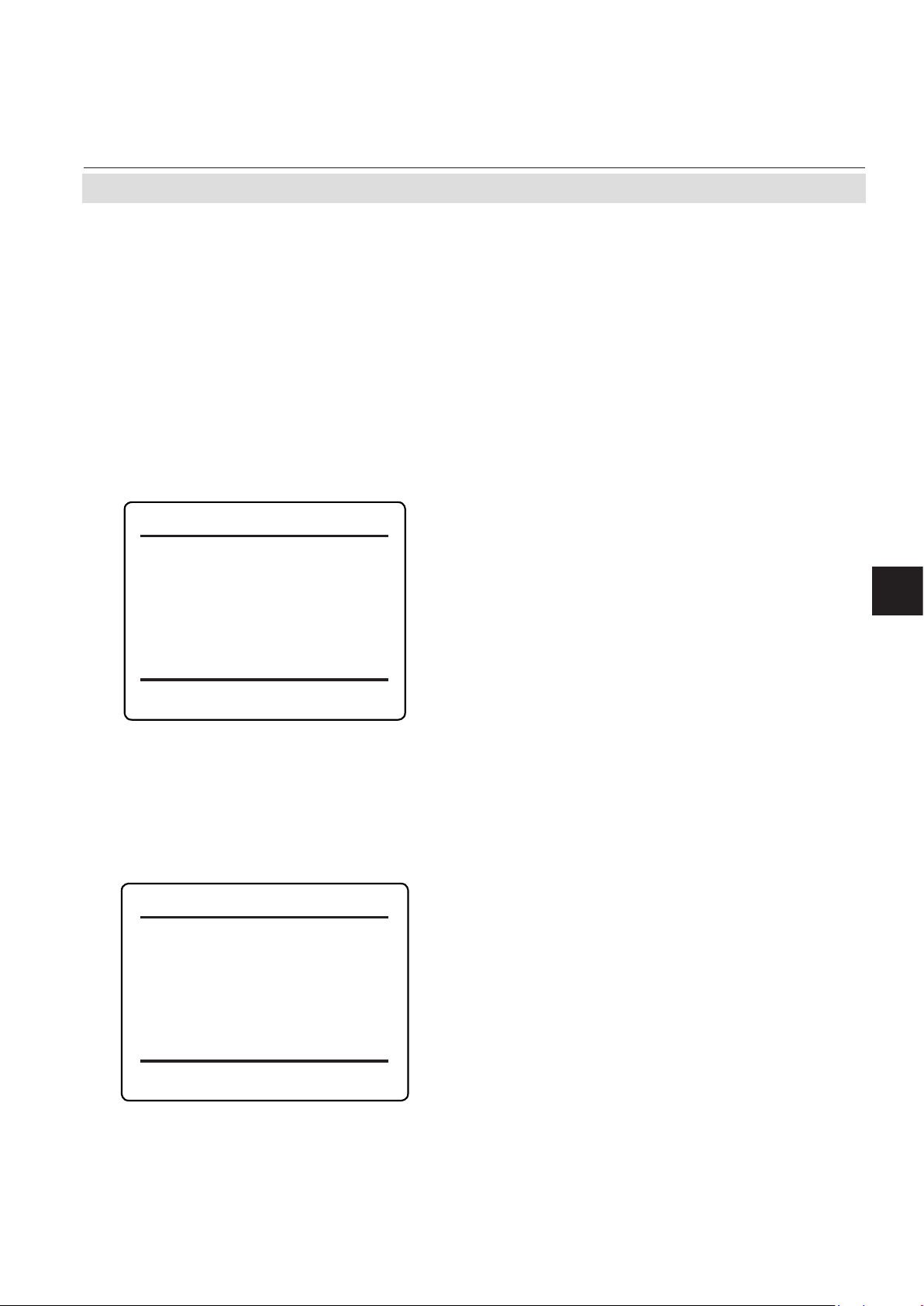
Short Form Manual
HASXEE-SFM-HS
05/2017
X-STREAM XE
3.6 Powering Up
3.5.2 Special Messages
Depending on the last action performed by the
user, one of the following messages may be
displayed to assist or inform the user.
Information on incorrect entry:
The value entered by the user is outside valid
limits. The display indicates what limits apply.
Press to return to the previous screen to
enter an acceptable value.
Wrong input
Range 0.1 ... 50
Press
to return
Conrmation of execution of function:
Conrms that a function or procedure (e.g.
calibration) has been started, or cancelled.
The message automatically dissapears after
a few seconds.
Function Executing
3.6 Powering Up
3.6.1 Boot Sequence
When the unit is powered up, a series of internal tests is automatically performed. During
this time the front panel keys are disabled,
while the remaining time counts down in the
display.
3.6.2 Measurement Display
The measurement display is shown
• automaticaly on completion of the boot
sequence
• when home is pressed
• automatically after a set period of time
of inactivity (i.e. with no keys being
pressed).
The information displayed in the four lines of
the measurement display can be determined
by the operator:
• Sample gas components, measuring
results and measuring units for each
channel
• secondary measurements, e.g. pres-
sure, gas ow, temperature
• nothing (empty line)
The factory settings are as follows:
Line 1: measured value of channel 1
Line 2: measured value of channel 2
Line 3: measured value of channel 3
Line 4: measured value of channel 4
Startup
3
Note!
Press
to return
If less than four channels are installed in the
unit, only the measureands for these channels
are available for selection.
Emerson Process Management GmbH & Co. OHG 3-11
Page 76
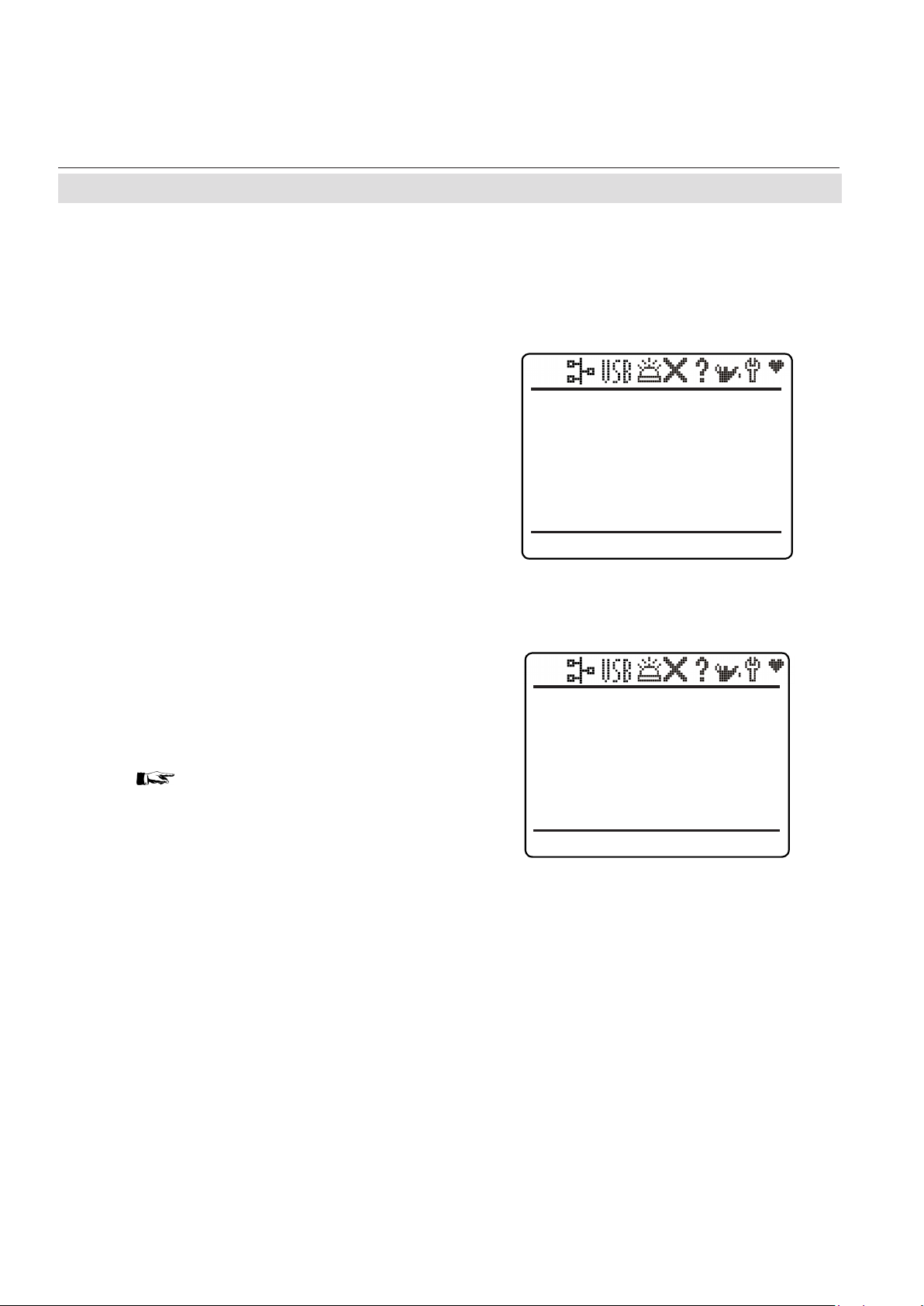
X-STREAM XE
3.6 Powering Up
SETUP enables several additional congura-
tions, e.g.
• 2 pages measurement display
• different font sizes
Short Form Manual
HASXEE-SFM-HS
05/2017
The very rst display line shows
• a ashing heart, showing the instrument is
operating
• one or more status pictograms, if (NAMUR)
status are active. Some of these are ex-
plained by a text message in the last line
• a channel indicator, if the current menu
page is related to a specic channel only.
The display´s bottom line shows plain text
status information (errors, maintenance
requests, function checks or off-spec performance).
Active messages are stored in an internal buffer. If there is more than one message in the
buffer, the display will cycle through.
Most messages also activate a NAMUR relay
(if a relay has been assigned to that NAMUR
function;
instruction manual
X-STREAM Enhanced Series
).
Ch1 CO
Ch2 CO
Ch3 CO
Ch4 CO
4 lines display
Input
Ch1
Output
Ch2
Flow 1 0.00 l/min
10.0000
10.0000
1.000
500
2.400
1.900
ppm
ppm
ppm
ppm
ppm
CO
ppm
CO
Note!
There are also functions, that do activate a
relay, but are not shown on the display. In
such cases, check the STATUS menu for
more information.
2 lines display with additional secondary parameter line
MEASUREMENT DISPLAY
Emerson Process Management GmbH & Co. OHG3-12
Page 77

Short Form Manual
HASXEE-SFM-HS
05/2017
3.7 Language Settings
X-STREAM XE
3.7 Language Settings
All X-STREAM Enhanced gas analyzers feature an easy-to-use graphical user interface,
which displays measurement values, status
and error messages, and menus for the input
of parameters.
For ease of use, the operator at any time can
select one of the following languages for the
display: English, German, French, Spanish,
Italian, Portuguese and Polish.
If the analyzer is operational and it turnes
out that the incorrect language has been set,
which might be unintelligible to the operator,
the following sequence of keypresses (starting at the measurement display) can be used
to set the language.
If the system has been set up accordingly, the
code for access level 1 must be entered at this
point to enable access to the following menu.
Note!
The factory setting for this unit is "no code
required”. For ease of operation, it is recommended to use the factory settings for access
codes while setting up the unit for the rst
time. In the following sections, therefore, no
more reference will be made to any need for
entering a code.
Startup
3
Note!
Pressing enter the 3rd time in this sequence
highlights the "Language” line.
• down changes the language.
• enter sets this language and the display is
updated accordingly.
• If the selected language is not the intended,
repeate the last three steps until the intended language is set.
Emerson Process Management GmbH & Co. OHG 3-13
Page 78

X-STREAM XE
3.8 Checking the Settings
Short Form Manual
HASXEE-SFM-HS
05/2017
3.8 Checking the Settings
The following sections are structured so that
the user can work through them one by one
after powering up the unit. After completing
( )
Setup 1of2
Display..
Calibration/Validation..
Measurement..
In-/Outputs..
Communication..
Limit Alarms..
Installed Options..
Save-Load..
Display
Contrast..
Language: English
Phrase Version 1_6_0
Measurements..
Measurement Display..
Menu Access..
Auto Home: 10 Min
these steps, the unit will be congured to the
user’s needs and properly functioning.
Starting with the measurement display (
2-16), pressing any key except home will access
the MAIN MENU; from here, follow these steps
(If the display is showing anything other than
the measurement display, press home to return
to the measurement display rst).
Note!
If you are unfamiliar with the language set:
3-13 shows the sequence of keys to set
a different language.
If the system has been set up accordingly, the
code for access level 1 must be entered at this
point to enable access to the following menu.
Note!
The factory setting for this unit is "no code
required”. For ease of operation, it is recommended to use the factory settings for access
codes while setting up the unit for the rst
time. In the following sections, therefore, no
more reference will be made to any need for
entering a code.
Set the preferred language for the software.
:
Emerson Process Management GmbH & Co. OHG3-14
Page 79

Short Form Manual
HASXEE-SFM-HS
05/2017
3.8.1 Installed Options
X-STREAM XE
3.8 Checking the Settings
All X-STREAM gas analyzers can be tted
with a variety of optional components: follow
these steps to see which options are installed
on your analyzer.
Press left to return to seTuP, highlight "In-
stalled options" and press enter.
Do not edit any entries in these
menus without special knowledge.
Installed Options 1of2
Licenses..
Valves: None
Pumps Installed: None
DIO#1 Installed: No
DIO#2 Installed: No
Anal. Outputs: 4
AIN installed:
Installed Options 2of2
Flow..
Pressure..
No
Incorrect entries may result in
incorrect results or impair the
performance of the unit.
Initial access to this menu
should be to gain information
on the conguration of the unit.
This 2 pages menu indicates, which of the
possible optional components are installed
in the unit. The values displayed on your unit
may differ from those illustrated here.
Note!
Multichannel instruments require to select
a component (channel) to enter the second
menu page.
Startup
3
Licenses
Key 1: 0
Key 2: 0
Key 3: 0
Package None
Trial Days
Emerson Process Management GmbH & Co. OHG 3-15
„Licenses..“ opens another menu where you
can check or enter license codes to unlock
optional software features.
Page 80

X-STREAM XE
3.8.2 Conguring the Display
Short Form Manual
HASXEE-SFM-HS
05/2017
3.8 Checking the Settings
Display 1 Assignments
Line 1: Comp1
Line 2: Comp2
Line 3: Comp3
Line 4: Comp4
Line 5: Blank
Labels..
Press left to return to SETUP
.
Check the settings for the measurement
display, temperature and pressure units, and
for menu access: press enter to open DISPLAY.., select "Measurement display.." and
press enter.
If a setting does not meet your requirements,
access that menu and adjust the parameter.
Select the value to be displayed in each line
of the measurement display. The following
options are available:
Comp1 ... Comp5,
Temp1 ... Temp5,
Press1 ... Press5,
Flow1 ... Flow5
Blank (nothing)
Note!
X-STREAM currently supports one pressure
sensor only. Values Press1 to Press5 thus
refer to the same sensor.
Line 1:
Line 2:
Line 3:
Line 4:
Line 5:
Display 1 Labels
When entering LABELS.., you may change
the channel´s label, that is the rst text phrase
in a line showing a measurement value: If
here nothing is entered, the default phrases
(Ch1 ... Ch4) are used.
Note!
Notice the headlines of the menus showing
a "1": This indicates that you can setup more
than 1 measurement display page.
Emerson Process Management GmbH & Co. OHG3-16
Page 81

Short Form Manual
HASXEE-SFM-HS
05/2017
3.8.3 Calibration Setup
Setup..
Calibration/Validation..
3.5.7 Checking the Settings
Once the display settings have been checked,
press left to return to SETUP and open
CALIBRATION/VALIDATION to check the
calibration settings.
Multi-channel unit:
Select the component to be set in the gas
component selection menu.
Note!
For more detailed information on calibration
procedures,
ries instruction manual
X-STREAM XE
X-STREAM Enhanced Se-
Gases
Zero Gas: 0.0 ppm
Span Gas: 2000.0 ppm
Range Gases..
Current Range: Range 1
Tolerances 1of2
ZeroValidTol: 10.0%
SpanValidTol: 10.0%
CalibDeviat Tolerance: Off
ZeroCalTol:. 20.0%
SpanCalTol:. 20.0%
AfterCalCheck:
Off
In CALIBRATION/VALIDATION - GASES,
enter the values for zero and span gas:
• See gas supplier´s certicate for correct
values.
• Values must be correctly set for results to
be accurate.
• Multi-channel units: the values for each
channel must be entered separately.
Press left to return to CALIBRATION/VALIDATION, and enter TOLERANCES .
By default the 'CalibDeviat Tolerance' check'
option is set inactive (Off).
With 'CalibDeviat Tolerance' set to On,
the analyzer checks during calibration
whether the values set for zero and span gas
conform to the concentration of the gas cur-
rently being supplied. If the concentrations
differ more than the percentage of range en-
tered in the following lines, the calibration is
aborted.This prevents calibration from being
performed when the incorrect gas is supplied
(e.g. span gas calibration using zero gas),
which would result in an incorrectly cong-
ured unit.
Startup
3
Emerson Process Management GmbH & Co. OHG 3-17
Page 82

X-STREAM XE
Short Form Manual
HASXEE-SFM-HS
05/2017
3.5.7 Checking the Settings
If "AfterCalCheck" is enabled (On), the cali-
bration procedure adds an additional phase
where it measures and stores the concentra-
tion value shortly after the calibration.
Press left several times to return to SETUP
and open MEASUREMENT.
Ch1
Measurement 1of2
Ranges..
Damping..
Linearization..
Cross Interference..
Average..
Delay..
Ch1
Measurement 2of2
Cut-off: None
Pressure Compensation ..
Ch1
Pressure compensation
Signal damping (set in DAMPING) allows
smoothing the output signal, but also affects
the response time of outputs and display:
• The factory setting is 0 seconds.
• The maximum possible t90 time is limited by
the size of the internal sampling buffer and
the sampling rates of the installed measuring principles/sensors.
• Multi-channel units: the value for each
channel must be entered separately.
The last line of the second page (Pressure
Compensation) enables the user
• to enter the current ambient pressure
manually, if no pressure sensor is installed,
or
• to view the current pressure, if a sensor
is installed ( INSTALLED OPTIONS).
If no pressure sensor is installed, enter the
current ambient pressure here and adjust
it, when signicant changes take place: this
improves the accuracy of the instrument.
Manual Pressure: 1013 hPa
Pressure 1013 hPa
Pressure Status Good
Emerson Process Management GmbH & Co. OHG3-18
Page 83
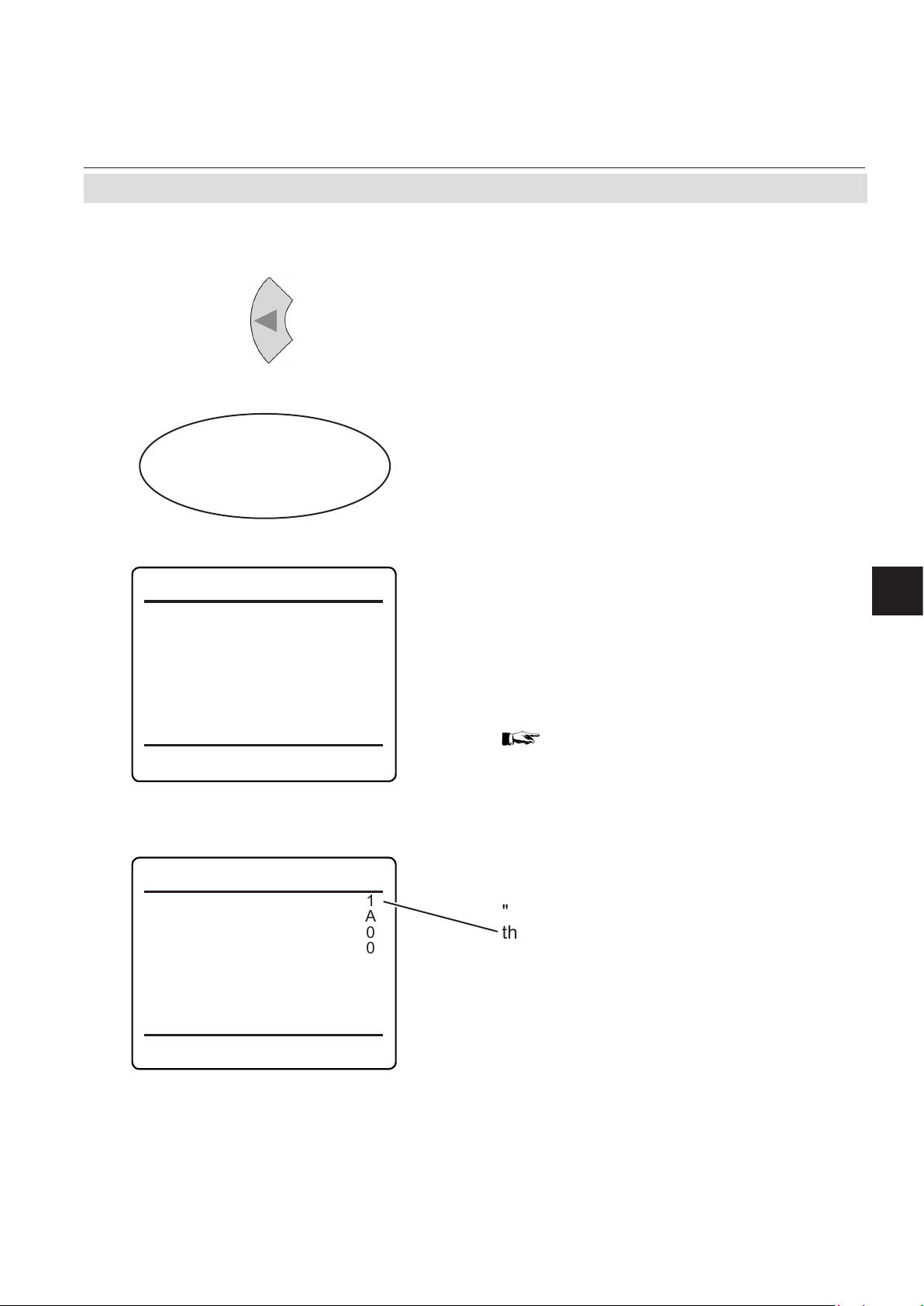
Short Form Manual
HASXEE-SFM-HS
05/2017
3.8 Checking the Settings
3.8.4 Setting the Analog Outputs
Setup..
In/Outputs..
Analog outputs..
X-STREAM XE
Press left to return to SETUP, and then open
IN/OUTPUTS. and from there enter ANALOG
OUTPUTS.
Startup
Analog Outputs
Output1..
Output2..
Output3..
Output4..
Output5..
Signal: Comp1
OutRange: 0-20 mA
Low Scale: 0.00
High Scale: 100.00
AutoScale: Ye s
FailMode: Live
0/4 mA: 0.00
20 mA: 100.00
Hold:
No
3
Select the analog output you like to check.
Note!
The following section only in brief describes
the entries currently of interest!
X-STREAM Enhanced Series instruc-
tion manual, Chapter 6 for a more detailed
description.
"Signal” species the value associated with
the selected output. The following options
(partly dependent on the number of measuring channels and sensors installed) are
available:
Emerson Process Management GmbH & Co. OHG 3-19
Page 84

X-STREAM XE
Short Form Manual
HASXEE-SFM-HS
05/2017
3.8 Checking the Settings
None
*)
The analog output is deactivated
Signal
A 0 or 4 mA signal is generated, e.g. to check the signal processing in an
0 mA
external system. Whether a 0 or 4 mA signal is generated, is set by the "Out
range” line ( next page).
20 mA
A 20 mA signal is generated, e.g. to check the signal processing in an external system.
Comp1 ... 5 Gas concentration
Temp1 ... 5 Temperature
Press1 ... 5 Pressure
Flow1 ... 5 Flow
CalcA ... D Result of calculator
RawVal1 ... 5 Raw value
RangeID1 ... 5 ID of selected range
*) Numbers 1 to 5 refer to components [channels] 1 to 5: In case of secondary parameters,
this means, the selected value is that of the
sensor assigned to the given component
(Press2 is the pressure value of the sensor
assigned to component 2).
Description
In contrast, capital letters A to D imply that
these calculator results are component
[channel] independent (Calc C is the result
of calculator C).
Tab. 3-1: Analog Output Signals
Emerson Process Management GmbH & Co. OHG3-20
Page 85

Short Form Manual
HASXEE-SFM-HS
05/2017
X-STREAM XE
3.5.7 Checking the Settings
Signal: Comp1
OutRange: 0-20 mA
Low Scale: 0.00
High Scale: 100.00
AutoScale: Ye s
FailMode: High +10%
0/4 mA: 0.00
20 mA: 100.00
Hold:
No
Next, select the output range:
• 0-20 mA (dead zero) generates a 20 mA
signal, if a concentration is measured at
the upper limit of the signal range. A 0 mA
signal is generated if the sample gas con-
centration equals the value specied with
"LowScale" .
• 4-20 mA (life zero): A 4 mA signal is gener-
ated if the concentration equals the value
specied with "LowScale", thus enabling to
detect e.g. a broken cable.
Enter a concentration, to equal the low output
limit (0 or 4 mA)
Enter a concentration, to equal the high output
limit (20 mA)
Enable (Yes) or disable (No) output autoscal-
ing.
Startup
3
Note!
Factory setting is "Outrange:" 4-20 mA and
"FailMode:" LOW - 10%, unless ordered
otherwise.
"FailMode" selects the output´s behaviour under failure conditions, considering or not, the
NAMUR recommendation NE 43. NE 43 denes
output signals enabling to detect different types
of failures/status ( table 3-1): The related
information is transmitted as a current signal,
but outside the (0)4-20 mA measurement signal
range.
Available options:
Track: NE 43 not considered.
HIGH +10%: NE 43 failure signal level:
"above".
LOW -10%: NE 43 failure signal level:
"below".
Note!
The related outputs signals can be netuned
on a second menu page, if "FailMode" is set
to other than Track ( next section).
Emerson Process Management GmbH & Co. OHG 3-21
Page 86

X-STREAM XE
3.8 Checking the Settings
Operation Modes acc. NAMUR NE 43
Short Form Manual
HASXEE-SFM-HS
05/2017
If "OutRange" is set to 0-20 mA, a 20
mA signal
is generated, if the measured concentration
equals "Max Scale"
. A 0 mA signal is generated
if the sample gas concentration is 0 (dead zero).
However, a severed cable also results in a
signal value of 0. An external data acquisition
system thus cannot detect such an failure and
accepts a gas concentration of 0.
The commonly used method of detecting a
severed cable is to apply an offset: a concentration corresponding to the lower range value is
assigned an analog signal of 4 mA, enabling to
detect a severed or disconnected cable.
This live zero mode is activated by setting “Out
Range” to 4-20 mA.
Operation Modes Conforming to NAMUR 43
(NE 43) Recommendations
The operation modes described above do not
generate a signal which enables detection of
a failure in the measurement system. In such
cases the behaviour of the output signal is
undened: either the last value is held, or a
random value is sent. System failures thus can-
not be detected by an external data acquisition
system.
NE 43 gives recommendations for setting analog outputs in order to avoid these situations.
They are implemented by X-STREAM analyzers
as follows:
Setting "FailMode" to HIGH +10% or LOW -10%
denes specic analog output signals for failures. Since these values are not output under
normal operation conditions, a data acquisition
system is enabled to distinguish between the
following situations (table 6-1):
• Valid signal (signal within valid range; column C)
• Signal out of range (signal rises or falls
slowly to the limits given in columns D or E
and holds this value until the concentration
returns to a valid level).
• Failure (signal out of range; column F)
• Severed cable (no signal; column G)
Output signal, if
Failure sig-
"OutRange" "FailMode"
0-20 mA Track - 0…20 mA < -19 mA > 21.7 mA undened 0 mA
4-20 mA Track - 4…20 mA < -19 mA > 21.7 mA undened 0 mA
0-20 mA LOW - 10 % below 0…20 mA
4-20 mA LOW - 10 % below 4…20 mA
0-20 mA HIGH + 10 % above 0…20 mA
4-20 mA HIGH + 10 % above 4…20 mA
Note!
The application of values marked * or ** depends on the setting of "Cut Mode" (for more information
Chapter 6 of the X-STREAM Enhanced Series instruction manual).
Tab. 3-2: Analog Output Signals Settings and Operational Modes
nal level acc.
NE 43
Measured
value is
valid
Measured value is
below lower limit
("Low scale")
-0.20 mA*
(-1.80…-0.01 mA)**
3.80 mA*
(2.20…3.99 mA)**
-0.20 mA*
(-1.80…-0.01 mA)**
3.80 mA*
(2.20…3.99 mA)**
Measured value is
above upper limit
("High scale")
20.50 mA*
(20.01…21.50 mA)**
20.50 mA*
(20.01…21.50 mA)**
20.50 mA*
(20.01…21.50 mA)**
20.50 mA*
(20.01…21.50 mA)**
Emerson Process Management GmbH & Co. OHG3-22
An internal
failure oc-
cured
-2 mA 0 mA
2 mA 0 mA
> 21.7 mA 0 mA
> 21.7 mA 0 mA
Cable is
severed
Page 87

Short Form Manual
HASXEE-SFM-HS
05/2017
Signal: Comp1
OutRange: 0-20 mA
Low Scale: 0.00
High Scale: 100.00
AutoScale: Ye s
FailMode: Live
0/4 mA: 0.00
20 mA: 100.00
Hold:
3.8 Checking the Settings
"0/4 mA" and „20 mA“ enable to netune the
analog output to compensate possible deviations based on electronics tolerances:
• Set "Signal" to 0 mA or 20 mA
• measure the output current,
• adjust it to the expected value.
Accepted range: -10,000 ... +10,000
No
"Hold" selects the output´s behaviour during
calibrations.
If set to Yes,
• the analog output is xed to the last measured value
• concentration alarms, which may otherwise
be triggered by the concentrations of the
calibration gases, are supressed.
If set to No,
• the analog output signal always corresponds to the actual measured value during
calibration; this may trigger alarms if limits
are exceeded.
Note!
This behaviour may be undesireable if e.g.
the unit is connected to a data acquisition
system.
X-STREAM XE
Startup
3
;
Emerson Process Management GmbH & Co. OHG 3-23
Page 88

X-STREAM XE
3.8 Checking the Settings
3.8.5 Setting Concentration Alarms
Short Form Manual
HASXEE-SFM-HS
05/2017
Note!
If concentration alarms are not being used,
continue with 3-25.
Press left until SETUP is displayed, then
open LIMIT ALARMS - CONCENTRATION
Multi-channel unit:
Select the channel to be setup in SELECT
COMPONENT.
Ch1
Concentration
Alarm Monitor: On
LoLo Level: 50.000 ppm
Lo Level: 100.000 ppm
Hi Level: 400.000 ppm
HiHi Level: 600.000 ppm
Hysteresis: 10.000 ppm
States..
Four concentration limits can be set for each
channel:
"Lo" and "Hi" enframe the expected gas
concentration,
"LoLo" equals or is below "Lo",
"HiHi" equals or is above "Hi".
See the gure to the left for an explanation.
If you enter values for any threshold, the
above given order has to be considered. A
message is displayed, if an entered value
does not comply with this condition.
Should the measured concentration go beyond one of the threshold levels (areas B, C,
D & E in the gure), a message is displayed in
the message line of the measurement display,
the NAMUR pictogram appears (bell) and a
corresponding digital output is activated, if
assigned.
Note!
HiHi and LoLo designate pre-alarms,
Hi and Lo designate main alarms.
Fig. 3-3: Arrangement of Concentration Thresholds
A hysteresis avoids oscillating alarms in
case the concentration is uctuating around
a threshold.
Emerson Process Management GmbH & Co. OHG3-24
Page 89

Short Form Manual
HASXEE-SFM-HS
05/2017
Ch1
Concentration
Alarm Monitor: On
LoLo Level: 50.000 ppm
Lo Level: 100.000 ppm
Hi Level: 400.000 ppm
HiHi Level: 600.000 ppm
Hysteresis: 10.000 ppm
States..
X-STREAM XE
3.8 Checking the Settings
You may turn the alarm function On or Off
separately for each channel ("Alarm Monitor").
It´s also possible to use some of the thresholds only. In this case, set the not used to a
level outside the range limits (for this, "Lo"
and "LoLo" support entering negative values).
In case of an alarm, you may like to enter
the STATES submenu, to check which one
is triggered.
Startup
3.8.6 Backup the Settings
Save-Load
Local Backup..
Factory Defaults..
USB Backup..
USB Firmware Update..
3
The most important settings have now been
checked and the unit is congured to suite
your needs.
A backup copy of these conguration data
can now be saved.
Press left until SETUP and then open SAVE-
LOAD.
This menu gives you the choice, to either
• make a local backup to a protected memory
area
• restore the factory default settings, or
• make a backup to an external USB device.
Emerson Process Management GmbH & Co. OHG 3-25
Page 90

X-STREAM XE
Local Backup
Save..
UsrBack Date 7/10/2012 14:26
Restore..
Undo Restore!
Busy 0
Progress 0 %
Save new local backup
and overwrite old one!
Are you sure?
No!
Yes!
Short Form Manual
HASXEE-SFM-HS
05/2017
3.8 Checking the Settings
For now, make a local backup:
Enter LOCAL BACKUP and then select
"Save..".
Conrm the operation (select "Yes!").
Copying Data
Busy 0
Progress 100 %
Press
to return
We recommend to perform at least a zero
calibration, after startup of the instrument, to
ensure proper measuring results.
Chapter 4 for information on how to
perform a manual calibration. If your instru-
Wait until "Progress" shows 100 %, then press
enter to return to LOCAL BACKUP.
Congratulations!
You´ve now successfully completed check-
ing the unit’s setup!
• Press home to return to the MEASURE-
MENT DISPLAY.
ment features a valve block, X-STREAM
Enhanced Series instruction manual for a
comprehensive description of calibration
procedures.
Emerson Process Management GmbH & Co. OHG3-26
Page 91

Short Form Manual
HASXEE-SFM-HS
05/2017
3.9 Web Browser
3.9.1 Connection Via Network
Field housings Table top analyzers
X-STREAM XE
3.9 Web Browser
To gain access to the instrument´s web
browser interface, rst ensure the instrument
is powered and connected to your network via
Ethernet1 connector (Fig. 3-4)
Ethernet2 connector
Startup
Ethernet1 connector
Fig. 3-4: Ethernet Connectors
Info
Firmware 1.0
XSP version 1.0
Serial no 123456789
Components..
Installed options..
Ethernet1 IP 123.456.78.9
Ethernet2 IP 192.168.1.2
Time
10/01/10 14:00
3
By factory default settings the analyzer is
congured to receive a valid network address
by a DHCP server.
Next enter INFO, to check if the instrument
has been assigned a valid network IP address:
IP address for Ethernet1 connector
If no network IP address has been assigned,
check the network settings ( X-STREAM
Enhanced Series instruction manual)
Connect your computer to the network, open
a web browser and enter the instrument´s IP
address. If everything is congured properly,
the analyzer's logon screen shows up (
3-32).
Emerson Process Management GmbH & Co. OHG 3-27
Page 92
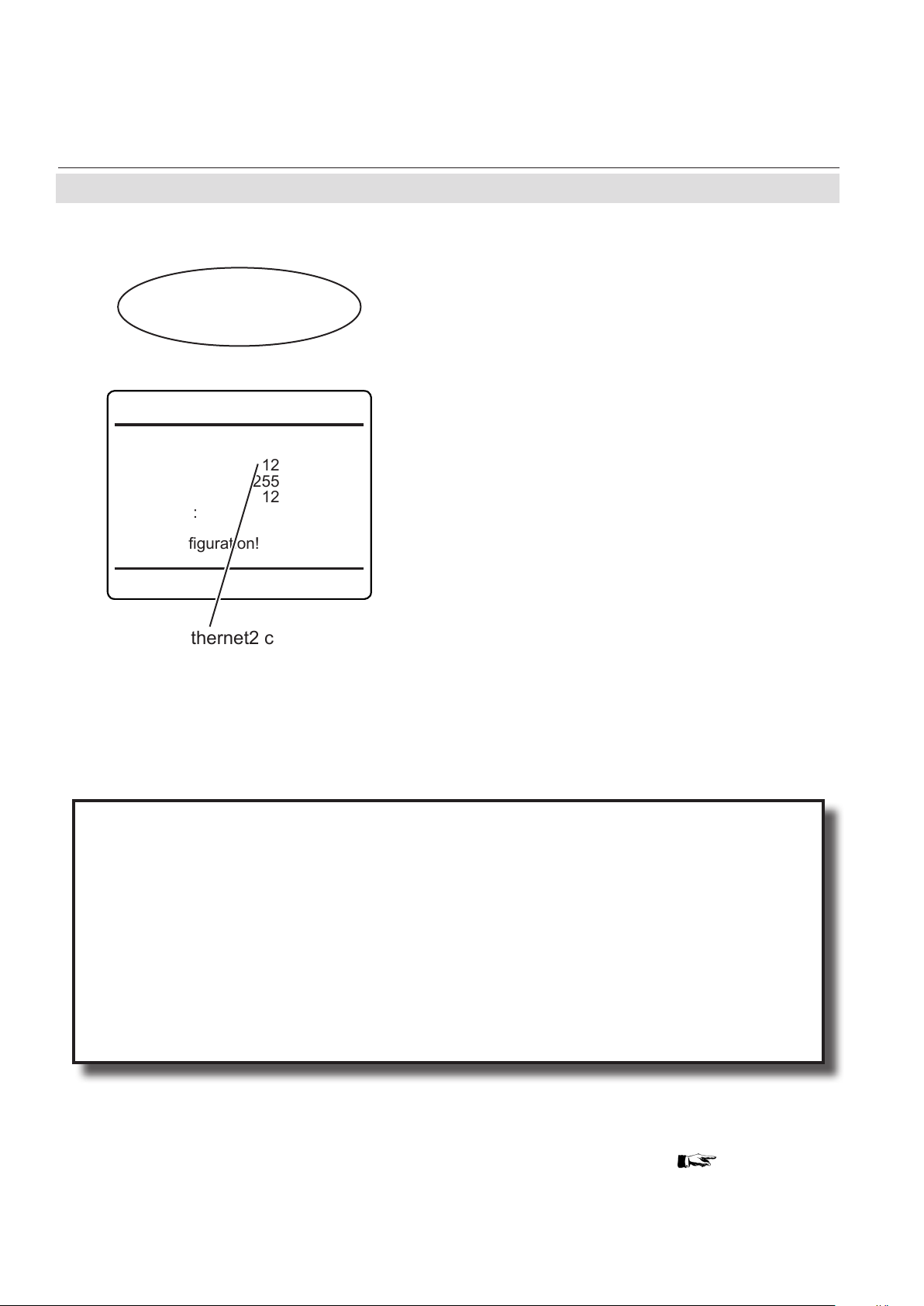
X-STREAM XE
3.9 Web Browser
3.9.2 Connection to Single Computer
Setup..
Communcation..
Ethernet2..
Ethernet2
MAC 123456789
IP: 123.456.78.9
Subnet: 255.255.255.0
Gateway: 123.456.78.0
Use DHCP: No
IP Status Ready
Apply Conguration!
IP address for Ethernet2 connector
Short Form Manual
HASXEE-SFM-HS
05/2017
To directly gain access to the instrument´s
web browser interface, rst ensure the in-
strument is powered. Next connect it to the
computer's network adapter via Ethernet2
connector (see Fig. 3-4) by means of an Eth-
ernet cross-over cable. Standard Ethernet
cables do NOT support direct connections!
• For Ethernet2 connector "Use DHCP" is
always set to No (see gure to the left).
• Depending on settings possibly carried out
earlier, the analyzer may now show an IP
(see gure to the left). If so, setup your computer's IP the same way, only differing in
the last group (here e.g. to 123.456.78.10).
Note:
Ethernet2's IP address has to be in another
subnet than Ethernet1's IP address.
Alternatively you may use the analyzer's xed
IP, that is not shown on any menu page and
is accessible via Ethernet2 only:
• The analyzer is now assigned the IP
192.168.1.88.
• Congure your computer to use a new IP
of the same net (e. g. 192.168.1.10).
Conguring an IP Address for Computers Running Microsoft Windows
• To congure your computer you need an administrator account!
• Go to Start > Control Panel > Network Connections
• Right-click on your LAN connection and click "Properties"
• Under the heading "This connection uses the following items", click "Internet Protocol (TCP/IP)"
• Click "Properties"
• A new window should pop up, click "Alternate Conguration"
• Click "User Congured" radio button
• Setup the IP Address as 192.168.1.10, Subnet Mask as 255.255.255.0 and Default Gateway as 192.168.1.1.
• Click "OK"
• Click "Close" in "LAN connection properties".
On your computer open a web browser and
enter the instrument´s IP address. If everything is congured properly, the analyzer's
logon screen shows up ( next page ).
Emerson Process Management GmbH & Co. OHG3-28
Page 93

Short Form Manual
HASXEE-SFM-HS
05/2017
X-STREAM XE
3.9 Web Browser
You nd the IP address in your web browser
address line.
Analyzer information
Analyzer serial number
Analyzer work order number
MAC address of interface
Enter your user name here
Enter your password here
Fig. 3-5: Web Browser Logon Screen
Fig. 3-6: Web Browser Measurements Screen
Startup
Default user name is: user1
3
Default password is: password
We recommend to set new passwords, to limit access to critical
submenus (see online help).
After logon, the measurements screen appears.
Click on the left most icon (question mark) in
the status bar, to receive comprehensive online help on the X-STREAM XE web browser
interface.
Emerson Process Management GmbH & Co. OHG 3-29
Page 94
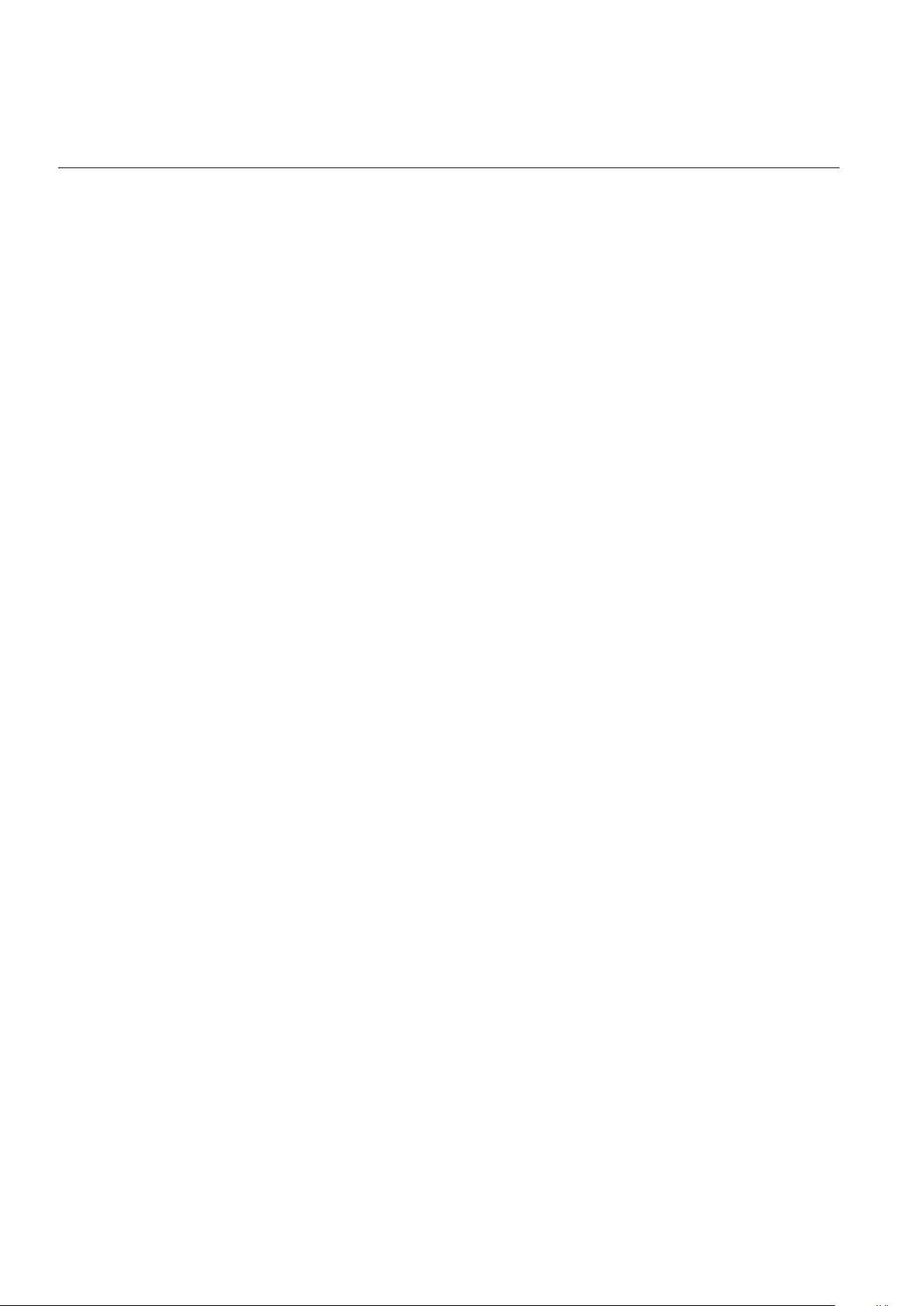
X-STREAM XE
Short Form Manual
HASXEE-SFM-HS
05/2017
Emerson Process Management GmbH & Co. OHG3-30
Page 95

Short Form Manual
HASXEE-SFM-HS
05/2017
Chapter 4
Maintenance
For information on how to carry out a leak
test, Chapter 3.
For further information about maintenance
procedures maintenance chapter of
the X-STREAM Enhanced Series instruction
manual.
4.1 Perform a Calibration
We recommend to perform at least a zero
calibration, after startup of the instrument, to
ensure proper measuring results.
The following steps describe, how to perform a
manual calibration. If your instrument features
a valve block, X-STREAM Enhanced Se-
ries instruction manual for a comprehensive
description of calibration procedures.
X-STREAM XE
Maintenance
4
Note!
To achieve best and proper measuring results, it is recommended to perform zero and
span calibrations on a regular weekly basis.
Also, a zero calibration must always precede
a span calibration!
Zero calibration
To perform a zero calibration supply either
nitrogen (N2) or another suitable zero gas
[conditioned ambient air or industrial air (NOT
for oxygen measurement!)] to the gas path.
The concentration of the component of inter-
est is specied as set point and during zero
calibration, the actual value is assigned this
concentration.
Emerson Process Management GmbH & Co. OHG 4-1
Span calibration
Supply span gases with concentrations of
80 % to 110 % of the upper measuring range
limit to the gas path. (Using lower concentra-
tions may decrease accuracy when measuring above the span gas concentration) The
concentration of the component of interest
is specied as set point, and during span
calibration the actual value is assigned this
concentration!
Note!
If the oxygen concentration is known, ambient air may be used for an oxygen channel
span calibration.
Page 96

X-STREAM XE
When operating an instrument at temperatures below 0 °C (32 °F), do
NOT apply gas nor operate the internal pump before the warmup time has
elapsed!
Violation may result in condensation inside the gas paths or damaged
pump diaphragm!
Do NOT calibrate the TRACE OXYGEN sensor (tO2) without prior reading the
instructions!
Short Form Manual
HASXEE-SFM-HS
05/2017
4.1 Perform a Calibration
OPERATION AT LOW TEMPERATURES
Together with each sensor an installation manual is shipped, also giving comprehensive
calibration information.
Read these information prior intending to activate calibration procedures!
Do NOT calibrate the TRACE MOISTURE sensor (tH2O)!
The sensor is completely calibrated with all calibration data stored in its ash memory
and does not require recalibration:
If the sensor is included into a calibration procedure, it might end up with a wrong calibration and unusable sensor. Therefore the analyzer's trace moisture measurement
channel is congured to be excluded from autocalibration procedures, by default calibrat-
ing all channels. This exclusion is done by factory setup and cannot be changed.
For proper measurement results we recommend to exchange the sensor regularly
after 12 months of operation. For instructions on how to exchange, X-STREAM
Enhanced Series instruction manual
Before performing any actions, make sure the required calibration gas is applied
and owing!
Supply all calibration gases with the same ow and pressure as the sample gas
(recommended: approx. 1 l/min and maximum pressure 1500 hPa), and utilizing
the
correct gas tting.
Ensure the warm-up time after switching on has elapsed!
Warm-up time depends on installed measuring system and conguration, mea-
surement specications in section 1.6!
Emerson Process Management GmbH & Co. OHG4-2
Page 97

Instruction Manual
HASXENE-IM-EX
05/2017
4.1.1 Preparing Calibrations
Setup..
Calibration/Validation..
Gases..
Gases
Zero gas: 0.000 ppm
Span gas: 50000.000 ppm
Range gases..
Current range: Range 1
X-STREAM Non-Incendive
4.1 Perform a Calibration
Before performing calibrations it is essential
to tell the instrument the calibration gas con-
centrations.
Starting from the MEASUREMENT SCREEN
press down to open the MAIN MENU, enter
SETUP-CALIBRATION/VALIDATION and
directly enter GASES.
Multi-channel unit:
Select the channel to be calibrated in SELECT COMPONENT.
Enter the concentration values for zero and
span gases to be used for calibration:
• Values may be found on gas supplier‘s
certicates.
• Proper calibrations require proper gas
concentration entries!
• Multi-channel instruments require to enter
separate values for each channel.
Maintenance
4
Press left to return to CALIBRATION/VALIDATION, and then enter TOLERANCES.
By default the option ‚CalibDeviatTolerance‘
(deviation tolerance check during calibration)
Tolerances 1of2
is disabled (Off)
With ‚CalibDeviat Tolerance‘ set to On,
ZeroValidTol: 10.0 %
SpanValidTol:: 10.0 %
the analyzer checks during calibration
whether the values set for zero and span gas
conform to the concentration of the gas cur-
CalibDeviatTolerance Off
ZeroCalTol: 20.0 %
SpanCalTol: 20.0 %
AfterCalCheck:
On
rently being supplied. If the concentrations
differ more than the percentage of range en-
tered in the following lines, the calibration is
aborted.This prevents calibration from being
performed when the incorrect gas is supplied
(e.g. span gas calibration using zero gas),
which would result in an incorrectly cong-
ured unit.
Emerson Process Management GmbH & Co. OHG 4-3
Page 98

X-STREAM Non-Incendive
4.1 Perform a Calibration
Setup..
Measurement..
Instruction Manual
HASXENE-IM-EX
05/2017
When done, press left several times to return
to SETUP, and then enter MEASUREMENT.
Ch1
Measurement 1of2
Ranges..
Damping..
Linearization..
Cross Interference..
Average..
Delay..
Ch1
Measurement 2of2
Cut-off: None
Pressure Compensation ..
Ch1
Pressure compensation
Manual Pressure: 1013 hPa
Pressure 1013 hPa
Pressure Status Good
Damping enables to smooth the analog outputs signals, but also increases the reaction
times of outputs and display:
• By default, damping is set to 0 seconds.
• The maximum t
time is limited by the
90
available internal data buffer and by the
sampling rates of the analyzer‘s measuring
systems.
• Multi-channel instruments: Setup damping
separately for each channel.
The last line on menu page 2of2 opens a
new menu
• to manually enter the current atmospheric
pressure (if no pressure sensor is installed),
or
• to show the current atmospheric pressure,
if a pressure sensor is installed.
Proper values for atmospheric pressure are
required for pressure compensation of mea-
surement values!
With manual entry, update this value regularly
to achieve proper measurements.
Emerson Process Management GmbH & Co. OHG4-4
Page 99

Instruction Manual
HASXENE-IM-EX
05/2017
4.1 Perform a Calibration
4.1.1.1 Manual Zero Calibration
Control..
Calibration..
Calibration
X-STREAM Non-Incendive
Starting from the MEASUREMENT SCREEN
press down to open the MAIN MENU and
enter CONTROL - CALIBRATION..
To start a zero calibration select "Zero Calibration"
Zero calibration..
Span calibration..
Advanced calibration..
To perform a zero calibration supply either
nitrogen (N2) or another suitable zero gas
[conditioned ambient air or industrial air (NOT
for oxygen measurement!)] to the gas path.
Multi-channel unit:
Select the channel to be calibrated in SELECT COMPONENT.
Before selecting any further line
make sure the required calibra-
tion gas is applied and owing!
Supply all calibration gases with
the same ow as the sample gas
(recommeded approx. 1 l/min,
maximum 1500 hPa absolute
pressure) and utilizing
the cor-
rect gas tting ( sect. 3.4).
Maintenance
4
Ensure the warm-up time after
switching on has elapsed!
Warm-up time is 15 to 50 minutes
depending on installed measu-
ring system and conguration!
Emerson Process Management GmbH & Co. OHG 4-5
Page 100

X-STREAM Non-Incendive
4.1 Perform a calibration
Instruction Manual
HASXENE-IM-EX
05/2017
Ch1
Zero calibration
Cancel!
Start!
Zero gas 0.000 ppm
Concentration 0.000 ppm
Flow 0.00 l/min
Status..
Results..
Restore!
The rst line gives you the choice to cancel
the procedure now.
Select the second line to start the calibra-
tion.
The next lines show
• the calibration gas setup (here: required
zero gas concentration is 0.000 ppm),
• the currently measured gas concentration
• and the current gas ow, if a ow sensor
is installed.
When nished press left several times to
return to either
SELECT COMPONENT (multi channel ana-
lyzer only), to perform a zero calibration for
another channel,
or
to CONTROL, where you may start a span
calibration. The procedure and screens look
similiar to those of a zero calibration:
Emerson Process Management GmbH & Co. OHG4-6
