
Rosemount Analytical NGA 2000
REFERENCE
MANUAL

OTICE
N
The information contained in this document is subject to change without notice.
Rosemount Analytical's system of NGA 2000 Modular Gas Analyzers and Controllers are patented,
under U.S. Patent 5.787.015.
Excel™, Word™, Visual Basic™, Windows™ and Windows NT™ are trademarks of Microsoft Corporation.
MS-DOS® is a U.S. registered trademark of Microsoft Corporation .
Echelon® is a U.S. registered trademark of Echelon Corporation.
LONTALK™ and LonManager™ are trademarks of Echelon Corporation.
IBM® is a U.S. registered trademark of International Business Machines.
Manual Part Number 748384-B
August 1998
Printed in U.S.A.
Rosemount Analytical Inc.
4125 East La Palma Avenue
Anaheim, California 92807-1802

ONTENTS
C
REFACE
P
PURPOSE/SAFETY SUMMARY ........................................................................P-1
ECTION
S
1.1 INTRODUCTION ......................................................................................1
1.2 GENERAL INSTRUCTIONS.....................................................................1
1.3 SYSTEM SETUP ......................................................................................2
1.3.1 Basic Instructions........................................................................ 3
1.3.2 Binding ......................................................................................3
1.3.3 Advanced Instructions.................................................................5
1.3.4 Details ......................................................................................6
1.3.5 Troubleshooting .............................................................................8
1.4 ANALYZER MEASUREMENT RANGES.................................................. 9
1.4.1 Basic Instructions........................................................................ 10
1.4.2 Advanced Instructions.................................................................10
1.4.3 Details ......................................................................................11
1.4.4 Troubleshooting ..........................................................................11
NTRODUCTION
1. I
1.3.3.1 Analyzer Power ...........................................................5
1.3.3.2 Naming Analyzers ....................................................... 5
1.3.4.1 TAG.............................................................................6
1.3.4.2 Binding ........................................................................ 7
1.3.4.3 Controller Module Memory Issures .............................7
1.3.4.4 Replacing an Analyzer ................................................8
1.3.4.5 Multiple Control Modules.............................................8
1.4.2.1 To change range fullscale values....................................10
1.4.2.2 To alter the maximum or minimum possible ranges........11
1.5 ZERO AND SPAN GAS SETTINGS .........................................................12
1.5.1 Basic Instructions........................................................................ 12
1.5.2 Advanced Instructions.................................................................12
1.5.3 Details ......................................................................................13
748384-B Rosemount Analytical August 1998
NGA Reference Manual
i

ONTENTS
C
ECTION
S
1.6 GENERAL ZERO/SPAN SETUP ............................................................. 13
1.7 ZEROING................................................................................................. 17
1.8 SPANNING ............................................................................................ 22
1. (
1.6.1 Calibrate ranges separately or together ..................................... 14
1.6.2 Calibrate ranges using an Autocal module ................................. 14
1.6.3 Troubleshooting.......................................................................... 15
1.7.1 Basic Instructions ....................................................................... 17
1.7.2 Advanced Instructions ................................................................ 18
1.7.3 Details ..................................................................................... 19
1.7.4 Troubleshooting.......................................................................... 20
1.8.1 Basic Instructions ....................................................................... 22
1.8.2 Advanced Instructions ................................................................ 22
1.8.3 Details ..................................................................................... 23
1.8.4 Troubleshooting.......................................................................... 23
CONTINUED
1.7.1.1 No Autocal Module ..................................................... 17
1.7.1.2 Autocal Module........................................................... 17
1.7.2.1 No Autocal Module ..................................................... 18
1.7.2.2 Autocal Module Present.............................................. 19
1.8.1.1 Set Span Gas Concentration ....................................... 22
1.8.1.2 Perform A Span ........................................................... 22
)
1.9 LINEARIZATION ...................................................................................... 24
1.9.1 Basic Instructions ....................................................................... 25
1.9.2 Advanced Instructions ................................................................ 25
1.9.3 Details ..................................................................................... 26
1.9.4 Troubleshooting.......................................................................... 27
1.10 LINEARIZTION TOUCH-UP................................................................... 28
1.10.1 Basic Instructions ..................................................................... 28
1.10.2 Details ..................................................................................... 29
1.10.3 Troubleshooting........................................................................ 30
1.11 RESPONSE TIME.................................................................................. 30
1.11.1 Basic Instructions ..................................................................... 31
1.11.2 Advanced Instructions .............................................................. 31
1.11.3 Troubleshooting........................................................................ 32
1.12 ANALYZER MODULE HISTORICAL DATA ........................................... 32
1.12.1 Basic Instructions ..................................................................... 33
1.13 ANALYZER ALGORITHM DESCRIPTION............................................. 33
1.14 SECURITY ............................................................................................. 35
1.14.1 Basic Instructions ..................................................................... 35
1.14.2 Troubleshooting........................................................................ 36
1.15 DATE AND TIME ................................................................................... 36
1.15.1 Basic Instructions ..................................................................... 36
ii
August 1998 Rosemount Analytical 748384-BNGA Reference Manual

ONTENTS
C
ECTION
S
1.16 SCREEN APPEARANCE .......................................................................37
1.17 MANUFACTURING AND SERVICE DATA.............................................38
1.18 ANALYZER STATUS.............................................................................. 38
1.19 ANALYZER INTERNAL DATA STORAGE .............................................40
1.20 SERIAL I/O MODULE.............................................................................42
1.21 NETWORK ISSUES ...............................................................................43
1. (
1.16.1 Basic Instructions......................................................................37
1.18.1 Health (Alarm Status)................................................................38
1.18.2 Analyzer Operational Status .....................................................39
1.18.3 Analyzer Sampling Status .........................................................39
1.18.4 Analyzer Calibration Activity......................................................39
1.18.5 Analyzer Calibration Status.......................................................40
1.18.6 Analyzer Validity Status ............................................................40
1.19.1 Basic Instructions......................................................................41
1.19.2 Details ......................................................................................41
1.19.3 Troubleshooting ........................................................................42
1.20.1 Details ......................................................................................42
1.20.2 Troubleshooting ........................................................................43
1.21.1 LON Data ..................................................................................44
1.21.2 LON Data Details ...................................................................... 44
CONTINUED
)
1.22 MODBUS................................................................................................ 45
1.23 PC LON INTERFACE .............................................................................45
1.23.1 Performance .............................................................................45
1.23.2 Basic Operation ........................................................................46
1.23.3 Details ......................................................................................46
1.23.4 Using Excel with the DDE Server.............................................. 47
1.23.4.1 Basic DDE Points In Excel ........................................ 47
1.23.4.2 Spreadsheet Cell Formula.........................................48
1.23.4.3 To Get An Array Element ..........................................48
1.23.4.4 Reading A Variable ...................................................48
1.23.4.5 Establishing Analyzers Present.................................49
1.23.4.6 Writing To A Variable ................................................50
1.24 AK ......................................................................................................51
1.24.1 AK Example Using The Windows Terminal Emulator ...............51
1.25 ALARM I/O MODULE GENERAL INFORMATION .................................52
1.25.1 Setup Procedure ....................................................................... 52
1.25.1.1 Binding ......................................................................52
1.25.1.2 Setting Up Analog Output..........................................52
1.25.2 Details ......................................................................................52
748384-B Rosemount Analytical August 1998
NGA Reference Manual
iii

ONTENTS
C
ECTION
S
1.26 AUTOCALIBRATION MODULES........................................................... 53
1.27 SYNCHRONIZING AUTOCAL MODULES............................................. 55
ECTION
S
2.1 VERSION 2.2 ........................................................................................... 57
ECTION
S
3.1 VERSION 2.2 ........................................................................................... 165
PPENDIX
A
1. (
1.26.1 Troubleshooting.......................................................................... 53
1.26.2 Differences Between The System Autocalibration Module
1.26.3 Use Of The System Autocalibration Module And The Single
1.27.1 Basic Instructions ..................................................................... 55
2. A
3. I/O M
CONTINUED
And The Single Autocalibration Module........................ 54
Autocalibration Module ................................................. 54
)
NALYZER VARIABLES
ODULES VARIABLES
A. G
LOSSARY
NDEX
I
IGURES
F
1-1 Typical Menu............................................................................................ 1
1-2 Analyzer Algorithm................................................................................... 33
iv
August 1998 Rosemount Analytical 748384-BNGA Reference Manual

REFACE
P
URPOSE/SAFETY SUMMARY
P
This is a reference manual for the NGA series of analyzers. It contains in depth
discussion of the various features and operational elements of the analyzers, together
with information about their use with computers. It is not intended to be a stand-alone
document, but should be combined with the individual analyzer and platform manuals.
A major part of this manual is the description of the NGA variables. These are the
names of the packets of information that are communicated over the NGA digital
communication network, and are available for external access. It is vital that no
attempt be made to directly affect their values without a complete understanding of the
results of doing so. Serious damage to the analyzers may result from incorrect
assignments.
If this equipment is used in a manner not specified in these instructions, protective
systems may be impaired.
DANGER
personal injury, death, or substantial property damage if the warning is ignored.
WARNING
personal injury, death, or substantial property damage if the warning is ignored.
CAUTION
personal injury or property damage if the warning is ignored.
NOTE
important but not hazard-related.
To avoid loss of life, personal injury and damage to this equipment and on-site
property, all personnel authorized to install, operate and service this equipment
should be thoroughly familiar with and strictly follow the instructions in this
manual. Save these instructions.
is used to indicate the presence of a hazard which
is used to indicate the presence of a hazard which
is used to indicate the presence of a hazard which
is used to indicate installation, operation, or maintenance information which is
will
will
can
or
cause
cause
cause
can
severe
severe
minor
748384-B Rosemount Analytical August 1998
NGA Reference Manual
P-1

P
REFACE
WARNING: ELECTRICAL SHOCK HAZARD
Operate this equipment only when covers are secured. Servicing requires
access to live parts which can cause death or serious injury. Refer servicing to
qualified personnel.
For safety and proper performance, this module must be connected to a
properly grounded three-wire source of electrical power.
WARNING: POSSIBLE EXPLOSION HAZARD
This equipment may contain modules used in the analysis of sample gases
which may be flammable. If used for analysis of such gases, the module must be
protected by a continuous dilution purge system in accordance with Standard
ANSI/NFPA 496-1993, Chapter 6.
WARNING: POSSIBLE HAND INJURY
Do not place hands or fingers in Platform front handles when the front panel is
open. Dropping front panel while hand or fingers are inside either handle can
cause serious injury.
WARNING: PARTS INTEGRITY
Tampering with or unauthorized substitution of components may adversely
affect safety of this product. Use only factory approved components for repair.
P-2
August 1998 Rosemount Analytical 748384-BNGA Reference Manual

NTRODUCTION
I
1
1.1 INTRODUCTION
This manual provides detailed general information about the operation of the NGA
system. It is intended for the serious user or system integrator, or those writing
software that interfaces directly with the system.
Sections are arranged in a how-to fashion, each chapter normally having a basic,
advanced, detailed, and troubleshooting section.
Basic sections give the essential operational procedure
•
Advanced gives the complete procedure for analyzer experts
•
Details shows the inner workings of the analyzer
•
Troubleshooting gives some suggestions to help resolve problems
•
Some sections are not formally split in this fashion
•
This manual is intended to be used with the Platform manual, and also with each
individual analyzer manual, such as those for the CLD, FID, NDIR and PMD analyzer
modules.
1.2 GENERAL INSTRUCTIONS
Main Menu
Basic controls . . .
Expert controls and set up . . .
(Operational configuration)
Technical level configuration . . .
(Diagnostic and manufacturing/service)
DISPLAY PARMS. NEXT LOCK INFO
F
IGURE
1-1. T
YPICAL MENU
748384-B Rosemount Analytical August 1998
NGA Reference Manual
1

1
INTRODUCTION
The NGA menus have three separate paths, called
These paths are setup so as to separate the functions of the three main varieties of
personnel expected to use the analyzer systems, that is Operators, Engineers and
Maintenance Technicians. The security system outlined below is designed to restrict
access in this manner.
Basic menus allow an operator to perform the normal, simple analyzer functions such
as zeroing, spanning and changing ranges.
The expert menus allow an expert analyzer user to configure the analyzer as he
desires, and to perform the more advanced controls, as well as perform the basic
controls with more information and options allowed.
The technical menus provide control over the system operation, and access to the
manufacturing data, the service data and the diagnostic data.
These menus are found under the main three choices in the
In normal operation, the control module screen shows either a single analyzer display,
or the multiple analyzer display. From the latter you can select a single analyzer to
examine, by pressing the "SELECT" key twice.
basic, expert
Main menu
and
.
technical
.
From the single analyzer display you can either select the menus by pressing the
"'MENUS" softkey, or you can select a couple of screens that provide basic essential
information about the analyzer. Access these by pressing the "PARMS" (short for
parameters) softkey.
If you press the "MENUS" softkey, you will enter the
menus, has five softkeys labeled at its foot. In all menus other than this one (with a
few unintentional exceptions!) the button in the bottom left hand comer will jump you to
the
Main menu
screen for the menu you are on.
. The button in the bottom right hand corner will jump you into the help
Main menu
. This menu, like all
1.3 SYSTEM SETUP
The usual NGA system consists of a control module, one or more analyzer modules,
and one or more I/O modules. If you have only the one analyzer module, the system
will set itself up automatically, but if you have more than one you will have to give it
some instructions as to how to configure itself. In particular, you have to tell it which
analyzers are connected to which I/O modules.
If you have no I/O modules,. you can skip this section.
If you have more than one control module in a system, whether or not you have more
than one display in it, you will need to read the advanced section here.
2
August 1998 Rosemount Analytical 748384-BNGA Reference Manual

NTRODUCTION
I
1
1.3.1 B
ASIC INSTRUCTIONS
Verify you have all the modules you are going to use, and that they are all connected
to the power supplies, and to the LON. Power connections are normally made through
the three pin connector on the front of each analyzer module, or through the audio
connector on the back of the platforms. You can power a single analyzer from the
internal power supply in a platform, but if you have more than one analyzer you will
need some sort of additional power supply, such as the 24V, 30 amp Bulk Power
Supply made by Rosemount Analytical. Each analyzer draws about 5 amps, so a 30
amp supply can handle about five analyzers.
WARNING: IMPROPER CONNECTION
The internal LON connection in the platform is for use with internally mounted
and powered analyzers only. Using this connection for external analyzers or
LON components could result in short-circuiting the 24V power supply through
the cable, with resultant damage.
1.3.2 B
INDING
You have to tell the system which I/O module is bound to which analyzer.
V
ERSION
Verify that all the analyzers and I/O modules are present:
Enter the
Enter Technical level configuration...
Enter Listing of all modules...
Verify they are all there. (Note that system Autocal modules are listed as five
separate modules.)
Enter the
Select Technical level configuration...
Select System setup..
Select Module binding...
2.2
CONTROL MODULES
Main menu
Main menu
.
(press "HOME" or "MENUS")
:
Verify that the analyzer listed on the
If it isn't, select
the
Analyzer module selected
748384-B Rosemount Analytical August 1998
View bindings...
: line.
Analyzer module selected
. press "NEXT" until the desired analyzer is shown on
: line is the correct one.
NGA Reference Manual
3

1
INTRODUCTION
Press the left arrow key to return to the
Select the desired module. You will jump back to the previous menu.
Check that the I/O module selected is correct for the analyzer shown - NOT the
analyzer at the very top of the screen!
Press "BIND".
Wait while the system restarts, and then re-enter the binding menu.
Repeat the procedure for each I/O module until all are bound.
Note: If you have made a mistake, press "UNBIND". Then repeat the binding
procedure.
V
ERSION
Verify that all the analyzers and I/O modules are present:
Enter Listing of all modules...
2.3
CONTROL MODULES
Module binding
:
menu
Verify they are all there. (Note that system Autocal modules are listed as five separate
modules.)
Enter the
Select Technical level configuration...
Select System setup..
Select Module binding..
Note that each analyzer is listed on this screen. For each in turn, select the analyzer.
Press the right arrow key.
Select, from the list of I/O modules shown, one module to be bound to the analyzer.
Press the ENTER key. Continue until all desired I/O modules are selected.
Press the BIND softkey.
Verify that all the analyzers and I/O modules are present.
Main menu
(press "HOME" or “MENUS”).
Note: To unbind particular I/O modules, select them in the Module binding menu, and
press UNBIND.
4
August 1998 Rosemount Analytical 748384-BNGA Reference Manual

NTRODUCTION
I
1
1.3.3 A
DVANCED INSTRUCTIONS
1.3.3.1 A
The quality of the analyzer power is important. It must be within a couple of volts of
24 V, and it must be reasonably quiet. 100 mV of noise is adequate. Earlier analyzers
required inrush current limiting if the leads supplying power were longer than a couple
of feet. Later analyzers (with the CE mark) were not as touchy. If such protection was
not provided, the analyzers might blow fuses upon start up. In this case, replace the
fuse and try again. Don't plug in the analyzer power while it is turned on.
1.3.3.2 N
Verify the I/O modules are named appropriately. You want to be able to tell which I/O
module is which, so you can bind it to the appropriate analyzer. The variable TAG is
used for this. Later I/O modules are able to tell which slot they are plugged into on the
control module Backplane, but most I/O modules cannot do this, and so they rely on
your knowing which one they are in some other way.
An easy way to do this is as follows:
Plug the I/O modules into the platform one by one. Do this with no analyzers
connected.
NALYZER POWER
AMING ANALYZERS
Power up the Platform.
Press the button marked "RE-INIT" as the control module initializes itself.
When it is showing its main display, press the button marked "MENUS".
Select
In the resulting menu, select
Select the listed I/O module.
On the bottom line of the resulting menu edit the I/O module tag to something that you
will recognize.
Do this for each I/O module in turn. Then reconnect the whole system, including the
analyzers, and again press the “RE-INIT” button.
Verify you know which analyzer is which. Normally this is easy, but if you have several
examples of the same kind of analyzer, you will need to verify they are named
appropriately.
You can do this even though all the analyzers are hooked up at once, since you can
look at them and see what their serial numbers are.
Technical level configuration...
Listing of all modules...
748384-B Rosemount Analytical August 1998
NGA Reference Manual
5

1
INTRODUCTION
From the main screen, press "MENUS"
Select
Select
Select
Select Analyzer module data. Read Analyzer module s/n: and determine which
analyzer you are looking at.
Edit the
the heading on the top of the screen for the analyzer you are looking at. This line
won't change until you enter another menu, but the analyzer will remember whatever
you enter, up to 31 characters.
Press "HOME".
Press "NEXT" (it selects the next analyzer in its list.).
Repeat the procedure for the new analyzer.
An alternative is to start the Rosemount Analytical DDE server program in a PC
connected to the system. When it has completed its network interrogation, open the
DDE server program icon and click on "File". Select "Nodelist". Click on each
module's TAG in turn, and edit them as you like. Then exit and restart the DDE server
before attempting to use any application with it.
Technical level configuration
Service menus...
Manufacturing data...
User tag number:
line to make the tag whatever you want it to be. The tag is
...
1.3.4 D
ETAILS
1.3.4.1 TAG V
All modules use the variable called TAG to contain their name. Modules also have a
node name, and a program id, and these are used internally in the LON. They are not
normally accessible externally, though both may be used by non-NGA LON nodes
such as a PC setup to monitor the NGA system.
Analyzer Modules also have a serial number in their variable AMSN. This should
match the serial number assigned to the analyzer and visible on a label on their sides.
The control module puts the contents of TAG onto the main display screens, and also
onto the top line of the menu screens. It regards menus as belonging to an analyzer,
the one selected in the main screen or selected by pressing the NEXT button in higher
level menus. The TAG and the present time reading are always displayed on the top
line of every menu screen.
ARIABLE
6
August 1998 Rosemount Analytical 748384-BNGA Reference Manual

NTRODUCTION
I
Note
TAGs should be kept as short as possible, and should not contain blanks,
dashes or other mathematical signs. This will avoid problems when using a PC
to interface with the module.
The gas measured is shown in the variable GAS. This is normally straightforward, but
in the case of the FID you should verify that this variable is matched with the response
factor, whether the analyzer is measuring in C1 or C3 (methane or propane) units, for
example.
The analyzer sensitivity is described in coded form in its bench code (AMBC).
Particularly in the case of NDIR analyzers, the bench has to be setup for the analysis
desired.
Individual analyzers may also have internal serial numbers reported in other variables
visible in their
Network variables: TAG, AMSN, AMBC, GAS, CARBON_ATOMS.
Manufacturing data screen.
1
1.3.4.2 B
Binding is the process of connecting various variables in the analyzer module with
equivalent variables in the I/O modules. Normally the LON expects to bind individual
variables, but the NGA system simplifies this by binding whole groups of them at once.
Once they are bound, an update to one variable on one node will automatically cause
the variable bound to it on another node to be updated as well. This allows the I/O
module to track the main reading (PVA) of the analyzer automatically, and it allows the
I/O module to change the range of the analyzer by updating its CRANGE0 variable,
thus changing the analyzer's CRANGE variable which is bound to CRANGE0.
Subsequent revisions of the control module software (from V2.3) will allow you to bind
all the I/O modules at once, rather than making you bind each one, waiting for the
system to reset between each module.
Binding is only necessary for systems with I/O modules. Systems that have no control
module, and which rely on a computer to get data from analyzers, do not need to do
any binding.
1.3.4.3 C
The control module has a restricted amount of memory, just as do all computers. It
can therefore handle only a certain number of analyzers and I/O modules. It stores all
of the data from each module within itself. If an analyzer module is removed and
replaced, the control module will remember the data from the analyzer, so if the
analyzer is replaced the control module can recognize it and bring it back on line
immediately. However this also means that the control module will remember all the
INDING
ONTROLLER MODULE MEMORY ISSUES
748384-B Rosemount Analytical August 1998
NGA Reference Manual
7

1
INTRODUCTION
analyzers it has ever seen, so that it will eventually run out of memory. The limit with a
V2.2 control module is about 6 analyzers. With a V3.0 control module it is 15
analyzers.
1.3.4.4 R
If you replace an analyzer with a new one, you will have to reset the control module so
that it can recognize the new analyzer. If you run out of memory in the process, the
control module may hang and not complete the initialization. In this case, press the
"RE-INIT" button and rebind all the I/O module all over again. If the control module is
so lost that the "RE-INIT" button doesn't work, remove power from it briefly and
replace the power, and then press the "RE-INIT" button as soon as it appears. Then
go through the binding process again.
This procedure should be improved with the V3.0 control module software.
1.3.4.5 M
In V3.1 or earlier, it is not possible to connect more than one control module on a
system. If it is desired to connect them to a single computer, it is necessary to use
"Routers" (a component sold by Echelon Corporation) to isolate the control modules
from each other.
1.3.5 T
ROUBLESHOOTING
EPLACING AN ANALYZER
ULTIPLE CONTROL MODULES
Control module hangs up during a reset…
Control module out of memory. Press "RE-INIT" button, or remove power, replace
power and then press "RE-INIT" button.
You may have several analyzers updating their readings as fast as they can,
saturating the network. In this case, only connect up one at once, and when it comes
up, set its LON update rate to 10 per second or once per second. See "Response
time" below. Then hook them all back up and try again. Don't forget to remove the I/O
modules while you do this - if they were not already bound, they will all bind
themselves to the first analyzer you try this with.
"RE-INIT" button doesn't work…
Control module crashed. Remove power, replace power, then press "RE-INIT" again.
Even after power up, "RE-INIT" button doesn't work…
Battery backed RAM is corrupted. Open the control module, remove the jumper next
to the battery (the cylindrical object above the board at the near end - the jumper is
8
August 1998 Rosemount Analytical 748384-BNGA Reference Manual

NTRODUCTION
I
just next to the positive end's wire connection to the board); wait for two minutes,
replace the jumper and replace the board in the control module. Then press "RE-INIT"
when power comes up.
I/O doesn't respond to the analyzer signals…
The I/O modules aren't bound. This happens after a "RE-INIT". Don't press this
button unless you mean it! You have to go through the binding procedure again. You
may have bound all the I/O modules to one analyzer by powering the system up with
only one analyzer connected, but all the I/O's connected. If so, press the "RE-INIT"
button and start again. The LON may be saturated. Try reducing the LON update rate
of all the analyzers to 10 per second. After a short time the I/O modules should
respond once again.
Several I/O's have the same name…
New I/O modules are all called the same thing. In order to tell the difference between
them, you have to name them. See the procedure earlier in this.
1
Later I/O modules can tell which slot they are plugged into. You can use this
information to identify them. It is located in the same place as the I/O tag name, under
"Listing of all modules.."
1.4 ANALYZER MEASUREMENT RANGES
NGA analyzer modules have four ranges available. These ranges normally do not
correspond to any physical settings in the analyzer, they are there for operator
convenience. It is possible to separately zero, span and linearize each range, in which
case you may well not get the same reading on a given gas, if you change the
operational range. Some analyzers do change an internal setting on a range change,
though they never do this dynamically based on the signal within a range. If they do
this, or if the filtering time is set to a value greater than zero, there will normally be a
short term "glitch" as the analyzer reaches its new value.
The dynamic range of the analyzer on a single range is normally quite great, and it is
often only necessary to change ranges if you are recording the analog output of the
I/O module. However for traditional reasons some users like- to operate between 20%
and 80% of a range, and thus change ranges anyway, even though this makes no
actual difference to the analyzer's operation or resolution.
It is possible to set the I/O module to produce an output independently of the
analyzer's current range. You can make the I/O module stay on a particular range,
regardless of the analyzer, or you can make the analyzer stay on a particular range
and force the I/O to change its ranges in response to a remote (digital line) command.
You can connect two or more I/O's to a single analyzer, and make them respond to
different analyzer ranges, thus getting two simultaneous outputs, one for low range
748384-B Rosemount Analytical August 1998
NGA Reference Manual
9

1
INTRODUCTION
resolution, and the other for upset conditions.
If you make the I/O operate independently of the analyzer, it will change its output
range within about 120 micro seconds of a remote command (for an I/O with a 5 MHz
clock, later I/O's with a 10 MHz clock respond within 80 micro seconds). There is no
"glitch" at all in this case, since the analyzer is not affected by the range change
request.
If the I/O has to make the analyzer range change, the total transaction may take up to
half a second, and there may be a glitch in this time.
In general the only reason for making a real range change is to use a different
linearizer curve on a lower signal. It may also be useful to get a better signal to noise
ratio if the range change is drastic, such as changing from 0 - 10,000 ppm. to 0 - 10
ppm on a FID. On the former range the resolution is about 0.1 ppm, whereas on the
latter it is about 0.01 ppm.
1.4.1 B
1.4.2 A
ASIC INSTRUCTIONS
1. Enter the
2. Select
3. Edit the
DVANCED INSTRUCTIONS
1.4.2.1 T
1. Enter the
2. Select
3. Select Analyzer module setup.
4. Select
5. Select
Main menu
Basic controls...
Measurement range number:
O CHANGE RANGE FULLSCALE VALUES
Main menu
Expert controls and setup
Gas measurement parameter
Range setting
line
.
s..
s.. .
10
6. Edit the range upper and lower setpoints as desired.
7. Press the left arrow key.
8. Select
9. Edit any linearization parameters you have to due to the range change, such as
which linearizer is used on which range, or what the linearization coefficients are.
Linearization parameters
...
August 1998 Rosemount Analytical 748384-BNGA Reference Manual

NTRODUCTION
I
1
1.4.2.2 T
1. Press "HOME" or enter the
2. Select
3. Select
4. Select
5. Select
6. Edit the minimum and maximum ranges as desired.
1.4.3 D
ETAILS
The analyzer won't let you edit the fullscale range to a value higher than the maximum
range, or lower than the minimum range. Outside these bounds the analyzer won't
meet its specifications, probably. Only edit these if you have made a hardware
change to the analyzer so that it can now cover a new range.
If you increase a range by more than 10% without changing the linearizer range, the
analyzer will disable that linearizer. However, don't simply increase the linearizer
range to avoid this - the coefficients must be changed as well, or you will have linearity
errors.
O ALTER THE MAXIMUM OR MINIMUM POSSIBLE RANGES
Main menu
Technical level configuration
Service menus...
Manufacturing data...
Analyzer module data.
.
...
Any bound I/O module will get its ranges from the analyzer, you don't have to change
them in the I/O module as well.
Network variables: RNGHI, RNGLO, CRANGE, CURRENTRNGHI,
CURRENTRNGLO, MAXRANGE, MINMANGE, LINRNGHI, LINA0_, LINA1_,
LINA2_, LINA3_, LINA4_
1.4.4 T
ROUBLESHOOTING
I changed a range and now my linearity is wrong…
You have to change the linearizer parameters if you change a range value. You can't
use a linearizer that covers less than 90% of the range you axe on. Either select the
linearizer from the next higher range, or re-linearize the present range.
It won't let me make the range bigger (or smaller)…
You have reached the editing limits set by the minimum range or the maximum range.
You probably should not be setting the ranges outside of these limits. If you have
made a physical change to the analyzer, or you are willing to live with the lower
748384-B Rosemount Analytical August 1998
NGA Reference Manual
11

1
INTRODUCTION
specifications, you can edit the minimum or maximum ranges in the
screen.
data
Manufacturing
1.5 ZERO AND SPAN GAS SETTINGS
It is essential that the zero and span gases are correctly described to the analyzer. It
zeros and spans by making the reading it is getting from its measurement signal equal
to what it has been told is the zero or span gas value. If it is zeroing or spanning
ranges separately it may well produce bogus answers if the zero or span gases are
entered incorrectly.
Zero and span gas values are entered into the Calibration gases menu under Expert
controls and setup.
1.5.1 B
ASIC INSTRUCTIONS
Select the analyzer you want to zero.
Press "MENUS" or "HOME" to enter the
Select Expert controls and setup
Select Analyzer module setup…
Main menu
.
Select Calibration gas list…
Edit the zero and span gases until they refer to the values on the bottles.
Press "HOME" to return to the
1.5.2 A
DVANCED INSTRUCTIONS
Zero gases are normally simply of zero concentration, but in some cases it is desirable
to "zero" off a non-zero gas. In this case, it may be necessary to iterate between zero
and spanning a few times until the results are accurate enough.
Gas cylinders are notoriously inaccurate. Even when they are specified at ±2%
certified accuracy, you can still have considerable errors. Some users prefer to zero
and span off gases of mediocre quality, but to "name" the gases by comparison with a
known high precision reference gas. In this case, carefully zero and span the analyzer
on the reference gas, and then measure the "span" gas with the analyzer. Enter the
result as the span gas "name" both on the bottle and in the
it is time to replace this bottle, "name" the replacement in the same way.
The span value has to be between 20% and 110% of the fullscale range. Ideally it
should be about 80% of the range.
Main menu
.
Calibration gas list
. When
12
The FID analyzer can be set to be calibrated on various kinds of hydrocarbons, such
as methane or propane. Its response factor must be adjusted accordingly. On the
same
Calibration gas list
screen, the FID includes a line marked
August 1998 Rosemount Analytical 748384-BNGA Reference Manual
Calibration gas HC

NTRODUCTION
I
1
response factor:.
propane. The analyzer will then regard the span concentration as referring to that kind
of gas.
1.5.3 D
ETAILS
The analyzer compares its reading on the span or zero gas with the value entered into
the
Calibration gas list
zero and span factors so as to make its reading correspond to the value entered as
the span or zero gas concentration. It is therefore vital that the value entered be
correct.
The
Calibration gas list
away from the lower skilled operators. Entry of an incorrect value will completely
invalidate the analyzer's readings thereafter.
Network variables: SPANGAS, ZEROGAS, NOSPANGAS, NOXSPANGAS, ZERO,
SPAN, CARBON_ATOMS, NO_NOX
Edit this to the desired response factor, 1 for methane, 3.14 or so for
value for the range it happens to be on. It adjusts its internal
is located under the
Expert controls
menu so as to keep it
1.6 GENERAL ZERO/SPAN SETUP
During a zero or span the analyzer reads the signal from the gas detector, calculates
the apparent gas level, compares it with the desired level as entered in the
gas list
error value of the desired value. The error is 0.02% of the upper range value.
During the calibration sequence the analyzer monitors the reading over a period of
time set by the CALTIME variable, located in the
under Analyzer Module setup .... If it detects a drift of the reading, it will wait for a
longer time until the reading is stable, or until the time out period set by CALTIMEOUT,
also located in the
normally set at about 2 minutes. The analyzer will perform its zero or span anyway at
the end of the timeout time.
If the gas value is wrong, or the analyzer has drifted excessively, the analyzer will
check the reading on the calibration gas against the named value in the
gas list
analyzer is set to ignore limit checking, it will calibrate anyway, unless the span gas
value is outside the allowed range of 20% - 110% of the range value.
You can select whether to zero or span all the ranges together or separately. If you
make them separate, unless this is the first time that this analyzer has ever been
calibrated, it will only zero or span the range that you are on. Other ranges will not be
affected. If you elect to zero or span them together, the results will depend on the gas
values and the range values already set in the analyzer.
, and modifies the internal calibration factors until the reading is within a small
Calibration parameters.
Calibration parameters
, and if it is set to check its limits, it will not calibrate. Conversely, if the
menu as Calibration time out: This value is
Calibration
screen
Calibration
748384-B Rosemount Analytical August 1998
NGA Reference Manual
13

1
INTRODUCTION
If the ranges are all zero based, and the zero gas is of zero concentration, the
analyzer will have no difficulty zeroing all the ranges at once. It does this by changing
the range to range 1, zeroing it, changing to range 2, waiting for stability and zeroing
that, and so on.
When it tries to span the ranges, if the span gas is above 10% and below I/O% of the
range value on any range, it will span that range, but if not it will not perform a span.
Thus if the span gas is 900 ppm, and the ranges are 10, 100, 1000 and 10,000 ppm,
and you are on range 3 (0 - 1000 ppm), it will only span range 3, even if you tell it to
span all the ranges together. In general, with widely spaced ranges such as this
example, it is best or indeed essential to span the ranges separately.
Bear in mind that the NGA analyzers have very good linearity and dynamic range, and
it is normally quite practical to operate them over a dynamic range of 30:1 or more on
a single range, if you are using a digital output.
1.6.1 C
1.6.2 C
ALIBRATE RANGES SEPARATELY OR TOGETHER
From the
Select
Select
Select
Edit the zero and span calibration lines as desired.
There are two Autocal modules available for the NGA systems (other than the
on-stack sample control module). One of them is designed to work with a single
analyzer, and to calibrate individually its separate ranges, the other is designed to
work with up to four analyzers, providing up to four span gases to span any number of
analyzer ranges. You can set these modules up to zero and span the analyzers on a
timed basis, and you can make them perform a zero or span or both at will. You
achieve the latter by entering their control screen, under
then
setup the module to zero and span as you desire, you can simply press the "START"
button and it will put the gases on the analyzer(s), wait the appropriate time, zero them
and span them. It is a common error to assume that the analyzer basic controls
"ZERO" and "SPAN" buttons will make this happen - it won't, you have to control them
from the auxiliary module controls as described above. A future version (post V2.2) of
software will rectify this automatically. See the Autocal module manuals for details on
how to set them up.
Main menu
Expert controls and setup
Analyzer module setup
Calibration parameters
ALIBRATE RANGES USING AN AUTOCAL MODULE
Auxiliary module controls
:
Expert controls and setup
.. ., then select the Autocal module. If you have already
14
August 1998 Rosemount Analytical 748384-BNGA Reference Manual

NTRODUCTION
I
Network variables: CALTIME, CALTIMEOUT, ZERO, SPAN, AMFN,
CALCHKLIMITS, ZERORNGS, CALRANGES, CALFAIL, CALFPC
1
1.6.3 T
ROUBLESHOOTING
Analyzer will not zero…
Verify you have a real zero gas; verify that the zero gas in the
to whatever the zero gas really is.
See the
line marked
If the analyzer has been changed in some way, so that its zero reading is quite
different from what it should be, verify that the limits checking is turned off in the
Calibration parameters
Verify the limits checked for are reasonable in the
If all else fails, get into the
Expert analyzer controls...,
for the range you are using. You can read the raw signal for the zero gas at the
bottom of this screen. If you edit the
signal, you will effectively zero the analyzer.
Result..
menu in the Expert controls section under Zero/span calibration. The
Result of last zero
menu. Zero it, then turn the limits checking back on.
: should give you a hint as to what happened.
Calibration parameters
Factors
"CAL" softkey, "FACTORS" softkey, and then select factors
menu. Find this under
Zero factor:
number to be the same as the raw
Calibration gas list
menu.
Expert controls and setup,
is set
You can see what the stored zero and span factors were by pressing the softkey
marked "HISTORY". If desired, you can load the stored or the manufacturing values
into the current values by pressing one or other of the two RSTR ... softkeys. This will
at least bring the analyzer back to the calibration factors it used to have. When you
are satisfied that you do have a good calibration, you can store the values into the
Stored values
If you have made a large span change, the zero may be offset excessively. In this
case simply redo the zero and span again.
variables by pressing the "STORE" button on the factors screen.
Analyzer will not span correctly…
See the
details.
The values of the span gases must be entered correctly. See the discussion
elsewhere about errors in span gas bottle naming. It is easy to replace a span gas
bottle, but to forget to enter the new span gas values, and therefore to get an
inaccurate span. You can guard against this to some degree by enabling the
Analyzer will not zero
paragraph above. In addition, there are a few additional
748384-B Rosemount Analytical August 1998
NGA Reference Manual
15

1
INTRODUCTION
calibration error checking, and setting the failure margin to a low enough value to
avoid the worst mistakes. However this may mean that the analyzer will not be able to
calibrate itself due to normal drifts, temperature excursions etc.
If the analyzer has excessive noise, it may not span to the correct number. In this
case it is necessary to troubleshoot the analyzer itself.
The fullscale range value must be within 90% to 110% of the linearization range value,
or the linearizer will not be allowed to apply. In this case, the span may be wrong.
Also the linearizer curve must be monotonic between -5% and +110% of the fullscale
range.
The analyzer will not span at all…
The span gas value must be within 20% to 110% of the fullscale range value. If it is
outside these limits, the analyzer will simply not span. Change the fullscale range
value, or the span gas value if that is wrong, so that you are within these limits.
The calibration limits are enabled, and the span drift is greater than that allowed.
Disable the limits and try again, or make the limits wider and try again.
You expect the Autocal module to put a span gas on the analyzer, but you have
pressed the SPAN button in the
controls the analyzer, it doesn't control the Autocal module. If you press it, you have to
verify the gas is present first! If you want to use the Autocal module to control the gas
flow, you have to get into the Autocal module control screen under Expert controls,
then auxiliary module controls.
Basic controls
screen. The Basic controls screen only
One range calibrates, but others don't…
You are probably trying to span all ranges together when the analyzer cannot do it.
Set the analyzer to span ranges separately, and span each range on its own span gas.
Alternatively, if you only want to operate on one range, set all the ranges to the same
fullscale value, then it won't matter which range you are on and you can span them all
together.
Nothing seems to work, I'm lost…
We have put a back-up, fail-safe into the design. There are enough settings and
special circumstances that it is quite possible for both you and the analyzer to get
confused, particularly if you have modified the analyzer hardware or software in some
way.
16
The first back up is to put the last stored calibration factors back into the present ones,
by getting into the "Range (n) factors" screen for the range you are on, and then
getting into the "HISTORY" screen. Press "RSTR ST" to put the last good factors into
August 1998 Rosemount Analytical 748384-BNGA Reference Manual

the present set. Alternatively you can restore the manufacturing factors with "RSTR
MN".
This won't do you much good perhaps if you have changed the hardware, since the
conditions may be very different now. In this case, you can get into the factors screen
for the range you are on, and manually edit the factors on zero gas (edit the zero
factor) and span gas (edit the span factor). Usually, you can just make the reading
approximately right, and then do a zero or span using the softkeys in the calibration
screen.
1.7 ZEROING
Zeroing is the function of adjusting the analyzer's offset so that when given a zero gas,
it reads zero, no matter how the analyzer span is set. By extension this includes
adjusting the low end of a suppressed range, although in this case the span setting will
have an effect on the low end reading.
NTRODUCTION
I
1
1.7.1 B
ASIC INSTRUCTIONS
1.7.1.1 NO A
Select the analyzer you want to zero.
Flow zero gas through the analyzer.
Press "MENUS" or "HOME" to enter the
Select
When it is stable, press "ZERO".
Press "ZERO again on the "
Press "HOME" to get back to the
Basic controls...
1.7.1.2 A
Select the analyzer you want to zero.
UTOCAL MODULE
Are you sure?"
UTOCAL MODULE
Main menu
screen.
Main menu
.
.
Press "MENUS" or "HOME" to enter the
Select
Select
Select the Autocal module, whatever you have called it.
748384-B Rosemount Analytical August 1998
Expert controls and setup
Auxiliary module controls...
Main menu
.
NGA Reference Manual
17

1
INTRODUCTION
Either do a complete auto-calibration from the first screen that appears (by pressing
"START"), or
Select
Set the
Select the correct range to zero with
Select CAL in the
Press "START".
You can press "ABORT" to abort the calibration, and then press it again to cut short
1.7.2 A
1.7.2.1 NO A
Select the analyzer you want to zero.
Flow zero gas through the analyzer.
Enter the
Manual calibration function...
Gas to be used for calibration:
Calibration or QC check:
the sample purge time if you want.
DVANCED INSTRUCTIONS
UTOCAL MODULE
Main menu
.
to "Zero gas".
Measurement range number:
line.
Select
Select
Select the range you want to zero.
Verify gas flow.
Press CAL or select
Press "ZERO".
Press "ZERO" again.
Press the left arrow.
Select
Examine the
If desired, press the left arrow key to return to the calibration screen.
Expert controls and setup
Expert analyzer controls...
Zero/span calibration...
Result…
Calibration results
screen to see how well you did.
18
August 1998 Rosemount Analytical 748384-BNGA Reference Manual

NTRODUCTION
I
Press "FACTORS".
Select the calibration factors for the range you are on.
View the factors, and if desired, edit the "Zero factor" to the raw signal number shown
on the bottom of the screen. This will produce a zero output on the gas you have
flowing.
1
1.7.2.2 A
Select the analyzer you want to zero.
Enter the
Select
If you have not configured the Autocal module, do so.
Select
Press "START".
Alternatively, select
Select the gas desired, the range desired and the operation desired, then press
"START".
1.7.3 D
ETAILS
Certain analyzers can take a long time to get a good zero reading. If the analyzer has
been exposed to a high level gas, it may take many time constants to get down to zero
again. This means that you should be careful about doing a "Zero - span - zero"
check: the analyzer may not read the same thing on the second zero, simply because
it has not had a chance to get back to it. The NGA analyzers are capable of reading
gases with a great deal of precision, so you can easily see if the zero reading is not
correct, and this can be confusing.
UTOCAL MODULE PRESENT
Main menu
Expert controls and setup
Auxiliary module controls...
.
Manual calibration...
Two kinds of analyzer are particularly prone to zero problems. FID analyzer measure
hydrocarbons, and they are more responsive to high molecular weight hydrocarbons
than anything else. Oils, in particular, produce high readings due to the large size of
the molecules. If there are oils or other high molecular weight hydrocarbons in the
sample system, they will stick to the sample tubing walls and take a very long time
indeed to evaporate away. If you expose the analyzer to a really high concentration of
such materials, such as by spilling gasoline near the sample intake, you may have to
disassemble it and clean all the plumbing before it will read a good zero again.
The symptom of hydrocarbon contamination is that the analyzer reads high on zero
748384-B Rosemount Analytical August 1998
NGA Reference Manual
19

1
INTRODUCTION
gas, and this reading very slowly decays over a matter of weeks. You can speed up
the process by cleaning out the tubing with alcohol and distilled water, or by flowing
argon through it while heating the tubing to red heat with a flame. Needless to say,
this should not be done to Teflon tubing! You should use stainless steel components
and tubing, and the tubing should be cleaned before use. Otherwise, if you do use
Teflon or copper tubing, and you do not take precautions, you will suffer from this
bleeding down effect for a long time.
Trace oxygen and water vapor analyzers have similar zero problems. Both water
vapor and oxygen are present in the air at very high vapor pressures, and thus will
leak or diffuse into sample systems with great ease. Water vapor will stick to walls
even worse than hydrocarbons do, and may take many weeks to be removed. Both
water and oxygen will readily diffuse through any plastic components, and you will not
be able to reach levels around 1 ppm unless you make the entire sample system out
of stainless steel, including valve and regulator diaphragms. Even when you have
made the sample system perfect, you will find that getting down to sub 1 ppm levels
may take several days. After exposure to air for a short time, for example while
replacing a sensor, the system may take a day to come back to zero.
For these reasons, zeroing trace analyzers is not an easy thing to do. If you go ahead
and zero them anyway, you may find that you get negative readings as the sample
system cleans out, and your readings around the zero point may be quite unreliable.
Trace levels around the 10 ppm value are normally comparatively unaffected by the
above considerations, unless you have made a gross error in the sampling system.
You should take the above warnings very seriously if you are trying to measure in the I
ppm or less band.
If you think that you are not getting good results at these low levels, the reasons are
almost invariably due to sample contamination. Make sure you rule out any possible
sources of contamination before deciding that you have an analyzer problem.
Network variables: CALTIME, CALTIMEOUT, ZERO, SPAN, AMFN,
CALCHKLIMITS, ZERORNGS, CALRANGES, CALFAIL, CALFPC
1.7.4 T
ROUBLESHOOTING
Zero drifts down over time…
20
If a FID, or trace 02, analyzer, you have sample contamination. In the case of the FID,
you must determine where the contamination is coming from, possibly by connecting
zero gas directly to the sample inlet, using new ultra-cleaned stainless steel tubing,
and verify that the analyzer itself is not contaminated. If it is, it will clean itself out in
time if you leave it, but if this is not practical, you have to send it back to the factory for
disassembly and cleaning. Otherwise, replace your tubing with stainless steel, and
August 1998 Rosemount Analytical 748384-BNGA Reference Manual

NTRODUCTION
I
clean all the sample components, preferably with a blow torch while flowing argon gas
through it.
For oxygen analyzers, an elevated zero means a leak. Remember that oxygen
diffuses through any kind of plastic. Also remember that it is the partial pressure
difference that controls the diffusion rate - the fact that your sample is at 3000 psig
means nothing to the oxygen atoms. To them, a bottle of pure nitrogen is a vacuum,
and they whistle into it if given a chance. It is normal for an oxygen analyzer to take a
day or two to come to a good zero reading, leave it for a while and see if it stabilizes
before worrying.
You can test for leaks by shutting the sample flow off both upstream (first!) and
downstream of the analyzer. The oxygen reading should stabilize at a low level of a
ppm or so, if it goes up to a significant level you have a leak.
After a zero, the reading is very erratic…
Put a span gas in and see what it reads. If you have spanned on a zero gas, with the
calibration limits disabled, you will have made the span setting much too sensitive. In
this case, verify you do indeed have span gas in the analyzer, and span it again
(disabling the limit checking first), then zero it again.
1
Similarly, if you have zeroed with a span gas, zero it with a real zero gas and re-span,
then zero again. Now enable the limit checking so this doesn't happen again.
It refuses to zero…
Verify you do have a real zero gas in the analyzer, and disable limit checking. Then
zero it again. Also, zero on all ranges independently.
After a span, it won't go back to zero…
Leave it on zero gas for a long time, at least a hundred times the response time of the
analyzer. See if it made it back to zero again. If not, check for leaks of span gas into
the zero gas. If the zero is now lower than it was before, i.e. negative, re-zero and
then re-span. If it is higher, and the previous zero happened within a few minutes,
something is wrong with the zero gas, the sample system, or possibly the analyzer. If
the analyzer temperature has changed, such as by opening a door and allowing cold
or hot outside air to blow on the analyzer, let its temperature stabilize again and try
again.
It may be that the analyzer span is now very different from before. Check your span
gas for correctness, and that you did indeed have flow of gas during the span. If all is
well, re-zero and then re-span.
748384-B Rosemount Analytical August 1998
NGA Reference Manual
21

1
INTRODUCTION
1.8 SPANNING
Spanning is the function of adjusting an analyzer's measurement gain such that a near
fullscale gas reads correctly. Since this reading depends on the zero, it is essential
that you perform a zero before a span. It is also essential that you verify that the span
gas value has been entered correctly in the calibration gas screens.
Linearization is the function of making sure that the readings in between the zero and
span point also read correctly. See the section below for this.
1.8.1 B
ASIC INSTRUCTIONS
1.8.1.1 S
Get into the
Select
Select
Select
Change any zero or span gas concentrations as desired. (Span gas values must be
within 20 - 120% of the range fullscale.)
1.8.1.2 P
Get into the
Flow the appropriate span gas through the analyzer.
Select
ET SPAN GAS CONCENTRATIONS
Main menu
Expert controls and setup
Analyzer module setup.
Calibration gas list..
ERFORM
Main menu
Basic controls...
.
A S
.
PAN
Verify sample gas flow.
Press "SPAN", then "SPAN" again.
Press the left arrow or "HOME" when you are done.
1.8.2 A
As per basic controls, except do the span through the
menu.
Enter the
Flow the appropriate span gas through the analyzer.
22
DVANCED INSTRUCTIONS
Main menu
.
Expert controls and setup
August 1998 Rosemount Analytical 748384-BNGA Reference Manual

NTRODUCTION
I
1
Select
Select
Verify sample gas flow.
Press "SPAN", then "SPAN" again.
Press the left arrow key, then press
Examine this screen for data about the most recent calibration.
Press the left arrow or "HOME" when you are done.
1.8.3 D
Spanning is less critical than zeroing. The analyzer will take several time constants to
get to a good span value, so verify its signal is really stable before spanning.
Most span problems are due to the use of an incorrect span gas, or an incorrect span
gas setting.
Expert controls and setup
Expert controls...
Results...
ETAILS
Network variables: CALTIME, CALTMEOUT, ZERO, SPAN, AMFN,
CALCHKLIMITS, ZERORNGS, CALRANGES, CALFAIL, CALFPC
1.8.4 T
ROUBLESHOOTING
After a span, zero reads OK but the span gas doesn't read right…
You may not have left the span gas in long enough to get a stable span. Put the span
gas back into the analyzer, and watch the trend of its reading on a chart recorder or
computer screen. The reading should be stable when you do a span. If it is still
trending upwards, you have not spanned on the real span gas. Either leave it to
stabilize more, or troubleshoot your sample system until you get a good span gas
stability. For example, entrained condensate in the system will affect the span
stability. So will the presence of interfering compounds, such as ammonia added to
control NOx emissions. You must remove these somehow.
After a span, the reading is very erratic…
You have spanned with a gas of much lower concentration than you think, typically
zero gas or the measuring sample. Troubleshoot the sample system until you are sure
that you are spanning off the real span gas, and also enter into the analyzer menu the
real span gas concentrations. Enable limit checking so that this does not happen
again.
748384-B Rosemount Analytical August 1998
NGA Reference Manual
23

1
INTRODUCTION
The analyzer refuses to span…
If the analyzer considers that it has to change its span factor by more than the allowed
amount, it will refuse to span, if the calibration limit checking is enabled. Verify that
you have the correct span gas, and its concentration is correctly entered into the
analyzer. If so, troubleshoot why the analyzer's span has changed so much.
Possible cause are:
Contaminated sample cells in the NDIR and CLD analyzers
•
Loss of ozone production in the CLD
•
Flame out in the FID
•
Incorrect flame position in the FID
•
Incorrect pressures and flows in all analyzers
•
Rapid temperature changes (greater than 10°C per hour change)
•
Temperatures outside specification
•
Foreign substance contamination such as water carry-over
•
Large ambient pressure changes
•
Sample leaks either within or outside the analyzer
•
Exhaust back pressure changes
•
Incorrect linearizer coefficients
•
Span gas outside allowable range
•
1.9 LINEARIZATION
Analyzers often have a non-linear response to concentration changes in the sample,
due to the
physical principles on which they work. In particular, NDIR analyzers operate more-orless on Beer's law, which states a logarithmic relationship between optical absorption
and concentration. It is more or less logarithmic because practical gases are not ideal,
particularly C02 at higher concentrations. The normal form of linearization used by
NGA analyzers is the fourth order polynomial approximation. This is used for
traditional and regulatory reasons. The theoretical solution would be to use a
logarithmic approximation, however in computer terms this is merely a higher order
polynomial, no different from the fourth order in precision in most circumstances.
24
Although in V2.2 analyzers there are a series of menus for automatic self-linearization,
these are not operational in this edition of software. Instead it is necessary to enter or
download the polynomial coefficients. These are determined by an external
calculation, flowing known gases through the analyzer and recording its un-linearized
readings, and calculating the appropriate corrections.
August 1998 Rosemount Analytical 748384-BNGA Reference Manual

NTRODUCTION
I
Frequent problems in doing this include errors in the dilution system used to generate
the points, errors in the time allowed for the analyzer to stabilize after entering a gas,
and errors in the calculation that determines the coefficients.
The NGA allows you to use up to four sets of linearization coefficients, and to assign
these to any of the ranges, subject to certain limitations. Each set of coefficients has a
range over which it is valid, and this has to be at least as great as 90% of the range to
which it is supposed to apply. For each range you can select which set of coefficients
to use, and whether to use any such set at all. If you select a set of coefficients that
are not allowable, the analyzer will automatically select the next higher set, or the
highest set if those sets are themselves valid for this range.
1
1.9.1 B
ASIC INSTRUCTIONS
In the
Select
Select
Select
Select
Select which set of coefficients to use for each range.
Select
Press "NEXT" if necessary until you are dealing with the desired range.
Edit the
Edit the linearization fullscale range as appropriate.
Main menu
Expert setup and controls...
Analyzer module setup.
Gas measurement parameters...
Linearization parameters…
Linearization coefficients...
linearization coefficients
:
as desired.
1.9.2 A
748384-B Rosemount Analytical August 1998
DVANCED INSTRUCTIONS
Use a dilution system of known quality, proven with an known linear analyzer such as
a FID.
Perform a zero and a span on the range desired. Verify that you have allowed plenty
of time for the analyzer to stabilize.
Verify that the fullscale range setting is correct, and also the linearizer range settings
are correct.
Flow a number of dilution samples for long enough to get stable readings, until you
have enough data to generate the curve. This is normally between ten and sixteen
NGA Reference Manual
25

1
INTRODUCTION
points. Verify that you have given the analyzer time enough to stabilize - you are
looking for an accuracy of reading of better than 0.1 % in order to generate a
satisfactory curve 1 You may find it helpful to set the response time to a long value so
that you have a good reading, or if you are using a computer for the data acquisition,
make it do a statistical analysis on the signal to verify that you have no indication of a
slope by the time you take the value.
Normalize the readings such that fullscale becomes equal to unity (divide the readings
by the fullscale value). If your highest value gas is less than 100% of the fullscale, you
must either change the fall scale value to that of the span gas or get a gas of the
fullscale value. Trying to extrapolate to fullscale is not normally practical, and results
in significant errors.
Using a least squares fit, calculate the polynomial coefficients. You may want to
weight the errors so as to make the fit more accurate at the lower readings by making
the error weight inversely proportional to that point's percent of range.
1.9.3 D
ETAILS
The polynomial coefficients are stored in a series of array variables called
LINAO_[l..4], LINA1_[I..4], LINA2_[1..4], LINA3_[1..4], LINIA4_ [1..4]. These are the
four zeroth coefficients (element 1 corresponding to the zeroth coefficient for range 1,
and so on). They may be found on the linearization coefficient screens, where they
can be edited, but it is usually more convenient to use a PC to download them into the
analyzer.
Since the analyzer normalizes its signal, such that 0 corresponds to the range low end
and 1 corresponds to the range high end, the linearization curve is constrained to go
through the points 0,0 and 1,1, meaning that the sum of the coefficients should be 1.0.
In fact, because of the allowable errors, the sum must be between 0.98 and 1.02 if a
2% error is allowed.
The curve must be monotonic. If it isn't, the zero or span algorithm may fail, resulting
in an offset to the zero or span point. This is equivalent to saying that the first
differential of the polynomial has to be positive over the entire –0.05 to 1.1 range.
The linearization should be performed at a specific temperature, and this has to be the
same as the base temperature for the temperature compensation algorithm. Normally,
25°C is chosen for this, and minor errors will have little effect.
26
If it is desired to achieve accuracies of 2% of point, and 1 % of range, whichever is
less (above 10% of range), fig s which are quite practical in most cases, great care
must be taken to verify that the dilution system employed, and the settling time
allowed, are adequate. Errors of 0.1% of fullscale at the zero end will make it
impossible to achieve this kind of result. You may have to wait several minutes for the
zero reading to "get there", once you have put in a span gas.
August 1998 Rosemount Analytical 748384-BNGA Reference Manual

NTRODUCTION
I
It is essential that the gases used cover the entirety of the range. Don't try to
extrapolate from an 80% gas to the 100% point, an error in your extrapolation will
throw off the entire curve.
Network variables: LINA0_, LINA1_, LINA2_, LINA3_, LINA4_, LINSTAT,
LINFORRANGE, LINRNGHI, LIN_OVER, LIN_UNDER
1
1.9.4 T
ROUBLESHOOTING
I use the self linearization screens, but nothing happens…
Version 2.2 software does not support self-linearization. You have to enter gases,
take readings and figure out the coefficients externally.
I did a linearization, but my results don't check out with reference
bottles…
Verify that you used a 100% gas, that the linearization ran-e matches or exceeds the
fullscale range, that you have enabled the linearization at all and that you are using the
correct set of coefficients (all of these are in the linearization setup screens under
Expert controls). Verify that you have entered the coefficients correctly, and that their
sum is close to 1.0.
If all of the above is OK, there is probably an error in your gas readings. Verify that the
analyzer is correctly zeroed and spanned on the range you are using, and that you are
using a long enough stabilization time. You may have to increase the analyzer's t90
time to get better signal to noise ratio.
Finally, you may have a problem with your dilution system, or your reference bottles.
No matter how badly messed up the analyzer may be by this time, it should still read
the same on the same gas. Make your blender produce the same concentration gas
as a reference bottle, disable any linearizer, and read the two samples with the
analyzer. If they don't read the same, something is wrong with either the dilution
system or with the reference, and you will have to resolve this before you can resolve
the linearity questions.
A common source of problems is the sample system in a CEMS installation. If you are
losing concentration on the way down from the stack, due to leaks or water absorption
or something, you may be unable to pass a linearity check when you introduce the
reference gases at the probe. You will have to debug this. You may have lost
concentration in a water trap, or you may have leaks. If the source adds ammonia to
control NOx output, you may be condensing this in the sample cooler, and this will
strip all NOx out of the sample.
748384-B Rosemount Analytical August 1998
NGA Reference Manual
27

1
INTRODUCTION
Linearization: Well I tried all that, but I have to make it work
anyway…
If all else fails, and you have to make the analyzer work for political reasons without
being able to resolve the real problem, you can use the tweak function described
below. Remember that you are probably masking a real problem by doing so. Verify
that the analyzer is really working correctly before resorting to this.
Some esoteric analyzer problems that can make it difficult to linearize include: FID use of N2 as the fuel diluent, and stratification at low hydrocarbon levels.
Saturation of the signal due to incorrect carbon content setting, sample pressure
setting, or calibration gas value.
CLD - Inadequate ozone production, either caused by excessive sample flow,
inadequate ozonator air flow, failure to use oxygen for higher than 1000 ppm
concentration readings on a low range, or 2500 ppm on a high range unit, or a bad or
tired ozonator lamp. Saturation of the signal caused by incorrect capillary setting or
installation, and incorrect calibration gas values.
NDIR - Use of the incorrect cell spacer for the range you are working on, or incorrect
settings of the temperature compensation factors.
All analyzers - Saturation of the analog signal path due to incorrect settings of gain
resistors, or sample conditions, or specific parameters.
1.10 LINEARIZATION TOUCH-UP
NGA analyzers have two forms of linearization available. One method is to "tweak"
them. This involves selecting up to three mid range values, and forcing the reading to
correspond to the gas values at these points. The analyzer will then interpolate
intermediate readings appropriately. This feature is useful when attempting to
correlate the analyzer's performance against some standard gases of dubious
accuracy, but where the gases must be believed. It can also be used to adjust the
normal linearity adjustment for the particular idiosyncrasies of a gas divider, which
itself may have linearity problems. In this case, perform the normal fourth order
polynomial linearization, and then "tweak" the curve in using this tweak function. A
preferable solution, incidentally, is to correct the gas divider or calibration gases.
1.10.1 B
Select the operating range desired.
ASIC INSTRUCTIONS
28
Zero and span the analyzer in the normal way.
Select
Select
Expert controls and setup
Analyzer module setup.
August 1998 Rosemount Analytical 748384-BNGA Reference Manual

NTRODUCTION
I
1
Select
Select
Select
You arrive at the setup for range 1, cycle through the other ranges by pressing
Set
Setpoint being measured:
Flow the appropriate value of gas (typically 30% of scale).
Edit
When the reading has stabilized, press “SET”.
Setpoint being measured
Flow the appropriate value of gas (typically 50% of scale).
Gas measurement parameters...
Linearization functions...
Midpoint correction setup...
"RANGE 2", "RANGE 3" and “RANGE 4" as desired.
Correction:
Point 1 gas concentration
to enabled.
to point 1.
: to the named value on the bottle.
: to point 2.
When the reading has stabilized, press "SET” .
Setpoint being measured
Flow the appropriate value of gas (typically 75% of scale).
When the reading has stabilized, press "SET” .
Now do the same procedure for any other ranges you want to tweak.
1.10.2 D
This algorithm applies a segmented straight-line approximation to the signal after the
polynomial linearization has been done. It forces the reading through the points
measured, and interpolates between the points on a straight line basis. You should
only use this with care, to have to use it essentially admits that there is something
wrong with the normal linearization setup, either a fault in the analyzer somehow or a
fault in the test gas setup. The most usual reason for using this is to “correct"
(actually, un-correct the analyzer) for inaccurate mid-point check gases in an EPA
CEMS system. However if you are trying to linearize an analyzer to 2% of point at 2%
of scale, this feature may save you when all else has failed.
ETAILS
: to point 3.
Network variables: MID_GASA, MID_GASB, MIDPOINTA, MIDPOINTB,
SPAN_THEN, TWEAK
748384-B Rosemount Analytical August 1998
NGA Reference Manual
29

1
INTRODUCTION
1.10.3 T
The normal reason for failure with this procedure is an error in the setup. Verify you
are editing the point that you have selected, or that you have selected the point you
are editing. If you have messed up, go back and redo the points. Verify that the zero
and span calibrations are correct. Also verify that you have selected the correct
linearization curve, and that it is enabled. Verify that the analyzer is working correctly,
for example that the ozonator lamp in a CLD.
ROUBLESHOOTING
1.11 RESPONSE TIME
The analyzer has a natural response time based on its gas passage design, and the
response time of its sensor. However it is possible to add additional filtering to the
signal, which will have the effect of increasing the response time while reducing the
noise level.
The natural response time may be modified by changing the flow rate through the
analyzer. This affects both the rise time and the delay time - the rise time is the time it
takes from the beginning change in the output to the time that 90% of the final change
has occurred, while the delay time is the time from the introduction of gas to the back
of the analyzer to when that initial reading change occurs. The delay time will be
reduced by increasing the flow rate, and the rise time may also be reduced in the
same way, but only for flow sensitive analyzers such as the NDIR types. Note that
increasing the flow may also change the response level, due to pressurization of the
sample cell. The term “response time" is loose - sometimes it can refer to the rise time
and sometimes to the overall response, rise time plus delay time. In the NGA it is
used to refer to the rise time only.
In general, increasing the amount of filtering by editing the response time setting will
first increase the order of the "Median" filter (this will also slightly increase the delay
time), and then to increase the time constant of the third order
infinite-impulse-response (IIR) software filter. The IIR filter is disabled for response
times below about 0.5 seconds. Setting the response time to zero will completely
disable all filtering.
You should normally set the response time for the longest possible value for your
application.
The delay time should be set so as to delay the fastest responding analyzer in the
system so that it responds at the same time as the slowest. The delay you need to be
concerned with is the time from a sample gas change at the entry port to the time the
reading just begins to move, not until it reaches its full change. You are then
compensating for differences in sample path, as well as differences in analyzer
performance.
The delay time adjustment was disabled in V2.2 of the PMD and NDIR analyzers, but
enabled for V2.2.1 and later. Also on this screen is the LON update rate control. This
30
August 1998 Rosemount Analytical 748384-BNGA Reference Manual

NTRODUCTION
I
sets the speed at which this particular analyzer updates its PVA variable -the primary
or process variable, the main reading - over the LON. In almost all cases, setting this
to 10 per second will be satisfactory. You can set it to ASAP, in which case it will
update the PVA at up to 33 Hz, but doing so may make the system less responsive,
particularly if you have several analyzers all on the LON together. The symptoms of
excessive network traffic include difficulty getting PCs to update variables, and
occasional lost menus - the system will seem to lock up, and only the left arrow key
will work, then it will apparently come back to life again. They also include random
failures generally in the network, such as I/O modules that do not respond to their
analyzers. If this latter occurs, set the LON update time as above and then if the
symptom does not go away immediately, rebind the I/O modules.
Network variables: AFT90_, AMDELAYTIME, LONPVUPDATE
1
1.11.1 B
Set the analyzer flow rates as desired.
Enter the
Select
Select
Select
Select
Edit the response time for each range as desired.
Edit the delay time as desired for the fastest analyzers in the system.
Edit the LON update rate for the desired rate, normally 10 per second.
1.11.2 A
The menu paths as above.
ASIC INSTRUCTIONS
Main menu
Expert setup and controls...
Analyzer module setup.
Gas measurement parameters...
delay/response time parameters...
DVANCED INSTRUCTIONS
.
Set the response time values for longer times on the lower ranges.
If there are apparent network collision problems, set the LON update rate to 1 per
second.
For the most precise calibrations, set the response times to 20 or 30 seconds prior to a
calibration, and then set them back to short times for operation.
748384-B Rosemount Analytical August 1998
NGA Reference Manual
31

1
INTRODUCTION
1.11.3 T
ROUBLESHOOTING
Noisy analyzer signal…
The response time may be too short. Increase it until the noise level is satisfactory.
Poor system response to menu changes, and poor response to
variable editing…
The LON update rate is too fast in one or more analyzers. Go through them all, setting
the update rate to 10 per second from ASAP, or 1 per second. Via a PC, the variable
to change is LONPVUPDATE, and it should be set to a value of 1 or 2.
One analyzer in a system responds faster than another on the same
gas change…
Set the response time of the faster analyzer to the same as that of the slowest one. If
there is still a problem, set the delay time of the faster analyzer so as to delay its signal
compared with the slowest one. It can be hard to do this properly if you have very
different response, times.
1.12 ANALYZER MODULE HISTORICAL DATA
Analyzer Modules contain varying amounts of historical data - values of parameters
stored when the module was manufactured (or otherwise stored). These may be
found in the diagnostic menus, normally either on a separate history menu or else
shown alternately with the current data on the same menu.
The intention is to show how the analyzer was configured when it was tested, and
therefore allow you to spot any differences that may be contributing to some
performance shortfall.
It is possible to use this feature to store the current data in this way, if it is desirable to
do so. Generally you should not do this unless you are sure that the analyzer is
performing correctly, as you will overwrite the previous data and you will not be able to
restore it.
It is also possible to store known good zero and span factors. In the screens showing
the zero and span factors there are links to screens showing historical factors, and
softkeys that store these, and also restore them into the current factors.
Network variables: AMVOLTSWAS, CONV_TEMPWAS, HIST2T_, HIST2V_,
SPANWAS, ZEROWAS, WNXVOLTSWAS, SPAN_GOOD, ZERO_GOOD,
CURR_WAS, PWAS, FLOW_WAS, TEMP_WAS
32
August 1998 Rosemount Analytical 748384-BNGA Reference Manual

NTRODUCTION
I
1
1.12.1 B
Enter the
Enter
Enter
Enter
Enter
ASIC INSTRUCTIONS
Main menu…
Technical level configuration
Service menus...
Manufacturing data...
Analyzer module data.
...
Press "STORE", and after reading the caution screen, "STORE" again.
Press the "HOME" key to get back to the
t90
Time
1.0
A/D
reading
from
Signal
Board
2.0
Digital
Filter
3.0
Zero/Span
Adjust
is value
between -0.05
and 1.05
NO
Main menu
YES
.
Calibration
Coefficients
4.0
Linearize
(4th order)
5.0
Temperature
Compensation
6.0
Multiply by
CALRNGHI
to generate
PVA
Calibration
Function
F
IGURE
1-2. A
NALYZER ALGORITHM
1.13 ANALYZER ALGORITHM
The Analog to digital converter is read 30 times a second. The value is stored as an
integer in the 20 bit range.
There are 2 digital filters: A 7 point median filter followed by an IIR filter (controlled by
the t90 time).
In the zero/span adjust section the raw signal (the output of the digital filters) is linearly
converted to a scale based on the calibration coefficients (span factor and zero offset)
using the following equation:
Output = SpanFactor * (Input -ZeroOffset)
If the output of the zero/span adjust is between -0.05 and 1.05 then the value is
PVA
Out
748384-B Rosemount Analytical August 1998
NGA Reference Manual
33

1
INTRODUCTION
linearized. A forth order linearizer is used with the following formula:
Output = C0 + C1*Input + C2*input2 + C3*lnput3 + C4*lnput
The output of the linearizer (if used) or the zero/span adjust is input to the temperature
compensation. The temperature compensation algorithms is as follows:
TempCompMultiplier = 1 + CaseTemperature + TempCompFactor
Output = input + TempCompMultiPlier
This feature is not normally used in the FID.
The output of the temperature compensation function is multiplied by CALRNGFU to
generate the PVA output. The calibration routine (which is actually two routines a zero
routine and a span routine) is used to adjust the span and zero offsets used by the
zero/span adjust routine. It tries to adjust the factors so that when a 0 ppm gas is read
a 0 will be output from the temperature compensation section and when a RNGHI
ppm. gas is read, 1 will be output from the temperature compensation section. This is
achieved using a successive approximation technique.
4
The values of the raw signal from the 20-bit ADC are typically 520,000 at zero, and
somewhere under 900,000 at the highest fullscale range. The span value is quite
variable and it depends on a series of factors as shown below.
Range fullscale values. In the case of the FID analyzer only, it sets its PGA gains and
its preamplifier gains used based on a rather complicated algorithm. It does this in
such a way as to verify that the maximum signal seen is less than the fullscale counts
for a fullscale gas. The factors considered are: the range fullscale value; the response
factor (methane or propane, etc.); the fuel type; the sample gas pressure; and the type
of capillary. These gains are set for each range, but are not changed dynamically.
Earlier than V2.3 CLDs adjusted their PGA gain based on the fullscale value, dividing
the gain by 2 for every doubling of range above 100 ppm. Later CLDs and other
analyzers do not use a PGA.
In the case of the FID, the pre-amplifier acts as a current-to-voltage converter, and its
transfer ratio is selected from two alternatives by choosing either a 200 M or a 5 G
feedback resistor. Following this there is a PGA which can select its gain from values
of 1, 1/2, or 1/4. For methane and mixed fuel, the preamp changes gain at a fullscale
range of 850 ppm. For methane and pure hydrogen, the equivalent value is 270 ppm.
These values vary according to the other factors mentioned. It is not in general
possible to say what scales are used in what ranges, but that information could be
determined from a table.
34
You can display the main reading at a resolution of up to seven significant figures (on
August 1998 Rosemount Analytical 748384-BNGA Reference Manual

the platform). The PVA value is transmitted to a PC as a floating point value, also of
about seven significant figures of resolution. The PC can display it according to its
programming. This means that you could display the reading to hundredths of a ppm
if the value of the reading is less than 99999.99 ppm. However, the noise level of
around 0.1% of reading typically will make this of questionable value.
Network variables: RAW_SIGNAL, ZERO, SPAN, LINSTAT, LINA0_, LINA1_,
LINA2_, LINA3_, LINA4_, CALRNGHI, BAROMETER, CAL_PRESS,
CAL_PRESSURE, PVA, PVACEMS
1.14 SECURITY
You can enable security for each or all of the three main branches of the menus. In
each case, you have to enter a five letter password in order to enter the appropriate
section of the menus. Once you have entered the password, you will be able to enter
or leave that section of the menus at will, unless you leave the instrument unused for a
time out period, in which case you will have to re-enter security. If you make the
passwords the same for each branch, entering one branch will disable security for all
branches.
NTRODUCTION
I
1
You can also set a time out for the menus themselves, after which the display will jump
out of the menus. This in effect is another security device - it is practically impossible
to figure out what to do in time if you set the time out to 10 seconds, thus it keeps
people from making unauthorized adjustments.
Pressing the "LOCK" button on the main display screen will enable security
immediately, cutting short the normal hold-open time.
1.14.1 B
Enter the
Select
Select
Select
Enable whichever set of codes you wish to use.
Select whichever security code you wish to configure.
ASIC INSTRUCTIONS
Main menu…
Technical level configuration
System setup
Security codes...
...
...
Press the buttons in a suitable order. The code will be shown as a number.
Press the left arrow key when you are done.
748384-B Rosemount Analytical August 1998
NGA Reference Manual
35

1
INTRODUCTION
Setup the other security codes as desired.
Press the left arrow key until you are in the
Select
Set the
1.14.2 T
Front panel control...
Drop out of menus after:
This line controls how long it will leave the menus showing after you have pressed
a key in one.
ROUBLESHOOTING
System setup
line to a suitable time.
menu.
Someone put in a password and now I'm locked out…
Call Rosemount Analytical Service and they will tell you a secret back door password.
This will allow you to enter the
you can reset all the other passwords.
Technical level configuration
security screen, and then
I put in passwords but I still don't have any security screens…
You have to enable security for each level you want it to work on. Do this in the
screen immediately above the security password entry screens.
1.15 DATE AND TIME
The control module contains a real time clock which keeps accurate time despite
power interruptions. It is normally more accurate than the clock in a PC. Every so
often it updates the software clock in the other modules. A software clock is less
accurate, and it loses its mind if the power fails. Such clocks are kept in the analyzer
module computers, and also in the Autocalibration I/O modules.
Set the clock in the
menus.
See the Autocal module instruction manuals for details about setting up their timing.
Network variables: I_TIME, C_ TIME
1.15.1 B
Enter the
Select
Select
ASIC INSTRUCTIONS
Main menu
Technical level configuration
System setup
System setup
.
...
menus under the
...
Technical level configuration
...
36
August 1998 Rosemount Analytical 748384-BNGA Reference Manual

NTRODUCTION
I
1
Select
Edit the time display format, and the hours, minutes, month day and year.
When all is satisfactory, press the "SET” button.
The
Verify that the
Date and time ...
Current time:
network updating:
line should now show the correct date and time.
line is enabled.
1.16 SCREEN APPEARANCE
The appearance of the single analyzer display screen can be altered. You can select
how many figures are displayed by the main reading, and you can select not only what
the four auxiliary lines display, but also from which module they come, analyzer, I/O or
Autocal.
1.16.1 B
Enter the
Select
ASIC INSTRUCTIONS
Main menu
Expert controls and setup
.
Select
Select
Select
Choose the number of digits to be displayed altogether, and the number if any to be
displayed after the decimal point.
Press the left arrow key.
Select
Enable the number of auxiliary lines you want to show.
Select the source of each auxiliary line, following the menu instructions.
Press the left arrow key until you get back to the
Select
Select
System setup
Main display configuration...
Display resolution...
Auxiliary lines...
Analyzer module setup.
Displayed physical parameters...
...
Expert controls and setup
screen.
748384-B Rosemount Analytical August 1998
NGA Reference Manual
37

1
INTRODUCTION
Select the parameter to be displayed on each line. (This parameter will only be
displayed if both this module is selected as the source for this line, and the line is
enabled as above.)
Press the left arrow key twice, and select
Select the module you want, and then select
Select the parameters to be displayed from this module.
Auxiliary module setup...
Displayed parameters...
1.17 MANUFACTURING AND SERVICE DATA
The individual modules contain a menu that shows the manufacturing data appropriate
to the module. It shows the serial number, the software revision, and other such data
that is of use in quality assurance programs.
It can be found under
Also in this area are the service history menus. You can use these to record in service
and last service dates, and you can also record service notes here if you want. The
info screen for the control module shows the standard Rosemount Analytical service
codes. Use these to save time editing letters.
You can also record security codes from this area. The menus are identical to those in
System setup
.
Technical configuration...
, under
Service menus...
Network variables: AMSERNOTEA, AMSERNOTEB, AMSERNOTEC,
AMSERNOTED, AMSERNOTEE, AMSERNOTEF, AMSERNOTEG, AMSERNOTEI,
AMSERNOTEJ
1.18 ANALYZER STATUS
There are several kinds of status information reported by the analyzers. These include
its alarm status, its operational status and its sampling status, its calibration activity
and the validity of its output reading .
These are all reported over the network in the form of variables, and they are shown in
various places in the menu structure.
1.18.1 H
The analyzer continuously monitors the state of a whole series of internal parameters.
It also monitors its operational parameters such as pressures and flows. The
operational parameters may be assigned upper and lower limits, while the internal
parameters have such limits fixed by the programming.
EALTH (ALARM STATUS
)
38
August 1998 Rosemount Analytical 748384-BNGA Reference Manual

NTRODUCTION
I
If a limit is exceeded, an alarm flag is set, and the alarm status variable is set to a level
corresponding to the severity of the parameter. Most parameters cause a WARNING
state to be set, but the internal parameters may cause a FAILURE state to be set. If
any of the parameters is outside its Emits, this state will be set.
If you have allowed it to (by enabling alarm reporting in the technical setup section), a
message will be displayed on the screen as well.
Otherwise you can show the alarm state by selecting "Health" to be reported in the
auxiliary line selection under
You can set an I/O module to report this by setting up its alarm parameters to report
the analyzer alarm state in the
Network variables: GENERALSTATE
Expert controls and setup
Auxiliary module setup
under
Expert controls and setup
1
1.18.2 A
The analyzer may be in normal mode, in standby (meaning that it has not warmed up
yet, or otherwise cannot take readings), or is in calibration. This state may also be
reported in the auxiliary lines, and by the I/O module.
Network variables: OPSTATUS
1.18.3 A
An I/O module that controls the sample flow, such as an Autocal module or a sample
stream selection module can tell the analyzer that it is not looking at the sample. This
can also be reported like the other variables.
Network variables: PROCESS
1.18.4 A
The analyzer reports when it is in the process of performing a zero or span. This is
shown on the zero and span screens to tell you what it is currently doing. This
information is also reported to an Autocal module as feedback so that the latter can tell
when to go onto the next step.
NALYZER OPERATIONAL STATUS
NALYZER SAMPLING STATUS
NALYZER CALIBRATION ACTIVITY
Network variables: CALSTAT
748384-B Rosemount Analytical August 1998
NGA Reference Manual
39

1
INTRODUCTION
1.18.5 A
The analyzer reports the status of its last calibration, together with its time and other
data. This may be found on the "Results" menu under
controls and setup
Network variables: CAL_ERR_MSG, CAL_RAWSIG, CAL_VALIDITY,
CALDATE_Z, CALDATE_S
1.18.6 A
The analyzer attempts to determine whether its readings may be regarded as valid or
not. It looks at the operational state, and the health state (both must be normal), the
sample flow (which must be above a minimum value), the sample and other pressures,
its calibration state and whether it is being fed the sample or a not-from-process gas.
It may also look another specific analyzer factors. If any of these are out of
specification or clearly inappropriate, it reports its VALIDITY variable as INVALID.
This may be seen on the auxiliary lines, and reported via the I/O module like the other
status variables.
NALYZER CALIBRATION STATUS
NALYZER VALIDITY STATUS
Expert controls
, under
Expert
Network variables: VALIDITY
1.19 ANALYZER INTERNAL DATA STORAGE
Analyzers store up to 24 hours of averaged data in their volatile memory. It is stored
as 96 fifteen-minute averages. You can select which two variables out of a list of
about 20 are stored. The analyzer validity, and calibration status, as well as the time
of each segment are stored.
This data can be retrieved using a computer interface. It is not available through the
menus.
It is intended for certain CEMS monitoring requirements where data must be reported
to a monitoring authority, and absence of data due to, for example a fault in the
monitoring computer will cause significant monetary cost.
Note
The data is volatile!
If you lose power, the data is lost. However if the analyzer power stays on, the data
remains despite network upsets and anything else that happens.
40
August 1998 Rosemount Analytical 748384-BNGA Reference Manual

NTRODUCTION
I
1
1.19.1 B
Select
Select
Select
Select
Select the desired parameters to store.
Setup a computer with a suitable LON interface.
Using the DDE server program and an application such as Excel, use a macro or
It will take a few minutes to download all the data.
1.19.2 D
The data is stored in an array inside the analyzer memory. The data may be retrieved
by the use of two specific variables, DATA_INDEX and DATA_POINT.
ASIC INSTRUCTIONS
Technical level configuration
Diagnostics menus...
Analyzer module diagnostics...
Trend display control...
program to interrogate the analyzer.
ETAILS
...
You set DATA_INDEX to refer to a particular data point, wait for about one second,
and then read DATA_POINT.
Both these variables are arrays, whose elements refer to specific things. See the
variables appendix for details.
The Excel example spreadsheet called NGATREND.XLS shows how to do this in the
Visual Basic for Applications language.
If the analyzer has not been powered for the full 24 hours, the unused sets of data will
be filled with large negative numbers. This is so that it will be obvious that the data is
not correct.
The analyzer puts the data into the appropriate time slot. If its internal clock is not
corrected by a platform, this may be wrong. However the analyzer will store the time
for each data point along with the data, so you can see which data is which. The data
is retrieved point by point, so that you have to be aware when the day has rolled over.
Network variables: DATA_POINT, DATA_INDEX
748384-B Rosemount Analytical August 1998
NGA Reference Manual
41

1
INTRODUCTION
1.19.3 T
ROUBLESHOOTING
I only get one data point…
You probably are not writing the DATA_INDEX correctly. Verify that this variable is
indeed being written. Excel does not tell you if it has failed to poke a value. Common
reasons for this include having the wrong network address, trying to poke a variable or
a value, rather than a spreadsheet cell address, or a typo in the variable name.
You may also not be waiting long enough for the analyzer to respond. In the Excel
example above, the macro writes DATA_INDEX, then reads DATA_POINT and does
so repetitively until the index reported in this variable is the same as that requested.
I get lots of data, but it has a discontinuity in it…
The time rolls over after 24 hours. Each point is stored at a particular segment of
memory, overwriting the point stored 24 hours earlier. So if you read the points from 1
to 96, somewhere the day will switch from today to 24 hours ago.
Use the reported time cell to sort the data so it is an appropriate order.
The data seems to be full of garbage…
The analyzer stores internal data in volatile memory. If there is loss of power, this
memory is reset. When this happens, the internal storage is set to nonsense values,
and the analyzer starts recording data in the area in the memory appropriate to the
time of day, if it knows what that is from a network update. Only the section of
memory that has been filled since the power failure will have any meaningful data in it.
1.20 SERIAL I/O MODULE
There is available in the platform a non-LON I/O module that can produce up to 8
channels of 12-bit analog outputs, as well as 3 alarm contacts and a serial (either
RS232 or RS485) port.
1.20.1 D
The serial I/O board is not a LON module like the other I/O modules. It communicates
directly to the processor in the control module. As a result its menus are not like those
in the single channel I/O modules.
Its analog outputs are arranged in groups of two. Each output is available as both a
current and a voltage simultaneously, although you can only calibrate one of these at a
time. Each output is isolated from the main analyzer and control module ground, but
each pair has no isolation between themselves, they share a common ground with
each other.
ETAILS
42
August 1998 Rosemount Analytical 748384-BNGA Reference Manual

NTRODUCTION
I
You can add up to three more pairs of analog output onto an serial I/O board.
However you can only have one serial I/O board in a system.
You can add a serial interface module to the serial I/O board, configured either for
RS232 or RS485. You can then select which interface protocol to use with this. See
the interface section of this manual below for details.
You have to configure the serial I/O card manually, telling it what modules have been
installed. Telling the computer the wrong thing will degrade the response time of the
system, but will not cause a crash.
1
1.20.2 T
ROUBLESHOOTING
I configured the serial I/O module output but nothing happens…
Verify that you do in fact have an serial I/O card installed, remember that the menus
are there regardless. Also verify that you have connected wires to the correct I/O
board, not to a normal I/O card.
Also, verify you have edited
Module installed
: to YES.
I set the serial I/O module up for ModBus (or AK) and nothing
happens…
Verify that you have the serial interface option installed. You have to do this by
looking at the board.
Also. verify that you have selected the correct module type under
serial interface:
Type of installed
How do I configure the relay outputs of the serial I/O module…
The relays are not configurable. They only work as described above.
If you want to have concentration alarms you need to use an analog I/O module.
1.21 NETWORK ISSUES
NGA analyzers operate over a digital network called the LON. All of the internal data
is available over this network.
It is possible to access this information directly using appropriate hardware and
software, but to do so requires a certain amount of software effort. To avoid this, and
to accommodate users with investment in other protocols, several methods of
retrieving this information and allowing control and configuration of the analyzers
directly have been included.
748384-B Rosemount Analytical August 1998
NGA Reference Manual
43

1
INTRODUCTION
1.21.1 LON D
Data is sent over the LON as discrete packets called "Variables". These correspond
with normal programming variables, except that they are available to anything on the
LON capable of reading them.
There are also other packets of information used by the NGA system, but these are
not accessible to non-NGA devices.
LON variables may be of four basic types, floating point, integer, enumerated or string.
In addition, all but string variables may be packaged into arrays, with a maximum of
seven floating point numbers per array, or ten integer or enumerated types per array.
I
NTEGER
A number between 0 and 65535, expressed as a 16-bit number. There can be up to
10 integer variables in an array.
F
LOATING POINT
A four byte IEEE floating point number (in Motorola format). This is a number that can
take a very wide range of values, but provides only about seven digits of precision.
The analyzer main reading is expressed as a floating point number. There can be up
to 7 floating point variables in an array.
ATA
E
NUMERATED
An integer number whose value corresponds to a phrase. These are used to express
one of several possibilities. A typical example is the variable that determines whether
or not a linearizer is enabled: a value in the variable of 0 is translated as DISABLED,
while a value of 1 is translated as ENABLED. There can be up to 10 enumerated
variables packaged in an array.
S
TRING
A string variable contains up to 31 characters of ASCII. These are numbers which
refer to the standard letters, numbers and odd symbols in the ASCII character set.
There are in general no restrictions on the symbols contained in a string variable,
except that the DDE server may not work correctly if analyzer TAG variables contain
symbols other than the alphanumeric set. There are no string arrays.
1.21.2 LON D
See Section 2 for details.
ATA DETAILS
44
August 1998 Rosemount Analytical 748384-BNGA Reference Manual

1.22 MODBUS
ModBus is a protocol developed by Gould Modicon, who provide documentation for it.
The protocol is in the public domain. It operates over RS232 or RS485 links. It is a
master - slave protocol - a master requests or writes information, and the slave
responds. In the NGA case, the NGA control module is a slave.
In ModBus, all information is defined as existing in "registers", accessible by their
address. These registers may contain integer, floating point (in our implementation) or
string information. Registers are addressed by a scheme that determines first the
analyzer module (or subnode) with which it is desired to communicate, then the
variable address within the analyzer. All NGA variables are available as registers.
These may be read or written to, though output variable registers will ignore anything
written into them.
The host may access individual registers, or may define a list of variables that can be
addressed as one. This definition may be performed either as a ModBus command or
via the control module.
NTRODUCTION
I
1
A list of available variables and their corresponding registers is available from the
ModBus connection directly as an ASCII file.
1.23 PC LON INTERFACE
It is possible to connect a PC to the LON. You can monitor variables, and you can
write values into the configuration variables as desired.
It is possible to write software that uses Echelon libraries to directly interface with the
LON, however this is not an undertaking for the faint of heart. If the performance
limitations are acceptable, a better alternative is to use the DDE function in Windows
to enable high level applications such as Excel or Labview to communicate with the
analyzers.
Rosemount Analytical can supply a package of software that allows this functionality.
This consists of a "DDE server" program, and some examples that show how to use it.
1.23.1 P
Windows allows a cycle time of about 65 micro seconds for the DDE protocol. This
means that it is possible to get about 10 variable updates per second through the DDE
server.
ERFORMANCE
The DDE server is restricted to polling the network - that is to say it has to request a
data update every time it wants one, rather than simply listening to the network the
way the control module does. This also Emits the performance and may interfere with
the operation of the control module menus (they will get slower and unresponsive
eventually).
748384-B Rosemount Analytical August 1998
NGA Reference Manual
45

1
INTRODUCTION
All Windows programs tend to be somewhat unstable, particularly if there are many
entries and exits of Microsoft applications, due to the memory "leakage" problems
afflicting them. It is as well to have someone check a PC for correct operation on a
daily basis.
At this writing, Windows95 operation has not been tested.
Note
It is not possible to write data into a platform control module from a PC, due to
the control module's acting as a network manager.
It is also not possible to write configuration data into an I/O module, since its
configuration variables are configured as output variables.
1.23.2 B
A suitable LON hardware interface must be installed and its driver installed into the
"CONFIG.SYS" file. For example, using the Echelon SLTA serial device, the driver
LDVSLTA.SYS must be installed into CONFIG.SYS, with appropriate switch settings
(/p1 /d1 /a is typical). See the Echelon documentation for details. Reboot the
computer so it takes effect. You may have to use the memory management utilities
until the DOS memory is adequate for the applications.
Install the Rosemount Analytical DDE server program by typing "SETUP" in the Run...
prompt of the Windows program manager. It will be installed together with the
example files into a new directory called NGASUITE.
Start the DDE server program. It will interrogate the network, and once it is done it will
retire to an icon. You can open the icon and select "File", and then the network
information, and see what nodes are found. The names and addresses of the nodes
can be directly edited by double clicking on the appropriate field.
Verify that the TAG names do not contain periods or arithmetical signs such as "-“ or
“/”. Edit them if they do.
Further help can be found in the accompanying documentation and in the "Help"
screens built into the DDE server itself.
ASIC OPERATION
Open the desired Windows application and use its DDE functionality to transfer data to
and from the DDE server.
1.23.3 D
Variables are continuously updated by their source modules. If the module has been
bound to another, they will be updated onto the network and sent to whichever nodes
46
ETAILS
August 1998 Rosemount Analytical 748384-BNGA Reference Manual

NTRODUCTION
I
it has been bound to, if only the control module.
Certain LON devices can listen in to this traffic, but the DDE servers provided either by
Echelon or Rosemount Analytical are not capable of doing this, they have to
specifically request data. They also need to have a variable data base so as to be
able to understand the data. This has to be provided externally to the Echelon server
by the Rosemount Analytical MAKE_API program; the Rosemount Analytical server
makes its own database automatically.
If analyzers are used with no control module, it is helpful to disable their autonomous
outputting of data. They have normally been checked out with a control module, and
therefore think that it is still there, and so they try to communicate with it. You can
disable this by running the MAKE_API program with the switch "-c", i.e. MAKE_API -c.
This will improve the performance of such networks.
The Rosemount Analytical DDE server program provides a number of features that are
optimized for the NGA system, and thus is the preferred solution. In particular it
reports the population and identity of modules on the network, allowing applications to
configure themselves automatically and removing the need for user to understand
what is happening.
1
The following is a brief explanation of how to use the Rosemount Analytical DDE
server program.
DDE is a Windows feature that allows programs to communicate with each other. It is
organized as a "conversation", with topics and data. You start a conversation,
determine a topic and request or write (Poke in Visual Basic, or Excel) data.
1.23.4 U
1.23.4.1 B
Excel can either read variables directly into the spreadsheet using a formula, or it can
read them by requesting the data in a macro. It can only write into a variable using a
macro.
Macros in Excel (v5.0 or later) are written in a kind of Visual Basic (called VBA, Visual
Basic for Applications). The examples given here are written in that language. Please
see the Microsoft documentation for definitions of the terms used in the following
paragraphs.
When reading a variable, the result is returned as an array of characters. If this is
written into a cell in a worksheet, it is automatically turned into a number or string or
whatever is appropriate - except for dates, which are helpfully translated into the date
serial number. You can translate it back by formatting the cell as a date.
SING EXCEL WITH THE
DDE P
ASIC
DDE S
OINTS IN EXCEL
ERVER
If you try to assign a DDE request into a VBA variable, unless you declare the variable
748384-B Rosemount Analytical August 1998
NGA Reference Manual
47

1
INTRODUCTION
to be of type variant, or declare it to be an array of strings, it will give you an error. If
you want the variable to be a number, or a string, you have to convert it in some way.
The easiest way is to write it into a worksheet cell, and then read it back. Otherwise
you can use a function to do it, an example of which is
"LON-into-string0" in the excel spreadsheet examples.
The only way to write (or poke) a variable is to write a spreadsheet cell. You cannot
write a value of a cell, or a variable. If there 'is an error in defining the cell, the poke
function will fail and it will not tell you why. The cell must be formatted as text, you
cannot write a number or a date.
1.23.4.2 S
The TAG can be used as the node name, or the node number.
The TAG MUST NOT contain spaces.
Using the node number:
n is the node number. Note the " ' " before and after the address variable string.
PREADSHEET CELL FORMULA
=NGDDESRVInetvar!Node_name
VARIABLE_TAG
=NGDDESRVlnetvar!TAG
VARIABLE_TAG
=NGDDESRVInetvar!’”n"
VARIABLE_TAG
48
1.23.4.3 TO G
+NGDDESRVlnetvar!TAG
VARIABLE_TAG [n]
n is the array element
The DDE server does not check for out-of-bounds arrays.
1.23.4.4 R
Start a DDE conversation
ET AN ARRAY ELEMENT
EADING
A V
ARIABLE
August 1998 Rosemount Analytical 748384-BNGA Reference Manual

NTRODUCTION
I
Dim DDE_Channel as Integer
DDE_Channel = DDEInitiate(DDESRVR, netvar)
Setup to read a variable
Dim Variable-return as variant
Dim LON_Address, Analyzer_tag, Variable_name as string
Establish what ANALYZER_TAG and VARIABLE_NAME are here. The Chr(34)
expression inserts a quote ("), used to handle the case where the TAG variable
contains non-alphanumeric characters, such as #, &, +, or - . You can't write “’” in
an attempt to persuade VBA to insert a quote, you have to use the Chr(34) function.
34 is the ASCII decimal code for a quote.
LON_Address = Chr(34) & Analyzer_tag & Chr(34) & "" & Variable_name
Variable_return = DDERequest(DDE_Channel, LON_Address)
1
Write it into a spreadsheet cell
Worksheets(Worksheet).Cells(Row_number,
Column_number).value=Variable_return
Worksheet, Row - number and Column= number are variables or expressions that
determine which spreadsheet, and which address you are using.
1.23.4.5 E
The DDE server provides a list of the analyzers and their types present on the LON.
This can be obtained by opening a conversation with the topic "Nodelist". Asking for
"number" will tell you the number of nodes found, and asking for “get" will return a list
of them and their types.
In a macro, open a DDE conversation with the expression
Get the number of nodes present:
STABLISHING ANALYZERS PRESENT
Dim DDE_Channel as Integer
DDE_Channel = DDEInitiate(NGDDESRV, nodelist)
Dim Number_of_nodes as String
the return from the DDE server
Dim Integer_number_of_nodes as integer
748384-B Rosemount Analytical August 1998
NGA Reference Manual
49

1
INTRODUCTION
the result we want.
Dim Variable_return as variant
(You don't need to do this twice if it has been defined before)
Variable_return = DDERequest(DDE_Channel, "number")
Number_of_nodes = LON_into_string(Variable_return)
LON_into_string is a function you can find in the demo spreadsheets. It converts the
array returned by the DDE link into a string.
Integer_number_of_nodes = Right(Number_of_nodes,
Len(Number_of_nodes) -1)
Number_of_nodes is a string "An", where n is the number of nodes. The above
expression strips off the "A" from the front of this, and converts the "n" into an integer.
Now get the list of nodes
Dim Node_list_array as variant
Dim Node_list as string
Node_list_array = DDERequest(DDE_Channel, "get")
Node_list = LON_into_string(Node_list_array)
NODE_LIST will be a set of triplets, arranged as NODE_NUMBER, NODE_TYPE, and
NODE_TAG. The series repeats for each node.
See the spreadsheet "NGCHECK.XLS" for an example of how to extract node names
from this string.
1.23.4.6 W
The only way to write to a variable is to use a macro expression.
Using the variables defined above, supposing that you want to write the contents of
the cell defined by ROW_NUMBER, COLUMN_NUMBER to the variable LON_VAR:
RITING TO
A V
ARIABLE
50
Use the following format.
LON_Address = Chr(34) & Node_tag & Chr(34) & "" & LON_VAR
DDEPoke DDE_Channel, LON_Address,
Worksheets(Worksheet).cells(Row_number, Column_number)
August 1998 Rosemount Analytical 748384-BNGA Reference Manual

This will write the contents of cell; Row_number, Column_number in worksheet whose
name is stored in the variable Worksheet, into the LON variable LON_VAR.
Note
The worksheet cell MUST be formatted as text! Also note the absence of
parentheses.
1.24 AK
AK is a European automotive protocol. It runs on RS232 or RS485. It is structured as
a series of ASCII strings that require a particular response. Analyzers made in the
USA do not in general support the entire AK command set, however they do support a
new command pair that allows reading and writing of any NGA variable.
NTRODUCTION
I
1
1.24.1 AK E
First, configure the platform to accept AK. Verify it has an "serial I/O" board with
RS232 adapter plugged in, and under
setup
interface:
default values are normally correct.)
In the terminal emulation program under Windows, set the function keys to have
commands as follows:
Put in other commands as you desire. In general, the line is:
XAMPLE USING THE WINDOWS TERMINAL EMULATOR
Expert controls and setup
. In this screen, set the
to RS232. (You may have to set the configuration parameters, but the
Label "Reading" - command "^M^B_AKON K1^C”
Label "Flow" - command “^M^B_ASVC K1 S600 FLOW_IS1^C”
Label
^M^B_ASVC Kn S600 VAR_TAGm^C
n
"Pressure"
is the node number - "0" gets all the nodes
- command
Module installed
“^M^B_ASVC K1 S600 PRES_ IS1^C”
: to Yes, and
, select
Type of installed serial
Local //0
VAR_TAG
is the array index (I based) of an array variable.
m
S600 refers to the non-standard AK service function number 600 used for this.
For zero and span commands, use ^M^B_
^M^B_ESVC Kn S600 AMFN 2^C to span, with reset to 0 after a second or so of each
command(^M^B_ESVC Kn S600 AMFN 0^C).
748384-B Rosemount Analytical August 1998
is the tag of the variable
ESVC Kn S600 AMFN 1
NGA Reference Manual
^C to zero, and
51

1
INTRODUCTION
1.25 ALARM I/O MODULE GENERAL INFORMATION
Information about this module may be found in the Platform manual. However there
are some more subtle points not covered there.
Version V2.2 and earlier I/O modules had general alarm functions, but were not
capable of responding to specific analyzer conditions or of giving analyzers specific
commands. Version 2.3 and later I/O modules are capable of both of these functions.
They are controlled by a modification of the menu handling code in the V2.3 Platform
Control module that is capable of putting values from analyzer variables into the I/O
module menus, thus allowing the user to select analyzer specific options.
Network variables: AM_INPUT, DI_MSGE, ST1NAME, ST2NAME, STCONT
1.25.1 S
1.25.1.1 B
See binding above.
1.25.1.2 S
The analog output is available either as a voltage or a current output. However only
one is meaningful at a time, the other one will have incorrect readings even though it is
physically present.
You can setup the output to track the analyzer ranges, to change the analyzer ranges
automatically, or to report only one range despite what range the analyzer is on. You
can also attach remote range control lines to the I/O module and it will control the
analyzer's range. See the "Ranges" section above for more details on the
ramifications of this.
1.25.2 D
The analog output module is a self contained computer that uses the Echelon Neuron
chip as its processor. It gets data from the network, and it performs the necessary
calculations to produce the analog output and the relay indications.
ETUP PROCEDURE
INDING TO ANALYZERS
ETTING UP ANALOG OUTPUT
ETAILS
52
It updates its analog output at 100 micro seconds intervals. The output circuit uses a
16-bit DAC, producing a resolution of about 0.3 mV or 1 uA.
Because it communicates to the analyzer over the network, there are inherent delays
involved. If the remote range change option is used, there will be a delay of about a
half of a second before the output responds to the range change request.
August 1998 Rosemount Analytical 748384-BNGA Reference Manual

The various diagnostic measurements are made of the actual parameter measured.
They are not calculated based upon the desired result, they are a direct measurement
of it, as close to the reality as possible.
Thus the output voltage is measured at the output circuit just before the EMC
protection devices, and the relay states are measured by inspecting the state of the
second relay contact.
The output current is measured as a voltage across the output terminals. It may be
reported as a current by entering the load resistance in the diagnostic screen.
However this is not a direct measurement of the current.
In any case, the voltage measurements do not have the resolution of the output
circuits, and so should not be used to calibrate the latter.
1.26 AUTOCALIBRATION MODULES
There are two types of Autocal modules available, a single analyzer module and a
four-analyzer module. The former provides greater flexibility when dealing with a
single analyzer system, but the latter is more economical in multiple analyzer systems.
The single channel module also provides an analog output that is identical to the one
in the Analog Alarm I/O Module, but cannot automatically change ranges.
NTRODUCTION
I
1
These modules are physically identical to the Analog Alarm I/O Module. The only
difference is the software contained in the ROM.
1.26.1 T
ROUBLESHOOTING
I press Zero and the analyzer zeros off the sample…
The analyzer zero and span controls are not linked to the Autocalibration module. If
you want to do an automatic calibration, enter the menus, enter
and enter
setup
press "START"'. Simply to do an automatic zero you have to select the
calibration
"START".
function in this screen, select
Auxiliary module controls...,
select the
zero gas
Autocalibration module
and the
zero operation
Expert controls and
I set a start time but the module didn't do anything…
Verify the system clock is set correctly, and verify that the start day and time you
chose is in the future from the time you set it. Then wait until that time.
I want to synchronize several analyzers to calibrate at once…
and
Manual
, and press
You should use the system Autocalibration module for this. You can only synchronize
the zero start times between Autocalibration modules.
748384-B Rosemount Analytical August 1998
NGA Reference Manual
53

1
INTRODUCTION
I put zero and span gases into the analyzer but the analyzers won’t
calibrate…
Verify that you have set them to calibrate, not QC check in both the zero and span gas
valves, and also the general parameters. Verify that the gases are correct, and the
analyzers are not trying to correct so much that their calibration limit checking stops
them. Also verify that your dwell times are long enough that the zero and span
readings are reached.
The analyzer does funny things on span, I can't figure it out…
If the analyzer changes range due to the Autocalibration module telling it to do so, the
reading will possibly change, particularly if the ranges are not themselves all
calibrated. Verify that all ranges are either calibrated or that the system is setup to
work on one range only If this is the case, it is safest to set all ranges to be the same,
then it won't matter if you have a range change.
1.26.2 D
The System Autocal Module is identical physically to the Single Autocal Module.
However it does. not provide an analog output. It can zero up to four analyzer
modules simultaneously, and span any of them on any range on each of its four span
gas valves.
Set it up in the same way as for the single Autocalibration module, except that for each
span valve you have to choose not only which analyzer but also which range to span
on.
The module's menus refer to Analyzer 1, Analyzer 2, Analyzer 3 and Analyzer 4.
There is a menu available which will let you tell which analyzer is which.
1.26.3 U
Use the System Autocal Module when you want to synchronize calibrations of up to
four analyzers in a system and you are using a common sample system for them all.
Use the single Autocalibration module when you have just one analyzer, or when you
have separate zero and span gas paths into multiple analyzers. In this case you can
use multiple single Autocalibration modules in a system, and synchronize their
operation. Finally you can use several single Autocalibration modules together with a
system Autocalibration module and synchronize them all.
IFFERENCES BETWEEN THE SYSTEM AUTOCALIBRATION MODULE AND THE
S
INGLE AUTOCALIBRATION MODULE
SE OF THE SYSTEM AUTOCALIBRATION MODULE AND THE SINGLE
A
UTOCALIBRATION MODULE
54
Note
The synchronization merely synchronizes the start time of the sequence, the
subsequent sections are NOT synchronized.
August 1998 Rosemount Analytical 748384-BNGA Reference Manual

1.27 SYNCHRONIZING AUTOCAL MODULES
Autocalibration modules can be synchronized by assigning them master, slave or
independent status. A Master will force any slaves in the same system to start their
calibration sequence when the master does. A Slave will not perform a calibration
unless the Master tell it to. An Independent module will ignore a master, and simply
work on its own internal timing.
NTRODUCTION
I
1
1.27.1 B
Enter
Enter
Select the module.
Enter
Select
Edit this to MASTER, SLAVE or INDEPENDENT.
ASIC INSTRUCTIONS
Expert controls and setup
Auxiliary module setup...
General parameters...
This module's control status:
748384-B Rosemount Analytical August 1998
NGA Reference Manual
55

1
INTRODUCTION
OTES
N
56
August 1998 Rosemount Analytical 748384-BNGA Reference Manual

NALYZER VARIABLES
A
2
2.1 VERSION 2.2
This section describes the NGA analyzer variables. This description is taken from the
"CSV" files that are used to build the software for each NGA module, and where
conflicts exist, the "CSV" file takes precedence.
The following variables are defined in the analyzer module and are also used by the I/0
module:
CALSTAT PVACEMS
CONTROL PVU
GAS RNGHI
GENERALSTATE RNGLO
I_TIME SVCONT
IOHOLDCAL SVNAME
MAXRANGE TAG
MINRANGE TIME_LEFT
OPSTATUS VALIDITY
PROCESS
AFT90
Direction Bidirectional
Binding AFT90
Type 4-element floating point
Value range 0.0-30
Units Seconds
Description Determines the filter time constant for the primary reading. This may be
different for each range - element 1 applies to range 1 and so on.
Usage Setting this to 0 removes 0 filtering. Setting it to less than about 1 second
removes most of the median filtering, if the analyzer has any. Setting it
higher will remove noise from the signal, but at the expense of response
time. Those analyzers with inherently long response time, such as long cell
IR analyzers, should use larger numbers. Otherwise, set this as large as is
consistent with the response time you wish to obtain.
See also LONPVUPDATE
AMDELAYTIME
748384-B Rosemount Analytical August 1998
NGA Reference Manual
57
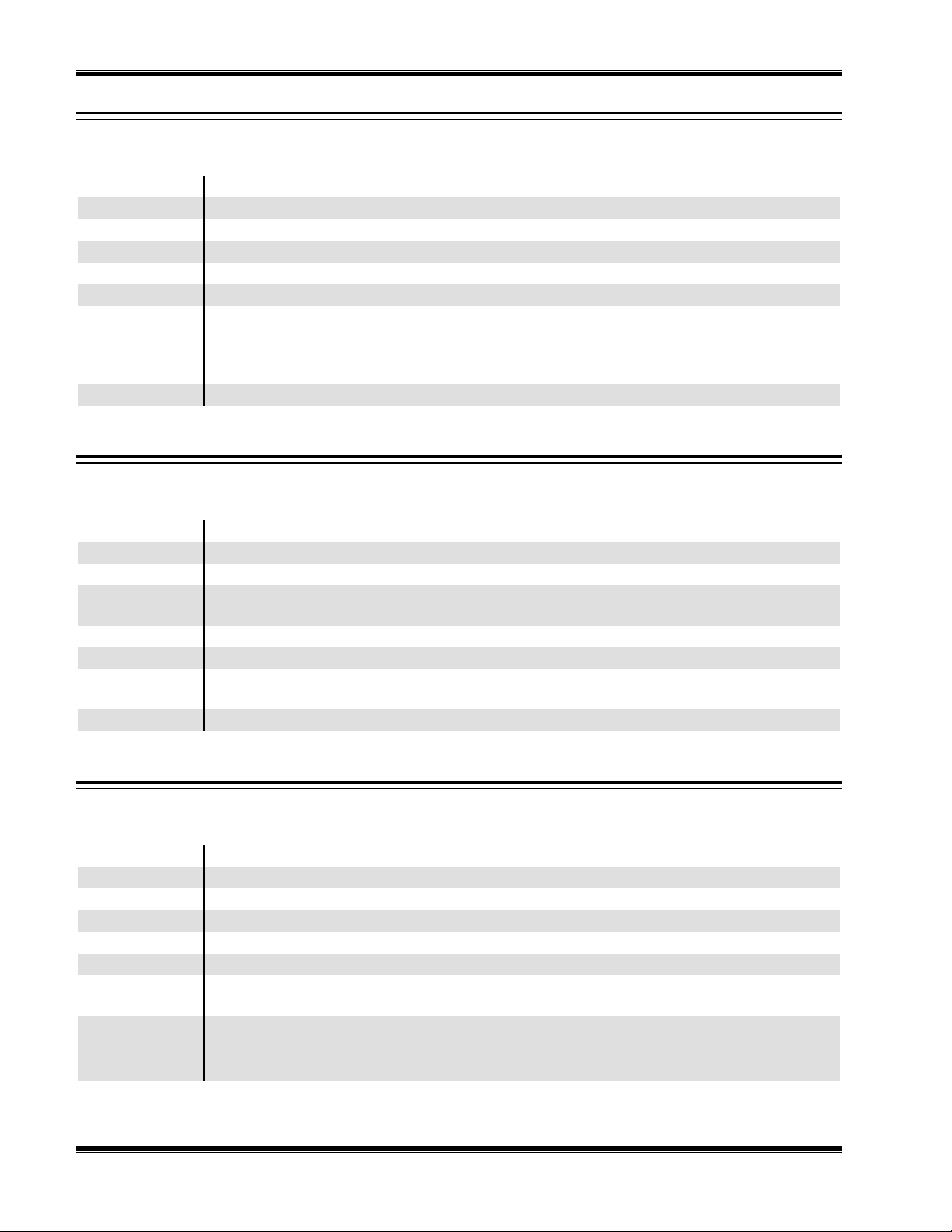
NGA R
EFERENCE MANUAL
ALARM_LVL
Direction Bidirectional
Binding None
Type Enumerated
Value range ANY; WARNING; FAILURE; SAFETY FAILURE
Units None
Description Determines the level of alarm reported over the network.
Usage The alarm task will report any alarms of equal or higher value than that
selected. It is impossible to stop safety failure alarms from being reported,
although currently these are only present in the FID analyzer. This variable
may be superseded in releases later than 2.2.
See also
AM_INPUT
Direction Input
Binding None
Type Enumerated
Value range Analyzer specific: FID - LIGHT_FLAME; CLD- NOX_MODE,
OZONATOR_ON; Not present in NDIR or PMD modules.
Units None
Description Shows which functions can be controlled by an 1/0 Module's digital input
Usage Used to select the operation of the 1/0 Module's digital input line. Its value
appears on the 1/0 Modules' menus that control this function.
See also ST1CONT
AMBC
Direction Bidirectional
Binding AMBC
Type String
Value range 31 characters
Units None
Description Describes the analyzer physical configuration (e.g. bench type).
Usage This is a descriptive variable. It should not be changed unless the analyzer
hardware is changed.
See also TAG
AMSN
GAS
58
August 1998
748384-BRosemount Analytical

NALYZER VARIABLES
A
AMDELAYTIME
Direction Bidirectional
Binding None
Type Float
Value range 0-30
Units Seconds
Description Delays the primary reading by this amount
Usage Used to delay the output of one analyzer with respect to another, so as to
cause their responses to a gas change to be aligned in time. This is only
useful for systems of analyzers.
See also AFT90_
AMFN
Direction Bidirectional
Binding AMFN
Type Integer
Value range 0 No operation
I Zero on the gas currently present
2 Span on the gas currently present
4 FID light flame; WNOX dump drain valve
8 Analyzer specific function
16 Refresh all network variables over the network
32 Measure linearization gas
64 Calculate fourth order polynomial from stored gas data
127 Abort present operation
128 Measure linearization "tweak" gas
More may be added in the future.
Units None
Description Initiates and aborts specific analyzer functions.
Usage Set this to 0 before and after any other number - the analyzer responds to
a change in this variable's value. Leave it on the desired value for a
second before changing it back to 0. This variable is used by other
modules on the network to initiate actions in the analyzer, and may also be
used by PC programs to do the same thing.
See also ACFN in autocal modules
748384-B
August 1998
Rosemount Analytical
59

NGA R
EFERENCE MANUAL
AMHR
Direction Bidirectional
Binding AMHR
Type String
Value range 31 characters
Units None
Description Describes the hardware revision level
Usage Descriptive only, this is not currently in use. AMBC is usually used
instead.
See also AMSN
TAG
AMBC
AMLSDATE
Direction Bidirectional
Binding None
Type String
Value range 31 characters
Units None
Description The last service date
Usage Automatically loaded with the current date and time when the menus are
entered for this analyzer.
See also AMSERVDATE
AMMFGDATE
AMMFGDATE
Direction Bidirectional
Binding AMMFGDATE
Type String
Value range 31 characters
Units None
Description The manufacturing date
Usage Set by the manufacturer when the module passes final test during the
manufacturing process. This should not be changed lightly!
See also AMSERVDATE
AMMFGDATE
60
August 1998
748384-BRosemount Analytical

NALYZER VARIABLES
A
AMSERNOTEA
AMSERNOTEB, AMSERNOTEC etc. to AMSERNOTEJ.
Direction Bidirectional
Binding AMSERNOTEA, B etc.
Type String
Value range 31 characters
Units None
Description Service notes
Usage A set of string variables for the user to store service notes into. The info
screens for the menus in which these variables are shown list the
standard Rosemount Analytical service abbreviations.
See also
AMSERVDATE
Direction Bidirectional
Binding None
Type String
Value range 31 characters
Units None
Description The in-service date
Usage Manually entered when the unit is put into service. This is optional.
See also AMSERVDATE
AMMFGDATE
748384-B
August 1998
Rosemount Analytical
61

NGA R
EFERENCE MANUAL
AMSN
Direction Bidirectional
Binding AMSN
Type String
Value range 31 characters
Units None
Description The module serial number.
Usage Set by the manufacturer when the module passes final test during the
manufacturing process. This should not be changed lightly! It should
match the serial number on the analyzer case. If the analyzer computer
board is exchanged, this value along with all others should be corrected.
See also AMHR
AMBC
TAG
AMSR
Direction Bidirectional
Binding AMSR
Type String
Value range 31 characters
Units None
Description The module software revision number.
Usage Set by the software compilation process. This variable may be written to,
but it is not stored in non-volatile memory, so its value will revert to the
ROM value on a power cycle. In general, you can only use analyzers of a
given revision level with control modules of the same or higher level
revision, at least up to revision 3.0..
See also AMHR
AMBC
TAG
62
August 1998
748384-BRosemount Analytical

NALYZER VARIABLES
A
AMVOLTSWAS
Direction Output only
Binding None
Type 4 to 6-element floating point array. See VOLTS-IS for details.
Value range Nominal power supply values, plus or minus a volt or so.
Units Volts
Description Stored values of the power supply voltage array VOLTS-IS.
Usage Stores the values of the power supply voltages at manufacturing check
out time. Compare the present values to this in order to see what has
changed. Only write into this if the electronic hardware has been changed.
There is a special function in the manufacturing data screen which
automatically stores this and other such variables.
See also VOLTS_IS
PRES_WAS
FLOW_WAS
TEMP_WAS
ZERO_WAS
SPANWAS
PVWAS
AUTO_REIGNIT
Direction Bidirectional
Binding None
Type Enumerated
Value range DISABLED; ENABLED
Units None
Description FID only; controls the auto-re-ignition function
Usage When enabled, allows the ignition function to attempt to ignite the flame a
number of times if the first time fails. This does not allow the FID to
re-ignite its flame if the flame goes out - for safety reasons this is a
manual feature only.
See also AUTOIGNITE
748384-B
August 1998
Rosemount Analytical
63

NGA R
EFERENCE MANUAL
AUTOIGNITE
Direction Bidirectional
Binding None
Type Enumerated
Value range DISABLED; ENABLED
Units None
Description FID only; enables the autoignition function.
Usage Enables the automatic ignition function. This allows the FID to go through
the correct sequence of making the mixture richer, firing the glowplug, and
determining whether a flame has ignited. If this variable is set to
DISABLED, the user has to manually set the mixture and the glow plug
firing.
See also AUTO_REIGNIT
BAR_ENABLE
Direction Bidirectional
Binding BAR_ENABLE
Type Enumerated
Value range DISABLED; USE REMOTE READING; TRANSMIT LOCAL READING;
USE LOCAL READING
Units None
Description Controls how the analyzer deals with BAROMETER
Usage Selects whether the analyzer uses its internal pressure reading if any, or a
network reading, or transmits its reading as BAROMETER. Only one
analyzer in a system should transmit BAROMETER at once. If more than
one do, BAROMETER win switch between the two values provided by the
analyzers, producing an unstable PVA value.
See also BAROMETER
PVA
64
August 1998
748384-BRosemount Analytical

NALYZER VARIABLES
A
BAR_INTERNAL
Direction Output
Binding BAR_INTERNAL
Type Floating point
Value range 1013 ± 3% except for NDIRs ± about 50%
Units hPa
Description NDIR or PMD only; internal measurement of the sample exhaust
pressure.
Usage Reported value of the internally measured pressure, as distinct from the
network readable pressure BAROMETER. The analyzer uses
BAR_INTERNAL if it is set to use its internal pressure measurement,
BAROMETER if set to use the external one.
See also BAROMETER
BAR_ENABLE
BAROMETER
Direction Bidirectional
Binding BAROMETER
Type Floating point
Value range 1013 ± 3% (except NDIR). The NDIR is capable of operating over a range
of ±400%, as long as the pressure transducer circuit gain (PCOMP_GAIN)
is set to 1
Units hPa
Description Contains the present absolute barometric pressure.
Usage Transmitted by an analyzer which measures the pressure - as controlled
by the BAR_ENABLE variable. Read by other analyzers which do not
contain an absolute pressure transducer. Used to compensate PVA for
pressure changes. Other analyzers use PRES_IS as the name of their
pressure reporting variables, but these report gauge, not absolute
pressures.
See also BAR_ENABLE
PVA
BAR_INTERNAL
PRESS_IS
PCOMP_GAIN
748384-B
August 1998
Rosemount Analytical
65

NGA R
EFERENCE MANUAL
BLOCK_THRESH
Direction Bidirectional
Binding None
Type Floating point
Value range 3-5
Units Amps
Description CLD only; minimum full-on FET current
Usage Sets the minimum current allowed for successful sensor block heating.
See also BLOK_SETP
BLOK_BIAS
Direction Bidirectional
Binding None
Type Floating point
Value range 50
Units C
Description CLD only; bias temperature for the sensor block temperature control
algorithm.
Usage Used in the sensor block temperature control FID algorithm. This value
should not be adjusted.
See also BLOK_IGAIN
BLOK_PGAIN
BLOK_SETP
66
August 1998
748384-BRosemount Analytical

NALYZER VARIABLES
A
BLOK_IGAIN
Direction Bidirectional
Binding None
Type Floating point
Value range 0.003
Units None
Description CLD only; the integral "gain" for the sensor block temperature control
algorithm.
Usage Used in the control algorithm. This value has been experimentally
determined, and should not under any circumstances be changed.
See also BLOK_BIAS
BLOK_PGAIN
BLOK_SETP
BLOK_PGAIN
Direction Bidirectional
Binding None
Type Floating point
Value range 0.2
Units None
Description CLD only; the proportional gain for the sensor block temperature control
algorithm.
Usage Used for the control algorithm. This value has been experimentally
determined, and should not under any circumstances be changed.
See also BLOK_BIAS
BLOK_IGAIN
BLOK_SETP
748384-B
August 1998
Rosemount Analytical
67

NGA R
EFERENCE MANUAL
BLOK_SETP
Direction Bidirectional
Binding None
Type Floating point
Value range 0-50
Units Degrees C
Description CLD only; the set point for the sensor block temperature control algorithm.
Usage Used to ' determine the set point for the control algorithm. This value has
been experimentally determined, and should not under any circumstances
be changed.
See also BLOK_IGAIN
BLOK_PGAIN
BLOK_BIAS
CAL_ERR_MSG
Direction Output
Binding CAL_ERR_MSG
Type 2-element enumerated array
Value range CAL OK: USER ABORTED; ZERO TIMED OUT; SPAN TIMED OUT;
ZERO OVER LIMIT; SPAN OVER LIMIT.
Units None
Description Results of last zero (element 1) or span (element 2) operation
Usage Shows the results of a zero or span operation. If the value is greater than
0, some kind of failure occurred. ZERO (or SPAN) OVER I= means that
the reading just before the zero or span operation was in error by an
amount greater than that in CALFPC.
See also CAL_VALIDITY
CALFPC
68
August 1998
748384-BRosemount Analytical

CAL_PRESS
Direction Bidirectional
Binding None
Type Floating point
Value range 189-650
Units hPa
Description FID only; expected sample pressure during calibration.
Usage Used to determine the gain settings, along with the fuel type,
CARBON_ATOMS and the full scale range values. The actual value read
in PRES_IS is not used in order to avoid hysteresis problems. If the wrong
value is set, the gain may be wrong and the circuitry may saturate. This
can be seen by examining the value of RAW SIGNAL during span, it
should be less than 1,000,000. In general, the value of CAL_PRESS
should be 189 (= 3 psig) for high range applications.
See also CAL_PRESSURE
NALYZER VARIABLES
A
CAL_PRESSURE
Direction Bidirectional
Binding None
Type Floating point
Value range 189-650
Units hPa
Description FID only; actual sample pressure during calibration.
Usage The actual sample pressure at calibration time. This is used together with
the PRESS_IS first element or BAROMETER to compensate PVA for any
sample pressure changes. This value should be within about 5% of
CAL_PRESS for correct operation. Lower values are safe, higher values
may saturate the amplifiers.
See also CAL_PRESS
748384-B
August 1998
Rosemount Analytical
69
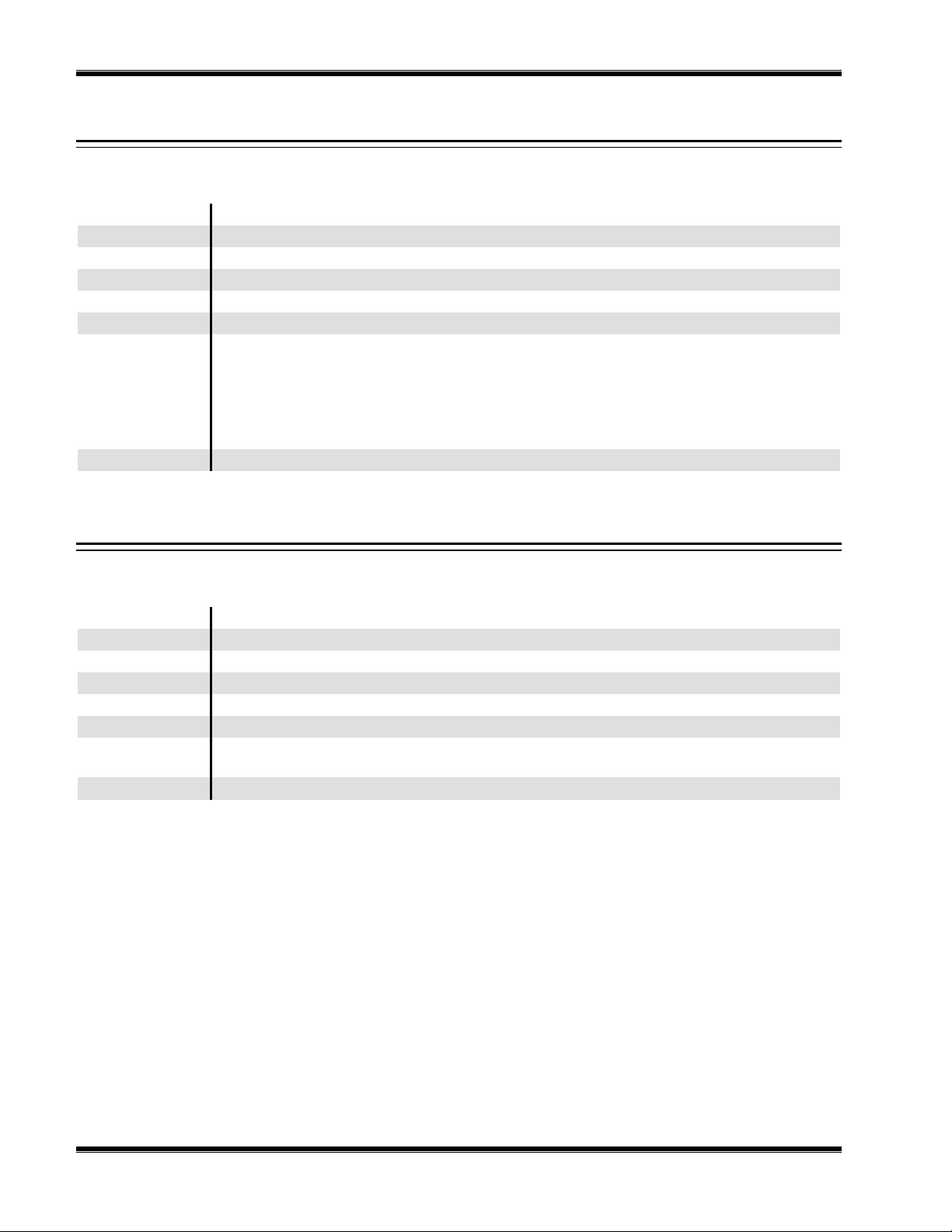
NGA R
EFERENCE MANUAL
CAL_RAW_SIG
Direction Output
Binding None
Type 2-element floating point array
Value range 0 - 220 (about 1 million) except CLD, 0 - 0 – 65535
Units None
Description Raw signal at last zero (element 1) or last span (element 2).
Usage Shows the raw signal (ADC reading) during the last zero or span, but only
if the zero or span was successful. These numbers should be reasonable
based on the zero gas and span gas used, typically half of the full scale
range for the zero, and between 20% and 80% of the rest of the range for
the span. If the numbers are the same, it implies that the same gas was
used for both operations, which would be an error.
See also CAL_RNGHI
CAL_VALIDITY
Direction Output
Binding CAL_VALIDITY
Type Enumerated type
Value range None; 1; 2; 3; 4; and all combinations to 1 & 2 & 3 & 4
Units None
Description Ranges with valid zero and span calibrations
Usage Shows which ranges were able to be both zeroed and spanned at the last
calibration
See also CAL_ERR_MSG
70
August 1998
748384-BRosemount Analytical

NALYZER VARIABLES
A
CALCHKLIMITS
Direction Bidirectional
Binding CALCHKLIMITS
Type Enumerated type
Value range DISABLED; ENABLED
Units None
Description Enables or disables calibration limit checking.
Usage If enabled, will not allow a zero or span that requires more of a change (as
a percentage of the current range) than is shown in CALFPC. If disabled,
will allow zero or span to work no matter how much change in the
calibration factors is made. If the current calibration is known to be good,
enabling this will prevent subsequent calibration on grossly incorrect
gases; if the current calibration is known to be bad for some reason,
disabling this will allow a successful zero or span no matter how much of
a change is required.
See also CAL_ERR_MSG
CAL_VALIDITY
SPAN
ZERO
SPANGAS
ZEROGAS
CALDATE_S
Direction Output
Binding None
Type String
Value range 31 characters
Units None
Description Date of the last span
Usage Shows the time and date of the last span. This requires that a control
module be used with the analyzer so that its internal clock is updated, or
alternatively a PC can be used to write into I_TIME.
See also CALDATE_Z
748384-B
August 1998
Rosemount Analytical
71

NGA R
EFERENCE MANUAL
CALDATE_Z
Direction Output
Binding None
Type String
Value range 31 characters
Units None
Description Date of the last zero
Usage Shows the time and date of the last zero. This requires that a control
module be used with the analyzer so that its internal clock is updated, or
alternatively a PC can be used to write into I_TIME.
See also CALDATE_S
CALFAIL
Direction Bidirectional
Binding None
Type Enumerated type
Value range NO; YES
Units None
Description Enables calibration alarm reporting
Usage If enabled, allows the analyzer to report a calibration failure as an alarm.
In version 2.2 or earlier, this merely reports this fact to the control module,
not to the 1/0 module for relay indication.
See also CALCHKLIMITS
CALFPC
72
August 1998
748384-BRosemount Analytical

NALYZER VARIABLES
A
CALFPC
Direction Bidirectional
Binding None
Type Floating point
Value range 0 - 80; typically 5
Units Percent
Description Calibration error percentage
Usage The percentage of range that constitutes a calibration failure. If the
calibration gas is measured such that the difference between its
measured value and its alleged value is greater than this as a percent of
range, then the calibration will fail, if CALCHKLIMITS is set to enabled.
See also CATCHLIMITS
CALFPC
CALRANGES
Direction Bidirectional
Binding None
Type Enumerated type
Value range SEPARATELY; TOGETHER
Units None
Description Determines whether ranges are spanned together or separately.
Usage If separately, a span command will cause a span on the current range
only. If together, a span command will cause the analyzer to attempt to
span on all ranges, unless it has to change hardware gains or unless the
span gas concentration is greater than 10% higher than the range's
upper limit. In these cases it will not calibrate the ranges it can't, but it will
calibrate the others. In general it is best to calibrate ranges separately.
See also CALCHKLIMITS
SPANGAS
748384-B
August 1998
Rosemount Analytical
73

NGA R
EFERENCE MANUAL
CALRESULT
Direction Bidirectional
Binding None
Type 2-element floating point array
Value range 0-100
Units Percent
Description Element 1 is calibration error for the last zero
Element 2 is span error for the last span.
Usage The difference between the zero gas reading and the alleged zero gas
concentration expressed as a percentage of the current range (element
1) or the same for span gas (element 2). The value is always positive. If
ranges have been spanned or zeroed together, the value for the current
range is used.
See also CALFPC
CALRNGHI
Direction Bidirectional
Binding None
Type 4-element floating point array
Value range Typically the same as the RNGHI array, between the minimum range
value and the maximum.
Units ppm
Description Value of the range upper limits at the time the last span was performed.
Usage Used as the multiplier in the PVA algorithm to convert the normalized,
linearized value (of between 0 and 1) to engineering units. This is not the
same as RNGHI -the current range upper limit array - because the span
factor was chosen with the value of RNGHI during the last span, not
whatever may have been done with it since.
See also RNGHI
74
August 1998
748384-BRosemount Analytical

CALSTAT
CALSTAT, CALSTATA, CALSTATB, CALSTATC, CALSTATD
Direction Output
Binding CALSTAT
Type Enumerated type
Value range READY; ZEROING - WAIT; SPANNlNG - WAIT.
Units None
Description Shows present calibration status
Usage Used in analyzer and 1/0 module.
Analyzer:
Used by calibration modules or DAS programs to determine whether the
analyzer has responded to a calibration command. Once the analyzer
has finished its zero or span, this variable is reset to READY.
I/0 Module:
Used to indicate the present status of this module's calibration cycle,
based on how the analyzer has responded to a calibration command.
See also AMFN
Indicates that the analyzer is currently zeroing or spanning.
Indicates that the module is currently zeroing or spanning.
NALYZER VARIABLES
A
CALTIME
Direction Bidirectional
Binding None
Type Integer
Value range 0-120
Units Seconds
Description The length of time over which the analyzer averages when it is doing a
zero or span.
Usage During a zero or span, the analyzer averages its readings over a period
given by this variable. This gives a more accurate calibration than would
be provided by a possibly short value of AFT90_. It also detects whether
there is a statistically significant slope during this time, and if so it waits
either until the slope has become insignificant, before zeroing or
spanning, or until CALTIMEOUT, whatever is first.
See also CALTIMEOUT
748384-B
August 1998
Rosemount Analytical
75

NGA R
EFERENCE MANUAL
CALTIMEOUT
Direction Bidirectional
Binding None
Type Integer
Value range 0-120
Units Seconds
Description The maximum time the analyzer will wait for stability during a zero or
span.
Usage See CALTIME. This variable limits the amount of time the analyzer will
spend waiting for stability. If this time is exceeded, the analyzer will zero
or span anyway, though if CALCHKLIMITS is enabled it may not
complete the zero or span.
See also CALCHKLIMITS
CALTIME
CAP_FLOWRATE
Direction Bidirectional
Binding None
Type Floating point
Value range 50-200
Units cc/min
Description CLD only; the flow rate through the installed capillary
Usage Used to determine the signal gains used for each range. The CLD output
is directly proportional to the flow rate, and so changes in this require
changes in gain to compensate.
See also FLOW_FACTOR
76
August 1998
748384-BRosemount Analytical

NALYZER VARIABLES
A
CAPILLARY
Direction Bidirectional
Binding None
Type Enumerated
Value range 2.5 cc/Min @ 5 psig; 10.0 cc/min @ 5 psig; 13.5 cc/Min @ 55 psig; 55.0
cc/min @ 5 psig; 13.5 cc/min @ 3 psig; 9.7 mL/min @ 3.5 psig (HFID)
Units hPa
Description FID only; capillary flow rate installed.
Usage Describes the type of capillary installed. This should match the capillary,
of course. It is used to determine the gain settings on each range,
together with CAL_PRESS, CARBON_ATOMS, FUEL_TYPE and the
fullscale ranges.
See also
CARBON_ATOMS
Direction Bidirectional
Binding None
Type Floating point
Value range 1 – 8
Units None
Description FID only; gas response factor..
Usage Used to determine the response of the analyzer to the calibration gas.
FIDs essentially count the number of carbon atoms in the flame, and thus
have a greater response to higher molecular weight hydrocarbons. The
analyzer may be calibrated on a particular gas specie, and this variable
must be set so as to avoid saturating the analog electronics if higher
levels of high molecular weight gases are selected. For propane, the
response factor is about 3.14, for methane it is 1.0.
See also CAL_PRESS
FUEL_TYPE
748384-B
August 1998
Rosemount Analytical
77

NGA R
EFERENCE MANUAL
CASE_BIAS
Direction Bidirectional
Binding None
Type Floating point
Value range 50
Units
Description FID only; bias temperature for the case temperature control algorithm.
Usage Used in the case temperature control PID algorithm. This value should
See also CASE_PGAIN
C
°
not be adjusted. CASE_IGAIN
CASE_SETP
CASE_IGAIN
Direction Bidirectional
Binding None
Type Floating point
Value range 0.003
Units None
Description FID only; the integral "gain" for the temperature control algorithm.
Usage Used in the control algorithm. This value has been experimentally
determined, and should not under any circumstances be changed.
See also CASE_BIAS
CASE_PGAIN
CASE_SETP
78
August 1998
748384-BRosemount Analytical

NALYZER VARIABLES
A
CASE_MAX_TMP
Direction Bidirectional
Binding None
Type Floating point variable
Value range Specific to analyzer, typically 25 – 45
Units
Description NDIR, PMD; Lower trip point for case fan control.
Usage The NDIR or PMD cooling fan has a duty cycle that extends between the
See also CASE_MIN_TMP
C
°
lower trip point and the upper trip point. At the upper value, the duty cycle
is 50%. It is possible to turn the fan completely ON or 50% ON by setting
these variables so that the measured temperature is outside their range.
This can help determine if any measured diurnal change is due to
temperature changes or not.
CASE_MIN_TMP
Direction Bidirectional
Binding None
Type Floating point variable
Value range Specific to analyzer, typically 25 – 45
Units
Description NDIR, PMD; Lower trip point for case fan control.
Usage The NDIR or PMD cooling fan has a duty cycle that extends between the
See also CASE_MAX_TMP
C
°
lower trip point and the upper trip point. At the former value, the duty
cycle is 50%. It increases linearly until the higher trip point.
748384-B
August 1998
Rosemount Analytical
79

NGA R
EFERENCE MANUAL
CASE_PGAIN
Direction Bidirectional
Binding None
Type Floating point
Value range 0.2
Units None
Description FID only; the proportional gain for the temperature control algorithm.
Usage Used for the control algorithm. This value has been experimentally
determined, and should not under any circumstances be changed.
See also CASE_BIAS
CASE_IGAIN
CASE_SETP
CASE_SETP
Direction Bidirectional
Binding None
Type Floating point
Value range 0-50
Units
Description FID only; the set point for the temperature control algorithm.
Usage Used to determine the set point for the control algorithm. This value has
See also CASE_IGAIN
C
°
been experimentally determined, and should not under any
circumstances be changed.
CASE_PGAIN
CASE_BIAS
80
August 1998
748384-BRosemount Analytical

NALYZER VARIABLES
A
CHOP_SPEED
Direction Output
Binding None
Type Floating point variable
Value range 5 ± 0.1
Units Hz
Description NDIR only; Chopper speed.
Usage The rotation rate of the NDIR chopper motor. This must be 5 Hz ± 0.1 Hz.
Anything else indicates a physical problem.
See also
CONTROL
Direction Analyzer: bidirectional; 1/0 Module: input
Binding CONTROL
Type Enumerated
Value range LOCAL; REMOTE; AUTO
Units None
Description Determines range selection source.
Usage Used in the analyzer to bind to the same variable in the I/O modules, so
that the latter may be controlled through the analyzer module's menus.
LOCAL - only the control module (or PC interface) may change the
range; REMOTE - the 1/0 module's digital inputs may change the range,
though this can be overridden by the control module; AUTO - the 1/0
module's automatic range change algorithm is enabled. In this case if the
user changes the range, the autorange change algorithm may well
immediately change it back.
See also CRANGE
748384-B
August 1998
Rosemount Analytical
81

NGA R
EFERENCE MANUAL
CONV_BIAS
Direction Bidirectional
Binding None
Type Floating point
Value range 50
Units
Description CLD only; bias temperature for the converter temperature control
Usage Used in the converter temperature control PID algorithm. This value
See also CONV_IGAIN
C
°
algorithm.
should not be adjusted.
CONV_PGAIN
CONV_SETP
CONV_IGAIN
Direction Bidirectional
Binding None
Type Floating point
Value range 0.003
Units None
Description CLD only; the integral "gain" for the converter temperature control
algorithm.
Usage Used in the control algorithm. This value has been experimentally
determined, and should not under any circumstances be changed.
See also CONV_BIAS
CONV_PGAIN
CONV_SETP
82
August 1998
748384-BRosemount Analytical

A
NALYZER VARIABLES
CONV_PGAIN
Direction Bidirectional
Binding None
Type Floating point
Value range 0.2
Units None
Description CLD only; the proportional gain for the converter temperature control
algorithm.
Usage Used for the control algorithm. This value has been experimentally
determined, and should not under any circumstances be changed.
See also CONV_BIAS
CONV_IGAIN
CONV_SETP
CONV_SETP
Direction Bidirectional
Binding None
Type Floating point
Value range 250-450
Units
Description CLD only; the set point for the converter temperature control algorithm.
Usage Used to determine the set point for the control algorithm. This value has
See also CONV_IGAIN
C
°
been experimentally determined, and should be changed only if the
converter is replaced with a new converter of different set point, or a
converter efficiency test has shown a better setting.
CONV_PGAIN
CONV_BIAS
748384-B
August 1998
Rosemount Analytical
83

NGA R
EFERENCE MANUAL
CONV_TEMPWAS
Direction Output
Binding None
Type Floating point
Value range 250-450
Units
Description CLD only; the converter temperature setting during the last NO or NOx
Usage Used to determine converter efficiency. When the operational mode is
See also CONV_IGAIN
C
°
setting.
changed from NO to NOx, or vice versa, this variable is updated with the
converter temperature in the last mode.
CONV_PGAIN
CONV_BIAS
CRANGE
Direction Bidirectional
Binding CRANGE
Type Enumerated
Value range 1; 2; 3; 4.
Units None
Description Determines current analyzer range.
Usage The general range selection variable, set manually or automatically by
1/0 modules of various types. Note that this is an enumerated type - its
value is one less than the range, i.e. a value of 0 refers to range 1, a
value of 1 refers to range 2 etc.
See also CONTROL
84
August 1998
748384-BRosemount Analytical

A
NALYZER VARIABLES
CRUDE_NOISE
Direction Output
Binding None
Type Floating point
Value range 0 - 100, typically
Units ppm
Description Shows the current noise level
Usage Calculated by the analyzer module, this shows the standard deviation
of the signal, as long as a significant slope to the signal is not
detected. In other words it is only meanignful when the signal is stable.
It is expressed in ppm, as if it were a reading.
See also PVA
CUR_SIG_GAIN
Direction Output
Binding None
Type Integer
Value range 1-99
Units Percent
Description NDIR only; shows the current setting of the signal gain digital
potentiometer.
Usage Used to report this setting, as opposed to the variable that sets it.
See also SIGNAL_GAIN
748384-B
August 1998
Rosemount Analytical
85

NGA R
EFERENCE MANUAL
CURR_SENS
Direction Output
Binding None
Type Floating point
Value range 0-5
Units Amps
Description NDIR only; measured source current.
Usage Measures the current through the IR sources. This should be about 1
amp, more (about 1.24 amps) for long cell benches (such as low level
CO) and less for short benches such as high level C02 (typically 0.85
amps). Excessive source current will stress the detector causing the
response to jump unpredictably. A source current that is too low will
reduce the sensitivity of the bench, increasing noise and drift. This is
set at the factory, and should not be lightly adjusted.
See also SOURCECURR
CURR_WAS
Direction Output
Binding None
Type Floating point
Value range 0-5
Units Amps
Description NDIR only; historical source current.
Usage Shows the value of source current at manufacturing check out time.
This is automatically written by the manufacturing data storage
function, and it should not be over-written.
See also
CURR_SENS
86
August 1998
748384-BRosemount Analytical

A
NALYZER VARIABLES
CURRENTINT
Direction Output
Binding None
Type Enumerated
Value range OFF; ON
Units None
Description Shows status of interference compensation for this range
Usage Not used in version 2.2 or earlier. Version 2.2 analyzers do not have
the interference compensation feature.
See also
CURRENTLSTAT
Direction Output
Binding CURRENTLSTAT
Type Enumerated
Value range DISABLED; ENABLED – 1; ENABLED - 2; ENABLED - 3; ENABLED -
4.
Units None
Description Shows status of linearization for the current range.
Usage Used for displaying the linearization status of the current range. It is
possible to use any of the sets of linearization coefficients on a given
range, as long as the upper limit of the range is within the limit of the
linearizer range.
See also LINSTAT
LINFORRANGE
748384-B
August 1998
Rosemount Analytical
87

NGA R
EFERENCE MANUAL
CURRENTMTHD
Direction Output
Binding CURRENTMTHD
Type String
Value range 31 characters
Units None
Description Unused. Was to show the parameter set currently in use, but this
function has not been implemented.
Usage Not used in version 2.2 or earlier.
See also
CURRENTRNGHI
Direction Output
Binding None
Type Floating point
Value range Same as RNGHI
Units ppm
Description The value of the upper limit point of the current range.
Usage Used to show the current range's upper limit point on menus, rather
than the entire array of range end points as would be shown by
RNGHI. The analyzer copies the value of the appropriate element of
RNGHI into this variable whenever CRANGE is changed.
See also RNGHI
CRANGE
88
August 1998
748384-BRosemount Analytical

A
NALYZER VARIABLES
CURRENTRNGLO
Direction Output
Binding None
Type Floating point
Value range Same as RNGLO, usually 0.
Units ppm
Description The value of the lower limit point of the current range.
Usage Used to show the current range's lower limit point on menus, rather
than the entire array of range end points as would be shown by
RNGLO. The analyzer copies the value of the appropriate element of
RNGLO into this variable whenever CRANGE is changed.
See also RNGLO
CRANGE
CURRENTRSPNS
Direction Output
Binding None
Type Floating point
Value range Same as AFT90_
Units Seconds
Description The value of the filter time constant setting of the current range.
Usage Used to show the current range's time constant on menus, rather than the
entire array of time constants as would be shown by AFT90_. The analyzer
copies the value of the appropriate element of AFT90_ into this variable
whenever CRANGE is changed.
See also AFT90_
CRANGE
748384-B
August 1998
Rosemount Analytical
89

NGA R
EFERENCE MANUAL
CURRENTSFAC
Direction Output
Binding None
Type Floating point
Value range Same as SPAN
Units None
Description The value of the span factor of the current range.
Usage Used to show the current range's span factor on menus, rather than the
entire array of span factors as would be shown by SPAN. The analyzer
copies the value of the appropriate element of SPAN into this variable
whenever CRANGE is changed.
See also SPAN
CRANGE
CURRENTZFAC
CURRENTSPAN
Direction Output
Binding None
Type Floating point
Value range Same as SPANGAS
Units ppm
Description The value of the span gas for the current range.
Usage Used to show the current range's span gas on menus, rather than the
entire array of span gases as would be shown by SPANGAS. The
analyzer copies the value of the appropriate element of SPANGAS into
this variable whenever CRANGE is changed.
See also SPANGAS
CRANGE
90
August 1998
748384-BRosemount Analytical

A
NALYZER VARIABLES
CURRENTZERO
Direction Output
Binding None
Type Floating point
Value range Same as ZEROGAS
Units ppm
Description The value of the zero gas for the current range.
Usage Used to show the current range's zero gas on menus, rather than the
entire array of span gases as would be shown by ZEROGAS. The
analyzer copies the value of the appropriate element of ZEROGAS into
this variable whenever CRANGE is changed.
See also ZEROGAS
CRANGE
CURRENTZFAC
Direction Output
Binding None
Type Floating point
Value range Same as ZERO
Units ppm
Description The value of the zero factor for the current range.
Usage Used to show the current range's zero factor on menus, rather than the
entire array of zero factors as would be shown by ZERO. The analyzer
copies the value of the appropriate element of ZERO into this variable
whenever CRANGE is changed.
See also ZERO
CRANGE
CURRENTSFAC
748384-B
August 1998
Rosemount Analytical
91

NGA R
EFERENCE MANUAL
DATA_INDEX
Direction Input
Binding DATA_INDEX
Type 2-element integer array
Value range Element 1: 0 - 96; element 2: 0 - 59, or up to 65535
Units None
Description Index into the locally stored data communicated in DATA_P0INT
Usage The two elements have alternative meanings: if the second element has a
value less than or equal to 59, the second element refers to the time in
minutes, and the first to the time in hours - the time referring to the
desired datapoint. If the value of the second element is greater than 59,
the first element then is taken to refer to the index of the datapoint.
See also DATA_POINT
DATA_POINT
Direction Output
Binding DATA_POINT
Type 7-element floating point array
Value range See description below
Units Depends on variables selected
Description Contains the data for the particular 15 minute average segment selected
by DATA_INDEX.
Usage Set DATA_INDEX to the segment of stored data desired, then after about
1 second this variable will be loaded with the data appropriate for that
segment. If no data is available for the particular segment, elements 0 and
5 will contain a large negative number. The elements are as follows:
Primary variable (normally, but selected by TRENDCONT1)
Day of month
Hour
Minute
If > 9, calibration occurred; if 1 or 11, at least one invalid reading
Secondary variable (from TRENDCONT2)
The index where this data segment is stored, 0 - 95
Stored variables are selected by TRENDNAME, which shares data with
TRENDCONT to tell the analyzer which variables to store.
See also DATA_POINT
TRENDNAME
TRENDCONT
92
August 1998
748384-BRosemount Analytical
