Rosemount Manual: Rosemount X-STREAM Enhanced XECLD Continuous Gas Analyzer Manuals & Guides
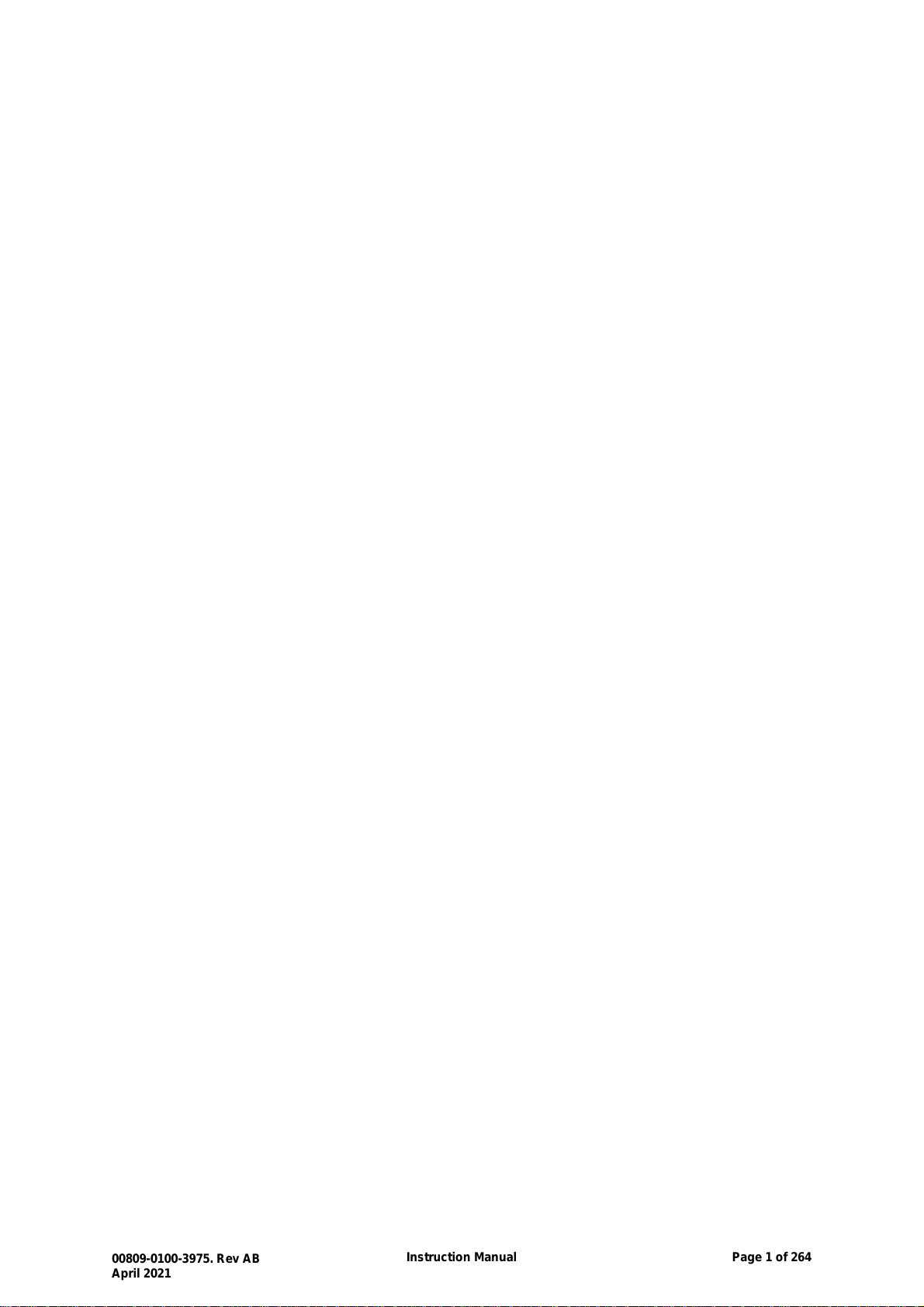
www.emerson.com
00809-0100-3975. Rev AB
April 2021
Instruction Manual
Page 1 of 264
00809-0100-3975. Rev AB Instruction Manual Page 1 of 264
April 2021
04/2021

Emerson Automation Solutions
00809-0100-3975. Rev AB
April 2021
Instruction Manual
Page 2 of 264
Rosemount
Process Gas Analyzer Center
Industriestrasse 1
63594 Hasselroth
Germany
Telephone: +49 6055 884 0
Fax: +49 6055 884 209
E-mail: gas.csc@emerson.com
Internet: www.emerson.com 3
edition, 04/2021
Original document
Emer-43755-DE, 1, en_US
rd
© 2021
X-STREAM Enhanced XECLD - Chemiluminescence Detection Gas Analyzer2

Supplemental directives
00809-0100-3975. Rev AB
April 2021
Instruction Manual
Page 3 of 264
00809-0100-3975. Rev AB Instruction Manual Page 3 of 264
April 2021
Essential instructions
Emerson Rosemount designs, manufactures and
tests its products to meet national and international standards. Because the products are
sophisticated technical products, you MUST
properly install, use, and maintain them to ensure
they continue to operate within their normal specifications. The following instructions MUST be
adhered to and integrated into your safety program when installing, using and maintaining
Emerson Process Management (Rosemount
Analytical) products. Failure to follow the proper
instructions and operating the Analyzer outside
the boundries specified in this manual may cause
any one of the following situations to occur: Loss
of life; personal injury; property damage; damage
to this instrument; and warranty invalidation.
n Read all instructions prior to installing, oper-
ating, and servicing the product.
n If you do not understand any of the instruc-
tions, contact your Emerson Automation Solutions (Rosemount) representative for clarification.
n Follow all warnings, cautions, and instructions
marked on and supplied with the product.
n Inform and educate your personnel in the
proper installation, operation, and maintenance of the product.
n Install your equipment as specified in the
Installation Instructions of the appropriate
Instruction Manual and per applicable local
and national codes.
n Connect all products to the proper electrical
power and gas supplies.
n To ensure proper performance, use qualified
personnel to install, operate, update, program,
and maintain the product.
n When replacement parts are required, ensure
that qualified personnel use replacement parts
specified by Emerson Process Management
(Rosemount Analytical). Unauthorized parts
and procedures can affect the product’s performance, place the safe operation of your
process at risk, and VOID YOUR WARRANTY.
Non-original substitutions may result in fire,
electrical hazards, or improper operation.
n Ensure that all equipment doors are closed
and protective covers are in place, except
when maintenance is being performed by
qualified persons, to prevent electrical shock
and personal injury.
The information contained in this document is
subject to change without notice.
X-STREAM and IntrinzX are trademarks of one of
the Emerson group of companies.
All other trademarks are property of their respective owners.
Copyright
The contents of this manual are protected by
copyright. Use of these contents is permissible
within the framework of use of the device. Any
other use is not permitted without the written
per-mission of the manufacturer.
Use of open source software
This product firmware includes open-source
software components, distributed under various
licenses, such as the GNU General Public
License and the GNU Lesser General Public
License. The source code of these components,
along with their licensing and copyright
information, as well as configuration and
compilation scripts and instructions is delivered
in a data medium alongside the product.
X-STREAM Enhanced XECLD - Chemiluminescence Detection Gas Analyzer 3

Table of contents
00809-0100-3975. Rev AB
April 2021
Instruction Manual
Page 4 of 264
Table of contents
1 Safety Instructions................................................................................................................................ 8
1.1 Symbols Used On and Inside the Unit............................................................................................ 8
1.1.1 Housing Signage.......................................................................................................................... 8
1.1.2 Signage Below Covers............................................................................................................... 11
1.2 Symbols Used in this Manual........................................................................................................ 12
1.3 Intended Use Statement............................................................................................................... 13
1.4 Authorized Personnel.................................................................................................................... 14
1.5 Personal Protective Gear.............................................................................................................. 15
1.6 Residual Risks.............................................................................................................................. 15
1.6.1 Unspecified Hazard.................................................................................................................... 15
1.6.2 Electrical Hazard........................................................................................................................ 16
1.6.3 Chemical Hazard........................................................................................................................ 16
1.6.4 Fire and Burns Hazards............................................................................................................. 17
1.6.5 Mechanical Hazards................................................................................................................... 17
1.7 On the use of figures..................................................................................................................... 18
2 Technical Description......................................................................................................................... 19
2.1 Tools and Consumable Materials.................................................................................................. 19
2.2 Inputs and Outputs........................................................................................................................ 20
2.2.1 Inputs and Outputs: General Information................................................................................... 20
2.2.2 Inputs and Outputs: Data Connectors........................................................................................ 20
2.2.3 Inputs and Outputs: Gas Connectors......................................................................................... 35
2.2.4 Electrical connectors.................................................................................................................. 36
2.3 Controls, Signals and Display....................................................................................................... 36
3 Technical Data..................................................................................................................................... 42
3.1 Housing Data, Connection Data, Environmental Conditions and Emissions................................ 43
3.1.1 Housing Data............................................................................................................................. 43
3.1.2 Performance Specifications....................................................................................................... 44
3.1.3 Power Connection Data............................................................................................................. 45
3.1.4 Gas Supply Data........................................................................................................................ 46
3.1.5 Interface Data............................................................................................................................. 48
3.1.6 Enviromental Conditions............................................................................................................ 49
3.1.7 Emissions................................................................................................................................... 49
3.2 Spare parts Data........................................................................................................................... 51
3.2.1 Storage Battery Data.................................................................................................................. 51
3.2.2 Electrical Fuse Data................................................................................................................... 52
4 Measuring Principles.......................................................................................................................... 53
5 Startup.................................................................................................................................................. 55
5.1 Introduction................................................................................................................................... 55
5.2 Front Panel Elements.................................................................................................................... 56
5.2.1 Display....................................................................................................................................... 56
5.2.2 Status Line and Text Message Line........................................................................................... 56
5.2.3 Keys........................................................................................................................................... 57
5.3 Software........................................................................................................................................ 59
5.3.1 Access Levels and Codes.......................................................................................................... 60
X-STREAM Enhanced XECLD - Chemiluminescence Detection Gas Analyzer4

Table of contents
00809-0100-3975. Rev AB
April 2021
Instruction Manual
Page 5 of 264
5.3.2 Special Messages...................................................................................................................... 61
5.4 Powering Up.................................................................................................................................. 62
5.4.1 Boot Sequence........................................................................................................................... 63
5.4.2 Measurement Display................................................................................................................ 63
5.5 Selecting the Language................................................................................................................ 63
5.6 Checking the Settings................................................................................................................... 64
5.6.1 Installed Options........................................................................................................................ 65
5.6.2 Configuring the Display.............................................................................................................. 65
5.6.3 Calibration/Validation Setup....................................................................................................... 66
5.6.4 Setting the Analog Outputs........................................................................................................ 68
5.6.5 Setting Concentration Alarms.................................................................................................... 72
5.6.6 Backup the Settings................................................................................................................... 73
5.7 Performing a Calibration............................................................................................................... 74
6 User Interface and Software Menus.................................................................................................. 75
6.1 Symbols and Typographical Conventions..................................................................................... 75
6.2 Menu System................................................................................................................................ 76
6.2.1 Switching On.............................................................................................................................. 79
6.2.2 Control Menu.............................................................................................................................. 80
6.2.3 Setup Menu................................................................................................................................ 92
6.2.4 Status Menu............................................................................................................................. 149
6.2.5 Info Menu................................................................................................................................. 158
6.2.6 Service Menu........................................................................................................................... 159
7 Installation......................................................................................................................................... 161
7.1 Safety on Installation................................................................................................................... 161
7.2 Assembly, Location and Mounting Requirements....................................................................... 161
7.3 Transport..................................................................................................................................... 162
7.4 Unpacking................................................................................................................................... 162
7.4.1 Scope of Delivery..................................................................................................................... 162
7.4.2 Disposing of Packaging............................................................................................................ 163
7.5 Mechanical installation................................................................................................................ 163
7.5.1 Connecting Rack Mount Brackets............................................................................................ 163
7.5.2 Connecting Housing Feet......................................................................................................... 164
7.6 Gas Conditioning......................................................................................................................... 165
7.7 Connecting gas lines................................................................................................................... 166
7.8 Establishing Electrical Connection.............................................................................................. 166
7.9 Notes on Wiring........................................................................................................................... 167
7.9.1 Connecting Shields.................................................................................................................. 167
7.9.2 Wiring different types of loads.................................................................................................. 169
8 Continuous operation....................................................................................................................... 171
8.1 How to measure NO.................................................................................................................... 171
8.2 How to measure NOx.................................................................................................................. 171
9 Maintenance and Other Procedures................................................................................................ 174
9.1 Safety on Maintenance............................................................................................................... 174
9.2 Maintenance Overview................................................................................................................ 174
9.3 Preparing Maintenance............................................................................................................... 175
X-STREAM Enhanced XECLD - Chemiluminescence Detection Gas Analyzer 5

Table of contents
00809-0100-3975. Rev AB
April 2021
Instruction Manual
Page 6 of 264
9.3.1 Purging Gas Lines.................................................................................................................... 175
9.3.2 Making Measuring Unit Accessible.......................................................................................... 176
9.4 Cleaning the analyzer................................................................................................................. 177
9.5 Exchanging Converter................................................................................................................. 178
9.6 Exchanging Power Connector Fuse............................................................................................ 184
9.7 Exchanging Power Supply Fuses............................................................................................... 185
9.8 Exchanging Housing Filter.......................................................................................................... 186
9.9 Performing a Leakage Test......................................................................................................... 187
9.10 Fine Adjusting Pressure Measurements................................................................................... 188
9.11 Saving and Restoring Configuration Data Sets......................................................................... 189
9.12 Handling Log Files.................................................................................................................... 192
9.12.1 Configuring Log Files............................................................................................................. 193
9.12.2 Exporting log files................................................................................................................... 193
9.13 Accessing via Web Browser...................................................................................................... 194
9.13.1 Connecting via Network......................................................................................................... 194
9.13.2 Connecting via Crossover Cable............................................................................................ 194
10 Calibration and Validation Procedures........................................................................................... 196
10.1 Safety on Calibration and Validation......................................................................................... 196
10.2 Information on Calibration and Validation................................................................................. 196
10.3 Preparing Calibration or Validation............................................................................................ 197
10.4 Performing Manual Calibration and Validation.......................................................................... 199
10.4.1 Performing Manual Calibration............................................................................................... 199
10.4.2 Performing Manual Validation................................................................................................ 201
10.5 Performing Non-Manual Calibration.......................................................................................... 202
10.5.1 Supplying Calibration and Validation Gases.......................................................................... 202
10.5.2 Assigning Digital Outputs to External Valves......................................................................... 203
10.5.3 Valve Assignment for Valve Supported Calibrations and Validations..................................... 205
10.5.4 Performing Advanced Calibration.......................................................................................... 205
10.5.5 Performing Remote Calibration/Validation............................................................................. 207
10.5.6 Performing Unattended Calibration/Validation....................................................................... 208
10.6 Performing NO- and NOX Calibration........................................................................................ 210
11 Troubleshooting................................................................................................................................ 212
11.1 Troubleshooting Safety.............................................................................................................. 212
11.2 Possible Wear-Related Replacements...................................................................................... 213
12 Service Information........................................................................................................................... 214
12.1 Customer Service...................................................................................................................... 214
13 Glossary............................................................................................................................................. 215
14 Index................................................................................................................................................... 216
Appendix............................................................................................................................................ 217
A Potentially Poisonous Substances ................................................................................................ 218
B PLC Quick Reference Card ............................................................................................................. 219
C
Spare Parts List .................................................................................................................................
D
Safety Data Sheets ............................................................................................................................
E
Troubleshooting .................................................................................................................................
X-STREAM Enhanced XECLD - Chemiluminescence Detection Gas Analyzer6

Table of contents
00809-0100-3975. Rev AB
April 2021
Instruction Manual
Page 7 of 264
E.1
XE-related Troubleshooting ........................................................................................................
E.2
CLD-related Troubleshooting ......................................................................................................
X-STREAM Enhanced XECLD - Chemiluminescence Detection Gas Analyzer 7

Safety Instructions
00809-0100-3975. Rev AB
April 2021
Instruction Manual
Page 8 of 264
1 Safety Instructions
1.1 Symbols Used On and Inside the Unit
1.1.1 Housing Signage
Nameplate
All configurations
Fig. 1: Nameplate
1 Product type
2 Channel 1: Measurement range (ppm)
The nameplate (Fig. 1) is located on the rear panel. It contains information about the exact configuration of
the analyzer.
Back panel
All configurations
X-STREAM Enhanced XECLD - Chemiluminescence Detection Gas Analyzer8
3 Channel 1: Maximum measurement range (ppm)
4 Serial number
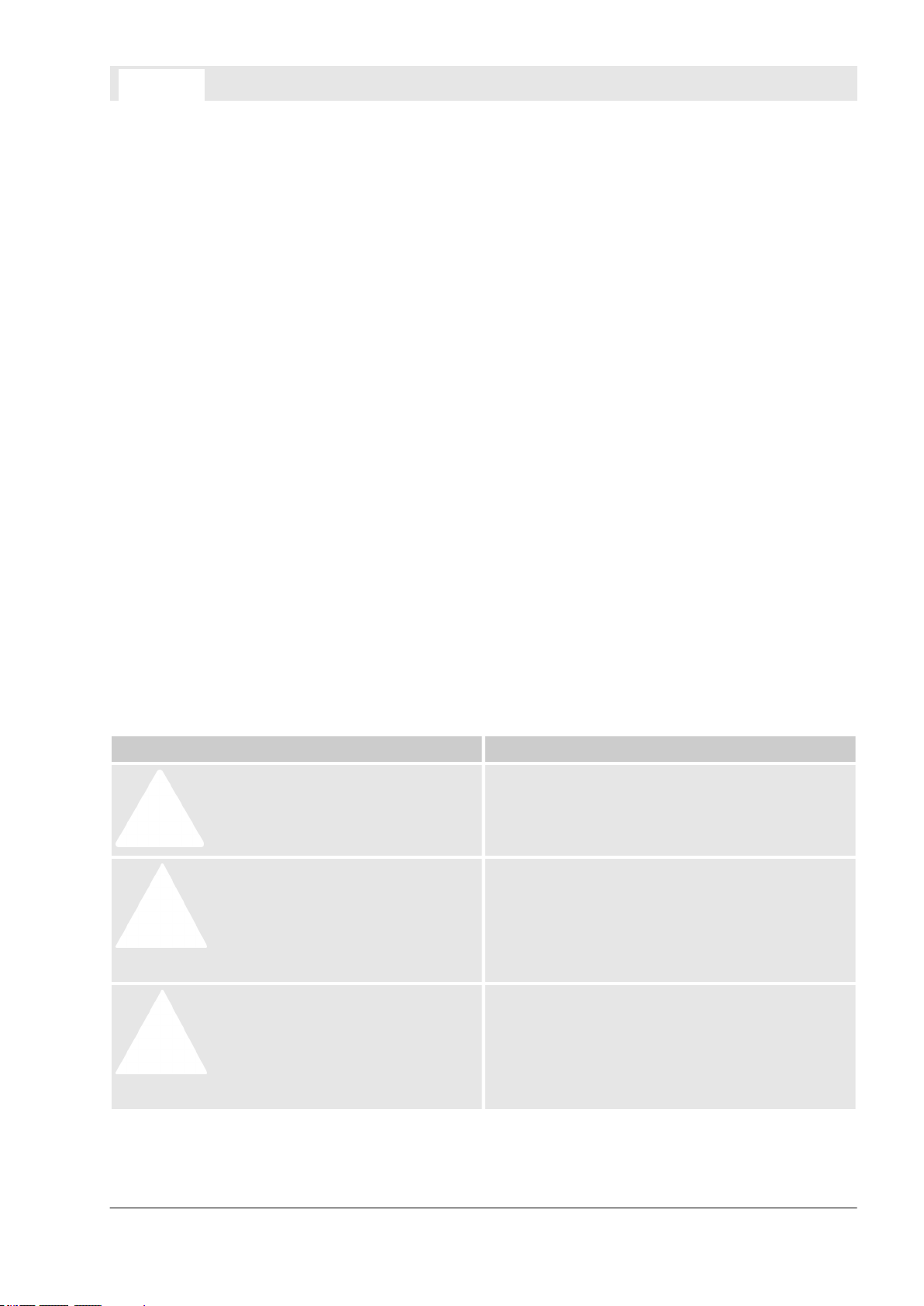
Safety Instructions
00809-0100-3975. Rev AB
April 2021
Instruction Manual
Page 9 of 264
Fig. 2: Signage (backpanel)
On the back panel the signage shown in (Fig. 2) indicates dangerously hot surfaces, rotating fans and a separate connector for protective earth.
Sign Meaning
Hot Surfaces!
First turn off the device and let it cool down for
approx. 30 min before touching the marked parts.
Possible contact with Electrictity!
Never touch live parts (e. g. damaged cables) and
only remove any covers on the backpanel as
described in this manual.
A
Rotating Fan!
Never insert body parts or other objects into the
marked fan-openings.
B
X-STREAM Enhanced XECLD - Chemiluminescence Detection Gas Analyzer 9
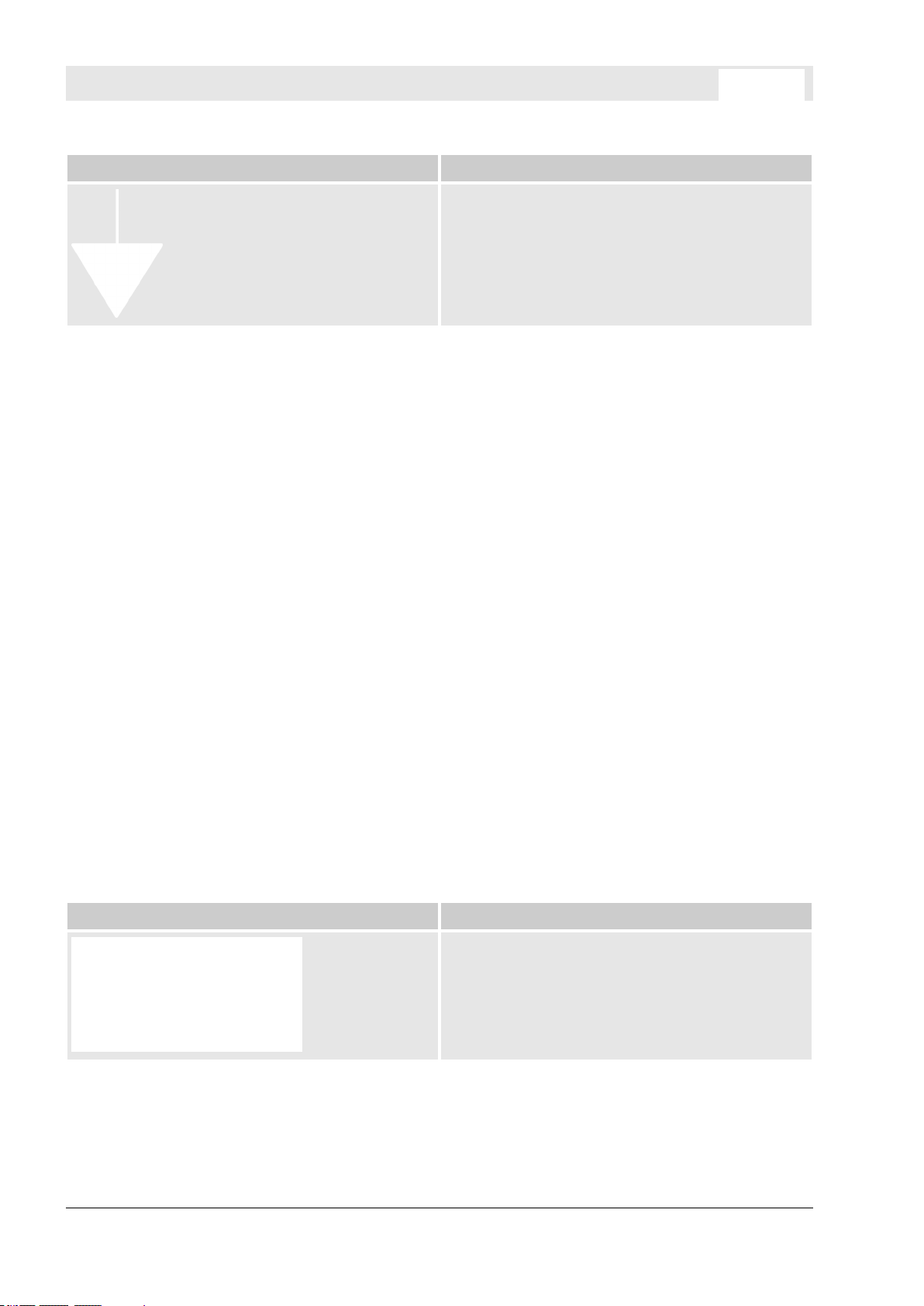
Safety Instructions
00809-0100-3975. Rev AB
April 2021
Instruction Manual
Page 10 of 264
Sign Meaning
Equipotential bonding connector.
On-site equipotential bonding should be connected
at the marked position.
Top Cover
All configurations
Fig. 3: Signage (top cover)
On the backside of the top cover a sign with a warning regarding a potential electrical hazard (Fig. 3, top
right) is attached.
Sign Meaning
Electrical Shock!
Always disconnect power before opening the
housing.
Never open the top cover or any panel with power
plugged in.
X-STREAM Enhanced XECLD - Chemiluminescence Detection Gas Analyzer10
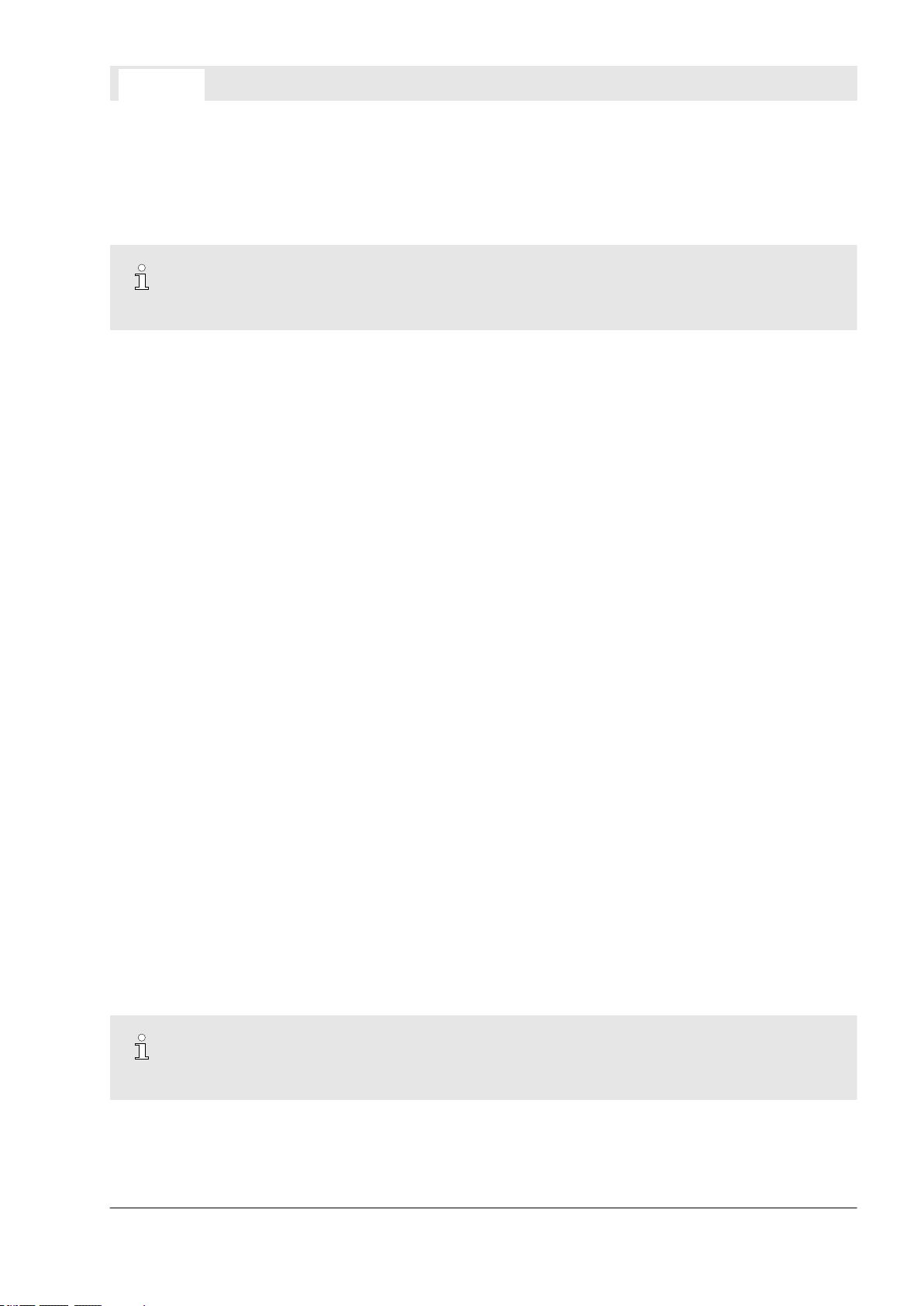
1.1.2 Signage Below Covers
00809-0100-3975. Rev AB
April 2021
Instruction Manual
Page 11 of 264
Module Cover
All configurations
The module cover is only visible after removing the top cover.
Safety Instructions
Fig. 4: Signage (module cover)
On the module cover, a sign showing a schematic drawing of the XECLD Personality Board at the front end
of the module with marked connectors is attached.
The upper part of the displayed circuit board is accessible after removing the module cover.
Converter Cover and Ozonator
All configurations
Converter cover and ozonator are only visible after removing the module cover.
X-STREAM Enhanced XECLD - Chemiluminescence Detection Gas Analyzer 11

Safety Instructions
00809-0100-3975. Rev AB
April 2021
Instruction Manual
Page 12 of 264
Fig. 5: Signage (converter cover)
After removing the module cover, the converter cover becomes accessible.
Signage on the ozonator indicates high voltage (Fig. 5/left). Signage on the converter cover indicates hot
surfaces (Fig. 5/right).
Sign Meaning in product context
High Voltage!
The ozonator works with high voltage which can
result in electric shocks.
Never open housing with analyzer connected to
power supply.
Hot Surfaces!
Converter case may heat up to 75 °C (170 °F).
Always wear safety gloves when handling converter
case or surrounding parts.
Measure temperature and let the surface cool down
before touching.
1.2 Symbols Used in this Manual
Safety Instructions
Safety instructions in this manual are identified by
symbols. The safety instructions are introduced
by signal words which express the extent of the
hazard.
DANGER!
DANGER indicates a hazardous situation
which, if not avoided, will result in death or
serious injury.
X-STREAM Enhanced XECLD - Chemiluminescence Detection Gas Analyzer12
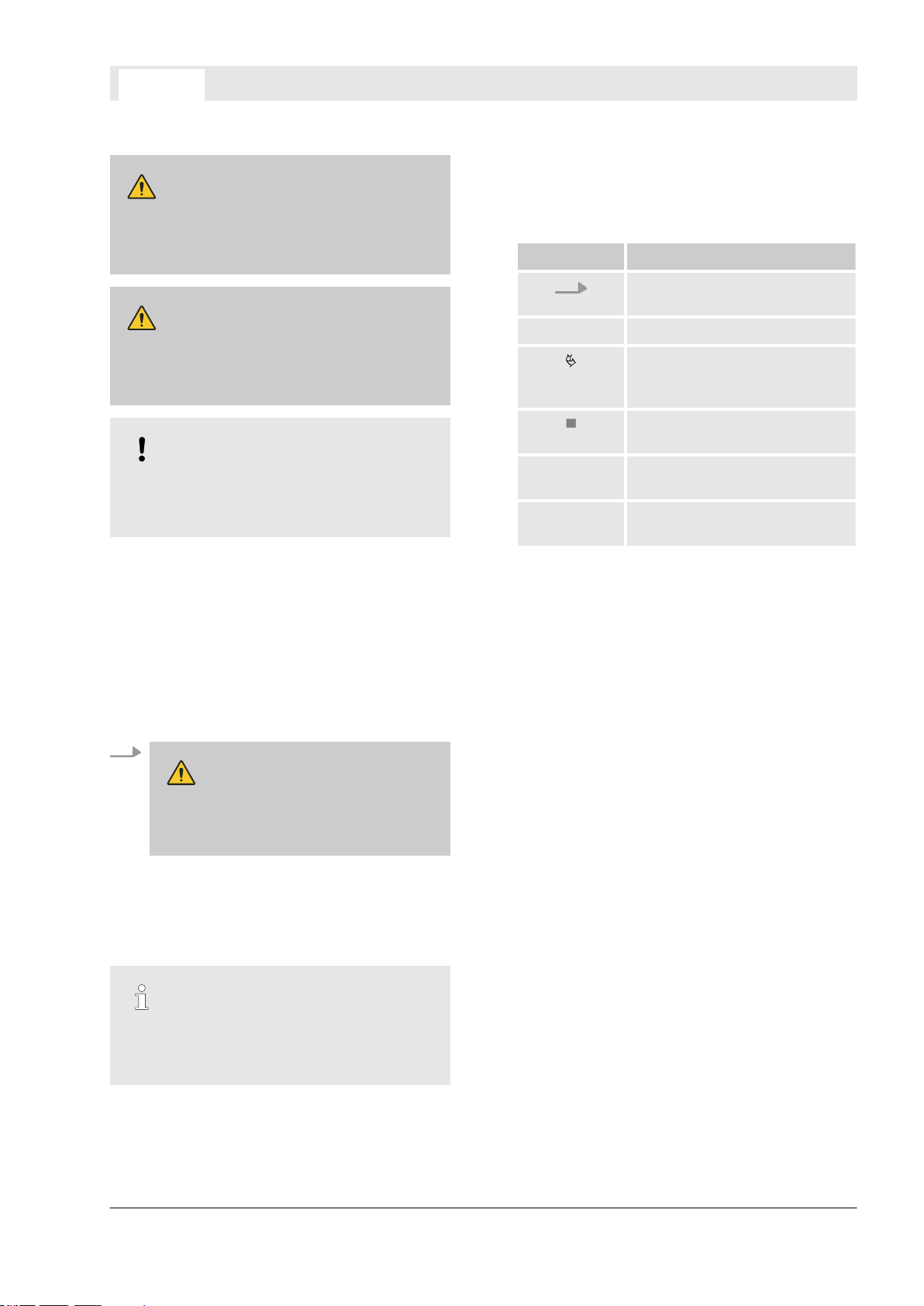
WARNING!
00809-0100-3975. Rev AB
April 2021
Instruction Manual
Page 13 of 264
WARNING indicates a hazardous situation
which, if not avoided, could result in death
or serious injury.
CAUTION!
CAUTION indicates a hazardous situation
which, if not avoided, could result in minor
or moderate injury.
NOTICE!
NOTICE indicates important, non-safetyrelated information, such as property and
environmental damage.
Safety Instructions
To highlight procedural instructions, results, lists,
references, and other elements, the following
identifiers are used in this manual:
Identifier Explanation
Step-by-step procedural
instructions
ð
[Button] Controls or signals (e.g., dis-
“Display” Screen elements (e.g., buttons,
Results of procedural steps
References to sections of this
manual and to other applicable
documents
Lists without a defined
sequence
play elements or signal lamps)
assignment of function keys)
Safety Instructions in Procedural Instructions
Safety instructions can refer to specific, individual
procedural instructions. Such safety instructions
are embedded in the procedural instructions so
that they do not interrupt the reading flow when
performing the activity. The signal words
described above are used.
Example:
WARNING!
Check temperature before
touching heater jacket. If too hot
let it cool down!
Carefully pull out heater jacket in the direction of the rear panel.
Tips and Recommendations
This symbol highlights useful tips and recommendations, as well as useful information for efficient and fault-free operation.
1.3 Intended Use Statement
Intended Use
The X-STREAM Enhanced Chemiluminescence
Detector (XECLD) is an analyzer intended for
measurement of NO/NO2/NOx concentrations in
exhaust fumes and clean gas mixtures.
The analyzed exhaust fumes may come from all
possible types of power plants with burning processes or from combustion engines.
Furthermore, the XECLD can be used for gas
purity measurements.
In principle, the XECLD is fit for analyzing nonflammable gases and can be set up as a tabletop
unit or as a rackmount device.
The XECLD may only be supplied with power
and gases and be operated in surroundings as
specified in this manual (Ä Chapter 3.1 “Housing
Data, Connection Data, Environmental Conditions and Emissions” on page 43).
The Analyzer is intended for commercial use in
industrial or non-industrial sectors. The intended
use is limited to measuring and testing where
usage in laboratories is included.
Identifiers in this Manual
X-STREAM Enhanced XECLD - Chemiluminescence Detection Gas Analyzer 13
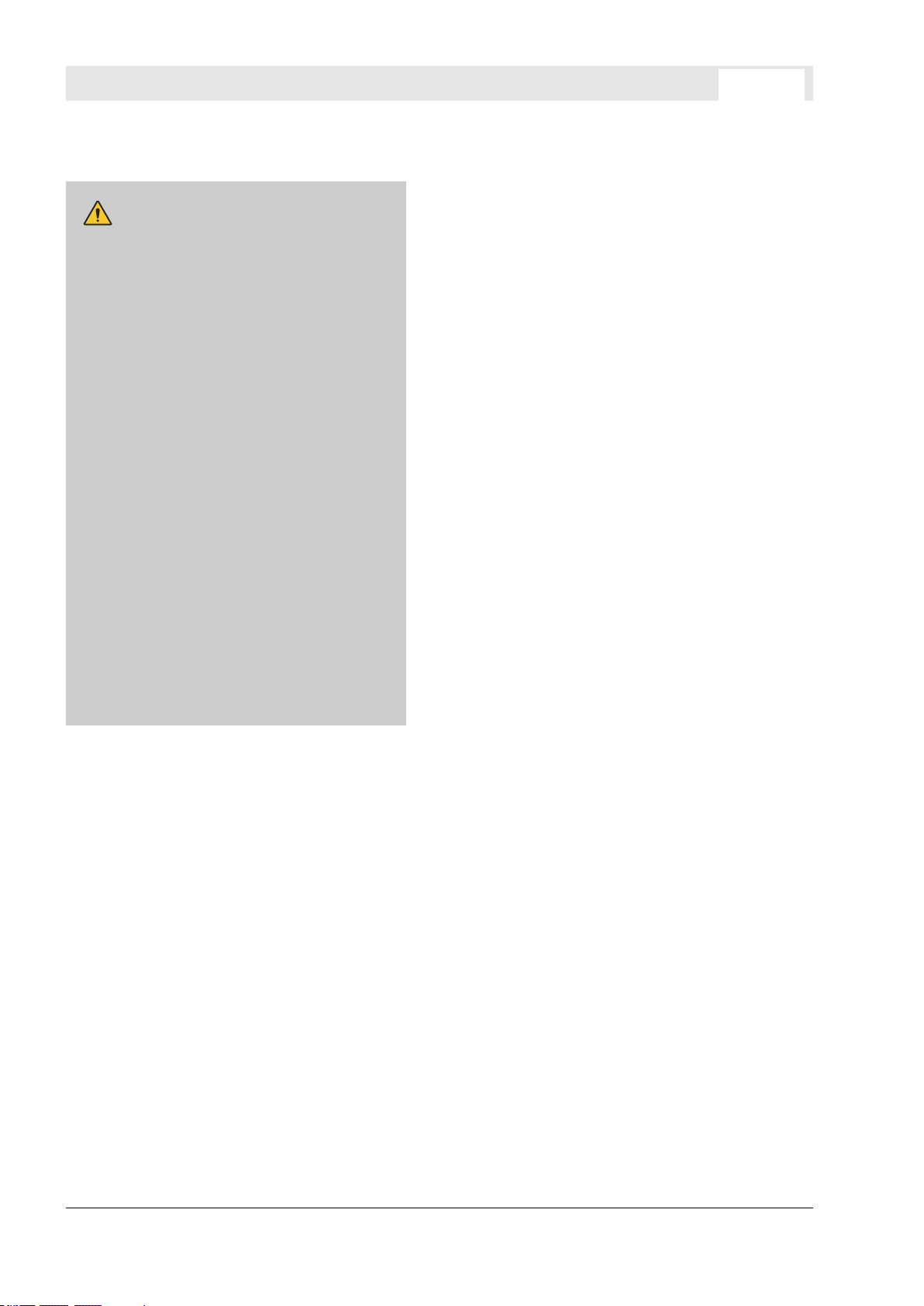
Safety Instructions
00809-0100-3975. Rev AB
April 2021
Instruction Manual
Page 14 of 264
Dangerous Misuse
WARNING!
Danger of injury and material damage
due to misuse!
If the device is not used as intended, dangerous situations may occur. Material
assets may be damaged.
– Never use in unventilated locations.
– Only supply Analyzer with gases as
Ä
described in this manual
Chapter
3.1.4 “Gas Supply Data” on page 46.
– Make sure that gas connections are
never unintentionally swapped.
– Always check gas connections and tub-
ings for leakage as described in this
manual Ä Chapter 9.9 “Performing a
Leakage Test” on page 187.
– Only operate the Analyzer within the
boundaries specified in this manual
Ä
Chapter 3 “Technical Data”
on page 42.
– Always check additional operating
boundary restrictions due to individually
ordered configurations.
– The Analyzer may only be operated
indoors in water and dust-protected
environments. Use only in explosionprotected areas.
1.4 Authorized Personnel
Special Training
Authorized personnel who install, operate,
service and maintain the analyzer need to be fully
instructed and trained. Authorized personnel who
install, operate, service and maintain the analyzer
need to be fully instructed and trained by the
qualified personnel of the operating company and
the manufacturer.
Analyzer operator
The Analyzer operator is qualified to perform
basic tasks that do not require the opening of the
Analyzer housing or the use of tools.
The Analyzer operator is trained in safety matters, on-site special features, regulations on-site
and basics of gas measuring in a way that meets
legal and other official requirements to work with
the Analyzer.
Due to personality, experience and education, the
Analyzer operator is capable of working in such a
way as to keep all personnel in the industrial or
laboratory environment safe.
Authorized service personnel
Authorized service personnel are trained and
authorized by Emerson Rosemount to perform
specific service related tasks on the Analyzer.
Authorized service personnel have been extensively trained to understand the Emerson exhaust
measuring product lines and have acquired deep
knowledge about local safety regulations and
technical standards during previous roles or
training. The knowledge and experience gained
enables these authorized service personnel to
identify and avoid potential danger for themselves and others.
Laboratory researchers
Laboratory researchers have a locally recognized
university diploma (Bachelor’s degree equivalent
or higher) qualifying them to analyze automotive
and industrial exhausts. Laboratory researchers
have, in the scope of their activities, already
gained experience in working with technical laboratory equipment (measuring and monitoring
devices). Laboratory researchers are familiar with
locally applicable safety regulations and guidelines for working in a laboratory setting.
Due to their professional experience and their
analytical, methodological and technical knowledge gained through their studies, laboratory
researchers are able to safely perform the following tasks with valid results:
Required Qualifications
TThe following job titles will appear in this manual
allocated to procedures for which they are qualified:
Always make sure that only personnel that meet
the special requirements as described in the following paragraphs are assigned to the described
tasks.
n Erecting safe measurement setups with regard
to the state-of-the-art.
n Designing, evaluating and interpreting a series
of tests.
n Adapting parameters of the measurement
setup in a targeted manner.
X-STREAM Enhanced XECLD - Chemiluminescence Detection Gas Analyzer14
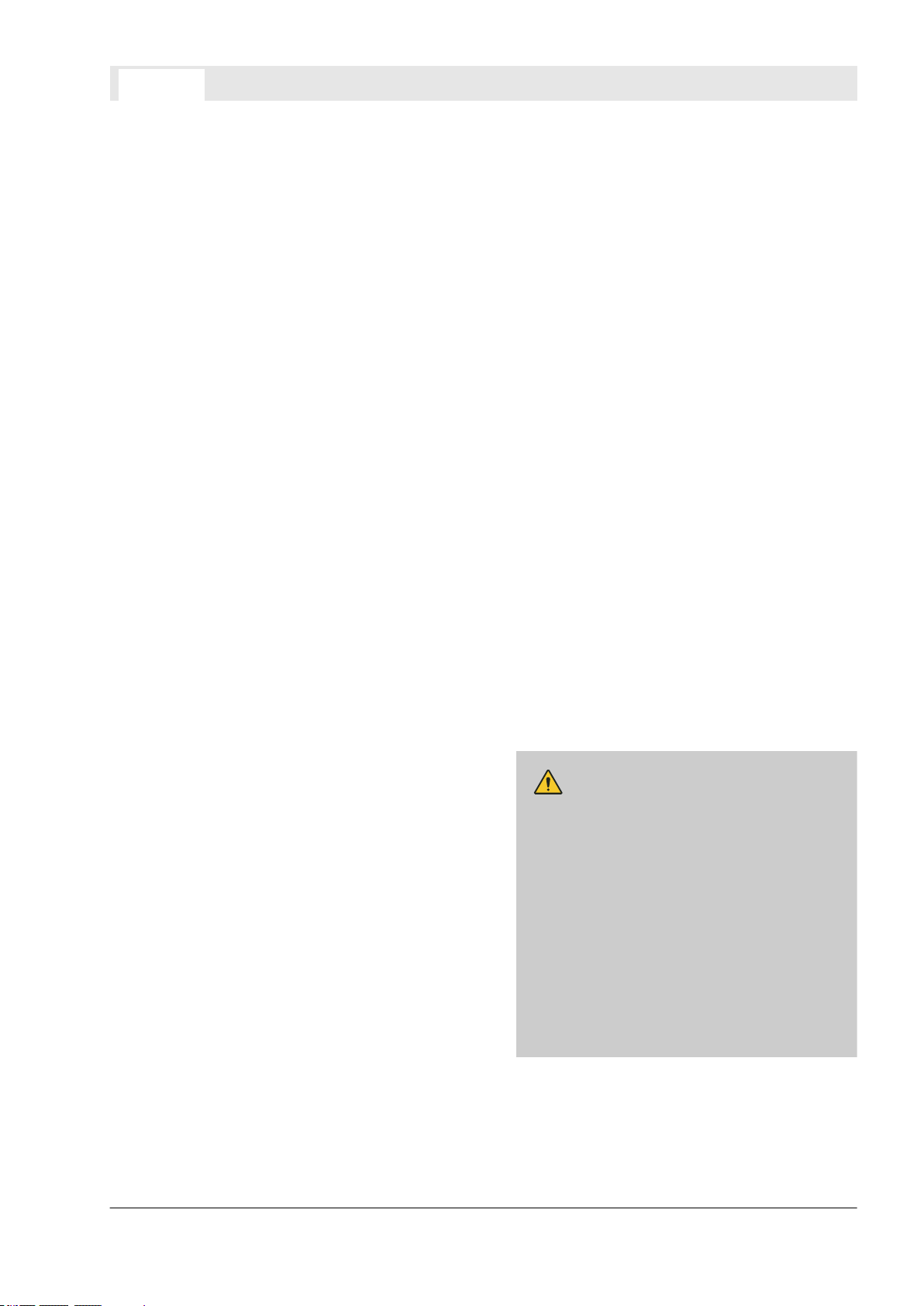
Safety Instructions
00809-0100-3975. Rev AB
April 2021
Instruction Manual
Page 15 of 264
The Analyzer-specific knowledge and skills of the
laboratory researcher exceed or at least match
those of an on-site service technician. Therefore
Laboratory researchers may perform all Analyzer-related tasks, an on-site service technician
is required for.
On-site service technician
The on-site service technician is assigned by the
operator to perform service tasks that may
involve opening the Analyzer housing.
On-site service technicians are also capable of
performing comprehensive repair work which
demands manual dexterity and a high level of
mechanical or technical qualification. This qualification enables the on-site service technician to
for example handle fasteners, sheet metal parts,
electrical components and fragile components.
On-site service technicians are trained, have the
expertise, and have familiarity with all applicable
regulations to be able to complete the tasks
entrusted to them. They are also able to independently, detect and avoid any possible hazards
at the Analyzer itself or operation site.
System integrator
Systems integrators are trained specialists, who
are familiar with the interfaces provided by the
Analyzer and its specification. System integrators
are allowed to perform each and every action on
the device in this manual and are able to connect
the device to appropriate external systems for
processing the counting data.
System integrators are familiar with the locally
applicable safety regulations and guidelines for
working in an industrial environment (for example
a power plant or incineration facility) setting.
1.5 Personal Protective Gear
Mandatory Protective Gear on Site
Only Analyzer-specific stipulations can be given
in this manual regarding the protective equipment, since specific regulations on site are not
known.
The required special protective equipment for
working on site must be worn in addition to the
protective equipment described in this manual. If
the protective equipment described in this
manual (for example safety gloves) is the same
as in the operating instructions of other manufacturers, always wear the version which guarantees
the higher standard of safety.
Description of Protective Equipment
The following list describes all protective equipment that must be worn for working with the Analyzer. At the introduction of every step-by-step
instruction, the specific protective equipment that
is to be worn is listed.
Safety gloves
Safety gloves are designed to protect the hands
from friction, abrasions, puncture wounds or
deeper wounds as well as coming into contact
with hot surfaces.
Safety shoes
Safety shoes protect against injuries of the feet
due to falling or pointed objects, as well as
against slipping.
Safety shoes exhibit the following characteristics:
n High skid resistance
n Steel caps as toe protection
n Strong upper material
n Puncture-resistant soles
Safety shoes must satisfy at least the applicable
requirements of protection class 3 according to
ISO 20345 or the requirements of other local regulations such as ASTM F2413-1
1.
1.6 Residual Risks
1.6.1 Unspecified Hazard
Unsuitable spare parts
WARNING!
Danger of injuries when using unsuitable spare parts!
If unsuitable spare parts are used, unforseeable risks may arise. Fire, electrical
shocks, gas poisonings, cuts or other injuries may be the result if unsuitable spare
parts are used.
– Only purchase original spare parts from
the manufacturer.
– Order only and exactly the spare parts
listed on the spare parts list in this
manual or a spare parts list provided by
the manufacturer.
X-STREAM Enhanced XECLD - Chemiluminescence Detection Gas Analyzer 15
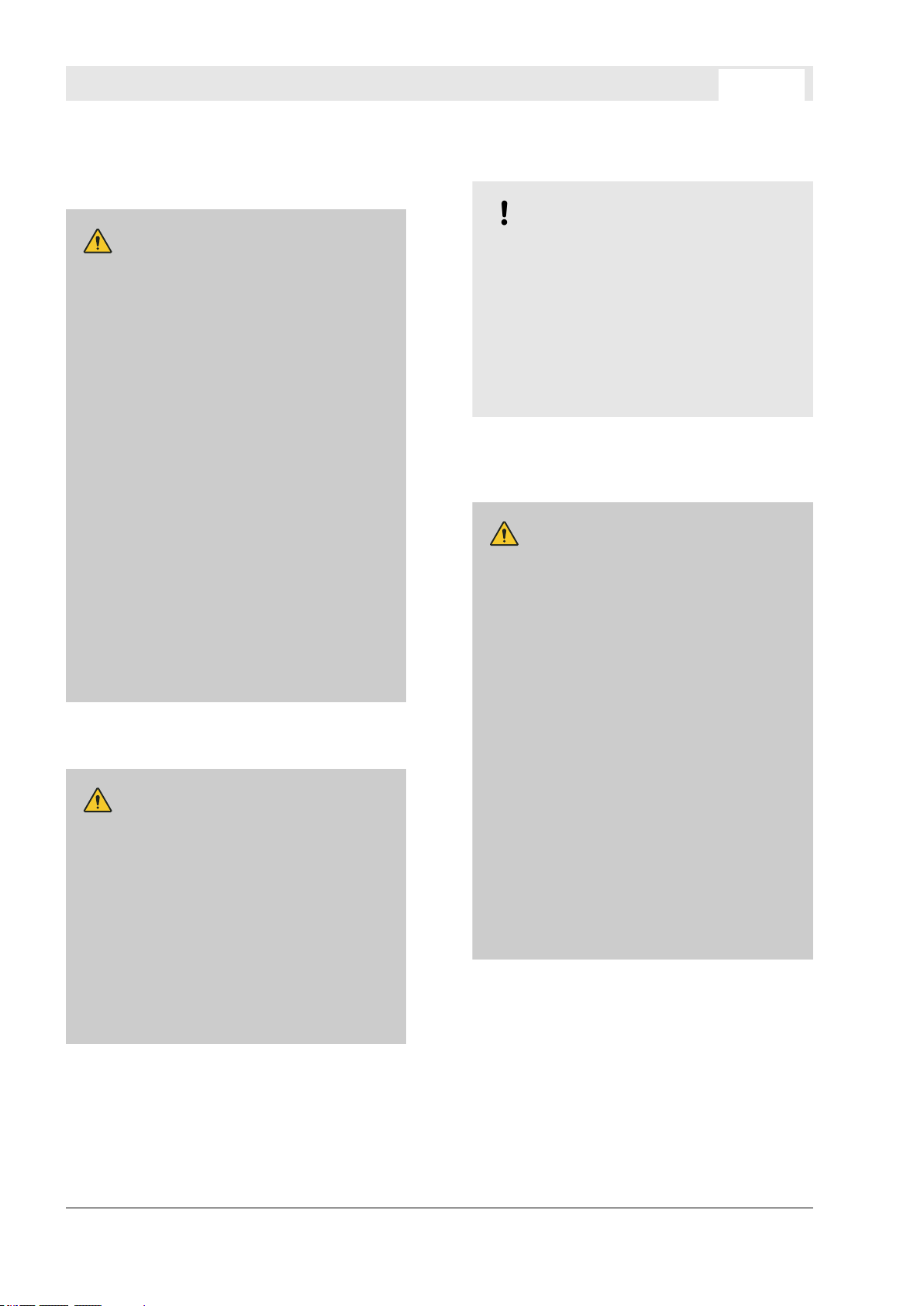
Safety Instructions
00809-0100-3975. Rev AB
April 2021
Instruction Manual
Page 16 of 264
1.6.2 Electrical Hazard
Electrical Shock
DANGER!
Risk of death due to electric voltage!
The Analyzer works from a mains voltage.
Incorrectly handling the Analyzer or connecting cables can result in a fatal electrical shock.
– Do not operate Analyzer without secure
covers.
– Do not open Analyzer whilst Analyzer is
energized.
– Do not operate with damaged cables.
Replace damaged cables immediately.
– Do not perform any tasks on mains-
voltage-components. Use licensed electricians only!
– Never operate without a protective
earth.
– Do not replace cables or other electrical
components of the Analyzer on your
own. Contact manufacturer.
– Never connect the power supply to any
voltage other than that specified within
Ä
the technical data
“Power Connection Data” on page 45.
High Voltage Components
WARNING!
Risk of electrical shock on high voltage
components!
The Ozonator works with high voltages.
Touching the energized ozonator may
result in an electric shock.
– Do not operate Ozonator without secure
covers.
– Only allow authorized service personnel
to perform tasks on the ozonator.
– Never open any cover while the Ana-
lyzer is connected to a power supply.
Chapter 3.1.3
Wrong Supply Voltage
NOTICE!
Risk of damaged Analyzer when using
wrong supply voltage!
If the Analyzer is supplied with a voltage
other than specified in this manual
(Ä Chapter 3.1.3 “Power Connection Data”
on page 45) it may be damaged irreparably.
– Only connect supply voltages as speci-
fied in technical data.
1.6.3 Chemical Hazard
Harmful Gases
WARNING!
Risk of poisoning by inhalation of
ozone or exhaust fumes!
The Analyzer is supplied with exhaust
fumes and generates Ozone. Ozone is
harmful to health and should not be
inhaled in concentrations above the officially specified limits. Exhaust fumes may
be poisonous.
– Only use the Analyzer in locations that
have adequate ventilation that meet the
local legal requirements.
– Test the gas tightness as described in
this manual.
– Do not operate the Analyzer with a
defective housing fans. Replace defective fan immediately.
– Treat exhaust gases only according to
local regulations.
– Purge analyzer with nitrogen (N2) before
opening housing and gas connections.
– Only open unpressurized Analyzers.
X-STREAM Enhanced XECLD - Chemiluminescence Detection Gas Analyzer16

Safety Instructions
00809-0100-3975. Rev AB
April 2021
Instruction Manual
Page 17 of 264
1.6.4 Fire and Burns Hazards
Electrical Fire
WARNING!
Fire hazard due to use of unsuitable
fuses!
If unsuitable fuses are used or fuses are
bridged, electrical fires may occur.
– Only use fuses as described in this
manual.
– Never bridge fuses. Never operate
without fuses.
Flammable Gases
WARNING!
Risk of fire and explosion injuries!
If the Analyzer is supplied with flammable
gases fire and explosions may occur.
– Never supply the Analyzer with flam-
mable gases.
– Always purge gas paths as described in
this manual.
Heated Components
WARNING!
Risk of burns due to temperatures
exceeding specification!
Certain components can reach very high
temperatures on their surfaces. Contact
with these surfaces may cause burns:
Converter (Inner parts): 500 °C (930 °F)
Converter (Housing): 80 °C (176 °F)
Gas-Connectors: 75 °C (170 °F)
Module cover (top side): 90 °C (195 °F)
– Never operate with housing open.
– Never operate with a defective housing
fan.
– Always switch off first and allow to cool
for 60 minutes. Only when the Analyzer
has cooled down:
– Touch top cover.
– Open housing.
– Carry out work on the gas connec-
tions
– Follow the instructions in this manual
exactly for activities inside the housing.
– Observe signage indications of hot sur-
faces.
1.6.5 Mechanical Hazards
Falling Objects
WARNING!
Risk of injuries caused by falling
objects!
If the Analyzer or any components fall (for
example caused by mishandling), injuries
may result.
– Always wear additional protective gear
as described in this manual.
– Handle Analyzer and components with
care.
X-STREAM Enhanced XECLD - Chemiluminescence Detection Gas Analyzer 17
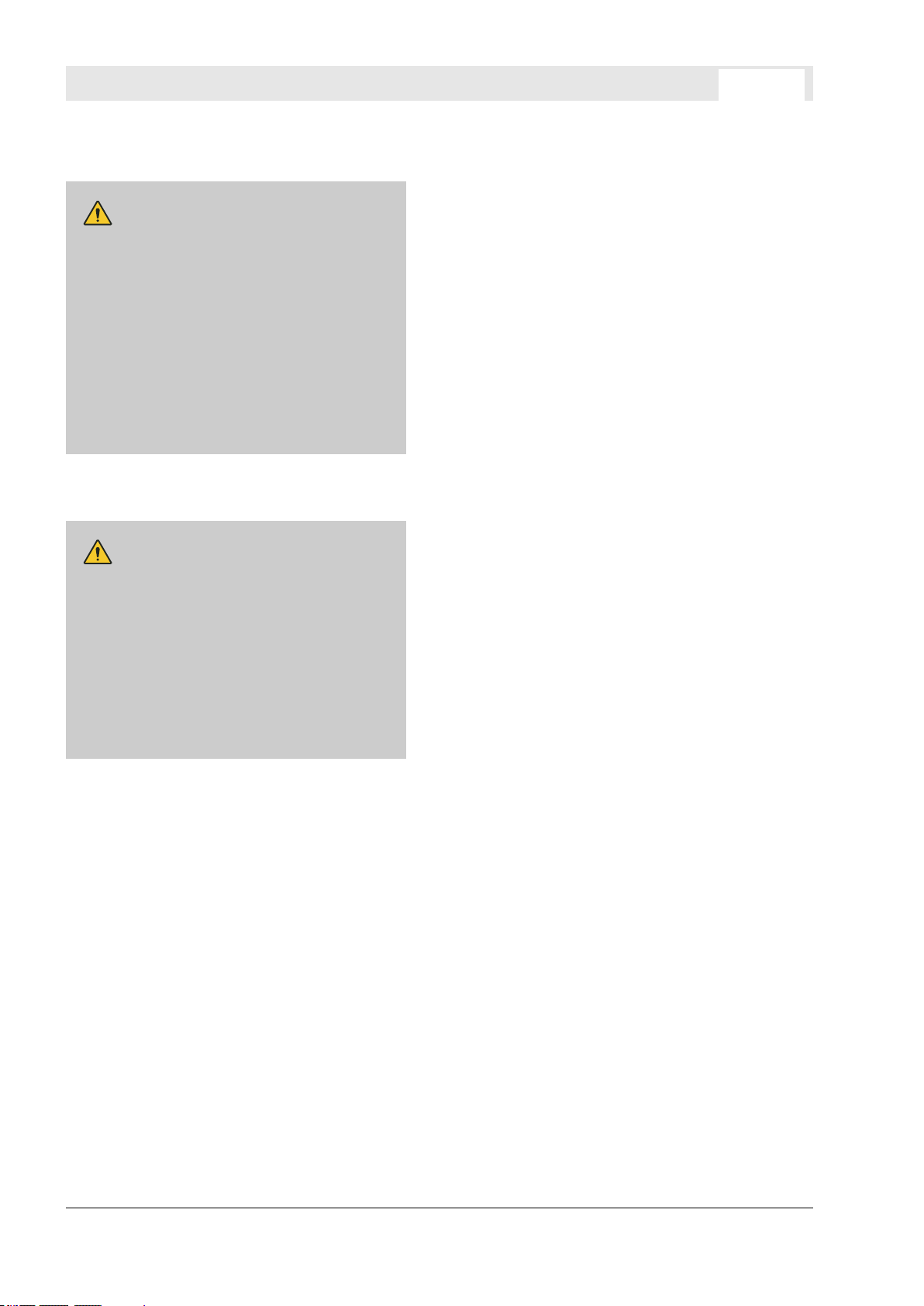
Safety Instructions
00809-0100-3975. Rev AB
April 2021
Instruction Manual
Page 18 of 264
Sharp Edges and Corners
CAUTION!
Risk of injuries at edges and corners!
The rack mounting brackets protrude and
bumping them may cause injuries; especially in transit. During activities inside the
housing, contact with sharp-edged components is possible.
– When in transit, remove the mounting
brackets.
– Only carry out activities within the
housing in accordance with the instructions in this manual.
Finger Injuries Caused by Fan
CAUTION!
Risk of injury to fingers on the housing
fan!
If the finger protection is not reinstalled
after working on the housing fan, crushing
and impact injuries may result if fan is
reached into.
– Always install finger protection as
described.
– Never reach into the fan.
1.7 On the use of figures
Product variants
The Analyzer is available in different variants and
configurations. In this manual, a distinct configuration is shown which illustrates all tasks or information provided. In some sections however, the
Analyzer configuration may differ. This will be
more common in gas connector illustrations (for
example, the existence of a purge connector or
the connector type), the usage of optional I/Ocards and screw terminals, and in the distinction
between rack mounting or the use of stand feet.
Please contact customer service if unsure some
information does not apply to your configuration.
X-STREAM Enhanced XECLD - Chemiluminescence Detection Gas Analyzer18

2 Technical Description
00809-0100-3975. Rev AB
April 2021
Instruction Manual
Page 19 of 264
Technical Description
2.1 Tools and Consumable Materials
Tools
To work with the Analyzer, use a set of standard
tools (for example, screwdrivers (cross-head and
flat-head) and wrenches.
Additionally the following special tools are
needed:
External hexagon nut with extension (5.5 mm)
The external hexagon nut with extension enables
to unscrew hexagon socket nuts in an distance of
approx. 20 cm (8 in).
The width across flat-head screwdrivers must be
approx. 5.5 mm (0.22 in).
Consumable Materials
The following consumable materials are needed.
Do not use other materials than these described:
Materials:
Converter test gas supply
n
Detergents
n
Leakage test gas supply (N2 or He)
n
Replacement fuse
n
Replacement housing filter
n
Span gas supply
n
USB storage device
n
Zero gas supply (N2)
n
Air-supply gas
n
Air-supply gas
Air-supply gas is pressurized or synthetic air and
meets the technical requirements Ä Chapter
3.1.4 “Gas Supply Data” on page 46.
Do not use pure oxygen as air-supply gas.
Converter test gas supply
Converter test gas has a known concentration of
NO2 (< 500 ppm) and meets the technical
requirements.
A supply of converter test gas can be connected
to the sample-in-line independently from sample
gas or air supply.
Detergents
The detergent is not chemically aggressive, is
free of solvents and does not contain any hydrocarbons.
Leakage test gas supply (N2 or He)
A supply of test gas (N2 or He) which can be connected to the exhaust line independently from
sample gas or air supply (e. g. gas bottle).
The leakage test gas supply must be able to at
least build up pressure of 1,034 hPa (15 psig)
and must provide an option to shut down so that
connected gas lines remain under pressure.
Replacement fuse
The replacement fuse matches the description
and the technical data stated in the spare parts
Ä
list in this manual
Replacement housing filter
The replacement housing filter is available at
Emerson Rosemount.
The filter fits into the seat at the air inlet at the
rear of the housing and meets the requirements
e. g. considering filtered particulate size.
Use replacement filters as listed on the spare
parts list only.
Span gas supply
Span gas has a known concentration of NO and
meets the technical requirements Ä Chapter
3.1.4 “Gas Supply Data” on page 46.
A supply of span gas can be connected to the
sample-in-line independently from sample gas.
Span gas should have a concentration of 80 % to
110 % of the upper measuring range limit to the
gas path. Using lower concentrations may
decrease accuracy when measuring above the
span gas concentration!
USB storage device
The USB-Storage Device is used for external
data backups and must meet the specifications of
USB 1.0 or higher. The device plug must be a
USB male connector (type A).
It is recommended to use storage devices manufactured by renowned brands such as SANDISK,
KINGSTON, TOSHIBA etc..
Always test functionality of USB-Storage Device
before using it for (important) backups.
“Fuses” on page 227.
X-STREAM Enhanced XECLD - Chemiluminescence Detection Gas Analyzer 19

Technical Description
00809-0100-3975. Rev AB
April 2021
Instruction Manual
Page 20 of 264
Zero gas supply (N2)
The zero gas supply is N2 of high purity.
The nitrogen should, as a minimum, be of quality
of 5.0, which means nitrogen of purity ≥
99.999 %. If such gas is not available, the substitute must be dry, clean and free of corrosives or
components containing solvents. It has to be free
of components to be measured, to minimize
cross interferences.
The supply of zero gas (N2) can be connected to
the sample gas connector independently from
sample gas or air supply.
The zero gas supply must also meet the technical
Ä
requirements
on page 46.
Chapter 3.1.4 “Gas Supply Data”
2.2 Inputs and Outputs
2.2.1 Inputs and Outputs: General Information
Limits and SELV
All external inputs shall provide reinforced or
double insulation for protection against electric
shock and with output voltages below the limits of
6.3.1 of 61010-1 or 30 V RMS and 42.4 V peak
or 60 V DC.
Connect only secondary circuits that are
designed in a way that under normal and single
fault conditions, the voltage between any two
parts of the SELV circuit does not exceed safe
values.
2.2.2 Inputs and Outputs: Data Connectors
X-STREAM Enhanced XECLD - Chemiluminescence Detection Gas Analyzer20
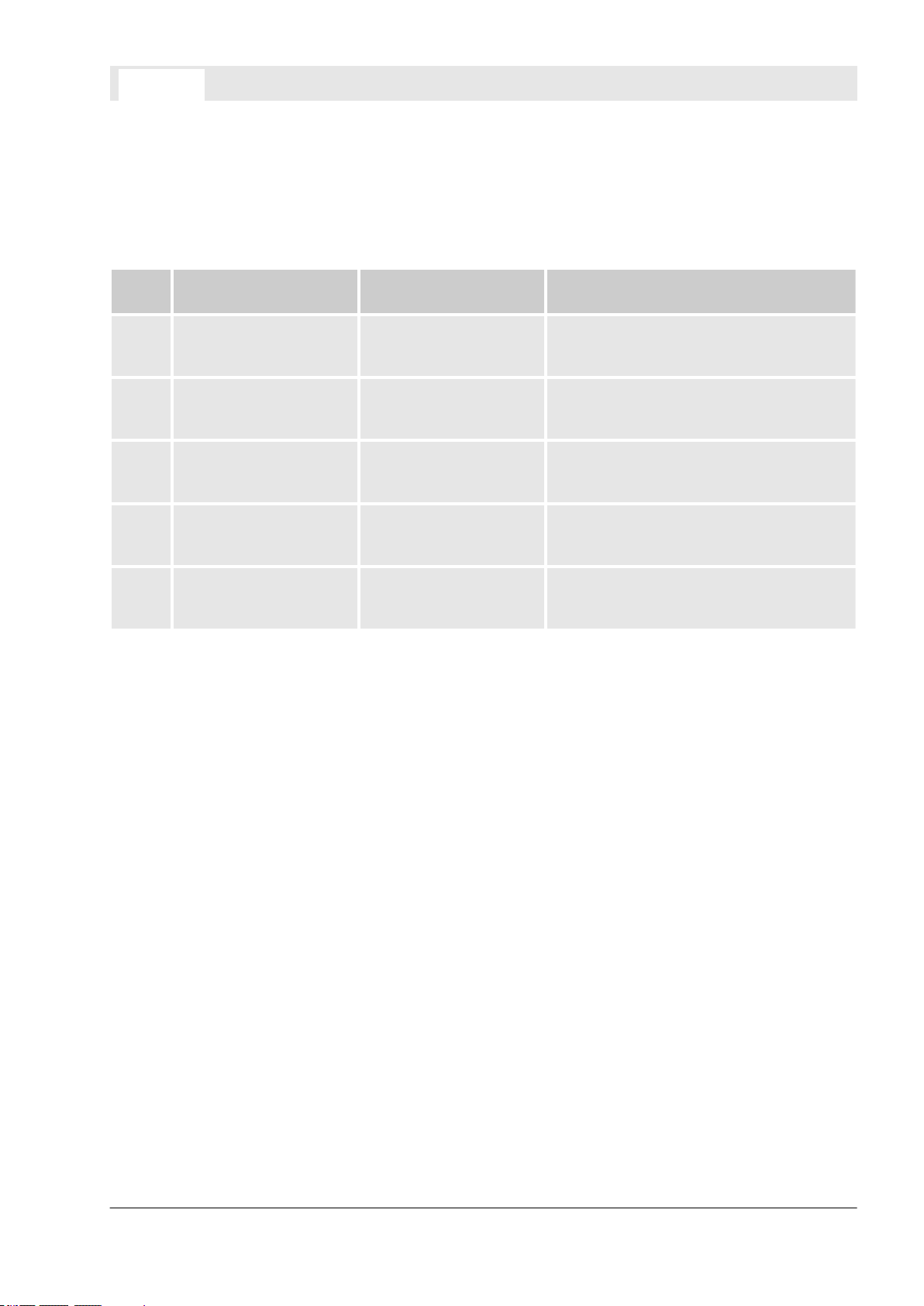
2.2.2.1 Overview of Backpanel Configurations
00809-0100-3975. Rev AB
April 2021
Instruction Manual
Page 21 of 264
Available Configurations
The Following configurations are available for the Analyzer:
Technical Description
Option
no.
1 - -
Optional I/Os Screw Terminal Exten-
sion
Description
Ä
“Data Connectors - Without Optional
I/Os - Without Screw Terminal Extensions”
on page 21
2 Digital I/Os -
Ä
“Data Connectors - With Optional Digital
I/Os - Without Screw Terminal Extensions”
on page 22
3 Analog Input -
Ä
“Data Connectors - With Optional Analog
Inputs - Without Screw Terminal Extensions” on page 22
4 Digital I/Os yes
Ä
“Data Connectors - With Optional Digital
I/Os - With Screw Terminal Extensions”
on page 23
5 Analog Input yes
Ä
“Data Connectors - With Analog Input With Screw Terminal Extensions”
on page 23
Data Connectors - Without Optional I/Os - Without Screw Terminal Extensions
Fig. 6: Option 1
1 USB-port 1 (USB-A)
2 USB-port 2 (mini-USB)
3 RJ45 Ethernet connector (2)
4 RJ45 Ethernet connector (1, process port)
5 CAN interface (reserved for future use)
7 Service port
8 Analog outputs / relay outputs
9 Serial interface (RS 232 / Modbus 485)
X-STREAM Enhanced XECLD - Chemiluminescence Detection Gas Analyzer 21

Technical Description
00809-0100-3975. Rev AB
April 2021
Instruction Manual
Page 22 of 264
Data Connectors - With Optional Digital I/Os - Without Screw Terminal Extensions
Fig. 7: Option 2
1 USB-port 1 (USB-A)
2 USB-port 2 (mini-USB)
3 RJ45 Ethernet connector (2)
4 RJ45 Ethernet connector (1, process port)
5 CAN interface (reserved for future use)
6 Digital in- / outputs
7 Service port
8 Analog outputs / relay outputs
9 Serial interface (RS 232 / Modbus 485)
Data Connectors - With Optional Analog Inputs - Without Screw Terminal Extensions
Fig. 8: Option 3
1 USB-port 1 (USB-A)
2 USB-port 2 (mini-USB)
3 RJ45 Ethernet connector (2)
4 RJ45 Ethernet connector (1, process port)
6 9-pin Analog input
7 Service port
8 Analog outputs / relay outputs
9 Serial interface (RS 232 / Modbus 485)
5 CAN interface (reserved for future use)
X-STREAM Enhanced XECLD - Chemiluminescence Detection Gas Analyzer22

Technical Description
00809-0100-3975. Rev AB
April 2021
Instruction Manual
Page 23 of 264
Data Connectors - With Optional Digital I/Os - With Screw Terminal Extensions
Fig. 9: Option 4
1 USB-port 1 (USB-A)
2 USB-port 2 (mini-USB)
3 RJ45 Ethernet connector (2)
4 RJ45 Ethernet connector (1, process port)
5 CAN interface (reserved for future use)
6 Screw terminal extension XSTD
7 Screw terminal extension XSTA
8 Ribbon cable connector (XPSA)
9 Ribbon cable connector (XSTA)
Data Connectors - With Analog Input - With Screw Terminal Extensions
Fig. 10: Option 5
1 USB-port 1 (USB-A)
2 USB-port 2 (mini-USB)
3 RJ45 Ethernet connector (2)
4 RJ45 Ethernet connector (1, process port)
5 CAN interface (reserved for future use)
6 Ribbon cable connector (XSTI)
7 Screw terminal extension XSTI)
8 Screw terminal extension (XSTA)
9 Ribbon cable connector (XPSA)
10 Ribbon cable connector (XSTA)
2.2.2.2 Description of Data Connectors
USB connectors
(Fig. 6/1 + 2)
X-STREAM Enhanced XECLD - Chemiluminescence Detection Gas Analyzer 23

Technical Description
00809-0100-3975. Rev AB
April 2021
Instruction Manual
Page 24 of 264
Fig. 11: USB-ports
The device is equipped with two USB-connectors. Only one connector can be used at any one
time. The active USB-connector is selected via
software settings.
External data storage devices can be connected
to the USB-A connector (Fig. 11/1). The miniUSB port (Fig. 11/3) is designed to connect
measurement devices (computers).
Ethernet1 can be used to connect the analyzer to
a network.
Ethernet2 can be used to connect a PC directly
via crossover cable.
Fig. 12: RJ45 connector
# Signal
1 TX +
2 TX -
Overview of LED-states: Ä “Status LED”
on page 38
RJ45 Ethernet Connectors
(Fig. 6/3 + 4)
The Ethernet (Modbus) interface offers the same
form of communication with a data acquisition
system as a serial interface. Furthermore, this
interface enables to connect the analyzer to a
network, providing webbrowser access. This
interface is electrically isolated from the unit’s
electronic components and enables the construction of a network of several analyzers.
3 RX +
4 not used
5 not used
6 RX -
7 not used
8 not used
X-STREAM Enhanced XECLD - Chemiluminescence Detection Gas Analyzer24

Technical Description
00809-0100-3975. Rev AB
April 2021
Instruction Manual
Page 25 of 264
Option: Analog inputs
(Fig. 8/6)
Instead of having analog inputs the analyzer is optionally available with digital in/outputs.
Optionally, the Analyzer can be equipped with a 9-pin analog input. The pinout is as follows:
Fig. 13: Passive Analog Interface (X5-connector,
option 2)
# Signals Note
A1 BR1 fit a wire bridge here to apply analog signal
A2 BR1
A3 not used -
A4 BR2 fit a wire bridge here to apply analog signal
A5 BR2
in current mode to input 2**
A6 Input 1 high (+) -
A7 Input 1 low (-) -
A8 Input 2 low (-) -
A9 Input 2 high (+) -
*alternatively set jumper P2 on electronics board XASI.
**alternatively set jumper P1 on electronics board XASI.
Electrical specifications of two analog inputs:
n 0–1 (10) V, software selectable; Rin = 100 kΩ
n Optional (requires to fit wire bridges, see figures): 0–20 mA ; Rin = 50 Ω
n Protected against overload up to ± 15 V or ± 20 mA
in current mode to input 1*
X-STREAM Enhanced XECLD - Chemiluminescence Detection Gas Analyzer 25
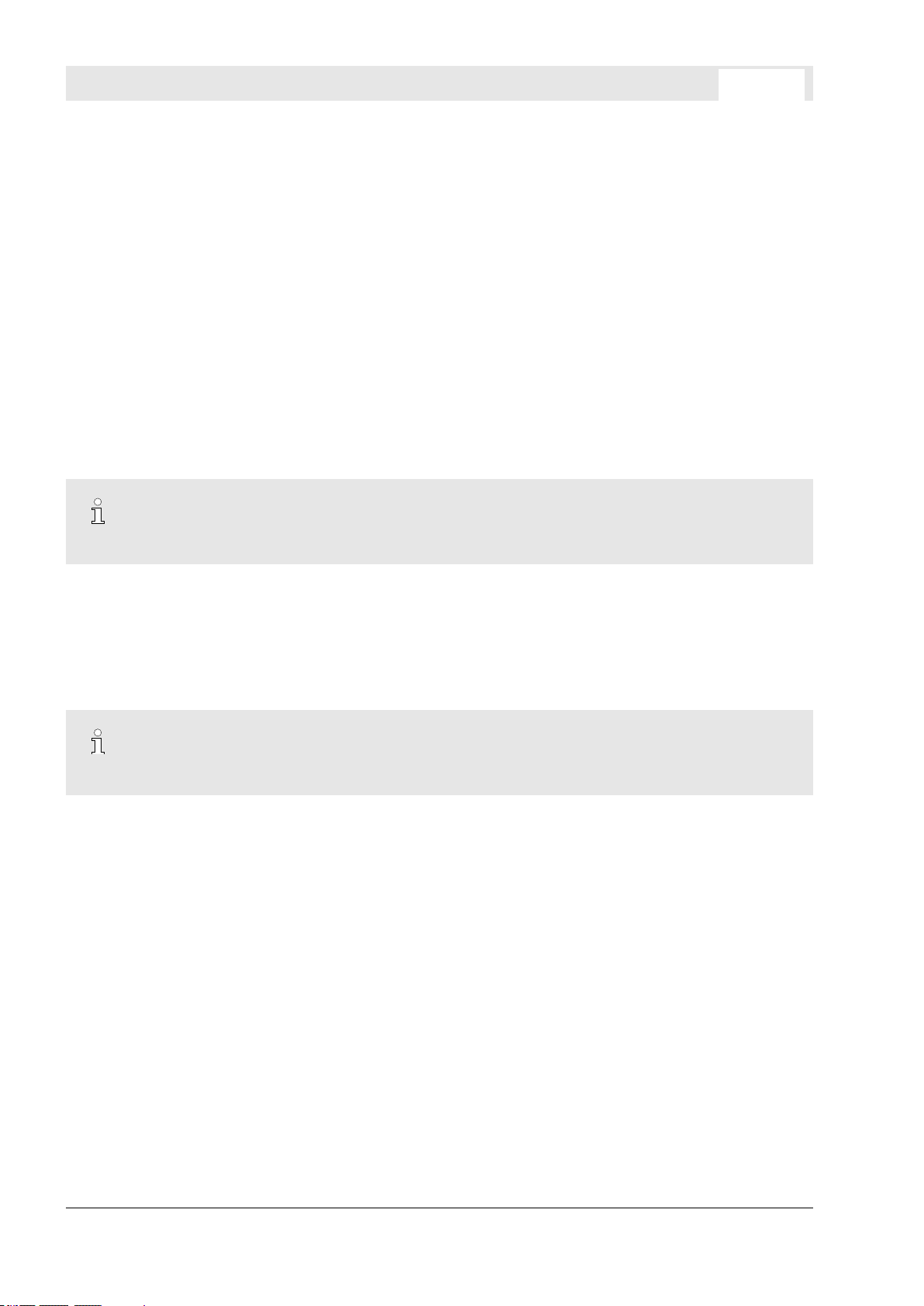
Technical Description
00809-0100-3975. Rev AB
April 2021
Instruction Manual
Page 26 of 264
Fig. 14: Passive Analog Input
1 Passive Analyzer input
2 Input signal, high
3 Wire bridge (optional)
4 Input signal, low
The optional wire bridge is used for current mode selection.
If the Analyzer is equipped with analog inputs, a terminal extension is available Ä “XSTI adapter”
on page 34.
Option: Digital In/Outputs
(Fig. 7/6)
Instead of having digital in/outputs the analyzer is optionally available with an analog inputs.
Optionally, the Analyzer can be equipped with a 37-pin digital in/output interface. The pinout is as follows:
X-STREAM Enhanced XECLD - Chemiluminescence Detection Gas Analyzer26

Technical Description
00809-0100-3975. Rev AB
April 2021
Instruction Manual
Page 27 of 264
Fig. 15: Digital in- / outputs (optional)
If the Analyzer is equipped with a digital in/output, a terminal extension is available Ä “XSTD adapter”
on page 34.
Service Port
(Fig. 6/7)
The Service port connector is configured as an
RS 232 connector with pinout as shown here:
Fig. 16: Service port
X-STREAM Enhanced XECLD - Chemiluminescence Detection Gas Analyzer 27
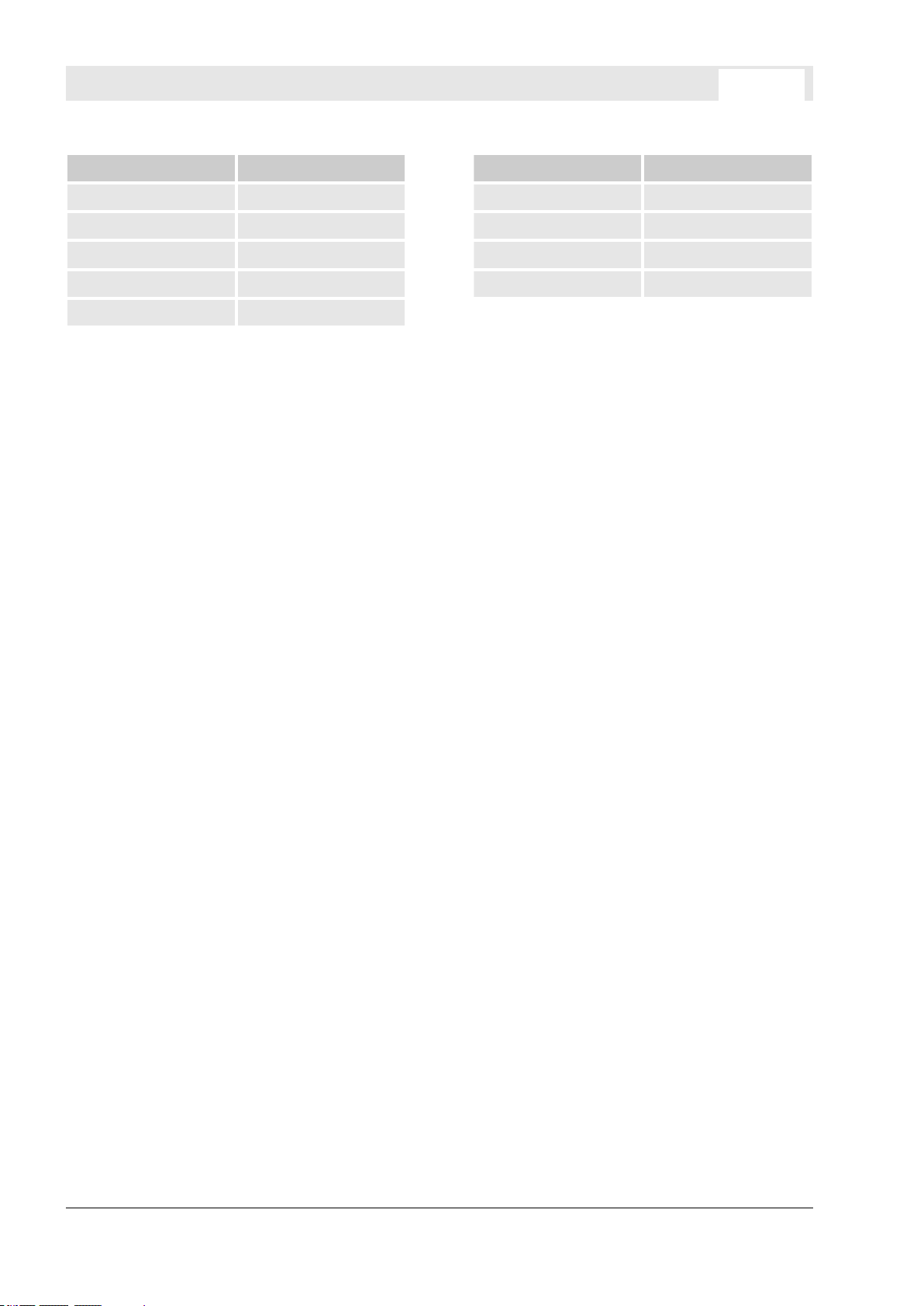
Technical Description
00809-0100-3975. Rev AB
April 2021
Instruction Manual
Page 28 of 264
# Signals
1 Common
2 RSD
3 TXD
4 not used
5 Common
# Signals
6 not used
7 not used
8 not used
9 not used
X-STREAM Enhanced XECLD - Chemiluminescence Detection Gas Analyzer28

Analog Outputs / Relay Output (X1)
00809-0100-3975. Rev AB
April 2021
Instruction Manual
Page 29 of 264
(Fig. 6/8)
Technical Description
Fig. 17: Analog Outputs / Relay outputs
The X1-Interface is by default configured as shown in Fig. 17.
Five software-configurable analog outputs can be used to supply external devices with analog signals.
The 4 relay-outputs are by default assigned according to NAMUR-specification NE 107 (status signals).
The technical data of analog outputs and relay outputs is as follows:
Data Value Unit
Current, analog output 4 (0)–20 mA
Burden (RB), analog output < 500
Ω
Current, relay output 1 A
Voltage, relay output 30 VDC
Load, relay output 30 W
By default, the Analyzer is fitted with one output, which can transmit data on concentration levels to an
external data acquisition system. Up to five analog outputs can be installed.
The analog outputs support several operation modes, such as 4-20 mA, 0-20 mA, as well as the NAMUR NE
43 specifications (incl. Live Zero). Operation modes can be set in a software menu (6-76).
The factory setting for analog outputs is 4-20 mA.
X-STREAM analyzers support up to five analog outputs that do not always have to be assigned to measurement channels which are physically present.
If a unit features less than five channels, the remaining analog outputs can be used to transmit concentration
levels with a different resolution. For example, the XECLD could be set up as follows:
Output 1: 0 … 10 ppm NO = 4 … 20 mA
Output 2: 0 … 100 ppm NO = 4 … 20 mA
X-STREAM Enhanced XECLD - Chemiluminescence Detection Gas Analyzer 29
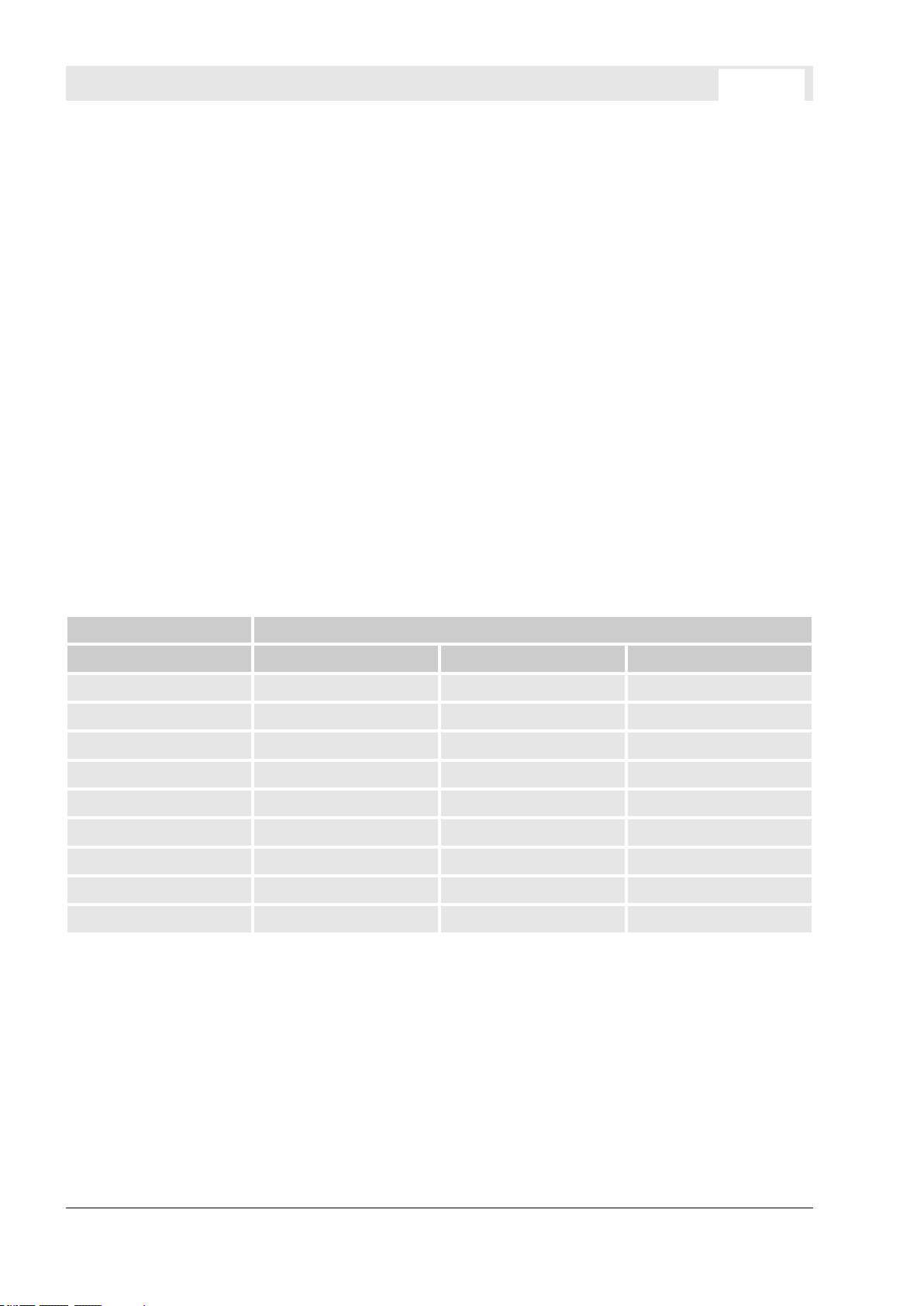
Technical Description
00809-0100-3975. Rev AB
April 2021
Instruction Manual
Page 30 of 264
Serial Interface (X2)
(Fig. 6/9)
A serial interface with the Modbus protocol allows communication with external data acquisition systems.
The interface enables the exchange and modification of measurement and analyzer signals, analyzer status
monitoring as well as remote activation of procedures.
The serial Interface (X2) may have different signal configurations:
Fig. 18: Serial interface
Signals
# MOD 485/2 wire MOD 485/4 wire RS232
1 Common Common Common
2 not used not used RSD
3 not used not used TXD
4 not used RXD1 (+) not used
5 D1 (+) TXD1 (+) Common
6 not used not used not used
7 not used not used not used
8 not used RXD1 (-) not used
9 D0 (-) TXD1 (-) not used
The active configuration is indicated by a marking on a table below the Serial interface:
X-STREAM Enhanced XECLD - Chemiluminescence Detection Gas Analyzer30
