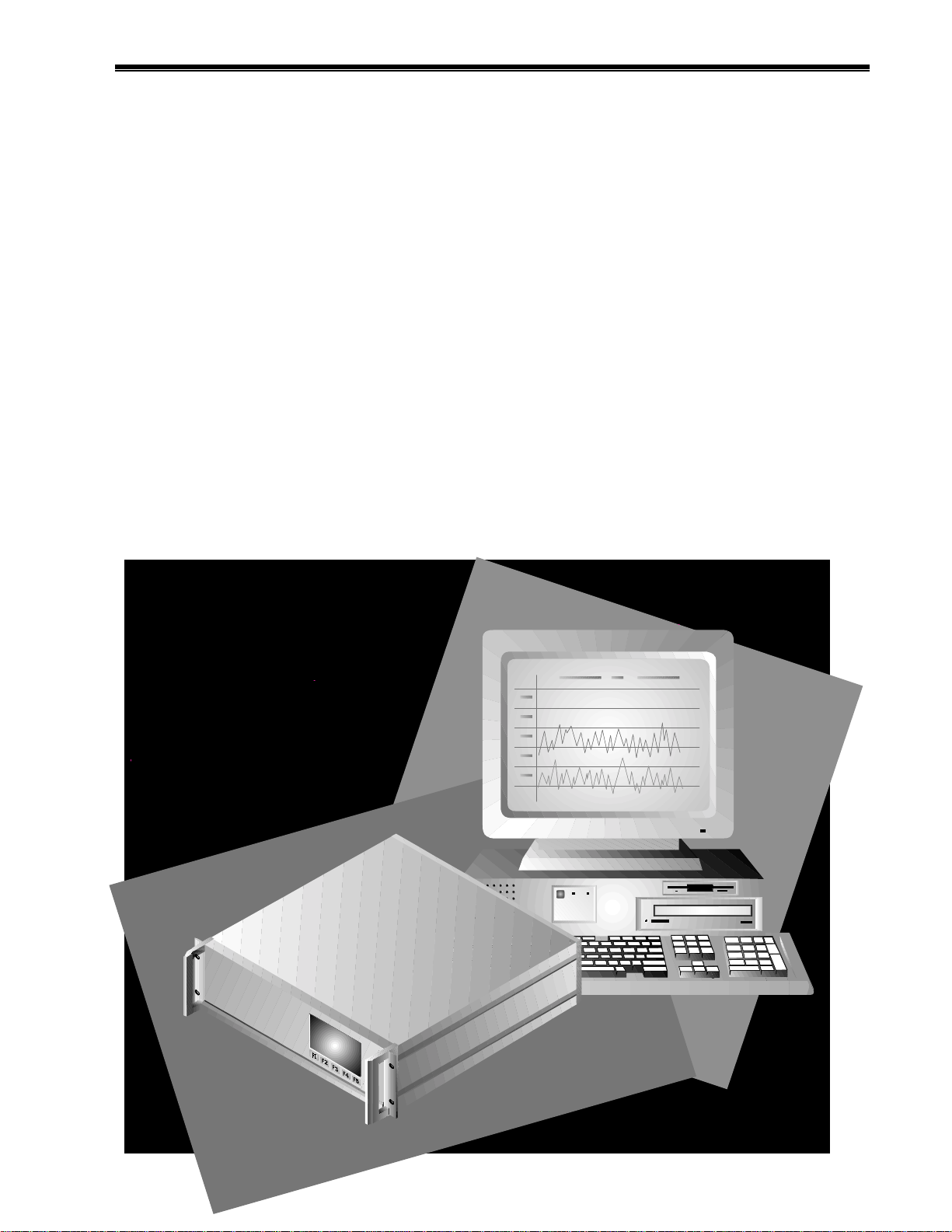
NGA 2000
DDE
S
ERVER
Rosemount Analytical

N
OTICE
The information contained in this document is subject to change without notice.
Rosemount Analytical's system of NGA 2000 Modular Gas Analyzers and Controllers are patented,
under U.S. Patent 5.787.015.
Excel™, Visual Basic™, Windows™ and Windows NT™ are trademarks of Microsoft Corporation.
®
MS-DOS
Echelon
is a U.S. registered trademark of Microsoft Corporation .
®
is a U.S. registered trademark of Echelon Corporation.
LONTALK™ is a trademark of Echelon Corporation.
IBM® is a U.S. registered trademark of International Business Machines.
National Instruments® and LabVIEW® are registered trademarks of National Instruments Corp.
Manual Part Number 748368-A
December 1997
Printed in U.S.A.
Rosemount Analytical Inc.
4125 East La Palma Avenue
Anaheim, California 92807-1802
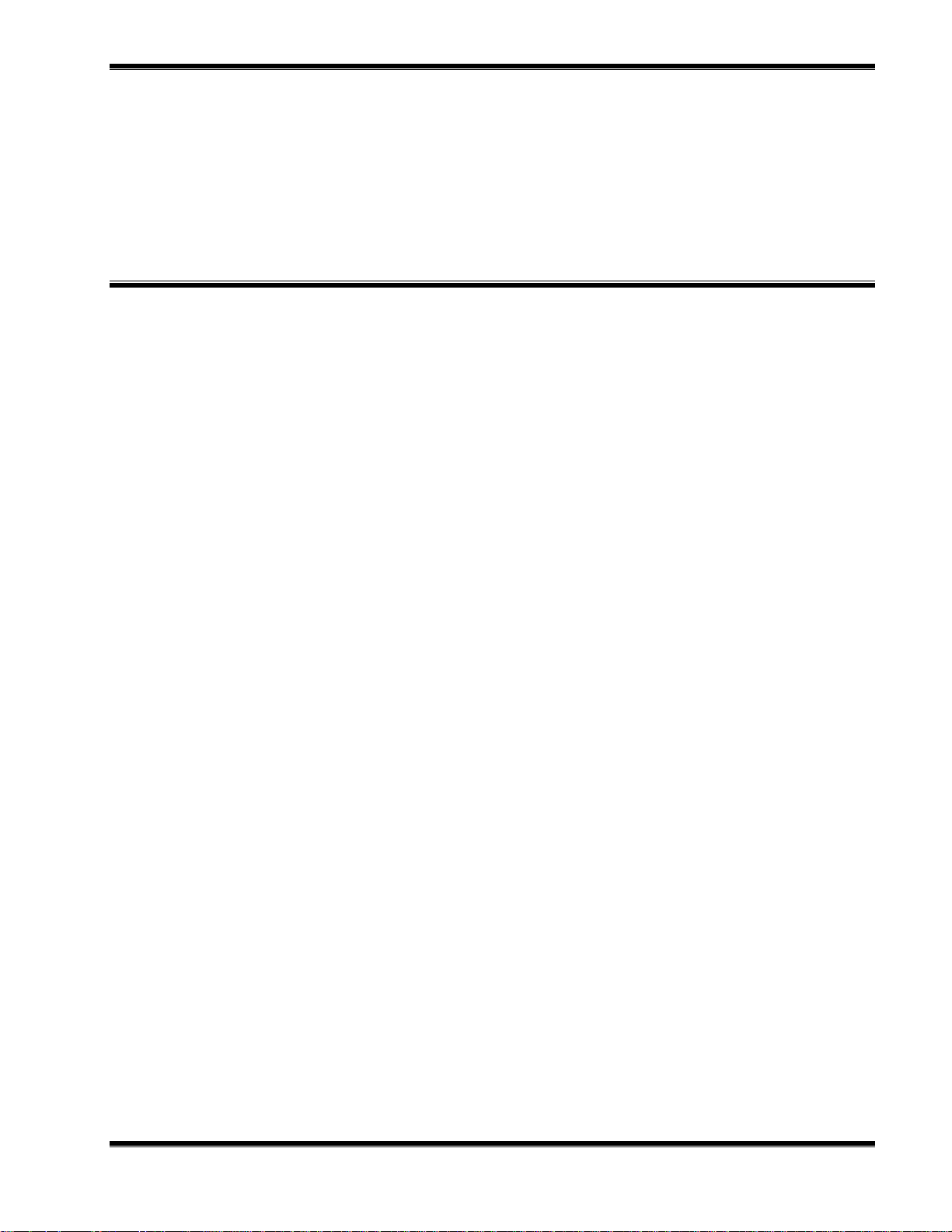
C
ONTENTS
P
REFACE
SUMMARY ........................................................................................................P-1
CUSTOMER SERVICE, TECHNICAL ASSISTANCE AND FIELD SERVICE ......P-2
RETURNING PARTS TO THE FACTORY ...........................................................P-2
TRAINING ........................................................................................................P-2
DOCUMENTATION..............................................................................................P-2
S
ECTION
1.1 OVERVIEW ..............................................................................................1-1
1.2 SYSTEM REQUIREMENTS.....................................................................1-1
1.3 INSTALLING THE NGA DDE SERVER ....................................................1-2
1.4 STARTING THE NGA DDE SERVER ......................................................1-4
S
ECTION
2.1 THE MAIN MENU.....................................................................................2-1
2.2 THE FILE MENU.......................................................................................2-1
2.3 THE HELP MENU.....................................................................................2-6
1. G
1.2.1 NGA DDE Server Computer Requirements................................1-2
1.2.2 LONWORKS™ Interface Adapter Requirements........................1-2
1.3.1 Installed Components .................................................................1-3
2. U
2.2.1 Node List.....................................................................................2-1
2.2.2 Conversion List ...........................................................................2-3
2.2.3 Preferences .................................................................................2-4
2.2.4 Exit ......................................................................................2-5
2.3.1 Contents ......................................................................................2-6
2.3.2 About ......................................................................................2-6
ETTING STARTED
SING THE MENUS
748368-A
December 1997
Rosemount Analytical
i

NGA 2000 DDE S
ERVER
S
ECTION
3.1 NGA LON DATA.......................................................................................3-1
3.2 NGA VARIABLE TYPES..........................................................................3-1
3.3 NGA VARIABLE SYNTAX........................................................................3-2
3.4 NGA NODE SYNTAX...............................................................................3-2
S
ECTION
4.1 DDE THEORY OF OPERATION .............................................................. 4-1
4.2 TOPIC SUPPORT....................................................................................4-2
S
ECTION
5.1 OVERVIEW.............................................................................................. 5-1
3. NGA V
4. DDE C
4.2.1 Error .....................................................................................4-2
4.2.2 Netvar ......................................................................................4-3
4.2.3 Nodelist ......................................................................................4-4
5. I
5.1.1 Microsoft Excel Examples...........................................................5-1
5.1.2 Microsoft Excel Example Descriptions........................................5-1
5.1.3 Miccrosoft Excel Example Files..................................................5-1
NTERFACING TO MICROSOFT EXCEL
ARIABLE SPECIFICATIONS
OMMUNICATIONS
5.2 SIMPLE EXCEL DDE COMMUNICATIONS ............................................5-2
5.3 ADVANCED EXCEL DDE COMMUNICATIONS......................................5-3
5.3.1 VBA Variables and NGA Variables.............................................5-3
5.3.2 Excel DDE Conversations ..........................................................5-4
5.3.3 Reading a NGA Variable............................................................5-4
5.3.4 Writing a NGA Variable ..............................................................5-5
5.3.5 Reading the NGA Nodelist..........................................................5-6
A
PPENDIX
A.1 LONTALK ADAPTERS............................................................................A-1
A.2 LONTALK ADAPTER DRIVER INSTALLATION......................................A-1
A.3 ECHELON ROUTER................................................................................A-3
A
PPENDIX
B.1 REFERENCE SOURCES FOR MICROSOFT'S DDE PROTOCOL ........B-1
A. LONTALK D
A.2.1 Serial LONTALK Adapter Driver Parameters.............................A-1
A.2.2 PC LONTALK Adapter Driver Parameters.................................A-2
B. R
EFERENCE INFORMATION
EVICE CONFIGURATIONS
W
ARRANTY
ii
Rosemount Analytical December 1997
748368-A

F
IELD SERVICE AND REPAIR FACILITIES
F
IGURES
2-1 Node List .................................................................................................2-2
2-2 Change Node ..........................................................................................2-2
2-3 Conversion List........................................................................................2-3
2-4 DDE Server Preferences.........................................................................2-4
2-5 Mode Tab ................................................................................................2-4
2-6 Options Tab.............................................................................................2-5
C
ONTENTS
748368-A
December 1997
Rosemount Analytical
iii

NGA 2000 DDE S
N
OTES
ERVER
iv
Rosemount Analytical December 1997
748368-A

P
REFACE
S
UMMARY
NGA 2000 PC Interface Suite consists of software and hardware elements that allow
communication between NGA components and a personal computer (PC). These
packages allow the user bi-directional or read-only communication with commercially
available software or Rosemount operating software for the PC workstation package.
The
NGA DDE Server
third part software packages, such as Microsoft Corporation's Excel, Microsoft
Corporation's C Compiler and National Instruments LabVIEW.
The PC Interface addresses the network through the network port on the platf orm or
directly to an Analyzer Module, and achieve data transfer through Echelon's
LONWORKS™ communication protocol
The
NGA DDE Server
Platform
•
Basic Analog, Autocal, and System Autocal I/O Modules
•
Chemiluminescence (CLD) Analyzer Module
•
Wet NOx (WNX) Auxiliary module
•
Non-dispersive Infrared (NDIR) Analyzer Module
•
Paramagnetic (PMD) Analyzer Module
•
Flame Ionization Detector (FID) Analyzer Module
•
Multi-Channel NDIR/O2 Analyzer Module
•
software package includes several examples for interfacing to
supports operation of the following NGA 2000 products:
748368-A
Heated FID (HFID) Analyzer Module
•
December 1997
Rosemount Analytical
P-1

NGA 2000 DDE S
ERVER
C
USTOMER SERVICE
For order administration, replacement Parts, application assistance, on-site or factory
repair, service or maintenance contract information, contact:
R
ETURNING PARTS TO THE FACTORY
Before returning parts, contact the Customer Service Center and request a Returned
Materials Authorization (RMA) number. Please have the following information when
you call:
Number.
Prior authorization by the factory must be obtained before returned materials will be
accepted. Unauthorized returns will be returned to the sender, freight collect.
When returning any product or component that has been exposed to a toxic, corrosive
or other hazardous material or used in such a hazardous environment, the user must
attach an appropriate Material Safety Data Sheet (M.S.D.S.) or a written certification
that the material has been decontaminated, disinfected and/or detoxified.
Model Number, Serial Number, and Purchase Order Number or Sales Order
, T
ECHNICAL ASSIST ANCE AND FIELD SERVICE
Rosemount Analytical Inc.
Process Analytical Division
Customer Service Center
1-800-433-6076
Return to:
Rosemount Analytical Inc.
4125 East La Palma Avenue
Anaheim, California 92807-1802
T
RAINING
A comprehensive Factory Training Program of operator and service classes is
available. For a copy of the
the Technical Services Department at:
D
OCUMENTATION
The following NGA 2000 DDE Server instruction materials are available. Contact
Customer Service or the local representative to order.
748368 Instruction Manual (this document)
Current Operator and Service Training Schedule
Rosemount Analytical Inc.
Phone: 1-714-986-7600
FAX: 1-714-577-8006
contact
P-2
December 1997
748368-ARosemount Analytical
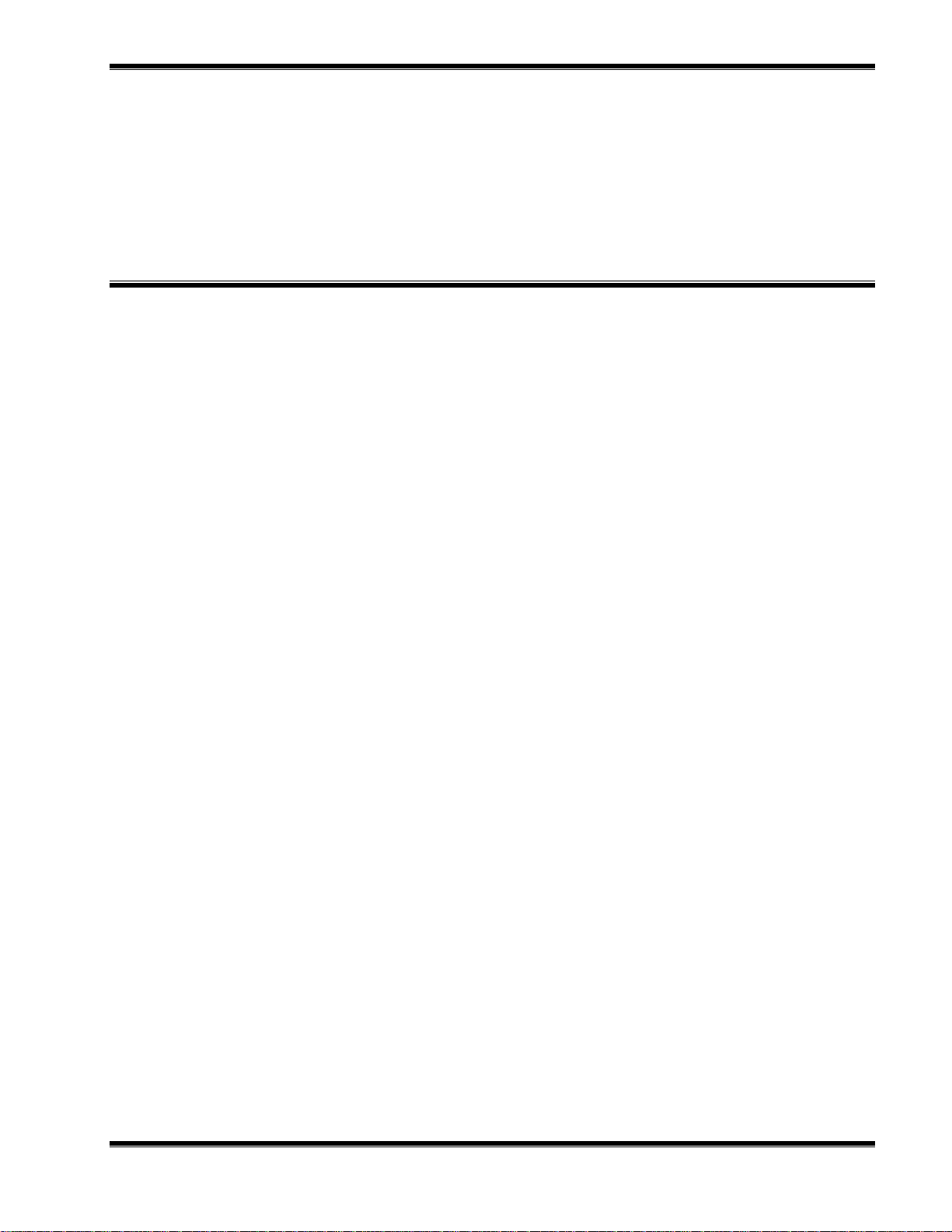
G
ETTING STARTED
1
1.1 OVERVIEW
Carefully examine all shipping cartons and their contents for signs of damage.
Immediately notify the shipping carrier if the cartons or contents are damaged. Retain
the cartons and packing material until all components are operational.
The
NGA DDE Server
to your hard drive. Before you can start using the
Setup program.
This chapter will instruct you on the necessary steps to install the
It is assumed that the user has a basic working understanding of the DDE (Dynamic
Data Exchange) concepts as specified by Microsoft. For more information pertaining
to DDE services, please refer to Appendix B for additional books on this topic. The
NGA DDE Server
Platform
•
Basic Analog, Autocal, and System Autocal I/O Modules
•
Chemiluminescence (CLD) Analyzer Module
•
Wet NOx (WNX) Auxiliary module
•
Non-dispersive Infrared (NDIR) Analyzer Module
•
Paramagnetic (PMD) Analyzer Module
•
Flame Ionization Detector (FID) Analyzer Module
•
Setup program will decompress and copy all the necessary files
NGA DDE Server
supports operation of the following NGA 2000 products:
, you must use the
NGA DDE Server
.
Multi-Channel NDIR/O2 Analyzer Module
•
Heated FID (HFID) Analyzer Module
•
1.2 SYSTEM REQUIREMENTS
The following section describes all the necessary components to using and operating
748368-A
the
NGA DDE Server
.
December 1997
Rosemount Analytical
1-1

NGA 2000 DDE S
ERVER
1.2.1 NGA DDE S
To use the
ERVER COMPUTER REQUIREMENTS
NGA DDE Server
, the user is required to supply the following computer
hardware:
IBM PC or compatible. 80486 33MHz CPU is the minimum recommended
•
choice.
MS-DOS 5.0 or later version.
•
Windows 3.1 or Windows for Workgroups 3.11
•
At least 8 megabytes (MB) of RAM.
•
10Mb of hard drive space.
•
INTERF ACE ADAPTER REQUIREMENTS
1.2.2 LONWORKS
™
In order for this product to work, you must have either the Echelon Model 73000 Serial
LONTALK™ Adapter (SLTA) or the Echelon Model 73100 PC LONTALK™ Adapter
(PCLTA) adapter. These components must be installed before attempting to operate
the NGA DDE Server.
1.3 INSTALLING THE NGA DDE SERVER
The following instructions explain the steps to installing the
NGA DDE Server
your computer.
To install the
NGA DDE Server
.
Start Microsoft Windows
Insert the disk labeled “
NGA DDE Server Setup
” into drive A:
From the File menu in the Program Manager, choose Run...
Type a:\setup in the Command Line: entry box.
Press ENTER or click on the OK button.
Click on the Add/Remove button and follow the instructions.
After clicking on the Add/Remove button, you will have the opportunity to install the different
options available for the
NGA DDE Server
. All options are selected.
Note
After installation of the
NGA DDE Server
, the computer will reboot, in order to
install the required device drivers.
onto
1-2
December 1997
748368-ARosemount Analytical

G
ETTING STARTED
1.3.1 I
NSTALLED COMPONENTS
FILE DESCRIPTION
\NGASUITE
NGDDESRV.EXE
NGACOM16.EXE
BC453RTL.DLL
BIDS47.DLL
OWL253.DLL
NGACTL16.DLL
NGANET16.DLL
PHRASES.BIN
NGDDESRV.HLP
LDVSLTA.SYS
LDVPCLTA.SYS
NGDDESRV.CFG
\NGASUITE\DOCS
404AVAR.DOC
NGDDESRV.HLP
IMPVARS.TXT
\NGA...\EXAMPLES\EXCEL
NGACHECK.XLS
NGALOG.XLS
NGAPARM.XLS
NGATREND.XLS
TUTORIAL.XLS
\ NGA...\EXAMPLES\C
NGCLIENT.EXE
NGCLIENT.MAK
NGCLIENT.H
NGCLIENT.RH
NGCLIENT.RC
NGCLIENT.DEF
NGCLIENT.C
NGA DDE Server executable.
NGA Network Communicator executable
NGA Phrases
NGA DDE Server help file.
Network driver for the SLTA
Network driver for the PCLTA
Setup configuration file.
This document in the Windows Help File format.
NGA Analyzer Module diagnostic worksheet that
depicts detailed analyzer module diagnostics.
NGA data-logging worksheet that allows variable data
collection and averaging for a user-selectable time
duration.
NGA Analyzer module parameter set control
worksheet that allows loading different sets of
configuration parameters into analyzers.
NGA internal datalog extraction spreadsheet that
extracts 24 hours of 15 minute averaged data from an
analyzer.
Microsoft Excel Tutorial spreadsheet which has the
examples from section
5.3 Advanced Excel DDE
Communications.
Sample application which views the PVA and current
range of a selected analyzer.
Microsoft C project file.
748368-A
December 1997
Rosemount Analytical
1-3

NGA 2000 DDE S
ERVER
1.4 STARTING THE NGA DDE SERVER
After installing the
NGA DDE Server
Manager, the NGA 2000 PC Interface Suite group is already open. Double-click on the
icon that contains the
NGA DDE Server
, you can start the application. In Program
.
At this point, the
NGA DDE Server
will start to query the LON.
1-4
December 1997
748368-ARosemount Analytical
