
Instruction Manual
LIQ_MAN_CFA3000/rev. C
September 2014
Model CFA-3000
Colorimetric Valve-Pump-based Monitor

ESSENTIAL INSTRUCTIONS
READ THIS P
AGE BEFORE PROCEEDING!
Your purchase from Rosemount Analytical, Inc. has
resulted in one of the finest instruments available for
your particular application. These instruments have
been designed, and tested to meet many national
and international standards. Experience indicates
that its performance is directly related to the quality
of the installation and knowledge of the user in operating and maintaining the instrument. To ensure their
continued operation to the design specifications, personnel should read this manual thoroughly before
proceeding with installation, commissioning, operation, and maintenance of this instrument. If this
equipment is used in a manner not specified by the
manufacturer, the protection provided by it against
hazards may be impaired.
• Failure to follow the proper instructions may cause
any one of the following situations to occur: Loss
of life; personal injury; property damage; damage
to this instrument; and warranty invalidation.
• Ensure that you have received the correct model
and options from your purchase order. Verify that
this manual covers your model and options. If not,
call 1-800-854-8257 or 949-757-8500 to request
correct manual.
• For clarification of instructions, contact your
Rosemount representative.
• Follow all warnings, cautions, and instructions
marked on and supplied with the product.
• Use only qualified personnel to install, operate,
update, program and maintain the product.
• Educate your personnel in the proper installation,
operation, and maintenance of the product.
• Install equipment as specified in the Installation
section of this manual. Follow appropriate local
and national codes. Only connect the product to
electrical and pressure sources specified in this
manual.
• Use only factory documented components for
repair. Tampering or unauthorized substitution of
parts and procedures can affect the performance
and cause unsafe operation of your process.
• All equipment doors must be closed and protective
covers must be in place unless qualified personnel
are performing maintenance.
• If this equipment is used in a manner not specified
by the manufacturer, the protection provided by it
against hazards may be impaired.
WARNINGS
RISK OF ELECTRICAL SHOCK
Equipment protected throughout by double insulation.
• Installation of cable connections and servicing of this
product require access to shock hazard voltage levels.
• Main power and relay contacts wired to separate power
source must be disconnected before servicing.
• Do not operate or energize instrument with case open!
• Signal wiring connected in this box must be rated at least
240 V.
• Non-metallic cable strain reliefs do not provide grounding
between conduit connections! Use grounding type bushings and jumper wires.
• Unused cable conduit entries must be securely sealed by
non-flammable closures to provide enclosure integrity in
compliance with personal safety and environmental protection requirements. Unused conduit openings must be
sealed with NEMA 4X or IP65 conduit plugs to maintain
the ingress protection rating (NEMA 4X).
• Electrical installation must be in accordance with the
National Electrical Code (ANSI/NFPA-70) and/or any
other applicable national or local codes.
• Operate only with front and rear panels fastened and in
place over terminal area.
• Safety and performance require that this instrument be
connected and properly grounded through a three-wire
power source.
• Proper relay use and configuration is the responsibility of
the user.
CAUTION
This product generates, uses, and can radiate radio frequency
energy and thus can cause radio communication interference.
Improper installation, or operation, may increase such interference. As temporarily permitted by regulation, this unit has not
been tested for compliance within the limits of Class A computing devices, pursuant to Subpart J of Part 15, of FCC Rules,
which are designed to provide reasonable protection against
such interference. Operation of this equipment in a residential
area may cause interference, in which case the user at his
own expense, will be required to take whatever measures may
be required to correct the interference.
WARNING
This product is not intended for use in the light
industrial, residential or commercial environments
per the instrument’s certification to EN50081-2.
Emerson Process Management
Rosemount Analytical Inc.
2400 Barranca Parkway
Irvine, CA 92606 USA
Tel: (949) 757-8500
Fax: (949) 474-7250
http://www.raihom.com
© Rosemount Analytical Inc. 2005

CFA-3000 Colorimetric Analyzer
Ta
ble of Contents
Instruction Manual
Table of
Contents
1.0 INTRODUCTION ....................................................................................... 1
1.1 Thoroughly Read This Manual ................................................................... 2
1.2 Analyzer Benefits ....................................................................................... 2
1.3 WARNING -- Electrical Shock Hazard ....................................................... 3
1.4 CFA-3000 Series Monitors - Approvals...................................................... 3
2.0 INSTALLING THE ANALYZER.................................................................4
2.1 Unpack Parts ............................................................................................. 4
2.2 Mount Main Cabinet................................................................................... 6
2.3 Mount Reagent Cabinet ............................................................................. 6
2.4 Install Waste Tube ..................................................................................... 9
2.5 Mount Overflow Sampling Assembly ......................................................... 9
2.6 Prepare Electrical Connections................................................................ 12
2.7 Install Colorimeter Assembly.................................................................... 13
2.8 Install Valve Pump Assembly................................................................... 14
2.9 Prepare Reagent Containers ................................................................... 16
3.0 OPERATING THE ANALYZER............................................................... 17
3.1 Operational Overview .............................................................................. 17
3.2 Check Sample Stream ............................................................................. 18
3.2.1 Check Fluidics.......................................................................................... 19
3.2.2 Check Reagents ...................................................................................... 19
3.2.3 Turn On Power......................................................................................... 19
3.2.4 Test Valve Pump Operation..................................................................... 20
3.2.5 Set Up Stream Parameters...................................................................... 23
3.3 Set Reagent Supply Time ........................................................................ 25
3.4 Set Scaling Outputs ................................................................................. 25
3.4.1 Record GAIN and mV........................................................................... 26
3.4.2 Initiate Auto Calibration............................................................................ 27
3.5 Process a Grab Sample........................................................................... 28
3.6 Manually Sample a Particular Stream...................................................... 28
3.7 Shutdown................................................................................................. 29
3.8 Quick Start ............................................................................................... 29
4.0 MAINTAINING THE ANALYZER ............................................................ 30
4.1 Analyzer Equipment................................................................................. 30
4.2 Colorimeter Assembly.............................................................................. 30
5.0 TROUBLESHOOTING PROCEDURES .................................................. 32
5.1 Troubleshooting Chart ............................................................................. 32
5.2 Test Functions ......................................................................................... 34
6.0 REPAIR PROCEDURES......................................................................... 35
6.1 Replace Valve Pump Assembly ............................................................... 35
6.2 Replace Circuit Boards ............................................................................ 37
6.3 Replace Fuses ......................................................................................... 37
6.4 Replace Colorimeter Components ........................................................... 39
2

CFA-3000 Colorimetric Analyzer
Instruction Manual
6.4.1 Replace Interference Filter................................................................ ....... 39
6.4.2 Replace Flowcell...................................................................................... 39
6.4.3 Replace 5 Vdc Source Lamp ................................................................... 40
7.0 INSTRUMENT DESCRIPTION................................................................ 41
7.1 Analyzer Front View................................................................................. 41
7.1.1 Main Cabinet............................................................................................ 41
7.1.2 Reagent Cabinet ...................................................................................... 41
7.2 Keypad Panel........................................................................................... 43
7.3 Card Cage................................................................................................ 44
7.3.1 Card Cage and Door................................................................................ 44
7.3.2 CPU Board............................................................................................... 44
7.3.3 Analog Board ................................ ........................................................... 44
7.3.4 Valve Board ............................................................................................. 44
7.3.5 Power Supply Board ................................................................................ 44
7.3.6 Analog Board DIP Switches..................................................................... 46
7.4 Colorimeter Assembly.............................................................................. 47
7.5 Rear of Main Cabinet ............................................................................... 48
7.6 Valve Pump Assembly ............................................................................. 49
7.7 Interface Ports.......................................................................................... 50
7.8 Relay Output Option ................................................................................ 50
7.9 Multi-Output Board................................................................................... 50
7.10 Overflow Sampling Assemblies................................................................ 51
8.0 ADDITIONAL FEATURES.......................................................................53
8.1 Chart Recorders and Data Loggers ......................................................... 53
8.2 Computer Interface .................................................................................. 56
8.2.1 Data Output Format ................................................................................. 56
8.2.2 Data Configuration ................................................................................... 56
8.2.3 RS232-C Function Commands ................................................................ 57
8.2.4 Initiating RS232-C Communications to Computer.................................... 58
8.2.5 Printer Interface ....................................................................................... 60
8.2.6 Set Printer Internal Clock ......................................................................... 60
Appendix A. CHEMISTRIES....................................................................................... 61
Appendix B. SPECIFICATIONS ..................................................................................62
Appendix C. POWER INTERCONNECT DESCRIPTION............................................ 64
Appendix D. BYPASS FOR CALIBRATION................................................................ 66
Appendix E. KEYPAD HELP SHEETS....................................................................... 67
ORDERING INFORMATION......................................................................................... 73
3

CFA-3000 Colorimetric Analyzer
Figures
Instruction Manual
Figure 2-1. Opened Assembled Cabinet................................................................ 10
Figure 2-2. Mounting Main and Reagent Cabinets................................................. 12
Figure 2-3. Attaching Grounding Strap .................................................................. 12
Figure 2-4a. Single-stream Overflow Sampling Assembly ....................................... 14
Figure 2-4b. Multi-stream Overflow Sampling Assembly ......................................... 14
Figure 2-5. Input/Output Panel............................................................................... 16
Figure 2-6. Colorimeter Assembly.......................................................................... 16
Figure 2-7. Valve Pump Assembly......................................................................... 18
Figure 2-8. Heating Bath and Pump Connectors ................................................... 18
Figure 2-9. Sample Bottle Placement in Cabinet (for all methods; colors refer to
reagent straw colors) ........................................................................... 19
Figure 3-1. Simple Block Diagram ......................................................................... 20
Figure 3-2. Numbered Positions on a Single-Stream Keypad................................ 23
Figure 3-3. Valve Pump LED Designations............................................................ 25
Figure 3-4. Logic Flow for Single-stream Parameter Definition.............................. 26
Figure 3-5. Logic Flow for Multi-stream Parameter Definition ................................ 27
Figure 4-1. Colorimeter Assembly.......................................................................... 34
Figure 6-1. Remove Valve Pump Assembly........................................................... 36
Figure 6-2. Card Cage ........................................................................................... 38
Figure 6-3. Colorimeter Assembly.......................................................................... 39
Figure 6-4. Replace 5 V dc Source Lamp .............................................................. 40
Figure 7-1. Analyzer Front View............................................................................. 42
Figure 7-2. Card Cage and Boards ........................................................................ 45
Figure 7-3. Analog Board DIP Switches (with #3 set in OFF position for multi-stream
analyzer).............................................................................................. 46
Figure 7-4. Colorimeter Assembly.......................................................................... 47
Figure 7-5. Electrical Wiring and Components in Rear Cabinet............................. 48
Figure 7-6. Valve Pump Assembly......................................................................... 49
Figure 7-7. Interface Ports ..................................................................................... 50
Figure 7-8. "D" Connector for Relay Output ........................................................... 50
Figure 7-9. Single-Stream Overflow Sampling Assembly ...................................... 51
Figure 7-10. Multi-stream Overflow Sampling Assembly (three-stream option) ....... 52
Figure 8-1. Input/Output Panel............................................................................... 53
Figure 8-2. Typical Trace Recording with Calibration of Single Stream System .... 54
Figure 8-3. Typical Stream Trace Recording with Calibration of Multi-stream System
............................................................................................................. 55
Figure 8-4. Numbered Positions on a Single-Stream Keypad............................... 58
Figure C-1. CFA-3000 Colorimetric Analyzer Block Diagram ................................. 64
Figure D-1. Calibration Bypass Wiring.................................................................... 65
Figure E-1. Keypad Panel for Single Stream Option .............................................. 66
Figure E-2. Number Positions on a Single-Stream Keypad................................... 66
Figure E-3. Keypad Panel for Multi-stream Option................................................. 69
4

CFA-3000 Colorimetric Analyzer
Tables
Instruction Manual
Table 5-1. Troubleshooting Chart ......................................................................... 32
Table 5-2. Test Functions ..................................................................................... 34
Table 7-2. Main Cabinet Parts .............................................................................. 41
Table 7-2. Reagent Cabinet Parts ........................................................................ 41
Table 7-3. Buttons/LED Functions ........................................................................ 43
Table 7-4. Card Cage Parts.................................................................................. 44
Table 7-5. CPU Board Components ..................................................................... 44
Table 7-6. Analog Board Components.................................................................. 44
Table 7-7. Valve Board Components.................................................................... 44
Table 7-8. Power Supply Board Components....................................................... 44
Table 7-9. Analog Board DIP Switch Positions ..................................................... 46
Table 7-10. Colorimeter Assembly Parts ................................................................ 47
Table 7-11. Back Cabinet Parts .............................................................................. 48
Table 7-12. Valve Pump Parts................................................................................ 49
Table 7-13. Interface Ports ..................................................................................... 50
Table 7-14. Relay Output Option Pin Assignments................................................ 50
Table 7-15. Multi-output Pin Assignments on “D” Connector................................. 50
Table 7-16. Overflow Sampling Assembly Parts ..................................................... 51
Table 8-1. Stream Identification Blips (SIBs) ........................................................ 53
Table 8-2. Normal Data Output Format ................................................................ 56
Table 8-3. Data Configuration............................................................................... 56
Table 8-4. RS232-C Pin Configuration ................................................................. 57
Table 8-5. RS232-C Commands........................................................................... 59
Table 8-6. Printer Port Pin Configuration .............................................................. 60
Table E-1. Single-stream Keypad Help Sheet....................................................... 68
Table E-2. Multi-stream Keypad Help Sheet ......................................................... 71
5

CFA-3000 Colorimetric Analyzer
Instruction Manual
1.0 Introduction
The Rosemount Analytical CFA-3000 Series analyzers are designed for minimum
maintenance and maximum reliability. The touch of a button starts the microprocessorcontrolled program, calibrates the analyzer, keeps it calibrated, and reports results directly
- unattended - for months at a time. Maintenance is simplified by a modular design with
quick disconnect fittings, labeled tubing, and color-coded components.
The CFA-3000 Series includes analyzers for many common chemical parameters,
including: silica, phosphate, hexavalent chromium (Cr+6), iron, copper, and ammonia.
Sample concentration is clearly indicated on the digital display panel, and output signals
are provided to drive recorders, alarms, or other external devices such as printers or
computers. The specific chemistry of your individual analyzer is discussed in Appendix A,
Chemistries.
Your purchase from Rosemount Analytical provides you with one of the finest instruments
available for your particular application. These instruments have been designed and
tested to meet many national and international standards. Experience indicates that its
performance is directly related to the quality of the installation and knowledge of the user
in operating and maintaining the instrument.
6

CFA-3000 Colorimetric Analyzer
Instruction Manual
1.1 Thoroughly Read This Manual
This instruction manual describes installation, operation, and maintenance of the CFA3000 Colorimetric Analyzer. To ensure continued operation to the design specifications,
personnel should read this manual thoroughly before proceeding with installation,
operation, or maintenance of the analyzer.
Ensure that you have received the correct model and options from your purchase
order. Verify that this manual covers your model and options. If not, call: 1-800-8548257 or 949-757-8500 to request the correct manual.
For any inquiries about your analyzer, contact your Rosemount Analytical
representative.
Failure to follow the documented instructions may cause any one of the following
situations to occur: damage to this instrument and warranty invalidation.
Follow all warnings, cautions, and instructions supplied with the product.
Only qualified personnel should install, operate, update, program, and maintain the
product.
All personnel must learn proper installation, operation, and maintenance of the
product.
Install, operate, and maintain equipment exactly as specified in this manual.
Follow appropriate local and national codes.
Only connect the analyzer to electrical sources specified in this manual.
Use only components supplied by Rosemount Analytical or recommended by them
for replacement. Tampering or unauthorized substitution of parts and procedures
may affect the performance of the analyzer as well as void the warranty.
All protective covers must be in place and cabinet panels must be closed at all
times after installation or maintenance.
1.2 Analyzer Benefits
The CFA-3000 Colorimetric Analyzer offers the following benefits:
Maintenance-free pump
Patented blank baseline for silica
7

CFA-3000 Colorimetric Analyzer
Instruction Manual
1.3 WARNING --Electrical Shock Hazard
Installation of cable connections and servicing of this product require access to shock
hazard voltage levels.
Main power and relay contacts wired to separate power sources must be disconnected
before servicing.
Non-metallic cable strain relief does not provide grounding between conduit connections!
Use grounding type bushings and jumper wires.
Electrical installation must be in accordance with the National Electrical Code (ANSI/NFPA-
70) and/or any other applicable national or local codes.
Operate only with:
1. Main console rear cover fastened.
2. Left side power terminal cover closed.
3. Keypad assembly latched closed.
Safety and performance require that this instrument be connected and properly grounded
through a three-wire power source.
Proper configuration and use is the responsibility of the user.
1.4 CFA-3000 Series Monitors Approvals
Mark ID Description
9700516
EN 61010-1
Safety of electrical
equipment
EN 55011 Limits of RF equipment
EN 50082-1:92 Generic immunity from
electrostatic discharge,
RF & Fast Transient/
Burst Immunity
ETL LISTED CONFORMS
TO UL STD. 3101-1
ETL LISTED CERTIFIED
TOCAN/CSA C22.2
No. 1010.1-92
8

CFA-3000 Colorimetric Analyzer
Instruction Manual
2.0 Installing The Analyzer
2.1 Unpack Parts
When you receive your new CFA-3000 analyzer, carefully unpack the items in the
following list.
Main cabinet
Reagent cabinet
Mounting brackets
Overflow sampler assembly
Flowcell assembly
Colorimeter assembly with interference filter assembly
Waste tube assembly
Accessories pack
Startup reagents
Valve pump assembly (integrated housing includes pump, labeled tubes with
straws)
If any of the items are missing or damaged, contact Rosemount Analytical at:
Toll-free number: (800) 854-8257
Direct number: (949) 757-8500
Fax: (949) 863-9159
Inspect each piece to confirm that there is no damage or loose parts. If anything is missing
or appears broken or damaged, contact Rosemount Analytical at the toll-free phone
number above.
Fill out the warranty card located on the back of this manual and mail it
immediately.
9

CFA-3000 Colorimetric Analyzer
Instruction Manual
After analyzer has been unpacked and all parts accounted for, install as described in
following sections. Refer to Figure 2-1 to view a completely installed analyzer.
Figure 2-1. Opened Assembled Cabinet
10

CFA-3000 Colorimetric Analyzer
Instruction Manual
2.2 Mount Main Cabinet
General Recommendations:
This cabinet is not for outdoor installation.
Environmental conditions of enclosed facility:
Temperature:
min. 50°F to max. 113°F
(min 10°C – max. 45°C)
±10° within regulated range.
Humidity: non-condensing
Mount cabinet on a wall or other suitable vertical surface, at least 42” (107 cm)
wide and 43-1/2” (111 cm) off the floor.
Mounting surface must be able to support 250 pounds (113.6 kg).
Allow 1-1/2 feet (.5 m) of clearance at left side of analyzer for access to
input/output panel, and allow for swing out for rear access.
Allow 12” (.3 m) at right side for access to overflow tube assembly (if single
stream).
Mount cabinet level, or with a slight backward tilt for proper leak detector
operation.
To mount main cabinet, proceed as follows ( see Figure 2-2):
1. Securely attach supplied "L" brackets to wall using suitable hardware. Brackets
must be anchored properly to support 250 pounds (113.6 kg).
2. Attach main cabinet to "L" brackets using supplied four bolts, split ring washers,
and hex nuts.
2.3 Mount Reagent Cabinet
To mount reagent cabinet, proceed as follows:
1. Loosen the four bolts in bottom of main cabinet.
2. Lift reagent cabinet and attach to main cabinet by placing heads of bolts into
keyhole slots in top of reagent cabinet.
3. Slide reagent cabinet back.
4. Feed grounding strap on bottom of main cabinet through notched hole in left rear
corner and attach it to stud on back of reagent cabinet (see Figure 2-3).
5. Tighten screws to attach reagent cabinet to main cabinet.
6. For multi-stream units, plug valve bank cable into positive fit receptacle at left side
of cabinet (refer to Figure 7-1, “Multi-stream Valve Panel Connector”).
11

CFA-3000 Colorimetric Analyzer
Figure 2
-
2. Mounting Main
Figure 2
-
3. Attaching
Instruction Manual
and Reagent Cabinets
Grounding Strap
12
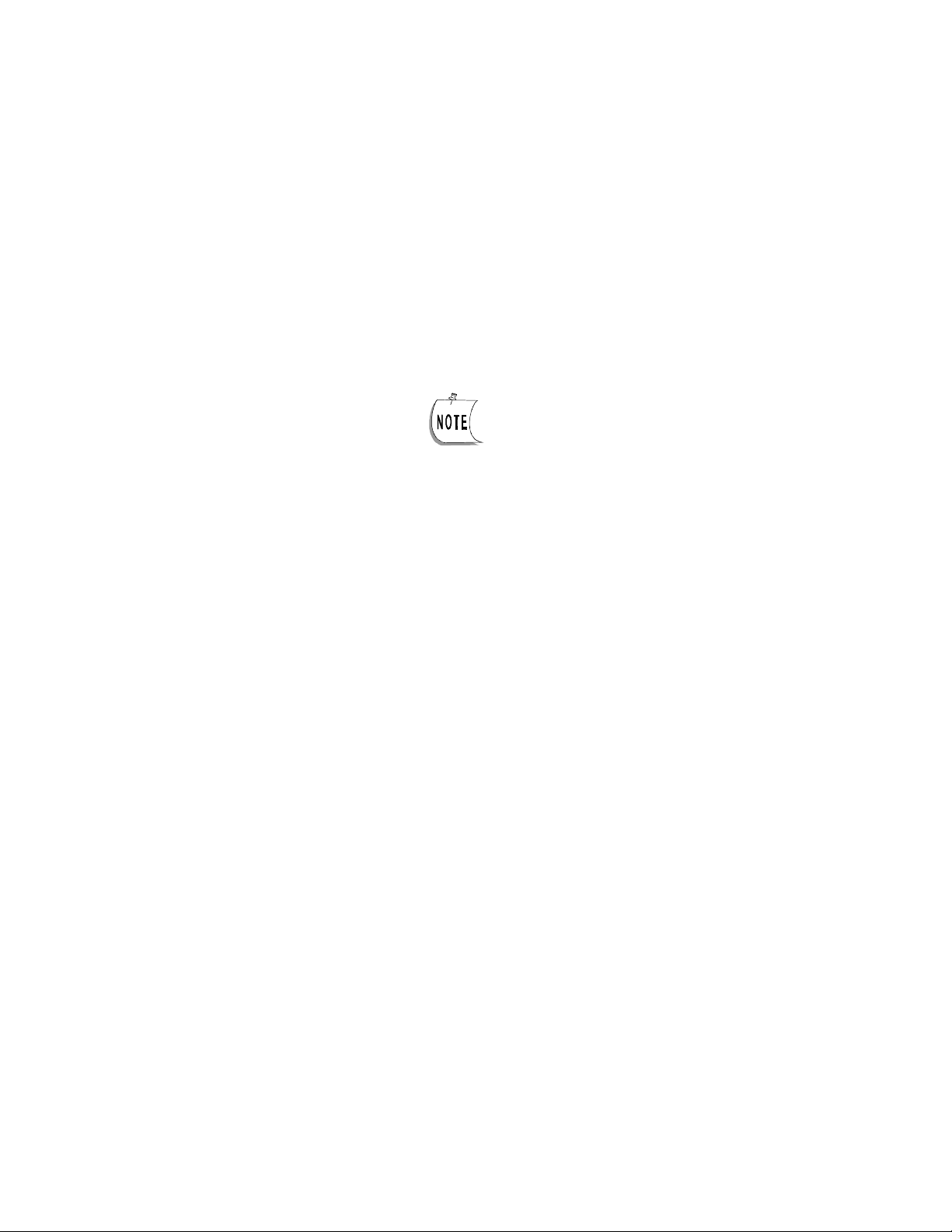
CFA-3000 Colorimetric Analyzer
Instruction Manual
2.4 Install Waste Tube
To install waste tube, proceed as follows (refer to Figure 2-1):
1. Guide waste tube through main cabinet into reagent cabinet and out through
bottom of reagent cabinet.
2. Secure plastic waste tube in clamp in lower right side of main cabinet.
3. Insert Colorimeter drain tube into waste tube.
2.5 Mount Overflow Sampling Assembly
The Sample intake tube should extend into
The overflow tube approximately ½” – 1”
To mount overflow sampling assembly proceed as follows (for sample configurations, see
Figures 2-4a and 2-4b):
1. Mount overflow sampler assembly on outer, right side of reagent cabinet using the
provided four machine screws. For multi-stream units, mount overflow assembly on
left side of cabinet. (If using IF-100 In-Line Filter, refer to instruction sheet
accompanying filter for complete installation instructions.)
2. Place ends of air vent tubing and overflow waste tubing into waste pipe.
3. Connect waste pipe to drain.
4. Supply sample stream to regulating or intake valve with 1/4? tubing (plastic or
steel) as follows: Insert tubing into tube fitting. Make sure tubing rests firmly on
shoulder of fitting and nut is finger-tight. Mark nut at 6 o’clock position. While
holding fitting body steady with a wrench, tighten nut 1-1/4 turns (go to 9 o’clock
position).
5. For multi-stream assembly, connect sample intake line to bulkhead fitting.
6. For single-stream assembly, attach sample intake line to valve pump.
7. Make sure that sample liquid overflows into overflow chamber.
(1.25 – 2.54 cm).
13
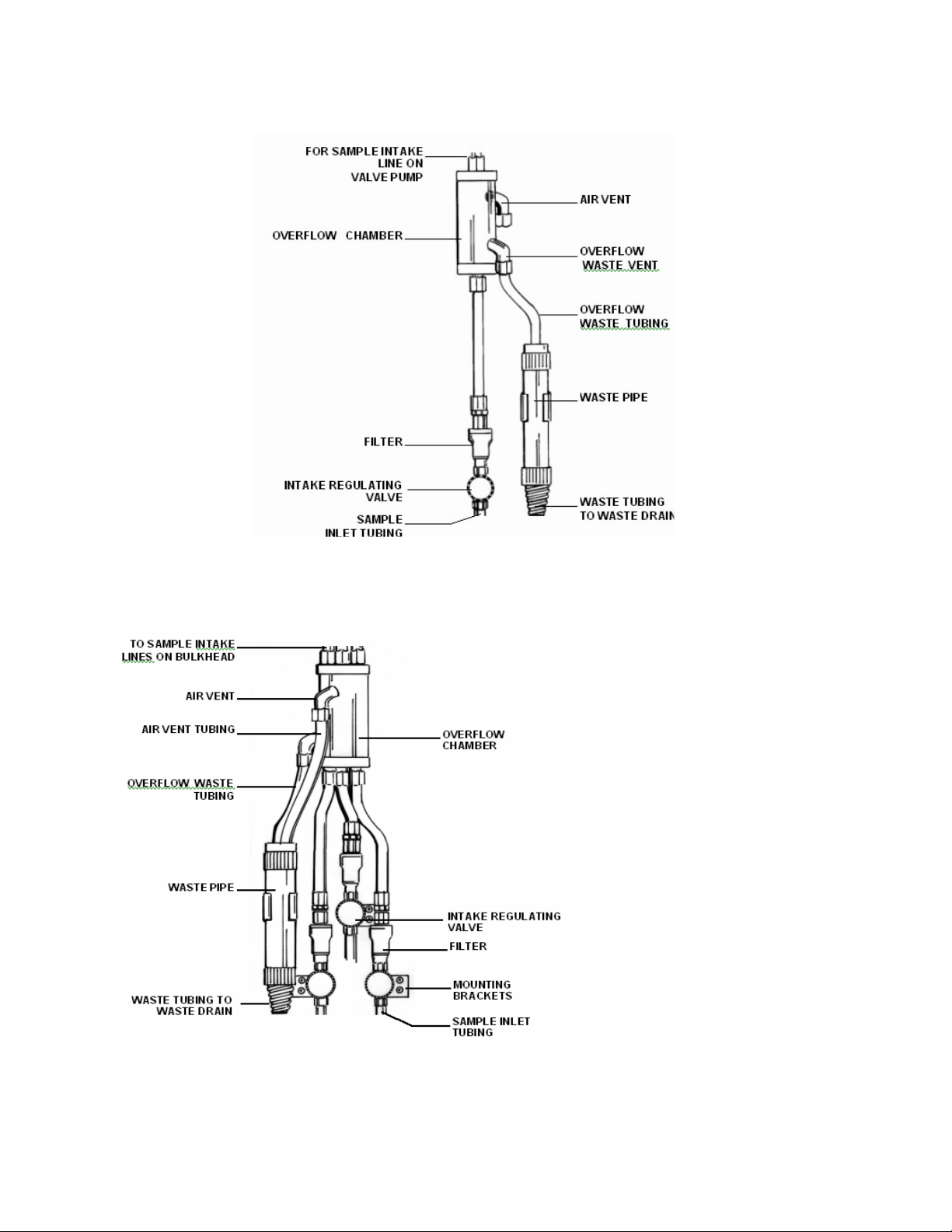
CFA-3000 Colorimetric Analyzer
Instruction Manual
Figure 2-4a. Single-stream Overflow Sampling Assembly
Figure 2-4b. Multi-stream
Overflow Sampling
Assembly
three-stream option)
14
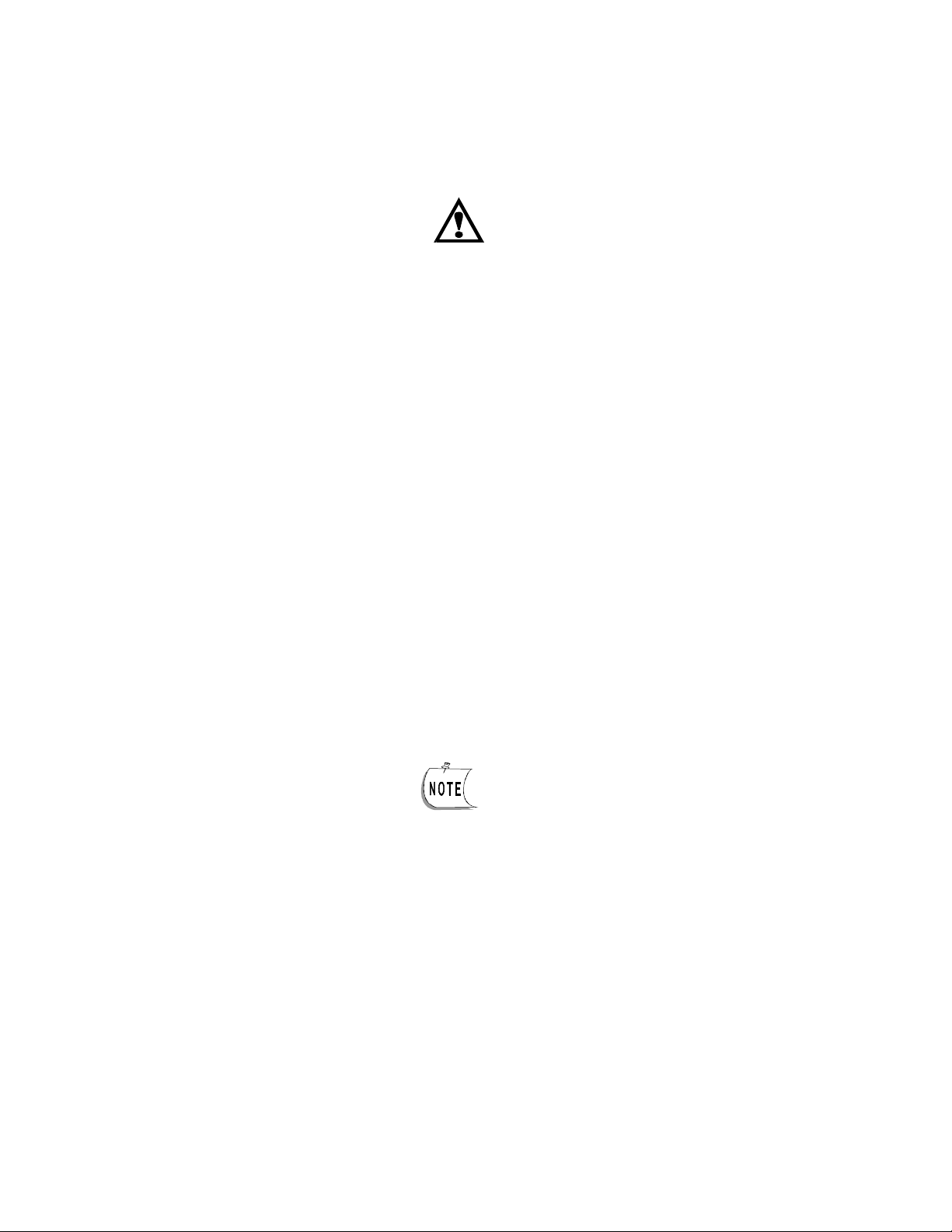
CFA-3000 Colorimetric Analyzer
Instruction Manual
2.6 Prepare Electrical Connections
WARNING:
Connect output signals, if any, before connecting the power supply.
CAUTION:
For proper operation and for safety, electrical connections to this equipment
must be made in accordance with local or national electrical code as applicable.
This equipment must be grounded. A qualified electrician should wire this
equipment to an electrical circuit.
Electrical connections are made to and from the cabinet at the input/output panel, located on
the left side of the analyzer. See Figure 2-5.
Terminals are provided for ground, power supply, high/low alarms, output signals,
calibration and status relays
.Output signals - a voltage output of 0-5 Vdc and a floating, ungrounded current
output of 4-20 mA are available for remote readout or control of a process.
Also available are contact closures for the following:
High alarm Leak Alarm
Low Alarm Lamp Alarm
Calibration
To make electrical connections, proceed as follows:
Use cable glands to hold cables securely in holes above input/output panel.
1. Remove solid caps from the holes above the input/output panel by puncturing with an
awl and prying them out. (Note: remove caps only from those holes that will be used.)
2. Replace with permanent connectors.
3. Connect alarms and external computer interfaces (if any).
4. Feed 3-wire power cable into analyzer through hole above the input/output panel.
5. Connect wires to appropriate contacts on Terminal Strip TB3.(See next page)
15
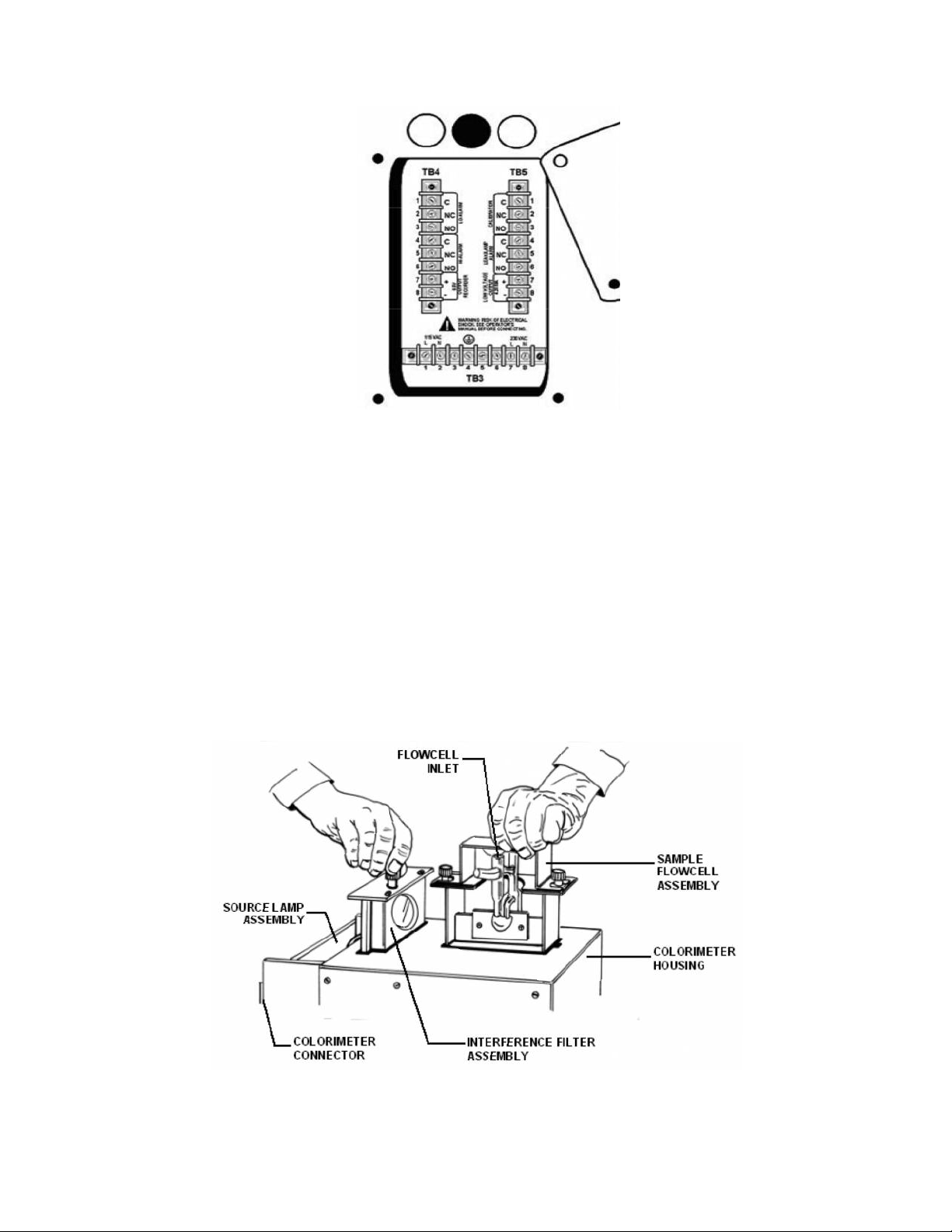
CFA-3000 Colorimetric Analyzer
Instruction Manual
Figure 2-5. Input/Output Panel
2.7 Colorimeter Assembly Installation
(assembly comes factory-installed)
To install colorimeter assembly, proceed as follows:
1. Insert flowcell assembly into slot on top of colorimeter (interference filter and lamp
pre-installed as part of the colorimeter assembly (see Figure 2-6).
2. Hand-tighten thumbscrews on top of flowcell assembly. Then, tighten screws onehalf turn with screwdriver.
3. Slide colorimeter into connector in inside back of cabinet (refer to Figure 2-1).
Housing will latch in place, automatically.
Figure 2-6. Colorimeter Assembly
Pls Note: lamp may be halogen or LED; filter or aperture may be used
16

CFA-3000 Colorimetric Analyzer
Instruction Manual
2.8 Install Valve Pump Assembly
The pump assembly has a vacuum pressure system that:
o Eliminates internal pump tubing
o Uses significantly less reagent
o Accurately moves fluids through the analyzer.
Perform the following procedure to install valve pump assembly:
1. Tilt pump assembly towards you.
2. .Align the hinge pins and sockets, and slide assembly tray as far as possible to
right (see Figure 2-7). Carefully lay tray down into cabinet
3. Plug in the two connectors to the back of the cabinet (6-position connector for
heating bath; 9-position connector for pump) (see Figure 2-8).
4. Connect 16-pin connector from pump assembly to small connector on CPU board
(yellow ejector) above connector for keypad panel.
5. Attach colorimeter inlet tubing on left side of pump to flowcell inlet (see Figure 2-
1).
6. Continue with procedure depending on whether system is single-stream or multistream
For single-stream, continue:
6. Thread tube labeled Sample" through hole 0n bottom of shelf to the right of pump
assembly, and out through hole on left side of cabinet.
7. Connect Sample tube to top of overflow sample on left side of cabinet.
8. Guide all other tubes that are attached to valve pump assembly through reagent
cabinet access hole.
For multi-stream, continue:
6. Thread Sample tube from pump assembly through reagent access hole on the
right side of the valve pump assembly, and connect to Common (C) on #1 multistream solenoid valve on left side of reagent cabinet.
Guide all other tubes that are attached to valve pump assembly through reagent cabinet
access hole.
17

CFA-3000 Colorimetric Analyzer
Instruction Manual
Figure 2-7. Valve Pump Assembly (comes factory-installed)
Figure 2-8. Pump Connector
(Pls Note: Heating Bath is not usually used on colorimetric Valve-Pump systems,
but may be required for ammonia systems.
18

CFA-3000 Colorimetric Analyzer
Instruction Manual
2.9 Prepare Reagent Containers
Prepare reagent containers as follows:
1. Remove screw caps from reagent bottles.
2. Using an awl, make one hole in foil for the reagent straw. DO NOT let awl touch
reagent.
3. Place Standard and Reagent bottles into reagent cabinet, as shown in Figure 2-9.
4. Insert color-coded reagent straws and labeled Standard straw leading from valve
pump assembly into holes punched in corresponding bottles.
Figure 2-9. Five Liter Sample Bottle Placement in Cabinet (for all methods; colors
refer to reagent straw colors)
19

CFA-3000 Colorimetric Analyzer
3.0
Operating the Analyzer
Instruction Manual
2.0 Analyzer
2.0 Analyzer
3.1 Operational Overview
The analyzer uses a batch flow method for automatically analyzing a sample against a fixed
standard (refer to block diagram in Figure 3-1). That is, the touch of a button starts the
microprocessor-controlled program, calibrates the analyzer, takes measurements of
samples, and reports results directly --- unattended---for months at a time.
The automated monitoring program determines the sequence for activating each of the valve
pumps in the valve pump assembly to inject air and fluids into the reaction chamber. Each
valve pump is associated with a specific input via the quick disconnect connector on the side
of the assembly (the number of reagents is determined by your particular chemistry and
procedure).For example, the inputs for silica chemistry would be:
Sulfuric acid, reagent #1
Ammonium molybdate, reagent #2
Oxalic acid, reagent #3
Reducing reagent #4
Sample
Grab sample
Baseline
Standard
Air
Flow cell wash
Evacuation of chamber
Re-circulate
For a multi-stream system, solenoid valves in the analyzer reagent cabinet open and close
streams for sampling. When sampling, the keypad panel LEDs identify which sample stream
(valve number) is associated with the displayed value, and which valve is now open for
sampling. Although the system runs samples on its own, you may also perform a manual
grab sampling or a manual calibration at any time.
20
Figure 3-1. Simple Block Diagram

CFA-3000 Colorimetric Analyzer
Instruction Manual
3.2 Check Sample Stream
Check that the sample intake tube is ½ to 1 inch (1.25 to 2.54 cm) into the liquid.
Sample should just overflow the overflow tube. There should be no particulate or
bubbles in the tube.
Using a Multi-Stream Overflow Sampler
Multi-stream analysis requires an overflow sampler assembly that will accommodate the
extra sample streams. One multi-stream chamber allows for up to three sample streams; for
4 - 6 streams, use two chambers.
The sample tubes connect to solenoid valves in the reagent cabinet. The analyzer uses the
valves to cycle through all sample lines, in sequence. First, stream 1 valve is opened, and
Valve 1 LED on the keypad panel is lit. When the measurement is complete, Valve 1 will be
closed, and Valve 2 is opened to begin sampling stream 2. The keypad panel will show
Valve 1 LED lit as the Displayed Stream, and Valve 2 LED is lit for the Selected Stream.
LEDs on the valve pump assembly light up when a particular fluid is taken up by the valve
pump assembly. Figure 3?2 identifies the valve pump LED designations.
3.2.1 Check Fluidics
Check the following:
Colorimeter inlet tubing is in place and secure in sample flowcell inlet.
Liquid should overflow in overflow chamber.
Waste tubing is in waste pipe.
Sample tube is connected to Overflow Sampler Assembly for single stream; and, for
multi-stream, it is connected to Common (C) port of sample solenoid valve #1, on left
side of reagent cabinet.
System has no leaks.
3.2.2 Check Reagents
Check the following:
One hole has been punched in all reagent cap liners.
Reagent straws are placed in appropriate reagent containers.
High and low standard tubing are in appropriate containers.
3.2.3 Turn On Power
1. Open the keypad panel door to expose the circuit boards.
2. Press each board in to ensure proper seating.
3. Simultaneously press Power button on the back wall of upper cabinet and Reset
button on the CPU board (yellow ejector), then release.
21

CFA-3000 Colorimetric Analyzer
Instruction Manual
4. First release the Power button, then the Reset button. The Keypad should display
”H E L O", then four dashes "-- -- -- --".
5. Pull pump forward and check leak detector by dipping finger in tap water and
touching detector behind pump. Leak detector LED on keypad panel will light up.
6. Turn main power switch to OFF
7. Dry leak detector.
8. Wait 20 seconds, then switch main power switch back to ON. Leak detector LED
should be off.
3.2.4 Test Valve Pump Operation
Reaction cell takes approx. 30 minutes to heat up.
If leak detector LED does not light up:
Adjust potentiometer on analog board counter-clockwise for more sensitivity.
Turn off power to reset system.
Wait 20 seconds, and simultaneously press Power and Reset buttons.
Dip finger in tap water and touch leak detector contacts on bottom of cabinet behind
the valve pump. LED should light up.
If problem persists, contact Rosemount Analytical.
The test procedure allows you to confirm that all physical connections are installed properly,
and to ensure that the pump is taking up the proper fluids at the correct time.
Enter Test Mode:
1. Put all straws and Sampling tube into a beaker of DI water.
2. Turn power on by simultaneously pressing Power button on the back of upper
cabinet and Reset button on CPU board (yellow ejector).
3. First release Power button, then Reset button. Keypad should display "H E L O",
then four dashes "-- -- -- --".
To enter test mode, continue with the step appropriate for your analyzer setup:
For single-stream,
continue:
For multistream,
continue:
Referring to Figure
3-2, on keypad
panel, press
position 15 and
then 2.
On keypad panel,
press:
then
.
22

CFA-3000 Colorimetric Analyzer
Instruction Manual
The keypad buttons may now be used to test pump operation. Do not rush through the
test steps – when a specific step is initiated, it takes approx. 2 seconds to pump air
through the system. Actual pumping of a liquid takes approximately 4 seconds. After this
operation is finished, another 4 seconds elapses before the pump is primed for the next
test step.
To exit the test at any time, press the ENTER button on the keypad panel.
If a test step does not work properly, try the following:
Take a syringe and shoot air through straw to make sure it is not clogged.
Check that corresponding LED on valve pumps lights up (refer to Figure 4-1).
Check that fluid is picked up in correct tube.
If the problem still persists, contact Rosemount Analytical.
Single-Stream
Keypad
Multi-stream
Option
Figure 3-2. Numbered Positions
Begin Test:
Confirm that the corresponding Pump LED lights up for each step (refer to Figure 3-3 for
LED designations during test):
23
