
Model SOLU COMP®II
Dual Input Conductivity/ Resistivity Analyzer
Instruction Manual
PN 51-1055CR/rev.L
February 2006
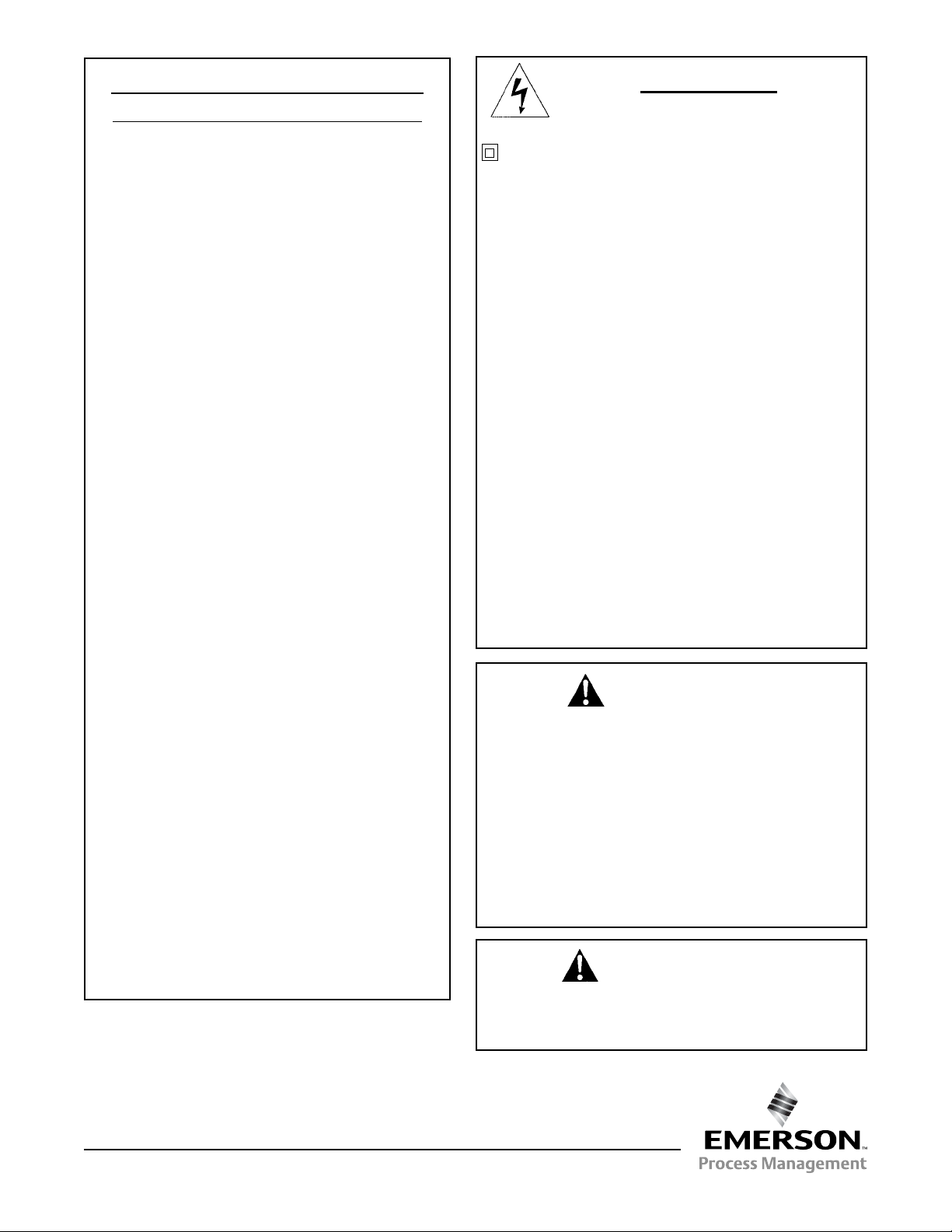
ESSENTIAL INSTRUCTIONS
READ THIS P
AGE BEFORE PROCEEDING!
Your purchase from Rosemount Analytical, Inc. has
resulted in one of the finest instruments available for
your particular application. These instruments have
been designed, and tested to meet many national
and international standards. Experience indicates that
its performance is directly related to the quality of the
installation and knowledge of the user in operating
and maintaining the instrument. To ensure their continued operation to the design specifications, personnel should read this manual thoroughly before
proceeding with installation, commissioning, operation, and maintenance of this instrument. If this equipment is used in a manner not specified by the
manufacturer, the protection provided by it against
hazards may be impaired.
• Failure to follow the proper instructions may cause
any one of the following situations to occur: Loss of
life; personal injury; property damage; damage to
this instrument; and warranty invalidation.
• Ensure that you have received the correct model
and options from your purchase order. Verify that
this manual covers your model and options. If not,
call 1-800-854-8257 or 949-757-8500 to request
correct manual.
• For clarification of instructions, contact your
Rosemount representative.
• Follow all warnings, cautions, and instructions
marked on and supplied with the product.
• Use only qualified personnel to install, operate,
update, program and maintain the product.
• Educate your personnel in the proper installation,
operation, and maintenance of the product.
• Install equipment as specified in the Installation
section of this manual. Follow appropriate local
and national codes. Only connect the product to
electrical and pressure sources specified in this
manual.
• Use only factory documented components for
repair. Tampering or unauthorized substitution of
parts and procedures can affect the performance
and cause unsafe operation of your process.
• All equipment doors must be closed and protective
covers must be in place unless qualified personnel
are performing maintenance.
• If this equipment is used in a manner not specified
by the manufacturer, the protection provided by it
against hazards may be impaired.
WARNINGS
RISK OF ELECTRICAL SHOCK
Equipment protected throughout by double insulation.
• Installation of cable connections and servicing of this
product require access to shock hazard voltage levels.
• Main power and relay contacts wired to separate power
source must be disconnected before servicing.
• Do not operate or energize instrument with case open!
• Signal wiring connected in this box must be rated at
least 240 V.
• Non-metallic cable strain reliefs do not provide grounding
between conduit connections! Use grounding type bushings and jumper wires.
• Unused cable conduit entries must be securely sealed by
non-flammable closures to provide enclosure integrity in
compliance with personal safety and environmental protection requirements. Unused conduit openings must be
sealed with NEMA 4X or IP65 conduit plugs to maintain
the ingress protection rating (NEMA 4X).
• Electrical installation must be in accordance with the
National Electrical Code (ANSI/NFPA-70) and/or any
other applicable national or local codes.
• Operate only with front and rear panels fastened and in
place over terminal area.
• Safety and performance require that this instrument be
connected and properly grounded through a three-wire
power source.
• Proper relay use and configuration is the responsibility
of the user.
CAUTION
This product generates, uses, and can radiate radio frequency energy and thus can cause radio communication
interference. Improper installation, or operation, may
increase such interference. As temporarily permitted by
regulation, this unit has not been tested for compliance
within the limits of Class A computing devices, pursuant
to Subpart J of Part 15, of FCC Rules, which are
designed to provide reasonable protection against such
interference. Operation of this equipment in a residential
area may cause interference, in which case the user at
his own expense, will be required to take whatever measures may be required to correct the interference.
WARNING
This product is not intended for use in the light
industrial, residential or commercial environments
per the instrument’s certification to EN50081-2.
Emerson Process Management
Rosemount Analytical Inc.
2400 Barranca Parkway
Irvine, CA 92606 USA
Tel: (949) 757-8500
Fax: (949) 474-7250
http://www.raihome.com
© Rosemount Analytical Inc. 2005

QUICK START GUIDE
FOR MODEL SOLU COMP II CONDUCTIVITY/RESISTIVITY ANALYZER
(Model Option 1055-20-30)
1. Refer to Section 2.0 for installation instructions.
2. Wire sensor(s) to the analyzer. See the drawings below. Refer to the sensor instruction sheet for details. Make
alarm, output, and power connections as shown below.
CONTINUED ON THE FOLLOWING PAGE
3. Once connections are secured and verified, apply power to the analyzer.
Wiring Connections for Solu Comp II Model 1055-01-10
(Panel Mount with 115/230 Vac Power)
Wiring Connections for Solu Comp II Model 1055-02-10
(Panel Mount with 24 Vdc Power)
Wiring Connections for Solu Comp II Model 1055-01-11
(Surface/Pipe Mounting with 115/230 Vac Power)
Wiring Connections for Solu Comp II Model 1055-02-11
(Surface/Pipe Mounting with 24 Vdc Power)

5. Choose the desired language. Select >> to show more choices.
6. Choose the number of sensors wired to the analyzer.
NOTE
If One sensor is selected, only
S1 will be available. S2 cannot be disabled.
7. If two sensors are chosen, choose Low Cond/Res or Cond Ratio%.
8. Select the measurement for sensor 1.
9. Enter the cell constant for sensor 1. See label attached to sensor.
10. Select the measurement for sensor 2. (This screen does not appear if the analyzer is configured for a single sensor).
11. Enter the cell constant for sensor 2. Refer to step 9.
12. Choose temperature units.
13. The main display appears. The outputs and alarms are assigned to default
values.
14. To change outputs, alarms, and temperature-related setttings, go to the main
menu and choose Program. Follow the prompts. For a guide to the Program
menu, see the menu tree on the following page.
15. To return the analyzer to the default settings, choose Reset Analyzer in the
Program menu.
# of sensors?
One
TTwwoo
Temperature in?
*
CC
*
F
S1 Measure?
CCoonndd
TDS Resistivity
Choose?
RRaattiioo
%Reject %Pass
S2 Measure?
CCoonndd
TDS Resistivity
4. When the analyzer is powered up for the first time, Quick Start screens appear. Using Quick Start is easy.
a. A blinking field shows the position of the cursor.
b. Use the or key to move the cursor left or right. Use the or key to move the cursor up or down or to
increase or decrease the value of a digit. Use the or key to move the decimal point.
c. Press ENTER to store a setting. Press EXIT to leave without storing changes. Pressing EXIT also returns the
display to the previous screen.
EEnngglliisshh
Fran ais
Espa ol >>
&
If there is no cell constant on the label, calculate it
from the equation:
cell const = K
500 + cal const
1000
e
j
Cell Constant?
S1:
11
.0000/cm
Cell Constant?
S2:
11
.0000/cm
Low Cond/Res
Cond Ratio%
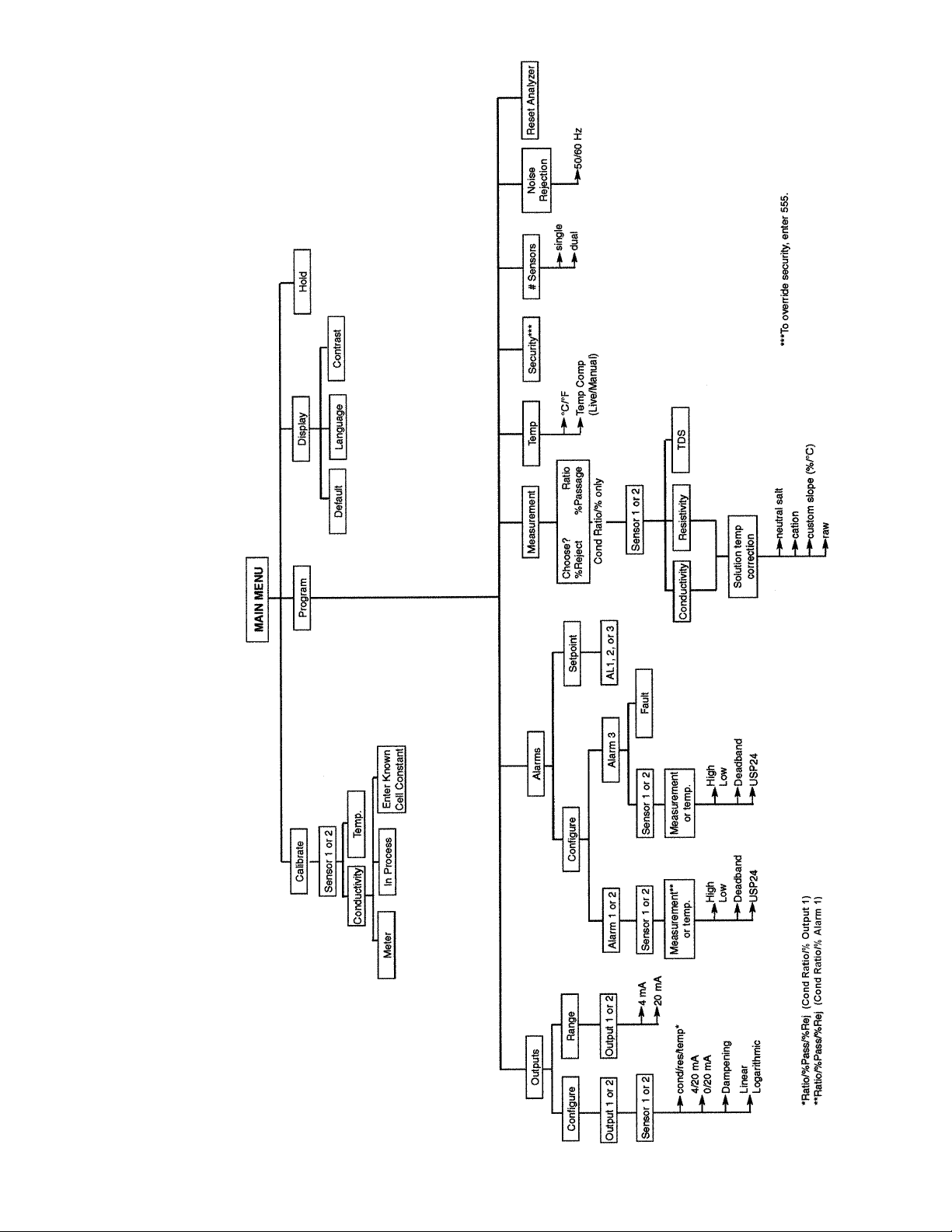
QUICK REFERENCE GUIDE
MENU TREE FOR CONDUCTIVITY/RESISTIVITY/TDS MEASUREMENTS

i
MODEL SOLU COMP II TABLE OF CONTENTS
MODEL SOLU COMP II
DUAL INPUT CONDUCTIVITY/RESISTIVITY ANALYZER
TABLE OF CONTENTS
Section Title Page
1.0 DESCRIPTION AND SPECIFICATIONS .............................................................................. 1
1.1 Features and Applications...................................................................................................... 1
1.2 Specifications ......................................................................................................................... 2
1.3 Ordering Information and Accessories ................................................................................... 8
2.0 INSTALLATION...................................................................................................................... 11
2.1 Unpacking and Inspection ...................................................................................................... 11
2.2 Installation .............................................................................................................................. 11
3.0 WIRING .................................................................................................................................. 15
3.1 Preparing Conduit Openings .................................................................................................. 15
3.2 Power, Alarm, Output, and Sensor Connections ................................................................... 15
4.0 DISPLAY AND OPERATION ................................................................................................. 18
4.1 Display.................................................................................................................................... 18
4.2 Keypad ................................................................................................................................... 18
4.3 Programming and Calibrating the Solu Comp II - Tutorial...................................................... 19
4.4 Security .................................................................................................................................. 20
4.5 Using Hold.............................................................................................................................. 20
5.0 PROGRAMMING THE ANALYZER....................................................................................... 21
5.1 General................................................................................................................................... 21
5.2 Changing StartUp Settings..................................................................................................... 21
5.3 Configuring and Ranging the Outputs .................................................................................... 23
5.4 Configuring Alarms and Assigning Setpoints.......................................................................... 25
5.5 Selecting Type of Measurement and Activating Solution Temperature Correction................. 28
5.6 Choosing Temperature Units and Manual/Automatic Temperature Compensation................ 29
5.7 Setting a Security Code.......................................................................................................... 30
5.8 Noise Rejection ...................................................................................................................... 31
5.9 Single Sensor or Dual Sensor Input ....................................................................................... 31
5.10 Resetting Factory Calibration and Factory Default Settings................................................... 32
5.11 Selecting a Default Screen, Language, and Screen Contrast................................................ 32
6.0 CALIBRATION ....................................................................................................................... 34
6.1 Introduction............................................................................................................................. 34
6.2 Calibrating Temperature ......................................................................................................... 34
6.3 Calibrating an In-Service Sensor............................................................................................ 36
6.4 Placing a New Sensor in Service ........................................................................................... 40
6.5 Calibrating the Analyzer ......................................................................................................... 41
7.0 MAINTENANCE .................................................................................................................... 43
7.1 Overview ................................................................................................................................ 43
7.2 Replacement Parts................................................................................................................. 43
8.0 TROUBLESHOOTING........................................................................................................... 46
8.1 Overview ................................................................................................................................ 46
8.2 Troubleshooting Using Fault Codes ....................................................................................... 46
8.3 Troubleshooting When No Error Message is Showing........................................................... 48
8.4 Simulating Inputs.................................................................................................................... 50
8.5 Simulating Temperature ......................................................................................................... 51
9.0 RETURN OF MATERIAL ...................................................................................................... 52

ii
MODEL SOLU COMP II TABLE OF CONTENTS
TABLE OF CONTENTS CONT’D
LIST OF FIGURES
Number Title Page
2-1 Panel Mount Installation ........................................................................................... 12
2-2 Pipe Mount Installation ............................................................................................. 13
2-3 Surface Mount Installation........................................................................................ 14
3-1 Removing the Knockouts ......................................................................................... 15
3-2 Wiring Connections for Solu Comp II Model 1055pH-01-10 ....................................
(Panel Mount with 115/230 Vac Power).................................................................... 16
3-3 Wiring Connections for Solu Comp II Model 1055pH-02-10 ....................................
(Panel Mount with 24 Vdc Power) ............................................................................ 16
3-4 Wiring Connections for Solu Comp II Model 1055pH-01-11 ....................................
(Wall/Pipe Mounting with 115/230 Vac Power) ......................................................... 17
3-5 Wiring Connections for Solu Comp II Model 1055pH-02-11 ....................................
(Wall/Pipe Mounting with 24 Vdc Power) ................................................................. 17
4-1 Displays During Normal Operation........................................................................... 18
4-2 Solu Comp II Keypad ............................................................................................... 18
5-1 Assigning Outputs 1 and 2 ...................................................................................... 23
5-2 High Alarm Logic ..................................................................................................... 25
5-3 Low Alarm Logic ....................................................................................................... 25
6-1 Calibration Against a Standard Cell.......................................................................... 36
7-1 Exploded View of Solu Comp II (Panel Mount Version) ........................................... 44
7-2 Exploded View of Solu Comp II (Pipe/Surface Mount Version) ................................ 45
8-1 Continuity and Leakage Check ................................................................................ 46
8-2 Simulating Conductivity ............................................................................................ 50
8-3 Three-Wire RTD Configuration................................................................................. 51
8-4 Simulating RTD Inputs.............................................................................................. 51
LIST OF TABLES
Number Title Page
5-1 Default Settings ........................................................................................................ 22
7-1 Replacement Parts for Solu Comp II (Panel Mount Version) ................................... 44
7-2 Replacement Parts for Solu Comp II (Pipe/Surface Mount Version) ........................ 45

About This Document
This manual contains instructions for installation and operation of the Solu Comp II
Model 1055 Dual Input Conductivity/Resistivity Analyzer.
The following list provides notes concerning all revisions of this document.
Rev
. Level
Date Notes
0 1/01 This is the initial release of the product manual. The manual
has been reformatted to reflect the Emerson documentation
style and updated to reflect any changes in the product offering.
A 2/02 Update agency specifications.
B 2/02 Fix minor typos throughout.
C 7/02 Add UL specs.
D 10/02 Delected option code -41.
E 2/03 Revised specs and maintenance info.
F 4/03 Update CE info.
G 3/04 Revised H2SO4 specs and recommended sensors on pages 4 & 6.
H 10/04 Revised mounting drawings on pages 13 & 14.
I 11/04 Revised mounting drawing on page 12.
J 12/04 Updated USP references.
K 4/05 Updated panel mount drawing.
L 2.06 Revised Case and Analog Output specifications on page 2.

MODEL SOLU COMP II SECTION 1.0
DESCRIPTION AND SPECIFICATIONS
SECTION 1.0.
DESCRIPTION AND SPECIFICATIONS
1.1 FEATURES AND APPLICATIONS
1.2 SPECIFICATIONS
1.3 ORDERING INFORMATION AND ACCESSORIES
1
1.1 FEATURES AND APPLICATIONS
The Solu Comp II analyzers offer the choice of single or dual sensor input with measurement choices
of pH/ORP, resistivity/conductivity/TDS, % concentration, ratio conductivity, total and free chlorine, dissolved oxygen, dissolved ozone, flow and temperature. Dual measurement analyzers offer a wide
choice of measurement combinations thus reducing
the cost per loop and needed panel space.
FIELD COMMISSION OPTION: The Solu Comp II
can be ordered with the ability to commission measurements in the field. This added flexibility can
greatly reduce the number of spare instruments
required for field servicing.
QUICK START PROGRAMMING: Exclusive Quick
Start screens appear the first time the Solu Comp II
is powered up. Screen prompts direct the user to
register the number of sensors, the measurement
unit(s) and the language to display. Some measurement specific prompts are also displayed. The
measurement loop is ready for use in a matter of
minutes.
MENUS: Menu screens for calibrating and registering choices are simple and intuitive. Plain language
prompts guide the user through the procedures.
There are no service codes to enter before gaining
access to menus.
DUAL SENSOR INPUT AND OUTPUT: The Solu
Comp II accepts single or dual sensor input. The
two 4-20 mA outputs can be independently programmed to correspond to any selected measurement or temperature. Output damping and linear or
log output may also be field selected.
ALARMS: The Solu Comp II has three fully programmable alarm relays that can be assigned to
any selected measurement or temperature. Alarms
can be configured as high, low, or USP1. The third
relay has the additional choice of fault alarm operation. When selected, a fault alarm will activate the
relay when a sensor or analyzer fault occurs.
ENCLOSURE: The panel mount version fits standard ½ DIN panel cutouts, and its shallow depth is
ideally suited for easy mounting in Hoffman-type
enclosures. A panel mount gasket is included to
maintain the weather rating of the panel.
Surface/pipe mount enclosure includes self-tapping
screws for surface mounting. A pipe mounting
accessory kit is available for mounting to a 2-inch
pipe.
DISPLAY: The two-line, 16-character, back-lit display can be customized to meet user requirements.
All operations and descriptive messages can be
field selected for English, French, German, Italian,
Spanish, or Portuguese. Informative screens, which
permit data not shown in the regular display, may
be seen at the push of a button.
TEMPERATURE: Most measurements (except
ORP and flow) require temperature compensation.
The Solu Comp II will automatically recognize either
a Pt100 or Pt1000 RTD, normally built into the sensor. When this RTD is present, the Solu Comp II
can be set up to display the temperature in °C or °F
as well as set any one or more of the alarms and/or
outputs to respond to this sensor input. If two measurements with temperature are present either can
be chosen for each alarm and output selected.
1
USP alarm applies to conductivity/resistivity only.

MODEL SOLU COMP II SECTION 1.0
DESCRIPTION AND SPECIFICATIONS
2
1.2 SPECIFICATIONS - General
Case: ABS (panel-mount), polycarbonate (pipe- and
surface-mount). All versions are NEMA 4X/CSA 4
(IP65).
Dimensions
Panel (code -10): 6.10 x 6.10 x 3.72 in. (155 x
155 x 94.5 mm)
Surface/Pipe (code -11): 6.23 x 6.23 x 3.23 in.
(158 x 158 x 82 mm); see page 5 for dimensions
of pipe mounting bracket.
Conduit openings: Accepts PG13.5 or 1/2 in. con-
duit fittings
Display: Two line, 16-character, back-lit display.
Character height: 4.8 mm. Display can be customized to meet individual requirements.
Depending on number of sensors, as many as 14
display screens are available.
Ambient temperature and humidity: 0 to 50°C, (32
to 122°F) RH 5 to 95% (non-condensing)
Note: The analyzer is operable from -20 to 60°C
(-4 to 140°F) with some degradation in display
performance.
Power:
Code -01: 115/230 Vac
±15%, 50/60 Hz ±
6%, 8.0W
Code -02*: 24 Vdc ±15%, 6.0W
Installation Category II
*
For +24Vdc Power Supply use only devices meeting
NEC Class II or UL recognized (UL 1950).
Equipment protected throughout by double insulation.
Hazardous Location:
Class I, Division 2,
Groups A, B, C, & D
POLLUTION DEGREE 4: Extended Environment
Outdoor use where conductive contamination
such as rain, snow, or dust may be present.
(Hazardous Location only)
RFI/EMI: EN-61326
LVD: EN-61010-1
Input: Choice of single or dual sensor input with
measurement choices of pH/ORP, conductivity/
resistivity, toroidal conductivity, flow, chlorine, dissolved oxygen, and dissolved ozone. Field-commissioned units allow user to change measurements on either or both inputs. See combination
guide for valid combinations. For contacting conductivity measurements, temperature element
must be a Pt 1000 RTD. For other measurements, use either a Pt100 RTD, Pt1000 RTD, or
22k NTC (D.O. only).
Outputs: Two 4-20 mA or 0-20 mA isolated outputs.
Continuously adjustable. Linear or logarithmic.
Maximum load 500 ohms. Output dampening with
time constant of 5 sec is user-selectable.
Alarms: Three alarm relays for process measure-
ment(s) or temperature. Alarm 3 can be
configured as a fault alarm, instead of a
process alarm. Each relay can be configured
independently. Alarm logic (high or low activation
or USP*) and deadband are user-programmable.
The USP* alarm can be programmed to activate
when the conductivity is within a user-selectable
percentage of the limit.
*conductivity/resistivity measurement only
Relays: Form C, single pole double throw, epoxy sealed
Terminal Connections Rating: 26-14 AWG wire size
Weight/Shipping weight (rounded up to nearest lb or
nearest 0.5 kg): 3 lb (1.5 kg)/4 lb (2.0 kg)
Resistive Inductive
28 Vdc 5.0 A 3.0 A
115 Vac 5.0 A 3.0 A
230 Vac 5.0 A 1.5 A
Ordinary Location: (-68 only)
POLLUTION DEGREE 2: Normally only non-conductive pollution occurs. Occasionally, however, a
temporary conductivity caused by condensation
must be expected.
12RN

MODEL SOLU COMP II SECTION 1.0
DESCRIPTION AND SPECIFICATIONS
Measures conductivity in the range 0 to 20,000 µS/cm.
Display choices are conductivity, resistivity, and TDS
(total dissolved solids). Three temperature corrections
are available: high purity water (dilute sodium chloride), cation conductivity (dilute hydrochloric acid),
and adjustable linear temperature coefficient (0 to
5.00%/°C). Temperature correction can be disabled,
allowing the analyzer to display raw conductivity.
PERFORMANCE SPECIFICATIONS -
ANALYZER (CONDUCTIVITY INPUT)
Accuracy (Resistivity)**: 0.9% of reading
Accuracy (Temperature)**: ±0.1°C between 5°C and
100°C; ±1°C between 101°C and 200°C
Stability: 0.5% of reading/month
Ambient Temperature Effect: ±0.05% of reading/°C
Output Accuracy: ±0.1 mA
Temperature correction: High purity water (dilute
sodium chloride), cation conductivity (dilute
hydrochloric acid), linear temperature coefficient
(0.0 to 5.00%/°C), or none. High purity water and
cation conductivity temperature correction apply
between 0 and 100°C. Linear temperature coefficient can be applied between -5 and 200°C.
Measurement Range: 0.0 to 20,000 µS/cm, 0.05 to
20 MΩ-cm, or 0 to 10,000 ppm TDS
Temperature Range: -5°C to 200°C (23°F to 392°F)
1
whichever is greater
2
Accuracy values pertain to Endurance Model 400
Series conductivity sensors only
RECOMMENDED SENSORS FOR
CONDUCTIVITY:
The Solu Comp II is intended for use with the
ENDURANCE Model 400 series conductivity sensor
(Pt 1000 RTD).
Model 400 Screw-in/Insertion
Model 400VP Screw-in/Insertion with 6.0 VP connector
Model 401 Screw-in/Insertion (except 401-15)
Model 402 Retractable
Model 402VP Retractable with 6.0 VP connector
Model 403 Sanitary Flanged
Model 403VP Sanitary Flanged with 6.0 VP connector
Model 404 Flow-Through
The analyzer can also be used with Rosemount
Analytical conductivity sensor Models 140, 141, 142, and
150 having a Pt 100 RTD.
Refer to the table to select the appropriate cell constant.
Ratio Conductivity (Codes -20-30):
The dual conductivity Solu Comp II can function as a
ratio analyzer or recovery device (% passage or %
rejection). Product sensor 2’s conductivity reading is
always displayed.
Ratio
%Pass
%Reject
CONTACTING CONDUCTIVITY (Codes -20 and/or -30)
Range Cell constant (/cm) Accuracy
1,2
0.055 - 9.99 µS/cm 0.01 0.9% of reading
or ±0.002 µS/cm
10 - 50 µS/cm 0.01 ±2% of reading
0.055 - 500 µS/cm 0.1 ±2% of reading
or ±0.1 µS/cm
0.055 - 5000 µS/cm 1.0 ±2% of reading
or ±1 µS/cm
0 - 5 mS/cm 1.0 ±2% of reading
or ±0.001 mS/cm
0 - 20 mS/cm 10 ±2% of reading
or ±0.01 mS/cm
Range, µµS/cm Cell constant, /cm
0.0 to 50 0.01
5 to 500 0.1
50 to 5,000 1.0
500 to 20,000 10
12.34 µS/cm 40.3 C
7.34pH 25.3 C
Ratio .3325
S2 4.621 µS/cm
%Passage 12.1
S2 4.621 µS/cm
%Reject 87.9
S2 4.621 µS/cm
3

MODEL SOLU COMP II SECTION 1.0
DESCRIPTION AND SPECIFICATIONS
4
When used with Model Series 200 Toroidal
Conductivity Sensors, display choices are conductivity, resistivity, and percent concentration. The percent concentration selection includes the choice of
four common solutions (0-12% NaOH, 0-15% HCl,
and 0-25% or 96-99.7% H2SO4). The conductivityconcentration algorithms for these solutions are fully
temperature compensated. For other solutions, a
simple-to-use menu allows the customer to enter his
own data. The analyzer accepts as many as five (5)
data points and fits either a linear (two [2] points) or
a quadratic function (three [3] or more points) to the
data. Reference temperature and linear temperature
slope may also be adjusted for optimum results.
PERFORMANCE SPECIFICATIONS -
Measurement Range: see table below
Accuracy: ± 1% of reading and ± 0.01 mS/cm
Repeatability: ± 0.5% of reading and ± 0.005 mS/cm
Stability: ± 0.25% of reading and ± 0.005 mS/cm/month,
noncumulative
Ambient Temperature Effect: ± 0.05% of reading/°C
Temperature Compensation: -15 to 200°C (5 to
392°F) automatic or manual. Automatic requires
a Pt100/1000 RTD
Temperature correction: Linear temperature
coefficient (0.0 to 5.00%/°C) neutral salt (dilute
sodium chloride) or none
RECOMMENDED SENSORS:
Model 222 Flow-through conductivity sensor
Model 225 Clean-in-place conductivity sensor
Model 226 Large bore conductivity sensor
Model 228 Toroidal conductivity sensor
Model 242 Flow-through conductivity sensor
Model 247 Economy conductivity sensor
TOROIDAL CONDUCTIVITY (Codes -21 and/or -31)
FULL SCALE MICROSIEMENS/cm
INDUCTIVE SENSORS
Conductivity Sensor
Model Number 226 228 225 222 (1in.) 222 (2 in.)
Cell Constant* 1.0 3.0 3.0 6.0 4.0
Minimum Range 50 250 250 500 500
Maximum Range 1,000,000 2,000,000 2,000,000 2,000,000 2,000,000
* Typical
S1 1027mS/cm 100 C
S2 847.1µS/cm 100 C

MODEL SOLU COMP II SECTION 1.0
DESCRIPTION AND SPECIFICATIONS
For use with any standard pH or ORP sensor and all
Uniloc sensors and junction boxes with built-in diagnostic style preamplifiers, display choices are pH,
ORP or Redox. The automatic buffer recognition feature uses stored buffer values and their temperature
curves for the most common buffer standards available worldwide. The analyzer will recognize the value
of the buffer being measured and perform a self stabilization check on the sensor before completing the
calibration. Manual or automatic temperature compensation is keypad selectable. Change in pH due to
process temperature can be compensated using a
programmable temperature coefficient or isopotential
point. Measurement and display of pH glass and reference impedance helps alert the user to sensor
maintenance needs.
*reference impedance is suppressed with amperometric/pH
combinations (-24, -25, -26)
PERFORMANCE SPECIFICATIONS ANALYZER (pH INPUT)
Measurement Range [pH]: 0 to 14 pH
Accuracy: ±0.01 pH
Repeatability: ±0.01 pH
Stability: ±0.01 pH/month, non-cumulative
Temperature Coefficient: ±0.003 pH/°C
Temperature Compensation: Pt100/Pt1000 RTD,
Automatic or Manual -15 to 100°C (5 to 212°F)
Temperature Correction: Choose from standard
measurement compensation, solution temperature
correction for high purity or dilute base solutions,
and custom temperature correction.
PERFORMANCE SPECIFICATIONS ANALYZER (ORP INPUT)
Measurement Range [ORP]: -1400 to +1400 mV
Accuracy: ±2.0 mV
Repeatability: ±1.0 mV
Stability: ±1.0 mV/month, non-cumulative
Temperature Coefficient: ± 0.2 mV/°C
Temperature Measurement: -15 to 100°C
(5 to 212°F)
Temperature Correction: none required
RECOMMENDED SENSORS FOR pH:
Model 320B Flow Through pH
Model 320HP High Purity pH
Model 328A Steam Sterilizable pH
Model 370 and 371 EuroSenz pH
Model 381+ Insertion/Submersion/Flow Through pH
Model 385+ Insertion/Submersion/Retractable pH
Model 389 Insertion/Submersion pH
Model 396 Insertion/Submersion pH
Model 396VP Insertion/Submersion pH with VP 6.0 connector
Model 396P Insertion/Submersion pH
Model 396PVP Insertion/Submersion pH with VP 6.0 connector
Model 396R Retractable pH
Model 396RVP Retractable pH with VP 6.0 connector
Model 397 Quik Disconnect pH
Model 398 Insertion/Submersion pH
Model 398VP Insertion/Submersion with VP 6.0 connector
Model 398R Retractable pH
Model 398RVP Retractable pH with VP 6.0 connector
Model 399 Insertion/Submersion pH
Model Hx338 Steam Sterilizable pH
Model Hx348 Steam Sterilizable pH
RECOMMENDED SENSORS FOR ORP:
Model 330 Flow Through ORP
Model 371 EuroSenz ORP
Model 381+ Insertion/Submersion/Flow Through ORP
Model 385+ Insertion/Submersion/Retractable pH
Model 389 Insertion/Submersion ORP
Model 396P Insertion/Submersion ORP
Model 396PVP Insertion/Submersion ORP with VP 6.0 connector
Model 396R Retractable ORP
Model 398 Insertion/Submersion ORP
Model 398VP Insertion/Submersion with VP 6.0 connector
Model 398R Retractable ORP
Model 398RVP Retractable ORP with VP 6.0 connector
When used with conductivity (-20-32 or -22-30):
Model 320HP High Purity ORP
Model 381+ Insertion/Submersion/Flow Through ORP
Model 385+ Insertion/Submersion/Retractable ORP
Model 396P Insertion/Submersion ORP
Model 396PVP Insertion/Submersion ORP with VP 6.0 connector
Model 396R Retractable ORP
Model 396RVP Retractable ORP with VP 6.0 connector
pH/ORP (Codes -22 and/or -32)
S1 4.34pH 25 C
S2 12.34pH 27 C
5
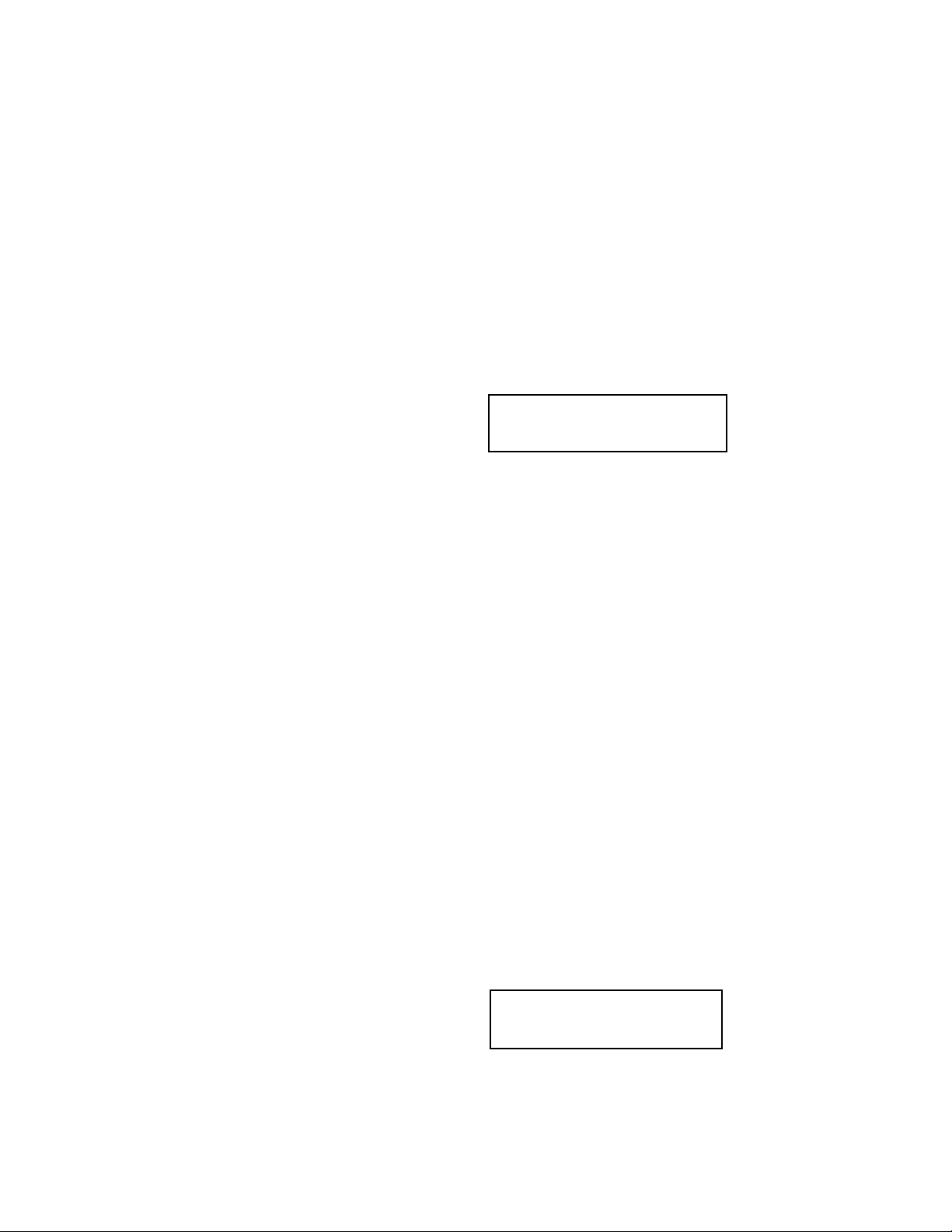
MODEL SOLU COMP II SECTION 1.0
DESCRIPTION AND SPECIFICATIONS
When used with a chlorine specific membrane-covered
amperometric sensor, display choices are free chlorine
or total chlorine. (Total chlorine measurement requires
the use of the Model SCS921 or other sample conditioning system). Because the permeability of the membrane is a function of temperature, a correction is necessary when the sensor is used at a temperature different from the one at which it was calibrated. The
Solu Comp II automatically applies the temperature
correction factor. The process temperature is measured by an RTD in the sensor. An input filter allows the
user to configure the analyzer for rapid response or
low noise. The low noise option is recommended for
samples containing less than 0.1 ppm chlorine.
pH is also a factor in the measurement of free chlorine. An aqueous solution of free chlorine is a mixture
of hypochlorous acid and hypochlorite ion. The relative amount of each depends on the temperature and
pH. Generally, increasing the pH and temperature
reduces the amount of hypochlorous acid in the mixture. Because the response of the sensor to
hypochlorous acid is greater than its response to
hypochlorite, accurate determination of chlorine
requires knowledge of the pH and temperature of the
sample. If the pH is relatively constant, a fixed pH correction factor can be entered into the analyzer. If the
pH is greater than 7 and fluctuates by more than 0.2,
continuous measurement of the pH and automatic pH
correction is necessary. For automatic pH correction,
select code -32 and an appropriate pH sensor.
PERFORMANCE SPECIFICATIONS
Measurement Range: 0-20 ppm (mg/L) chlorine
(as Cl2)
Resolution: 0.001 ppm
Automatic pH Correction (requires Code -32): 5.0
to 9.5 pH
Temperature Correction: Automatic (with Pt100 RTD
in sensor) or manual 0-50°C. Can be disabled if
desired.
Input filter: time constant 1 - 999 sec
RECOMMENDED SENSORS
Chlorine: 499A CL-01 Free Chlorine or 499A CL-02
Total Residual Chlorine (requires sample conditioning)
pH: 399-09-62, 399VP-09, 399-14
For use with most pulse signal flow sensors, the Solu
Comp II's user selectable units of measure include
flow rates in GPM (Gallon per minute), LPM (liters per
minute), or m3/hr (cubic meters per hour), and velocity in ft/sec or m/sec. When configured to measure
flow, the unit also acts as a totalizer in the chosen unit
(gallons, liters, or cubic meters).
Dual flow instruments can be configured as a %
recovery device or a flow difference device.
PERFORMANCE SPECIFICATIONS
Frequency Range: 0.5 - 4000 Hz
Flow Rate: 0 - 9999 GPM, LPM, m3/hr
Totalized Flow: 0 - 9,999,999 Gallons;
37,850,000 Liters; 37,850 m3
Accuracy: ±1% (±1.5% from 3000 to 4000 Hz)
Repeatability: ±1%
RECOMMENDED SENSORS
+GF+ Signet 515 Rotor-X Flow sensor Model
515/8510-XX (PN P51530-PO)
Fluidyne Flow Sensor Model 2300A
(PN Hydro-Flow-2300-A-10-5R-3-1-1)
Consult factory for other pulse type sensor compatibility.
FREE AND TOTAL CHLORINE (Code -24)
FLOW
(Standard on all models or stand alone, Code -23 and/or -33)
S2 12.34 GPM
S2 47.25K Gal
12.34 ppm
26.3 C 8.34pH
6

MODEL SOLU COMP II SECTION 1.0
DESCRIPTION AND SPECIFICATIONS
7
When used with an oxygen permeable membranecovered amperometric sensor, display choices are
ppb or ppm dissolved oxygen or % saturation.
Because the permeability of the membrane is a function of temperature, a correction is necessary when
the sensor is used at a temperature different from the
one at which it was calibrated. The Solu Comp II
automatically applies the temperature correction factor. The process temperature is measured by an RTD
in the sensor. Calibrating the analyzer is as simple as
exposing the sensor to air and keying in the barometric pressure. If removing the sensor from the process
is impractical, the analyzer can also be calibrated
against a standard instrument. Solubility correction
factors for liquids containing high concentrations of
electrolytes can be registered into the analyzer. The
Solu Comp II automatically calculates ppb/ppm dissolved oxygen.
PERFORMANCE SPECIFICATIONS
Measurement Range: 0-20 ppm (mg/L) dissolved
oxygen; 0- 250% saturation
Resolution: 0.01 ppm; 0.1 ppb for 499A TrDO sensor
(when O2<1.00 ppm); 0.1%
Temperature Correction for Membrane Permeability:
Automatic (with Pt100 RTD in sensor) or manual
0-50°C. Can be disabled if desired.
Input filter: 1- 255 samples
RECOMMENDED SENSORS
Model 499A DO Dissolved Oxygen Sensor
Model Hx438 Steam Sterilizable Dissolved Oxygen
Sensor
Model Gx438 Steam Sterilizable Dissolved Oxygen
Sensor
Model 499A TrDO Trace Dissolved Oxygen Sensor
(soon to be released)
DISSOLVED OXYGEN (Code -25)
For use with an ozone permeable membrane-covered
amperometric sensor. Because the permeability of the
membrane is a function of temperature, a correction is
necessary when the sensor is used at a temperature
different from the one at which it was calibrated. The
Solu Comp II automatically applies the temperature
correction factor. The process temperature is measured by an RTD in the sensor. The Solu Comp II is
calibrated taking a measurement of the ozone level in
the process by an independent chemical method and
setting the display equal to the measured value. An
input filter allows the user to configure the analyzer
for rapid response of low noise. The low noise option
is recommended for samples containing less than 0.1
ppm dissolved ozone.
PERFORMANCE SPECIFICATIONS
Measurement Range: 0-10 ppm (mg/L)
Resolution: 0.001 ppm dissolved ozone
Temperature Correction for Membrane Permeability:
Automatic (with Pt100 RTD in sensor) or
manual 0-35°C. Can be disabled if desired.
Input filter: time constant 1 - 999 sec
RECOMMENDED SENSOR
Model 499A OZ Dissolved Ozone Sensor
LOOP SPECIFICATIONS WITH A MODEL
499A OZ SENSOR
Loop Accuracy: ±5% of reading or ± 3 ppb at 25°C,
whichever is greater
Repeatability: ±2% of reading at a constant tempera-
ture
DISSOLVED OZONE (Code -26)
10.34 ppm
29.3 C 12.34mA
10.34 ppm
29.3 C 12.34mA

MODEL SOLU COMP II SECTION 1.0
DESCRIPTION AND SPECIFICATIONS
8
1.3 ORDERING INFORMATION
The Solu Comp II analyzers offer the choice of single or dual sensor input with measurement choices of pH/ORP, conductivi-
ty/resistivity, toroidal conductivity, flow, chlorine, dissolved oxygen, and dissolved ozone. See combination guide (on the following page) for valid combinations. Standard features include two isolated outputs, three alarm relays, customizable two-line
display, and temperature correction.
MODEL 1055 SOLU COMP II ANALYZER
CODE MEASUREMENT 2 (Optional)
30 Contacting Conductivity
31 Toroidal Conductivity
32 pH/ORP
33 Flow
CODE FIELD-COMMISSIONED SUITES (Optional) see tables below
S1 Suite 1 - Field Commissioned Measurement
(basic)
S1A Suite 1 - Field Commissioned Measurement
(includes amperometric)
S2 Suite 2 - Field Commissioned Measurement
(basic)
S2A Suite 2 - Field Commissioned Measurement
(includes amperometric)
CODE OPTIONAL
68 UL Approval
CODE POWER
01 115/230 Vac, 50/60 Hz
02 24 Vdc
CODE MEASUREMENT 1 (Required Selection)
20 Contacting Conductivity
21 Toroidal Conductivity
22 pH/ORP
23 Flow
24 Chlorine
25 Dissolved Oxygen
26 Ozone
CODE MOUNTING
10 Panel mounting enclosure
11 Pipe/Surface mounting enclosure
(Pipe mounting requires accessory kit PN 23820-00)
MODEL 1055 SOLU COMP II ANALYZER
CODE POWER
01 115/230 Vac, 50/60 Hz
02 24 Vdc
CODE MOUNTING
10 Panel mounting enclosure
11 Pipe/Surface mounting enclosure
(Pipe mounting requires accessory kit PN 23820-00)
CODE OPTIONAL
DM Dual Measurement
CODE OPTIONAL
68 UL Approval
Field Commisssioned Suites option offers the user the ability to commission the Solu Comp II to any valid measurement
combination. This feature provides the benefit of a reduction in the number of spare instruments required to meet emergency
inventory needs. Please refer to the Suites tables (on the following page) for valid measurement combinations. Suites include
a complete set of instrument wiring labels.

MODEL SOLU COMP II SECTION 1.0
DESCRIPTION AND SPECIFICATIONS
9
COMBINATION GUIDE
* For D.O. sensors with 22k thermistor,
use Suite 1 only.

MODEL SOLU COMP II SECTION 1.0
DESCRIPTION AND SPECIFICATIONS
10
ACCESSORIES (Weights are rounded up to nearest whole lb or 0.5 kg)
PART NUMBER DESCRIPTION WEIGHT SHIPPING WT.
23820-00 Pipe mounting kit, includes U-bolts, mounting bracket, nuts, 2 lb (1.0 kg) 4 lb (2.0 kg)
washers, and screws (complete)
23554-00 Gland fittings, PG 13.5, 5 per package 1 lb (0.5 kg) 2 lb (1.0 kg)
9240048-00 Tag, stainless steel (specify marking) 1 lb (0.5 kg) 1 lb (0.5 kg)
pH INPUT
9210012 Buffer Solution, 4.01 pH, 16 oz. 1 lb (0.5 kg) 2 lb (1.0 kg)
9210013 Buffer Solution, 6.86 pH, 16 oz. 1 lb (0.5 kg) 2 lb (1.0 kg)
9210014 Buffer Solution, 9.18 pH, 16 oz. 1 lb (0.5 kg) 2 lb (1.0 kg)
CONDUCTIVITY INPUT
SS-1 Conductivity Standard, 1409 µS/cm at 25°C, 1 quart (945 mL) 2 lb (1.0 kg) 4 lb (2.0 kg)
SS-1A Conductivity Standard, 1409 µS/cm at 25°C, 1 gallon (3785 mL) 9 lb (4.0 kg) 11 lb (5.0 kg)
SS-5 Conductivity Standard, 1000 µS/cm at 25°C, 1 quart (945 mL) 2 lb (1.0 kg) 4 lb (2.0 kg)
SS-5A Conductivity Standard, 1000 µS/cm at 25°C, 1 gallon (3785 mL) 9 lb (4.0 kg) 11 lb (5.0 kg)
SS-6 Conductivity Standard, 200 µS/cm at 25°C, 1 quart (945 mL) 2 lb (1.0 kg) 4 lb (2.0 kg)
SS-6A Conductivity Standard, 200 µS/cm at 25°C, 1 gallon (3785 mL) 9 lb (4.0 kg) 11 lb (5.0 kg)
SS-7 Conductivity Standard, 5000 µS/cm at 25°C, 1 quart (945 mL) 2 lb (1.0 kg) 4 lb (2.0 kg)
SS-7A Conductivity Standard, 5000 µS/cm at 25°C, 1 gallon (3785 mL) 9 lb (4.0 kg) 11 lb (5.0 kg)

11
SECTION 2.0.
INSTALLATION
MODEL SOLU COMP II SECTION 2.0
INSTALLATION
2.1 UNPACKING AND INSPECTION
2.2 INSTALLATION
Type of Mounting Section
Panel 2.2.2
Pipe 2.2.3
Surface 2.2.4
2.1 UNPACKING AND INSPECTION
Inspect the shipping container. If it is damaged, contact the shipper immediately for instructions. Save the box. If
there is no apparent damage, unpack the container. Be sure all items shown on the packing list are present. If
items are missing, notify Rosemount Analytical immediately.
2.2 INSTALLATION
2.2.1 General Information
1. Although the analyzer is suitable for outdoor use, do not install it in direct sunlight or in areas of extreme temperatures.
2. Install the analyzer in an area where vibrations and electromagnetic and radio frequency interference are minimized or absent.
3. Keep the analyzer and sensor wiring at least one foot from high voltage conductors. Be sure there is easy
access to the analyzer.
4. AC power and relay wiring should not enter via top conduit openings and should be kept separated
from other wiring in the analyzer after installation.
5. The analyzer is suitable for panel, pipe, or surface mounting. Refer to the table below.
6. See Section 3.1 for removal of conduit knockouts.
7. To reduce the likelihood of stress on wiring connections, the hinged front panel (-11 models) shall not be
removed from the base during wiring installation, and there shall be sufficient wire leads to avoid stress on conductors.
8. For UL-approved models (-68), the clear wiring shield must be installed prior to operation.
