Page 1

User’s Guide
Ref. no: 303038E
Third Edition, February 2007
Rosemount TankMaster.net
UserStatus Website
www.rosemount-tg.com
Page 2

Page 3

Rosemount TankMaster.net UserStatus
Website
User’s Guide
Third Edition
Copyright © 2001-2007 Rosemount Tank Radar AB
Rosemount TankMaster.net 3
Third Edition, February 2007
Page 4

Copyright © 2001 - 2007 Rosemount Tank Radar AB
Copyright law and international treaties protect this program. Unauthorized
reproduction, distribution of this program or any portion of it may result in severe civil
and criminal penalties, and will be prosecuted to the maximum extent possible under
the law.
4 Rosemount TankMaster.net
Third Edition, February 2007
Page 5

Overview of Manuals
Overview of Manuals
TMn2Installation.pdf
This manual describes the procedure for installing TankMaster.net on Windows
2000 Server, Windows XP Pro and Windows 2003 Server with Internet
Information Services (IIS). Before installing TankMaster.net Server, minimum
system requirements have to be met that are mentioned in this manual. The
manual also presents the minimum system requirements for installing
TankMaster.net.
TMn2Config.pdf
This manual describes the procedure for configuring the TankMaster.net
Server. The information that is viewed on the TankMaster.net Website/WAP
website is set by the Administrator using the TankMaster.net Configuration
application. The manual describes how the Administrator can create, edit and
assign rights to the Users and Groups for viewing tanks.
TMn2DataCollector.pdf
This manual describes the DataCollector application, which displays the Live
and Static data of the tanks polled with the current date and time. The manual
also explains how to start and end the application manually or automatically.
The data collected by this application is displayed on the TankMaster.net
Website/WAP websites.
TMn2Website.pdf
This manual provides a detailed description of various menus, products,
information etc which are viewed by the user on the website. The user can
change limited details of his profile, view details of all products, individual tanks,
view graphs and download tank information in Excel format.
TMn2UserStatus.pdf
This manual gives a detailed description of the information that is available on
users who are logged on to the TMn2Web website. It also displays the current
page being viewed by the user, the session Id assigned, session start time and
session expiry time. Only the Administrator can access this website.
Rosemount TankMaster.net 5
Third Edition, February 2007
Page 6

Overview of Manuals
TMn2Wapsite.pdf
This manual describes how the TankMaster.net WAP website works using an
Internet browser. It also describes how to view details of individual tanks and
product groups.
6 Rosemount TankMaster.net
Third Edition, February 2007
Page 7

Contents
Contents
1.0 Folder names and conventions used throughout this document.......8
2.0 Introduction........................................................................................9
2.1 Overview of the UserStatus website..............................................9
3.0 Login................................................................................................11
4.0 Displaying UserStatus.....................................................................12
4.1 Session ID....................................................................................12
4.2 Login ID........................................................................................13
4.3 Page Description..........................................................................13
4.4 Start Time.....................................................................................13
4.5 Expiry Time..................................................................................13
4.6 Set Rate.......................................................................................13
Logout of UserStatus .........................................................................13
5.0 Help.................................................................................................14
5.1 Help..............................................................................................14
5.2 Glossary.......................................................................................14
6.0 Add/Modify a Language to the UserStatus website........................15
6.1 To change the default language of the UserStatus Website .......15
6.2 To add a language to the UserStatus Website............................16
6.3 To modify a Language for the UserStatus Website.....................18
Language.ini ................................................................................19
TMn2UserStatusLogin.htm..........................................................19
TMn2UserStatusDisplay.htm.......................................................20
7.0 Description of .ini files for UserStatus website................................21
7.1 Language.ini.................................................................................21
7.2 UserStatus.ini...............................................................................22
8.0 Troubleshooting...............................................................................23
Rosemount TankMaster.net 7
Third Edition, February 2007
Page 8

Folder names and conventions used throughout this document
1.0 Folder names and conventions used
throughout this document
In this document we will need to refer to some folders regularly. With a view to
make such references easier and shorter we will use the following conventions:
TMnData will refer to the folder that by default resides in:
C:\Program Files\Saab\TankMasternet\TMnData
TMn2Web will refer to the folder that by default resides in:
C:\Program Files\Saab\TankMasternet\TMn2Web
TMn2WebHelp will refer to the folder that by default resides in:
C:\Program Files\Saab\TankMasternet\TMn2Web\WebHelp
Language Folder will refer to a subfolder of TMnData with the
LanguageName, Example: The English folder will refer to the folder that
resides in:
C:\Program Files\Saab\TankMasternet\TMnData\English.
There is also a Language subfolder that resides in:
C:\Program Files\Saab\TankMasternet\TMn2Web\WebHelp.
8 Rosemount TankMaster.net
Third Edition, February 2007
Page 9

Introduction
2.0 Introduction
2.1 Overview of the UserStatus website
The UserStatus website is accessible only to administrators. It provides
information about users connected to the TankMaster.net website. To access
the Tankmaster.net website open the Internet browser and in the address field
enter
http://servername/Tankmasternet/UserStatus.asp. The servername
should be replaced by the internet name of the TankMaster Server or its IP
address. (E.g.
http://59.181.101.23/Tankmasternet/UserStatus.asp). The TCP port 80 (HTTP)
is needed to be enabled in the firewall/router settings for TankMaster.net User
Status to be accessible on Internet.
The default UserStatus page will be as displayed below.
http://mpix191/Tankmasternet/UserStatus.asp or
Session ID
It is a computer-generated number assigned to the user, when the user
logs in. Example of a Session ID is ef5f6a86-59b9-49ae-a200908b1ac693a6.. This ID is deleted when the user logs off or when his
session time expires
Login ID
This ID displays the username with the IP number of the machine from
which the user is connected to the TankMaster.net website.
Example of a Login ID is
Rosemount TankMaster.net 9
Third Edition, February 2007
Page 10
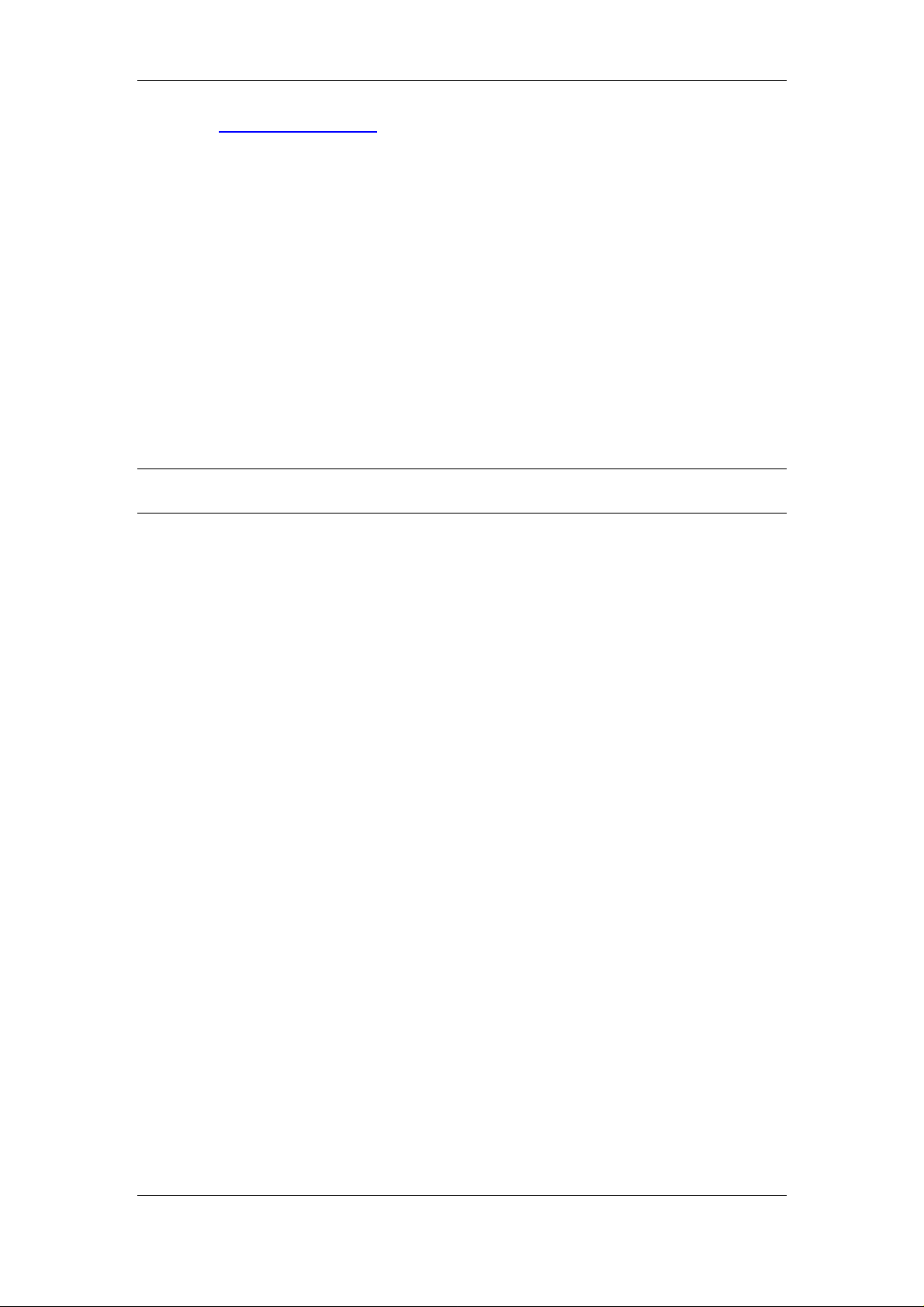
Introduction
john@192.168.1.205. Where “john” is the username of the user logged in
and the number indicates the IP number of the machine.
Page Description
This field indicates the current active page the user is viewing.
Start Time
This field displays the login time of the user.
Expiry Time
This field indicates the logout time or end session time of the user.
Note! If the user session is inactive for 20 minutes, the session automatically
gets deleted and the user is logged out.
Refresh Rate
The administrator can set the Refresh Rate for this page. The default rate
set is 60 seconds.
Language Overview
The UserStatus page can be viewed in different languages. The default
language is English. The administrators can add/modify a language. Note:
The Operating System should support the desired language. The language
configuration files are located in TMnData\Language and the
TMn2WebHelp\Language folders.
10 Rosemount TankMaster.net
Third Edition, February 2007
Page 11

Login
3.0 Login
To login to the UserStatus website, the administrator will have to follow the
steps mentioned below:
To access the Tankmaster.net website open the Internet browser and in the
address field enter
servername should be replaced by the internet name of the TankMaster Server
or its IP address. (E.g.
http://59.181.101.23/Tankmasternet/UserStatus.asp)
Select the “Login” option from the navigation bar.
A box will be displayed where the administrator will have to enter his LoginID
and Password. By default the LoginID is “admin” and Password is “admin”. It is
advised to change the password at the earliest.
http://servername/Tankmasternet/UserStatus.asp. The
http://mpix191/Tankmasternet/UserStatus.asp or
Rosemount TankMaster.net 11
Third Edition, February 2007
Page 12
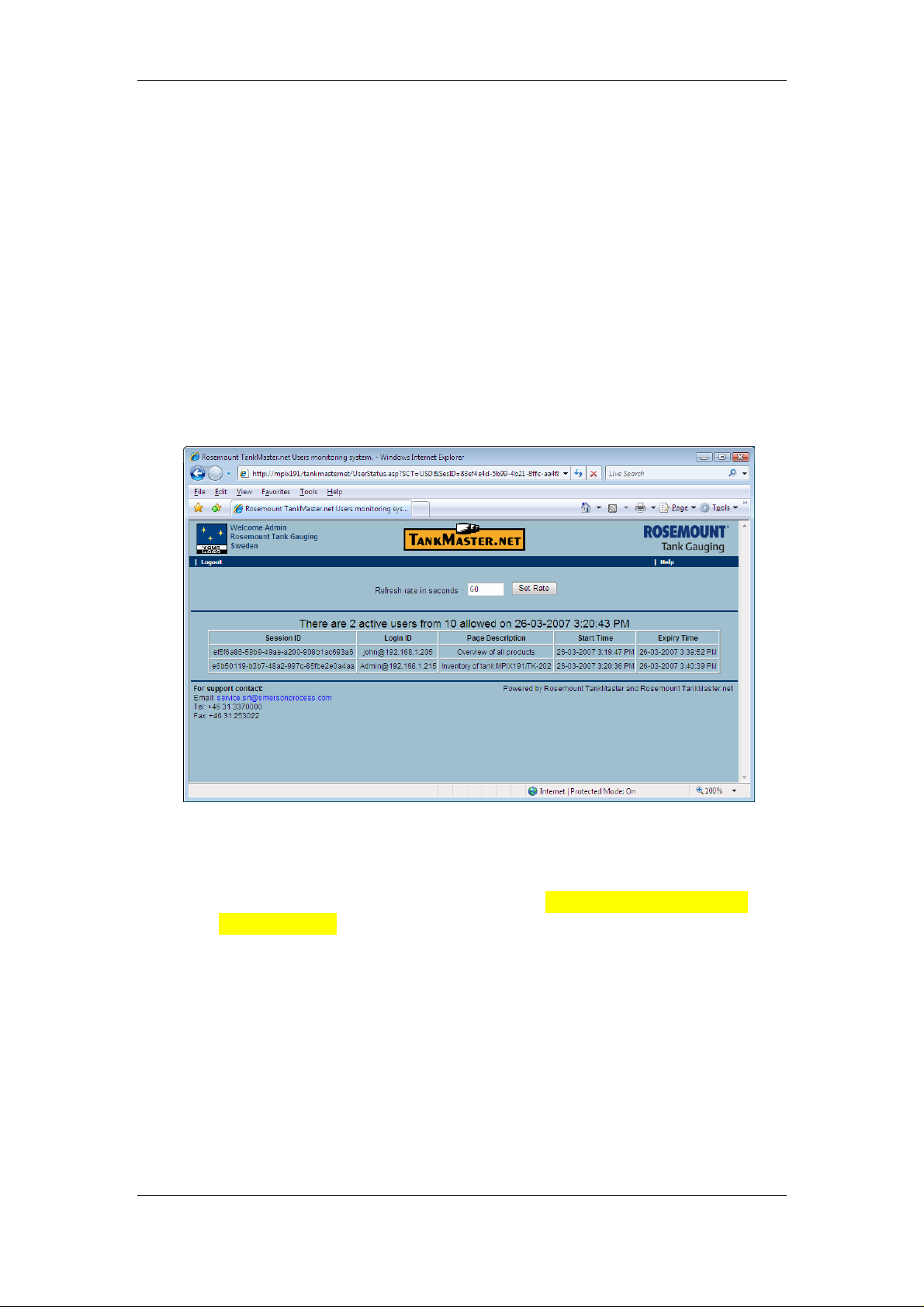
Displaying UserStatus
4.0 Displaying UserStatus
The UserStatus page will display details about the users accessing the
TankMaster.net website. It consists of a table, which will display the user's
Session ID, Login ID, Page Description, Start Time and the Expiry Time
fields.
The Page Description column contains the description of the page that is
being viewed by the web user at that moment.
UserStatus also has an option for Refresh rate. The administrator will have to
fill in the refresh time in seconds in the box displayed against the “Set Rate”
button. The UserStatus page will be refreshed after the number of seconds is
reached which is filled in the box. The default refresh rate set is 60 seconds.
4.1 Session ID
It is a computer-generated number assigned to the user, when the user
logs in. As shown above the Session ID is ef5f6a86-59b9-49ae-a200-
908b1ac693a6. This ID is deleted when the user logs off or when his
session time expires.
If the user closes the TankMaster.net website without logging out or if the
user session is inactive for 20 minutes, the user Session ID is deleted. For
each login a different Session ID is generated.
12 Rosemount TankMaster.net
Third Edition, February 2007
Page 13
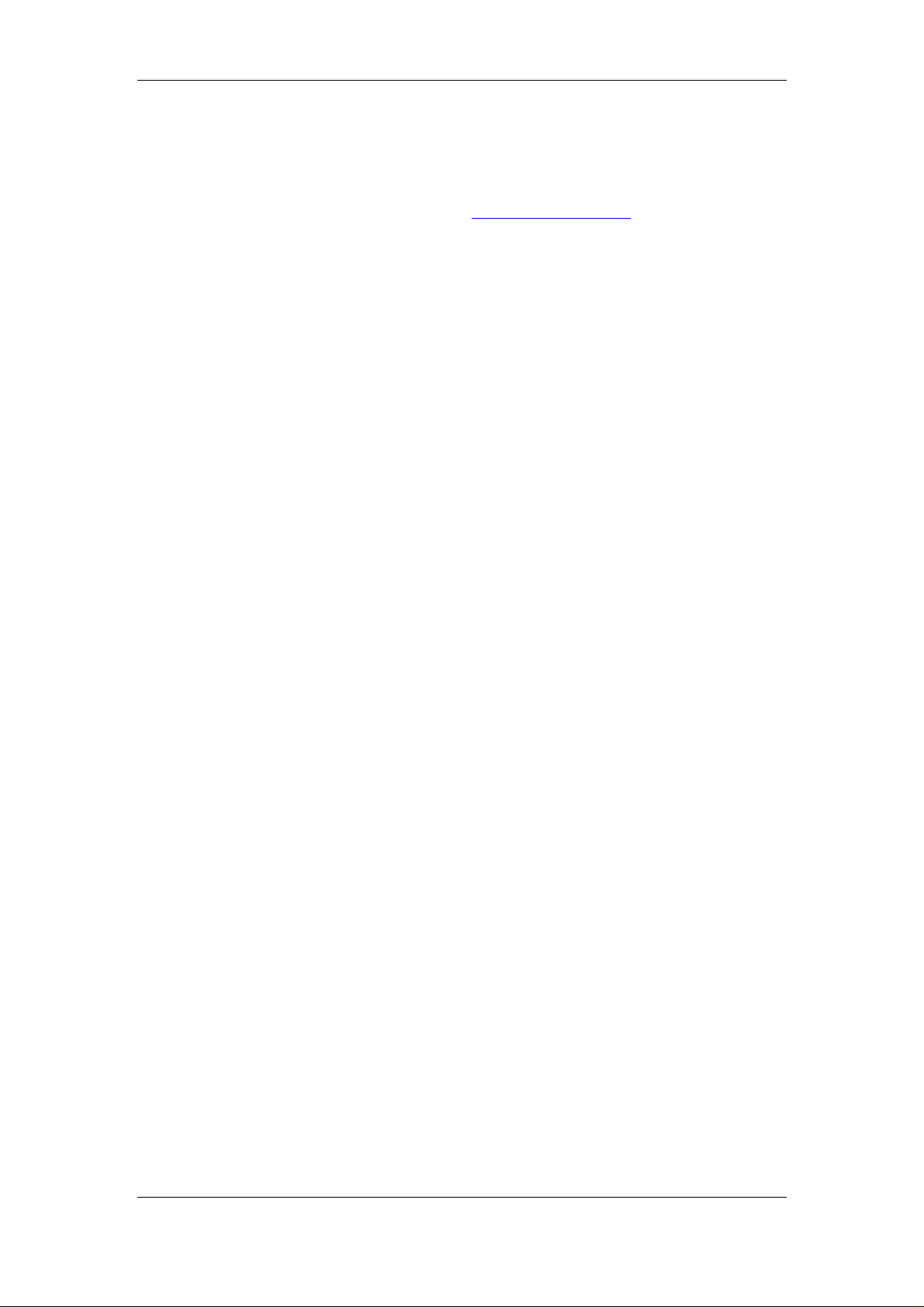
Displaying UserStatus
4.2 Login ID
This ID displays the username with the IP number of the machine from
which the user is connected to the TankMaster.net website.
As shown above, the Login ID is
username of the user logged in and the “192.168.1.205” is the IP number
of the machine for login.
4.3 Page Description
This field displays the current active page the user is viewing.
As shown above, the Page Description “Overview of all tanks” means the
user “john” is currently viewing the Overview of all tanks page.
4.4 Start Time
This field displays the session start time of the user. As shown above the
session Start Time of user “john” is “26-03-2007 3:09:47 PM”.
4.5 Expiry Time
This field displays the session expiry time of the user. As shown above the
session Expiry Time of user “john” is “26-03-20007 3:39:52 PM”.
4.6 Set Rate
This field displays the refresh time. The administrator will have to fill in the
refresh time in seconds in the box displayed against the “Set Rate” button.
The UserStatus page will be refreshed after the number of seconds is
reached which is filled in the box. The default refresh rate set is 60
seconds.
Logout of UserStatus
To logout of the UserStatus website the administrator will have to select
the Logout option that is displayed on the navigation bar.
john@192.168.1.205. Where “john” is the
Rosemount TankMaster.net 13
Third Edition, February 2007
Page 14

Displaying UserStatus
5.0 Help
The Help option is available on the navigation bar of the UserStatus Login
Page.
The Help menu contains two submenus, Help and Glossary. The Help
submenu contains the help on various pages on the UserStatus website and
the Glossary submenu contains the definitions of terms used in
TankMaster.net website.
5.1 Help
If the user clicks on the Help option before logging into the UserStatus
website, the user will view help on Login.
If the user clicks on the Help option after logging into the UserStatus
website, the user will view help on the section that he is currently viewing.
5.2 Glossary
To access the Glossary section the user will have to click on the Help
option on the navigation bar and click on Glossary.
The Glossary page will contain definitions of the terms used in the
TankMaster.net website.
14 Rosemount TankMaster.net
Third Edition, February 2007
Page 15

Add/Modify a Language to the UserStatus website
6.0 Add/Modify a Language to the UserStatus website
6.1 To change the default language of the UserStatus Website
The default language of the website is English. The administrator can
add/modify the language as per the requirements.
Note: To add any language, the Operating System should support the
desired language.
For example, assume two languages are loaded on the UserStatus
website (English and French). To change the default language from
English to French, edit the TankMasternet.ini file, which exists in the
default Windows directory [for Windows 2000, the default windows
directory is C:\WinNT; for Windows XP and Windows 2003 the default
windows directory is C:\Windows]. The Tankmasternet.ini file can be
edited in any plain text editor like Notepad.
To change the default website language from English to French, edit the
Tankmasternet.ini file and locate the header section [Data].
Locate the line ‘LanguageFolder= English’ and change the word ‘English’
to ‘French’. Save the file and exit.
When the UserStatus website is opened it will observed, that the default
language set for viewing the Login page is changed to French.
Rosemount TankMaster.net 15
Third Edition, February 2007
Page 16

Add/Modify a Language to the UserStatus website
6.2 To add a language to the UserStatus Website
To add a language, the following steps should be observed: (Example: to
add Italian language).
If the Italian language is to be added to the website, it is necessary that the
Windows Operating System should support the Italian language.
Create an image file in Gif format with a height of 16 pixels, which can be
used as an icon flag for the new language (Italian). Save the image file as
“FlagItaly.gif” and save it in the TMn2Web\Images and
TMn2Web\WebHelp\Images folders.
A sample flag is shown below.
Copy the entire ‘English’ directory of the TMnData folder and paste it in the
same directory. It will be named as ‘Copy of English’. Rename this folder
to ‘Italian’.
To switch/change languages, the user will make changes in the
TMn2UserStatusLogin.htm file that is located in TMnData\Language
directories. (This file is to be edited in all Language folders).
The file TMn2UserStatusLogin.htm can be edited in a plain text editor like
Notepad. Changes to be made are as follows:
Go to the ‘LanguageBar’ section and copy the first line as shown
below.
<td class=“LanguageBar” width=“16%”><a
href=“userstatus.asp?SCT=SETLANG&Lng=English”
class=“Language”><img src=“images\FlagUK.gif”
class=“Language”> English</a></td>
Paste this line as the last line of the ‘LanguageBar’. Edit the last
‘LanguageBar’ line by replacing the word ‘English’ to ‘Italian’ and
rename ‘FlagUK.gif’ to ‘FlagItaly.gif’. The line after editing will
appear as follows.
<td class=“LanguageBar” width=“16%”><a
href=“userstatus.asp?SCT=SETLANG&Lng=Italian”
class=“Language”><img src=“images\FlagItaly.gif”
class=“Language”> Italian</a></td>
Note! FlagItaly.gif is an independent file that is created to be viewed as an
Italian flag on the website.
16 Rosemount TankMaster.net
Third Edition, February 2007
Page 17

Add/Modify a Language to the UserStatus website
The above edited line is to be copied to all Language folders in
TMn2UserStatusLogin.htm file.
The changes mentioned below have to be made in the
TMnData\Italian\TMn2UserStatusLogin.htm file.
Locate the line with the ‘LanguageMessage’ that is the next line after
‘LanguageBar’. Edit the line by replacing the word ‘English’ with ‘Italian’.
The edited line will read as follows:
<td class=“LanguageMessage”>Current Language is Italian</td>
After adding the Italian language, the Login page will appear as shown
below.
This completes adding a language to the UserStatus website.
Rosemount TankMaster.net 17
Third Edition, February 2007
Page 18

Add/Modify a Language to the UserStatus website
6.3 To modify a Language for the UserStatus Website
To modify a Language on the UserStatus website ini and htm files need to
be edited. These files should be edited using a plain text editor like
Notepad. The files to be edited are located in the TMnData\Language
directories. In this section we shall explain the changes required to be
incorporated to modify the language, Italian, (assuming that the Italian
Language has been added using the procedure described in the Adding a
Language section).
Note! Before making any modifications it is advised to take a backup of all
TMnData/Language folders.
The files to be modified are:
•
Language.ini
TMn2UserStatusLogin.htm
•
TMn2UserStatusDisplay.htm
•
These files are located in the TMnData\Italian directory.
Note! In all .ini files, the lines beginning with a semicolon ‘;’ are remark
statements and should not be translated in languages.
Do not change or alter any information available within the HTML tags.
HTML tags are displayed with symbols ‘< >’. Text between ‘< >’ tags
should not be translated in languages.
18 Rosemount TankMaster.net
Third Edition, February 2007
Page 19

Add/Modify a Language to the UserStatus website
Language.ini
Note! This file is to be saved in UTF-8 format.
In the sections, [Common] and [UserStatus] each line beginning with
LangN, where ‘N’ is a number, needs to have the characters after ‘=’ till the
end of the line translated in the required language.
Example of a section of the Language.ini file under section [UserStatus].
[UserStatus]
; PageTitle for Login
Lang1=Rosemount TankMaster.net Users monitoring system.
; PageTitle for Status Display
Lang2=Rosemount TankMaster.net Users monitoring system.
; PageCaption for Status Display - DEMO MODE
Lang3=*** DEMO MODE ***<br>
; PageCaption for Status Display Lang4=There are <LANG_DATA> active users from <LANG_DATA2>
allowed on <LANG_DATETIME>
; Column headers of the Status Display - SessionID, LoginID, Page
Description, Start Time, Expiry Time
Lang5=Session ID
Lang6=Login ID
Lang7=Page Description
Lang8=Start Time
Lang9=Expiry Time
To modify the language as in the above example, everything highlighted in
yellow needs to be translated and then saved. The changes made in this
section will be reflected on the UserStatus website.
Note! For detailed description on Language.ini file refer to section 13.6 in
TMn2WebSite.pdf file.
TMn2UserStatusLogin.htm
Edit this file in a plain text editor like Notepad.
Locate the line shown below.
<td class=“LanguageMessage”>Current Language is English</td>
To modify the language in the above example, everything highlighted in
yellow needs to be translated and then saved.
Rosemount TankMaster.net 19
Third Edition, February 2007
Page 20
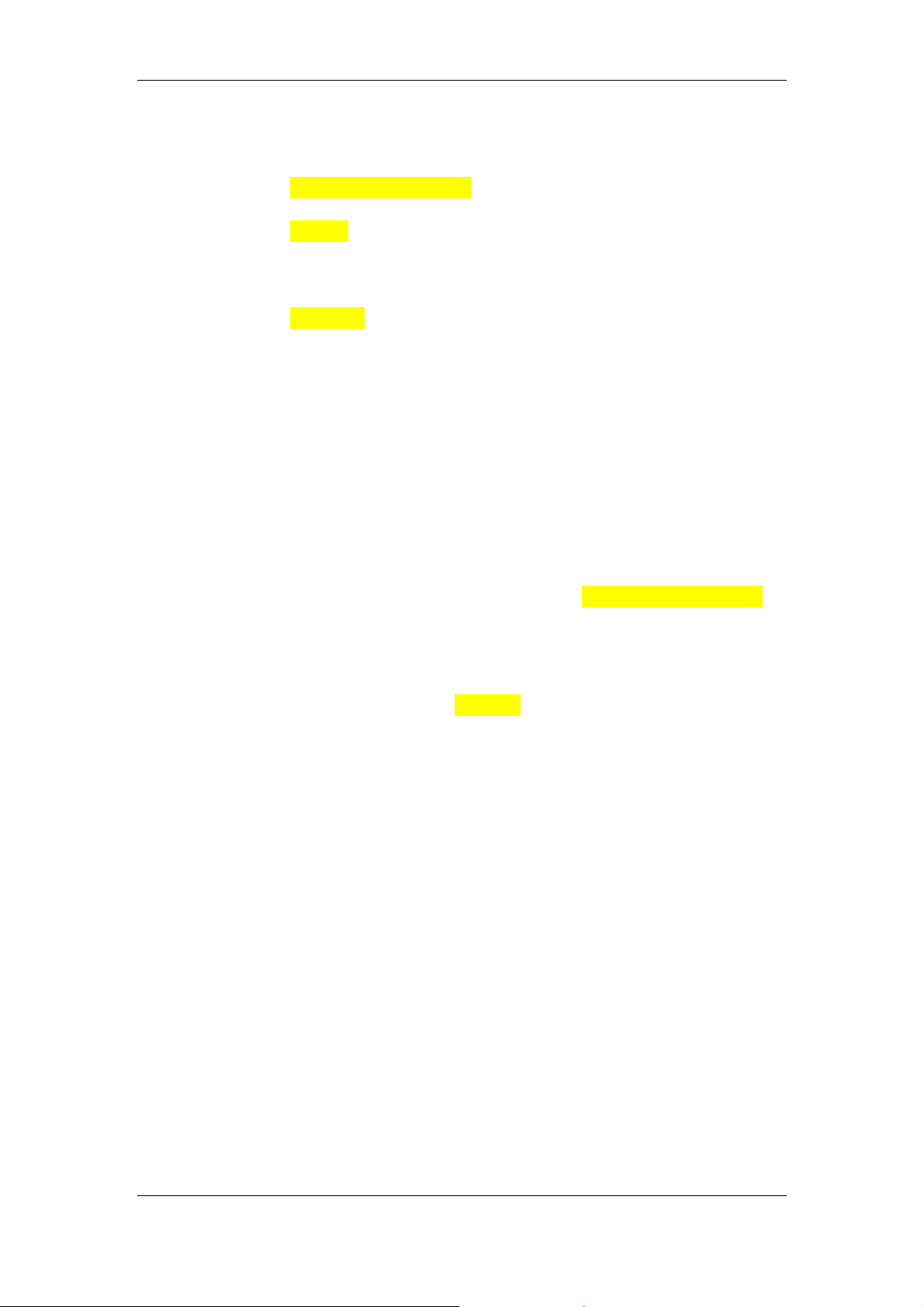
Add/Modify a Language to the UserStatus website
Locate the lines shown below:
<tr><td colspan=“2” align=“middle”><font face=“arial” font
size=“2”>This is a restricted area.</font><br></td></tr>
<tr><td align=“right”><font face=“arial” font
size=“2”>LoginID</font></td>
<td align=“left”><input type=“text” name=“LoginID” id=“inpLoginID”
size=“16” value=““></td></tr>
<tr><td align=“right”><font face=“arial” font
size=“2”>Password</font></td>
To modify the language in the above example, everything highlighted in
yellow needs to be translated and then saved.
TMn2UserStatusDisplay.htm
Edit this file in a plain text editor like Notepad.
Locate the lines shown below.
<font face=“arial” font size=“2”> Refresh rate in seconds
: </font>
<input name=“RefreshPeriod” id=“RefreshPeriod” size=“4”
maxlength=“4” value=“<TMN_REFRESHRATE />“>
<!-- <button type=submit name=“submit”>Refresh</button> -->
<input type=“submit” value=“Set Rate”>
To modify the language in the above example, everything highlighted in
yellow needs to be translated and then saved.
This completes modifying the language for the UserStatus website.
20 Rosemount TankMaster.net
Third Edition, February 2007
Page 21

Description of .ini files for UserStatus website
7.0 Description of .ini files for UserStatus website
The administrator can make changes to the UserStatus website by editing the
.ini and .htm files. These files are located in the TMnData\Language folders.
Note! In all .ini files, the lines beginning with a semicolon ‘;’ are remark
statements.
Do not change or alter any information available within the HTML tags.
HTML tags are displayed with symbols ‘< >’.
7.1 Language.ini
Note! This file is to be saved in UTF-8 format
This is the main file for making language changes. The translations made
in this file will be reflected in the TankMaster.net and UserStatus websites.
A section of the language.ini file, relevant to the UserStatus is shown
below:
[UserStatus]
; PageTitle for Login
Lang1=Rosemount TankMaster.net Users monitoring system.
; PageTitle for Status Display
Lang2=Rosemount TankMaster.net Users monitoring system.
; PageCaption for Status Display - DEMO MODE
Lang3=*** DEMO MODE ***<br>
; PageCaption for Status Display Lang4=There are <LANG_DATA> active users from <LANG_DATA2>
allowed on <LANG_DATETIME>
; Column headers of the Status Display - SessionID, LoginID, Page
Description, Start Time, Expiry Time
Lang5=Session ID
Lang6=Login ID
Lang7=Page Description
Lang8=Start Time
Lang9=Expiry Time
The data under the [UserStatus] section is described as follows:
The word translations in this section are shown on the UserStatus website.
Line “Lang1=“ displays the page title for the Login page of the UserStatus
website.
Line “Lang2=“ is displayed as a web page title for the UserStatus website.
Rosemount TankMaster.net 21
Third Edition, February 2007
Page 22

Description of .ini files for UserStatus website
Line “Lang3=“ is displayed as a page caption on the UserStatus website
when the hardware lock is not installed on the Server.
Line “Lang4=“ is displayed on the UserStatus main page after login. It is
displayed in bold characters just above the UserStatus table. The
<LANG_DATA> is replaced by the numeric value of the number of users
logged in to the TankMaster.net website. The <LANG_DATA2> is replaced
by the numeric value of the maximum number of users allowed to access
the TankMaster.net website (depending on the hardware lock). The
<LANG_DATETIME> is replaced by the date time stamp of the Server.
Lines “Lang5=“ to “Lang9=“ display the column headers of the table on the
UserStatus website.
7.2 UserStatus.ini
Note! This file is to be saved in UTF-8 format.
The details of the UserStatus.ini file are as follows.
[General]
;RefreshRate is in seconds
RefreshRate=60
This file sets the default refresh rate for the UserStatus page to 60
seconds.
22 Rosemount TankMaster.net
Third Edition, February 2007
Page 23

Troubleshooting
8.0 Troubleshooting
What if I cannot login to the TankMaster.net UserStatus website?
Only administrators or administrator equivalent users can login to the
Tankmaster.net UserStatus website. If you have got administrator rights and
are unable to login, your login name or password may be incorrect.
Why is the Session ID deleted even though the user has not logged out of
the TankMaster.net website?
If the user closes the TankMaster.net website without logging out or if the user
session is inactive for 20 minutes, the user Session ID is deleted.
What if I cannot change the default language of the UserStatus website?
If you cannot change the default language of the UserStatus website:
The operating system may not support the desired language.
The required changes have not been made in the Language.ini file.
What if the flag does not reflect the language change?
If the flag does not reflect the language change:
An independent .gif file for the flag has not been created in the required
size and saved in the TMn2Web\Images and TMn2Web\WebHelp\Images
folders.
The Language Bar section of the TMn2UserStatusLogin.htm has not been
correctly edited.
What if the language is not displayed correctly after making changes?
If the language is not displayed correctly after making changes, the required
sections of the language.ini file have not been edited.
What if the Login page of the UserStatus website is not displayed
correctly after making changes in the language?
If the Login page of the UserStatus website does not display correctly after
making changes in the language:
The required sections of the language.ini file have not been edited.
The information available within the HTML tags has been altered.
Rosemount TankMaster.net 23
Third Edition, February 2007
Page 24

Page 25

Page 26

User’s Guide
Ref. no: 303038E
Third Edition, February 2007
Emerson Process Management
Rosemount Tank Gauging
Box 130 45
SE-402 51 Göteborg
SWEDEN
Tel (International): +46 31 337 00 00
Fax (International): +46 31 25 30 22
E-mail: sales.srt@emersonprocess.com
www.rosemount-tg.com
Copyright © Rosemount Tank Radar AB. Third Edition. February 2007. Ref. no: 303038E.
