Page 1

SmartPower™ Solutions
Quick Start Guide
00825-0100-4701, Rev DA
June 2016
Page 2

Quick Start Guide
June 2016
NOTICE
This guide provides basic guidelines for the SmartPower family of products. It does not provide instructions
for detailed configuration, diagnostics, maintenance, service, troubleshooting, or installation of wireless
devices. Refer to the wireless device's manuals and Quick Start Guides (QSG) for more instruction. This guide
is also available electronically on Emerson Process.com /Rosemount
Explosions could result in death or serious injury.
Installation of this power module in an explosive environment must be in accordance with the appropriate
local, national, and international standards, codes, and practices. Review the Product Certifications section
for any restrictions associated with a safe installation.
Before connecting a Field Communicator in an ex plosive atmosphere, ensure the instruments are instal led
in accordance with intrinsically safe or n on-incendive field wi ring practices.
Electrical shock can result in death or serious injury.
Avoid contact with the leads and terminals . High voltage that may be present on leads can cause electrical
shock. The power module may be replaced in a hazardous area. The power module has surface resistivity
greater than one gigaohm and must be properly installed in the wireless device enclosure. Care must be
taken during transportation to and from the point of installation to prevent electrostatic charge build-up.
Each black power module contains two “C” size primary lithium batteries. Each green power module contains
one “D” size primary lithium battery. Primary lithium batteries are regulated in transportation by the U.S.
Department of Transportation, and are also covered by IATA (International Air Transport Association), ICAO
(International Civil Aviation Organization), and ARD (European Ground Transportation of Dangerous Goods).
It is the responsibility of the shipper to ensure compliance with these or any other local requirements. Please
consult current regulations and requirements before shipping.
.
Contents
Warning on product labels . . . . . . . . . . . . 3
Physical installation . . . . . . . . . . . . . . . . . . 4
Verify operation . . . . . . . . . . . . . . . . . . . . . 5
2
Disposal/recycling of depleted power
modules . . . . . . . . . . . . . . . . . . . . . . . . . . . .7
Product Certifications . . . . . . . . . . . . . . . . .9
Page 3
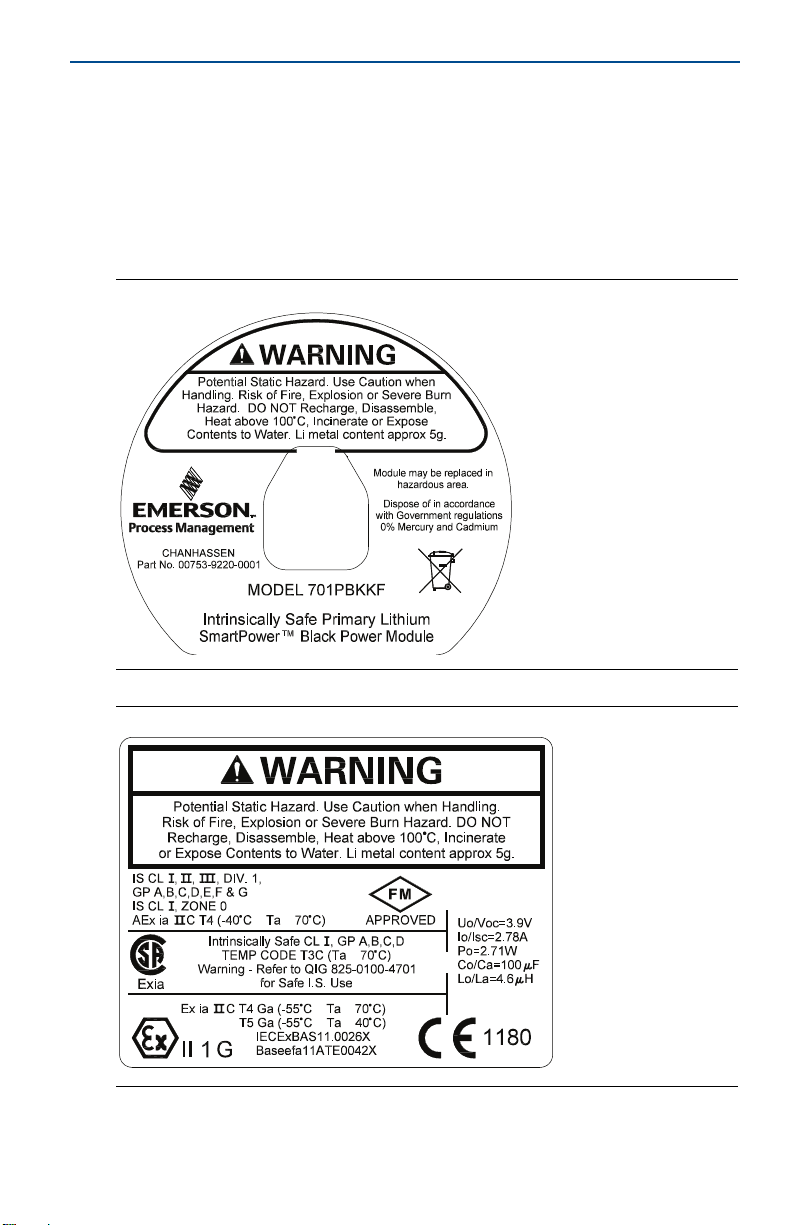
June 2016
≤≤
≤
≤
≤≤
≤≤
≤
Quick Start Guide
1.0 Warning on product labels
The Rosemount 701P power modules each have a warning printed on them. In
each case the warning text is the same. Below is a figure that shows each label.
The text of the warning is: “WARNING Potential Static Hazard, Use Caution when
Handling. Risk of Fire, Explosion or Severe Burn Hazard. DO NOT Recharge,
Disassemble, Heat above 100 °C, Incinerate or Expose Contents to Water. Li metal
content approx 5g.”
Figure 1. Warning Label on 701PBK
Figure 2. Warning Label on 701PGN
3
Page 4
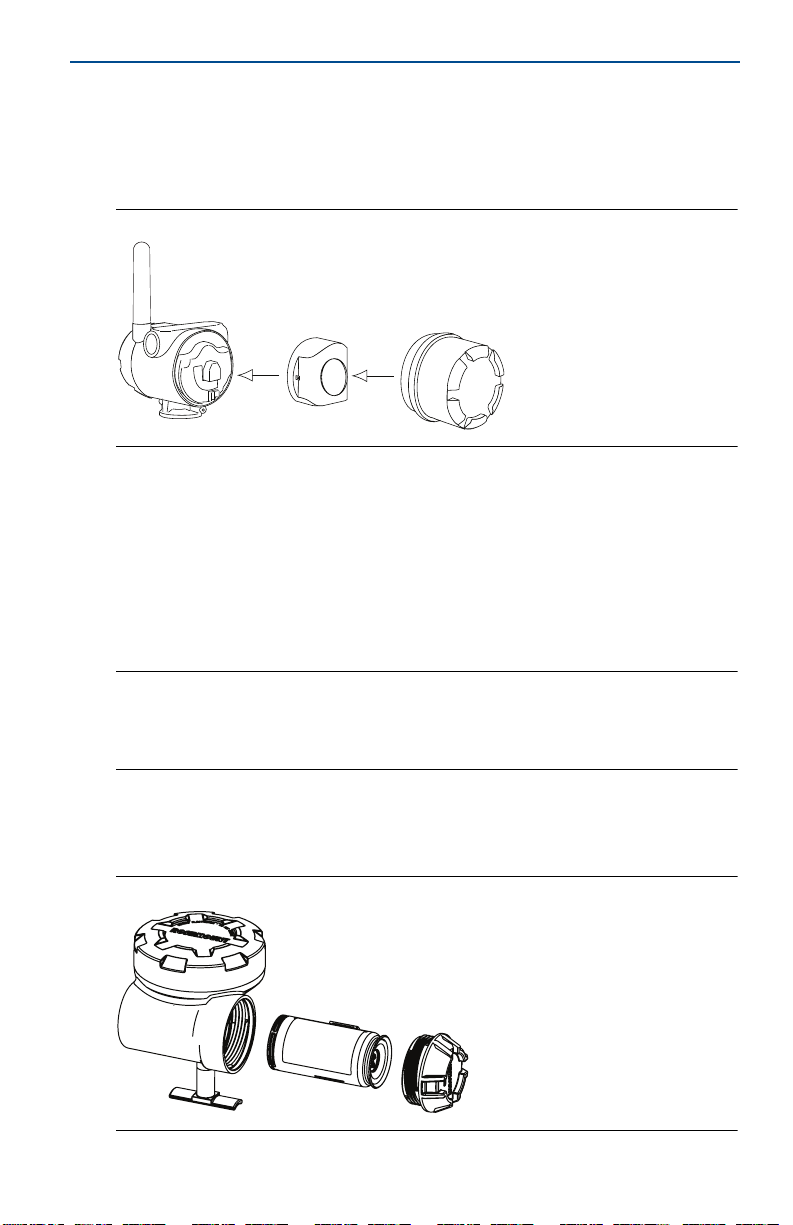
Quick Start Guide
2.0 Physical installation
There are two types of power modules that will be discussed in this document.
They are the black power module (701PBK) and the green power module
(701PGN).
Figure 3. Black Power Module Installation
2.1 Black power module (701PBK)
1. Install the HART® device according to standard installation practices and the
manufacturer’s instructions, being sure to use an approved thread sealant on
all connections.
2. Unscrew the power module cover from the wireless device.
3. Connect the power module to the wireless device. The power module has a
keyed connection to prevent improper connection.
June 2016
Note
Wireless devices should be powered up in order of proximity from the Smart Wireless
Gateway, beginning with the closest device to the Gateway. This will result in a simpler and
faster network installation.
4. Close the housing cover and tighten. Always ensure a proper seal by installing
the electronics housing covers so that metal touches metal, but do not over
tighten.
Figure 4. Green Power Module Installation
4
Page 5
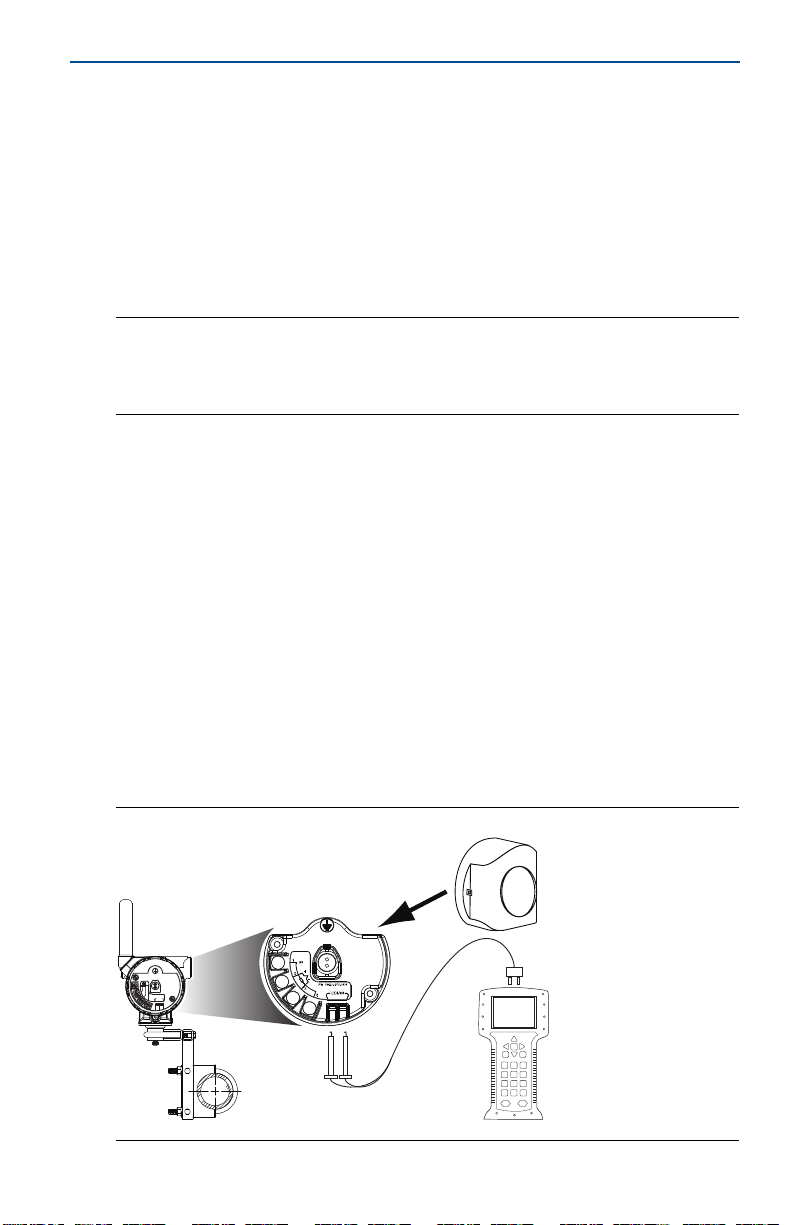
June 2016
COMM
P/N 00753-9200-0020
1
2
3
4
Quick Start Guide
2.2 Green power module (701PGN)
1. Install the HART device according to standard installation practices and the
manufacturer’s instructions, being sure to use an approved thread sealant on
all connections.
2. Unscrew the power module cover from the wireless device.
3. Connect the green power module to the wireless device. The green power
module has a keyed connection to prevent improper connection. If the Green
power module is placed into the housing the wrong way, it will not fit entirely
into the housing.
Note
Wireless devices should be powered up in order of proximity from the Smart Wireless
Gateway, beginning with the closest device to the Gateway. This will result in a simpler and
faster network installation.
4. Close the housing cover and tighten. Ensure the power module cover is fully
tightened to prevent moisture ingress. The lip of the polymer power module
cover should be in contact with the surface of the polymer enclosure to ensure
a proper seal. Do not over tighten.
3.0 Verify operation
Operation can be verified in four locations: by using the Field Communicator, at
the Gateway via the Smart Wireless Gateway’s integrated web server, via AMS™
Wireless Configurator, or with the wireless device’s LCD display.
3.1 Field Communicator
If you are able to communicate to the wireless device via a Field Communicator,
the power module is powering the device and working correctly. Figure 5 shows
how to connect a Field Communicator to a wireless device with either the black or
green power module.
Figure 5. Field Communicator Connections
5
Page 6

Quick Start Guide
Figure 6. 475 Field Communicator
3.2 Smart Wireless Gateway
If the wireless device was configured with the Network ID and Join Key, and
sufficient time has passed for network polling, the transmitter will be connected
to the network. To verify device operation and connection to the network with
the Smart Wireless Gateway’s integrated web server, open the Smart Wireless
Gateway’s integral web interface and navigate to the Explorer page. If the
wireless device has joined the network, the power module is functioning
properly.
June 2016
Note
It may take several minutes for the device to join the network.
6
Page 7

June 2016
Quick Start Guide
3.3 AMS Wireless Configurator
When the device has joined the network, it will appear in the Wireless
Configurator as illustrated below.
Figure 7. AMS Wireless Configurator
3.4 Wireless device LCD display
If the wireless device that you are connecting the power module to has an LCD
display, it can be used to verify operation. When the power module is first
connected to the wireless device, the LCD display will turn on for approximately
40 seconds. If the LCD display turns on after the power module is installed, the
power module is functioning properly.
3.5 Troubleshooting
If the wireless device does not turn on after the power module is installed, the
power module may be depleted. Change out the power module and see if the
wireless device turns on. If not, refer to the troubleshooting section of the
wireless device's manual.
4.0 Disposal/recycling of depleted power modules
1. Dispose in accordance with applicable laws and regulations in your country
and state.
2. Disposal should only be performed by authorized professionals in accordance
with applicable requirements for hazardous waste transportation and
disposal.
3. Incineration should only be performed by trained professionals in authorized
facilities.
7
Page 8

Quick Start Guide
Shipping regulations
Primary lithium batteries are regulated in transportation by the U.S. Department
of Transportation, and are also covered by IATA (International Air Transport
Association), ICAO (International Civil Aviation Organization), and ARD (European
Ground Transportation of Dangerous Goods). It is the responsibility of the shipper
to ensure compliance with these or any other local requirements. Please consult
current regulations and requirements before shipping.
Handling considerations
Each black power module contains two “C” size primary lithium batteries. Each
green power module contains one “D” size primary lithium battery.
Under normal conditions, the battery materials are self-contained and are not
reactive as long as the batteries and the battery pack integrity are maintained.
Care should be taken to prevent thermal, electrical, or mechanical damage.
Contacts should be protected to prevent premature discharge.
Use caution when handling the power module. It may be damaged if dropped
onto a hard surface. Battery hazards remain when cells are discharged.
Environmental considerations
As with any battery, local environmental rules and regulations should be
consulted for proper management of spent batteries. If no specific requirements
exist, recycling through a qualified recycler is encouraged. Consult the materials
safety data sheet for battery specific information.
June 2016
8
Page 9

June 2016
Quick Start Guide
5.0 Product Certifications
Rev 1.0
5.1 European Directive Information
A copy of the EC Declaration of Conformity can be found at the end of the Quick
Start Guide. The most recent revision of the EC Declaration of Conformity can be
found at EmersonProcess.com/Rosemount
5.2 Ordinary Location Certification from FM Approvals
As standard, the transmitter has been examined and tested to determine that the
design meets the basic electrical, mechanical, and fire protection requirements
by FM Approvals, a nationally recognized test laboratory (NRTL) as accredited by
the Federal Occupational Safety and Health Administration (OSHA).
5.3 Installing in North America
The US National Electrical Code® (NEC) and the Canadian Electrical Code (CEC)
permit the use of Division marked equipment in Zones and Zone marked
equipment in Divisions. The markings must be suitable for the area classification,
gas, and temperature class. This information is clearly defined in the respective
codes.
USA
KF FM Intrinsically Safe (IS)
Certificate: 3042016
Standards: FM Class 3600 - 1998, FM Class 3610 - 2010, FM Class 3810 - 2005
Markings: IS CL I, DIV 1, GP A, B, C, D; CL II, DIV 1, GP E, F, G; Class III; Class 1,
Zone 0 AEx ia IIC T4; (-40 °C T
(See Tab le 1 or Ta ble 2 for parameters)
Special Condition for Safe Use (X):
1. Replacement of power module, see instructions for final product
.
+70 °C)
a
Canada
KF CSA Intrinsically Safe
Certificate: 2430393
Standards: CAN/CSA C22.2 No. 0-M91, CSA Std C22.2 No. 157-92
Markings: Intrinsically Safe Class I, Division 1, Groups A, B, C, and D T3C|
(Ta ≤ +70 °C) Warning - refer to QIG 825-0100-4701 for Safe I.S. Use
(See Tab le 1 or Ta b le 2 for parameters)
Special Condition for Safe Use (X):
1. The power modules are certified as components for use in intrinsically safe products
where the suitability/combination of use in the final assembly shall be subjected to CSA
acceptance. The final assembly must incorporate all protection features necessary for
batteries in accordance with applicable standards of the final intrinsically safe
application.
9
Page 10

Quick Start Guide
Europe
KF ATE X In tri nsic Sa fety
Certificate: Baseefa11ATEX0042X
Standards: EN 60079-0: 2012, EN 60079-11: 2012
Markings: II 1 G Ex ia IIC T4 Ga, T4(-55 °C ≤ T
II 1 G Ex ia IIC T5 Ga, T5(-55 °C ≤ T
≤ +70 °C)
a
≤ +40 °C)
a
(See Tab le 1 or Table 2 for parameters)
Special Condition for Safe Use (X):
1. The plastic enclosure of the Rosemount 701P SmartPower Power Modules may
constitute a potential electrostatic ignition risk and caution should be used when being
handled.
Note
This condition of use does not apply after a power module is installed within a wireless
transmitter enclosure.
International
KF IECEx Intrinsic Safety
Certificate: IECEx BAS 11.0026X
Standards: IEC 60079-0: 2011, IEC 60079-11: 2011
Markings: Ex ia IIC T4/T5 Ga, T4(-55 °C ≤T
Special Condition for Safe Use (X):
1. The plastic enclosure of the Rosemount 701P SmartPower Power Modules may
constitute a potential electrostatic ignition risk and caution should be used when being
handled.
≤ +70 °C), T5(-55 °C ≤ Ta ≤ +40 °C)
a
June 2016
Note
This condition of use does not apply after a power module is installed within a wireless
transmitter enclosure.
EAC - Belarus, Kazakhstan, Russia
KF Technical Regulation Customs Union (EAC) Intrinsic Safety
Certificate: RU C-US.Gb05.B.00281
Markings: 0Ex ia IIC T4/T5 Ga X
T4 (-55 °C ≤ T
T5 (-55 °C ≤ T
10
≤ +70 °C)
a
≤ +40 °C)
a
Page 11

June 2016
Table 1. 701BK
Safety parameters
U
o
I
o
P
o
C
o
L
o
Table 2. 701PGN
Safety parameters
U
o
I
o
P
ot
C
o
L
o
Quick Start Guide
7.8 V
2.16 A
0.83 W
3.0 μF
7.6 μH
3.9 V
2.78 A
2.71 W
100 μF
4.6 μH
11
Page 12

Quick Start Guide
Figure 8. Rosemount 701P Declaration of Conformity
June 2016
12
Page 13

June 2016
Quick Start Guide
13
Page 14

Quick Start Guide
June 2016
14
Page 15

June 2016
ᴹ
China RoHS
㇑᧗⢙䍘䎵䗷ᴰབྷ⎃ᓖ䲀٬Ⲵ䜘Ԧරࡇ㺘
List of Parts with China RoHS Concentration above MCVs
Part Name
䜘Ԧ〠
Hazardous Substances / 有有害物峐
Lead
䫵
(Pb)
Mercury
⊎
(Hg)
Cadmium
䭹
(Cd)
Hexavalent
Chromium
ޝԧ䬜䬜
(Cr +6)
Polybrominated
biphenyls
ཊⓤ㚄㚄㤟
(PBB)
Polybrominated
diphenyl ethers
ཊⓤ㚄㚄㤟䟊
(PBDE)
⭥ᆀ㓴Ԧ
Electronics
Assembly
X O O O O
O
⭥⊐㓴Ԧ
Battery
Assembly
X O O O O
O
ᵜ㺘Ṭ㌫ᦞ
SJ/T11364
Ⲵ㿴ᇊ㘼ࡦ
This table is proposed in accordance with the provision of SJ/T11364.
O:
Ѫ䈕䜘ԦⲴᡰᴹ൷䍘ᶀᯉѝ䈕ᴹᇣ⢙䍘Ⲵ䟿൷վҾ
GB/T 26572
ᡰ㿴ᇊⲴ䲀䟿㾱≲
O: Indicate that said hazardous substance in all of the homogeneous materials for this part is below the limit requirement of
GB/T 26572.
X:
Ѫ൘䈕䜘Ԧᡰ֯⭘Ⲵᡰᴹ൷䍘ᶀᯉ䟼ˈ㠣ቁᴹа㊫൷䍘ᶀᯉѝ䈕ᴹᇣ⢙䍘Ⲵ䟿儈Ҿ
GB/T 26572
ᡰ㿴ᇊⲴ䲀䟿㾱≲
X: Indicate that said hazardous substance contained in at least one of the homogeneous materials used for this part is above
the limit requirement of GB/T 26572.
Rosemount 701P
Rosemount 701P
Quick Start Guide
15
Page 16

Global Headquarters
Emerson Process Management
6021 Innovation Blvd.
Shakopee, MN 55379, USA
+1 800 999 9307 or +1 952 906 8888
+1 952 949 7001
RFQ.RMD-RCC@EmersonProcess.com
North America Regional Office
Emerson Process Management
8200 Market Blvd.
Chanhassen, MN 55317, USA
+1 800 999 9307 or +1 952 906 8888
+1 952 949 7001
RMT-NA.RCCRFQ@Emerson.com
Latin America Regional Office
Emerson Process Management
1300 Concord Terrace, Suite 400
Sunrise, FL 33323, USA
+1 954 846 5030
+1 954 846 5121
RFQ.RMD-RCC@EmersonProcess.com
Europe Regional Office
Emerson Process Management Europe GmbH
Neuhofstrasse 19a P.O. Box 1046
CH 6340 Baar
Switzerland
+41 (0) 41 768 6111
+41 (0) 41 768 6300
RFQ.RMD-RCC@EmersonProcess.com
Asia Pacific Regional Office
Emerson Process Management Asia Pacific Pte Ltd
1 Pandan Crescent
Singapore 128461
+65 6777 8211
+65 6777 0947
Enquiries@AP.EmersonProcess.com
Middle East and Africa Regional Office
Emerson Process Management
Emerson FZE P.O. Box 17033,
Jebel Ali Free Zone - South 2
Dubai, United Arab Emi rates
+971 4 8118100
+971 4 8865465
RFQ.RMTMEA@Emerson.com
*00825-0100-4701*
Quick Start Guide
00825-0100-4701, Rev DA
Linkedin.com/company/Emerson-Process-Management
Twitter.com/Rosemount_News
Facebook.com/Rosemount
Youtube.com/us er/RosemountMeasur ement
Google.com/+RosemountMeasurement
Standard Terms and Conditions of Sale can be found at
www.Emerson.com/en-us/pages/Terms-of-Use.aspx
The Emerson logo is a trademark and service mark of Emerson
Electric Co.
AMS, SmartPower, Rosemount, and the Rosemount logotype are
trademark of Emerson Process Management.
HART is a registered trademark of the FieldComm Group.
National Electrical Code is a registered trademark of National Fire
Protection Association, Inc.
All other marks are the property of their respective owners.
© 2016 Emerson Process Management. All rights reserved.
June 2016
