Page 1

Reference Manual
00809-0100-5550, Rev AB
May 2019
Rosemount™ 550DW
Single-use Dissolved Oxygen Sensor Adapter for Bioprocessing
Applications
Page 2

Essential instructions
Read this page before proceeding!
Emerson designs, manufactures, and tests its products to meet many national and international standards. Because these
instruments are sophisticated technical products, you must properly install, use, and maintain them to ensure they continue to
operate within their normal specifications. The following instructions must be adhered to and integrated into your safety program
when installing, using, and maintaining Emerson products. Failure to follow the proper instructions may cause any one of the
following situations to occur: loss of life, personal injury, property damage, damage to this instrument, and warranty invalidation.
• Read all instructions prior to installing, operating, and servicing the product.
• If you do not understand any of the instructions, contact your Emerson representative for clarification.
• Follow all warnings, cautions, and instructions marked on and supplied with the product.
• Inform and educate your personnel in the proper installation, operation, and maintenance of the product.
• Install equipment as specified in the installation instructions of the appropriate Reference Manual and per applicable local and
national codes. Connect all products to the proper electrical and pressure sources.
• To ensure proper performance, use qualified personnel to install, operate, update, program, and maintain the product.
• When replacement parts are required, ensure that qualified people use replacement parts specified by Rosemount.
Unauthorized parts and procedures can affect the product's performance, place the safe operation of your process at risk, and
may result in fire, electrical hazards, or improper operation.
• Ensure that all equipment doors are closed and protective covers are in place, except when maintenance is being performed
by qualified people, to prevent electrical shock and personal injury.
2
Page 3

Reference Manual Contents
00809-0100-5550 May 2019
Contents
Chapter 1 Features.........................................................................................................................5
Chapter 2 Specifications.................................................................................................................7
Chapter 3 Install.............................................................................................................................9
Chapter 4 Calibrate...................................................................................................................... 11
Chapter 5 Troubleshoot............................................................................................................... 13
5.1 Label information too small............................................................................................................ 13
5.2 Manual temperature compensation............................................................................................... 13
Chapter 6 EU Declaration of Conformity....................................................................................... 15
Reference Manual iii
Page 4

Contents Reference Manual
May 2019 00809-0100-5550
iv Rosemount 550DW
Page 5

Reference Manual Features
00809-0100-5550 May 2019
1 Features
Figure 1-1: Rosemount™ 550DW with Sensor Installed
Robust sensor adapter
• Sensor window compatible with standard dissolved oxygen sensors without reducing
measurement performance.
• Adapts sensors designed for stainless steel bioreactors into single-use bags.
• Membrane allows for up to 10 psi (68.9 kPa) pressure without a sensor supporting.
• Compatible with 4.7 in. (120 mm) sensor with a PG13.5 process connector.
• All wetted materials are USP Class VI, ADI-free, and chosen for minimal extractables.
Ease of installation
• Reuse dissolved oxygen sensor across multiple batches without autoclaving, as it does
not contact process solutions.
• Adapter arrives installed and gamma-irradiated with the single-use bioreactor bag.
Reference Manual 5
Page 6

Features Reference Manual
May 2019 00809-0100-5550
6 Rosemount 550DW
Page 7

Reference Manual Specifications
00809-0100-5550 May 2019
2 Specifications
Table 2-1: Rosemount™ 550DW Sensor Adapter Specifications
Wetted materials PEI/ULTEM™, silicone, EPDM (all USP Class VI and
ADI-free)
Operating temperature range 39 to 104 °F (4 to 40 °C)
Pressure range 0 - 10 psig, without sensor installed
Temperature compensation See sensor manual for temperature
compensation details.
Sensor diameter 0.5 in. (12 mm)
Sensor insertion length 4.72 in. (120 mm)
Process connection PG 13.5
Optimized transmitters with automatic
temperature correction
Compatible sensors Rosemount Hx438
Shelf life 3 years at 77 ° F (25 °C)
Rosemount 56 Dual Input Transmitter
Disposal
The Rosemount 550DW contains no hazardous materials. If the adapter was
contaminated in the process, please decontaminate prior to disposal.
Reference Manual 7
Page 8

Specifications Reference Manual
May 2019 00809-0100-5550
8 Rosemount 550DW
Page 9

Reference Manual Install
00809-0100-5550 May 2019
3 Install
To install the dissolved oxygen sensor into the Rosemount™ 550DW adapter:
Prerequisites
Note
For automatic temperature compensation on the Rosemount 56 transmitter, please select
the "Single-use Biopharm" option on the transmitter during sensor startup. Otherwise,
refer to Manual temperature compensation for manual temperature compensation.
Procedure
1. Clip the small zip tie connecting the PG13.5 adapter to the body of the adapter.
2. Press the blue thumb press to the unlocked position.
3. Remove the PG13.5 connector from the body of the adapter.
4. Push calibrated sensor through the PG13.5 connector and screw the sensor to a
torque of 40 in./lb. (4.5 N*m). Follow the instructions in the sensor manual for
calibration and wiring procedures.
5. Slowly push the sensor and adapter into the body of the adapter.
The body of the adapter is designed to allow air to escape as the sensor is installed.
6. Lock the sensor into place by pressing the thumb press to the locked position.
Figure 3-1: Installed Rosemount Hx438 Sensor in Adapter
7. Place a new zip tie in the provided hole on the thumb press to ensure the press is
always in the locked position.
Reference Manual 9
Page 10

Install Reference Manual
May 2019 00809-0100-5550
10 Rosemount 550DW
Page 11

Reference Manual Calibrate
00809-0100-5550 May 2019
4 Calibrate
To calibrate the sensor, please refer to the Rosemount™ Hx438 Dissolved Oxygen Sensor
Quick Start Guide.
Reference Manual 11
Page 12

Calibrate Reference Manual
May 2019 00809-0100-5550
12 Rosemount 550DW
Page 13

Reference Manual Troubleshoot
00809-0100-5550 May 2019
5 Troubleshoot
5.1 Label information too small
The serial number, Cal pH, or slope are too small to read.
Recommended action
Scan the two-dimensional bar code on the sensor label to retrieve information.
5.2 Manual temperature compensation
The following procedure was completed on a Rosemount™ 1056 Transmitter with a
dissolved oxygen sensor in position 1. The purpose of this compensation is to ensure the
transmitter is using the correct temperature due to heat transfer across the adapter.
Procedure
1. From the main screen, press Menu.
2. Select "Program" on the screen and press Enter.
3. Select "Temperature" on the screen and press Enter.
4. Select "S1 Temp Comp".
5. Select "Manual".
6. Input the process temperature from the temperature control unit and press Enter.
Note
The displayed temperature on the transmitter will still be the live reading from the
dissolved oxygen, but the software will now use manual input temperature for DO
concentration compensation.
Reference Manual 13
Page 14

Troubleshoot Reference Manual
May 2019 00809-0100-5550
14 Rosemount 550DW
Page 15
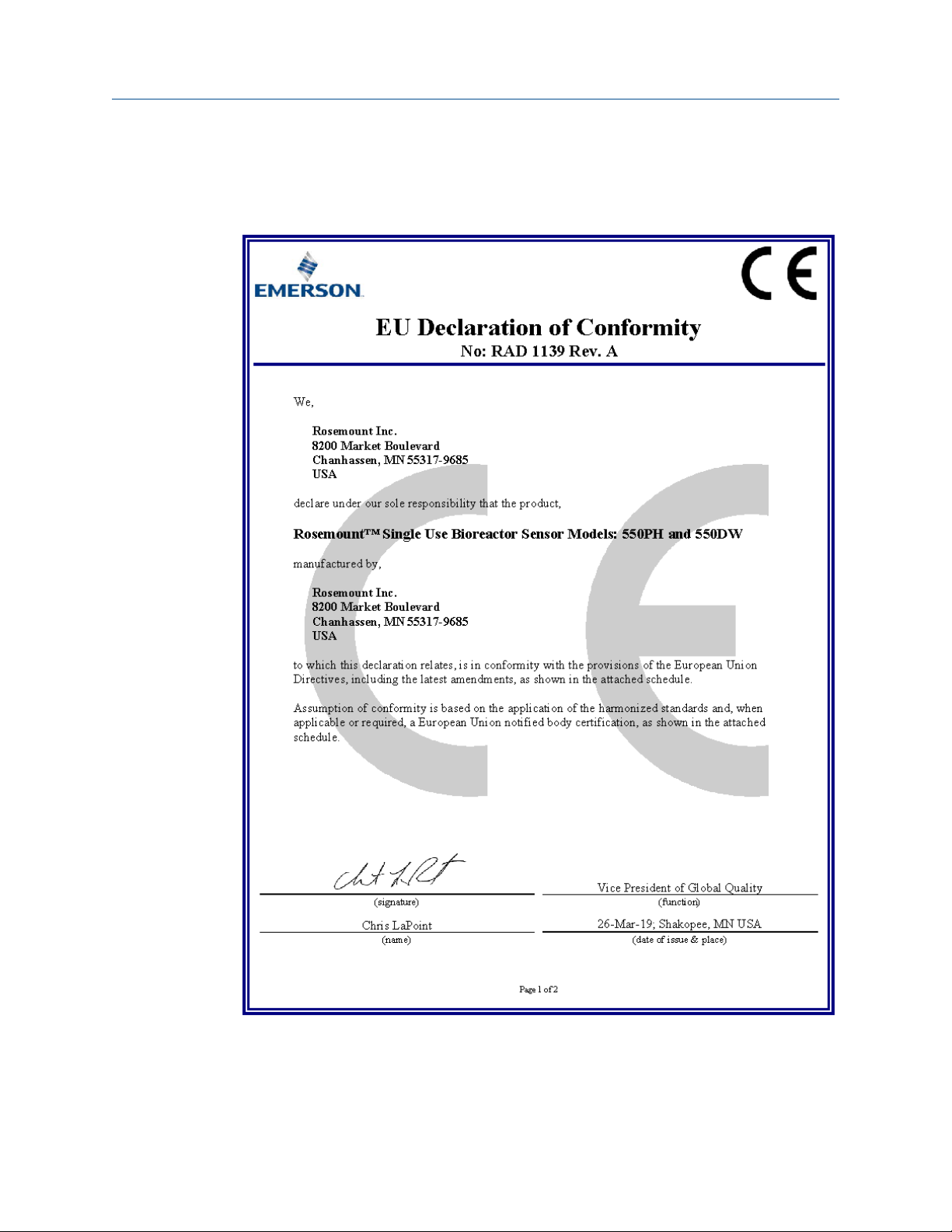
Reference Manual EU Declaration of Conformity
00809-0100-5550 May 2019
6 EU Declaration of Conformity
Reference Manual 15
Page 16

EU Declaration of Conformity Reference Manual
May 2019 00809-0100-5550
16 Rosemount 550DW
Page 17

Reference Manual
00809-0100-5550 May 2019
Reference Manual 17
Page 18

00809-0100-5550
Rev. AB
2019
GLOBAL HEADQUARTERS
Emerson Automation Solutions
6021 Innovation Blvd
Shakopee, MN 55379, USA
+1 800 999 9307 or +1 952 906 8888
F +1 952 949 7001
liquid.csc@emerson.com
EUROPE
Emerson Automation Solutions
Neuhofstrasse 19a P.O. Box 1046
CH-6340 Baar
Switzerland
T + 41 (0) 41 768 6111
F + 41 (0) 41 768 6300
liquid.csc@emerson.com
Linkedin.com/company/Emerson-Automation-Solutions
twitter.com/rosemount_news
Facebook.com/Rosemount
youtube.com/RosemountMeasurement
NORTH AMERICA
Emerson Automation Solutions
8200 Market Blvd
Chanhassen, MN 55317
Toll Free +1 800 999 9307
F +1 952 949 7001
liquid.csc@emerson.com
MIDDLE EAST AND AFRICA
Emerson Automation Solutions
Emerson FZE
Jebel Ali Free Zone
Dubai, United Arab Emirates, P.O. Box 17033
T +971 4 811 8100
F +971 4 886 5465
liquid.csc@emerson.com
©
2019 Emerson. All rights reserved.
The Emerson logo is a trademark and service mark of Emerson Electric Co. Rosemount is a
mark of one of the Emerson family of companies. All other marks are the property of their
respective owners.
ASIA-PACIFIC
Emerson Automation Solutions
1 Pandan Crescent
Singapore 128461
Singapore
T +65 777 8211
F +65 777 0947
liquid.csc@emerson.com
