Page 1

Reference Manual
00809-0300-4408, Rev AE
Rosemount™ 5408 Level Transmitter
Non-Contacting Radar with FOUNDATION™ Fieldbus Protocol
April 2022
Page 2

Safety messages
NOTICE
Read this manual before working with the product. For personal and system safety, and for optimum product performance,
ensure you thoroughly understand the contents before installing, using, or maintaining this product.
For technical assistance, contacts are listed below:
Customer Central
Technical support, quoting, and order-related questions.
• United States - 1-800-999-9307 (7:00 am to 7:00 pm CST)
• Asia Pacific- 65 777 8211
North American Response Center
Equipment service needs.
• 1-800-654-7768 (24 hours a day — includes Canada)
• Outside of these areas, contact your local Emerson representative.
WARNING
Failure to follow safe installation and servicing guidelines could result in death or serious injury.
Ensure the transmitter is installed by qualified personnel and in accordance with applicable code of practice.
Use the equipment only as specified in this manual. Failure to do so may impair the protection provided by the equipment.
For installations in hazardous locations, the transmitter must be installed according to the Rosemount 5408 and 5408:SIS Product
Certifications document and System Control Drawing (D7000002-885).
WARNING
Explosions could result in death or serious injury.
Verify that the operating atmosphere of the transmitter is consistent with the appropriate hazardous locations certifications.
Before connecting a handheld communicator in an explosive atmosphere, ensure the instruments are installed in accordance with
intrinsically safe or non-incendive field wiring practices.
In Explosion-proof/Flameproof and Non-Incendive/Type n installations, do not remove the transmitter covers when power is
applied to the unit.
Both transmitter covers must be fully engaged to meet Explosion-proof/Flameproof requirements.
WARNING
Electrical shock could cause death or serious injury.
In Explosion-proof/Flameproof and Non-Incendive/Type n installations, avoid contact with the leads and terminals. High voltage
that may be present on leads can cause electrical shock.
Ensure the mains power to the transmitter is off and the lines to any other external power source are disconnected or not powered
while wiring the transmitter.
WARNING
Process leaks could result in death or serious injury.
Ensure that the transmitter is handled carefully. If the process seal is damaged, gas might escape from the tank.
2
Page 3

WARNING
Any substitution of non-recognized parts may jeopardize safety. Repair (e.g. substitution of components) may also
jeopardize safety and is not allowed under any circumstances.
Unauthorized changes to the product are strictly prohibited as they may unintentionally and unpredictably alter performance and
jeopardize safety. Unauthorized changes that interfere with the integrity of the welds or flanges, such as making additional
perforations, compromise product integrity and safety. Equipment ratings and certifications are no longer valid on any products
that have been damaged or modified without the prior written permission of Emerson. Any continued use of product that has
been damaged or modified without the written authorization is at the customer’s sole risk and expense.
WARNING
Physical access
Unauthorized personnel may potentially cause significant damage to and/or misconfiguration of end users’ equipment. This could
be intentional or unintentional and needs to be protected against.
Physical security is an important part of any security program and fundamental to protecting your system. Restrict physical access
by unauthorized personnel to protect end users’ assets. This is true for all systems used within the facility.
CAUTION
The products described in this document are NOT designed for nuclear-qualified applications.
Using non-nuclear qualified products in applications that require nuclear-qualified hardware or products may cause inaccurate
readings.
For information on Rosemount nuclear-qualified products, contact your local Emerson Sales Representative.
CAUTION
Hot surfaces
The flange and process seal may be hot at high process temperatures. Allow to cool before servicing.
3
Page 4

4
Page 5

Reference Manual Contents
00809-0300-4408 April 2022
Contents
Chapter 1 Introduction.............................................................................................................. 7
1.1 Using this manual........................................................................................................................ 7
1.2 NAMUR NE 53 revision history......................................................................................................8
1.3 Product certifications...................................................................................................................8
1.4 Product recycling/disposal...........................................................................................................8
Chapter 2 Transmitter overview.................................................................................................9
2.1 Measurement principle................................................................................................................9
2.2 Process characteristics...............................................................................................................10
2.3 Vessel characteristics.................................................................................................................12
2.4 Application examples.................................................................................................................12
2.5 Components of the transmitter................................................................................................. 14
2.6 System integration.................................................................................................................... 16
Chapter 3 Mechanical installation............................................................................................ 19
3.1 Safety messages........................................................................................................................ 19
3.2 Confirm approval type............................................................................................................... 20
3.3 Installation considerations.........................................................................................................20
3.4 Mounting preparations..............................................................................................................30
3.5 Mount the cone antenna............................................................................................................34
3.6 Mount the process seal antenna................................................................................................ 47
3.7 Mount the parabolic antenna.....................................................................................................51
3.8 Adjust display orientation (optional)..........................................................................................69
Chapter 4 Electrical installation................................................................................................71
4.1 Safety messages........................................................................................................................ 71
4.2 Hazardous areas........................................................................................................................ 72
4.3 Prepare the electrical connections............................................................................................. 72
4.4 Connect wiring and power up.................................................................................................... 75
Chapter 5 Configuration...........................................................................................................79
5.1 Safety messages........................................................................................................................ 79
5.2 Overview................................................................................................................................... 79
5.3 Get started with your preferred configuration tool.....................................................................80
5.4 Change device mode................................................................................................................. 82
5.5 Configure transmitter using guided setup................................................................................. 83
5.6 Run verify level...........................................................................................................................83
5.7 Write protect a transmitter........................................................................................................84
Chapter 6 Operation................................................................................................................ 85
6.1 LCD display screen messages.....................................................................................................85
Rosemount 5408 Level Transmitter 5
Page 6

Contents Reference Manual
April 2022 00809-0300-4408
6.2 Set up the LCD display............................................................................................................... 86
6.3 View measurement data............................................................................................................87
6.4 Check device status................................................................................................................... 89
Chapter 7 Service and troubleshooting.................................................................................... 91
7.1 Safety messages........................................................................................................................ 91
7.2 Diagnostic messages per NAMUR NE 107.................................................................................. 92
7.3 FOUNDATION™ Fieldbus error messages......................................................................................103
Troubleshooting guides...........................................................................................................107
7.4
7.5 Service and troubleshooting tools............................................................................................121
7.6 Application challenges.............................................................................................................129
7.7 Replace the transmitter head...................................................................................................142
7.8 Cleaning or replacing the PTFE sealing.....................................................................................145
7.9 Service support........................................................................................................................150
Appendix A Specifications and reference data........................................................................... 151
A.1 Performance specifications......................................................................................................151
A.2 Functional specifications......................................................................................................... 154
A.3 Physical specifications............................................................................................................. 165
A.4 Spare parts list - transmitter head............................................................................................167
A.5 Spare parts list - antenna......................................................................................................... 172
A.6 Availability of process connections.......................................................................................... 179
A.7 Accessories..............................................................................................................................181
A.8 Dimensional drawings............................................................................................................. 182
Appendix B Configuration parameters...................................................................................... 193
B.1 Menu tree................................................................................................................................193
B.2 Device setup............................................................................................................................194
B.3 Level setup.............................................................................................................................. 197
B.4 Alert setup...............................................................................................................................214
Appendix C FOUNDATION™ Fieldbus Block Information............................................................
Resource block parameters..................................................................................................... 217
C.1
C.2 Analog Input block system parameters....................................................................................223
C.3 Measurement Transducer block parameters............................................................................232
C.4 Register Transducer block parameters.....................................................................................236
C.5 Supported units.......................................................................................................................238
217
6 Reference Manual
Page 7

Reference Manual Introduction
00809-0300-4408 April 2022
1 Introduction
1.1 Using this manual
The sections in this manual provide information on installing, operating, and maintaining
the Rosemount™ 5408 Level Transmitter – Non-Contacting Radar.
The sections are organized as follows:
Transmitter overview provides an introduction to theory of operation, a description of the
transmitter, information on typical applications, and process characteristics.
Mechanical installation contains mechanical installation instructions.
Electrical installation contains electrical installation instructions.
Configuration provides instructions on configuration of the transmitter.
Operation contains operation and maintenance techniques.
Service and troubleshooting provides troubleshooting techniques for the most common
operating problems.
Specifications and reference data supplies reference and specification data, as well as
ordering information for spare parts and accessories.
Configuration parameters provides extended information about the configuration
parameters.
FOUNDATION™ Fieldbus Block Information provides information regarding the function
blocks.
Rosemount 5408 Level Transmitter 7
Page 8
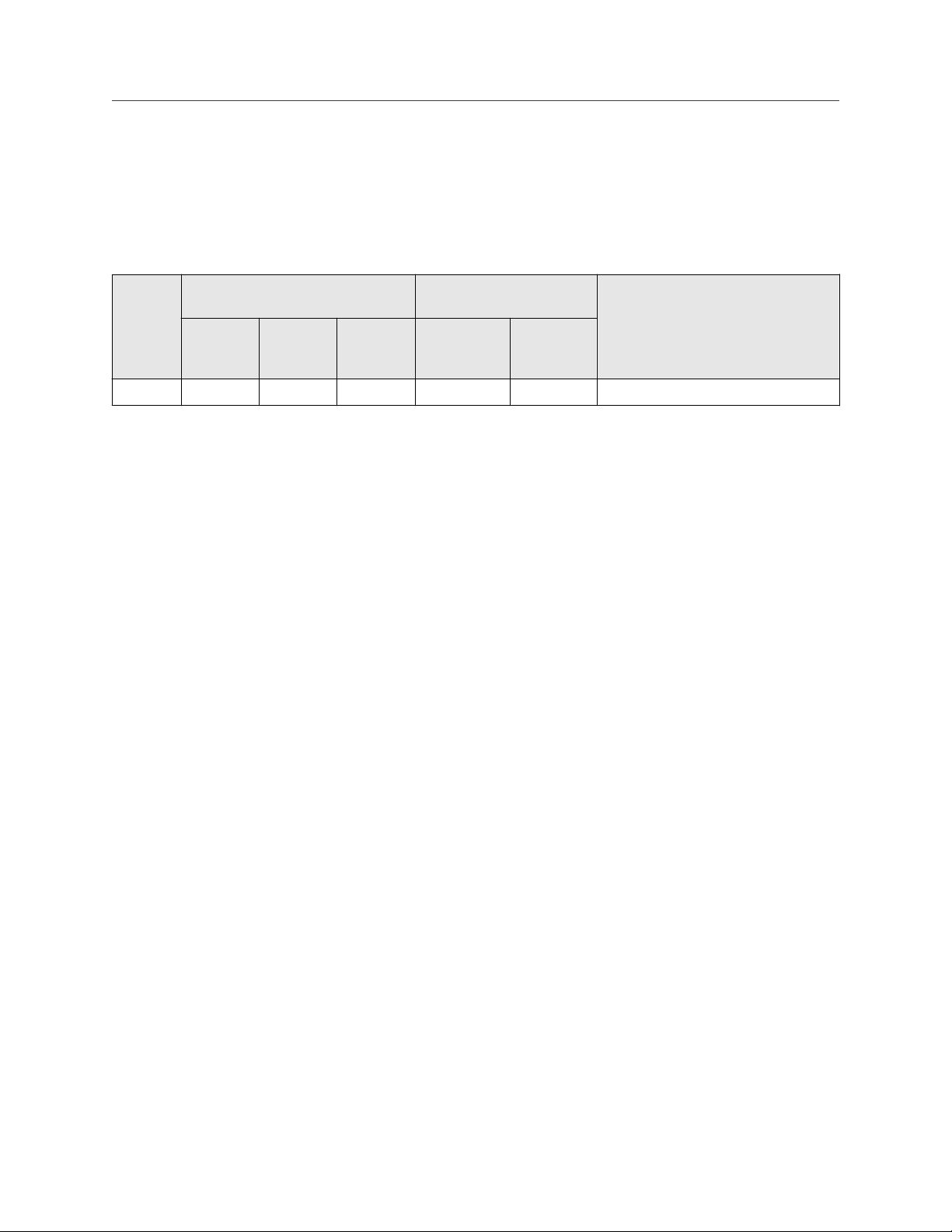
Introduction Reference Manual
April 2022 00809-0300-4408
1.2 NAMUR NE 53 revision history
The Rosemount 5408 meets the NAMUR recommendation NE 53. Table 1-1 provides the
information necessary to ensure you have the correct device driver for your device.
Table 1-1: Identification and Compatibility According to NAMUR NE 53
Release
date
May-19 1.0.xx 1.0.xx 1.Axx ITK 6.3.1 1 Initial release
(1) NAMUR Revision is located on the transmitter label. Differences in level 3 changes, signified above by xx, represent
minor product changes as defined per NE53. Compatibility and functionality are preserved and product can be used
interchangeably.
(2) Device software revision is located on the transmitter label, e.g. 1.A8. It can also be found in Rosemount Radar Master
Plus (select Overview → Device Information → Revisions).
(3) Device revision can be read using a FOUNDATION Fieldbus capable configuration tool. For example, in Rosemount Radar
Master Plus, select Overview → Device Information → Revisions.
Device identification FDI, DD, and DTM
NAMUR
hardware
revision
(1)
NAMUR
software
revision
(1)
Device
software
revision
Conforming
FOUNDATION
(2)
Fieldbus
identification
Device
revision
Release note
(3)
Related information
Download the latest FDI Package
Download the latest Device Descriptor (DD)
Download the latest Device Type Manager (DTM)
1.3 Product certifications
See the Rosemount 5408 Product Certifications document for detailed information on the
existing approvals and certifications.
1.4 Product recycling/disposal
Recycling of equipment and packaging should be taken into consideration and disposed of
in accordance with local and national legislation or regulations.
8 Reference Manual
Page 9
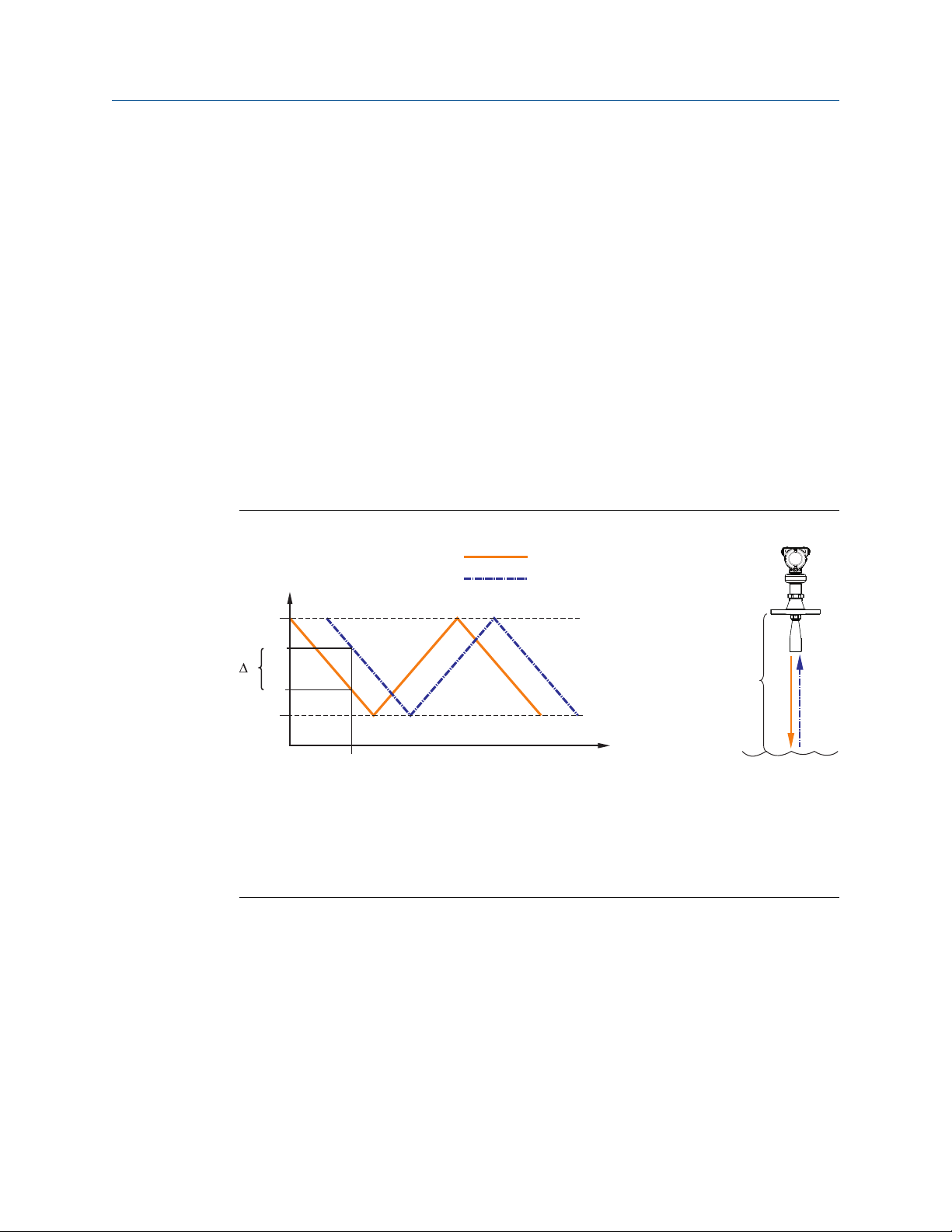
G
I
LQ
I
PD[
I
PLQ
I
RXW
I
LQ
I
RXW
W
I
$
&
'
%
Reference Manual Transmitter overview
00809-0300-4408 April 2022
2 Transmitter overview
2.1 Measurement principle
The Rosemount 5408 is a two-wire transmitter for continuous level measurements using
fast-sweep Frequency Modulated Continuous Wave (FMCW) technology.
The transmitter continuously emits signal sweeps with a constantly varying frequency
towards the product surface. Since the transmitter continuously changes the frequency of
the transmitted signal, there will be a difference in frequency between the transmitted
and the reflected signals (see Figure 2-1).
The frequency of the reflected signal is subtracted from the frequency of the signal
transmitted at that moment, resulting in a low frequency signal which is proportional to
the distance to the product surface. This signal is further processed to obtain fast, reliable,
and highly accurate level measurements.
Figure 2-1: FMCW-method
Δf∼d=distance
Frequency (GHz)
A.
B.
Time (s)
C. Transmitted signal
D. Reflected signal
Rosemount 5408 Level Transmitter 9
Page 10
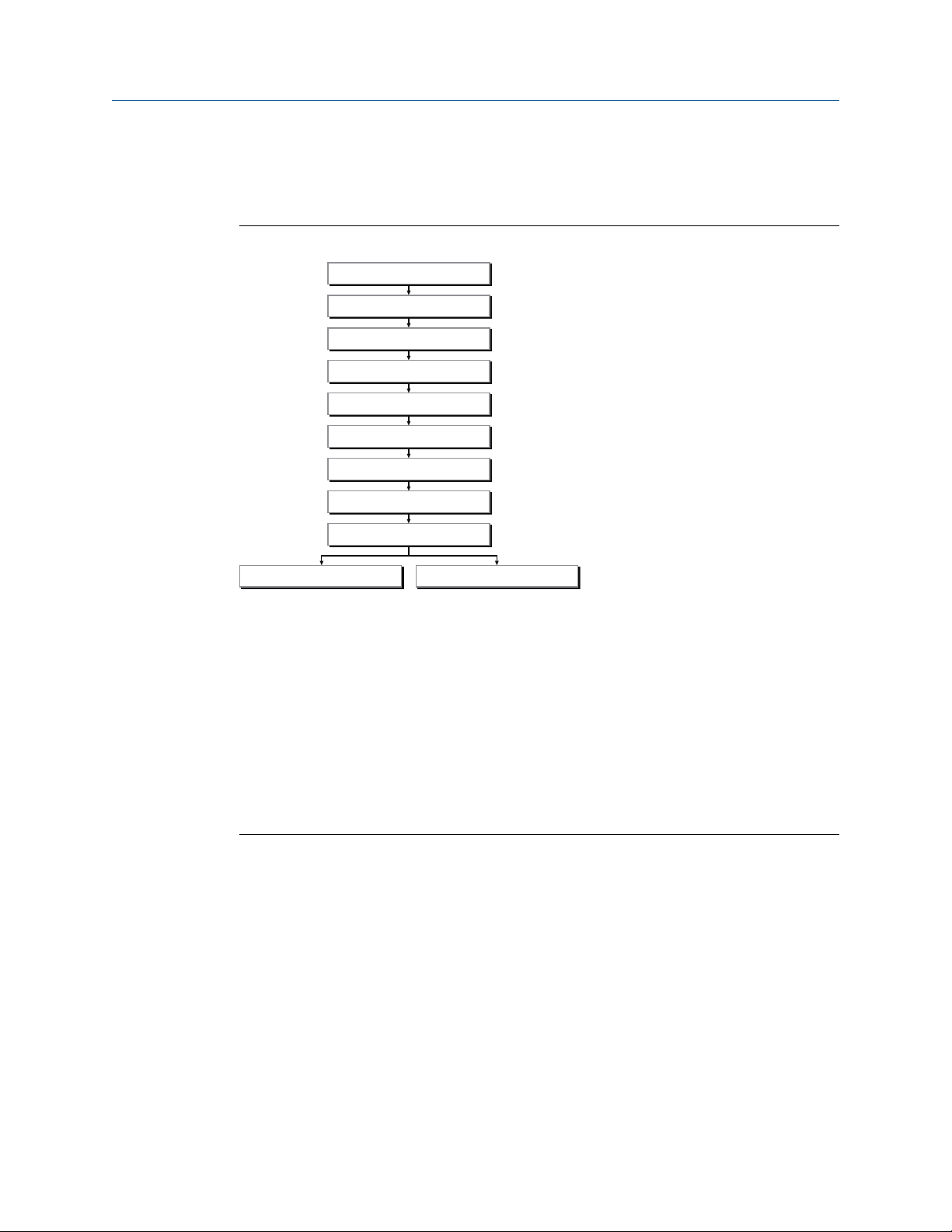
$
%
&
'
(
)
*
+
,
-.
Transmitter overview Reference Manual
April 2022 00809-0300-4408
2.1.1 Signal processing
See Figure 2-2 for a schematic overview of the signal processing.
Figure 2-2: Flowchart of the Signal Processing
A. Microwave module
B. A/D converter
Fast Fourier transform (FFT)
C.
D. Peak search
E. Peak interpolation
F. Echo tracker
G. Echo identifier
H. Distance filtering
I. Variable calculation
J. LCD handler
K. FOUNDATION™ Fieldbus
2.2 Process characteristics
2.2.1 Dielectric constant
2.2.2 Foam and turbulence
A key parameter for measurement performance is reflectivity. A high dielectric constant of
the media provides better reflection and enables a longer measuring range.
Foaming liquids or turbulence may cause weak and varying surface echo amplitudes. The
effects of turbulence are usually minor, but in the most challenging conditions, the
10 Reference Manual
Page 11

Reference Manual Transmitter overview
00809-0300-4408 April 2022
transmitter may be mounted in a still pipe. In addition, measurement performance can be
optimized by configuring the appropriate process conditions settings.
Measurement in foamy applications depends largely on the foam properties. When the
foam is light and airy, the actual product level is measured. For heavy and dense foam, the
transmitter may measure the level of the foam’s upper surface.
The Double Surface Handling function allows the user to select if the foam layer or product
surface should be used as output.
Related information
Process conditions
Double surface handling
2.2.3 Dust
Dust is often present in solids applications, and even if the non-contacting radar is not
affected by the dust in the vapor space, dust can be sticky and create a layer on the
antenna. If this layer becomes too thick, it may affect the measurement. This is best
managed by using air purging.
2.2.4 Solid surface
Solids have some common characteristics which may cause weak and varying surface
reflections. The surface is rarely flat or horizontal, the angle of the sloping surface differs
during filling and emptying, and the dielectric constant of many solids is fairly low. Table
2-1 presents common characteristics of some solids applications.
The parabolic antenna is ideal for applications with weak surface reflections. A larger
diameter concentrates the radar beam and ensures maximum antenna gain. The parabolic
antenna comes with a swivel connection that adjusts for angled tank roofs.
Rosemount 5408 Level Transmitter 11
Page 12
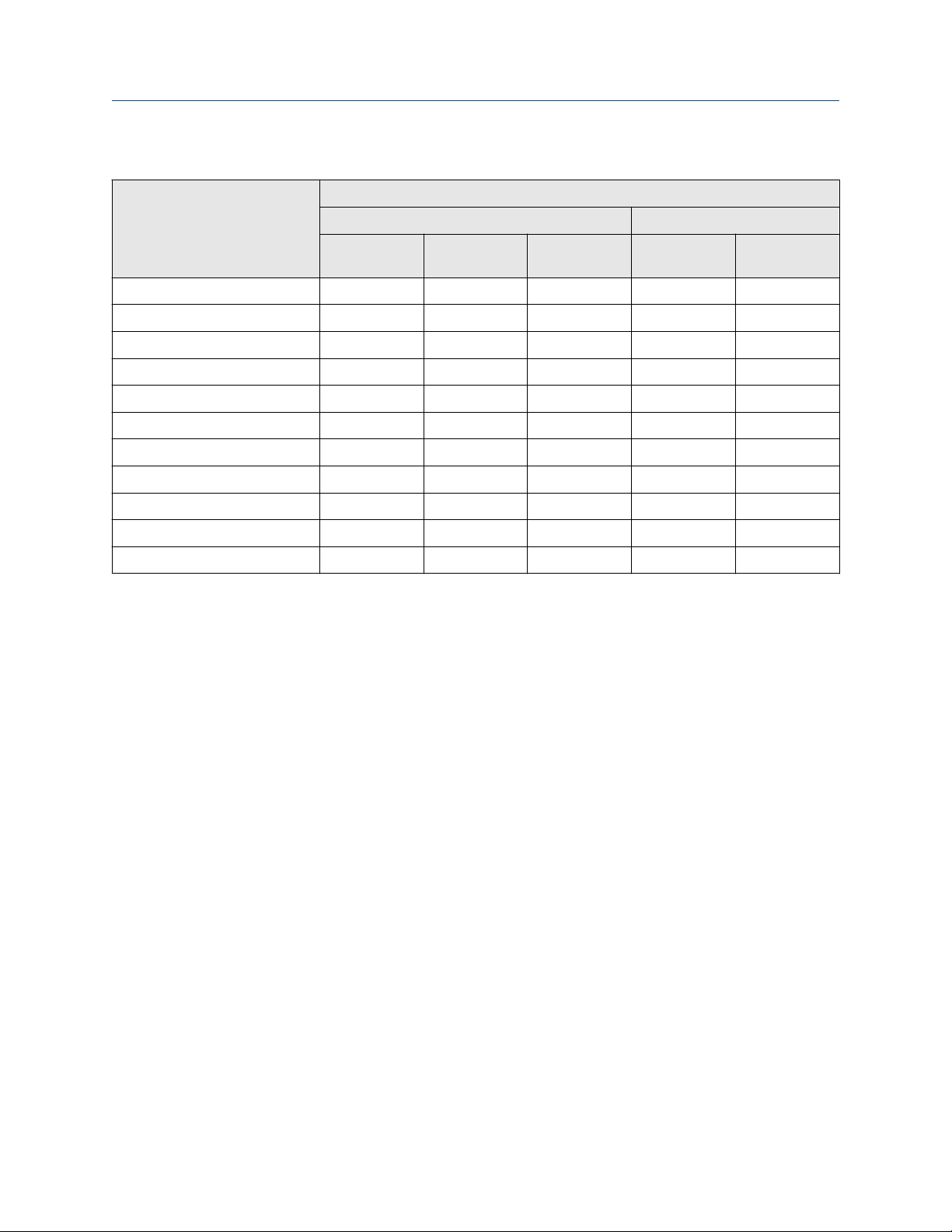
Transmitter overview Reference Manual
April 2022 00809-0300-4408
Table 2-1: Common Characteristics of Solids Applications
Applications Common characteristics
Particle size Vapor space
Dust or
powder
Wood chip bins Yes Yes Yes Yes Possible
Grain silo - small kernel grains Yes Yes No Yes No
Grain silo - large kernel grains No Yes No No No
Lime stone silo No Yes Yes Possible No
Cement - raw mill silo Yes Yes No Yes No
Cement - finished product silo Yes Yes No Yes No
Coal bin Yes Yes Yes Yes Yes
Saw dust Yes Yes No Yes No
High consistency - pulp stock No No No No Yes
Alumina Yes Yes No Yes No
Salt No Yes Yes No No
Small (<1 in.) Larger (>1 in.) Dust Steam or
condensation
2.3 Vessel characteristics
2.3.1 In-tank obstructions
The transmitter should be mounted so that objects such as heating coils, ladders, and
agitators are not in the radar signal path. These objects may cause false echoes resulting in
reduced measurement performance. However, the transmitter has built-in functions
designed to reduce the influence from disturbing objects where such objects cannot be
totally avoided.
Vertical and inclined structures cause minimal effect since the radar signal is scattered
rather than directed back to the antenna.
2.3.2 Tank shape
The shape of the tank bottom affects the measurement signal when the product surface is
close to the tank bottom. The transmitter has built-in functions which optimize
measurement performance for various bottom shapes.
2.4 Application examples
The Rosemount 5408 is ideal for level measurements over a broad range of liquid and
solids applications. The transmitters are virtually unaffected by changing density,
temperature, pressure, media dielectric, pH, and viscosity. Non-contacting radar level is
12 Reference Manual
Page 13

Reference Manual Transmitter overview
00809-0300-4408 April 2022
ideal for harsh conditions such as corrosive and sticky media, or when internal tank
obstructions are a limiting factor.
Storage and buffer tanks
The Rosemount 5408 provides accurate and reliable level measurement for both metallic
or non-metallic vessels containing almost any liquid (e.g. oil, gas condensate, water,
chemicals).
Reactors
The Rosemount 5408 is ideal for the most challenging applications, including reactors
where there can be agitation, foaming, and condensation, as well as high temperatures
and pressures.
Blenders and mixers
The Rosemount 5408 can help you withstand the rigors of blenders and mixing tanks. Easy
to install and commission, it is also unaffected by virtually any fluid property change.
Rosemount 5408 Level Transmitter 13
Page 14
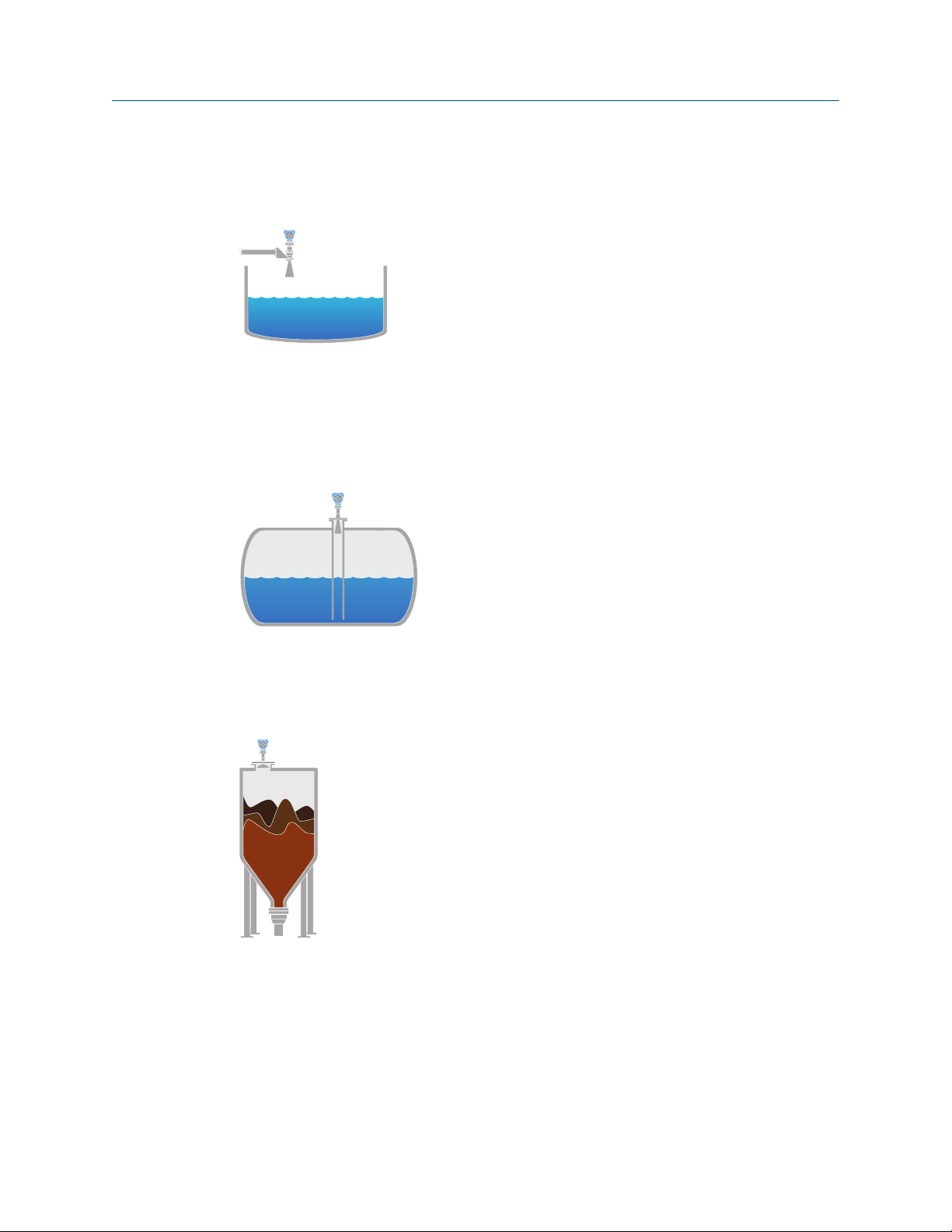
Transmitter overview Reference Manual
April 2022 00809-0300-4408
Open atmospheric applications
The Rosemount 5408 measures reliably in open applications, from short range sumps or
ponds to long range dams.
Still pipe and chamber installations
The Rosemount 5408 is a great choice for level measurement in tanks with small diameter
still pipes. It may also be used in chambers, but guided wave radar is generally the best fit
for these applications. For more information on using the Rosemount 5408 in still pipes
and chambers refer to the Best Practices for Using Radar in Still Pipes and Chambers
Technical Note.
Bulk solids
The Rosemount 5408 is the ideal solution for small- to medium-sized silos with rapid level
changes. The narrow beam avoids internal obstructions while still keeping good level
measurement.
2.5 Components of the transmitter
Figure 2-3 shows the different components of the transmitter. There are different antenna
types and sizes available for various applications.
14 Reference Manual
Page 15
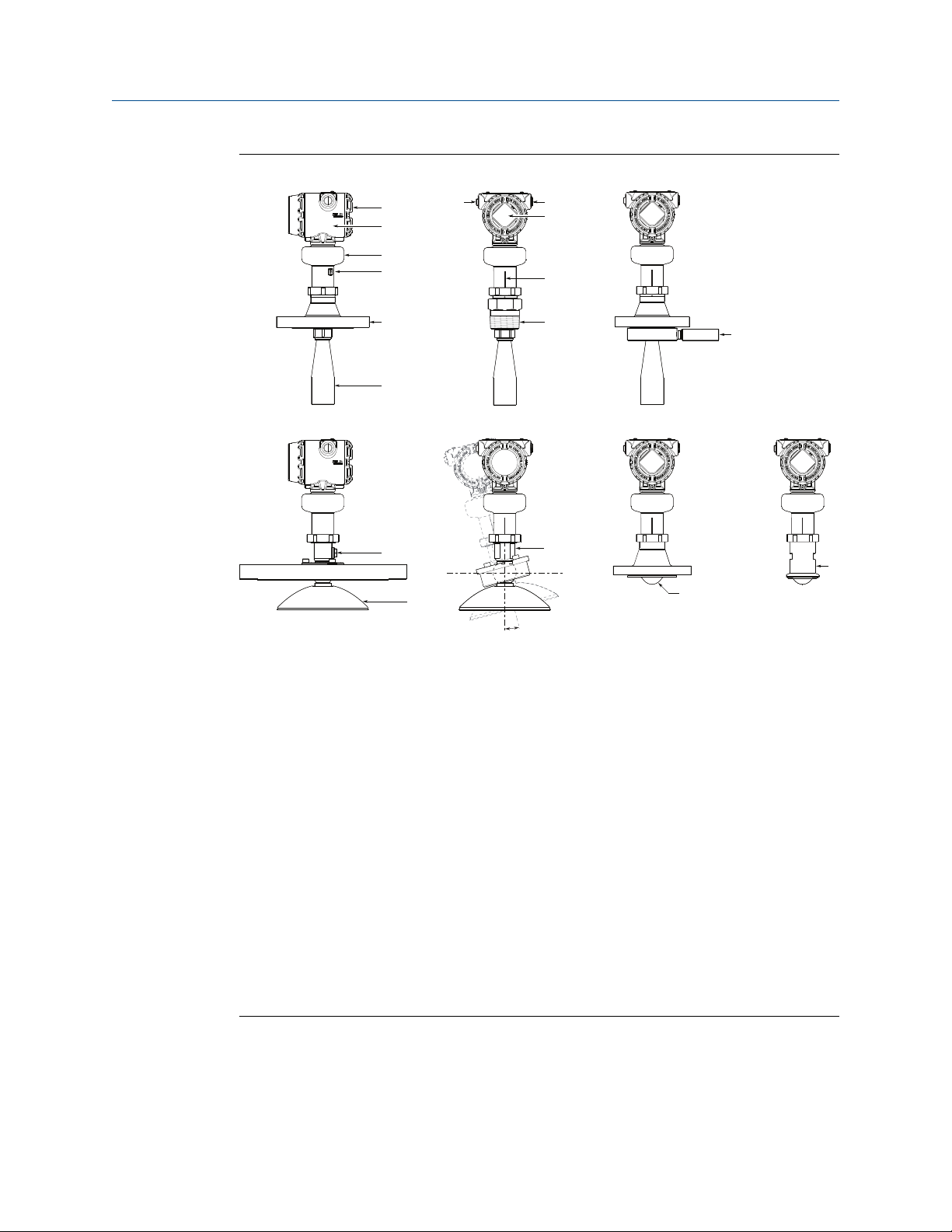
$
%
&
'
(
*
.
*
-
,
)
/
0
+
1
sr
2
3
Reference Manual Transmitter overview
00809-0300-4408 April 2022
Figure 2-3: Components
A. Terminal compartment
B. Transmitter housing (aluminum or stainless steel)
C.
Sensor module with signal processing electronics
D. External ground screw
E. Flanged process connection
F. Cone antenna
G. Two cable/conduit entries (½-14 NPT, M20 x 1.5, or G½); Optional adapters: eurofast
H. LCD display (optional)
and minifast
I. Alignment marker (one per side)
™
™
J. Threaded process connection (NPT or BSPP (G))
K. Air purge ring (option code PC1 for cone antenna)
L. Integrated air purge connection
M. Parabolic antenna
N. Parabolic antenna with swivel mount
O. Process seal antenna
P. Tri Clamp process connection
Rosemount 5408 Level Transmitter 15
Page 16

G
F
F
E
H
A B
C
I
D
J
Transmitter overview Reference Manual
April 2022 00809-0300-4408
2.6 System integration
The transmitter is loop-powered, and uses the same two wires for power supply and
output signal. FOUNDATION™ Fieldbus is an all-digital communication.
The transmitter can be connected to a Rosemount 752 Remote Indicator, or it can be
equipped with an integral display.
Figure 2-4: System Architecture
A. Host/DCS system (e.g. DeltaV)
B. Maintenance
C.
H2 - High speed field bus
D. Handheld communicator
E. Rosemount 5408 Level Transmitter
F. Rosemount 5300 Level Transmitter
G. Rosemount 752 Remote Indicator
H. PC with Rosemount Radar Master Plus
I. Fieldbus modem
J. H1 - Low speed fieldbus
The Rosemount 5408 is compliant with NAMUR NE 107 Field Diagnostics for standardized
device diagnostic information.
The Rosemount 5408 with signal output code U has a built-in terminator, as well as
terminal connections for daisy-chain wiring to other devices on the segment. Figure 2-5
illustrates a system with a number of field devices daisy-chained to a Rosemount 2410
Tank Hub.
16 Reference Manual
Page 17

&'$%
(
)
*+
)
(
Reference Manual Transmitter overview
00809-0300-4408 April 2022
Figure 2-5: System with Several Tanks Daisy-chained to a Rosemount 2410 Tank Hub
A. Rosemount TankMaster
™
B. Rosemount 2460 System Hub
C.
Rosemount 2410 Tank Hub
D. Rosemount 2230 Graphical Field Display
E. Rosemount 5300 Level Transmitter
F. Rosemount 644 Temperature Transmitter
G. Rosemount 2240S Temperature Transmitter
H. Rosemount 5408 Level Transmitter
Rosemount 5408 Level Transmitter 17
Page 18

Transmitter overview Reference Manual
April 2022 00809-0300-4408
18 Reference Manual
Page 19

Reference Manual Mechanical installation
00809-0300-4408 April 2022
3 Mechanical installation
3.1 Safety messages
Instructions and procedures in this section may require special precautions to ensure the
safety of the personnel performing the operations. Information that potentially raises
safety issues is indicated by a warning symbol ( ). Refer to the following safety messages
before performing an operation preceded by this symbol.
WARNING
Failure to follow safe installation and servicing guidelines could result in death or
serious injury.
Ensure the transmitter is installed by qualified personnel and in accordance with applicable
code of practice.
Use the equipment only as specified in this manual. Failure to do so may impair the
protection provided by the equipment.
For installations in hazardous locations, the transmitter must be installed according to the
Rosemount 5408 and 5408:SIS Product Certifications document and System Control
Drawing (D7000002-885).
WARNING
Process leaks could result in death or serious injury.
Ensure that the transmitter is handled carefully. If the process seal is damaged, gas might
escape from the tank.
WARNING
Explosions could result in death or serious injury.
Verify that the operating atmosphere of the transmitter is consistent with the appropriate
hazardous locations certifications.
Rosemount 5408 Level Transmitter 19
Page 20
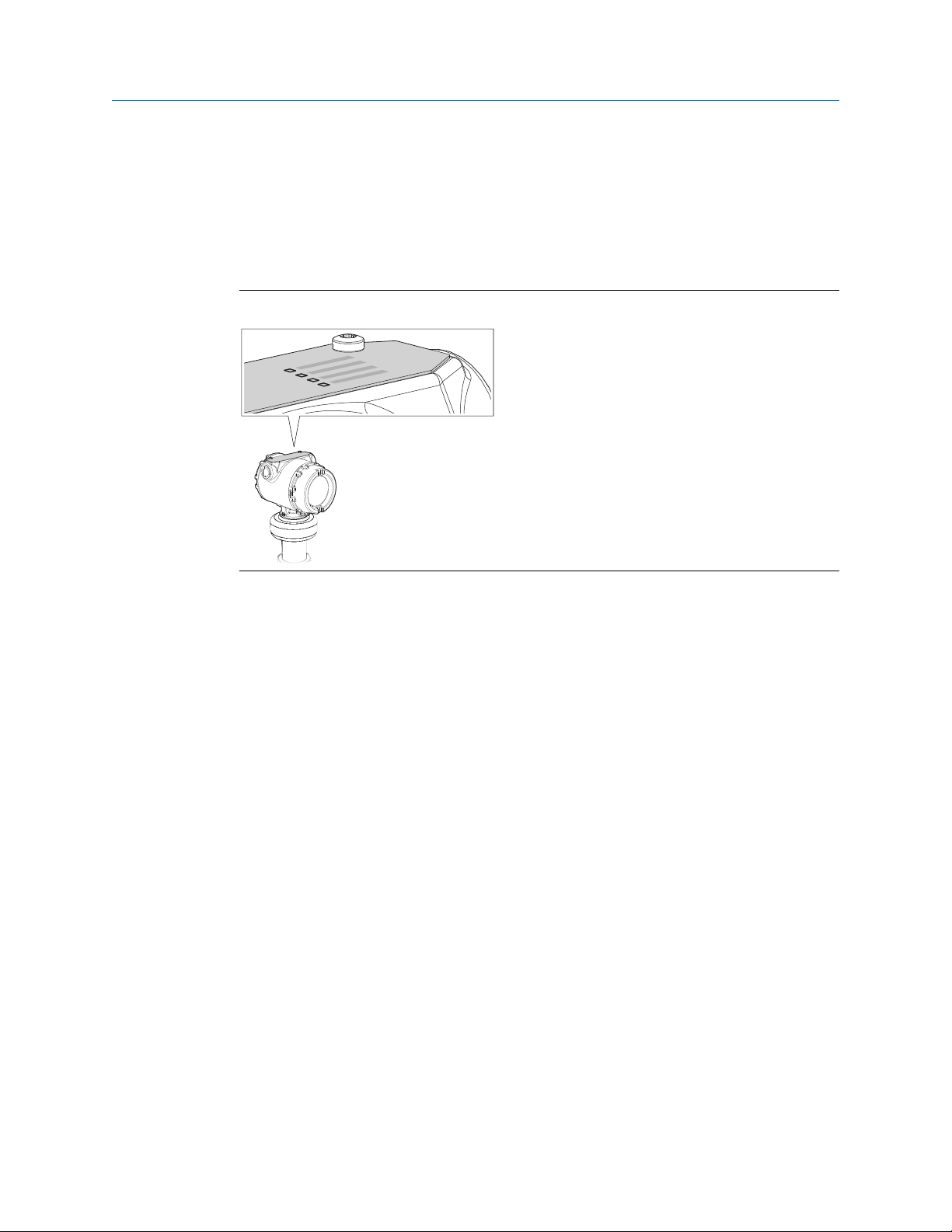
Mechanical installation Reference Manual
April 2022 00809-0300-4408
3.2 Confirm approval type
For hazardous locations transmitters labeled with multiple approval types:
Procedure
Permanently mark the checkbox of the selected approval type(s).
Figure 3-1: Label with Multiple Approval Types
3.3 Installation considerations
Before installing the transmitter, follow recommendations for mounting position,
sufficient free space, nozzle requirements, etc.
3.3.1 Mounting position
When finding an appropriate location on the tank for the transmitter, the conditions of the
tank must be carefully considered.
Consider the following guidelines when mounting the transmitter:
• For optimal performance, the transmitter should be installed in locations with a clear
and unobstructed view of the product surface.
• The transmitter should be mounted with as few internal structures as possible within
the signal beam.
• Do not install the transmitter in the center of the tank.
• Do not mount close to or above the inlet stream.
• Multiple Rosemount 5408 transmitters can be used in the same tank without
interfering with each other.
20 Reference Manual
Page 21
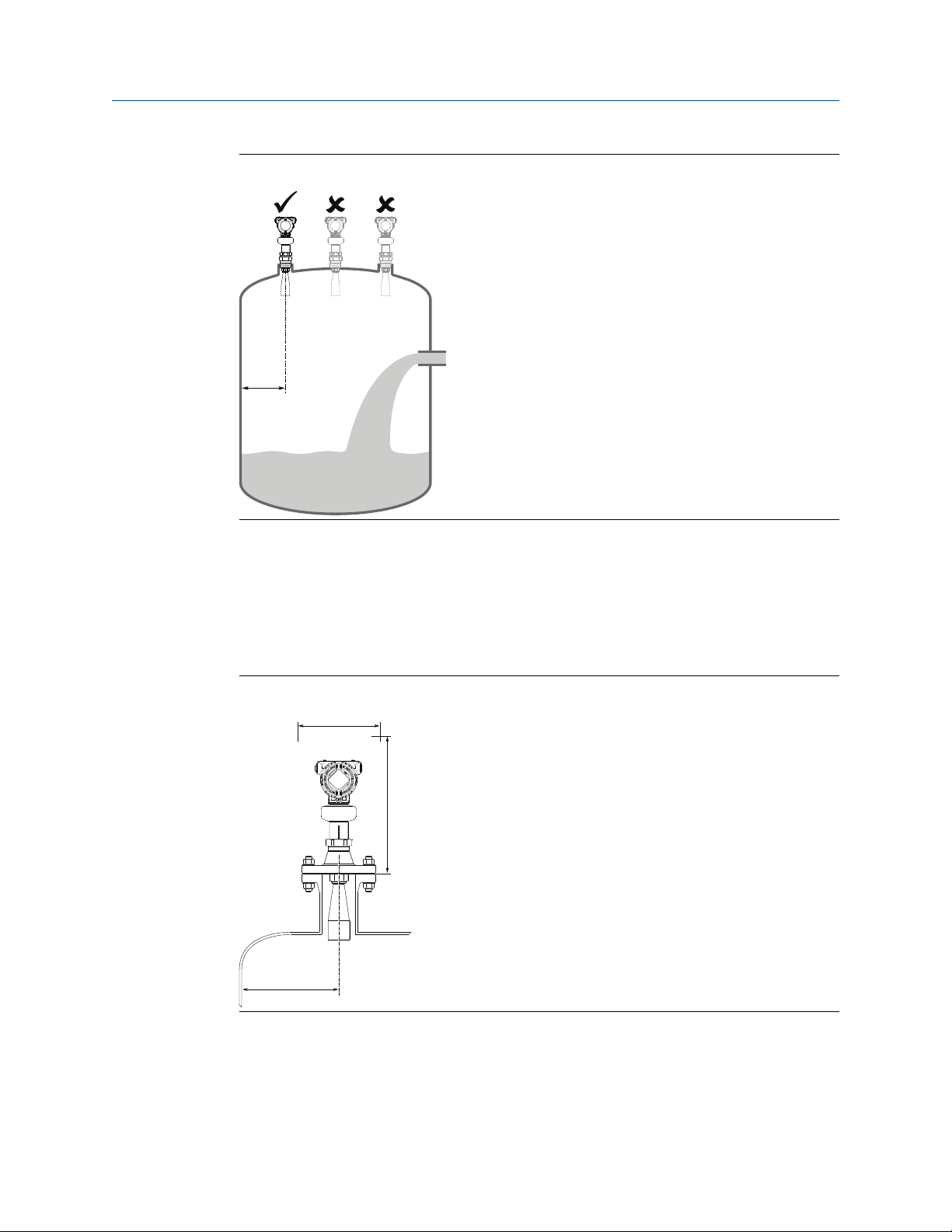
/
$
/
%
Reference Manual Mechanical installation
00809-0300-4408 April 2022
Figure 3-2: Recommended Mounting Position
3.3.2 Free space requirements
If the transmitter is mounted close to a wall or other tank obstruction such as heating coils
and ladders, noise might appear in the measurement signal. See Table 3-1 for
recommended clearance.
For easy access to the transmitter, mount it with sufficient service space (see Table 3-2).
Figure 3-3: Free Space Requirements
Rosemount 5408 Level Transmitter 21
Page 22
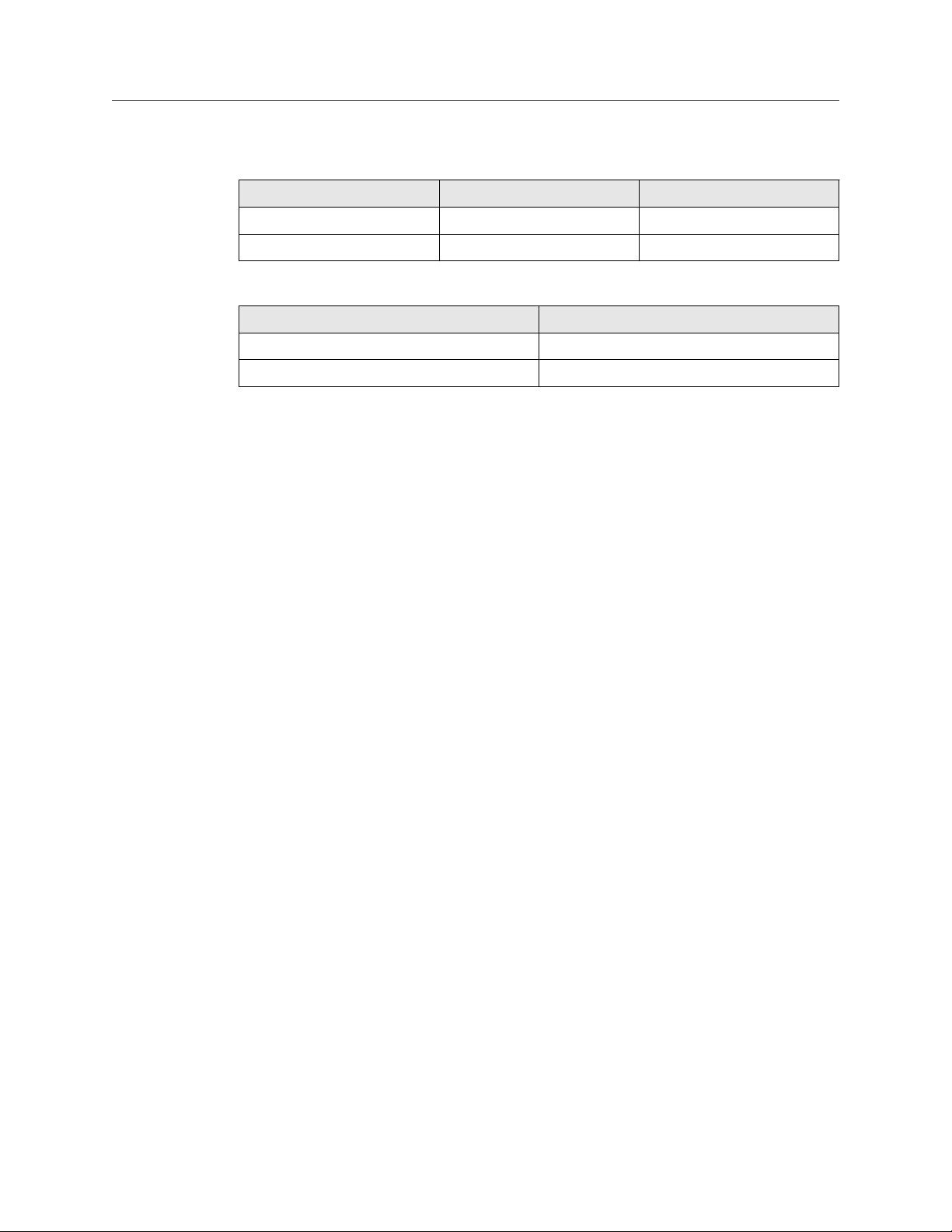
Mechanical installation Reference Manual
April 2022 00809-0300-4408
Table 3-1: Distance to Tank Wall (L)
Application Minimum Recommended
Liquids 8 in. (200 mm) ½ of tank radius
Solids 8 in. (200 mm) ⅔ of tank radius
Table 3-2: Free Space Requirements
Description Distance
Service space width (A) 20 in. (500 mm)
Service space height (B) 24 in. (600 mm)
3.3.3 Antenna size
Choose as large antenna diameter as possible. A larger antenna diameter concentrates the
radar beam and ensures maximum antenna gain. Increased antenna gain permits greater
margin for weak surface echoes.
In addition, a larger antenna diameter results in a smaller beam angle and thereby, less
interference from any internal structures in the tank.
3.3.4 Antenna inclination
Ensure the antenna is aligned perpendicular to the product surface (see Figure 3-4). The
parabolic antenna comes with a swivel connection that adjusts for angled tank roofs.
Note that if the surface echo is weak in solids applications, then a small inclination of the
parabolic antenna toward the surface slope may improve the performance.
22 Reference Manual
Page 23
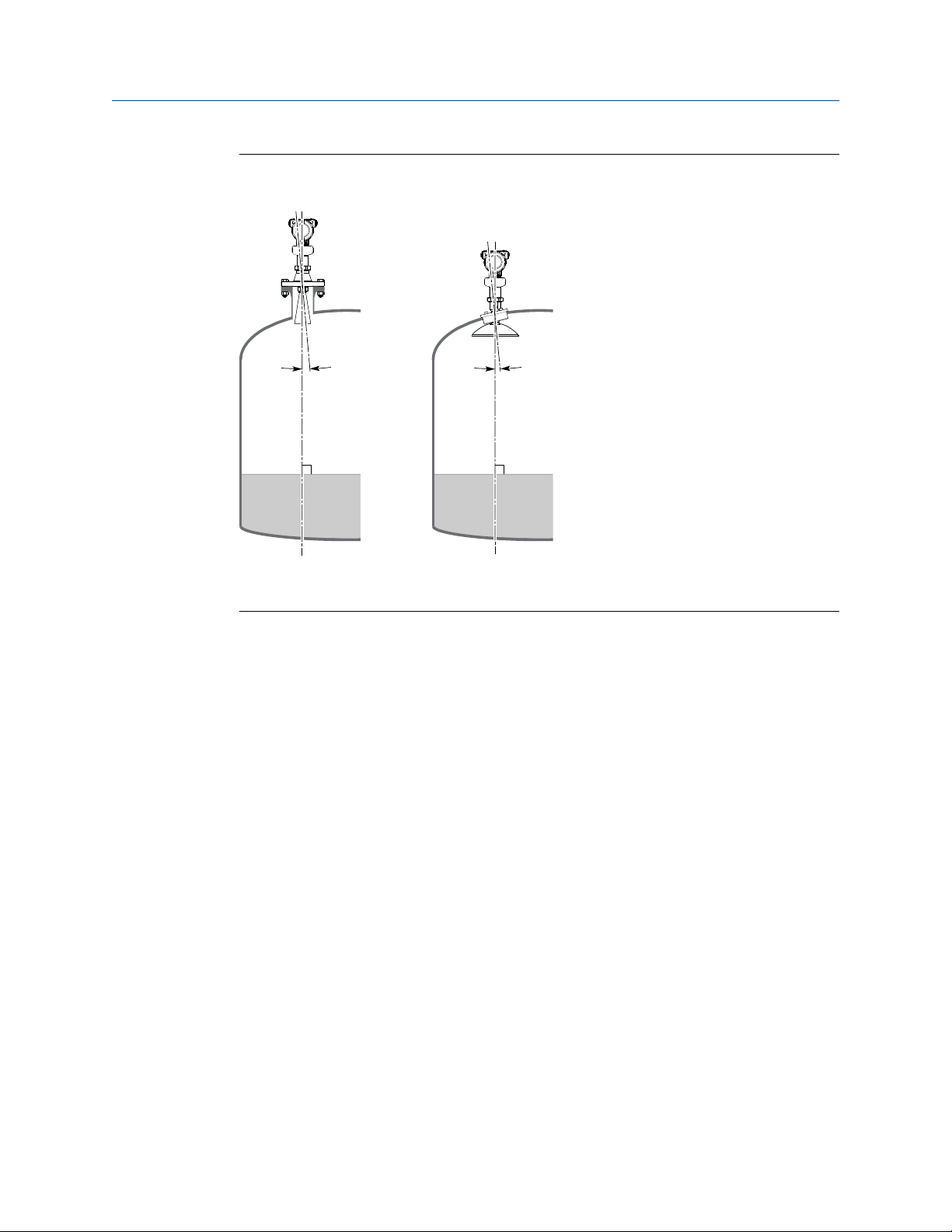
Max. 1.5°
90°
A
B
90°
Max. 3°
Reference Manual Mechanical installation
00809-0300-4408 April 2022
Figure 3-4: Inclination
A. Cone antenna/process seal antenna
B. Parabolic antenna
3.3.5 Non-metallic tanks
Nearby objects outside the tank may cause disturbing radar echoes. Wherever possible,
the transmitter should be positioned so that objects close to the tank are kept outside the
signal beam.
3.3.6 Beam width and beam angle
The transmitter should be mounted with as few internal structures as possible within the
signal beam. Refer to Table 3-3 for beam angle and Table 3-4 for beam width at different
distances.
Rosemount 5408 Level Transmitter 23
Page 24
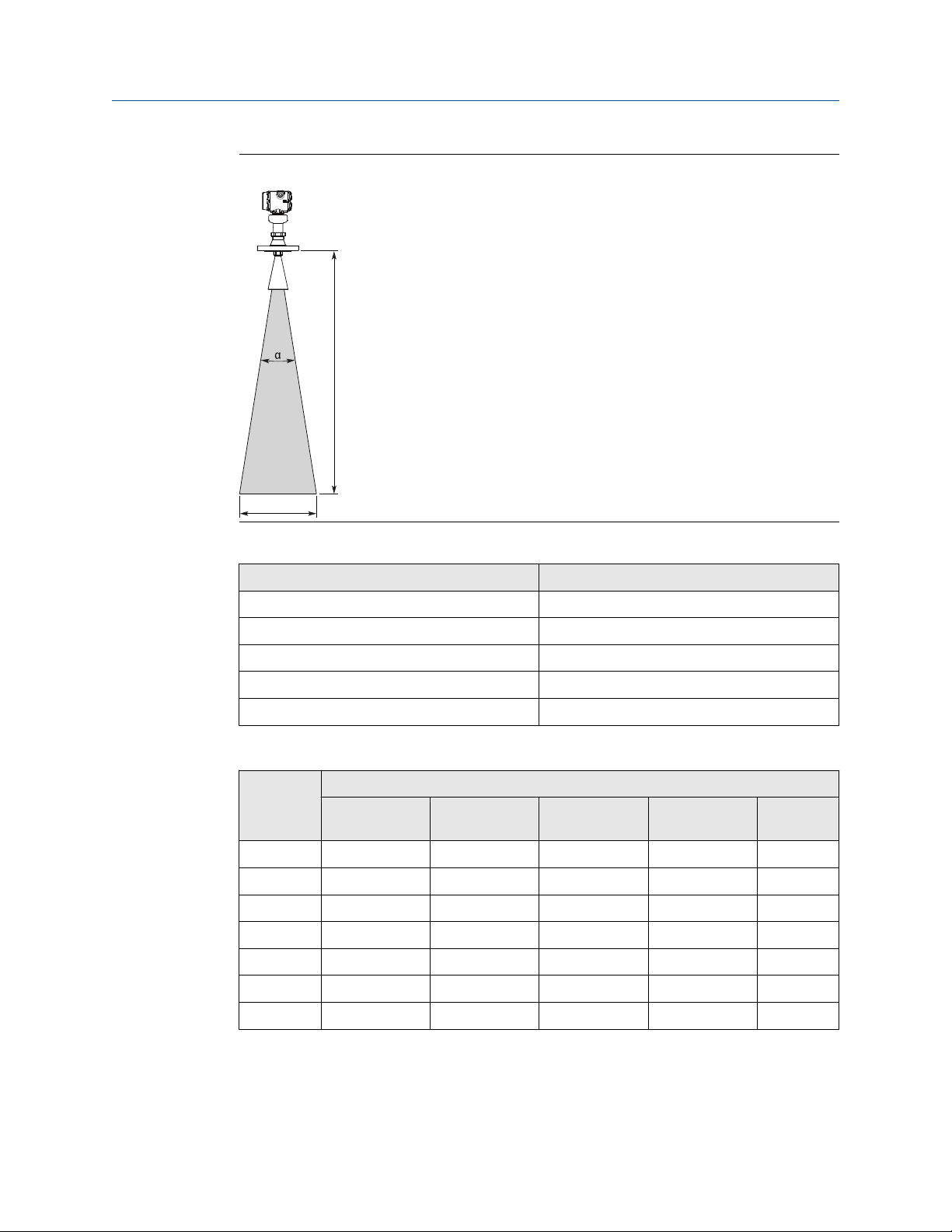
'
:
Mechanical installation Reference Manual
April 2022 00809-0300-4408
Figure 3-5: Beam Angle and Beam Width
Table 3-3: Beam Angle
Antenna size Beam angle (α)
1½-in. (DN 40) cone 22°
2-in. (DN50) cone/process seal 18°
3-in. (DN80) cone/process seal 14°
4-in. (DN100) cone/process seal 10°
8-in. (DN200) parabolic 4.5°
Table 3-4: Beam Width, ft. (m)
Distance
(D)
16 (5) 6.2 (1.9) 5.2 (1.6) 4.0 (1.2) 2.9 (0.9) 1.3 (0.4)
33 (10) 12.8 (3.9) 10.4 (3.2) 8.1 (2.5) 5.7 (1.8) 2.6 (0.8)
49 (15) 19.0 (5.8) 15.6 (4.8) 12.1 (3.7) 8.6 (2.6) 3.9 (1.2)
66 (20) 25.6 (7.8) 20.8 (6.3) 16.1 (4.9) 11.5 (3.5) 5.2 (1.6)
82 (25) 31.8 (9.7) 26.0 (7.9) 20.1 (6.1) 14.3 (4.4) 6.4 (2.0)
98 (30) 38.4 (11.7) 31.2 (9.5) 24.2 (7.4) 17.2 (5.3) 7.7 (2.4)
1½-in. cone 2-in. cone/
process seal
Beam width (W)
3-in. cone/
process seal
4-in. cone/
process seal
Parabolic
131 (40) 51.2 (15.6) 41.6 (12.7) 32.2 (9.8) 23.0 (7.0) 10.3 (3.1)
24 Reference Manual
Page 25
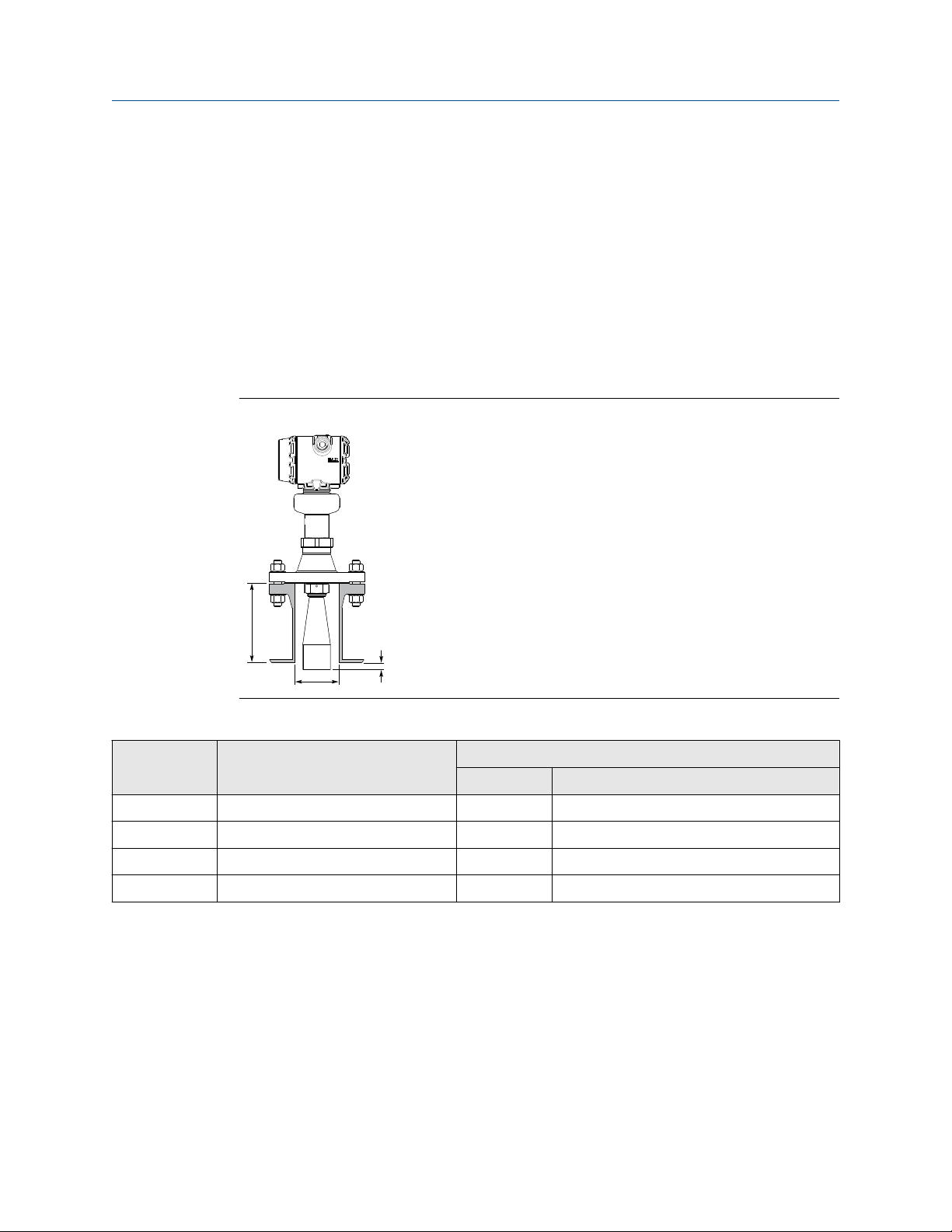
D
> 0.4 in. (10 mm)
H
Reference Manual Mechanical installation
00809-0300-4408 April 2022
3.3.7 Nozzle requirements
To allow the microwaves to propagate undisturbed, the nozzle dimensions should be kept
within the specified limits as given in Table 3-5, Table 3-6, and Table 3-7.
Nozzle requirements for cone antenna
For best performance, the cone antenna should extend at least 0.4 in. (10 mm) below the
nozzle. If required, use the extended cone antenna versions (option code S1 or S2).
However, the antenna can be recessed in smooth nozzles up to 4 ft. (1.2 m). Note that if
the inside of the nozzle has irregularities (e.g. due to bad welding, rust, or deposit), then
use the extend cone antenna.
Figure 3-6: Mounting of the Cone Antenna
Table 3-5: Nozzle Requirements for Cone Antenna, in Inches (Millimeters)
Antenna size Minimum nozzle diameter (D)
1½-in. (DN 40) 1.50 (38.1) 5.59 (142) N/A
2-in. (DN50) 1.94 (49.3) 5.71 (145) 4.69 (119)
3-in. (DN80) 2.80 (71.0) 5.63 (143) 4.61 (117)
4-in. (DN100) 3.78 (96.0) 6.54 (166) 5.51 (140)
(1) The antennas are sized to fit within schedule 80 or lower schedules.
(2) The values are valid for cone antennas without antenna extension.
(3) For liquid applications, the cone antenna can be recessed in smooth nozzles up to 4 ft. (1.2 m), but note that the
accuracy may be reduced in the region close to the nozzle.
(1)
Recommended maximum nozzle height (H)
Antenna Antenna with air purge ring (code PC1)
(2)(3)
Nozzle requirements for process seal antenna
The antenna can be used on nozzles up to 4 ft. (1.2 m). Disturbing objects inside the
nozzle may impact the measurement, and should therefore be avoided.
Rosemount 5408 Level Transmitter 25
Page 26
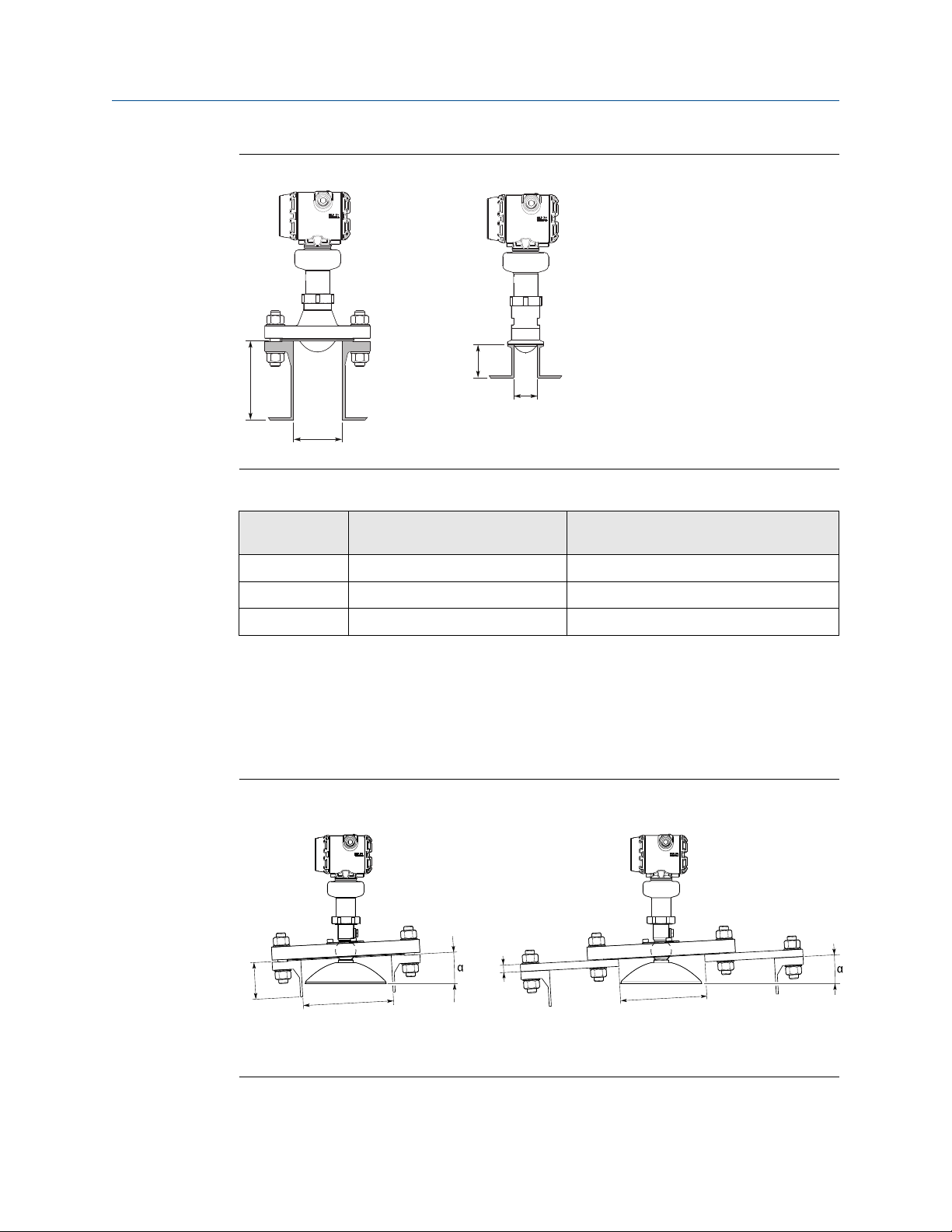
+
'
+
'
Ø 8 in. (200 mm)
A B
H
H
D
Mechanical installation Reference Manual
April 2022 00809-0300-4408
Figure 3-7: Mounting of the Process Seal Antenna
Table 3-6: Nozzle Requirements for Process Seal Antenna
Antenna size Minimum nozzle diameter (D)
(1)
Recommended maximum nozzle height
(2)
(H)
2-in. (DN50) 1.77 in. (45 mm) 4 ft. (1.2 m)
3-in. (DN80) 2.76 in. (70 mm) 4 ft. (1.2 m)
4-in. (DN100) 2.76 in. (70 mm) 4 ft. (1.2 m)
(1) The antennas are sized to fit within schedule 120 or lower schedules.
(2) For hygienic applications, the nozzle height (H) must not exceed two times the nozzle diameter
(D) to ensure cleanability. Maximum nozzle height is 5 in. (127 mm).
Nozzle requirements for parabolic antenna
See Table 3-7 for nozzle height recommendations at different inclination angle.
Figure 3-8: Mounting of the Parabolic Antenna
A. Nozzle mounting
B. Flange mounting in manhole cover
26 Reference Manual
Page 27
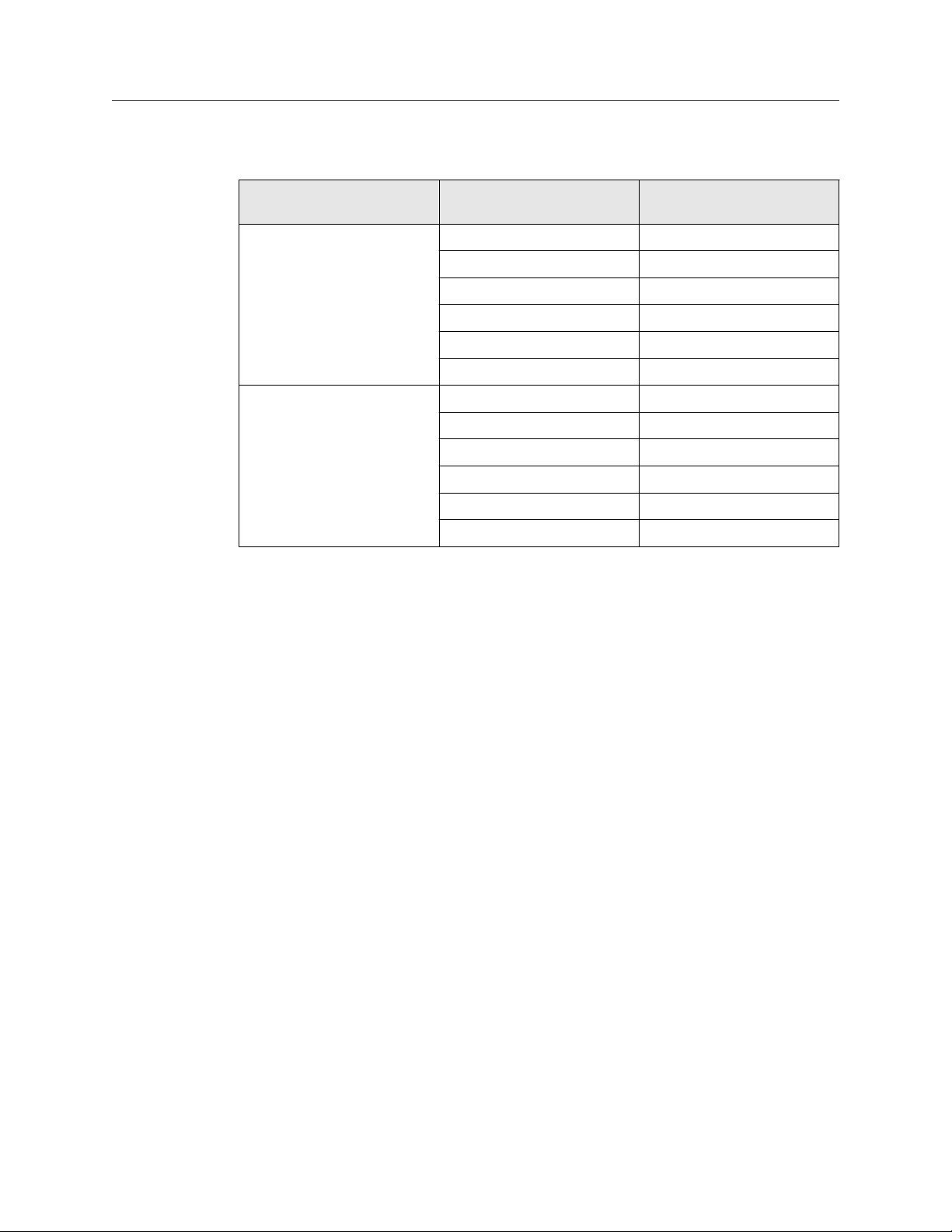
Reference Manual Mechanical installation
00809-0300-4408 April 2022
Table 3-7: Nozzle Requirements for Parabolic Antenna, in Inches (Millimeters)
Nozzle size (D) Inclination angle (α) Maximum nozzle height
Pipe schedule std, Ø 8 in. (200
mm)
Pipe schedule std, Ø10 in. (250
mm)
(1) Note that the inside of the nozzle must be smooth (i.e. avoid bad welding, rust, or deposit).
0° 6.1 (155)
3° 3.4 (85)
6° 1.6 (40)
9° 1.2 (30)
12° 1.0 (25)
15° 0.6 (15)
0° 17.2 (440)
3° 10.2 (260)
6° 7.1 (180)
9° 5.1 (130)
12° 3.9 (100)
15° 3.0 (75)
3.3.8 Still pipe/chamber installations
(H)
(1)
Installation in still pipe/chamber is recommended for tanks where there are excessive
foaming or turbulence. Still pipe/chamber may also be used to avoid disturbing objects in
the tank.
For more information and installation requirements, refer to the Best Practices for Using
Radar in Still Pipes and Chambers Technical Note.
Still pipe
Consider the following still pipe requirements:
Pipe
• Pipes should be an all-metal material.
• Pipe should have a constant inside diameter.
• The inner surface must be smooth and clear of any rough edges. (Smooth
pipe joints are acceptable, but may reduce accuracy.)
• The end of the pipe must extend beyond the zero level.
Holes
• Maximum hole diameter is 1 in. (25 mm).
• Minimum distance between holes is 6 in. (150 mm).
• Holes should be drilled on one side only and deburred.
• Drill one hole above maximum product surface.
Rosemount 5408 Level Transmitter 27
Page 28
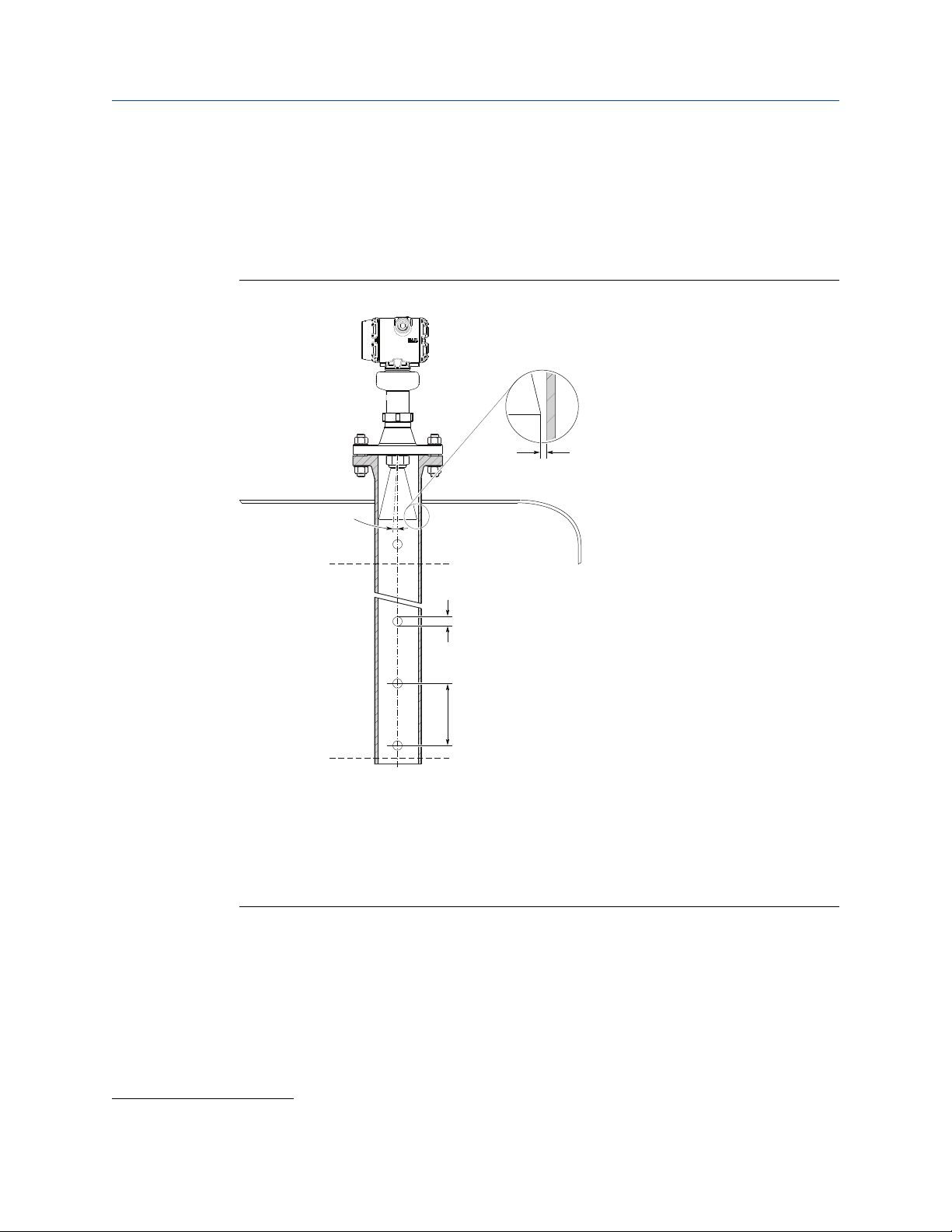
$
'
(
)
%
&
Mechanical installation Reference Manual
April 2022 00809-0300-4408
Antenna
• All cone/process seal antenna sizes can be used for still pipe/chamber
installations.
• The gap between the cone antenna and the still pipe should be maximum
0.2 in. (5 mm)
(1)
. Larger gaps may result in inaccuracies. If required, order a
larger antenna and cut on location. See Table A-14 for antenna dimensions.
Figure 3-9: Still Pipe Requirements
A. Maximum 0.2 in. (5 mm)
Maximum 1 in. (25 mm)
B.
C.
Minimum 6 in. (150 mm)
D. Maximum 1°
E. Level = 100%
F. Level = 0%
Chamber
Consider the following chamber requirements:
• Pipes should be an all-metal material.
• Pipe should have a constant inside diameter.
• Inlet pipes should not protrude into the inside of the stand pipe.
(1) A larger gap is inevitable for the 4-in. cone antenna in pipes with a diameter larger than 4 in.
28 Reference Manual
Page 29
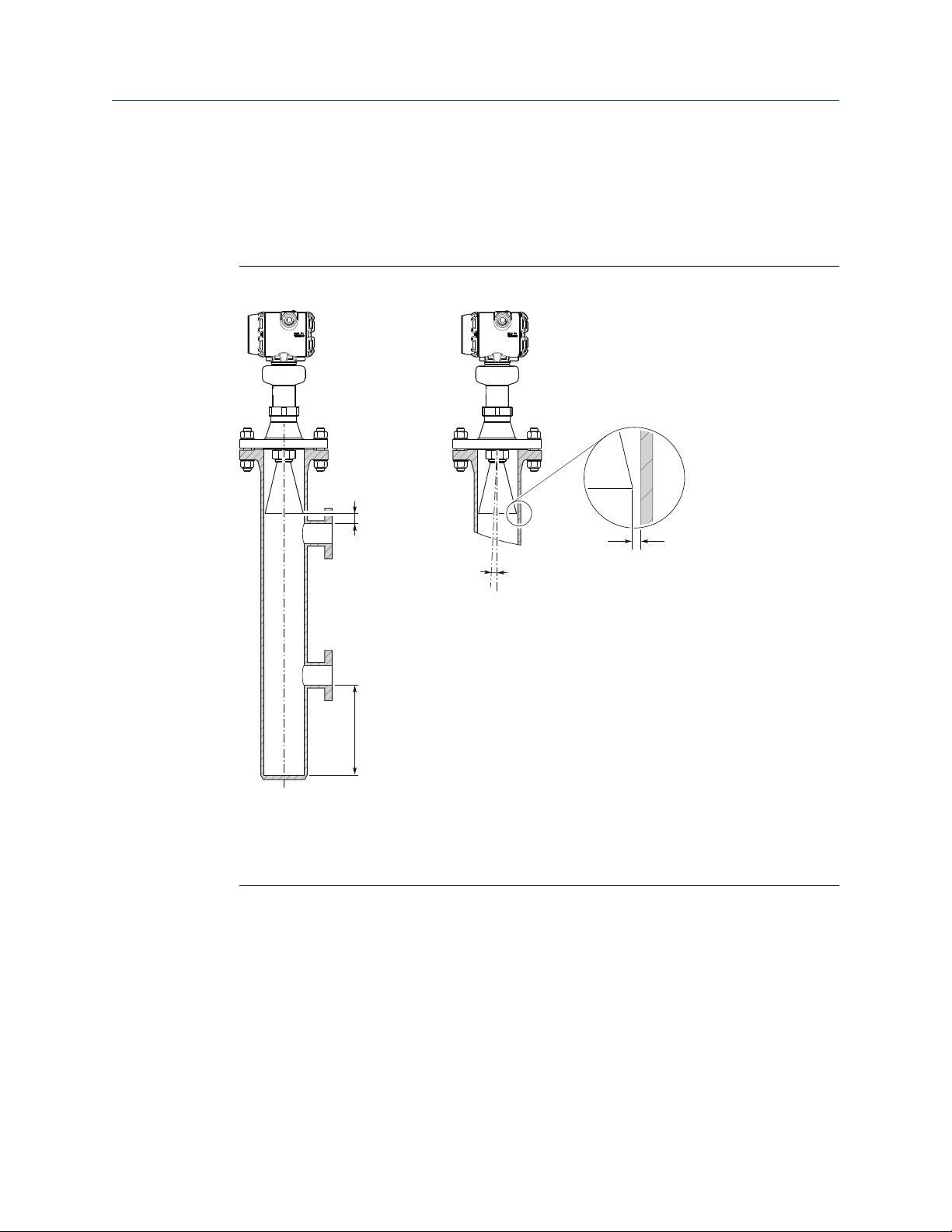
$
%
&
'
Reference Manual Mechanical installation
00809-0300-4408 April 2022
• The inner surface must be smooth and clear of any rough edges. (Smooth pipe joints
are acceptable, but may reduce accuracy.)
• The gap between the cone antenna and the stand pipe should be maximum 0.2 in. (5
(1)
mm)
. Larger gaps may result in inaccuracies. If required, order a larger antenna and
cut on location. See Table A-14 for antenna dimensions.
Figure 3-10: Chamber Requirements
A. Minimum 0.4 in. (10 mm)
B. Minimum 6 in. (150 mm)
Maximum 1°
C.
D. Maximum 0.2 in. (5 mm)
3.3.9 Ball valve installation
Rosemount 5408 Level Transmitter 29
The transmitter can be isolated from the process by using a valve:
• Use a full-port ball valve.
• Ensure there is no edge between the ball valve and the nozzle or still pipe, the inside
should be smooth.
• Valves can be combined with still pipes.
• The ball valve should have the same inner diameter as the still pipe.
Page 30
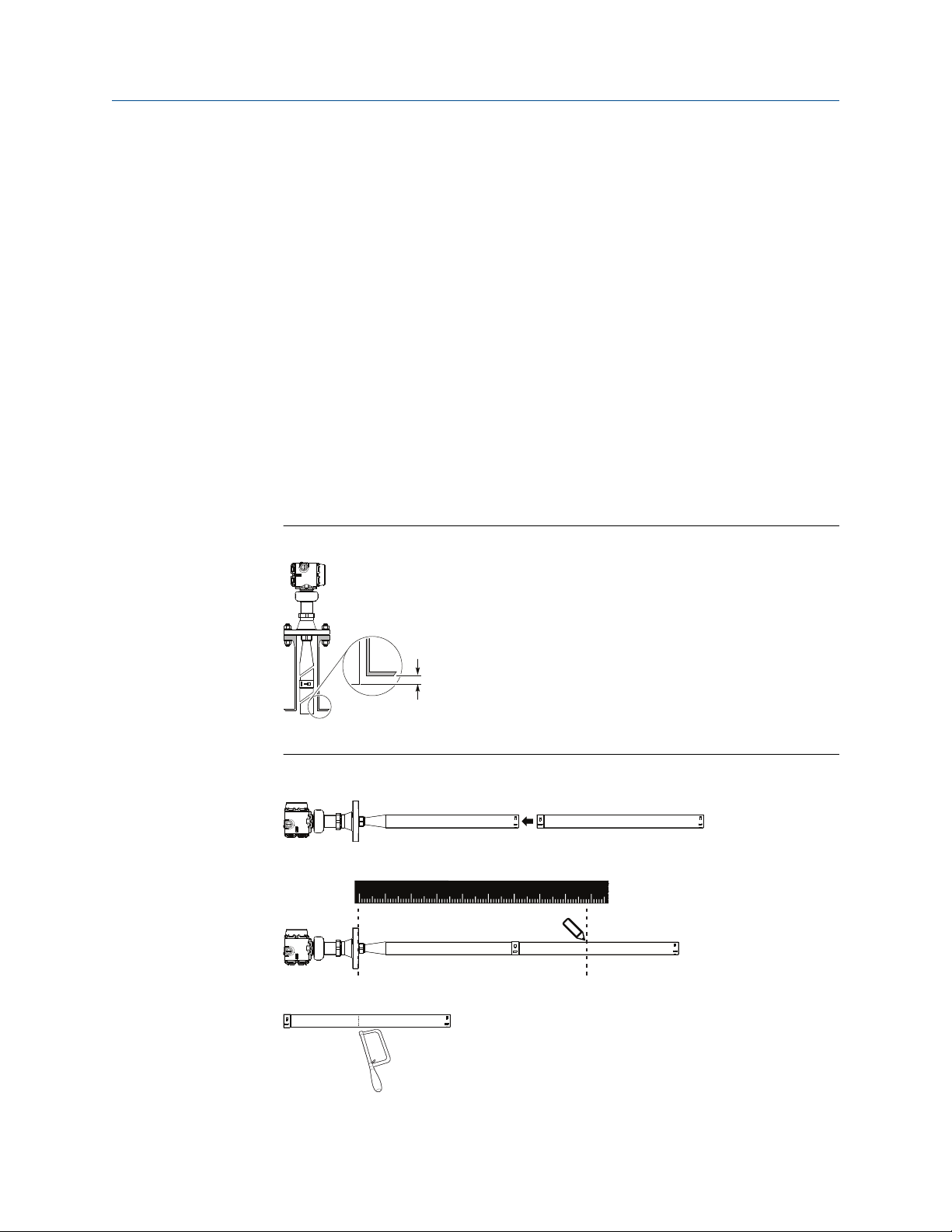
$
1 2
3
4
5
6
7
8
0
9
Mechanical installation Reference Manual
April 2022 00809-0300-4408
3.3.10 Shipboard installations
Transmitters with aluminum housing are not approved for open deck installations; for use
only in engine room, pump room, etc.
For application conditions and limitations refer to the applicable shipboard approval.
3.4 Mounting preparations
3.4.1 Assemble the segmented cone antenna
Prerequisites
This section applies to the segmented cone antenna (option code S2). Use only one
segment; the total antenna length should not exceed 47.2 in. (1200 mm).
Procedure
1. Determine the antenna length.
Figure 3-11: Installation Recommendation
A. Min. 0.4 in. (10 mm)
2. Insert the segment into the cone antenna until it bottoms.
3. Mark where to cut the segment.
4. Remove and cut the segment at the marking.
30 Reference Manual
Page 31

1
2
3 4
/
1 2
3
4
5
6
7
8
0
9
Reference Manual Mechanical installation
00809-0300-4408 April 2022
5. Remove any burrs.
6. Insert the segment into the cone antenna until it bottoms.
7. Secure the segment to the antenna.
Note
Be careful of sharp edges. Wear protective gloves!
8. Measure the Antenna Extension Length (L).
Antenna Extension Length (L):
9. Update the transmitter configuration to the new Antenna Extension Length (L).
Select Configure → [Manual Setup] → Level Setup → Antenna.
3.4.2 Shorten the extended cone antenna
Prerequisites
This section only applies to the extended cone antenna (option code S1).
Rosemount 5408 Level Transmitter 31
Page 32

A
1 2
3
4
5
6
0
/
1 2
3
4
5
6
0
Mechanical installation Reference Manual
April 2022 00809-0300-4408
Procedure
1. Determine the antenna length.
Figure 3-12: Installation Recommendation
A. Min. 0.4 in. (10 mm)
2. Mark where to cut the antenna.
3. Cut the antenna at the marking.
4. Remove any burrs.
5. Measure the Antenna Extension Length (L).
6. Update the transmitter configuration to the new Antenna Extension Length (L).
Select Configure → [Manual Setup] → Level Setup → Antenna.
32 Reference Manual
Page 33

M50 M52
Reference Manual Mechanical installation
00809-0300-4408 April 2022
3.4.3 Replace the transmitter head nut
When mounting on a legacy Rosemount 5402 antenna, the transmitter head nut must be
changed from size M50 to M52.
Prerequisites
Applies only to transmitters ordered with the option code A1.
Procedure
1. Remove the stop ring using a flat head screwdriver.
Tip
Wear gloves to increase grip when using the tool!
2. Replace the transmitter head nut.
3. Mount the stop ring.
Use the new stop ring supplied with the kit.
Rosemount 5408 Level Transmitter 33
Page 34

G
'
G
'
$
&'
(
%
Mechanical installation Reference Manual
April 2022 00809-0300-4408
Postrequisites
Ensure to set the Antenna Type to Legacy (Rosemount 5402), and then set the User
Defined Antenna Options parameters.
Related information
User defined antenna options
3.5 Mount the cone antenna
3.5.1 Overview
Figure 3-13: Overview
34 Reference Manual
A. Flanged version (see page 35)
B. Flanged version with air purge ring (see
C. Threaded version, D < d (see page 38)
D. Threaded version, D > d (see page 40)
E. Bracket mounting (see page 43)
page 36)
Page 35

Reference Manual Mechanical installation
00809-0300-4408 April 2022
3.5.2 Protective cap
For spare antennas, keep the protective cap in place until installing the transmitter head.
The cap protects the process seal from dust and water.
Figure 3-14: Protective Cap
3.5.3 Flanged version
Prerequisites
If applicable, assemble the segmented cone antenna.
Procedure
1. Place a suitable gasket on the tank flange.
2. Lower transmitter with antenna and flange into the nozzle.
Rosemount 5408 Level Transmitter 35
Page 36

Mechanical installation Reference Manual
April 2022 00809-0300-4408
3. Tighten bolts and nuts with sufficient torque for the flange and gasket choice.
Postrequisites
Align the transmitter head.
Related information
Assemble the segmented cone antenna
Align transmitter head
3.5.4 Flanged version with air purge ring (option code PC1)
Prerequisites
If applicable, assemble the segmented cone antenna.
Procedure
1. Place a suitable gasket on the tank flange.
2. Place the purge ring over the gasket.
3. Place a suitable gasket over the purge ring.
Note
A minimum gasket thickness of 0.125 in. (3.2 mm) is required for flanges with
protective plate design.
36 Reference Manual
Page 37

A
A
or
Reference Manual Mechanical installation
00809-0300-4408 April 2022
4. Lower transmitter with antenna and flange into the nozzle.
A. Antenna with air purge holes
5. Tighten bolts and nuts with sufficient torque for the flange and gasket choice.
A. 1.0 in. (25.5 mm)
6. Connect the air purging system. Use thread sealant or suitable gasket according to
your site procedures.
A. G⅜-in.
B. 0.4 in. (10 mm)
Rosemount 5408 Level Transmitter 37
Page 38

A
Mechanical installation Reference Manual
April 2022 00809-0300-4408
Postrequisites
Align the transmitter head.
Related information
Assemble the segmented cone antenna
Align transmitter head
Incoming air supply specification
3.5.5 Threaded version, antenna diameter smaller than thread diameter
Threaded tank connection
Prerequisites
If applicable, assemble the segmented cone antenna.
Procedure
1. Apply anti-seize paste or PTFE tape on threads according to your site procedures.
Gasket may be used as a sealant for adapters with 1½- or 2-in. BSPP (G) threads.
2. Mount the transmitter on the tank.
A. Gasket (for 1½-in. and 2-in. BSPP (G) threads only)
38 Reference Manual
Page 39

Reference Manual Mechanical installation
00809-0300-4408 April 2022
Postrequisites
Align the transmitter head.
Related information
Assemble the segmented cone antenna
Align transmitter head
Flanged tank connection
Prerequisites
If applicable, assemble the segmented cone antenna.
Procedure
1. Place a suitable gasket on the tank flange.
2. Place the customer supplied flange over the gasket.
3. Tighten the bolts and nuts with sufficient torque for the flange and gasket choice.
4. Apply anti-seize paste or PTFE tape on threads according to your site procedures.
Gasket may be used as a sealant for adapters with 1½- or 2-in. BSPP (G) threads.
Rosemount 5408 Level Transmitter 39
Page 40

A
Mechanical installation Reference Manual
April 2022 00809-0300-4408
5. Lower transmitter with antenna into the nozzle.
A. Gasket (for 1½-in. and 2-in. BSPP (G) threads only)
Postrequisites
Align the transmitter head.
Related information
Assemble the segmented cone antenna
Align transmitter head
3.5.6 Threaded version, antenna diameter larger than thread diameter
Prerequisites
If applicable, assemble the segmented cone antenna.
40 Reference Manual
Page 41

H2 mm
A
Reference Manual Mechanical installation
00809-0300-4408 April 2022
Procedure
1. Unscrew and remove the antenna.
Note
Be careful not to scratch the microwave launcher. The microwave launcher is
sensitive to mechanical impacts.
2. Apply anti-seize paste or PTFE tape on threads according to your site procedures.
Gasket may be used as a sealant for adapters with 1½- or 2-in. BSPP (G) threads.
3. Mount the adapter on the customer supplied flange.
A. Gasket (for 1½-in. and 2-in. BSPP (G) threads only)
Rosemount 5408 Level Transmitter 41
Page 42

38 mm
Torque 250 in-lb (28 N-m)
H2 mm
Torque 5 in-lb (0.5 N-m)
Mechanical installation Reference Manual
April 2022 00809-0300-4408
4. Mount the antenna.
Note
Visually inspect the microwave launcher for damage and dirt.
5. Place a suitable gasket on the tank flange.
6. Lower transmitter with antenna and flange into the nozzle.
7. Tighten the bolts and nuts with sufficient torque for the flange and gasket choice.
42 Reference Manual
Page 43

4X
A
B
4X
Reference Manual Mechanical installation
00809-0300-4408 April 2022
8. Screw the adapter until it is properly tightened.
Postrequisites
Align the transmitter head.
Related information
Assemble the segmented cone antenna
Align transmitter head
3.5.7 Mount the bracket
Procedure
Mount the bracket to the pipe/wall.
1.
On pipe:
A. Horizontal pipe
B. Vertical pipe
On wall:
Rosemount 5408 Level Transmitter 43
Page 44

T30
H2 mm
Mechanical installation Reference Manual
April 2022 00809-0300-4408
2. Mount the holder to the bracket.
3. Unscrew and remove the antenna.
Note
Be careful not to scratch the microwave launcher. The microwave launcher is
sensitive to mechanical impacts.
4. Screw the transmitter into the holder.
44 Reference Manual
Page 45

H2 mm
38 mm
Torque 5 in-lb (0.5 N-m)
60 mm
Reference Manual Mechanical installation
00809-0300-4408 April 2022
5. Mount the antenna.
3.5.8 Align transmitter head
Procedure
1. Loosen the nut slightly and turn the transmitter.
2. Verify the transmitter head is properly aligned.
Option Description
Open tank Align the marking on the sensor module toward the tank wall (see
Figure 3-15).
Still pipe Align the external ground screw toward the holes of the still pipe (see
Figure 3-16).
Chamber Align the external ground screw toward the process connections (see
Figure 3-17).
Rosemount 5408 Level Transmitter 45
Page 46

60 mm
Torque 355 in-lb (40 N-m)
Mechanical installation Reference Manual
April 2022 00809-0300-4408
Figure 3-15: Open Tank
Figure 3-16: Still pipe
Figure 3-17: Chamber
3. Tighten the nut.
46 Reference Manual
Page 47

A B C
Reference Manual Mechanical installation
00809-0300-4408 April 2022
3.6 Mount the process seal antenna
3.6.1 Overview
Figure 3-18: Overview
A. Flanged version (see page 48)
B. Tri Clamp version (see
C. Bracket mounting (see page 50)
page 49)
Rosemount 5408 Level Transmitter 47
Page 48

Mechanical installation Reference Manual
April 2022 00809-0300-4408
3.6.2 Mount the flanged version
Procedure
1. Lower the transmitter into the nozzle.
Note
Be careful not to scratch or otherwise damage the PTFE sealing.
Note
Do not remove the PTFE sealing.
2. Tighten the bolts and nuts (see Table 3-8).
Note
• Re-tighten after 24 hours and again after the first temperature cycle.
• Check at regular intervals and re-tighten if necessary.
48 Reference Manual
Page 49

Reference Manual Mechanical installation
00809-0300-4408 April 2022
Postrequisites
Align the transmitter head.
Related information
Align transmitter head
Torque specifications
The conditions used for the calculation are: Standard mating metal flange,
A193 B8M Cl.2 / A4-70 bolt material, and a friction coefficient of µ=0.16.
Low strength bolt and non-metallic mating flange may require lower tightening torque.
Table 3-8: Torque Values for Process Seal Antenna, lb-ft (N-m)
Process connection size Process connection rating
ASME B16.5 EN1092-1 JIS B2220
Class 150 Class 300 PN6 PN10/
PN16
2-in./DN50/50A 29 (40) 52 (70) 15 (20) 26 (35) 29 (40) 18 (25)
3-in./DN80/80A 33 (45) 48 (65) 37 (50) 37 (50) 41 (55) 22 (30)
4-in./DN100/100A 59 (80) 52 (70) 37 (50) 37 (50) 74 (100) 26 (35)
PN25/PN40 10K
3.6.3 Mount the Tri Clamp version
Procedure
1. Lower the transmitter into the nozzle.
Note
Be careful not to scratch or otherwise damage the PTFE sealing.
Rosemount 5408 Level Transmitter 49
Page 50

A
B
4X
Mechanical installation Reference Manual
April 2022 00809-0300-4408
2. Tighten the clamp to the recommended torque (see the manufacturer’s instruction
manual).
Postrequisites
Align the transmitter head.
Related information
Align transmitter head
3.6.4 Mount the bracket
Procedure
1. Mount the bracket to the pipe/wall.
On pipe:
A. Horizontal pipe
B. Vertical pipe
On wall:
50 Reference Manual
Page 51

H5 mm
A B
C D
Reference Manual Mechanical installation
00809-0300-4408 April 2022
2. Mount the transmitter to the bracket.
3.7 Mount the parabolic antenna
3.7.1 Overview
Figure 3-19: Overview
A. Flanged version (see page 54)
B. Threaded version (see
C. Welded version (see page 58)
Rosemount 5408 Level Transmitter 51
D. Bracket mounting (see page 62)
page 55)
Page 52

2x
[
(
[
*
[
'
[
&
[
%
[
$
[
)
Mechanical installation Reference Manual
April 2022 00809-0300-4408
3.7.2 Components of the parabolic antenna
Components of the threaded version
Figure 3-20: Components
A. Antenna
B. Purge plug kit
C.
Threaded sleeve
D. M20 adapter
E. Lock nut BSPP (G) 3½-in.
F. Antenna adapter with ball joint
G. O-ring
52 Reference Manual
Page 53

[
(
[
.
[
)
[
*
[
/
[
,
[
-
[
'
[
&
[
%
[
$
[
+
Reference Manual Mechanical installation
00809-0300-4408 April 2022
Components of the welded version
Figure 3-21: Components
A. Antenna
B. Purge plug kit
Threaded sleeve
C.
D. M20 adapter
E. Weld protection plate
F. Flange ball
G. O-ring
H. Clamp flange
I. Washer
J. M8 screw
K. Weld protection bar
L. Ball joint
Rosemount 5408 Level Transmitter 53
Page 54

Mechanical installation Reference Manual
April 2022 00809-0300-4408
3.7.3 Mount the flanged version
Procedure
1. Place a suitable gasket on the tank flange.
2. Lower the flange and antenna assembly into the nozzle.
3. Tighten the bolts and nuts with sufficient torque for the flange and gasket choice.
Postrequisites
1. Adjust the inclination of the antenna.
Connect the air purging system.
2.
Related information
Adjust the inclination of the antenna
Connect the air purging
54 Reference Manual
Page 55

%
$
Reference Manual Mechanical installation
00809-0300-4408 April 2022
3.7.4 Mount the threaded version
Procedure
1. Remove the lock nut.
2. Mount the O-ring.
3. Mount the antenna adapter on flange/manhole cover. Ensure the antenna adapter
fits tightly to the flange/manhole cover.
A. Ø 3.98 ± 0.02 in. (Ø 101 ± 0.6 mm) or G 3½-in.
Max. 0.59 in. (15 mm)
B.
4. Remove the M20 adapter and visually inspect the O-rings for damage and dirt.
Rosemount 5408 Level Transmitter 55
Page 56

27 mm
Torque 180 in-lb (20 N-m)
H2 mm
Torque 5 in-lb (0.5 N-m)
Mechanical installation Reference Manual
April 2022 00809-0300-4408
5. Carefully insert the antenna.
6. Secure the antenna.
7. Tighten the set screw.
56 Reference Manual
Page 57

Reference Manual Mechanical installation
00809-0300-4408 April 2022
8. Place a suitable gasket on the tank flange.
9. Lower the antenna assembly into the tank.
10. Tighten the bolts and nuts with sufficient torque for the flange and gasket choice.
Postrequisites
1. Adjust the inclination of the antenna.
2.
Connect the air purging system.
Related information
Adjust the inclination of the antenna
Connect the air purging
Rosemount 5408 Level Transmitter 57
Page 58

%
$
Mechanical installation Reference Manual
April 2022 00809-0300-4408
3.7.5 Mount the welded version
Procedure
1. Mount the protection plates to flange/manhole cover. These plates protect the
internal surfaces of the flange ball from dust and sparks during welding.
A. Ø 3.94 ± 0.02 in. (Ø 100 ± 0.5 mm)
B. Max. 1.18 in. (30 mm)
2. Weld the flange ball.
58 Reference Manual
Page 59

H6 mm
Torque 65 in-lb (7 N-m)
Reference Manual Mechanical installation
00809-0300-4408 April 2022
3. Remove the protection plates and visually inspect the internal surfaces of the flange
ball for damage and dirt.
4. Mount the O-ring.
5. Mount the ball joint.
a) Insert the ball joint and place the clamp flange with the “7 Nm” marking side
up.
Gradually tighten the M8 screws.
b)
Rosemount 5408 Level Transmitter 59
Page 60

27 mm
Torque 180 in-lb (20 N-m)
Mechanical installation Reference Manual
April 2022 00809-0300-4408
6. Remove the M20 adapter and visually inspect the O-rings for damage and dirt.
7. Carefully insert the antenna.
8. Secure the antenna.
60 Reference Manual
Page 61

H2 mm
Torque 5 in-lb (0.5 N-m)
Reference Manual Mechanical installation
00809-0300-4408 April 2022
9. Tighten the set screw.
10. Place a suitable gasket on the tank flange.
11. Lower the antenna assembly into the tank.
12. Tighten the bolts and nuts with sufficient torque for the flange and gasket choice.
Postrequisites
1. Adjust the inclination of the antenna.
2.
Connect the air purging system.
Rosemount 5408 Level Transmitter 61
Page 62

4X
13 mm
H6 mm
2X
Mechanical installation Reference Manual
April 2022 00809-0300-4408
Related information
Adjust the inclination of the antenna
Connect the air purging
3.7.6 Mount the bracket
Procedure
1. Mount the bracket to the pipe/wall.
On pipe:
On wall:
2. Mount the antenna assembly to the bracket.
62 Reference Manual
Page 63

2X
H6 mm
Reference Manual Mechanical installation
00809-0300-4408 April 2022
3. Place the supplied circular level on top of the antenna assembly.
4. Adjust the inclination of the antenna.
5. Gradually tighten the two M8 screws.
Rosemount 5408 Level Transmitter 63
Page 64

60 mm
Torque 355 in-lb (40 N-m)
Mechanical installation Reference Manual
April 2022 00809-0300-4408
6. Remove the circular level.
7. Mount the transmitter head.
3.7.7
Postrequisites
1. Connect the air purging system.
Related information
Connect the air purging
Adjust the inclination of the antenna
Prerequisites
WARNING
Contents may be under pressure.
• Do not loosen the M8 screws while in operation. Attempting to do so may release
pressurized gases, resulting in serious injury or death.
64 Reference Manual
Page 65

H6 mm
or
Reference Manual Mechanical installation
00809-0300-4408 April 2022
Procedure
1. Loosen the M8 screws until the antenna can rotate smoothly.
2. Rotate the antenna so the air purge connection is directed toward the tank wall.
3. Place the supplied circular level on top of the antenna assembly.
Rosemount 5408 Level Transmitter 65
Page 66

H6 mm
Torque 65 in-lb (7 N-m)
Mechanical installation Reference Manual
April 2022 00809-0300-4408
4. Adjust the inclination of the antenna.
5. Gradually tighten the M8 screws.
6. Remove the circular level.
66 Reference Manual
Page 67

Torque 355 in-lb (40 N-m)
60 mm
36 mm
Reference Manual Mechanical installation
00809-0300-4408 April 2022
7. Mount the transmitter head.
Align the marking on the sensor module with the air purge connection.
Rosemount 5408 Level Transmitter 67
Page 68

17 mm
Torque 180 in-lb (20 N-m)
B
E F
C
A
Mechanical installation Reference Manual
April 2022 00809-0300-4408
3.7.8 Connect the air purging
Procedure
• If air purging is not used, plug and seal the entry with the purge plug kit.
Figure 3-22: Air Purging
A. Air purging?
B. No
C.
Yes
D. Use thread sealant or gasket according to your site procedures.
E. G⅜-in.
F. 0.3-0.4 in. (8-10 mm) (gasket excluded)
Related information
Incoming air supply specification
68 Reference Manual
Page 69

Torque 30 in-lb (3 N-m)
H3/32 in.
Reference Manual Mechanical installation
00809-0300-4408 April 2022
3.8 Adjust display orientation (optional)
To improve field access to wiring or to better view the optional LCD display:
Prerequisites
Note
In high vibration applications, the transmitter housing must be fully engaged into the
sensor module to meet the vibration test specifications. This is achieved by rotating the
transmitter housing clockwise to thread limit.
Procedure
1. Loosen the set screw until the transmitter housing can rotate smoothly.
2.
First, rotate the housing clockwise to the desired location. If the desired location
cannot be achieved due to thread limit, rotate the housing counterclockwise to the
desired location (up to 360° from thread limit).
3. Re-tighten the set screw.
Figure 3-23: Rotate the Transmitter Housing
Rosemount 5408 Level Transmitter 69
Page 70

Mechanical installation Reference Manual
April 2022 00809-0300-4408
70 Reference Manual
Page 71

Reference Manual Electrical installation
00809-0300-4408 April 2022
4 Electrical installation
4.1 Safety messages
Instructions and procedures in this section may require special precautions to ensure the
safety of the personnel performing the operations. Information that potentially raises
safety issues is indicated by a warning symbol ( ). Refer to the following safety messages
before performing an operation preceded by this symbol.
WARNING
Failure to follow safe installation and servicing guidelines could result in death or
serious injury.
Ensure the transmitter is installed by qualified personnel and in accordance with applicable
code of practice.
Use the equipment only as specified in this manual. Failure to do so may impair the
protection provided by the equipment.
For installations in hazardous locations, the transmitter must be installed according to the
Rosemount 5408 and 5408:SIS Product Certifications document and System Control
Drawing (D7000002-885).
WARNING
Explosions could result in death or serious injury.
Verify that the operating atmosphere of the transmitter is consistent with the appropriate
hazardous locations certifications.
Before connecting a handheld communicator in an explosive atmosphere, ensure the
instruments are installed in accordance with intrinsically safe or non-incendive field wiring
practices.
In Explosion-proof/Flameproof and Non-Incendive/Type n installations, do not remove the
transmitter covers when power is applied to the unit.
Both transmitter covers must be fully engaged to meet Explosion-proof/Flameproof
requirements.
WARNING
Electrical shock could cause death or serious injury.
In Explosion-proof/Flameproof and Non-Incendive/Type n installations, avoid contact with
the leads and terminals. High voltage that may be present on leads can cause electrical
shock.
Ensure the mains power to the transmitter is off and the lines to any other external power
source are disconnected or not powered while wiring the transmitter.
Rosemount 5408 Level Transmitter 71
Page 72

A
B
Electrical installation Reference Manual
April 2022 00809-0300-4408
4.2 Hazardous areas
When the transmitter is installed in hazardous areas, local regulations, and specifications
in applicable certificates must be observed.
Related information
Product certifications
4.3 Prepare the electrical connections
4.3.1 Cable selection
Recommended wiring is 18 AWG twisted shielded pair, referred to as Fieldbus type A
cable.
Use wire rated at least 5 °C above maximum ambient temperature.
Two wires can be safely connected to each terminal screw.
4.3.2 Cable gland/conduit
For explosion-proof/flameproof installations, only use cable glands or conduit entry
devices certified explosion-proof or flameproof.
4.3.3 Power consumption
Max. 1 W, current max. 23 mA
4.3.4 Grounding
Make sure grounding is done according to national and local electrical codes. Failure to do
so may impair the protection provided by the equipment.
Transmitter housing
The most effective grounding method is direct connection to earth ground with minimal
impedance. There are two grounding screw connections provided (see Figure 4-1).
Figure 4-1: Ground Screws
A. Internal ground screw
B. External ground screw
72 Reference Manual
Page 73

$
%
%
&
&
&
'
Reference Manual Electrical installation
00809-0300-4408 April 2022
Cable shield grounding
Make sure the instrument cable shield is:
• Trimmed close and insulated from touching the transmitter housing.
• Continuously connected throughout the segment.
• Connected to a good earth ground at the power supply end.
Figure 4-2: Cable Shield
A. Insulate shield and drain wire
B. Minimize distance
Trim shield and insulate exposed drain wire
C.
D. Connect drain wire to the power supply ground
Note
Do not ground the shield and its drain wire at the transmitter. If the cable shield touches
the transmitter housing, it can create ground loops and interfere with communications.
4.3.5 Power supply
The transmitter operates on 9-32 Vdc (9-30 Vdc in Intrinsically Safe installations and
9-17.5 Vdc for FISCO) at the transmitter terminals.
4.3.6 Signal termination
A terminator should be installed at the beginning and end of every Fieldbus segment.
For transmitter with built-in terminator, connect a jumper wire between the "TERMINATE
ON" terminals to activate the terminator. Refer to Cable selection for recommended wire
size.
Rosemount 5408 Level Transmitter 73
Page 74

$
&
%
'
Electrical installation Reference Manual
April 2022 00809-0300-4408
4.3.7 Wiring diagram
Figure 4-3: FOUNDATION™ Fieldbus
A. Handheld communicator
B. Approved IS barrier (for Intrinsically Safe installations only)
C.
FOUNDATION Fieldbus modem
D. Power supply
The terminals are not polarity sensitive.
74 Reference Manual
Page 75

(
*
+
)%
)%
$
$
%
&
'
'
)
Reference Manual Electrical installation
00809-0300-4408 April 2022
Figure 4-4: FOUNDATION Fieldbus - Terminal Block with Built-in Terminator and
Connections for Daisy-chaining
A. Tankbus
B. Cable shield (insulate from touching the transmitter housing)
Built-in terminator (connect jumper if last device on the fieldbus segment)
C.
D. Daisy-chain connection to other devices
E. Handheld communicator
F. Fieldbus modem
G. Power supply
4.4 Connect wiring and power up
Rosemount 5408 Level Transmitter 75
H. Rosemount™ 2410 Tank Hub
Procedure
1. Verify the power supply is disconnected.
Page 76

Torque 7 in-lb (0.8 N-m)
Electrical installation Reference Manual
April 2022 00809-0300-4408
2. Remove the cover.
3. Remove the plastic plugs.
4. Pull the cable through the cable gland/conduit.
Identification of thread size and type:
5. Connect the cable wires.
(2)
6. Ensure proper grounding.
(2) Unless marked, the conduit/cable entries in the transmitter housing use a ½–14 NPT thread form.
76 Reference Manual
Page 77

H2.5 mm
Reference Manual Electrical installation
00809-0300-4408 April 2022
7. Tighten the cable gland.
Apply PTFE tape or other sealant to the threads.
Note
Make sure to arrange the wiring with a drip loop.
8. Seal any unused ports with the enclosed metal plug.
Apply PTFE tape or other sealant to the threads.
9. Attach and tighten the cover.
a) Verify the cover jam screw is completely threaded into the housing.
Rosemount 5408 Level Transmitter 77
Page 78

Electrical installation Reference Manual
April 2022 00809-0300-4408
b) Attach and tighten the cover.
Note
Make sure the cover is fully engaged. There should be no gap between the
cover and the housing.
c) Turn the jam screw counterclockwise until it contacts the cover.
Note
Required for explosion-proof/flameproof installations only.
d) Turn the jam screw an additional ½ turn counterclockwise to secure the
cover.
10. Connect the power supply.
Note
It may take up to 15 seconds before the LCD display lights up.
78 Reference Manual
Page 79

Reference Manual Configuration
00809-0300-4408 April 2022
5 Configuration
5.1 Safety messages
Instructions and procedures in this section may require special precautions to ensure the
safety of the personnel performing the operations. Information that potentially raises
safety issues is indicated by a warning symbol ( ). Refer to the following safety messages
before performing an operation preceded by this symbol.
WARNING
Explosions could result in death or serious injury.
Verify that the operating atmosphere of the transmitter is consistent with the appropriate
hazardous locations certifications.
Before connecting a handheld communicator in an explosive atmosphere, ensure the
instruments are installed in accordance with intrinsically safe or non-incendive field wiring
practices.
In Explosion-proof/Flameproof and Non-Incendive/Type n installations, do not remove the
transmitter covers when power is applied to the unit.
Both transmitter covers must be fully engaged to meet Explosion-proof/Flameproof
requirements.
WARNING
Electrical shock could cause death or serious injury.
In Explosion-proof/Flameproof and Non-Incendive/Type n installations, avoid contact with
the leads and terminals. High voltage that may be present on leads can cause electrical
shock.
5.2 Overview
This chapter provides information about configuration and configuration tools. Appendix
Configuration parameters provides extended information about the configuration
parameters.
Rosemount 5408 Level Transmitter 79
Page 80

Configuration Reference Manual
April 2022 00809-0300-4408
5.3 Get started with your preferred configuration tool
5.3.1 Configuration tools
• Rosemount Radar Master Plus for Rosemount 5408 Series (accessible through any Field
Device Integration (FDI) based tool, e.g AMS Instrument Inspector Application)
• Device Descriptor (DD) based systems, e.g. AMS Device Manager, handheld
communicator, and DeltaV™, or any other EDDL or enhanced-EDDL host
• Device Type Manager (DTM™ ) based systems, e.g. AMS Device Manager, Yokogawa
Fieldmate/PRM, E+H FieldCare® , and PACTware
• Field Device Integration (FDI) based systems, e.g. AMS Instrument Inspector
Application
5.3.2 FDI compliant hosts
Rosemount Radar Master Plus
The Rosemount Radar Master Plus is a user-friendly software package that includes basic
configuration options, as well as advanced configuration and service functions.
Rosemount Radar Master Plus is the recommended tool for configuration. The AMS
Instrument Inspector Application or any FDI compliant host is needed to run Rosemount
Radar Master Plus.
Related information
Emerson.com/RosemountRadarMasterPlus
Download AMS Instrument Inspector
Prerequisites
See the Release Note for a list of supported modems and system requirements.
™
Procedure
Download the software at Emerson.com/InstrumentInspector.
80 Reference Manual
Page 81

Reference Manual Configuration
00809-0300-4408 April 2022
Radar Master error message
If the Can’t initialize Radar Master error message occurs, then the software
revision on your device requires an update of the Rosemount Radar Master Plus FDI
Package.
Download the latest FDI Package
To manually add/update the FDI Package:
Prerequisites
The installation typically includes the Rosemount 5408 FDI Package.
Procedure
1. Download the latest FDI Package at
2. Unzip/extract the FDI Package.
3. Add the FDI Package to the host system.
Add the FDI Package to AMS Instrument Inspector
Procedure
1. Start Instrument Inspector.
2. From the menu bar, select
3. Browse to the downloaded FDI Package and select
4. Select Add.
5. Select Back.
, and then select Add Device Package.
5.3.3 Device Descriptor hosts
Download the latest Device Descriptor (DD)
The Device Descriptor (DD) is a configuration tool that is developed to assist the user
through the configuration.
Emerson.com/DeviceInstallKits.
Open.
Procedure
• If using AMS Device Manager and the DeltaV™ system, download the latest DD at
Emerson.com/DeviceInstallKits.
• If using a third-party host, download the latest DD at FieldCommGroup.org.
Rosemount 5408 Level Transmitter 81
Page 82

Configuration Reference Manual
April 2022 00809-0300-4408
Add the DD to AMS Device Manager
Prerequisites
The Rosemount 5408 DD is typically installed together with AMS Device Manager.
Procedure
1. Close AMS Device Manager.
2.
Click the Start button, and then select All Programs → AMS Device Manager →
Add Device Type.
3. Browse to the downloaded DD files and select OK.
Need help?
In the Add Device Type application, select the Help button for more information on how to
complete this operation.
5.3.4 Device Type Manager hosts
Download the latest Device Type Manager (DTM™)
To configure device using a DTM operating tool:
Procedure
Download the latest DTM at Emerson.com/DeviceInstallKits.
5.3.5 Handheld communicator
Get the latest Device Descriptor (DD)
If the DD is not installed in your handheld communicator, see the appropriate handheld
communicator User’s Manual available at Emerson.com/FieldCommunicator for
instructions on how to update the handheld communicator with the latest DD.
5.4 Change device mode
5.4.1 Change device mode using Rosemount Radar Master Plus
The transmitter must be set into Out of Service mode to make configuration changes.
Before you return the transmitter to operation, change the mode back to In Service
(Auto).
Procedure
1. Select
2. Click the Device Mode image to set all blocks (except resource block) into Out of
82 Reference Manual
Overview → Primary Variables.
Service mode or to set all blocks into Auto mode.
Page 83

Reference Manual Configuration
00809-0300-4408 April 2022
5.4.2 Change device mode using AMS Device Manager and handheld communicator
The transmitter must be set into Out of Service mode to make configuration changes.
Before you return the transmitter to operation, change the mode back to In Service
(Auto).
Procedure
1. Select
2. Under Mode, click the Change button to set all blocks (except resource block) into
Overview.
Out of Service mode or to set all blocks into Auto mode.
This command is also available via the individual configuration tabs.
5.5 Configure transmitter using guided setup
The options available in the Guided Setup wizard include all items required for basic
operation.
Procedure
If using an FDI compliant software, then select
1.
Master Plus.
2. Select Configure → Guided Setup and follow the on-screen instructions.
Overview → Rosemount Radar
5.6 Run verify level
The Verify Level tool matches the product level reported by the device to a reference
measurement (for example hand-dipping with a measurement tape).
If any difference, the Calibration Offset parameter will be adjusted. A minor adjustment
using Calibration Offset is normal. There may, for example be a deviation between the
actual tank height and the configured value.
Prerequisites
Ensure that:
• The product surface is calm.
• The tank is not being filled or emptied.
• The actual level is well above the tank bottom.
Rosemount 5408 Level Transmitter 83
Page 84

Configuration Reference Manual
April 2022 00809-0300-4408
Procedure
1. Select
2. Follow the on-screen instructions.
Related information
Calibration offset
Configure → Guided Setup → Verify Level (Configure → Verify Level in
Rosemount Radar Master Plus).
5.7 Write protect a transmitter
The transmitter can be write protected to prevent unauthorized changes.
Procedure
1. Select
2. Select Change Write Protection and follow the on-screen instructions.
Overview → Device Information → Security.
84 Reference Manual
Page 85

Reference Manual Operation
00809-0300-4408 April 2022
6 Operation
6.1 LCD display screen messages
The optional LCD display shows output variables and abbreviated diagnostic messages.
Figure 6-1: LCD Display
Startup screen sequence
The following screens are shown on the LCD display when the transmitter is switched on:
Figure 6-2: Startup Screen Sequence
1. All segments on 2. Device type and
communication
protocol
3. Software revision 4. Serial number
Rosemount 5408 Level Transmitter 85
Page 86

Operation Reference Manual
April 2022 00809-0300-4408
6.1.1 Variable screens
The transmitter can display the following variables:
Table 6-1: LCD Display Variables
Parameter Presentation on display Description
Level LEVEL The current level measurement
value.
Distance DIST Distance from the upper
reference point to the product
surface.
Level rate LR The current velocity at which
the level is moving. A positive
value indicates the surface is
moving up.
Signal strength AMP The signal amplitude of the
surface echo.
Volume VOLUM Volume of the product at the
current level.
Electronics temperature ITEMP The current temperature at the
Signal quality
Scaled variable
Auxiliary percent of range AUX %RANGE A variable value expressed in
User defined variable
(1) Only for transmitters ordered with Smart Diagnostics Suite.
(2) Default, user selectable display text (up to five characters).
(1)
(1)
(1)
SIG QUALITY The quality of product surface
(2)
SCALE
(2)
USER
Related information
User defined variable setup
6.2 Set up the LCD display
electronics.
echo signal compared to
surface threshold and noise.
A variable calculated from a
scaling table (as defined by
pairs of input/scaled values).
percent within a range defined
by the lower and upper range
values (0% and 100%).
A variable associated with a
selected register in the device.
It is possible to specify the variables to be presented on the optional LCD display.
Procedure
1. Select
Configure → [Manual Setup] → Device Setup → Display.
2. Select the desired variables to be displayed on the LCD display.
86 Reference Manual
Page 87

Reference Manual Operation
00809-0300-4408 April 2022
6.3 View measurement data
Measurement values can be viewed using Rosemount Radar Master Plus, AMS Device
Manager, handheld communicator, or other communicator.
6.3.1 View measurement data in Rosemount Radar Master Plus
Current measurement data of the primary variables are presented on the Overview screen
together with a graphical representation of the tank.
Procedure
Select All Variables to view a complete list of all variables within the transmitter.
Figure 6-3: Rosemount Radar Master Plus - Overview Screen
Rosemount 5408 Level Transmitter 87
Page 88

Operation Reference Manual
April 2022 00809-0300-4408
6.3.2 View measurement data in AMS Device Manager and handheld communicator
Current measurement data of the primary variables are presented on the Overview screen.
To view all current measurement values, do the following:
Procedure
1. Select
2. Select Process, Device, or Signal Quality.
Service Tools → Variables.
6.3.3 Interpret measurement status
A “Good” or “Bad” status next to a value is an indication of the reliability or integrity of the
data being received, not an indication of whether or not the value is within the configured
upper or lower ranges. A value that triggers an alert, such as a high or low temperature
indication, will change the overall status of the device, but the measurement might still be
indicated as “Good” if the reliability of the data is good.
Figure 6-4: AMS Device Manager - Status Indicators
88 Reference Manual
Page 89

Reference Manual Operation
00809-0300-4408 April 2022
6.4 Check device status
The overall device status is presented under the Overview screen. The device reports
diagnostic alerts when there is a device malfunction.
Procedure
1. Go to the
Overview screen to view the overall device status.
2. If status is anything other than Good, select the button in the device status image to
open a window with Active Alerts.
Active Alerts can also be obtained via Service Tools → Alerts.
Related information
Diagnostic messages per NAMUR NE 107
6.4.1 Device status images
Table 6-2: Presentation of Device Status Images as per NAMUR NE 107 – AMS Device Manager
Device status image Category Description Action
Good No active alert. N/A
Failure At least one Failure alert is
active.
Click the Troubleshoot button
to open a window with active
alerts together with
recommended actions.
Function Check At least one Function Check alert
is active (and no Failure alerts).
Out of
Specification
Maintenance
Required
Rosemount 5408 Level Transmitter 89
At least one Out of Specification
alert is active (and no Failure or
Function Check alerts).
At least one Maintenance
Required alert is active (and no
Failure, Function Check, or Out
of Specification alerts).
Click the Investigate button to
open a window with active alerts
together with recommended
actions.
Page 90

Operation Reference Manual
April 2022 00809-0300-4408
Table 6-3: Presentation of Device Status Images as per NAMUR NE 107 – Rosemount Radar Master Plus
Device status image Category Description Action
Good No active alert. N/A
Failure At least one Failure alert is
active.
Function Check At least one Function Check alert
is active (and no Failure alerts).
Out of
Specification
Maintenance
Required
At least one Out of Specification
alert is active (and no Failure or
Function Check alerts).
At least one Maintenance
Required alert is active (and no
Failure, Function Check, or Out
of Specification alerts).
Click the device status image to
open a window with active alerts
together with recommended
actions.
90 Reference Manual
Page 91

Reference Manual Service and troubleshooting
00809-0300-4408 April 2022
7 Service and troubleshooting
7.1 Safety messages
Instructions and procedures in this section may require special precautions to ensure the
safety of the personnel performing the operations. Information that potentially raises
safety issues is indicated by a warning symbol ( ). Refer to the following safety messages
before performing an operation preceded by this symbol.
WARNING
Failure to follow safe installation and servicing guidelines could result in death or
serious injury.
Ensure the transmitter is installed by qualified personnel and in accordance with applicable
code of practice.
Use the equipment only as specified in this manual. Failure to do so may impair the
protection provided by the equipment.
WARNING
Explosions could result in death or serious injury.
Verify that the operating atmosphere of the transmitter is consistent with the appropriate
hazardous locations certifications.
Before connecting a handheld communicator in an explosive atmosphere, ensure the
instruments are installed in accordance with intrinsically safe or non-incendive field wiring
practices.
In Explosion-proof/Flameproof and Non-Incendive/Type n installations, do not remove the
transmitter covers when power is applied to the unit.
Both transmitter covers must be fully engaged to meet Explosion-proof/Flameproof
requirements.
WARNING
Process leaks could result in death or serious injury.
Ensure that the transmitter is handled carefully. If the process seal is damaged, gas might
escape from the tank.
Rosemount 5408 Level Transmitter 91
Page 92

Service and troubleshooting Reference Manual
April 2022 00809-0300-4408
WARNING
Electrical shock could cause death or serious injury.
In Explosion-proof/Flameproof and Non-Incendive/Type n installations, avoid contact with
the leads and terminals. High voltage that may be present on leads can cause electrical
shock.
Ensure the mains power to the transmitter is off and the lines to any other external power
source are disconnected or not powered while wiring the transmitter.
7.2 Diagnostic messages per NAMUR NE 107
7.2.1 Electronics failure, transmitter
Category
LCD display
message
Cause
An electronics error has occurred.
The device measurement reading is invalid.
Recommended actions
1. Restart the device.
2.
Related information
Restart the device
Failure
ELEC
FAILUR
If the condition persists, replace the device.
7.2.2 Electronics failure, sensor module
Category
LCD display
message
Failure
ELEC
FAILUR
Cause
An electronics error has occurred.
The device measurement reading is invalid.
Recommended actions
1. Restart the device.
2. If the condition persists, replace the device.
92 Reference Manual
Page 93

Reference Manual Service and troubleshooting
00809-0300-4408 April 2022
Related information
Restart the device
7.2.3 Device memory failure
Category
LCD display
message
Cause
A device memory error has occurred.
The device measurement reading is invalid.
Recommended actions
1. Restart the device.
2.
3. Restore Fieldbus default settings, restart device, and reconfigure the device.
4. If the condition persists, replace the device.
Related information
Restore to default settings
Restart the device
Configure transmitter using guided setup
Failure
MEMRY
FAILUR
Restore default settings, restart device, and reconfigure the device.
7.2.4 Radar signal failure
Category
LCD display
message
Cause
The received radar signal is invalid resulting in an invalid device measurement reading.
Recommended actions
1. Clean the antenna.
2. If the condition persists, replace the device.
Failure
SIGNL
FAILUR
7.2.5 Startup failure
Category
LCD display
message
Rosemount 5408 Level Transmitter 93
Failure
START
FAILUR
Page 94

Service and troubleshooting Reference Manual
April 2022 00809-0300-4408
Cause
Device repeatedly failed to start up with user configuration settings.
The device measurement reading is invalid.
Recommended actions
1. Check supply voltage is within range and restart device.
2.
Restore default settings, restart device, and reconfigure the device.
3. If the condition persists, replace the device.
Related information
Power supply
Restore to default settings
Restart the device
Configure transmitter using guided setup
7.2.6 Software error
Category
LCD display
message
Cause
The software in the device encountered a problem and stopped running which may cause
an invalid measurement reading.
In some cases, problems may be caused by temporary environmental conditions (e.g.
electromagnetic interferences) and not observed again.
Recommended actions
1. Restart the device.
2. Restore default settings and reconfigure the device.
3. Check/update firmware in the device.
4. If the condition persists, replace the device.
Related information
Restart the device
Restore to default settings
Configure transmitter using guided setup
Failure
SW
FAILUR
7.2.7 Level measurement lost
Category
LCD display
message
94 Reference Manual
Failure
MEAS
FAILUR
Page 95

Reference Manual Service and troubleshooting
00809-0300-4408 April 2022
Cause
No valid level reading. Reasons may be multiple:
• No valid surface echo peak in the measuring range.
• Incorrect device configuration.
Recommended actions
1. Analyze the Echo Curve at time of loss for reason and check device
configuration, especially thresholds.
2.
Check device physical installation (for instance antenna contamination).
3. Consider increasing Measurement Recovery Time parameter for intermittent
conditions.
4. Restart the device.
5. Restore default settings and reconfigure the device.
6. If the condition persists, replace the device.
Related information
Read the echo curve
Amplitude threshold
Measurement recovery time
Restart the device
Restore to default settings
Configure transmitter using guided setup
7.2.8 Configuration error
Category
LCD display
message
Cause
The device has detected a configuration error. Reasons may be multiple.
Recommended actions
1. Click the Details button for more information.
2. Correct the parameter causing the error.
Recommended actions (DD4)
Failure
CONFG
ERROR
1. Check ALERT_CONFIG_DETAILS parameter for details.
2. Correct the issue causing configuration error.
3. Restore default settings and reconfigure device.
Rosemount 5408 Level Transmitter 95
Page 96

Service and troubleshooting Reference Manual
April 2022 00809-0300-4408
Volume configuration error
Cause
The volume cannot be calculated correctly with the current configuration.
Recommended actions
1. If strapping table is used, check that level-volume values are entered in
increasing order.
2.
If strapping table is used, check that number of strapping points to use is
correct.
3. If tank dimensions are used for volume, check that geometry shape and size
measures are correct.
4. If condition persists, restore default settings and reconfigure the device.
Related information
Volume
Geometry
Restore to default settings
Configure transmitter using guided setup
Scaled variable configuration error
Cause
The Scaled Variable configuration is incorrect.
Recommended actions
1. Check that the value pairs in the scaled variable table are entered in increasing
order.
2. Check the number of table points to use is correct.
3. If condition persists, restore default settings, and reconfigure the device.
Related information
Scaled variable
Restore to default settings
Configure transmitter using guided setup
Geometry configuration error
Cause
The configured tank geometry results in a too large level measuring range for this device.
Recommended actions
1. Check tank geometry configuration and reduce Reference Height.
2. If condition persists, restore default settings and reconfigure the device.
96 Reference Manual
Page 97

Reference Manual Service and troubleshooting
00809-0300-4408 April 2022
Related information
Reference height
Restore to default settings
Configure transmitter using guided setup
Measurement correction configuration error
Cause
The factory measurement correction data is invalid.
Recommended actions
1. Restore default settings and reconfigure the device.
2.
If the condition persists, replace the device.
Related information
Restore to default settings
Configure transmitter using guided setup
Threshold configuration error
Cause
The surface threshold configuration is incorrect.
Recommended actions (Rosemount Radar Master Plus)
1. Adjust the threshold as necessary.
2. If condition persists, restore default settings and reconfigure device.
Recommended actions (AMS Device Manager and handheld communicator)
1. In the threshold table, check that distance-threshold values are entered in
increasing order.
2. Check that the number of threshold points to use is correct.
3. If condition persists, restore default settings and reconfigure the device.
Related information
Amplitude threshold
Restore to default settings
Configure transmitter using guided setup
Factory approval error
Cause
• The Sensor Module factory approval is missing.
• The Transmitter factory approval is missing.
Rosemount 5408 Level Transmitter 97
Page 98

Service and troubleshooting Reference Manual
April 2022 00809-0300-4408
Recommended actions
1. Restart the device.
2.
Restore default settings and reconfigure device.
3. If the condition persists, replace the device.
Related information
Restart the device
Restore to default settings
Configure transmitter using guided setup
Function not supported
Cause
Functionality in the device is enabled, but not supported by this device.
Additional features may be enabled by purchasing an upgrade of the device.
Recommended actions
1. Check that selections for variables (e.g. Primary Variable) are supported by this
device.
2. Turn off functionality not supported by this device.
3. Consider purchasing an upgrade of the device to access additional variables and
functionality.
4. If condition persists, restore default settings and reconfigure device.
Related information
Primary variable
Restore to default settings
Configure transmitter using guided setup
Antenna type configuration error
Cause
The configured Antenna Type is not supported by the device.
Recommended actions
1. Check configuration of Antenna Type.
2. Make sure the configured antenna type matches the physical antenna for the
device.
Related information
Antenna type
98 Reference Manual
Page 99

Reference Manual Service and troubleshooting
00809-0300-4408 April 2022
Factory calibration error
Cause
The factory calibration in the device is missing.
Recommended actions
Replace the device.
Engineering unit configuration error
Cause
One of the configured engineering units is not supported by the device.
Recommended actions
1. Check unit configuration.
2.
If condition persists, restore default settings and reconfigure device.
Related information
Units
Restore to default settings
Configure transmitter using guided setup
Start code configuration error
Cause
The start code to enable options in the device is invalid.
Note
Start codes are unique for individual devices and cannot be copied from one device to
another.
Recommended actions
1. Enter a valid start code for this device using the Upgrade function.
2.
If condition persists, contact your local Emerson representative to get a valid
start code.
7.2.9 Simulation/test active
Category
LCD display
message
Function Check
SIMUL
ACTIVE
Cause
The device is in simulation or test mode and is not reporting actual information.
Rosemount 5408 Level Transmitter 99
Page 100

Service and troubleshooting Reference Manual
April 2022 00809-0300-4408
Recommended actions
1. If this behavior is not desired, stop simulation or test mode.
2.
Restart the device.
3. If the condition persists, set hardware simulation switch to OFF position.
Related information
Use the simulation mode
Restart the device
7.2.10 Device not in service
Category
LCD display
message
Possible cause
One or more blocks in the device are not in service. The device is unable to perform its
primary function.
Recommended actions
Change block mode to Auto to put device back in service.
Related information
Change device mode
Function Check
OUTOF
SERVIC
7.2.11 Electronics temperature out of limits
Category
LCD display
message
Cause
Out of Specification
TEMP
LIMITS
The temperature of the electronics board has exceeded the transmitter’s operating range.
Recommended actions
1. Verify ambient temperature is within the operating range.
2. Remote mount the transmitter away from the process and environmental
conditions.
Related information
Ambient temperature limits
100 Reference Manual
