Rosemount 3051S MultiVariable Transmitter and 3051SF Series Flowmeter MultiVariable Transmitter with HART Protocol Quick Start Guide

Quick Start Guide
00825-0100-4803, Rev GA
October 2021
Rosemount™ 3051S and 3051SF Series
Flow Meter MultiVariable™ Transmitters

Quick Start Guide October 2021
Contents
About this guide...........................................................................................................................3
Mount the transmitter..................................................................................................................5
Consider housing rotation..........................................................................................................11
Set the switches......................................................................................................................... 12
Connect wiring and power up.....................................................................................................13
Engineering Assistant installation...............................................................................................17
Flow configuration..................................................................................................................... 19
Verifying device configuration....................................................................................................28
Trimming the transmitter...........................................................................................................32
Safety instrumented systems installation................................................................................... 33
Product certifications................................................................................................................. 34
2 Rosemount 3051SMV

October 2021 Quick Start Guide
1 About this guide
This guide provides basic guidelines to install the Rosemount 3051S
MultiVariable Transmitter. It also provides the basic Rosemount 3051SMV
configuration guidelines for the Rosemount 3051SFA, Rosemount 3051SFC,
and Rosemount 3051SFP. It does not provide instructions for detailed
configuration, diagnostics, maintenance, service, troubleshooting, or
installations. Refer to the Rosemount 3051SMV Reference Manual for more
instruction. The manual and this guide are also available electronically at
Emerson.com/Rosemount.
1.1 Safety messages
WARNING
Failure to follow these installation guidelines could result in death or
serious injury.
Ensure only qualified personnel perform the installation.
Explosions
Explosions could result in death or serious injury.
Installation of device in an explosive environment must be in accordance
with appropriate local, national, and international standards, codes, and
practices.
Review the Hazardous Locations Certifications for any restrictions
associated with a safe installation.
Process leaks
Process leaks could result in death or serious injury.
Install and tighten thermowells and sensors before applying pressure.
Do not remove the thermowell while in operation.
Conduit/cable entries
Unless marked, the conduit/cable entries in the transmitter housing use
a ½–14 NPT thread form. Entries marked “M20” are M20 × 1.5 thread
form. On devices with multiple conduit entries, all entries will have the
same thread form. Only use plugs, adapters, glands, or conduit with a
compatible thread form when closing these entries.
When installing in a hazardous location, use only appropriately listed or
Ex certified plugs, glands, or adapters in cable/conduit entries.
Quick Start Guide 3

Quick Start Guide October 2021
WARNING
Electrical shock
Electrical shock could cause death or serious injury.
Avoid contact with the leads and terminals. High voltage that may be
present on leads can cause electrical shock.
Unless marked, the conduit/cable entries in the housing use a ½–14 NPT
thread form. Entries marked “M20” are M20 × 1.5 thread form. On
devices with multiple conduit entries, all entries will have the same
thread form. Only use plugs, adapters, glands, or conduit with a
compatible thread form when closing these entries.
When installing in a hazardous location, use only appropriately listed or
Ex certified plugs, glands, or adapters in cable/conduit entries.
Physical access
Unauthorized personnel may potentially cause significant damage to and/or
misconfiguration of end users’ equipment. This could be intentional or
unintentional and needs to be protected against.
Physical security is an important part of any security program and
fundamental to protecting your system. Restrict physical access by
unauthorized personnel to protect end users’ assets. This is true for all
systems used within the facility.
4 Rosemount 3051SMV
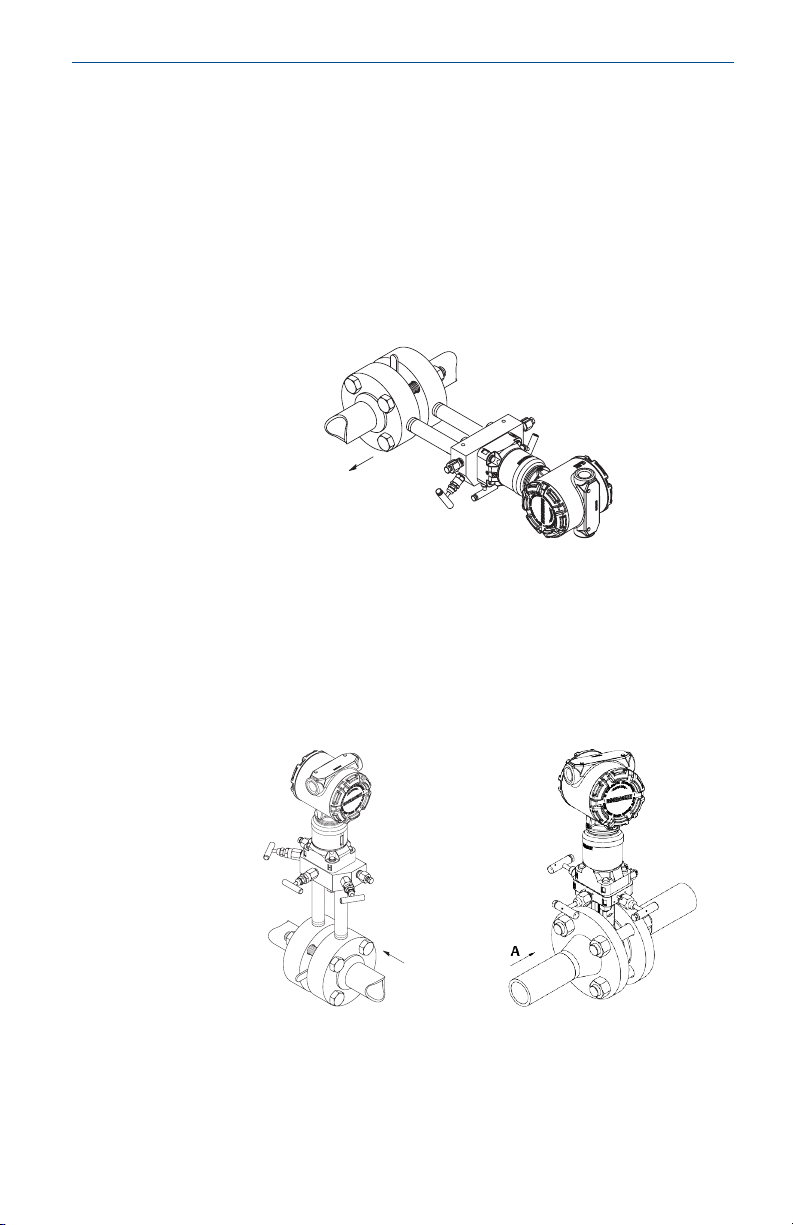
A
A
October 2021 Quick Start Guide
2 Mount the transmitter
2.1 Liquid flow applications
Procedure
1. Place taps to the side of the line.
2. Mount beside or below the taps.
3. Mount the transmitter so that the drain/vent valves are oriented
upward.
A. Direction of flow
2.2 Gas flow applications
Procedure
1. Place taps in the top or side of the line.
2. Mount beside or above the taps.
A. Direction of flow
Quick Start Guide 5
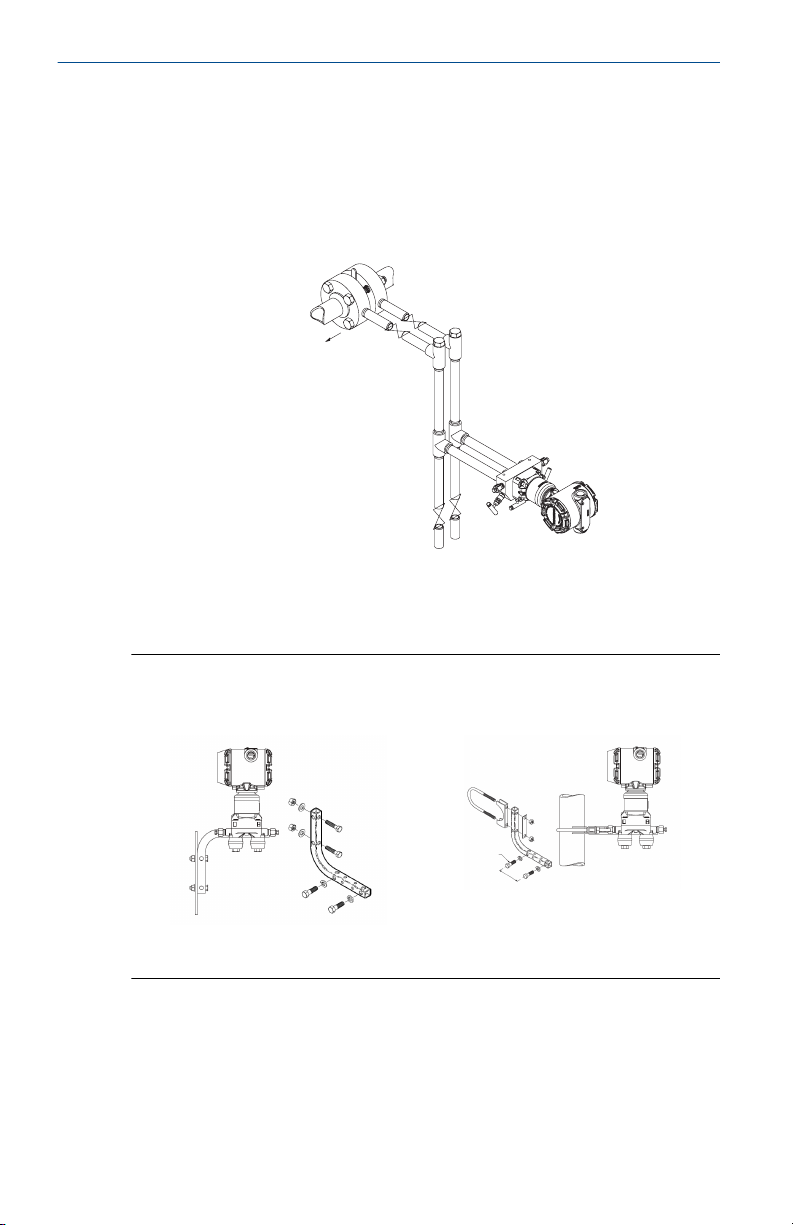
A
Quick Start Guide October 2021
2.3 Steam flow applications
Procedure
1. Place taps to the side of the line.
2. Mount beside or below the taps.
3. Fill impulse lines with water.
A. Direction of flow
2.4 Mounting brackets
Figure 2-1: Mounting Bracket – Coplanar Flange
Panel mount
6 Rosemount 3051SMV
Pipe mount
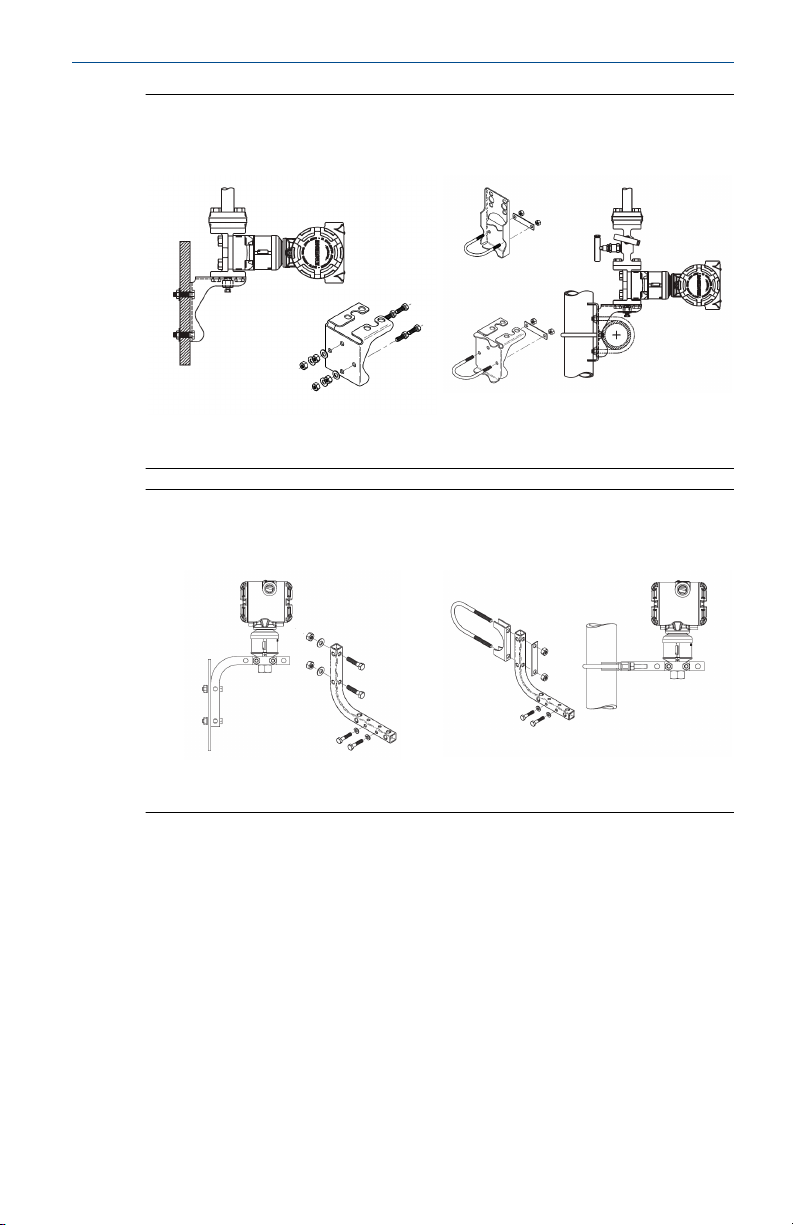
October 2021 Quick Start Guide
Figure 2-2: Mounting Brackets – Traditional Flange
Panel mount Pipe mount
Figure 2-3: Mounting Brackets – In-line
Panel mount Pipe mount
2.5 Bolting considerations
If the transmitter installation requires assembly of a process flange,
manifold, or flange adapters, follow these assembly guidelines to ensure a
tight seal for optimal performance characteristics of the transmitter. Only
use bolts supplied with the transmitter or sold by Emerson as spare parts.
Figure 2-4 illustrates common transmitter assemblies with the bolt length
required for proper transmitter assembly.
Quick Start Guide 7
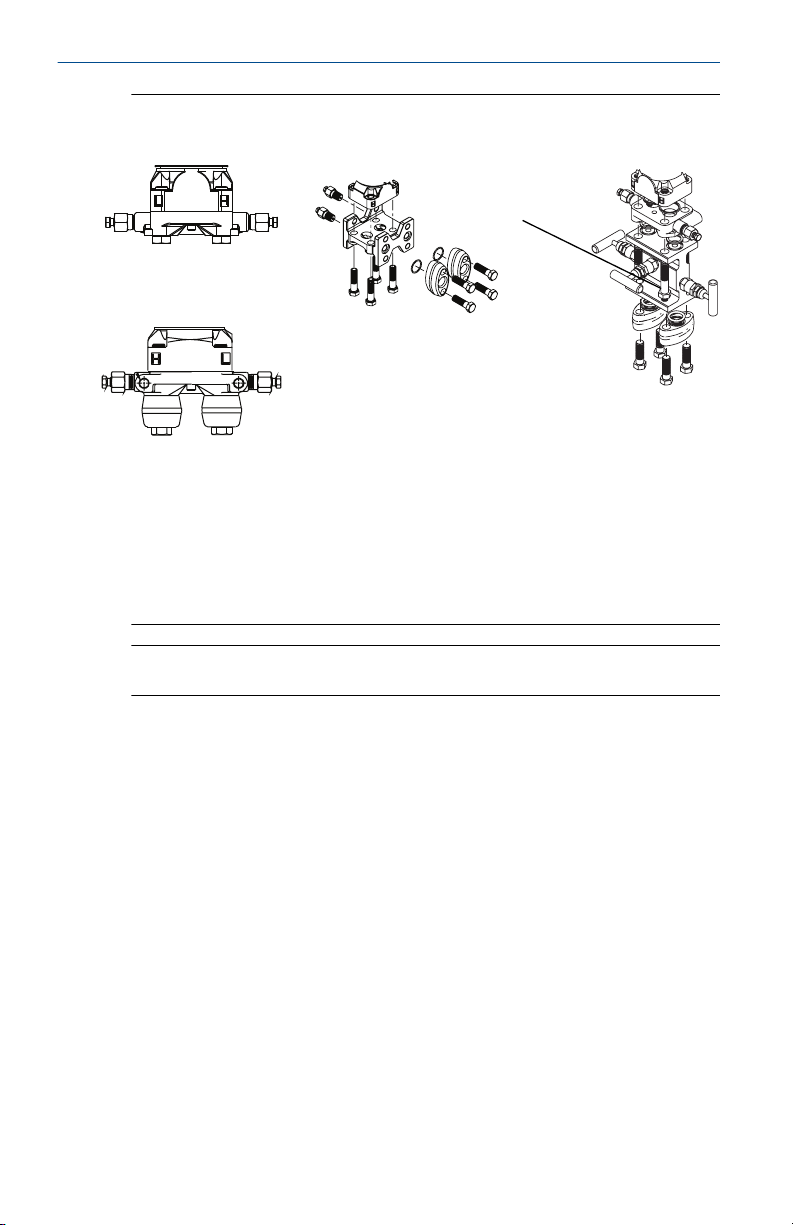
A
4 × 1.75-in.
(44 mm)
D
4 × 1.75-in.
(44 mm)
4 × 2.25-in.
(57 mm)
C
4 × 1.75-in.
(44 mm)
4
× 1.50-in.
(38 mm)
B
4 × 2.88-in.
(73 mm)
Quick Start Guide October 2021
Figure 2-4: Common Transmitter Assemblies
A. Transmitter with coplanar flange
B. Transmitter with coplanar flange and optional flange adapters
C. Transmitter with traditional flange and optional flange adapters
D. Transmitter with coplanar flange and optional Rosemount Conventional
Manifold and flange adapters
Note
For all other manifolds, contact Customer Central technical support.
Bolts are typically carbon steel or stainless steel. Confirm the material by
viewing the markings on the head of the bolt and referencing Table 2-1 . If
bolt material is not shown in Table 2-1, contact the local Emerson
representative for more information.
Use the following bolt installation procedure:
Procedure
1. Carbon steel bolts do not require lubrication and the stainless steel
bolts are coated with a lubricant to ease installation. However, no
additional lubricant should be applied when installing either type of
bolt.
2. Finger-tighten the bolts.
3. Torque the bolts to the initial torque value using a crossing pattern.
See Table 2-1 for initial torque value.
4. Torque the bolts to the final torque value using the same crossing
pattern. See Table 2-1 for final torque value.
8 Rosemount 3051SMV

B7M
316
316
316
SW
316
STM
316
R
B8M
A
B
October 2021 Quick Start Guide
5. Verify the flange bolts are protruding through the sensor module
before applying pressure (see Figure 2-5).
Example
Table 2-1: Torque Values for the Flange and Flange Adapter Bolts
Bolt material Head markings Initial torque Final torque
Carbon Steel
300 in-lb 650 in-lb
(CS)
Stainless Steel
150 in-lb 300 in-lb
(SST)
Figure 2-5: Proper Bolt Installation
A. Bolt
B. Sensor module
Quick Start Guide 9
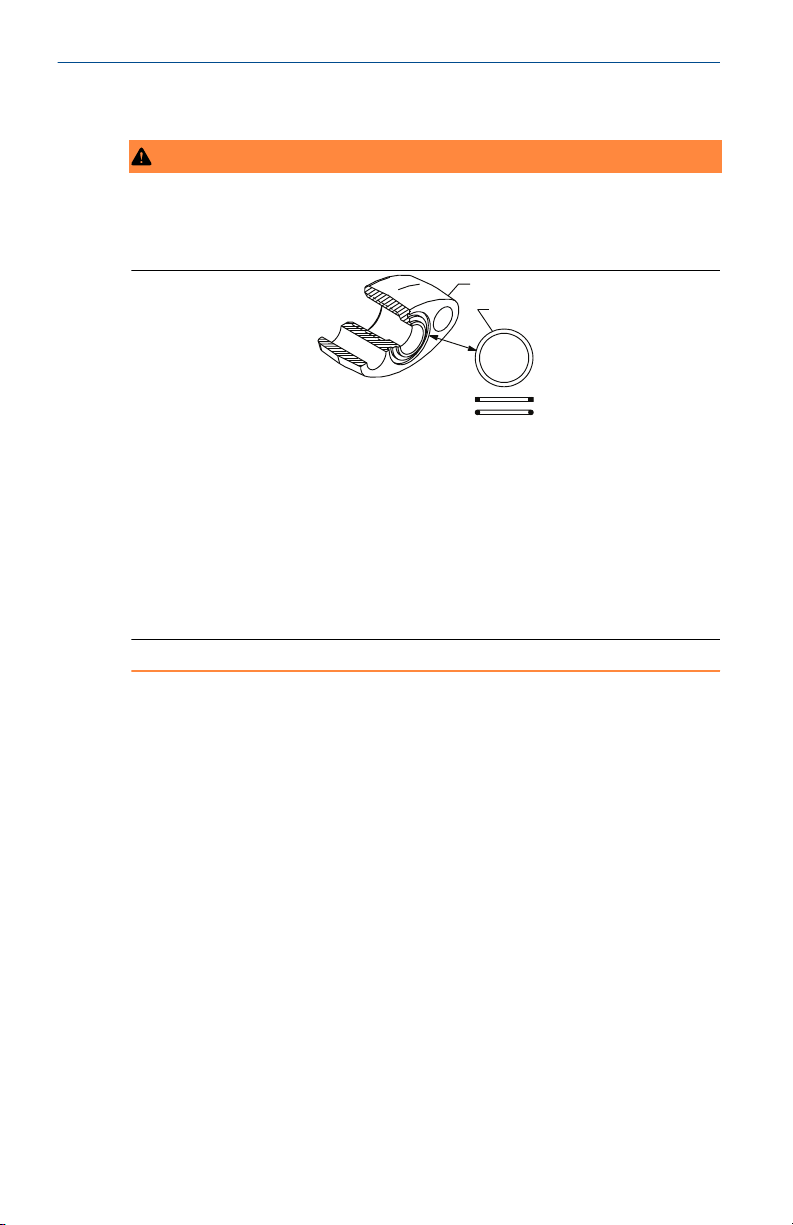
A
B
C
D
Quick Start Guide October 2021
2.6 O-rings with flange adapters
WARNING
Failure to install proper flange adapter O-rings may cause process leaks,
which can result in death or serious injury. Only use the O-ring that is
designed for its specific flange adapter.
A. Flange adapter
B. O-ring
C. PTFE-based profile (square)
D. Elastomer profile (round)
Whenever the flange or adapters are removed, visually inspect the O-rings.
Replace them if there are any signs of damage, such as nicks or cuts. If the Orings are replaced, re-torque the flange bolts and alignment screws after
installation to compensate for seating of the O-rings.
10 Rosemount 3051SMV

October 2021 Quick Start Guide
3 Consider housing rotation
To improve field access to wiring or to better view the optional LCD display:
Procedure
1. Loosen the housing rotation set screw.
2. Turn the housing up to 180° left or right of its original (as shipped)
position.
3. Re-tighten the housing rotation set screw.
Figure 3-1: Transmitter Housing Set Screw
A. LCD display
B. Housing rotation set screw (3/32-in.)
CAUTION
Do not rotate the housing more than 180° without first performing a
disassembly procedure. Over-rotation may sever the electrical
connection between the sensor module and the electronics.
Quick Start Guide 11

A B
Quick Start Guide October 2021
4 Set the switches
The transmitter’s default configuration sets the alarm condition to high (HI)
and the security to off.
Procedure
1. If the transmitter is installed, secure the bus and remove power.
2. Required: Remove the transmitter cover opposite the field terminal
side. Do not remove the instrument covers in explosive
environments when the circuit is live.
3. Slide the Security and Alarm switches into the preferred position by
using a small screwdriver.
Note
The Security switch will need to be in the off position in order to make
any configuration changes.
4. Required: In order to meet explosion-proof requirements, reinstall
the housing cover and tighten so the cover is fully seated with metal
to metal contact between the housing and cover. After the cover is
seated properly, replace the flathead screw located on the bottom of
the housing cover.
Figure 4-1: Transmitter Switch Configuration
A. Security
B. AC Termination
12 Rosemount 3051SMV

October 2021 Quick Start Guide
5 Connect wiring and power up
CAUTION
Do not connect the power across the test terminals. Power could damage
the test diode in the test connection. Twisted pairs yield best results. Use 24
to 14 AWG wire and do not exceed 5,000 ft. (1500 m).
Use the following steps to wire the transmitter:
Procedure
1. Remove the cover on the field terminals side of the housing.
2. Connect the positive lead to the “PWR/COMM +” terminal, and the
negative lead to the “PWR/COMM –” terminal.
3. If the optional process temperature input is not installed, plug and
seal the unused conduit connection. If the input is being utilized, see
Install optional process temperature input (Pt 100 RTD sensor) for
more information.
NOTICE
When the enclosed pipe plug is utilized in the conduit opening, it
must be installed with a minimum engagement of five threads to
comply with explosion-proof requirements. Refer to the Rosemount
3051SMV Reference Manual for more information.
™
4. If applicable, install wiring with a drip loop. Arrange the drip loop
so the bottom is lower than the conduit connections and the
transmitter housing.
5. Reinstall the housing cover and tighten so that metal contacts metal
to meet explosion-proof requirements.
Figure 5-1 shows the wiring connections necessary to power a
Rosemount 3051SMV and enable communications with a hand-held
Field Communicator.
Quick Start Guide 13

A
RL ≥ 250Ω
A
RL ≥ 250Ω
Quick Start Guide October 2021
Figure 5-1: Transmitter Wiring
Without optional process temperature
connection
With optional process temperature
connection
A. Power supply
Note
Installation of the transient protection terminal block does not
provide transient protection unless the Rosemount 3051SMV
housing is properly grounded.
5.1 Conduit electrical connector wiring (option GE or GM)
For Rosemount 3051SMV with conduit electrical connectors GE or GM, refer
to the cordset manufacturer’s installation instructions for wiring details. For
FM Intrinsically Safe, Division 2 hazardous locations, install in accordance
with Rosemount drawing 03151-1009 to maintain outdoor rating (NEMA
4X and IP66). See the Rosemount 3051SMV Reference Manual.
5.2
Power supply
The dc power supply should provide power with less than two percent ripple.
The total resistance load is the sum of the resistance of the signal leads and
the load resistance of the controller, indicator, intrinsic safety barriers, and
related components.
®
14 Rosemount 3051SMV
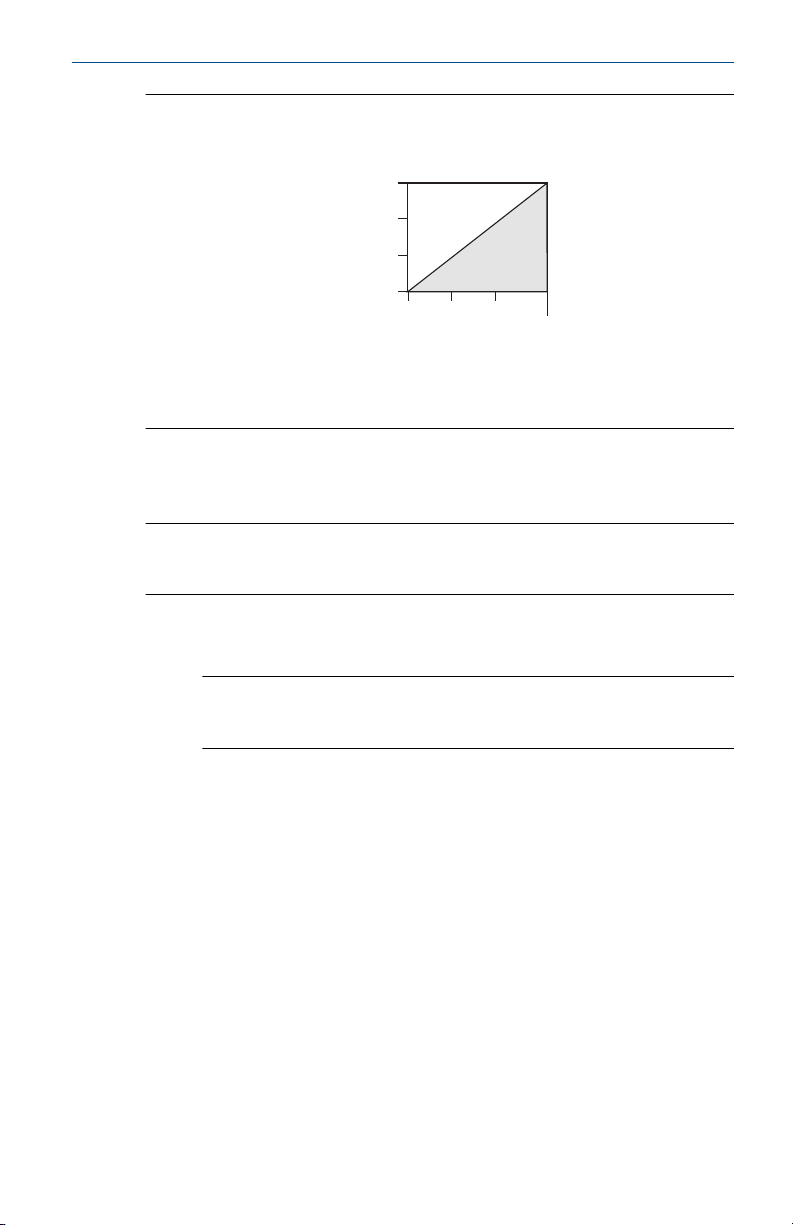
1322
1000
500
0
12.0 20 30
42.4
Voltage (Vdc)
Load (Ohms)
Operating
region
October 2021 Quick Start Guide
Figure 5-2: Load Limitation
Maximum loop resistance = 43.5 x (power supply voltage – 12.0)
HART communication requires a minimum loop resistance of 250Ω
5.3 Install optional process temperature input (Pt 100 RTD sensor)
Note
To meet ATEX/IECEx Flameproof certification, only ATEX/IECEx Flameproof
cables (temperature input code C30, C32, C33, or C34) may be used.
Procedure
1. Mount the Pt 100 RTD sensor in the appropriate location.
Note
Use shielded four-wire cable for the process temperature
connection.
2. Connect the RTD cable to the Rosemount 3051SMV by inserting the
cable wires through the unused housing conduit and connect to the
four screws on the transmitter terminal block. An appropriate cable
gland should be used to seal the conduit opening around the cable.
3. Connect the RTD cable shield wire to the ground lug in the housing.
Quick Start Guide 15

A
C
B
Red
Red
White
White
Quick Start Guide October 2021
Figure 5-3: RTD Wiring Connection
A. Ground lug
B. RTD cable assembly wires
C. Pt 100 RTD sensor
16 Rosemount 3051SMV

October 2021 Quick Start Guide
6 Engineering Assistant installation
Engineering Assistant 6.1 or later
The Rosemount 3051SMV Engineering Assistant 6.1 or later is PC-based
software that performs configuration, maintenance, diagnostic functions,
and serves as the primary communication interface to the transmitter with
the fully compensated mass and energy flow feature board.
The Rosemount 3051SMV Engineering Assistant software is required to
complete the flow configuration.
NOTICE
To ensure correct operation, download the most current version of the
Engineering Assistant software at Emerson.com/Rosemount-Engineering-
Assistant.
6.1 System requirements
The following are the minimum system requirements to install the
Rosemount 3051SMV Engineering Assistant software:
• Pentium®-grade processor: 500 MHz or faster
• Operating system: Windows™ XP Professional (32-bit), or Windows 7
(32-bit or 64-bit)
• 256 MB RAM
• 100 MB free hard disk space
• RS232 serial port or USB port (for use with HART® modem)
• CD-ROM
6.2
Install Rosemount 3051SMV Engineering Assistant 6.1 or later
Procedure
1. Uninstall any existing versions of Engineering Assistant 6.
2. Insert the new Engineering Assistant disk into the CD-ROM.
3. Windows should detect the presence of a CD and start the
installation program. Follow the on-screen prompts to finish the
installation. If Windows does not detect the CD, use Windows
Explorer or My Computer to view the contents of the CD-ROM, and
then double click the SETUP.EXE program.
Quick Start Guide 17

A
RL ≥ 250Ω
B
A
RL ≥ 250Ω
B
Quick Start Guide October 2021
4. A series of screens (Installation Wizard) will appear and assist in the
installation process. Follow the on-screen prompts. It is
recommended to use the default installation settings.
Note
Engineering Assistant versions 6.1 or later require the use of
Microsoft®.NET Framework version 4.0 or later. If .NET version 4.0 is
not currently installed, the software will be automatically installed
during the Engineering Assistant installation. Microsoft .NET version
4.0 requires an additional 200 MB of disk space.
6.3 Connect to a personal computer
Procedure
1. Remove the cover from the field terminals side of the housing.
2. Power the device as outlined in Connect wiring and power up.
3. Connect the HART modem cable to the PC.
4. On the side of the transmitter marked “Field Terminals,” connect the
modem mini-grabbers to the two terminals marked “PWR/COMM.”
5. Launch the Engineering Assistant software. For more information on
launching software, see Launch Engineering Assistant 6.1 or later.
6. Once the configuration is complete, replace cover and tighten until
metal contacts metal to meet explosion-proof requirements.
Figure 6-1 shows how to connect a computer to a Rosemount
3051SMV.
Figure 6-1: Connecting a PC to the Transmitter
Without optional process temperature
connection
With optional process temperature
connection
A. Power supply
B. Modem
18 Rosemount 3051SMV

October 2021 Quick Start Guide
7 Flow configuration
Rosemount 3051SMV Engineering Assistant 6.1 or later
The Rosemount 3051SMV Engineering Assistant is designed to guide the
user through the setup of the flow configuration for a Rosemount 3051SMV.
The flow configuration screens allow the user to specify the fluid, operating
conditions, and information about the primary element, including inside
pipe diameter. This information will be used by the Rosemount 3051SMV
Engineering Assistant software to create flow configuration parameters that
will be sent to the transmitter or saved for future use.
Online and offline modes
The Engineering Assistant software can be used in two modes: Online and
Offline. In Online mode, the user can receive the configuration from the
transmitter, edit the configuration, send the changed configuration to the
transmitter, or save the configuration to a file. In offline mode, the user can
create a new flow configuration and save the configuration to a file or open
and modify an existing file.
The following pages provide instructions on creating a new flow
configuration in offline mode. For more information on other functionality,
see the Rosemount 3051SMV Reference Manual.
Quick Start Guide 19

A
B C D E
G
H
F
Quick Start Guide October 2021
7.1 Basic navigation overview
Figure 7-1: Engineering Assistant Basic Navigation Overview
Screen component Description of use
A The navigation tabs contain the flow configuration
B The Reset button will return each field within all of the
information. In Offline mode, each tab will not become
active until the required fields on the previous tab are
completed. In Online mode, these tabs will be
functional at all times.
flow configuration tabs (Fluid Selection, Fluid
Properties, and Primary Element Selection) to the
values initially displayed at the start of the
configuration.
• In Online mode, the values will return to the initial
values received from the device before the start of
the configuration.
• If editing a previously saved flow configuration, the
values will return to those that were last saved. If
starting a new flow configuration, all entered
values will be erased.
C The Back button is used to step backward through the
flow configuration tabs.
20 Rosemount 3051SMV

October 2021 Quick Start Guide
Screen component Description of use
D The Next button is used to step forward through the
flow configuration tabs. In Offline mode, the Next
button will not become active until all required fields
on the current page are completed.
E The Help button can be clicked at any time to get a
detailed explanation of the information that is required
on the current configuration tab.
F Any configuration information that needs to be
G These menus navigate to the Configure Flow, Basic
H These buttons navigate to Config/Setup, Device
entered or reviewed will appear in this portion of the
screen.
Setup, Device, Variables, Calibration, and Save/Send
Configuration tabs.
Diagnostics or Process Variables sections.
7.2 Launch Engineering Assistant 6.1 or later
Flow configuration for the Rosemount 3051SMV is achieved by launching
the Engineering Assistant software from the Start menu.
Procedure
1. Select the Start menu → All Programs → Engineering Assistant.
Engineering Assistant will open to the screen shown in Figure 7-2.
2. Select Offline button located in the lower right hand corner of the
screen shown in Figure 7-2.
Figure 7-2: Engineering Assistant Device Connection Screen
Quick Start Guide 21

Quick Start Guide October 2021
7.3 Use Preferences tab
The Preferences tab, shown in Figure 7-3, allows you to select the preferred
engineering units to display.
Procedure
1. Select the preferred engineering units.
2. If Custom Units are selected, configure the Individual Parameters.
3. Check the box if unit preferences should be retained for future
Engineering Assistant sessions.
Figure 7-3: Preferences Tab
7.4 Select fluid for database liquid/gas
The Fluid Selection tab shown in Figure 7-4 allows the user to choose the
process fluid.
22 Rosemount 3051SMV

October 2021 Quick Start Guide
Figure 7-4: Fluid Selection Tab
Note
The following example will show a flow configuration for the database gas
air used with a Rosemount 405C Conditioning Orifice Plate as the primary
element. The procedure to set up any other fluid with any other primary
element will be similar to this example. Natural gases, custom liquids, and
custom gases require additional steps during the configuration. See the
Rosemount 3051SMV Reference Manual for more information.
Procedure
1. Engineering Assistant may open to the Preferences tab. Using the tabs
at the top of the screen, navigate to the Fluid Selection tab.
2. Expand the Gas category (click on the + icon).
3. Expand the Database Gas category.
4. Select Air from the list of database fluids.
5. Enter the Nominal Operating Pressure, select the Enter or Tab key.
6. Enter the Nominal Operating Temperature, select the Enter or Tab key.
Engineering Assistant will automatically fill in suggested operating
ranges, as shown in Figure 7-4. These values may be edited as
needed by the user.
7. Verify the Reference/Atmospheric Conditions are correct for the
application. These values may be edited as needed.
Note
Reference pressure and temperature values are used by Engineering
Assistant to convert the flow rate from mass units to mass units
expressed as standard or normal volumetric units.
Quick Start Guide 23

Quick Start Guide October 2021
8. Select Next to proceed to the Fluid Properties tab.
7.5 Fluid properties
Note
The Fluid Properties tab is an optional step and is not required to complete a
flow configuration.
The Fluid Properties tab for the database gas air is shown in Figure 7-5. This is
used to verify the properties of the chosen fluid are acceptable.
To check density, compressibility, and viscosity of the selected fluid at other
pressure and temperature values, enter a Pressure and Temperature and
select Calculate.
Note
Changing the pressure and temperature values on the Fluid Properties tab
does not affect the fluid configuration.
Figure 7-5: Fluid Properties Tab
7.6 Select primary element
The Primary Element Selection tab shown in Figure 7-6 allows the user to
choose the primary element.
24 Rosemount 3051SMV

October 2021 Quick Start Guide
Figure 7-6: Primary Element Selection Tab
Continuing with the example configuration:
Procedure
1. Expand the Conditioning Orifice Plate category.
2. Select 405C/3051SFC.
3. Enter the measured Meter Tube Diameter (pipe ID) at a reference
temperature. If the meter tube diameter cannot be measured, select
a Nominal Pipe Size and Pipe Schedule to input an estimated value
for the meter tube diameter (English units only).
4. If necessary, edit the Meter Tube Material.
5. Enter the Line Size and select the Beta of the conditioning orifice
plate. The required primary element sizing parameters will be
different depending on what primary element was selected.
6. If necessary, select a primary element Material from the dropdown
menu.
7. Select Next > to advance to the Save/Send Configuration tab.
Note
To be in compliance with appropriate national or international
standards, beta ratios and differential producer diameters should be
within the limits as listed in the applicable standards. The
Engineering Assistant software will alert the user if a primary element
value exceeds these limits, but will allow the user to proceed with the
flow configuration.
Quick Start Guide 25

Quick Start Guide October 2021
7.7 Save/send configuration
The Save/Send Configuration tab shown in Figure 7-7 allows you to verify,
save, and send the configuration information to the transmitter with the
fully compensated mass and energy flow feature board.
Procedure
1. Review the information under the Flow Configuration and Device
Configuration headings.
Note
For more information, see Verifying device configuration.
Figure 7-7: Save/Send Configuration Tab
2. Select the icon above each window to edit the configuration
information in these windows.
Note
The user will be notified if the configuration has been modified since
it was last sent to the transmitter. A warning message will be shown
to the right of the Send Flow Data and/or Send Transmitter Data check
boxes.
3. To send the configuration, select the Send To button.
Note
The Send Flow Data and Send Transmitter Data check boxes can be
used to select what configuration data is sent to the transmitter. If
either check box is unselected, the corresponding data will not be
sent.
26 Rosemount 3051SMV

October 2021 Quick Start Guide
4. The Engineering Assistant Device Connection screen will appear, see
Figure 7-8.
Figure 7-8: Engineering Assistant Device Connection Screen
5. Select the Search button located in the lower right hand corner of
the screen. Engineering Assistant will begin to search for connected
devices.
6. When the search is completed, select the device to communicate
with and select Send Configuration button.
Note
After the configuration is sent to the device, saving the configuration
file is recommended. The user can select the Save button on the
Save/Send screen or select Save from the program menu.
Once the configuration is finished being sent to the device, the user
will be notified by a pop-up dialog box.
7. If finished with the configuration process, close Engineering
Assistant.
Quick Start Guide 27

Quick Start Guide October 2021
8 Verifying device configuration
Use Rosemount 3051SMV Engineering Assistant or any HART-compliant
master to communicate with and verify configuration of the Rosemount
3051SMV.
Table 8-1 shows the Field Communicator fast keys for the fully compensated
mass and energy flow. Table 8-2 shows the Fast Keys for the direct process
variable output.
Note
Device configuration procedures are given for Rosemount 3051SMV
Engineering Assistant 6.1 or later and AMS Device Manager 9.0 or later in the
Rosemount 3051SMV Reference Manual.
A check (✓) indicates the basic configuration parameters. At a minimum,
these parameters should be verified as part of the configuration and startup
procedure.
Table 8-1: Fast Keys for Fully Compensated Mass and Energy Flow
Function Fast Key
Absolute Pressure Reading and Status 1, 4, 2, 1, 5
Absolute Pressure Sensor Limits 1, 4, 1, 5, 8
Absolute Pressure Units 1, 3, 3, 5
Alarm and Saturation Level Configuration 1, 4, 2, 6, 6
Alarm and Saturation Levels 1, 4, 2, 6
Analog Output Trim Options 1, 2, 5, 2
Burst Mode Setup 1, 4, 3, 3, 3
Burst Mode Options 1, 4, 3, 3, 4
Callendar-van Dusen Sensor Matching 1, 2, 5, 5, 4
Configure Fixed Variables 1, 2, 4
✓ Damping 1, 3, 7
Diaphragm Seals Information 1, 4, 4, 5
✓ Differential Pressure Low Flow Cutoff 1, 4, 1, 1, 6
Differential Pressure Reading and Status 1, 4, 2, 1, 4
Differential Pressure Sensor Trim Options 1, 2, 5, 3
✓ Differential Pressure Zero Trim 1, 2, 5, 3, 1
Differential Pressure Units 1, 3, 3, 4
sequence
28 Rosemount 3051SMV

October 2021 Quick Start Guide
Table 8-1: Fast Keys for Fully Compensated Mass and Energy Flow
(continued)
Function Fast Key
Energy Rate Units 1, 3, 3, 2
Energy Reading and Status 1, 4, 2, 1, 2
Equipped Sensors 1, 4, 4, 4
Field Device Information 1, 4, 4, 1
Flow Calculation Type 1, 4, 1, 1, 2
✓ Flow Rate Units 1, 3, 3, 1
Flow Reading and Status 1, 4, 2, 1, 1
Gage Pressure Reading and Status 1, 4, 2, 1, 6
Gage Pressure Sensor Limits 1, 4, 1, 5, 9
Gage Pressure Units 1, 3, 3, 6
LCD Configuration 1, 3, 8
Loop Test 1, 2, 2
Module Temperature Reading and Status 1, 4, 2, 1, 8
Module Temperature Units 1, 3, 3, 8
Poll Address 1, 4, 3, 3, 1
Process Temperature Reading and Status 1, 4, 2, 1, 7
✓ Process Temperature Sensor Mode 1, 4, 1, 6, 8
Process Temperature Sensor Trim Options 1, 2, 5, 5
Process Temperature Unit 1, 3, 3, 7
✓ Ranging the Analog Output 1, 2, 5, 1
Recall Factory Trim Settings 1, 2, 5, 2, 3
Sensor Information 1, 4, 4, 2
Static Pressure Sensor Lower Trim (AP Sensor) 1, 2, 5, 4, 2
Static Pressure Sensor Trim Options 1, 2, 5, 4
Static Pressure Sensor Zero Trim (GP Sensor) 1, 2, 5, 4, 1
Status 1, 2, 1
✓ Tag 1, 3, 1
Test Flow Calculation 1, 2, 3
sequence
Quick Start Guide 29

Quick Start Guide October 2021
Table 8-1: Fast Keys for Fully Compensated Mass and Energy Flow
(continued)
Function Fast Key
Totalizer Configuration 1, 4, 1, 3
Totalizer Reading and Status 1, 4, 2, 1, 3
Totalizer Units 1, 3, 3, 3
Variable Mapping 1, 4, 3, 4
Write Protect 1, 3, 5, 4
sequence
Table 8-2: Fast Keys for Direct Process Variable Output
Function Fast Key
Absolute Pressure Reading and Status 1, 4, 2, 1, 2
Absolute Pressure Sensor Limits 1, 4, 1, 2, 8
Absolute Pressure Units 1, 3, 3, 2
Alarm and Saturation Level Configuration 1, 4, 2, 6, 6
Alarm and Saturation Levels 1, 4, 2, 6
Analog Output Trim Options 1, 2, 4, 2
Burst Mode Setup 1, 4, 3, 3, 3
Burst Mode Options 1, 4, 3, 3, 4
Callendar-van Dusen Sensor Matching 1, 2, 4, 5, 4
✓ Damping 1, 3, 7
Diaphragm Seals Information 1, 4, 4, 4
Differential Pressure Reading and Status 1, 4, 2, 1, 1
Differential Pressure Sensor Trim Options 1, 2, 4, 3
✓ Differential Pressure Zero Trim 1, 2, 4, 3, 1
✓ Differential Pressure Units 1, 3, 3, 1
Equipped Sensors 1, 4, 4, 3
Field Device Information 1, 4, 4, 1
Gage Pressure Reading and Status 1, 4, 2, 1, 3
Gage Pressure Sensor Limits 1, 4, 1, 2, 9
Gage Pressure Units 1, 3, 3, 3
sequence
30 Rosemount 3051SMV

October 2021 Quick Start Guide
Table 8-2: Fast Keys for Direct Process Variable Output (continued)
Function Fast Key
LCD Configuration 1, 3, 8
Loop Test 1, 2, 2
Module Temperature Reading and Status 1, 4, 2, 1, 5
Module Temperature Units 1, 3, 3, 5
Poll Address 1, 4, 3, 3, 1
Process Temperature Reading and Status 1, 4, 2, 1, 4
Process Temperature Sensor Trim Options 1, 2, 4, 5
Process Temperature Unit 1, 3, 3, 4
✓ Ranging the Analog Output 1, 2, 4, 1
Recall Factory Trim Settings 1, 2, 4, 2, 3
Sensor Information 1, 4, 4, 2
Static Pressure Sensor Lower Trim (AP Sensor) 1, 2, 4, 4, 2
Static Pressure Sensor Trim Options 1, 2, 4, 4
Static Pressure Sensor Zero Trim (GP Sensor) 1, 2, 4, 4,1
Status 1, 2, 1
✓ Tag 1, 3, 1
✓ Transfer Function 1, 3, 6
Variable Mapping 1, 4, 3, 4
Write Protect 1, 3, 5, 4
sequence
Quick Start Guide 31

Quick Start Guide October 2021
9 Trimming the transmitter
Transmitters are shipped fully calibrated per request or by the factory
default of full scale.
9.1 Zero trim
A zero trim is a single-point adjustment used for compensating mounting
position and line pressure effects on static and differential pressure sensors.
When performing a zero trim, ensure that the equalizing valve is open and
all wet legs are filled to the correct level.
The transmitter will only allow up to five percent of URL zero error to be
trimmed.
9.1.1 Perform a zero trim using the Field Communicator
Procedure
1. Equalize or vent the transmitter and connect the Field
Communicator (for more information on connecting,see Figure 5-1).
2. If the device is equipped with a static pressure sensor, zero the sensor
by inputting the following Fast Key sequence at the Rosemount
3051SMV menu:
Flow Fast
Keys
1, 2, 5, 4 1, 2, 4, 4 Static pressure sensor trim options
Direct output
Fast Keys
Description
3. Use the zero trim (selection 1) for a transmitter equipped with a gage
static pressure sensor or lower sensor trim (selection 2) for a
transmitted equipped with an absolute static pressure sensor.
Note
When performing a lower sensor trim on an absolute pressure
sensor, it is possible to degrade the performance of the sensor if
inaccurate calibration equipment is used. Use a barometer that is at
least three times as accurate as the absolute sensor of the
transmitter.
4. Zero the differential pressure sensor by inputting the following Fast
Key sequence at the Rosemount 3051SMV menu:
Flow Fast
Keys
1, 2, 5, 3, 1 1, 2, 4, 3, 1 Differential pressure sensor zero trim
32 Rosemount 3051SMV
Direct output
Fast Keys
Description

October 2021 Quick Start Guide
10 Safety instrumented systems installation
For safety certified installations, refer to the appropriate reference manual
for the installation procedure and system requirements:
• For DP only measurements (measurement type D) refer to the
Rosemount 3051S Reference Manual.
• For MultiVariable measurements (measurement type 1–7) refer to the
Rosemount 3051SMV Reference Manual.
Quick Start Guide 33

Quick Start Guide October 2021
11 Product certifications
11.1 Rosemount 3051SMV/3051SFx
Rev 2.10
European directive information
A copy of the EC Declaration of Conformity can be found at the end of the
Quick Start Guide. The most recent revision of the EC Declaration of
Conformity can be found at Emerson.com/Rosemount.
Ordinary location certification
As standard, the transmitter has been examined and tested to determine
that the design meets the basic electrical, mechanical, and fire protection
requirements by a nationally recognized test laboratory (NRTL) as accredited
by the Federal Occupational Safety and Health Administration (OSHA).
Installing Equipment in North America
The US National Electrical Code (NEC) and the Canadian Electrical Code
(CEC) permit the use of Division marked equipment in Zones and Zone
marked equipment in Divisions. The markings must be suitable for the area
classification, gas, and temperature class. This information is clearly defined
in the respective codes.
11.1.1 USA E5 US Explosionproof (XP) and Dust-Ignitionproof (DIP)
Certificate
Standards
Markings
FM16US0089X
FM Class 3600 – 2011, FM Class 3615 – 2006, FM Class 3616 –
2011, FM Class 3810 – 2005, ANSI/NEMA 250 – 2003
XP CL I, DIV 1, GP B, C, D; T5; DIP CL II, DIV 1, GP E, F, G; CL III;
T5(–50 °C ≤ Ta ≤ +85 °C); Factory Sealed; Type 4X
I5 US Intrinsically Safe (IS) and Nonincendive (NI)
Certificate
Standards
Markings
34 Rosemount 3051SMV
FM16US0233
FM Class 3600 –2011, FM Class 3610 – 2007, FM Class 3611 –
2004, FM Class 3616 – 2006, FM Class 3810 – 2005, NEMA
250 – 1991
IS CL I, DIV 1, GP A, B, C, D; CL II, DIV 1, GP E, F, G; Class III; Class
1, Zone 0 AEx ia IIC T4; NI CL 1, DIV 2, GP A, B, C, D; T4(–50 °C ≤
Ta ≤ +70 °C) when connected per Rosemount drawing
03151-1206; Type 4X

October 2021 Quick Start Guide
Note
Transmitters marked with NI CL 1, DIV 2 can be installed in Division 2
locations using general Division 2 wiring methods or Nonincendive Field
Wiring (NIFW). See Drawing 03151-1206.
US Intrinsic Safety (IS) and Nonincendive (NI)
Certificate:
Standards:
Markings:
1143113
FM Class 3600:2011, FM Class 3610:2010, FM Class
3611:2004, FM Class 3810:2005, UL50E (1st Ed.)
IS Class I/II/III, Division 1, Groups A, B, C, D, T4/ E, F, and G
T135 °C; Class I, Zone 0 AEx ia IIC T4 Ga;
T4 (-50 °C ≤ Ta ≤ +70 °C) [HART];
T4 (-50 °C ≤ Ta ≤ +60 °C) [Fieldbus];
when connected per Rosemount drawing 03151-1207; Type
4X
IE US FISCO Intrinsically Safe
Certificate
Standards
Markings
US FISCO Intrinsically Safe
Certificate:
Standards:
Markings:
FM16US0233
FM Class 3600 – 2011, FM Class 3610 – 2010, FM Class 3611 –
2004, FM Class 3616 – 2006, FM Class 3810 – 2005, NEMA
250 – 1991
IS CL I, DIV 1, GP A, B, C, D; T4(–50 °C ≤ Ta ≤ +70 °C); when
connected per Rosemount drawing 03151-1006; Type 4X
1143113
FM Class 3600:2011, FM Class 3610:2010, FM Class
3611:2004, FM Class 3810:2005, UL50E (1st Ed.)
IS Class I/II/III, Division 1, Groups A, B, C, D, T4/ E, F, and G
T135 °C; Class I, Zone 0 AEx ia IIC T4 Ga;
T4 (-50 °C ≤ Ta ≤ +70 °C) [HART];
T4 (-50 °C ≤ Ta ≤ +60 °C) [Fieldbus];
when connected per Rosemount drawing 03151-1207; Type
4X
11.1.2 Canada E6 Canada Explosionproof, Dust Ignition-proof, Division 2
Certificate
Quick Start Guide 35
1143113

Quick Start Guide October 2021
Standards
Markings
CAN/CSA C22.2 No. 0-10, CSA Std C22.2 No. 25-1966, CSA
Std C22.2 No. 30-M1986, CSA C22.2 No. 94.2-07 , CSA Std
C22.2 No. 213-M1987, CAN/CSA C22.2 60079-11:14, CAN/
CSA-C22.2 No. 61010-1-12, ANSI/ISA 12.27.01-2003, CSA Std
C22.2 No. 60529:05 (R2010)
Explosionproof Class I, Division 1, Groups B, C, D; DustIgnitionproof Class II, Division 1, Groups E, F, G; Class III;
suitable for Class I, Division 2, Groups A, B, C, D; Type 4X
I6 Canada Intrinsically Safe
Certificate
Standards
Markings
1143113
CAN/CSA C22.2 No. 0-10, CSA Std C22.2 No. 25-1966, CSA
Std C22.2 No. 30-M1986, CSA C22.2 No. 94.2-07 , CSA Std
C22.2 No. 213-M1987, CAN/CSA C22.2 60079-11:14, CAN/
CSA-C22.2 No. 61010-1-12, ANSI/ISA 12.27.01-2003, CSA Std
C22.2 No. 60529:05 (R2010)
Intrinsically Safe Class I, Division 1; Groups A, B, C, D; suitable
for Class 1, Zone 0, IIC, T3C, Ta = 70 °C; when connected per
Rosemount drawing 03151-1207; Type 4X
IF Canada FISCO Intrinsically Safe
Certificate
Standards
Markings
1143113
CAN/CSA C22.2 No. 0-10, CSA Std C22.2 No. 25-1966, CSA
Std C22.2 No. 30-M1986, CSA C22.2 No. 94.2-07 , CSA Std
C22.2 No. 213-M1987, CAN/CSA C22.2 60079-11:14, CAN/
CSA-C22.2 No. 61010-1-12, ANSI/ISA 12.27.01-2003, CSA Std
C22.2 No. 60529:05 (R2010)
FISCO Intrinsically Safe Class I, Division 1; Groups A, B, C, D;
suitable for Class I, Zone 0; T3C, Ta = 70 °C; when installed per
Rosemount drawing 03151-1207; Type 4X
11.1.3 Europe E1 ATEX Flameproof
Certificate
Standards
Markings
36 Rosemount 3051SMV
KEMA 00ATEX2143X
EN 60079-0:2012+A11:2013, EN 60079-1: 2014, EN
60079-26:2015
Ex II 1/2 G Ex db IIC T6…T4 Ga/Gb, T6(–60 °C ≤ Ta ≤ +70 °C),
T5/T4(–60 °C ≤ Ta ≤ +80 °C)

October 2021 Quick Start Guide
Temperature class Process temperature
T6 –60 °C to +70 °C
T5 –60 °C to +80 °C
T4 –60 °C to +120 °C
Special Conditions for Safe Use (X):
1. This device contains a thin wall diaphragm less than 1 mm thickness
that forms a boundary between Category 1 (process connection) and
Category 2 (all other parts of the equipment). The model code and
datasheet are to be consulted for details of the diaphragm material.
Installation, maintenance, and use shall take into account the
environmental conditions to which the diaphragm will be subjected.
The manufacturer's instructions for installation and maintenance
shall be followed in detail to assure safety during its expected
lifetime.
2. Flameproof joints are not intended for repair.
3. Non-standard paint options may cause risk from electrostatic
discharge. Avoid installations that could cause electrostatic build-up
on painted surfaces, and only clean the painted surfaces with a damp
cloth. If paint is ordered through a special option code, contact the
manufacturer for more information.
4. Appropriate cable, glands, and plugs need to be suitable for a
temperature of 5 °C greater than maximum specified temperature
for location where installed.
I1 ATEX Intrinsic Safety
Certificate
Standards
Markings
Parameter HART®FOUNDATION
Voltage Ui30 V 30 V 7.14 V 30 V 30 V
Current Ii300mA300 mA 300 mA 2.31 mA 18.24 mA
Power P
i
Capacitance
C
i
Quick Start Guide 37
Baseefa08ATEX0064X
EN 60079-0:2012, EN 60079-11:2012
Ex II 1 G Ex ia IIC T4 Ga, T4(–60 °C ≤Ta ≤ +70 °C)
™
Fieldbus
1 W 1.3 W 887 mW 17.32 mW 137 mW
14.8 nF 0 0.11 μF 0 0.8 nF
SuperModule
only
™
RTD (for 3051SFx)
HART Fieldbus

Quick Start Guide October 2021
Parameter HART®FOUNDATION
Inductance
L
i
0 0 0 0 1.33 mH
Fieldbus
™
SuperModule
only
™
RTD (for 3051SFx)
HART Fieldbus
Special Conditions for Safe Use (X):
1. If the equipment is fitted with the optional 90 V transient suppressor,
it is incapable of withstanding the 500 V isolation from earth test and
this must be taken into account during installation.
2. The enclosure may be made of aluminum alloy and given a protective
polyurethane paint finish; however, care should be taken to protect it
from impact or abrasion if located in a Zone 0 environment.
IA ATEX FISCO
Certificate
Standards
Markings
Parameter FISCO
Voltage U
Current I
Power P
Capacitance C
Inductance L
i
i
Baseefa08ATEX0064X
EN 60079-0:2012, EN 60079-11:2012
Ex II 1 G Ex ia IIC T4 Ga, T4(–60 °C ≤Ta ≤ +70 °C)
i
i
i
17.5 V
380 mA
5.32 W
0
0
ND ATEX Dust
Certificate
Standards
Markings
Special Conditions for Safe Use (X):
1. Cable entries must be used which maintain the ingress protection of
2. Unused cable entries must be filled with suitable blanking plugs
38 Rosemount 3051SMV
BAS01ATEX1374X
EN 60079-0:2012+A11:2013, EN 60079-31:2009
Ex II 1 D Ex ta IIIC T105 °C T
V
= 42.4 V
max
95 °C Da, (–20 °C ≤Ta ≤ +85 °C),
500
the enclosure to at least IP66.
which maintain the ingress protection of the enclosure to at least
IP66.

October 2021 Quick Start Guide
3. Cable entries and blanking plugs must be suitable for the ambient
temperature range of the apparatus and capable of withstanding a 7J
impact test.
4. The SuperModule(s) must be securely screwed in place to maintain
the ingress protection of the enclosure(s).
N1 ATEX Type n
Certificate
Standards
Markings
Special Condition for Safe Use (X):
1. If fitted with a 90 V transient suppressor, the equipment is not
capable of withstanding the 500 V electrical strength test as defined
in Clause 6.5.1 of EN 60079-15:2010. This must be taken into
account during installation.
11.1.4 International E7 IECEx Flameproof and Dust
Certificate
Standards
Markings
Temperature class Process temperature
T6 –60 °C to +70 °C
T5 –60 °C to +80 °C
T4 –60 °C to +120 °C
Baseefa08ATEX0065X
EN 60079-0:2012, EN 60079-15:2010
Ex II 3 G Ex nA IIC T4 Gc, (–40 °C ≤Ta ≤ 70 °C), V
max
= 45 V
IECEx KEM 08.0010X (Flameproof)
IEC 60079-0:2011, IEC 60079-1:2014,IEC 60079-26:2014
Ex db IIC T6…T4 Ga/Gb, T6(–60 °C≤ Ta ≤ +70 °C), T5/T4(–60 °C
≤ Ta ≤ +80 °C)
Special Conditions for Safe Use (X):
1. This device contains a thin wall diaphragm less than 1 mm thickness
that forms a boundary between EPL Ga (process connection) and EPL
Gb (all other parts of the equipment). The model code and datasheet
are to be consulted for details of the diaphragm material.
Installation, maintenance and use shall take into account the
environmental conditions to which the diaphragm will be subjected.
The manufacturer's instructions for installation and maintenance
shall be followed in detail to assure safety during its expected
lifetime.
2. Flameproof joints are not intended for repair.
Quick Start Guide 39

Quick Start Guide October 2021
3. Non-standard paint options may cause risk from electrostatic
discharge. Avoid installations that could cause electrostatic build-up
on painted surfaces, and only clean the painted surfaces with a damp
cloth. If paint is ordered through a special option code, contact the
manufacturer for more information.
4. Appropriate cable, glands and plugs need to be suitable for a
temperature of 5 °C greater than maximum specified temperature
for location where installed.
Certificate
Standards
Markings
IECEx BAS 09.0014X (Dust)
IEC 60079-0:2011, IEC 60079-31:2008
Ex ta IIIC T105 °C T
95 °C Da, (–20 °C ≤ Ta ≤ +85 °C), Vmax =
500
42.4 V
Special Conditions for Safe Use (X):
1. Cable entries must be used which maintain the ingress protection of
the enclosure to at least IP66.
2. Unused cable entries must be filled with suitable blanking plugs
which maintain the ingress protection of the enclosure to at least
IP66.
3. Cable entries and blanking plugs must be suitable for the ambient
temperature range of the apparatus and capable of withstanding a 7J
impact test.
4. The Rosemount 3051S SuperModule™ must be securely screwed in
place to maintain the ingress protection of the enclosure.
I7 IECEx Intrinsic Safety
Certificate
Standards
Markings
Parameter HART
Voltage Ui30 V 30 V 7.14 V 30 V 30 V
Current I
Power P
Capacitance
C
i
i
i
IECEx BAS 08.0025X
IEC 60079-0:2011, IEC 60079-11:2011
Ex ia IIC T4 Ga, T4(–60 °C ≤ Ta ≤ +70 °C)
®
FOUNDATION
Fieldbus
300 mA 300 mA 300 mA 2.31 mA 18.24 mA
1 W 1.3 W 887 mW 17.32
14.8 nF 0 0.11 μF 0 0.8 nF
™
SuperModule
only
™
RTD (for 3051SFx)
HART Fieldbus
mW
137 mW
40 Rosemount 3051SMV

October 2021 Quick Start Guide
Parameter HART
Inductance
L
i
0 0 0 0 1.33 mH
®
FOUNDATION
Fieldbus
™
SuperModule
only
™
RTD (for 3051SFx)
HART Fieldbus
Special Conditions for Safe Use (X):
1. If the equipment is fitted with the optional 90 V transient suppressor,
it is incapable of withstanding the 500 V isolation from earth test and
this must be taken into account during installation.
2. The enclosure may be made of aluminum alloy and given a protective
polyurethane paint finish; however, care should be taken to protect it
from impact or abrasion if located in a Zone 0 environment.
I7 IECEx Intrinsic Safety - Group 1 - Mining (I7 with Special A0259)
Certificate
Standards
Markings
Safety parameter HART
Voltage U
Current I
Power P
Capacitance C
Inductance L
i
i
i
IECEx TSA 20.0015X
IEC 60079-0: 2017, IEC 60079-11: 2011
Ex ia I Ma (-60 °C ≤ Ta ≤ +70 °C)
®
30 V Voltage U
300 mA Current I
1 W Power P
14.8 nF Capacitance C
i
i
0 Inductance L
Safety parameter RTD (HART)
o
o
o
30 V
2.31 mA
17.32 mW
33 nF
o
3.33 H
o
Note
This must be sourced from a resistively limited power supply.
Specific Condition of Use (X):
1. If the apparatus is fitted with optional 90 V transient suppressor, it is
not capable of withstanding the 500 Vac insulation test required by
Clause 6.3.13 of IEC60079-11. This must be taken into account when
installing the apparatus.
IG IECEx FISCO
Certificate
Standards
Markings
Quick Start Guide 41
IECEx BAS 08.0025X
IEC 60079-0:2011, IEC 60079-11:2011
Ex ia IIC T4 Ga, T4(–60 °C≤ Ta ≤ +70 °C)

Quick Start Guide October 2021
Parameter FISCO
Voltage U
Current I
Power P
Capacitance C
Inductance L
i
i
i
i
i
17.5 V
380 mA
5.32 W
0
0
N7 IECEx Type n
Certificate
Standards
Markings
Special Condition for Safe Use (X):
11.1.5 Brazil E2 Brazil Flameproof
Certificate
Standards
Markings
Temperature class Ambient temperature Process connection
T6 -60 °C to +70 °C –60 °C to +70 °C
T5 -60 °C to +80 °C –60 °C to +80 °C
T4 -60 °C to +80 °C –60 °C to +120 °C
IECEx BAS 08.0026X
IEC 60079-0:2011, IEC 60079-15:2010
Ex nA IIC T5 Gc,(–40 °C ≤Ta ≤ 70 °C)
1. If fitted with a 90 V transient suppressor, the equipment is not
capable of withstanding the 500 V electrical strength test as defined
in Clause 6.5.1 of IEC 60079-15:2010. This must be taken into
account during installation.
UL-BR 15.0393X
ABNT NBR IEC 60079-0:2013, ABNT NBR IEC 60079-1:2016,
ABNT NBR IEC 60079-26:2016
Ex db IIC T6...T4 Ga/Gb, T6(–60 °C ≤ Ta ≤ +70 °C), T5/T4 (–60
°C ≤ Ta ≤ +80 °C), IP66
temperature
Special Conditions for Safe Use (X):
1. The device contains a thin wall diaphragm less than 1 mm thick that
forms a boundary between zone 0 (process connection) and zone 1
(all other parts of the equipment). The model code and datasheet are
to be consulted for details of the diaphragm material. Installation,
maintenance, and use shall take into account the environmental
42 Rosemount 3051SMV

October 2021 Quick Start Guide
conditions to which the diaphragm will be subjected. The
manufacturer’s instructions for maintenance shall be followed in
detail to assure safety during its expected lifetime.
2. Flameproof joints are not intended for repair.
3. Non-standard paint options may cause risk from electrostatic
discharge. Avoid installations that could cause electrostatic build-up
on painted surfaces, and only clean the painted surfaces with a damp
cloth. If paint is ordered through a special option code, contact the
manufacturer for more information.
I2 Brazil Intrinsic Safety
Certificate
Standards
UL-BR 15.0357X
ABNT NBR IEC 60079-0:2008 + Addendum 1:2011, ABNT NBR
IEC 60079-11:2009
Markings
Ex ia IIC T4 Ga (–60 °C ≤ Ta ≤ +70 °C)
Special Conditions for Safe Use (X):
1. If the equipment is fitted with the optional 90 V transient suppressor,
it is incapable of withstanding the 500 V isolation from earth test and
this must be taken into account during installation.
2. The enclosure may be made of aluminium alloy and given a
protective polyurethane paint finish; however, care should be taken
to protect it from impact or abrasion if located in a Zone 0
environment, areas requiring EPL Ga.
Parameter
Voltage U
Current I
Power P
Capacitance Ci14.8 nF 0 0 0.8 nF
Inductance L
i
i
i
i
®
HART
Input RTD Input RTD
30 V 30 V 30 V 30 V
300 mA 2.31 mA 300 mA 18.24 mA
1 W 17.32 mW 1.3 W 137 mW
0 0 0 1.33 mH
Fieldbus
11.1.6 China E3 China Flameproof and Dust Ignition-proof
Certificate
Quick Start Guide 43
3051SMV: GYJ18.1550X [Mfg USA, China, Singapore]
3051SFx: GYJ11.1466X [Mfg USA, China, Singapore]

Quick Start Guide October 2021
Standards
3051SMV: GB3836.1-2010, GB3836.2-2010,
GB3836.20-2010
3051SFx: GB3836.1-2010, GB3836.2-2010, GB3836.20-2010,
GB12476.1-2013, GB12476.5-2013
Markings
3051SMV: Ex d IIC T6~T4 Ga/Gb
3051SFx: Ex d IIC T4~T6 Ga/Gb; Ex tD T 105 °C T
95 °C; IP66
500
Special Conditions for Safe Use (X):
一、产品安全使用特殊条件
证书编号后缀“X”表明产品具有安全使用特殊条件:
1. 涉及隔爆接合面的维修须联系产品制造商。
2. 产品使用厚度小于 1 mm 的隔膜作为 0 区(过程连接)和 1 区(产
品其他部分)的隔离,安装和维护时需严格遵守制造商提供的说明
书,以确保安全性。
3. 产品外部涂层可能产生静电危险,使用时须防止产生静电火花,只
能用湿布清理。
二、产品使用注意事项
1. 产品温度组别和使用环境温度之间的关系为:
温度组别 使用环境温度 过程温度
T6 -60 °C to +70 °C –60 °C to +70 °C
T5 -60 °C to +80 °C –60 °C to +80 °C
T4 -60 °C to +80 °C –60 °C to +120 °C
2. 用于爆炸性粉尘环境中,产品使用环境温度为:-20 ℃ ≤ Ta ≤+ 85
℃。
3. 产品外壳设有接地端子,用户在使用时应可靠接地。
4. 安装现场应不存在对产品外壳有腐蚀作用的有害气体。
5. 现场安装时,电缆引入口须选用经国家指定的防爆检验机构检验认
可、具有 Ex dⅡC Gb, Ex tD A20 IP66 防爆等级的电缆引入装置或堵封
件,冗余电缆引入口须用堵封件有效密封。
6. 用于爆炸性气体环境中,现场安装、使用和维护必须严格遵守“严禁
带电开盖!”的警告语。
7. 用于爆炸性粉尘环境中,产品外壳表面需保持清洁,以防粉尘堆
积,但严禁用压缩空气吹扫。
44 Rosemount 3051SMV

October 2021 Quick Start Guide
8. 用户不得自行更换该产品的零部件,应会同产品制造商共同解决运
行中出现的故障,以杜绝损坏现象的发生。
9. 产品的安装、使用和维护应同时遵守产品使用说明书、
GB3836.13-2013“爆炸性环境 第 13 部分:设备的修理、检修、修
复和改造”、GB/T3836.15-2017“爆炸性环境 第 15 部分:电气装置
的设计、选型和安装”、GB/T3836.16-2017“爆炸性环境 第 16 部
分:电气装置的检查与维护”和 GB50257-2014“电气装置安装工程
爆炸和火灾危险环境电力装置施工及验收规范”和 GB15577-2007
“粉尘防爆安全规程”、GB12476.2-2010“可燃性粉尘环境用电气设
备 第 2 部分:选型和安装”的有关规定。
I3 China Intrinsic Safety
Certificate
3051SMV: GYJ18.1551X [Mfg USA, China, Singapore]
3051SFx: GYJ16.1465X [Mfg USA, China, Singapore]
Standards
3051SMV: GB3836.1-2010, GB3836.4-2010,
GB3836.20-2010
3051SFx: GB3836.1/4-2010, GB3836.20-2010,
GB12476.1-2000
Markings
3051SMV: Ex ia IIC T4 Ga
3051SFx: Ex ia IIC T4 Ga,
c 输出代码 防爆标志
A, F Ex iaⅡC T4 Ga,Ex tD A20 IP66
X Ex iaⅡC T4 Ga
T105 ℃ T500 95 ℃
一、 产品安全使用特殊条件
产品防爆合格证号后缀“X”代表产品安全使用有特殊条件:
1. 产品外壳含有轻金属,用于 0 区时需注意防止由于冲击或摩擦产生
的点燃危险。
2. 此设备不能承受 GB3836.4-2010 标准中第 6.3.12 条规定的 500V 交
流有效值试验电压的介电强度试验。
3. c 为 X 时,天线表面电阻大于 1 GΩ,为了避免静电积聚,不允许用
溶剂或者干布擦拭;电源模块表面电阻大于 1 GΩ,如果在危险区域
更换,则需要避免静电积聚;只能使用由原制造厂提供的 P/N
753-9220-XXXX 电池。
二、产品使用注意事项
Quick Start Guide 45

Quick Start Guide October 2021
1. 用于爆炸性气体环境中,产品使用环境温度为:-60 ℃ ≤ Ta ≤+ 70
℃ 用于爆炸性粉尘环境中,产品使用环境温度为:-20 ℃ ≤ Ta ≤+
85 ℃
2. 本安电气参数:
c 输出代码端子 最高输
SuperMo
dule
A +, -, CAN 30 300 1 12 0
A 配
M7、M8
或 M9 显
示
F +, - 30 300 1.3 0 0
FISCO +, - 17.5 300 5.32 0 0
+, -, CAN 30 300 1 30 0
+, - 30 300 1 12 60
入电压
Ui (V)
最大输
入电流 I
(mA)
i
最大输
入功率
Pi (W)
最大内部 等效参数
Ci (nF) Li (μH)
d 代码为 A 时
最高输出
电压 U
(V)
RTD 30 2.31 17.32 0 0
SuperMod
ule
7.14 300 887 110 0
o
最大输出
电流 I
o
(mA)
最大输出
功率 P
o
(mW)
最大内部 等效参数
Ci (nF) Li (μH)
注: 本安电气参数符合 GB3836.19-2010 对 FISCO 现场仪表的参数要
求。
3. 选择 Remote Mount 选项 M7、M8、M9 时,电缆分布电容小于 24
nF,分布电感小于 60 μH。
4. 该产品必须与已通过防爆认证的关联设备配套共同组成本安防爆系
统方可使用于爆炸性气体环境。其系统接线必须同时遵守本产品和
所配关联设备的使用说明书要求,接线端子不得接错。
5. 用于爆炸性粉尘环境中,电缆引入口须选用国家指定的防爆检验机
构按检验认可、具有 Ex tD A20 IP66 防爆等级的电缆引入装置或堵
封件,冗余电缆引入口须用堵封件有效密封。
6. 用户不得自行更换该产品的零部件,应会同产品制造商共同解决运
行中出现的故障,以杜绝损坏现象的发生。
7. 产品的安装、使用和维护应同时遵守产品使用说明书、
GB3836.13-2013“爆炸性环境 第 13 部分:设备的修理、检修、修
46 Rosemount 3051SMV

October 2021 Quick Start Guide
复和改造”、GB/T3836.15-2017“爆炸性环境 第 15 部分:电气装置
的设计、选型和安装”、GB/T3836.16-2017“爆炸性环境 第 16 部
分:电气装置的检查与维护”、GB/T 3836.18-2017“爆炸性环境 第
18 部分:本质安全电气系统”、GB50257-2014“电气装置安装工程
爆炸和火灾危险环境电力装置施工及验收规范” GB12476.2-2010“可
燃性粉尘环境用电气设备 第 2 部分:选型和安装”的有关规定。
11.1.7 Technical Regulation Custom Union (EAC) EM EAC Flameproof and Dust Ignition-proof
Certificate
Markings
IM Technical Regulation Customs Union (EAC) Intrinsic Safety
Certificate
Markings
11.1.8 Japan E4 Japan Flameproof
Certificate
Markings
Temperatu
re class
T6 –60 to +70 °C –60 to +70 °C
T5 –60 to +80 °C –60 to +80 °C
T4 –60 to +80 °C –60 to +120 °C
Special Conditions for Safe Use (X):
1. This device contains a thin wall diaphragm less than 1 mm thickness
EAЭC RU C-US.AA87.B.00587/20
Ga/Gb Ex d IIC T6…T4 X
Ex tb IIIC T105 °C T
Ex ta IIIC T105 °C T
95 °C Db X
500
95 °C Da X
500
RU C-US.AA87.B.00378
0Ex ia IIC T4 Ga X
CML 17JPN1147X
Ex db IIC T6…T4 Ga/Gb
Ambient temperature Process temperature
that forms a boundary between EPL Ga (process connection) and EPL
Gb (all other parts of the equipment). The model code and datasheet
are to be consulted for details of the diaphragm material.
Installation, maintenance, and use shall consider the environmental
conditions to which the diaphragm will be subjected. The
manufacturer’s instructions for installation and maintenance shall be
followed in detail to assure safety during its expected lifetime.
2. Flameproof joints are not intended for repair.
Quick Start Guide 47

Quick Start Guide October 2021
3. Non-standard paint options may cause risk from electrostatic
discharge. Avoid installations that could cause electrostatic build-up
on painted surfaces, and only clean the painted surfaces with a damp
cloth. If paint is ordered through a special option code, contact the
manufacturer for more information.
11.1.9 Republic of Korea EP Republic of Korea Flameproof
Certificate
Markings
19-KA4BO-0913X [Mfg USA], 12-KB4BO-0180X [Mfg USA],
11-KB4BO-0068X [Mfg Singapore]
Ex d IIC T6...T4 Ga/Gb
IP Republic of Korea Intrinsic Safety [HART Only]
Certificate
Markings
10-KB4BO-0021X [Mfg SMMC], 16-KB4BO-0440X [Mfg USA],
19-KA4BO-0911X [Mfg USA]
Ex ia IIC T4
11.1.10 Combinations
K1
K2
K5
K6
K7
KA
KB
KC
KD
KM
KP
Combination of E1, I1, N1, and ND
Combination of E2 and I2
Combination of E5 and I5
Combination of E6 and I6
Combination of E7, I7, and N7
Combination of E1, I1, E6, and I6
Combination of E5, I5, E6, and I6
Combination of E1, I1, E5, and I5
Combination of E1, I1, E5, I5, E6, and I6
Combination of EM and IM
Combination of EP and IP
11.1.11 Additional certifications SBS American Bureau of Shipping (ABS) Type Approval
Certificate
Intended Use
48 Rosemount 3051SMV
17-RJ1679518-PDA
Measure gauge or absolute pressure of liquid, gas or vapor
applications on ABS classed vessels, marine, and offshore
installations. [HART only]

October 2021 Quick Start Guide
SBV Bureau Veritas (BV) Type Approval
Certificate
Requirements
Application
31910 BV
Bureau Veritas Rules for the Classification of Steel Ships
Class Notations: AUT-UMS, AUT-CCS, AUT-PORT and AUTIMS. [HART only]
SDN Det Norske Veritas (DNV) Type Approval
Certificate
Intended
Use
Application
TAA00000K9
Det Norske Veritas’ Rules for Classification of Ships, High
Speed and Light Craft, and Det Norske Veritas’ Offshore
Standards.[HART only]
Location classes
Type 3051S
Temperature D
Humidity B
Vibration A
EMC A
Enclosure D/IP66/IP68
SLL Lloyds Register (LR) Type Approval
Certificate
Application
11/60002
Environmental categories ENV1, ENV2, ENV3, and ENV5.
[HART only]
Quick Start Guide 49

Quick Start Guide October 2021
11.2 Declaration of conformity
50 Rosemount 3051SMV

October 2021 Quick Start Guide
Quick Start Guide 51

Quick Start Guide October 2021
52 Rosemount 3051SMV

October 2021 Quick Start Guide
11.3 China RoHS
Quick Start Guide 53

Quick Start Guide October 2021
54 Rosemount 3051SMV

October 2021 Quick Start Guide
Quick Start Guide 55

*00825-0100-4803*
00825-0100-4803, Rev. GA
Quick Start Guide
October 2021
For more information:
©
2021 Emerson. All rights reserved.
Emerson Terms and Conditions of Sale are
available upon request. The Emerson logo
is a trademark and service mark of
Emerson Electric Co. Rosemount is a mark
of one of the Emerson family of
companies. All other marks are the
property of their respective owners.
www.emerson.com
