Page 1
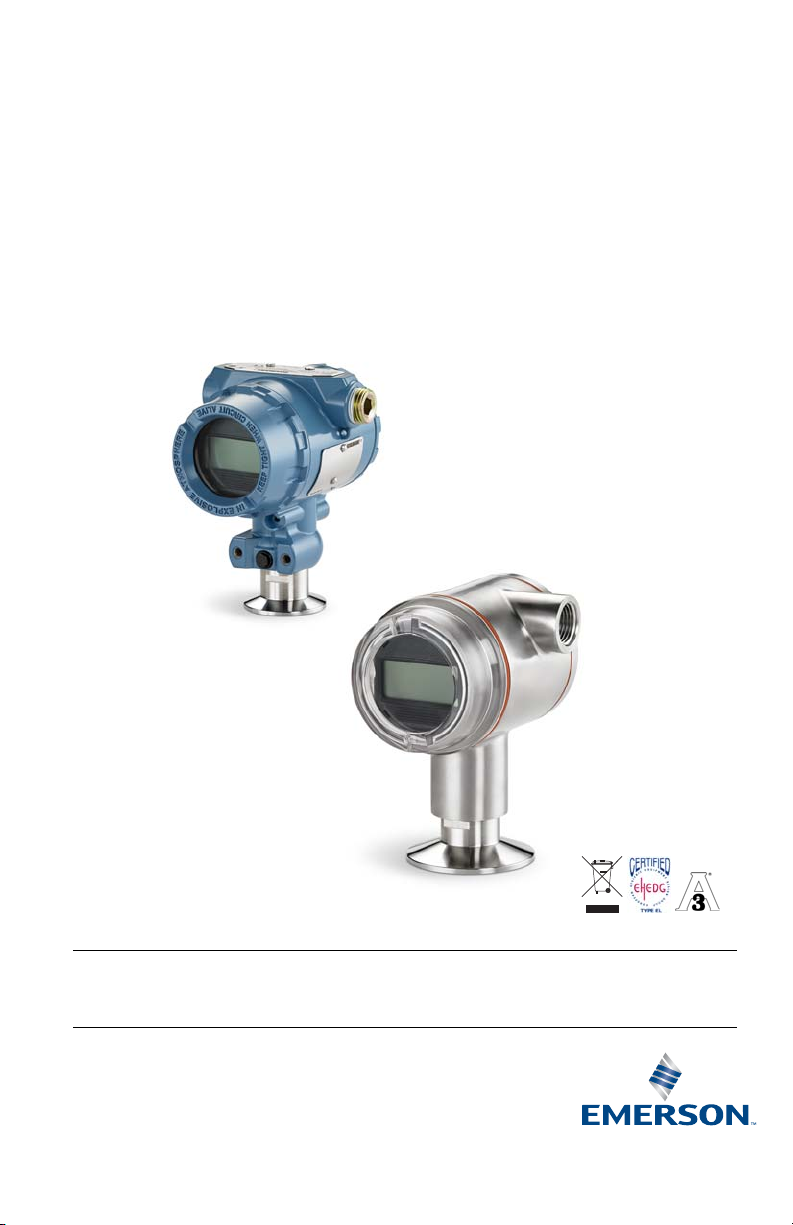
Quick Start Guide
00825-0100-4091, Rev CA
August 2017
Rosemount™ 3051HT Hygienic Pressure
Transmitter
with 4–20 mA HART® Revision 5 and 7 Protocol
Note
Before installing the transmitter, confirm the correct device driver is loaded on the host systems.
See page 3 for system readiness.
Page 2
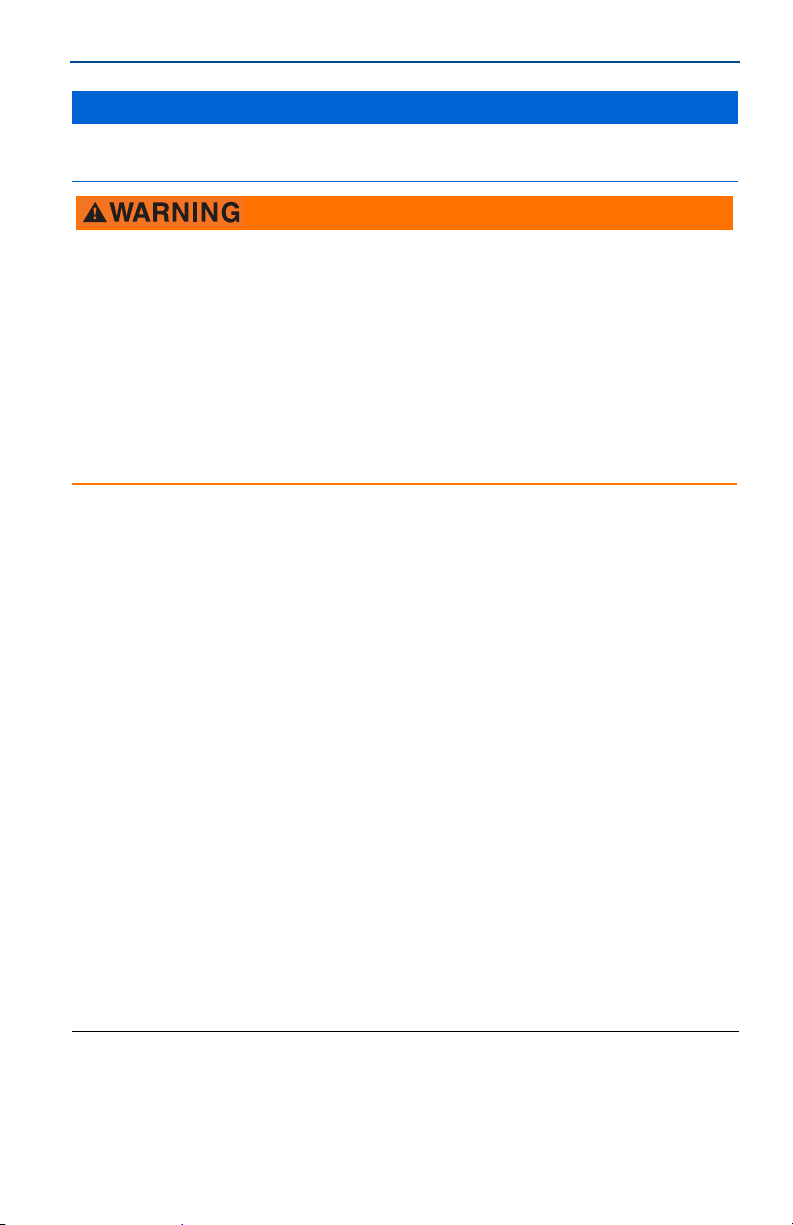
Quick Start Guide
August 2017
NOTICE
This guide provides basic guidelines for the Rosemount 3051HT Transmitter. It does not provide instructions
for configuration, diagnostics, maintenance, service, troubleshooting, Explosion-proof, Flameproof, or
intrinsically safe (I.S.) installations.
Explosions could result in death or serious injury.
Installation of this transmitter in an explosive environment must be in accordance with the appropriate
local, national, and international standards, codes, and practices.
Before connecting a HART-based communicator in an explosive atmosphere, make sure the instruments
in the loop are installed in accordance with intrinsically safe or non-incendive field wiring practices.
In an Explosion-proof/Flameproof installation, do not remove the transmitter covers when power is
applied to the unit.
Process leaks may cause harm or result in death.
To avoid process leaks, only use the gasket designed to seal with the corresponding flange adapter.
Electrical shock can result in death or serious injury.
Avoid contact with the leads and the terminals. High voltage that may be present on leads can cause
electrical shock.
Conduit/cable entries
Unless marked, the conduit/cable entries in the transmitter housing use a
use plugs, adapters, glands, or conduit with a compatible thread form when closing these entries.
1
/2–14 NPT thread form. Only
Contents
System readiness . . . . . . . . . . . . . . . . . . . . . . . . . 3
Transmitter installation. . . . . . . . . . . . . . . . . . . . 4
Mount the transmitter. . . . . . . . . . . . . . . . . . . . . 4
Set the switches . . . . . . . . . . . . . . . . . . . . . . . . . . 5
2
Connect the wiring and power up . . . . . . . . . . . 7
Verify configuration . . . . . . . . . . . . . . . . . . . . . . . 9
Trim the transmitter. . . . . . . . . . . . . . . . . . . . . . 12
Product Certifications . . . . . . . . . . . . . . . . . . . . 14
Page 3
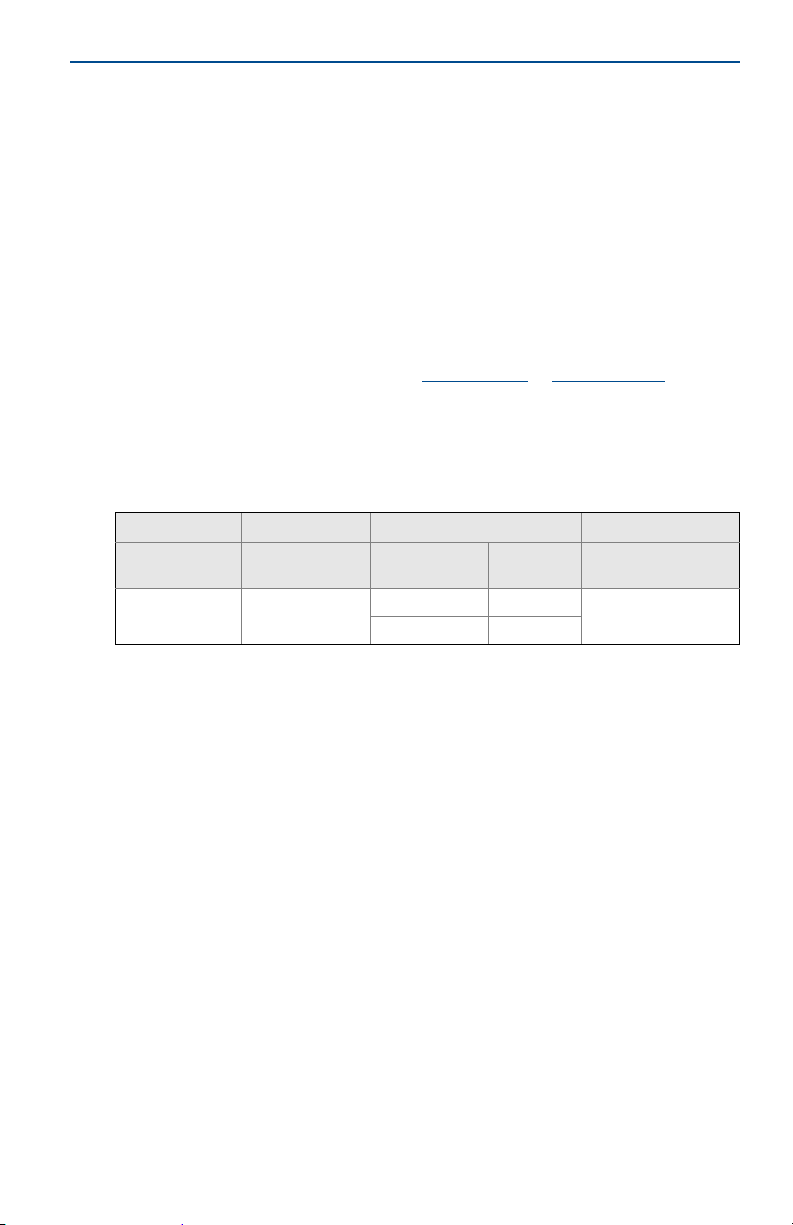
August 2017
Quick Start Guide
1.0 System readiness
1.1 Confirm HART Revision capability
If using HART based control or asset management systems, confirm the HART
capability of those systems prior to transmitter installation. Not all systems
are capable of communicating with HART Revision 7 protocol. This
transmitter can be configured for either HART Revision 5 or 7.
For instructions on how to change the HART Revision of your transmitter, see
page 11.
1.2 Confirm correct device driver
Verify the latest device driver (DD/DTM
proper communications.
Download the latest device driver at Emerson.com or hartcomm.org.
Rosemount 3051 device revisions and drivers
Table 1 provides the information necessary to ensure you have the correct device
driver and documentation for your device.
Table 1. Rosemount 3051 Device Revisions and Files
Identify device Find device driver Review functionality
Software release
date
Dec-11 01
1. Device driver file names use device and DD revision, e.g. 10_01. HART Protocol is designed to enable
legacy device driver revisions to continue to communicate with new HART devices. To access new
functionality, the new device driver must be downloaded. It is recommended to download new device
driver files to ensure full functionality.
2. HART Revision 5 and 7 Selectab le, Power Diagnostics, Safety Certified, Local Operator Interface, Process
Alerts, Scaled Variable, Configurable Alarms, Expanded Engineering Units.
HART software
Revision
HART universal
™
) is loaded on your systems to ensure
Device
Revision
7 10
5 9
Revision
(1)
See Footnote 2 for list
Changes to
software
of changes.
(2)
3
Page 4

Quick Start Guide
A
August 2017
2.0 Transmitter installation
2.1 Mount the transmitter
Orient the transmitter to desired orientation before mounting. Transmitter must
not be securely mounted or clamped in place when changing transmitter
orientation.
Conduit entry orientation
When installing a Rosemount 3051HT, it is recommended installing so the
conduit entry faces downward or parallel to the ground to maximize drainability
when cleaning.
Environmental seal for housing
Thread sealing (PTFE) tape or paste on male threads of conduit is required to
provide a water/dust tight conduit seal and meets requirements of NEMA
4X, IP66, IP68, and IP69K. Consult factory if other Ingress Protection ratings are
required.
Note
IP69K rating only available on units with a SST housing and option code V9 in the model string.
For M20 threads, install conduit plugs to full thread engagement or until
mechanical resistance is met.
In-line gage transmitter orientation
The low side pressure port (atmospheric reference) on the in-line gage
transmitter is located on the neck of the transmitter via a protected gage vent
(See Figure 1).
Keep the vent path free from obstructions including but not limited to paint,
dust, and viscous fluids by mounting the transmitter so the process can drain
away.
®
Type
Figure 1. In-line Protected Gage Vent Low Side Pressure Port
A. Low side pressure port (atmospheric reference)
4
Aluminum Polished 316 SST
Page 5

August 2017
Quick Start Guide
Clamping
When installing clamp, follow recommended torque values provided by gasket
manufacturer
(1)
.
2.2 Set the switches
Set alarm and security switch configuration before installation as shown in
Figure 2.
The alarm switch sets the analog output alarm to high or low.
- Default alarm is high.
The security switch allows (unlocked symbol) or prevents (locked symbol) any
configuration of the transmitter.
- Default security is off (unlocked symbol).
Use the following procedure to change the switch configuration:
1. If the transmitter is installed, secure the loop and remove power.
2. Remove the housing cover opposite the field terminal side. Do not remove the
instrument cover in explosive atmospheres when the circuit is live.
3. Slide the security and alarm switches into the preferred position using a small
screwdriver.
4. Reattach the transmitter cover.
The covers must only be capable of being released or removed with the aid
of a tool to comply with applicable ordinary locations requirements.
The cover must be fully engaged to comply with explosion-proof
requirements.
1. To maintain transmitter performance, torquing a 1.5-in. Tri Clamp beyond 50 in-lb is not recommended on pressure
ranges below 20 psi.
5
Page 6
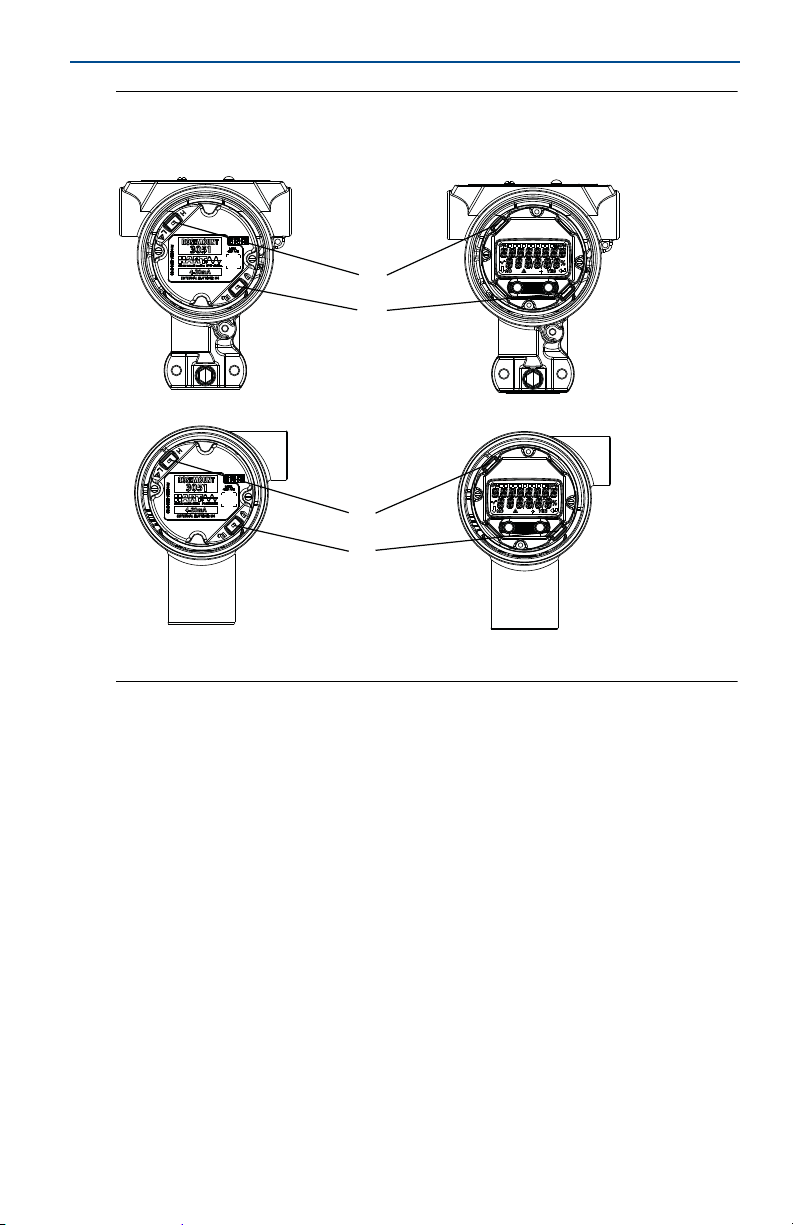
Quick Start Guide
A
B
Figure 2. Transmitter Electronics Board
Without LCD display With LO I or LCD displ ay
Polished 316 SST
August 2017
Aluminum
A
B
6
A. Alarm
B. Security
Page 7
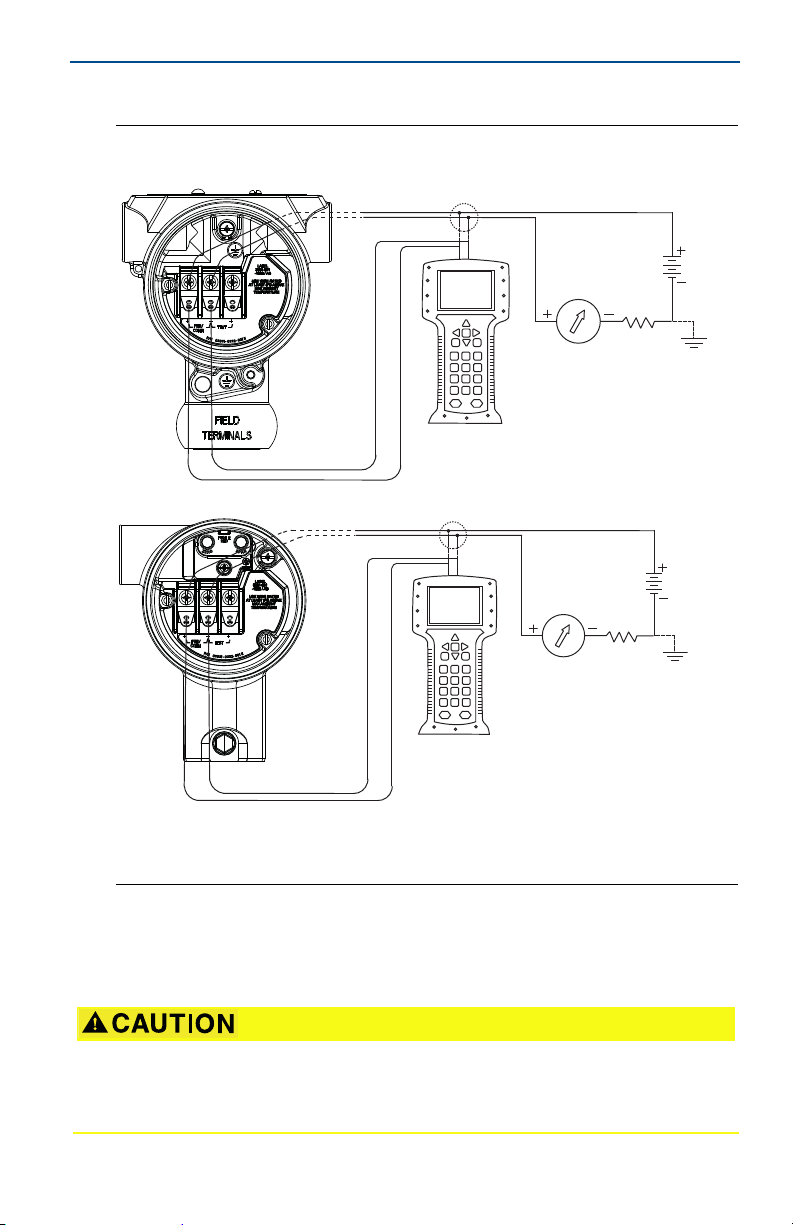
August 2017
A
B
C
A
B
C
2.3 Connect the wiring and power up
Figure 3. Transmitter Wiring Diagrams (4–20 mA)
Aluminum
Polished 316 SST
Quick Start Guide
A. 24 Vdc supply
B. R
≥ 250
L
C. Current meter (optional)
Shielded twisted pair cable should be used for best results. Use 24 AWG or larger
wire that does not exceed 5,000 ft. (1,500 m) in length. If applicable, install wiring
with a drip loop. Arrange the drip loop so the bottom is lower than the conduit
connections and the transmitter housing.
Installation of the transient protection terminal block does not provide transient protection unless the
Rosemount 3051HT case is properly grounded.
Do not run signal wiring in conduit or open trays with power wiring, or near heavy electrical equipment.
Do not connect the powered signal wiring to the test terminals. Power could damage the test diode in the
terminal block.
7
Page 8

Quick Start Guide
DP
A
B
D
E
C
August 2017
Use the following steps to wire the transmitter:
1. Remove the housing cover on the FIELD TERMINALS side.
2. Connect the positive lead to the “+” terminal (PWR/COMM) and the negative
lead to the “–” terminal.
3. Ensure full contact with Terminal Block screw and washer. When using a direct
wiring method, wrap wire clockwise to ensure it is in place when tightening
the terminal block screw.
Note
The use of a pin or a ferrule wire terminal is not recommended as the connection may be more
susceptible to loosening over time or under vibration.
4. Ground housing to fulfill local grounding regulations.
5. Ensure proper grounding. It is important the instrument cable shield be:
Trimmed close and insulated from touching the transmitter housing
Connected to the next shield if cable is routed through a junction box
Connected to a good earth ground at the power supply end
6. If transient protection is needed, refer to section “Grounding for transient
terminal block” for grounding instructions.
7. Plug and seal unused conduit connections.
8. Reattach the transmitter covers.
The covers must only be capable of being released or removed with the aid
of a tool to comply with applicable ordinary locations requirements.
The cover must be fully engaged to comply with explosion-proof
requirements.
Figure 4. Wiring
A
DP
D
E
A. Minimize distance
B. Trim shield and insulate
C. Protective grounding terminal
8
Aluminum Polished 316 SST
B
C
D. Insulate shield
E. Connect shield back to the power supply
ground
Page 9

August 2017
Quick Start Guide
Grounding for transient terminal block
Ground termination is provided on the outside of the electronics housing and
inside the terminal compartment. These grounds are used when the transient
protection terminal blocks are installed. It is recommended that 18 AWG or larger
wire is used to connect housing ground to earth ground (internal or external).
If the transmitter is currently not wired for power up and communication, follow
Connect the wiring and power up
, step 1 through 8. When the transmitter is
properly wired, refer to Figure 4 for internal and external transient grounding
locations.
Note
The Rosemount 3051HT polished 316 SST housing only provides ground termination inside the
terminal compartment.
2.4 Verify configuration
Verify the configuration using any HART capable configuration tool or Local
Operator Interface (LOI) - option code M4. Configuration instructions for a Field
Communicator and LOI are included in this step.
Verifying configuration with a Field Communicator
A Rosemount 3051 DD must be installed on the Field Communicator to verify
configuration. Fast Key sequences for the latest DD are shown in Table 2 on page
9. For Fast Key sequences using legacy DD's, contact your local Emerson™
representative.
Note
Emerson recommends installing the latest DD to access the complete functionality. Visit
Emerson.com/Field-Communicator for information on updating the DD Library.
1. Verify device configuration using the Fast Key sequences in Table 2.
A check () indicates the basic configuration parameters. At minimum,
these parameters should be verified as part of configuration and startup
Table 2. Device Revision 9 and 10 (HART7), DD Revision 1 Fast Key Sequence
Function
Alarm and Saturation Levels 2, 2, 2, 5, 7 2, 2, 2, 5, 7
Damping 2, 2, 1, 1, 5 2, 2, 1, 1, 5
Range Values 2, 2, 2 2, 2, 2
Tag 2, 2, 7, 1, 1 2, 2, 7, 1, 1
Transfer Function 2, 2, 1, 1, 6 2, 2, 1, 1, 6
Units 2, 2, 1, 1, 4 2, 2, 1, 1, 4
Fast Key sequence
HART 7 HART 5
.
9
Page 10

Quick Start Guide
Table 2. Device Revision 9 and 10 (HART7), DD Revision 1 Fast Key Sequence
August 2017
Function
Burst Mode 2, 2, 5, 3 2, 2, 5, 3
Custom Display Configuration 2, 2, 4 2, 2, 4
Date 2, 2, 7, 1, 4 2, 2, 7, 1, 3
Descriptor 2, 2, 7, 1, 5 2, 2, 7, 1, 4
Digital to Analog Trim (4–20 mA Output) 3, 4, 2 3, 4, 2
Disable Configuration Buttons 2, 2, 6, 3 2, 2, 6, 3
Rerange with Keypa d 2, 2, 2, 1 2, 2, 2, 1
Loop Test 3, 5, 1 3, 5, 1
Lower Sensor Trim 3, 4, 1, 2 3, 4, 1, 2
Message 2, 2, 7, 1, 6 2, 2, 7, 1, 5
Scaled D/A Trim (4–20 mA Output) 3, 4, 2 3, 4, 2
Sensor Temperature/Trend (3051S) 3, 3, 3 3, 3, 3
Upper Sensor Trim 3, 4, 1, 1 3, 4, 1, 1
Digital Zero Trim 3, 4, 1, 3 3, 4, 1, 3
Password 2, 2, 6, 5 2, 2, 6, 4
Scaled Variable 3, 2, 2 3, 2, 2
HART Revision 5 to HART Revision 7 switch 2, 2, 5, 2, 3 2, 2, 5, 2, 3
(1)
Long Tag
Find Device
Simulate Digital Signal
(1)
(1)
Fast Key sequence
HART 7 HART 5
2, 2, 7, 1, 2 N/A
3, 4, 5 N/A
3, 4, 5 N/A
1. Only available in HART Revision 7 mode.
Verifying configuration with LOI
The optional LOI can be used for commissioning the device. The LOI is a
two-button design with internal and external/rear buttons. On a polished
stainless steel housing, buttons are located internally both on the display and
terminal side of the transmitter. On an aluminum housing, buttons are located on
the display and externally underneath the top metal tag. To activate the LOI, push
any button. LOI button functionality is shown on the bottom corners of the
display. See Table 3 and Figure 5 for button operation and menu information.
10
Page 11

August 2017
Assign PV
HART Revision
Table 3. LOI Button Operation
Button
Left No SCROLL
Right Yes ENTER
Figure 5. LOI Menu
Quick Start Guide
Switch HART Revision mode
If the HART configuration tool is not capable of communicating with HART
Revision 7, the Rosemount 3051 will load a generic menu with limited capability.
The following procedures will switch the HART Revision mode from the generic
menu:
1. Manual Setup > Device Information > Identification > Message
a. To change to HART Revision 5, Enter: HART5 in the Message field.
b. To change to HART Revision 7, Enter: HART7 in the Message field.
Note
See Table 2 on page 9 to change HART Revision when the correct device driver is loaded.
11
Page 12

Quick Start Guide
August 2017
2.5 Trim the transmitter
Devices are calibrated by the factory. Once installed, it is recommended to
perform a zero trim on gage transmitter to eliminate error due to mounting
position or static pressure effects. A zero trim can be performed using either a
Field Communicator or configuration buttons.
Note
When performing a zero trim, ensure the equalization valve is open and all wet legs are filled to the
correct level.
It is not recommended to zero an absolute transmitter, Rosemount 3051HTA model.
1. Choose your trim procedure.
a. Analog zero trim – Sets the analog output to 4 mA.
Also referred to as a “rerange” it sets the lower range value (LRV) equal
to the measured pressure.
The display and digital HART output remains unchanged.
b. Digital zero trim – Recalibrates the sensor zero.
The LRV is unaffected. The pressure value will be zero (on display and
HART output). 4 mA point may not be at zero.
This requires the factory calibrated zero pressure is within a range of 3%
of the URL [0 ± 3% ⫻ URL].
Example
URV = 250 inH2O
Applied Zero Pressure = ± 0.03⫻ 250 inH
O = ± 7.5 inH2O (compared to
2
factory settings) values outside this range will be rejected by the transmitter
Trimming with a Field Communicator
1. Connect the Field Communicator, see “Connect the wiring and power up” on
page 7 for instructions.
2. Follow the HART menu to perform the desired zero trim.
Table 4. Zero Trim Fast Keys
Analog zero (set 4 mA) Digital zero
Fast Key se quenc e 3, 4, 2 3, 4, 1, 3
Trimming with configuration buttons
A zero trim is to be performed using one of the three possible sets of
configuration buttons located above the terminal block or under the top tag.
To access the configuration buttons on a polished stainless steel housing, remove
the terminal side housing cover.
To access the configuration buttons on an aluminum housing, loosen the screw
on the top tag and slide the tag on the top of the transmitter.
12
Page 13

August 2017
A
Figure 6. External or Rear/Terminal-Side Configuration Buttons
(1)
Analog zero and
span
Digital zero
Aluminum
Polished 316 SST
LOI
N/A
Quick Start Guide
A
A. Configuration buttons
1. LOI buttons (option M4) only offer front facing buttons on SST housing (option 1).
Options D4 and DZ can still be purchased for rear/terminal-side facing buttons.
Use the following procedures to perform a zero trim:
Perform trim with LOI (option M4)
1. Set the transmitter pressure.
2. See Figure 5 on page 11 for the operating menu.
a. Perform an analog zero trim by selecting Rerange.
b. Perform a digital zero trim by selecting Zero Trim.
Perform trim with analog zero and span (option D4)
1. Set the transmitter pressure.
2. Press and hold the Zero button for two seconds to perform an analog zero
trim.
Perform trim with digital zero (option DZ)
1. Set the transmitter pressure.
2. Press and hold the Zero button for two seconds to perform a digital zero trim.
13
Page 14

Quick Start Guide
3.0 Product Certifications
3.1 European Directive Information
A copy of the EU Declaration of Conformity can be found at the end of the Quick
Start Guide. The most recent revision of the EU Declaration of Conformity can be
found at Emerson.com/Rosemount.
3.2 Ordinary Location Certification
As standard, the transmitter has been examined and tested to determine that the
design meets the basic electrical, mechanical, and fire protection requirements
by a nationally recognized test laboratory (NRTL) as accredited by the Federal
Occupational Safety and Health Administration (OSHA).
Altitude Pollution degree
5000 m max
3.3 Installing Equipment in North America
The US National Electrical Code® (NEC) and the Canadian Electrical Code (CEC)
permit the use of Division marked equipment in Zones and Zone marked
equipment in Divisions. The markings must be suitable for the area classification,
gas, and temperature class. This information is clearly defined in the respective
.
codes
4 (metallic enclosure)
2 (non-met allic enclosure)
August 2017
3.4 USA
I5 Intrinsic Safety; Nonincendive
Certificate: 1053834
Standards: FM Class 3600 – 2011, FM Class 3610 – 2010, FM Class 3611 – 2004,
FM Class 3810 – 2005
Markings: IS CL I, DIV 1, GP A, B, C, D when connected per Rosemount drawing
03031-1024, CL I ZONE 0 AEx ia IIC T4; NI CL 1, DIV 2, GP A, B, C, D T5;
T4(–20 °C ≤ T
3.5 Canada
I6 Intrinsic Safety
Certificate: 1053834
Standards: ANSI/ISA 12.27.01-2003, CSA Std. C22.2 No.142-M1987, CSA Std. C22.2.
No.157-92, CSA Std. C22.2 No. 213 - M1987
Markings: Intrinsically Safe Class I, Division 1 Groups A, B, C, D when connected in
accordance with Rosemount drawing 03031-1024, Temperature Code T4;
Suitable for Class I, Zone 0; Type 4X; Factory Sealed; Single Seal
(See drawing 03031-1053)
3.6 Europe
I1 AT EX Int rin sic Saf ety
Certificate: BAS97ATEX1089X
Standards: EN 60079-0:2012 + A11:2013, EN 60079-11:2012
14
≤ +70 °C) [HART]; T4(–20 °C ≤ Ta ≤ +60 °C) [Fieldbus]; Type 4x
a
Page 15

August 2017
Markings: HART: II 1 G Ex ia IIC T5/T4 Ga, T5(–20 °C ≤ Ta ≤ +40 °C),
T4(–20 °C ≤ T
Fieldbus: II 1 G Ex ia IIC Ga T4(–20 °C ≤ T
≤ +70 °C)
a
≤ +60 °C)
a
Table 5. Input Parameters
Parameter HART Fieldbus/PROFIBUS
Voltage U
i
Current I
i
Power P
i
Capacitance C
Inductance L
i
i
30 V 30 V
200 mA 300 mA
0.9 W 1.3 W
0.012 μF 0 μF
0 mH 0 mH
Special Conditions for Safe Use (X):
1. The apparatus is not capable of withstanding the 500 V insulation test required by
clause 6.3.12 of EN60079-11:2012. This must be taken into account when installing the
apparatus.
2. The enclosure may be made of aluminum alloy and given a protective polyurethane
paint finish; however care should be taken to protect it from impact or abrasion if
located in Zone 0.
3.7 International
I7 IECEX Intrinsic Safety
Certificate: IECEx BAS 09.0076X
Standards: IEC 60079-0:2011, IEC 60079-11:2011
Markings: HART: Ex ia IIC T5/T4 Ga, T5(–20 °C ≤ T
Fieldbus: Ex ia IIC T4 Ga(–20 °C ≤ T
≤ +40 °C), T4(–20 °C ≤ Ta ≤ +70 °C)
a
≤ +60 °C)
a
Quick Start Guide
Table 6. Input Parameters
Parameter HART Fieldbus/PROFIBUS
Voltage U
i
Current I
i
Power P
i
Capacitance C
Inductance L
i
i
Special Conditions for Safe Use (X):
1. The apparatus is not capable of withstanding the 500 V insulation test required by
clause 6.3.12 of EN60079-11:2012. This must be taken into account when installing the
apparatus.
2. The enclosure may be made of aluminum alloy and given a protective polyurethane
paint finish; however care should be taken to protect it from impact or abrasion if
located in Zone 0.
30 V 30 V
200 mA 300 mA
0.9 W 1.3 W
0.012 μF 0 μF
0 mH 0 mH
15
Page 16

Quick Start Guide
3.8 Additional Certifications
®
3-A
All Rosemount 3051HT transmitters with the following connections are 3-A
approved and labeled:
1
/2-in. Tri Clamp
T32: 1
T42: 2-in. Tri Clamp
If process connection B11 is selected, please reference the ordering table of the
Rosemount 1199 Diaphragm Seal PDS (00813-0100-4016) for availability of 3-A
certifications.
A 3-A certificate of compliance is available by selecting option code QA.
EHEDG
All Rosemount 3051HT transmitters with the following connections are EHEDG
approved and labeled:
1
/2-in. Tri Clamp
T32: 1
T42: 2-in. Tri Clamp
If process connection B11 is selected, please reference the ordering table of the
Rosemount 1199 Diaphragm Seal PDS (00813-0100-4016) for availability of
EHEDG certifications.
An EHEDG certificate of compliance is available by selecting option code QE.
Ensure gasket selected for installation is approved to meet both application and
EHEDG certification requirements.
August 2017
ASME-BPE
All Rosemount 3051HT Transmitters with option F2 and the following
connections are designed to ASME-BPE SF4 standards
1
/2-in. Tri Clamp
T32: 1
T42: 2-in. Tri Clam
A self-certified certificate of compliance to ASME-BPE is also available (option QB)
1. Per Clause SD-2.4.4.2 (m), suitability of painted aluminum housings to be determined by end user.
16
(1)
:
Page 17

August 2017
EU Declaration of Conformity
No: RMD 1106 Rev. D
Page 1 of 3
We,
Rosemount, Inc.
8200 Market Boulevard
Chanhassen, MN 55317-9685
USA
declare under our sole responsibility that the product,
Rosemount™ 3051HT Pressure Transmitter
manufactured by,
Rosemount, Inc.
8200 Market Boulevard
Chanhassen, MN 55317-9685
USA
to which this declaration relates, is in conformity with the provisions of the European Union
Directives, including the latest amendments, as shown in the attached schedule.
Assumption of conformity is based on the application of the harmonized standards and, when
applicable or required, a European Union notified body certification, as shown in the attached
schedule.
(signature)
Vice President of Global Quality
(function)
Chris LaPoint
(name)
19-July-2017
(date of issue)
Figure 7. Rosemount 3051HT Declaration of Conformity
Quick Start Guide
17
Page 18

Quick Start Guide
EU Declaration of Conformity
No: RMD 1106 Rev. D
Page 2 of 3
EMC Directive (2014/30/EU)
Harmonized Standards:
EN 61326-1:2013, EN 61326-2-3:2013
RoHS Directive (2011/65/EU) – Effective from 22 July 2017
This product conforms to Directive 2011/65/EU of the European Parliament and of the
Council on the restriction of the use of certain hazardous substances in electrical and
electronic equipment.
ATEX Directive (2014/34/EU)
BAS97ATEX1089X - Intrinsic Safety
Equipment Group II Category 1 G
Ex ia IIC T5/T4 Ga
Harmonized Standards Used:
EN60079-0:2012 + A11:2013, EN60079-11:2012
BAS00ATEX3105X - Type n and Certificate
Equipment Group II Category 3 G
Ex nA IIC T5 Gc
Harmonized Standards Used:
EN60079-0:2012 + A11:2013, EN60079-15:2010
Baseefa11ATEX0275X - Dust Certificate
Equipment Group II Category 1 D
Ex ta IIIC T95°C T
500
105°C Da
Harmonized Standards Used:
EN60079-0:2012 + A11:2013, EN60079-31:2014
August 2017
18
Page 19

August 2017
EU Declaration of Conformity
No: RMD 1106 Rev. D
Page 3 of 3
ATEX Notified Body
SGS Baseefa Limited [Notified Body Number: 1180]
Rockhead Business Park
Staden Lane
Buxton, Derbyshire
SK17 9RZ United Kingdom
ATEX Notified Body for Quality Assurance
SGS
Baseefa Limited [Notified Body Number: 1180]
Rockhead Business Park
Staden Lane
Buxton, Derbyshire
SK17 9RZ United Kingdom
Quick Start Guide
19
Page 20

Quick Start Guide
ᴹ
China RoHS
㇑᧗⢙䍘䎵䗷ᴰབྷ⎃ᓖ䲀٬Ⲵ䜘Ԧරࡇ㺘
Rosemount 3051HT
List of Rosemount 3051HT Parts with China RoHS Concentration above MCVs
䜘Ԧ〠
Part Name
ᴹᇣ⢙䍘䍘
/ Hazardous Substances
䫵
Lead
(Pb)
⊎
Mercury
(Hg)
䭹
Cadmium
(Cd)
ޝԧ䬜䬜
Hexavalent
Chromium
(Cr +6)
ཊⓤ㚄㚄㤟
Polybrominated
biphenyls
(PBB)
ཊⓤ㚄㚄㤟䟊
Polybrominated
diphenyl ethers
(PBDE)
⭥ᆀ㓴Ԧ
Electronics
Assembly
XO O O O O
༣փ㓴Ԧ
Housing
Assembly
OO O O O O
Րᝏಘ㓴Ԧ
Sensor
Assembly
XO O O O O
ᵜ㺘Ṭ㌫ᦞ
SJ/T11364
Ⲵ㿴ᇊ㘼ࡦ
This table is proposed in accordance with the provision of SJ/T11364.
O:
Ѫ䈕䜘ԦⲴᡰᴹ൷䍘ᶀᯉѝ䈕ᴹᇣ⢙䍘Ⲵ䟿൷վҾ
GB/T 26572
ᡰ㿴ᇊⲴ䲀䟿㾱≲
O: Indicate that said hazardous substance in all of the homogeneous materials for this part is below the limit requirement of
GB/T 26572.
X:
Ѫ൘䈕䜘Ԧᡰ֯⭘Ⲵᡰᴹ൷䍘ᶀᯉ䟼ˈ㠣ቁᴹа㊫൷䍘ᶀᯉѝ䈕ᴹᇣ⢙䍘Ⲵ䟿儈Ҿ
GB/T 26572
ᡰ㿴ᇊⲴ䲀䟿㾱≲
X: Indicate that said hazardous substance contained in at least one of the homogeneous materials used for this part is above
the limit requirement of GB/T 26572.
August 2017
20
Page 21

August 2017
Quick Start Guide
21
Page 22

Global Headquarters
Emerson Automation Solutions
6021 Innovation Blvd.
Shakopee, MN 55379, USA
+1 800 999 9307 or +1 952 906 8888
+1 952 949 7001
RFQ.RMD-RCC@Emerson.com
North America Regional Office
Emerson Automation Solutions
8200 Market Blvd.
Chanhassen, MN 55317, USA
+1 800 999 9307 or +1 952 906 8888
+1 952 949 7001
RMT-NA.RCCRFQ@Emerson.com
Latin America Regional Office
Emerson Automation Solutions
1300 Concord Terrace, Suite 400
Sunrise, FL 33323, USA
+1 954 846 5030
+1 954 846 5121
RFQ.RMD-RCC@Emerson.com
Europe Regional Office
Emerson Automation Solutions
Neuhofstrasse 19a P.O. Box 1046
CH 6340 Baar
Switzerland
+41 (0) 41 768 6111
+41 (0) 41 768 6300
RFQ.RMD-RCC@Emerson.com
Asia Pacific Regional Office
Emerson Automation Solutions
1 Pandan Crescent
Singapore 128461
+65 6777 8211
+65 6777 0947
Enquiries@AP.Emerson.com
Middle East and Africa Regional Office
Emerson Automation Solutions
Emerson FZE P.O. Box 17033
Jebel Ali Free Zone - South 2
Dubai, United Arab Emi rates
+971 4 8118100
+971 4 8865465
RFQ.RMTMEA@Emerson.com
*00825-0100-4091*
Quick Start Guide
00825-0100-4091, Rev CA
Linkedin.com/company/Emerson-Process-Management
Twitter.com/Rosemount_News
Facebook.com/Rosemount
Youtube.com/us er/RosemountMeasur ement
Google.com/+RosemountMeasurement
Standard Terms and Conditions of Sale can be found at
www.Emerson.com/en-us/pages/Terms-of-Use
The Emerson logo is a trademark and service mark of Emerson
Electric Co.
Rosemount and Rosemount logotype are trademarks of Emerson.
NEMA is a registered trademark and service mark of the National
Electrical Manufacturers Association.
National Electrical Code is a registered trademark of National Fire
Protection Association, Inc.
DTM is a trademark of the FDT Group.
HART is a registered trademark of the FieldComm Group.
3-A is a registered trademark of 3-A Sanitary Standards, Inc.
All other marks are the property of their respective owners.
© 2017 Emerson Process Management. All rights reserved.
August 2017
