Page 1

00825-0100-4148, Rev GA
Rosemount™ 148 Temperature
Transmitter
Quick Start Guide
September 2016
Page 2
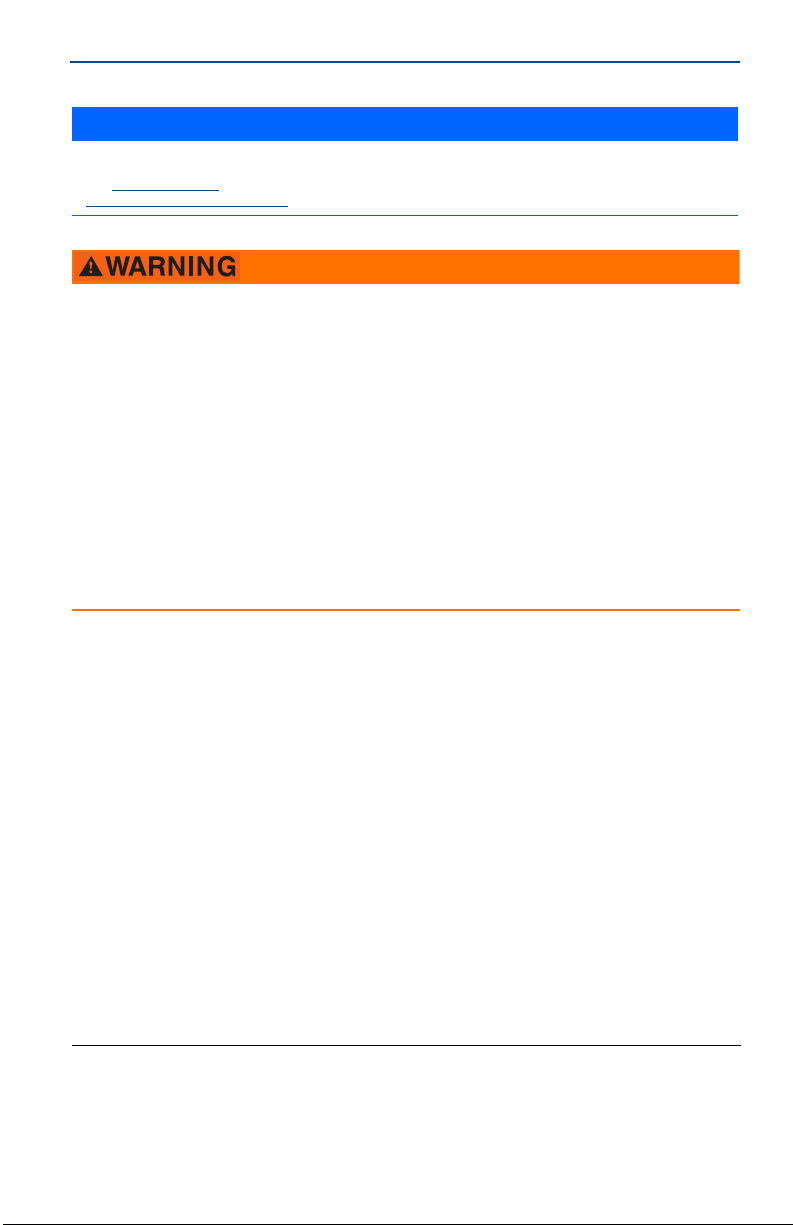
Quick Start Guide
September 2016
NOTICE
This guide provides basic guidelines for the Rosemount 148. It does not provide instructions for detailed
configuration, diagnostics, maintenance, service, troubleshooting, or installations. Refer to the Rosemount
148 Reference Manual
EmersonPro cess.com/Rosemount
Explosions could result in death or serious injury.
Installation of this transmitter in an explosive environment must be in accordance with the appropriate local,
national, and international standards, codes, and practices. Review the Hazardous Locations Certifications for
any restrictions associated with a safe installation.
Process leaks may cause harm or result in death.
Install and tighten thermowells or sensors before applying pressure.
Do not remove the thermowell while in operation.
Electrical shock can result in death or serious injury.
Avoid contact with the leads and terminals. High voltage that may be present on leads can cause electrical
shock.
Conduit/cable entries
Unless marked, the conduit/cable entries in the transmitter housing use a
marked “M20” are M20 ⫻ 1.5 thread form. On devices with multiple conduit entries, all entries have the
same thread form. Only use plugs, adapters, glands, or conduit with a compatible thread form when
closing entries.
When installing in a Hazardous Location, use only appropriately listed or Ex certified plugs, adapters or
glands in cable/conduit entries.
for more instruction. The manual and this guide are also available electronically on
.
1
/2–14 NPT thread form. Entries
Contents
Software installation . . . . . . . . . . . . . . . . . 3
Configure . . . . . . . . . . . . . . . . . . . . . . . . . . 3
Mount the transmitter . . . . . . . . . . . . . . . 4
2
Connect the wiring . . . . . . . . . . . . . . . . . . . 6
Product Certifications . . . . . . . . . . . . . . . . . 9
Page 3
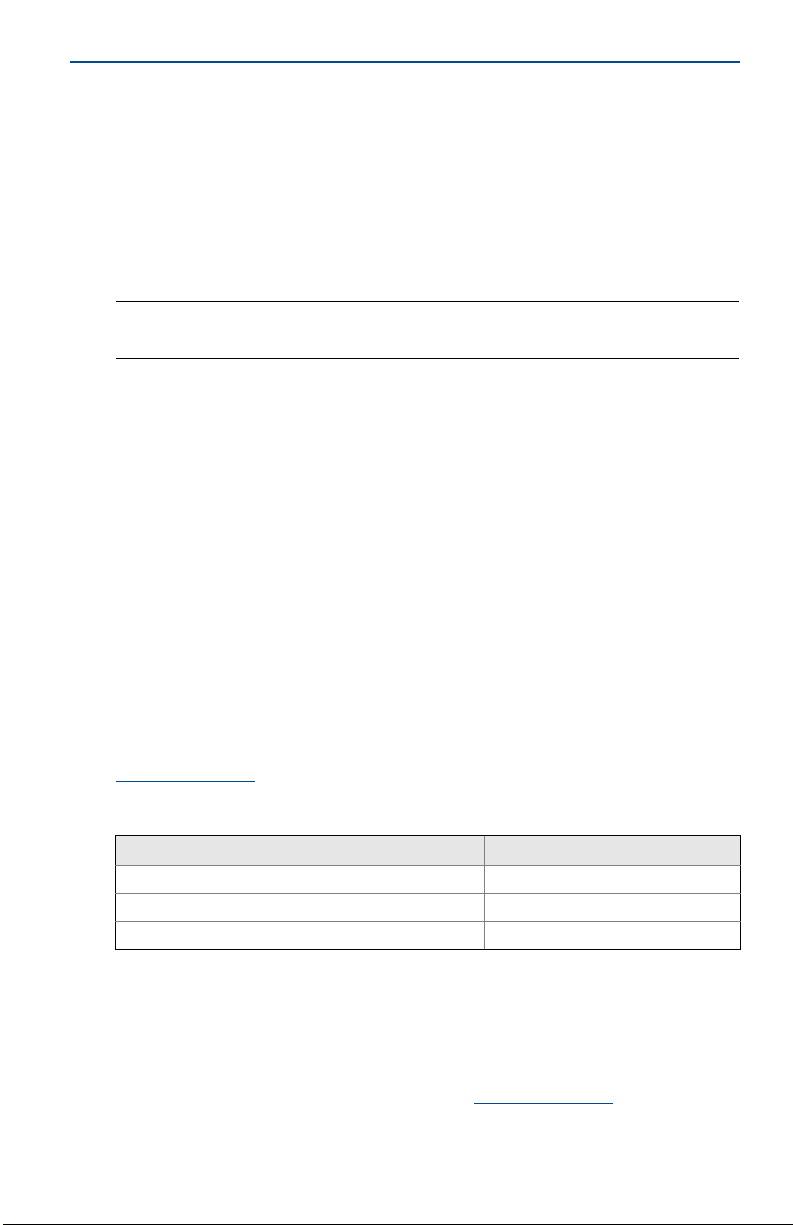
September 2016
Quick Start Guide
1.0 Software installation
1. Install the Rosemount 148 PC Programmer software.
a. Place the Rosemount 148 PC Programmer CD_ROM into the drive.
b. Run setup.exe from Windows NT, 2000, or XP.
2. When first using the Rosemount 148 PC software, configure the appropriate
COM ports by selecting Port Settings from the Communicate menu.
3. Install MACTek Modem drivers completely before beginning bench
configuration on the Rosemount 148 system.
Note
The software defaults to the first available COM port.
2.0 Configure
The Rosemount 148 must be configured for certain basic variables to operate. In
many cases, all of these variables are pre-configured at the factory. Configuration
may be required if the transmitter is not configured or if the configuration
variables need revision. This can be done in two ways: by ordering
factory-configuration by Emerson
Rosemount 148 PC Programming interface in a bench configuration setting.
The Rosemount 148 PC Programming Kit includes configuration software and a
communication modem. The Rosemount 148 device will need an external power
supply of 12–42.4 Vdc for configuration.
1. Hook up the transmitter and a load resistor (250–1100 ohms) wired in series
with the power supply.
2. Attach the Modem in parallel with the load resistor and connect it to the PC.
See "Table 1: Rosemount 148 Programming Kit spare part numbers" for spares kit
and re-order numbers. For more information, refer to the Rosemount 148
Reference Manual
.
™
Process Management, or by using the
Table 1. Rosemount 148 Programming Kit spare part numbers
Product description Part number
Programming Software (CD) 00148-1601-0002
Rosemount 148 Programmer Kit - USB 00148-1601-0003
Rosemount 148 Programmer Kit - Serial 00148-1601-0004
2.1 Verify transmitter configuration
If the transmitter has a sensor connected (either a test sensor or actual
installation hardware), the configuration can be checked using the Information
tab on the Rosemount 148 PC Programmer interface. Select Refresh to update
the status and confirm that the transmitter has been configured correctly. If there
are any problems, refer to the Rosemount 148 Reference Manual
troubleshooting suggestions.
for
3
Page 4
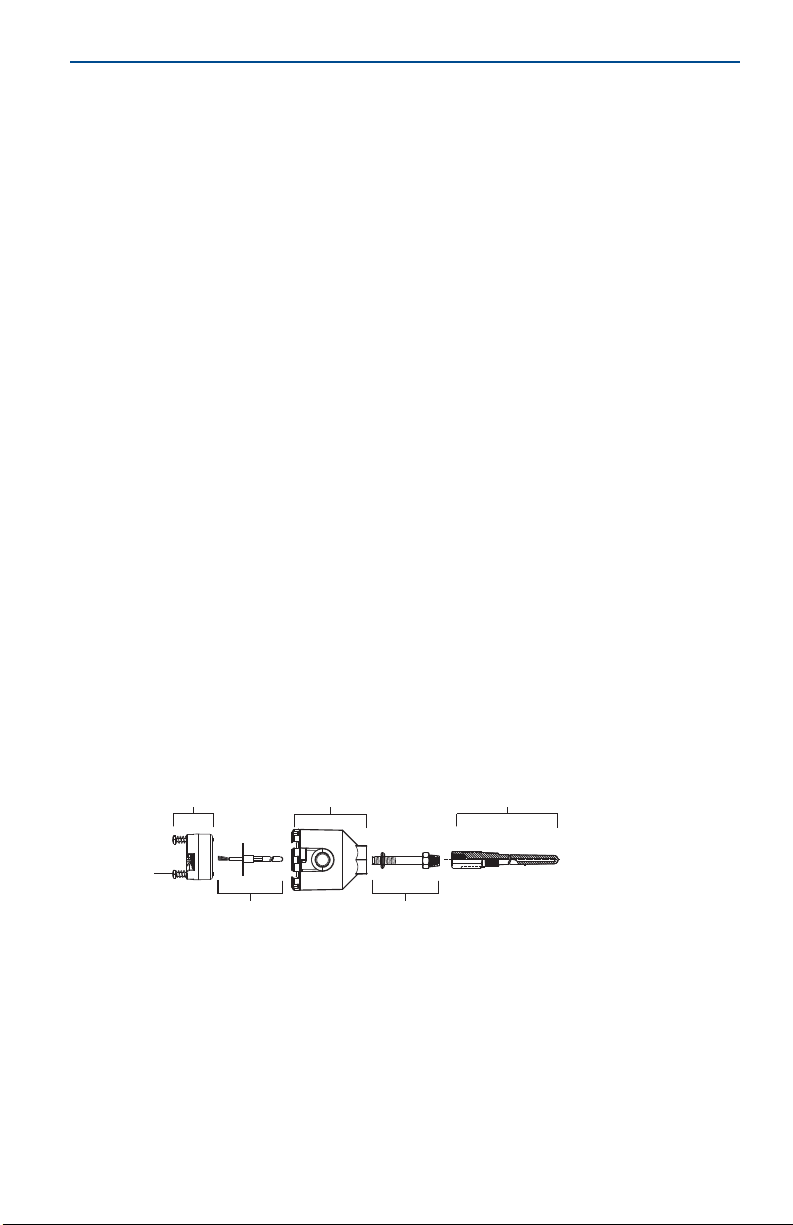
Quick Start Guide
September 2016
3.0 Mount the transmitter
To prevent moisture from draining into the transmitter housing, mount the
transmitter at a high point in the conduit run.
3.1 Typical European and Asia Pacific installation
Head mount transmitter with DIN plate style sensor
1. Attach the thermowell to the pipe or process container wall. Install and
tighten the thermowell before applying process pressure.
2. Assemble the transmitter to the sensor.
a. Push the transmitter mounting screws through the sensor mounting plate.
b. Insert the snap rings (optional) into the transmitter mounting screw
groove.
3. Wire the sensor to the transmitter.
4. Insert the transmitter-sensor assembly into the connection head.
a. Thread the transmitter mounting screw into the connection head
mounting holes.
b. Assemble the extension to the connection head.
c. Insert the assembly into the thermowell.
5. Slip the shielded cable through the cable gland.
6. Attach a cable gland into the shielded cable.
7. Insert the shielded cable leads into the connection head through the cable
entry.
8. Connect and tighten the cable gland.
9. Connect the shielded power cable leads to the transmitter power terminals.
Avoid contact with sensor leads and sensor connections. (See Connect the
wiring for instructions on grounding the shield wire.)
10. Install and tighten the connection head cover. Enclosure covers must be fully
engaged to meet explosion-proof requirements.
AB C
D
EF
A. Rosemount 148 Transmitter D. Transmitter mounting screws
B. Connection head E. Integral mount sensor with flying leads
C. Thermowell F. Ex tensi on
4
Page 5

September 2016
AB
D
C
E
Quick Start Guide
3.2 Typical north and south american installation
Head mount transmitter with threaded sensor
1. Attach the thermowell to the pipe or process container wall. Install and tighten
thermowells before applying process pressure.
2. Attach necessary extension nipples and adapters to the thermowell.
3. Seal the nipple and adapter threads with silicone tape.
4. Screw the sensor into the thermowell. Install drain seals if required for severe
environments or to satisfy code requirements.
5. Pull the sensor wiring leads through the universal head and transmitter.
6. Mount the transmitter in the universal head by threading the transmitter
mounting screws into the universal head mounting holes.
7. Mount the transmitter-sensor assembly into the thermowell. Seal adapter
threads with silicone tape.
8. Install conduit for field wiring to the conduit entry of the universal head. Seal
conduit threads with silicone tape.
9. Pull the field wiring leads through the conduit into the universal head.
10. Attach the sensor and power leads to the transmitter while avoiding contact
with other terminals.
11. Install and tighten the universal head cover.
Note
Enclosure covers must be fully engaged to meet explosion-proof requirements.
A. Threaded thermowell D. Universal head
B. Threaded style sensor E. Conduit entry
C. Standard extension
5
Page 6
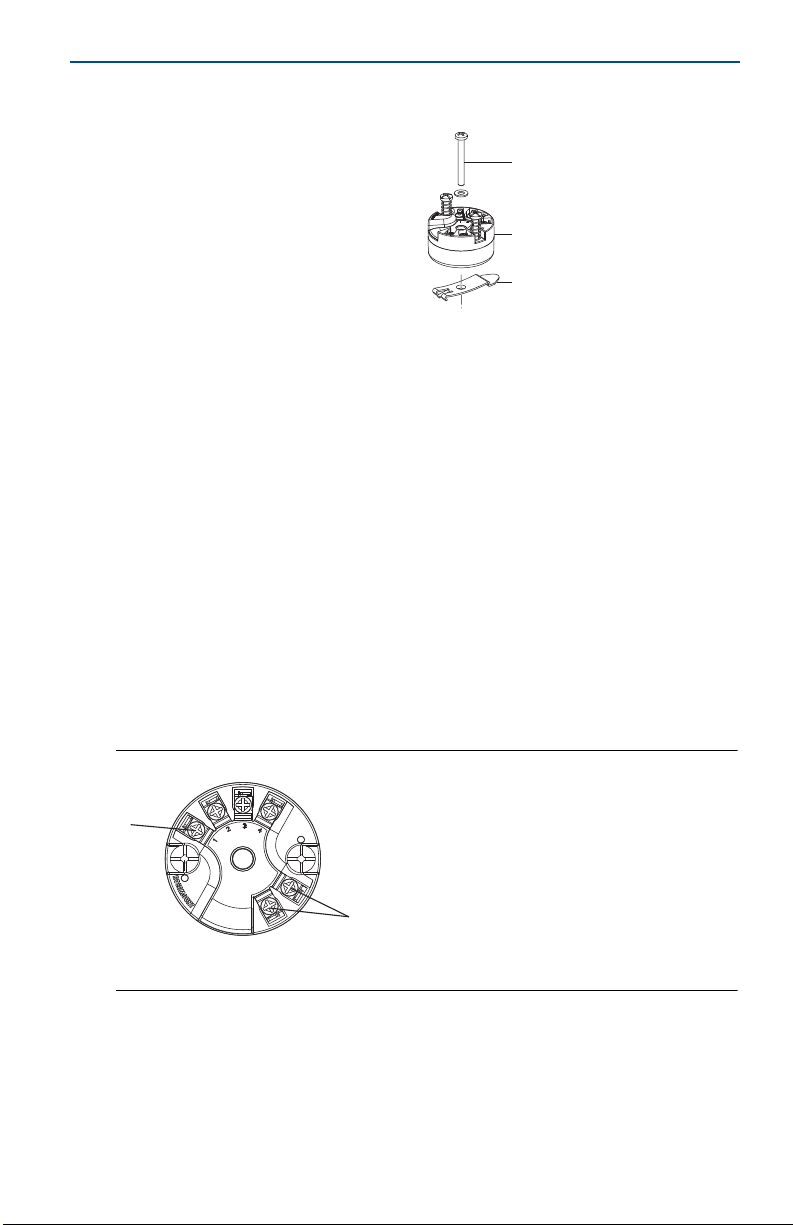
Quick Start Guide
3.3 Mounting to a DIN rail
September 2016
To attach the Rosemount 148H to a
A
DIN rail, assemble the appropriate
rail mounting kit (part number
00248-1601-0001) to the
B
transmitter as shown.
C
A. Mounting hardware
B. Transmitter
C. Rail clip
4.0 Connect the wiring
Wiring diagrams are located on the top label of the transmitter.
An external power supply is required to operate the transmitter.
The power required across the transmitter power terminals is 12 to 42.4 Vdc
(the power terminals are rated to 42.4 Vdc). To prevent damaging the
transmitter, do not allow terminal voltage to drop below 12.0 Vdc when
changing the configuration parameters.
4.1 Power the transmitter
1. Connect the positive power lead to the “+” terminal.
2. Connect the negative power lead to the “–” terminal.
3. Tighten the terminal screws.
4. Apply power (12–42 Vdc).
Figure 1. Power, Communication, and Sensor Terminals
A
+
–
B
A. Sensor terminals
B. Power/communication terminals
6
Page 7

September 2016
A
B
D
C
Quick Start Guide
4.2 Ground the transmitter
Ungrounded thermocouple, and RTD/Ohm inputs
Each process installation has different requirements for grounding. Use the
grounding options recommended by the facility for the specific sensor type or
begin with grounding Option 1 (the most common).
Option 1 (for grounded housing):
1. Connect sensor wiring shield to the transmitter housing.
2. Ensure the sensor shield is electrically isolated from surrounding fixtures that
may be grounded.
3. Ground signal wiring shield at the power supply end.
A. Sensor wires
B. Transmitters
C. 4–20 mA loop
D. Shield ground point
Option 2 (for ungrounded housing):
1. Connect signal wiring shield to the sensor wiring shield.
2. Ensure the two shields are tied together and electrically isolated from the
transmitter housing.
3. Ground shield at the power supply end only.
4. Ensure the sensor shield is electrically isolated from the surrounding grounded
fixtures.
B
A
A. Sensor wires
B. Transmitters
C. 4–20 mA loop
D. Shield ground point
C
D
Option 3 (for grounded or ungrounded housing):
1. Ground sensor wiring shield at the sensor, if possible.
2. Insure that the sensor wiring and signal wiring shields are electrically isolated
from the transmitter housing.
3. Do not connect the signal wiring shield to the sensor wiring shield.
7
Page 8

Quick Start Guide
A
B
D
C
4. Ground signal wiring shield at the power supply end.
September 2016
A. Sensor wires
B. Transmitters
C. 4–20 mA loop
D. Shield ground point
Grounded thermocouple inputs
Option 4
1. Ground sensor wiring shield at the sensor.
2. Ensure that the sensor wiring and signal wiring shields are electrically isolated
from the transmitter housing.
3. Do not connect the signal wiring shield to the sensor wiring shield.
4. Ground signal wiring shield at the power supply end.
A
A. Sensor wires
B. Transmitters
B
C
D
C. 4–20 mA loop
D. Shield ground point
8
Page 9

September 2016
Quick Start Guide
5.0 Product Certifications
Rev 1.5
5.1 Approved Manufacturing Locations
Emerson Process Management - Chanhassen, Minnesota, USA
Rosemount Temperature GmbH - Germany
Emerson Process Management Asia Pacific - Singapore
5.2 European Directive Information
A copy of the EC Declaration of Conformity can be found at the end of the Quick Start Guide.
The most recent revision of the EC Declaration of Conformity can be found at
EmersonProcess.com/Rosemount
5.3 Ordinary Location Certification from FM Approvals
As standard, the transmitter has been examined and tested to determine that the design
meets the basic electrical, mechanical, and fire protection requirements by FM Approvals, a
nationally recognized test laboratory (NRTL) as accredited by the Federal Occupational
Safety and Health Administration (OSHA).
North America
E5 FM Explosionproof, Dust-Ignitionproof, and Nonincendive
Certificate: 3032198
Standards: FM Class 3600:2011, FM Class 3611:2004, FM Class 3615:2006,
Markings: XP CL I, DIV 1, GP B, C, D; DIP CL II/III, DIV 1, GP E, F, G; NI CL I, DIV 2, GP A, B,
I5 FM Intrinsic Safety and Nonincendive
Certificate: 3032198
Standards Used: FM Class 3600:2011, FM Class 3610:2010, FM Class 3611:2004, FM
Markings: IS CL I/II/III, DIV 1, GP A, B, C, D, E, F, G; NI CL1, DIV 2, GP A, B, C, D; T6(–50 °C
Special Conditions for Safe Use (X):
1. When no enclosure option is selected, the Rosemount 148 Transmitter shall be installed
in an enclosure meeting the requirements of ANSI/ISA S82.01 and S82.03 or other
applicable ordinary location standards.
2. No enclosure or Buz Head option cannot be selected to maintain a Type 4X rating.
3. Enclosure option must be selected to maintain a Type 4 Rating.
I6 CSA Intrinsic Safety and Division 2
Certificate:1091070
Standards: CAN/CSA C22.2 No. 0-M90, CSA Std. C22.2 No. 25-1966, CAN/CSA C22.2
Markings: IS CL I, DIV 1 GP A, B, C, D when installed per Rosemount drawing
FM Class 3810:2005, IEC 60529: 2004, NEMA
C, D; T5(–50 °C ≤ T
00148-1065; Type 4X; IP66/68
Class 3810:2005, IEC 60529: 2004, NEMA - 250: 1991
≤ T
≤ +40 °C), T5(–50 °C ≤ Ta ≤ +75 °C) when installed per Rosemount
a
drawing 00148-1055; Type 4X; IP66/68
No. 94-M91, CAN/CSA C22.2 No. 157-92, CSA C22.2 No. 213-M1987, C22.2
No 60529-05
00248-1056; Suitable for CL I DIV 2 GP A, B, C, D when installed per
Rosemount drawing 00248-1055; T6(–50 °C ≤ T
+60 °C); Type 4X, IP66/68 for enclosure options “A”, “G”, “H”, “U”; Seal not
required (See drawing 00248-1066).
.
®
- 250: 1991
≤ +85 °C); when installed per Rosemount drawing
a
≤ +40 °C), T5(–50 °C ≤ Ta ≤
a
9
Page 10

Quick Start Guide
September 2016
K6 CSA Explosionproof, Intrinsic Safety, and Division 2
Certificate: 1091070
Standards: CAN/CSA C22.2 No. 0-M90, CSA Std. C22.2 No. 25-1966, CSA Std. C22.2 No.
30-M1986, CAN/CSA C22.2 No. 94-M91, CSA Std. C22.2 No.142-M1987,
CAN/CSA C22.2 No. 157-92, CSA C22.2 No. 213-M1987, C22.2 No
60529-05
Markings: XP CL I/II/III, DIV 1, GP B, C, D, E, F, G when installed per Rosemount drawing
00248-1066; IS CL I, DIV 1 GP A, B, C, D when installed per Rosemount
drawing 00248-1056; Suitable for CL I DIV 2 GP A, B, C, D when installed per
Rosemount drawing 00248-1055; T6(–50 °C ≤ T
+60 °C); Type 4X, IP66/68 for enclosure options “A”, “G”, “H”, “U”; Seal not
≤ +40 °C), T5(–50 °C ≤ Ta ≤
a
required (See drawing 00248-1066).
Europe
E1 ATEX Flameproof
Certificate: FM12ATEX0065X
Standards: EN 60079-0: 2012, EN 60079-1: 2007, EN 60529:1991 +A1:2000
Markings: II 2 G Ex d IIC T6…T1 Gb, T6(-50 °C ≤ Ta ≤ +40 °C), T5…T1(-50 °C ≤ T
See Tab le 2 at the end of the Product Certifications section for process temperatures
Special Conditions for Safe Use (X):
1. See certificate for ambient temperature range.
2. The non-metallic label may store an electrostatic charge and become a source of
ignition in Group III environments.
3. Guard the LCD cover against impact energies greater than 4 joules.
4. Flameproof joints are not intended for repair.
5. A suitable certified Ex d or Ex tb enclosure is required to be connected to temperature
probes with Enclosure option “N”.
6. Care shall be taken by the end user to ensure that the external surface temperature on
the equipment and the neck of DIN Style Sensor probe does not exceed 130 °C.
7. Non-Standard Paint options may cause risk from electrostatic discharge. Avoid
installations that cause electrostatic build-up on painted surfaces, and only clean the
painted surfaces with a damp cloth. If paint is ordered through a special option code,
contact the manufacturer for more information.
I1 ATE X Int rinsi c Sa fety
Certificate: Baseefa08ATEX0030X
Standards: EN 60079-0: 2012, EN 60079-11: 2012
Markings: II 1 G Ex ia IIC T5/T6 Ga, T5(-60 °C ≤ T
See Tab le 3 at the end of the Product Certifications section for entity parameters
Special Condition for Safe Use (X):
1. The apparatus must be installed in an enclosure which affords it a degree of protection
of at least IP20. Non-metallic enclosures must have a surface resistance of less than
1 GΩ; light alloy or zirconium enclosures must be protected from impact and friction
when installed.
N1 ATEX Type n - with enclosure
Certificate: BAS00ATEX3145
Standards: EN 60079-0:2012, EN 60079-15:2010
Markings: II 3 G Ex nA IIC T5 Gc (-40 °C ≤ T
+60 °C)
≤ +80 °C), T6(-60 °C ≤ Ta ≤ +60 °C)
a
≤ +70 °C);
a
≤
a
10
Page 11

September 2016
Quick Start Guide
NC ATEX Type n - without enclosure
Certificate: Baseefa13ATEX0092X
Standards: EN 60079-0:2012, EN 60079-15:2010
Markings: II 3 G Ex nA IIC T5/T6 Gc, T5(–60 °C ≤ T
≤ +80 °C), T6(–60 °C ≤ Ta ≤
a
+60 °C)
Special Condition for Safe Use (X):
1. The Rosemount 148 Transmitter must be installed in a suitably certified enclosure such
that it is afforded a degree of protection of at least IP54 in accordance with IEC 60529
and EN 60079-15.
ND ATEX Du st
Certificate: FM12ATEX0065X
Standards: EN 60079-0: 2012, EN 60079-31: 2009, EN 60529:1991 +A1:2000
Markings: II 2 D Ex tb IIIC T130 °C Db, (–40 °C ≤ T
SeeTab le 2 at the end of the Product Certifications section for process temperatures.
≤ +70 °C); IP66
a
Special Conditions for Safe Use (X):
1. See certificate for ambient temperature range.
2. The non-metallic label may store an electrostatic charge and become a source of
ignition in Group III environments.
3. Guard the LCD display cover against impact energies greater than 4 joules.
4. Flameproof joints are not intended for repair.
5. A suitable certified Ex d or Ex tb enclosure is required to be connected to temperature
probes with Enclosure option “N”.
6. Care shall be taken by the end user to ensure that the external surface temperature on
the equipment and the neck of DIN Style Sensor probe does not exceed 130 °C.
7. Non-Standard Paint options may cause risk from electrostatic discharge. Avoid
installations that cause electrostatic build-up on painted surfaces, and only clean the
painted surfaces with a damp cloth. If paint is ordered through a special option code,
contact the manufacturer for more information.
International
E7 IECEx Flameproof and Dust
Certificate: IECEx FMG 12.0022X
Standards: IEC 60079-0:2011, IEC 60079-1:2007-04, IEC 60079-31:2008
Markings: Ex d IIC T6…T1 Gb, T6(–50 °C ≤ T
tb IIIC T130 °C Db, (–40 °C ≤ T
See Tab le 2 at the end of the Product Certifications section for process temperatures.
Special Conditions for Safe Use (X):
1. See certificate for ambient temperature range.
2. The non-metallic label may store an electrostatic charge and become a source of
ignition in Group III environments.
3. Guard the LCD display cover against impact energies greater than 4 joules.
4. Flameproof joints are not intended for repair.
5. A suitable certified Ex d or Ex tb enclosure is required to be connected to temperature
probes with Enclosure option “N”.
6. Care shall be taken by the end user to ensure that the external surface temperature on
the equipment and the neck of DIN Style Sensor probe does not exceed 130 °C.
7. Non-Standard Paint options may cause risk from electrostatic discharge. Avoid
installations that cause electrostatic build-up on painted surfaces, and only clean the
painted surfaces with a damp cloth. If paint is ordered through a special option code,
contact the manufacturer for more information.
≤ +40 °C), T5…T1(–50 °C ≤ Ta ≤ +60 °C); Ex
a
≤ +70 °C); IP66
a
11
Page 12

Quick Start Guide
I7 IECEx Intrinsic Safety
Certificate: IECEx BAS 08.0011X
Standards: IEC 60079-0:2011, IEC 60079-11:2011
Markings: Ex ia IIC T5/T6 Ga, T5(-60 °C ≤ T
See Tab le 3 at the end of the Product Certifications section for entity parameters.
≤ +80 °C), T6(-60 °C ≤ Ta ≤ +60 °C);
a
September 2016
Special Conditions for Safe Use (X):
1. The apparatus must be installed in an enclosure which affords it a degree of protection
of at least IP20. Non-metallic enclosures must have a surface resistance of less than
1 GΩ; light alloy or zirconium enclosures must be protected from impact and friction
when installed.
N7 IECEx Type n - with enclosure
Certificate: IECEx BAS 07.0055
Standards Used: IEC 60079-0:2011, IEC 60079-15:2010
Markings: Ex nA IIC T5 Gc; T5(-40 °C ≤ T
NG IECEx Type n - without enclosure
Certificate: IECEx BAS 13.0052X
Standards Used: IEC 60079-0:2011, IEC 60079-15:2010
Markings: Ex nA IIC T5/T6 Gc; T5(-60 °C ≤ T
≤ +70 °C).
a
≤ +80 °C), T6(-60 °C Ta ≤ +60 °C).
a
Special Conditions for Safe Use (X):
1. The Rosemount 148 Temperature Transmitter must be installed in a suitably certified
enclosure such that it is afforded a degree of protection of at least IP54 in accordance
with IEC 60529 and IEC 60079-15.
5.4 Combinations
K5 Combination of E5 and I5.
12
Page 13

September 2016
5.5 Tables
Table 2. Process Temperature
Quick Start Guide
Tem pe ra tu re
class
T6 –50 °C to +40 °C 55 55 60 65
T5 –50 °C to +60 °C 70 70 70 75
T4 –50 °C to +60 °C 100 110 120 130
T3 –50 °C to +60 °C 170 190 200 200
T2 –50 °C to +60 °C 280 300 300 300
T1 –50 °C to +60 °C 440 450 450 450
Ambient
temperature
Process temperature w/o LCD display cover (°C)
No ext. 3-in. 6-in. 9-in.
Table 3. Entity Parameter
Parameters HART loop terminals + and – Sensor terminals 1 to 4
Volta ge U
Current I
i
Power P
i
Capacitance C
Inductance L
i
i
i
30 V 45 V
130 mA 26 mA
1 W 290 mW
3.6 nF 2.1 nF
0 mH 0 μH
13
Page 14

Quick Start Guide
Figure 2. Rosemount 148 Declaration of Conformity
September 2016
14
Page 15

September 2016
Quick Start Guide
15
Page 16

Quick Start Guide
September 2016
16
Page 17

September 2016
ᴹ
China RoHS
㇑᧗⢙䍘䎵䗷ᴰབྷ⎃ᓖ䲀٬Ⲵ䜘Ԧරࡇ㺘
Rosemount 148
List of Rosemount 148 Parts with China RoHS Concentration above MCVs
䜘Ԧ〠
Part Name
ᴹᇣ⢙䍘䍘Hazardous Substances
䫵
Lead
(Pb)
⊎
Mercury
(Hg)
䭹
Cadmium
(Cd)
ޝԧ䬜䬜
Hexavalent
Chromium
(Cr +6)
ཊⓤ㚄㚄㤟
Polybrominated
biphenyls
(PBB)
ཊⓤ㚄㚄㤟䟊
Polybrominated
diphenyl ethers
(PBDE)
⭥ᆀ㓴Ԧ
Electronics
Assembly
X O O O O
O
༣փ㓴Ԧ
Housing
Assembly
O O O X O
O
Րᝏಘ㓴Ԧ
Sensor
Assembly
X O O O O
O
ᵜ㺘Ṭ㌫ᦞ
SJ/T11364
Ⲵ㿴ᇊ㘼ࡦ
This table is proposed in accordance with the provision of SJ/T11364.
O:
Ѫ䈕䜘ԦⲴᡰᴹ൷䍘ᶀᯉѝ䈕ᴹᇣ⢙䍘Ⲵ䟿൷վҾ
GB/T 26572
ᡰ㿴ᇊⲴ䲀䟿㾱≲
O: Indicate that said hazardous substance in all of the homogeneous materials for this part is below the limit requirement of
GB/T 26572.
X:
Ѫ൘䈕䜘Ԧᡰ֯⭘Ⲵᡰᴹ൷䍘ᶀᯉ䟼ˈ㠣ቁᴹа㊫൷䍘ᶀᯉѝ䈕ᴹᇣ⢙䍘Ⲵ䟿儈Ҿ
GB/T 26572
ᡰ㿴ᇊⲴ䲀䟿㾱≲
X: Indicate that said hazardous substance contained in at least one of the homogeneous materials used for this part is above
the limit requirement of GB/T 26572.
Quick Start Guide
17
Page 18

Global Headquarters
Emerson Process Management
6021 Innovation Blvd.
Shakopee, MN 55379, USA
+1 800 999 9307 or +1 952 906 8888
+1 952 949 7001
RFQ.RMD-RCC@EmersonProcess.com
North America Regional Office
Emerson Process Management
8200 Market Blvd.
Chanhassen, MN 55317, USA
+1 800 999 9307 or +1 952 906 8888
+1 952 949 7001
RMT-NA.RCCRFQ@Emerson.com
Latin America Regional Office
Emerson Process Management
1300 Concord Terrace, Suite 400
Sunrise, FL 33323, USA
+1 954 846 5030
+1 954 846 5121
RFQ.RMD-RCC@EmersonProcess.com
Europe Regional Office
Emerson Process Management Europe GmbH
Neuhofstrasse 19a P.O. Box 1046
CH 6340 Baar
Switzerland
+41 (0) 41 768 6111
+41 (0) 41 768 6300
RFQ.RMD-RCC@EmersonProcess.com
Asia Pacific Regional Office
Emerson Process Management Asia Pacific Pte Ltd
1 Pandan Crescent
Singapore 128461
+65 6777 8211
+65 6777 0947
Enquiries@AP.EmersonProcess.com
Middle East and Africa Regional Office
Emerson Process Management
Emerson FZE P.O. Box 17033,
Jebel Ali Free Zone - South 2
Dubai, United Arab Emi rates
+971 4 8118100
+971 4 8865465
RFQ.RMTMEA@Emerson.com
*00825-0100-4148*
Quick Start Guide
00825-0100-4148, Rev GA
Linkedin.com/company/Emerson-Process-Management
Twitter.com/Rosemount_News
Facebook.com/Rosemount
Youtube.com/us er/RosemountMeasur ement
Google.com/+RosemountMeasurement
Standard Terms and Conditions of Sale can be found at
www.Emerson.com/en-us/pages/Terms-of-Use.aspx
The Emerson logo is a trademark and service mark of Emerson
Electric Co.
Rosemount and Rosemount logotype are trademarks of Emerson
Process Management.
NEMA is a registered trademark and service mark of the National
Electrical Manufacturers Association.
All other marks are the propert y of their respective owners.
© 2016 Emerson Process Management. All rights reserved.
September 2016
