Page 1

Model 1054B C
Conductivity Microprocessor Analyzer
Instruction Manual
PN 51-1054BC/rev.B
April 2003
Page 2
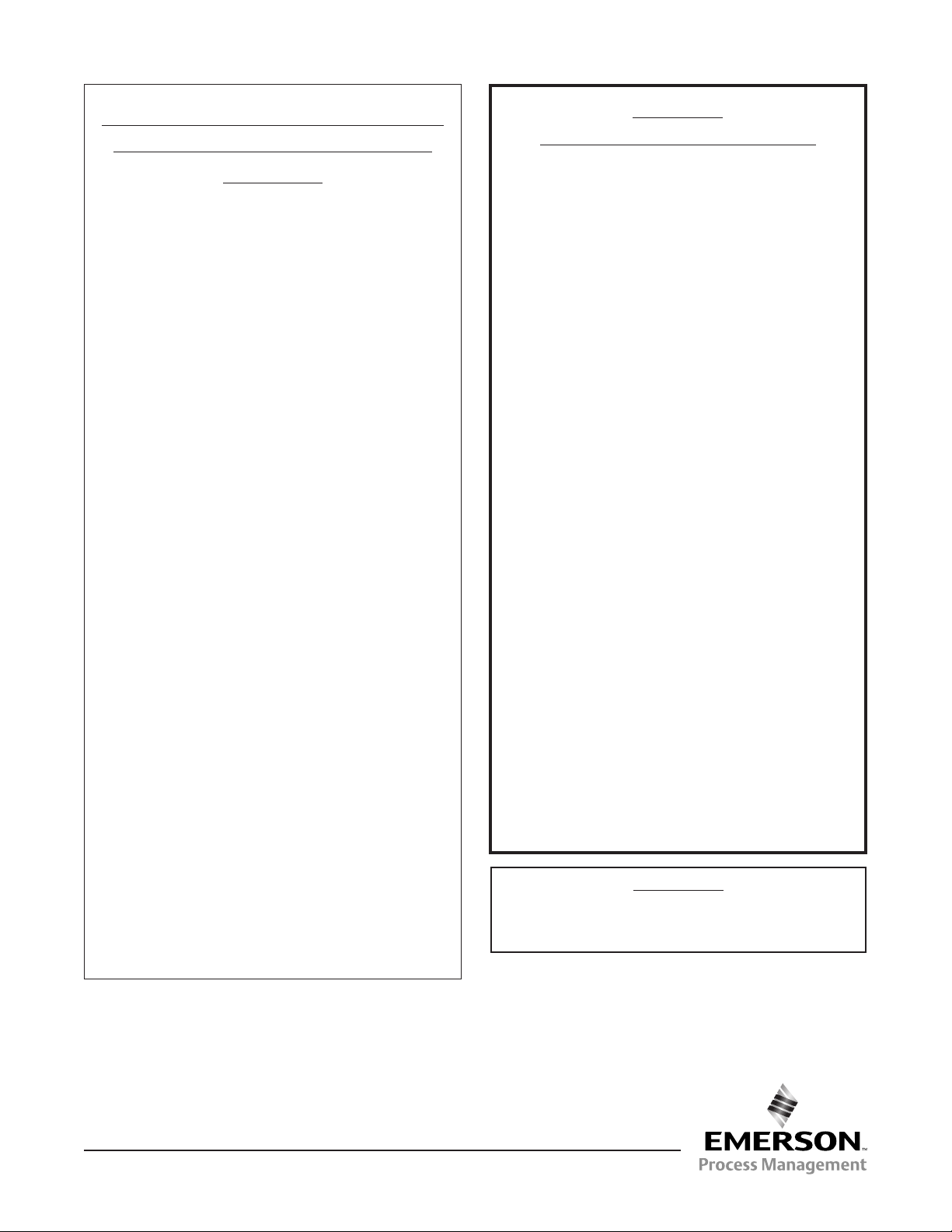
WARNING
ELECTRICAL SHOCK HAZARD
Making cable connections to and servicing this instrument require access to shock hazard level voltages
which can cause death or serious injury.
Relay contacts made to separate power sources
must be disconnected before servicing.
Electrical installation must be in accordance with
the National Electrical Code (ANSI/NFPA-70)
and/or any other applicable national or local
codes.
Unused cable conduit entries must be securely
sealed by non-flammable closures to provide
enclosure integrity in compliance with personal
safety and environmental protection requirements.
For safety and proper performance this instrument must be connected to a properly grounded
three-wire power source.
Proper relay use and configuration is the responsibility of the user.
Do not operate this instrument without front cover
secured. Refer installation, operation and servicing
to qualified personnel.
Be sure to disconnect all hazardous voltage before
opening the enclosure.
The unused conduit openings need to be sealed
with NEMA 4X or IP65 conduit plugs to maintain
the ingress protection rating (IP65).
No external connection to the instrument of more
than 43V peak allowed with the exception of power
and relay terminals. Any violation will impair the
safety protection provided.
ESSENTIAL INSTRUCTIONS
READ THIS PAGE BEFORE PRO-
CEEDING!
Rosemount Analytical designs, manufactures, and tests its
products to meet many national and international standards. Because these instruments are sophisticated technical products, you must properly install, use, and maintain
them to ensure they continue to operate within their normal
specifications. The following instructions must be adhered
to and integrated into your safety program when installing,
using, and maintaining Rosemount Analytical products.
Failure to follow the proper instructions may cause any one
of the following situations to occur: Loss of life; personal
injury; property damage; damage to this instrument; and
warranty invalidation.
• Read all instructions prior to installing, operating, and
servicing the product. If this Instruction Manual is not the
correct manual, telephone 1-949-757-8500 and the
requested manual will be provided. Save this Instruction
Manual for future reference.
• If you do not understand any of the instructions, contact
your Rosemount representative for clarification.
• Follow all warnings, cautions, and instructions marked
on and supplied with the product.
• Inform and educate your personnel in the proper installation, operation, and maintenance of the product.
• Install your equipment as specified in the Installation
Instructions of the appropriate Instruction Manual and
per applicable local and national codes. Connect all
products to the proper electrical and pressure sources.
• To ensure proper performance, use qualified personnel
to install, operate, update, program, and maintain the
product.
• When replacement parts are required, ensure that qualified people use replacement parts specified by
Rosemount. Unauthorized parts and procedures can
affect the product’s performance and place the safe
operation of your process at risk. Look alike substitutions may result in fire, electrical hazards, or improper
operation.
• Ensure that all equipment doors are closed and protective covers are in place, except when maintenance is
being performed by qualified persons, to prevent electrical shock and personal injury.
WARNING
This product is not intended for use in the light industrial,
residential or commercial environment, per the instrument’s
certification to EN50081-2.
Emerson Process Management
Rosemount Analytical Inc.
2400 Barranca Parkway
Irvine, CA 92606 USA
Tel: (949) 757-8500
Fax: (949) 474-7250
http://www.RAuniloc.com
© Rosemount Analytical Inc. 2001
Page 3

Page 4

Page 5
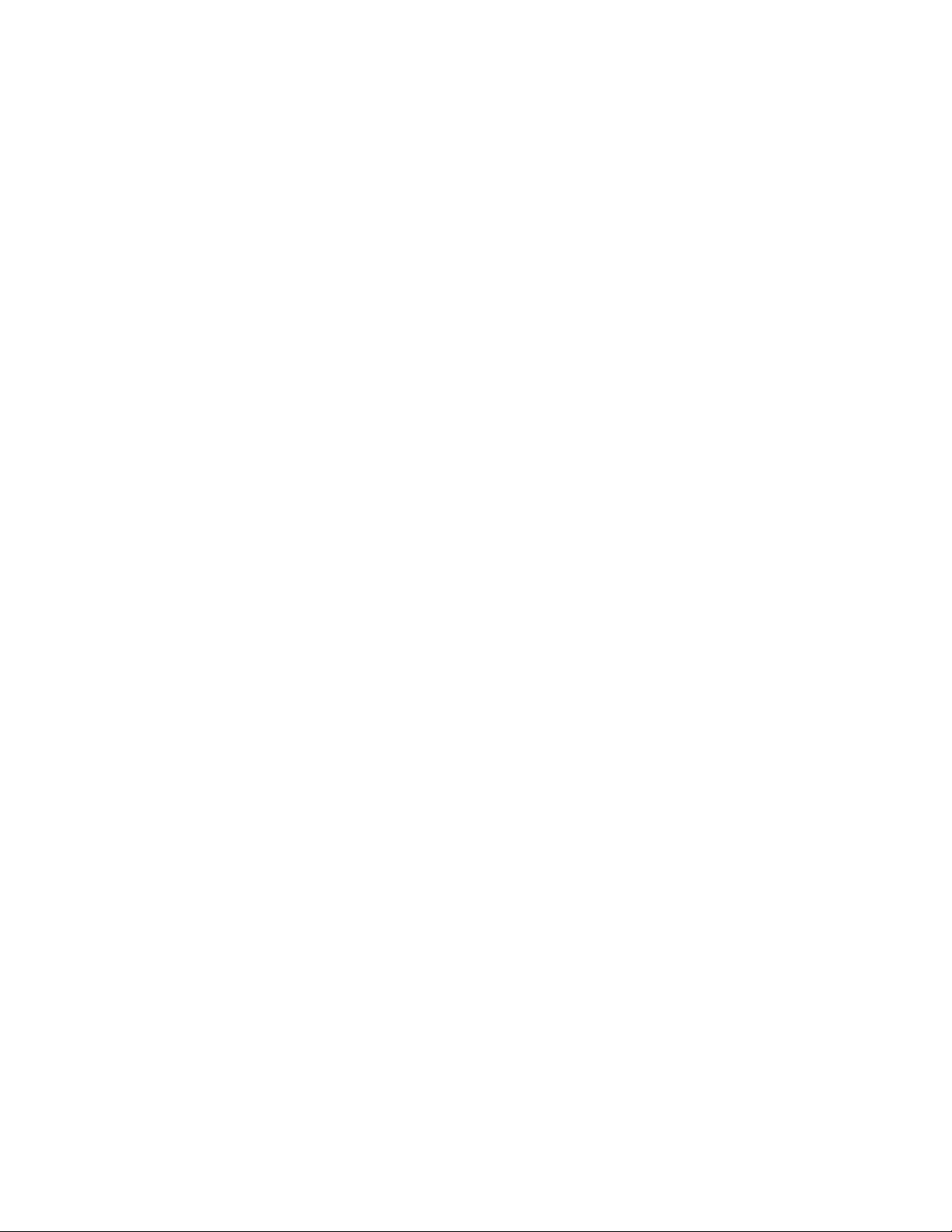
MODEL 1054B C TABLE OF CONTENTS
MODEL 1054B CONDUCTIVITY MICROPROCESSOR ANALYZER
TABLE OF CONTENTS
Section Title Page
1.0 DESCRIPTION AND SPECIFICATIONS........................................................... 1
1.1 Features and Applications ................................................................................. 1
1.2 Specifications .................................................................................................... 2
1.3 Ordering Information.......................................................................................... 4
2.0 INSTALLATION.................................................................................................. 5
2.1 General.............................................................................................................. 5
2.2 Unpacking and Inspection ................................................................................. 5
2.3 Mechanical Installations .................................................................................... 5
2.4 Electrical Wiring................................................................................................. 6
3.0 DESCRIPTION OF CONTROLS ....................................................................... 14
3.1 Keyboard Functions........................................................................................... 14
3.2 Item Selection and Value Adjustment Keys....................................................... 15
4.0 CONFIGURATION............................................................................................. 19
4.1 General ............................................................................................................. 19
4.2 Alarm 1 and 2 ................................................................................................... 21
4.3 Interval Timer .................................................................................................... 22
4.4 Temperature ..................................................................................................... 23
4.5 Current Output .................................................................................................. 23
4.6 Defaults ............................................................................................................. 24
4.7 Alarm Setpoint ................................................................................................... 25
4.8 Output Scale Expansion .................................................................................... 26
4.9 Simulate Output................................................................................................. 27
5.0 START-UP AND CALIBRATION........................................................................ 28
5.1 General.............................................................................................................. 28
5.2 Entering Cell Constant....................................................................................... 28
5.3 Temperature Calibration .................................................................................... 28
5.4 Initial Loop Calibration ....................................................................................... 28
5.5 Routine Standardization .................................................................................... 30
5.6 Sensor Maintenance.......................................................................................... 30
6.0 KEYBOARD SECURITY ................................................................................... 31
6.1 General.............................................................................................................. 31
6.2 Access Code ..................................................................................................... 31
7.0 THEORY OF OPERATION................................................................................ 31
8.0 DIAGNOSTICS AND TROUBLESHOOTING .................................................... 32
8.1 Diagnostics ........................................................................................................ 32
8.2 Troubleshooting................................................................................................. 33
8.3 Instrument Maintenance .................................................................................... 35
9.0 RETURN OF MATERIAL................................................................................... 37
i
Page 6

MODEL 1054B C TABLE OF CONTENTS
LIST OF FIGURES
Figure No. Title Page
2-1 Panel Mounting Cutout...................................................................................... 7
2-2 Panel Mounting Tab Installation......................................................................... 8
2-3 Wall Mounting J-Box Installation........................................................................ 9
2-4 Wall Mounting J-Box Wiring............................................................................... 10
2-5 Pipe Mounting Installation ................................................................................. 11
2-6 Electrical Wiring................................................................................................. 12
2-7 Wall Mount Enclosure (Option -20).................................................................... 13
3-1 Function Select on Keypad................................................................................ 14
3-2 Accessing Editing Function ............................................................................... 14
3-3 Accessing Configuration Menus........................................................................ 14
3-4 LCD Display....................................................................................................... 15
3-5 Set Menu Items ................................................................................................. 18
4-1 Alarm 1 and 2 Configuration.............................................................................. 21
4-2 Interval Timer Configuration .............................................................................. 22
4-3 Timer Diagram for One Cycle ............................................................................ 22
4-4 Temperature Configuration................................................................................ 23
4-5 Current Output Configuration ............................................................................ 23
4-6 Default Configuration......................................................................................... 24
4-7 Alarm Setpoint................................................................................................... 25
4-8 Output Scale Expansion.................................................................................... 26
4-9 Simulate Current Output.................................................................................... 27
8-1 Simulate Conductivity Input............................................................................... 36
LIST OF TABLES
Table No. Title Page
1-1 Conductivity Range ........................................................................................... 3
1-2 Replacement Parts............................................................................................ 4
1-3 Accessories ....................................................................................................... 4
3-1 Key Description ................................................................................................. 16
3-2 Information Mnemonics ..................................................................................... 17
3-3 Set Function Mnemonics................................................................................... 17
4-1 Configuration Work Sheet ................................................................................. 20
4-2 Relay States for Various Conditions and Alarm/Default Configurations ............ 24
8-1 Fault Mnemonics ............................................................................................... 32
8-2 RTD Resistance Values..................................................................................... 32
8-3 Troubleshooting Guide ...................................................................................... 34
ii
Page 7

1
MODEL 1054B C SECTION 1.0
DESCRIPTION AND SPECIFICATIONS
SECTION 1.0
DESCRIPTION AND SPECIFICATIONS
1.1 FEATURES AND APPLICATIONS
The Model 1054B Microprocessor Analyzers, with the
appropriate sensors, are designed to continuously measure and control pH, ORP, conductivity, resistivity, ratio,
percent concentration, dissolved oxygen, ozone or total
free chlorine in industrial and municipal processes.
The Model 1054B Conductivity Analyzers are housed in
a NEMA 4X (IP65) weatherproof, corrosion-resistant,
flame retardant enclosure suitable for panel, pipe or wall
mounting. All functions are accessed through the front
panel membrane keyboard which features tactile feedback. Measurement data may be read at any time.
However, settings may be protected against accidental
or unauthorized changes by a user selectable security
code. The display indicates the measured value in engineering units as well as temperature, alarm status, hold
output and fault conditions.
The 1054B transmits a user selected isolated current
output which is continuously expandable over the measurement range for either direct or reverse action and can
be displayed in milliamps or percent. Output dampening
of 0-255 sec. is user selectable.
The output and relay default settings are user selectable
for hold or fault mode operation. The hold output function
allows manual control during routine sensor maintenance.
Continuous self diagnostics alert the operator to faults
due to analyzer electronics, integral RTD failures, open
wiring and process variable range problems. In the event
of a fault condition or hold mode diagnosed by the analyzer, the output will be set to a preset or last process
value and the relays will be set to their default settings.
Dual alarms are a standard feature on the Model 1054B
and are programmable for either high or low operation.
Alarm 2 may be programmed as a fault alarm. Both
alarms feature independent setpoints, adjustable hysteresis and time delay action. The time delay is convenient when an alarm is used for corrective action, such as
shutting down a demineralizer for regeneration. Time
delay will ignore a temporary breakthrough and prevent
shutting down a demineralizer unit prematurely. A dedicated interval timer with relay is also provided.
Automatic or manual temperature compensation is keyboard selectable. The process temperature is accurately
measured from an integral RTD in the sensor assembly
and is read on the display. For greater accuracy, the temperature indication may be standardized to the process
temperature. The temperature may be configured to read
in °C or °F.
Calibration is easily accomplished by simply immersing
the sensor in a known solution and entering the value.
With a two point calibration, the Model 1054B will automatically calculate the temperature slope of the solution.
Upon routine standardization a sensor cell factor value is
calculated, and a trend of this value can be used to track
sensor coating.
The Model 1054B Microprocessor Analyzer comes standard with an LCD display. An LED display is available as
an option.
• SELF DIAGNOSTICS with a user selectable fault alarm.
• KEYBOARD SECURITY is user selectable.
• NO BATTERY BACK-UP REQUIRED. Non-volatile EEPROM memory.
• DUAL ALARMS WITH PROGRAMMABLE LOGIC. A third relay is provided with timer functions.
• PROGRAMMABLE OUTPUT AND RELAY DEFAULTS for hold and fault modes.
• NEMA 4X (IP65) WEATHERPROOF CORROSION-RESISTANT ENCLOSURE.
Page 8
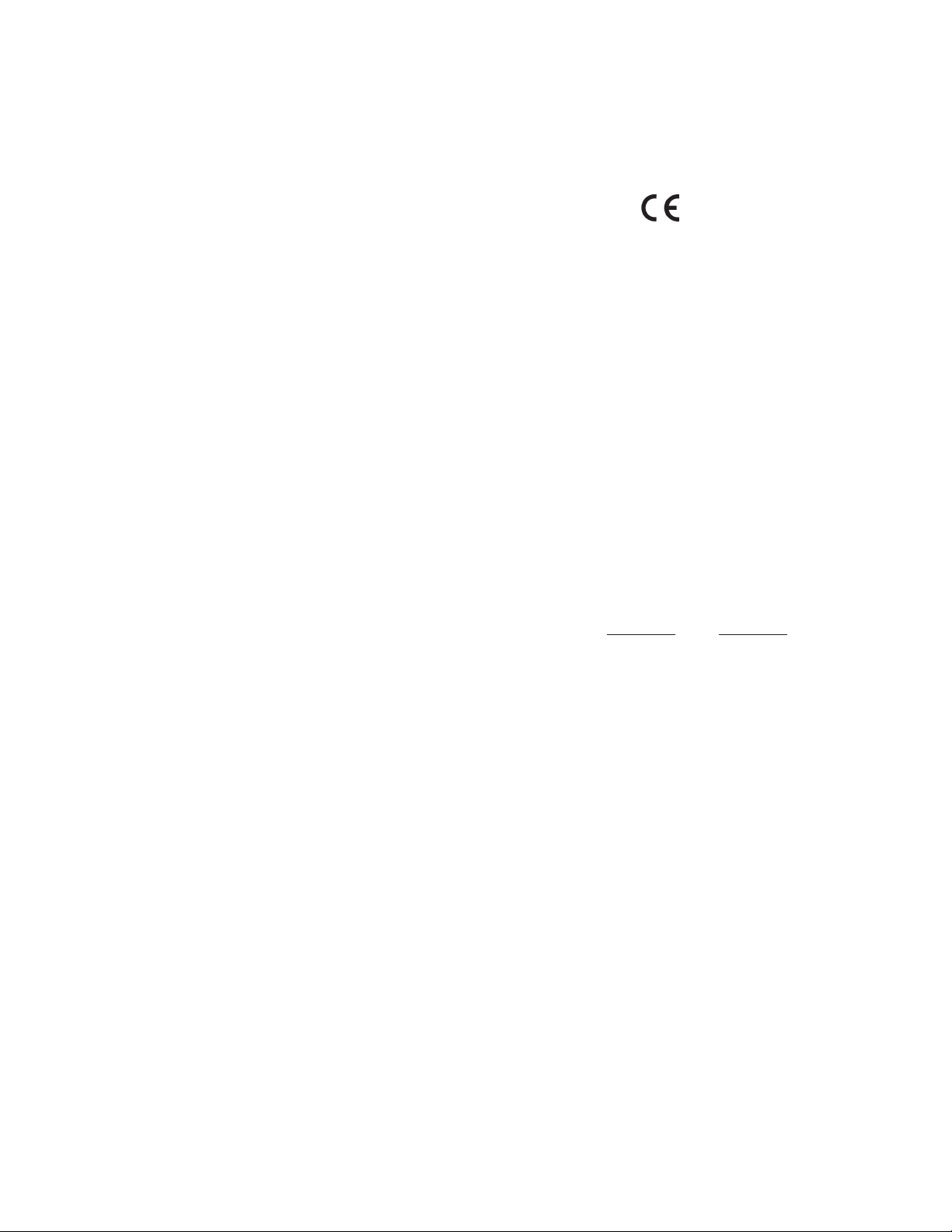
2
Model 1054B C SECTION 1.0
DESCRIPTION AND SPECIFICATIONS
1.2 SPECIFICATIONS -
Enclosure: Black, ABS, NEMA 4X, IP65,
CSA Enclosure 4
144 X 144 X 192 mm
(5.7 X 5.7 X 7.6 in.)
Wall Mount Enclosure: NEMA 4X, Heavy duty
fiberglass, reinforced thermoplastic.
356.4 X 450.1 X 180.2 mm* (14 X 17.7 X 7.1 in.*)
Front Panel: Membrane keyboard with tactile feed-
back and user selectable security
Digital Display: LCD, black on grey
Optional, red LED
Character Height: 18 mm (0.7 in.)
Electrical Classification:
FM Class I, Div. 2, Group A thru D
28 Vdc relays - 5.0 amps resistive only
150 mA - Groups A & B; 400 mA - Group C ;
540 mA - Group D; Ci = 0; Li = 0
CSA Class I, Div. 2, Group A thru D.
28 Vdc, 110 Vac & 230 Vac relays
5.0 Amps resistive only
Wall Mount Enclosure: General Purpose
Power: 100 - 127 VAC, 50/60 Hz ± 6%, 4.0 W
200 - 253 VAC, 50/60 Hz ± 6%, 4.0 W
Current Output: Isolated, 0-20 mA or 4-20 mA into
600 ohms maximum load at 115/230 Vac or
550 ohms maximum load at 100/200 Vac,
Direct or Reverse
Output Dampening: 0-255 seconds
Code -20 Wall Mount Enclosure does not meet CE requirements
*Includes latches and mounting feet
EMI/RFI: EN61326
LVD: EN61010-1
Ambient Temperature: -20 to 65°C (-4 to 149
°
F)
Ambient Humidity: LED max 95% RH
(LCD max 85% RH @ 50°C)
Alarms: Dual, field selectable High/Low, High/High,
Low/Low
Alarm 2 configurable as a fault alarm
Time Delay 0 to 254 seconds
Dual Setpoints, continuously adjustable
Hysteresis is adjustable up to 25% full scale
for low side/High Alarm and high side/Low Alarm
Interval Timer: Interval: 10 min. to 2999 days
On Counts: 1 to 60
On Duration: 1 to 299.9 seconds
Off Duration: 1 to 299.9 seconds
Wait Duration: 1 to 299.9 seconds
Controls dedicated relay
Relay Contacts: Epoxy Sealed Form A contacts,
SPST, Normally Open.
Resistive
Inductive
28 VDC 5.0 Amps 3.0 Amps
115 VAC 5.0 Amps 3.0 Amps
230 VAC 5.0 Amps 1.5 Amps
Weight/Shipping Weight: 1.1 kg/1.6 kg (2.5 lb/3.5 lb)
Page 9

3
Model 1054B C SECTION 1.0
DESCRIPTION AND SPECIFICATIONS
The Model 1054B Conductivity Analyzer measures over the range of 0-2 µS/cm to 0-1,000 mS/cm.
Temperature slope may be adjusted anywhere between 0 and 5% to provide greater accuracy in chemical concentration control. The temperature slope is factory set at 2% as a representative value, but each conductive
solution has its own set of temperature vs. concentration curves. The Model 1054B C will automatically calculate the temperature slope for any given solution, or permit manual adjustment of the temperature slope if
already known. On calibration the analyzer will also automatically correct for cell constant variations for better
measurement accuracy.
ANALYZER SPECIFICATIONS @ 25°C
Measurement Range: (See Table 1)
Output Scale: Zero suppression: up to 90% full scale.
Span: from 10% to 100% full scale
Accuracy: ±0.5% of reading
Repeatability: ±0.25% of reading
Stability: ±0.25% month, non-cumulative
Temperature Effect: 0.02% of reading/°C
Temperature Compensation: -20 to 200°C
(-4 to 392°F) (automatic or manual)
Temperature Slope Adjustment: 0-5%/
°
C
RECOMMENDED SENSORS:
Model 140 Retractable Conductivity
Model 150 Insertion/Submersion Conductivity
Model 400 Screw-in Conductivity
Model 401-14 Screw-in Conductivity
Model 402 Retractable Conductivity
Model 403 Sanitary Flange Conductivity
Model 404 Low Flow Conductivity
FULL SCALE MICROSIEMENS/cm
TABLE 1-1. CONDUCTIVITY RANGE
Conductivity Sensor 150 140
Model Number 400 140 150 150
402/403 400/402/403
404
Cell Constant 0.1 0.2 0.5 1.0
Min. Range 2 4 100 200
Max. Range* 2,000 4,000 10,000 20,000
* Values shown are absolute conductivi-
ty. Maximum range will be reduced for
compensated conductivity at elevated
process temperatures.
Page 10
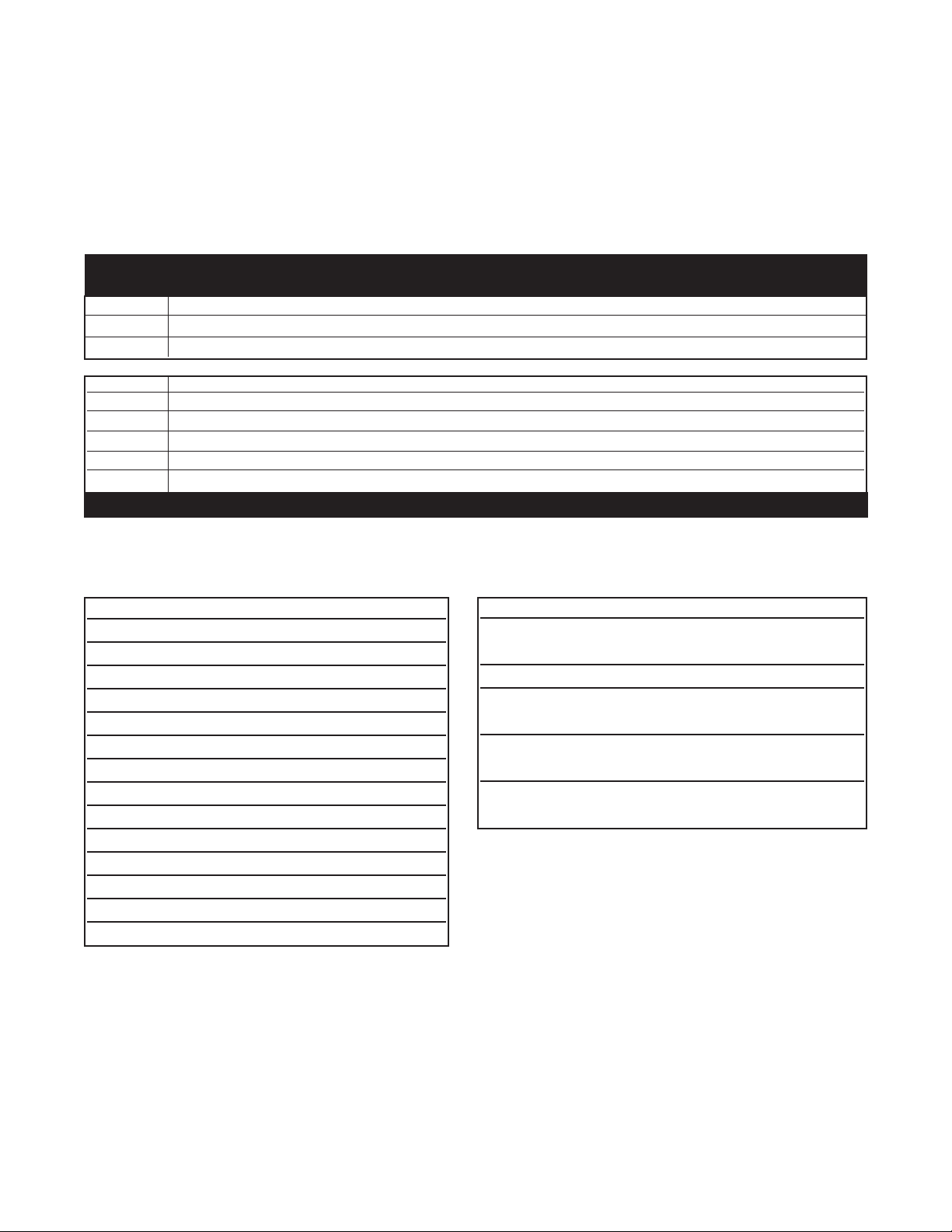
4
MODEL 1054B C SECTION 1.0
DESCRIPTION AND SPECIFICATIONS
1.3 ORDERING INFORMATION
The Model 1054B Microprocessor Analyzer: Housed in a corrosion resistant, weatherproof enclosure and oper-
ates on either 115 or 230 VAC, 50/60 Hz power. Standard features include digital display, isolated current output,
dual alarms, and automatic and manual temperature compensation.
MODEL
1054B MICROPROCESSOR ANALYZER (3.5 lbs/1.5 kg)
Code Measurement
C Contacting Conductivity
T Toroidal Conductivity
P/N DESCRIPTION
22966-00 PCB, LCD Digital Display
23025-01 Panel Mounting Kit
23739-00 PCB, Power Supply
23664-01 PCB, CPU, Conductivity
23245-01 PCB, LED Digital Display
23740-00 PCB, Motherboard
23695-04 Keyboard Overlay, LCD Version
23695-05 Keyboard Overlay, LED Version
33469-00 Enclosure, Body
33470-00 Enclosure, Rear Cover
32938-00 Gasket, Rear Cover
9100157 Fuse, 0.1A, 3AB, 250V, Slo-Blow
9100160 Fuse, .250A, 125V
9100189 Fuse, .750A, 125V
TABLE 1-2. Replacement Parts
CODE STANDARD ENCLOSURE OPTIONS
01 LCD Display
02 LED Display
CODE OPTIONS
20 Wall Mount Enclosure
1054BC 01 20 EXAMPLE
TABLE 1-3. Accessories
P/N DESCRIPTION
2001492 Tag, Stainless Steel, Specify
Marking
23053-00 Mounting Bracket, 2-inch Pipe
23054-01 Mounting Bracket, Wall, with
Junction Box
23268-01 Heater, 115 VAC, 50/60 Hz,
1054B (Code 20 Only)
23268-02 Heater, 230 VAC, 50/60 Hz,
1054B (Code 20 Only)
Page 11

5
MODEL 1054B C SECTION 2.0
INSTALLATION
SECTION 2.0
INSTALLATION
2.1 GENERAL. Installation must be performed by a
trained technician. This analyzer's enclosure is suitable for outdoor use. However, it should be located in
an area where temperature extremes and vibrations
are minimized or absent. Installation must be performed by a trained technician.
2.2 UNPACKING AND INSPECTION. Inspect the
analyzer for shipping damage. If damaged, notify the
carrier immediately. Confirm that all items shown on
the packing list are present. Notify Rosemount
Analytical if items are missing.
2.3 MECHANICAL INSTALLATION. Select an instal-
lation site that is at least one foot from any high voltage conduit, has easy access for operating personnel,
and is not in direct sunlight. Mount the analyzer as follows:
1. Remove the four screws that secure the rear
cover of the enclosure.
2. Remove the four screws holding the front panel
assembly of the enclosure and carefully pull the
front panel and connected printed circuit boards
straight out.
3. Follow the procedure for the appropriate mounting
configuration: Section 2.3.1 for panel mounting,
Section 2.3.2 for wall mounting, Section 2.3.3 for
pipe mounting.
2.3.1 Panel Mounting (Standard). The Model 1054B
is designed to fit into a DIN standard 137.9 mm x
137.9 mm (5.43 in. x 5.43 in.) panel cutout (Refer to
Figure 2-1 and Figure 2-2).
1. Prepare the analyzer as described in Section 2.3.
2. Install the mounting latches as described in Figure
2-2 (latches are shown oversize for clarity). If the
latches are not installed exactly as shown, they
will not work correctly. The screws provided are
self-tapping. Tap the screw the full depth of the
mounting latch (refer to side view) leaving a gap
greater than the thickness of the cutout panel.
3. Align the latches as shown and insert the analyzer enclosure through the front of the panel cutout.
Tighten the screws for a firm fit. To avoid damaging the mounting latches, do not use excessive
force.
4. Replace the front panel assembly. Circuit boards
must align with the slots on the inside of the
enclosure. Assure that the continuity wire is connected to the rear cover and the interface board’s
closest mounting screw. Replace the door and
four front panel screws.
2.3.2 Wall Mounting Plate with Junction Box
(P/N 23054-01). Refer to Figure 2-3 and Figure 2-4.
1. Prepare the analyzer as described in Section 2.3.
2. Mount the junction box and bracket to the analyzer with the hardware provided. All wiring can be
brought to the terminal strip prior to mounting the
analyzer.
3. Place the metal stiffener on the inside of the analyzer and mount the two 1/2-inch conduit fittings
using two each weather seals as shown. Mount
NEMA 4X conduit plug (included) into center conduit hole.
4. Mount the analyzer to the junction box using the
1/2-inch conduit fittings.
5. Complete wiring from the analyzer to the junction
box (Refer to Figure 2-4).
NOTE
Run sensor wiring out of the left opening
(From front view) to J-Box. All others out
right opening to J-Box.
2.3.3 Pipe Mounting (P/N 23053-00). The 2-inch pipe
mounting bracket includes a metal plate with a cutout
for the analyzer (Refer to Section 2.3 for mounting the
analyzer into the plate). Mounting details are shown in
Figure 2-5.
2.3.4 Wall Mount Enclosure (option -20). See
Figure 2-7 for installation details.
Page 12

6
MODEL 1054B C SECTION 2.0
INSTALLATION
2.4 ELECTRICAL WIRING. The Model 1054B has
three conduit openings in the bottom rear of the analyzer housing which will accommodate 1/2-inch conduit fittings. From the front view, the conduit opening
on the left is for sensor wiring; the center is for signal
output and the opening on the right is for timer, alarm,
and AC connections. Sensor wiring should always be
run in a separate conduit from power wiring. AC
power wiring should be 14 gauge or greater.
NOTE
For maximum EMI/RFI protection the
output cable should be shielded and
enclosed in an earth grounded, rigid
metal conduit. When wiring directly to
the instrument connect the output
cable’s outer shield to the transmitter’s
earth ground via terminal 8 on TB3.
When wiring to the wall mounting junction box connect the output cable’s outer
shield to the earth ground terminal on
TB-A.
The sensor cable should also be shielded. When wiring directly to the instrument connect the sensor cable’s outer
shield to the transmitter’s earth ground
via terminal 8 of TB-2. If the sensor
cable’s outer shield is braided an appropriate metal cable gland fitting may be
used to connect to braid to earth ground
via the instrument case. When wiring to
the wall mounting junction box connect
the sensor cable’s outer shield to the
earth ground terminal on TB-A.
The user must provide a means to disconnect the main power supply in the
form of circuit breaker or switch. The circuit breaker or the switch must be located in close proximity to the instrument
and identified as the disconnecting
device for the instrument.
2.4.1 Power Input Wiring. The Model 1054B can be
configured for either 115 VAC or 230 VAC power.
Connect AC power to TB1-8 and -9 (115 VAC) or TB17 and -8 (230 VAC) ground to the ground terminal at
TB3-8 (refer to Figure 2-6).
CAUTION
The sensitivity and stability of the analyzer
will be impaired if the input wiring is not
grounded. DO NOT apply power to the
analyzer until all electrical connections are
verified and secure. The following precautions are a guide using UL 508 as a safeguard for personnel and property.
1. AC connections and grounding must be in compliance with UL 508 and/or local electrical codes.
2. The metal stiffener is required to provide support
and proper electrical continuity between conduit
fittings.
3. This type 4/4X enclosure requires a conduit hub
or equivalent that provides watertight connect,
REF UL 508-26.10.
4. Watertight fittings/hubs that comply with the
requirements of UL 514B are to be used.
5. Conduit hubs are to be connected to the conduit
before the hub is connected to the enclosure, REF
UL 508-26.10.
6. If the metal support plate is not used, plastic fittings must be used to prevent structural damage
to the enclosure. Also, appropriate grounding lug
and awg conductor must be used with the plastic
fittings.
2.4.2 Output Wiring. The signal output and alarm
connections are made to terminals 1 through 6 of TB1
and TB3-1 and 2. (Refer to Figure 2-6).
Page 13
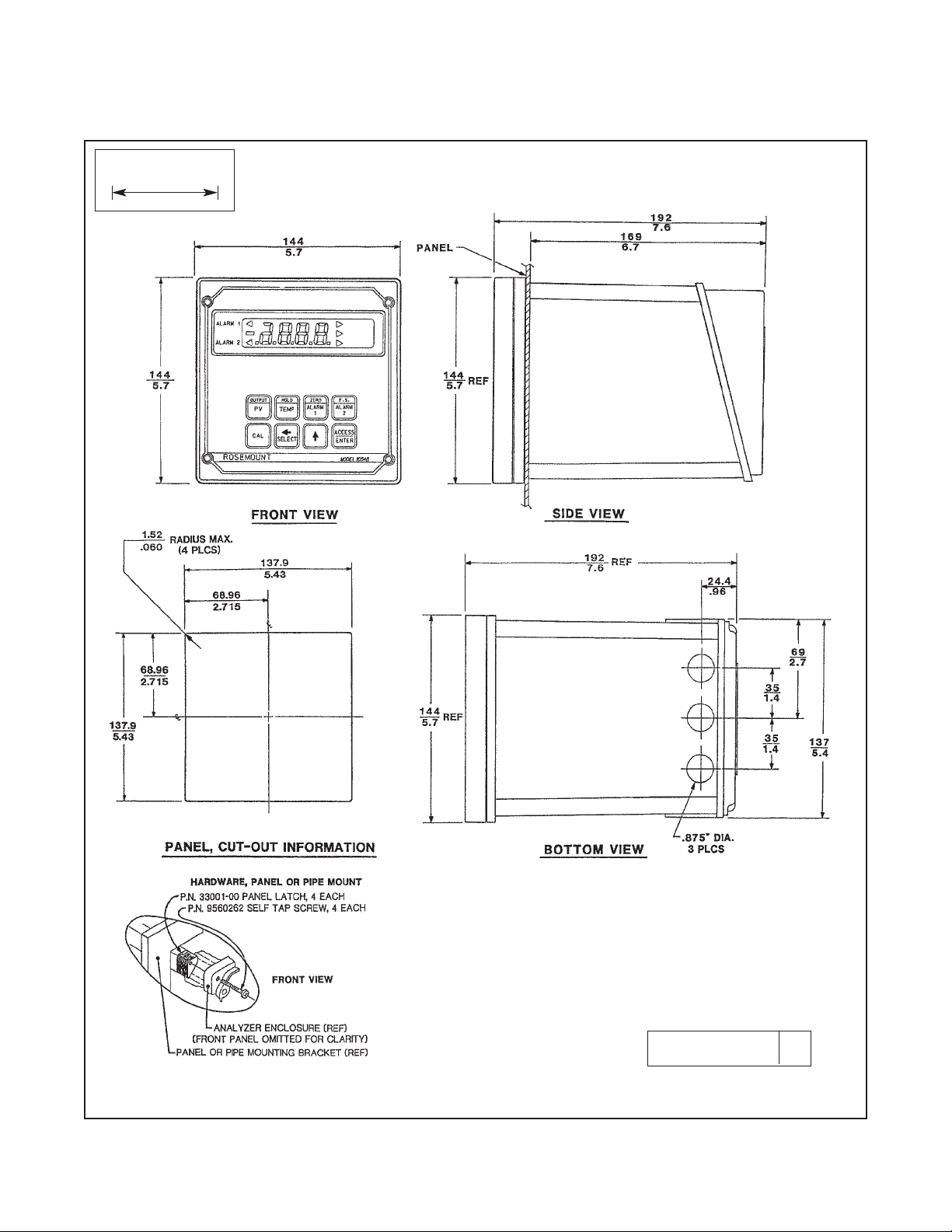
7
MODEL 1054B C SECTION 2.0
INSTALLATION
FIGURE 2-1. Panel Mounting Cutout
WHEN INCH AND METRIC DIMS
ARE GIVEN
MILLIMETER
INCH
DWG. NO. REV.
41054B01 B
Page 14
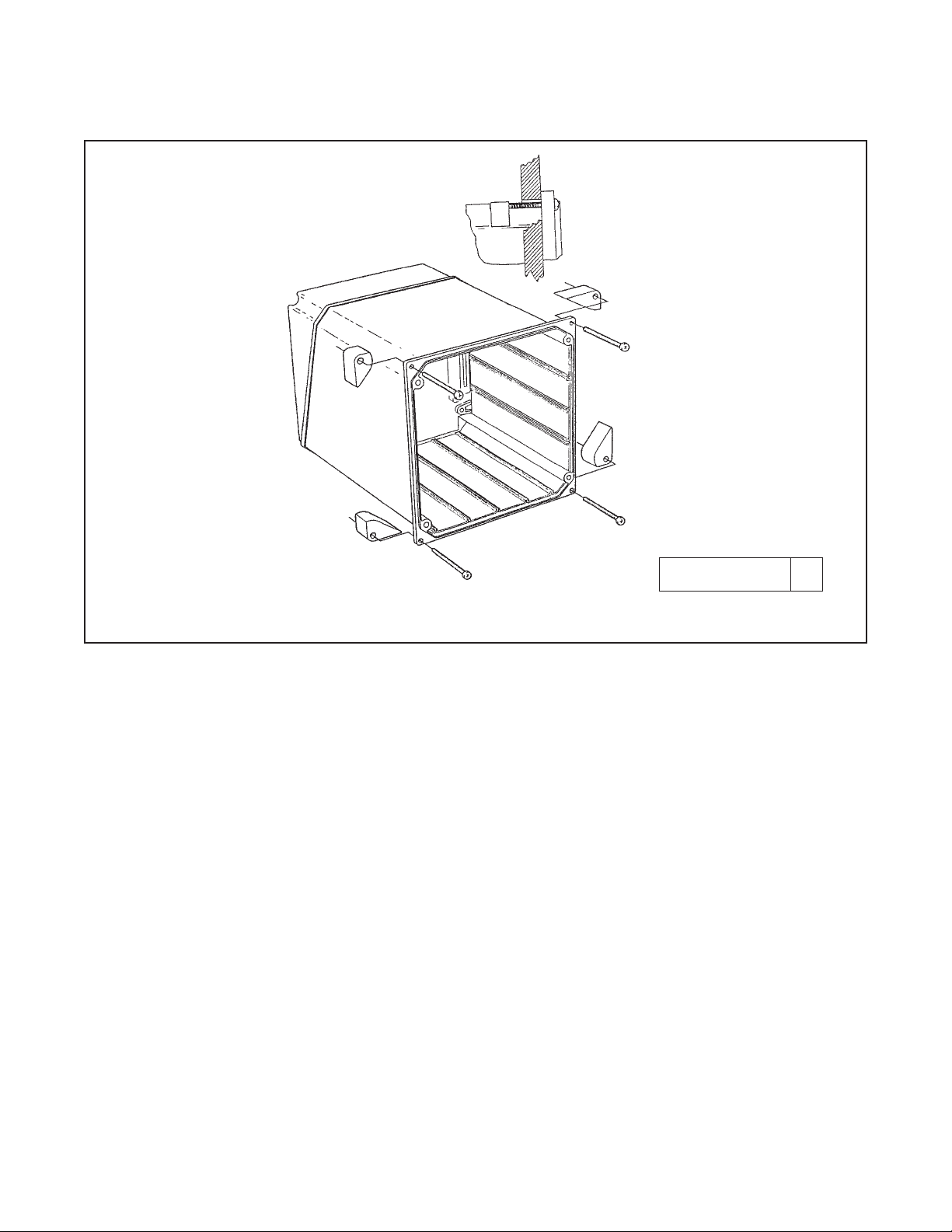
8
MODEL 1054B C SECTION 2.0
INSTALLATION
FIGURE 2-2. Panel Mounting Tab Installation
DWG. NO. REV.
41054A26 A
Page 15

9
MODEL 1054B C SECTION 2.0
INSTALLATION
FIGURE 2-3. Wall Mounting J-Box Installation
DWG. NO. REV.
41054A27 A
Page 16

10
MODEL 1054B C SECTION 2.0
INSTALLATION
FIGURE 2-4. Wall Mounting J-Box Wiring
WHEN INCH AND METRIC DIMS
ARE GIVEN
MILLIMETER
INCH
DWG. NO. REV.
41054B14 B
Page 17

11
MODEL 1054B C SECTION 2.0
INSTALLATION
MILLIMETER
INCH
DWG. NO. REV.
41054B02 D
FIGURE 2-5. Pipe Mounting Installation
Page 18

12
FIGURE 2-6. Electrical Wiring
MODEL 1054B C SECTION 2.0
INSTALLATION
DWG. NO. REV.
41054B04 D
Page 19

13
MODEL 1054B C SECTION 2.0
INSTALLATION
FIGURE 2-7. Wall Mount Enclosure (Option -20)
DWG. NO. REV.
41054B43 A
WHEN INCH AND METRIC DIMS
ARE GIVEN
MILLIMETER
INCH
Page 20

14
Configuration is all accomplished through a series of
menus located within the set mode menu. To access
these set mode menus the ACCESS keypad is
pressed TWICE in RAPID succession.
Once inside the Set mode menu, use the scroll keypad to scroll through the menu list. When the menu
desired is displayed, release the scroll keypad.
To enter the submenus press the SELECT keypad. If
the submenu allows editing, the item will flash that can
be edited. If not, use the scroll keypad to scroll through
the next list of submenus. SELECT will enter this submenu and if it is editable, the field will flash.
To exit the menu and SAVE the new value, press the
ENTER keypad.
To exit the menu without saving the edited value, press
the PV keypad to jump out of the set menu program with
out saving value. To change other parameters will
require re-entering the set menu program.
Figure 3-4 explains the various fields surrounding the
Primary process on the LC display.
Table 3-1 describes the functions accessible with the
eight (8) keypads, the number of times to press the
keypad to access, and its function when used with the
select keypad and set menu.
Table 3-2 and Table 3-3 describe the meaning of the
various mnemonics used on the display. They are categorized by their use in either menus or as process
information.
MODEL 1054B C SECTION 3.0
DESCRIPTION OF CONTROLS
SECTION 3.0
DESCRIPTION OF CONTROLS
3.1 KEYBOARD FUNCTIONS. All operations of the
Model 1054B microprocessor Analyzer are controlled
by the eight (8) keypads on the front of the instrument.
These keypads are used to do the following:
1. Display parameters other than the primary parameter.
2. Edit setpoints for alarms, set up specific output
current value for simulation, calibrate, temperature, conductivity, etc.
3. Configure display for temperature units, for automatic temperature compensation, alarm usage,
setting timer functions, security, and output range.
To view and not change parameters other than the primary parameter requires only a simple keystroke routine. As shown in Figure 3-1, a single keypress
accesses the lower function printed on the keypad.
Quick, double keypresses access the top function
printed on the keypad.
Editing any of these parameters requires one more
operation. After displaying the value associated with
the parameter selected, press the SELECT keypad.
As seen in Figure 3-2, this will display the numerical
value, and the first digit will be flashing to indicate this
value may be edited.
All changes to the operating program that set-up the
instrument display are made through the set menu program. See Figure 3-5 at the end of this section.
FIGURE 3-1. Function Select on Keypad.
Single press of the keypad will access the
present Conductivity reading. Read only.
1. Press Key.
2. AdJ shows briefly.
3. Numbers show with digit flashing.
1. Press Key twice.
2. Lo shows briefly.
3. Zero point is displayed.
SELECT
ZERO
ALARM
1
OUTPUT
PV
FIGURE 3-2. Accessing Editing Function.
1. Press twice in rapid succession.
2. See SEt on display. Confirms entry
into set mode menu.
3. First menu item is displayed.
Analyzer now ready to configure.
4. Use the SCROLL keypad to rotate
through the available menus.
ACCESS
ENTER
SEt
Cin
ç
FIGURE 3-3. Accessing Configuration Menus
Quick double press will access the current
output current value in mA or %. Read only.
ç
Page 21

15
MODEL 1054B C SECTION 3.0
DESCRIPTION OF CONTROLS
FIGURE 3-4. LCD Display
RELAY 1
ACTIVATED
RELAY 2
ACTIVATED
CONDUCTIVITY:
µS FLAG ON;
mS FLAG BLINKING
% VALUE FLAG ON;
mA FLAG BLINKING
HOLD STATUS
FLAG ON;
FAULT FLAG BLINKING
UPPER FUNCTION PRESS
TWICE
QUICKLY
LOWER FUNCTION PRESS
ONCE
3.2 Item Selection and Value Adjustment Keys. The
three keys located on the lower right side of the keypad
are used for menu navigation, value adjustment and
entry, and item selection. These keys perform the following functions:
A. SELECT/Shift (
ç) Key. This key is
used to select the displayed menu, or for
shifting to the next digit in the Numeric
Display.
B. SCROLL Key (é). This key is used to
scroll through menu when selected, or
scroll through digits on the active (flashing) Numeric Display, or move the decimal point and µS/mS display. Holding key
down auto scrolls display.
C. ACCESS/ENTER Key. This key is
used to ACCESS the Set Mode (Section
4.1.2) and to ENTER the displayed value
into memory (from Numeric Display).
ç
SELECT
é
ACCESS
ENTER
Page 22

16
TABLE 3-1. Key Description
Displays - current output (mA or % full
scale).
Set Function (w/SELECT) - Simulates current output.
Displays - low current setpoint.
Set Function (w/SELECT) - Sets low
current point.
Displays - full scale output setpoint.
Set Function (w/SELECT) - Sets full
scale output point.
Select sub menu (mnemonic display).
Shift to next digit (numeric display).
Scroll through menu (mnemonic display).
Scroll digits (numeric display).
Scroll decimal position, µS/mS display.
Holding key down auto scrolls the main set
menu and each digit in the numeric display.
Press twice to access set-up menu.
Enter displayed value into memory.
Enter displayed menu item (flashing) into memory.
Two Point temperature slope calibration.
Displays - Alarm 1 setpoint.
Set Function (w/SELECT) - Sets
Alarm 1 setpoint.
Displays - conductivity.
Set Function (w/SELECT) - One point
standardization of conductivity.
(PV= Process Variable)
Initiates or removes analyzer from hold condition.
Displays - process temperature
(°C or °F).
Set Function (w/SELECT) - One point
standardization of temperature.
Displays - Alarm 2 setpoint.
Set Function (w/SELECT) - Sets
Alarm 2 setpoint.
HOLD
TEMP
OUTPUT
PV
ZERO
ALARM 1
F.S.
ALARM 2
CAL
ç
SELECT
é
ACCESS
ENTER
Displays - temperature slope in percent.
Set Function (w/SELECT) - manually sets temperature slope.
SECOND FUNCTION (PRESS TWICE QUICKLY)MAIN FUNCTION (PRESS ONCE)
MODEL 1054B C SECTION 3.0
DESCRIPTION OF CONTROLS
Page 23

17
MODEL 1054B C SECTION 3.0
DESCRIPTION OF CONTROLS
TABLE 3-2. Information Mnemonics
MNEMONIC DESCRIPTION
AdJ Adjustment to value reading
bAd Incorrect entry
Con Conductivity Display
dOC Displays conductivity output (mA)
HLd Analyzer in Hold Position
HI Displays high range value for current output
itr Interval timer activated
LO Displays low range value for current output
LOC Access locked – enter security code
Pct Displays conductivity output (percent)
SEt Set mode
SiP Simulates current output (percent)
SiC Simulates current output (mA)
SLP Displays temperature slope in percent
SP1 Displays Alarm 1 setpoint
SP2 Displays Alarm 2 setpoint
Std Standardize conductivity
tP1 Calibration Point 1
tP2 Calibration Point 2
AL1 Alarm 1 setup
AL2 Alarm 2 setup
Atc Automatic temp. comp.
CEL Cell Constant
DC Temperature °C
Cin Display Sensor input
COd Security Code
cnt Timer count
CUr Config. current output
Cur Config. fault output
cur Default current setpoint
dAY Days
dFt Fault Configuration
d-O Display output
d-t Display temperature
doc Display output in mA
doF Delay off time
don Delay on time
dPn Dampen output
dtS LCD/LED Display test
dur Timer duration
DF Temperature °F
Fct Calibration Factor
FLt Use alarm as fault alarm
Hi Relay action - high
H-L Alarm logic
Hr Hours
HYS Hysteresis
int Interval period
Int Timer setup
Lo Relay action - low
non No action on fault
oFF Relay open on fault
OFF Alarm not used
ont Timer on time
on Relay closed on fault
On Use alarm as process
alarm
OFt Timer off time
OUt Current output
Pct
Display output in percent
rL1 Relay 1 fault setup
rL2 Relay 2 fault setup
SEC Seconds
SHO Show fault history
t-C Temperature config.
tiL Timer - time remaining
tOn Timer status
UEr User version
uin Minutes
420 4mA to 20mA output
020 0mA to 20mA output
TABLE 3-3. Set Function Mnemonics
Page 24

18
MODEL 1054B C SECTION 3.0
DESCRIPTION OF CONTROLS
H-L
HYS
don
doF
On
OFF
Cin
CEL
Fct
AL1
AL2
Int
t-C
OUt
UEr
dF
t
dtS
COd
SEt
Hi
Lo
tOn
int
cnt
ont
OFt
dur
ti L
oFF
on
SEC
uin
hr
dAY
*F
*C
doc
Pct
on
oFF
non
non
cur
rL1
rL2
Cur
SHO
on
oFF
On
FLt
OFF
420
020
d-t
Atc
dPn
CUr
d-O
FIGURE 3-5. Set Menu Items
Page 25

19
MODEL 1054B C SECTION 4.0
CONFIGURATION
SECTION 4.0
CONFIGURATION
4.1 GENERAL. This section details all of the items avail-
able in the Set Mode to configure the analyzer to a specific application.
4.1.1. Configuration Worksheet. The configuration
worksheet on the following page should be filled out
before proceeding with the analyzer’s configuration. This
sheet gives a brief parameter description, the factory setting, and a space for user setting.
4.1.2 Set Mode Display Mnemonic SEt. Most of the
analyzer's configuration is done while in the Set
Mode. Please refer to Figure 3-5 for the layout of all
menu items. All menu variables are written to the analyzer's EEPROM (memory) when selected and remain
there until changed. As these variables remain in
memory even after the analyzer's power is removed,
the analyzer configuration may be performed prior to
installing it.
1. Power up the analyzer. Only power input wiring is
required for analyzer configuration (Refer to
Section 2.4.1). The analyzer's display will begin
showing values and/or fault mnemonics. All fault
mnemonics will be suppressed while the analyzer
is in Set Mode (the fault flag will continue to blink).
2. Enter Set Mode. Pressing the ACCESS key twice
in rapid succession will place the analyzer in Set
Mode. The display will show SEt to confirm that it
is in Set Mode. It will then display the first item in
the set menu. The analyzer is now ready for user
configuration.
NOTE:
If LOC displays, the Keyboard Security
Code must be entered to access the Set
Mode. (Refer to Section 6.0.)
3. Analyzer variables can be entered in any order.
On initial configuration, however, it is recommended that the variables be entered in the order
shown on the worksheet. Refer to the configuration worksheet (Table 4-1). This will reduce the
chance of accidentally omitting a needed variable.
Page 26

20
MODEL 1054B C SECTION 4.0
CONFIGURATION
TABLE 4-1.
CONFIGURATION WORKSHEET
Use this worksheet to assist in the configuration of the analyzer. Date: _________________
RANGE FACTORY SET USER SET
A. Alarm 1 Setup (AL1)
1. Alarm Configuration (On/OFF) On _________
2. High or Low (H-L) (Hi/Lo) Lo _________
3. Hysteresis (HYS) 0-25 % of setpoint 0.00% _________
4. Delay Time On (don) 0-255 sec. 000 Seconds _________
5. Delay Time Off (doF) 0-255 sec. 000 Seconds _________
B. Alarm 2 Setup (AL2)
1. Alarm Configuration (On/FLt/OFF) On _________
2. High or Low (H-L) (Hi/Lo) Hi _________
3. Hysteresis (HYS) 0-25 % of setpoint 0.00% _________
4. Delay Time On (don) 0-255 sec 000 Seconds _________
5. Delay Time Off (doF) 0-255 sec 000 Seconds _________
C. Interval Timer (Int)
1. Active Status (tOn) (oFF/on) oFF _________
2. Interval Time (int) minimum 10 minutes 1 Day _________
3. Count (cnt) 1 to 60 5 _________
4. On Time (ont) 0 to 299.9 sec 1 Second _________
5. Off Time (OFt) 0 to 299.9 sec 1 Second _________
6. Duration (dur) 0 to 299.9 sec 2 Seconds _________
D. Temperature Setup (t-C)
1. Display Temperature (d-t) (°C/°F) °C _________
2. Automatic Temperature Compensation on _________
(Atc) (on/oFF)
a. Manual Temp. Value -20°C to 200°C _________
E. Current Output Setup (OUt)
1. mA Output (CUr) (020/420) 420 _________
2. Display Current Output (d-O) (Pct/doc) doc _________
3. Dampen Current Output (dPn) 0-255 sec. 0.0 Seconds _________
F. Default Setup (dFt)
1. Relay 1 Default (rL1) (non/oFF/on) non _________
2. Relay 2 Default (rL2) (non/oFF/on) non _________
3. Current Output Default (Cur) (non/cur) non _________
G. Keyboard Security Setup (COd)
1. Keyboard Security Required 001-999 _ _________
2. Keyboard Security Not Required 000 000 _________
Alarm Set Points
1. Alarm 1 (SP1) 0-1999 mS 0.00 mS _________
2. Alarm 2 (SP2) 0-1999 mS 1,000 mS _________
Current Output
1. Zero (0 or 4 mA) (Lo) 0-1,000 mS 0.00 mS _________
2. F.S. (20 mA) (HI) 0-1,000 mS 1,000 mS _________
Page 27

21
MODEL 1054B C SECTION 4.0
CONFIGURATION
4.2. ALARM 1 AND 2. Display Mnemonic AL1 or AL2.
Used to set alarm relay logic. The alarms may be
used to perform on-off process control. See note
below.
A. ON. Display Mnemonic On. Select this item if Alarm
1 or 2 is to be used as a process alarm. See Steps D
through G for further configuration.
B. OFF. Mnemonic OFF. Select this item if alarm 1 or 2
will not be used or to temporarily disable the alarm.
Alarm 1 or 2 setpoint will display oFF if this item is
selected. Omit Steps D through G.
C. Fault. Display Mnemonic FLt. (Alarm 2 only). Select
to make Alarm 2 a fault alarm. Relay 2 will energize
when the unit shows a fault condition. See Table 8-1
for a listing of the fault mnemonics and their descriptions. Alarm 2 setpoint will display flt if this item is
selected. Omit Steps D through G.
D. Alarm Logic. Mnemonic H-L. Select this item for
high or low alarm logic. High logic activates the alarm
when the reading is greater than the set point value.
Low logic activates the alarm when the reading is less
than the set point value.
E. Relay Hysteresis. Display Mnemonic HYS. Sets the
relay hysteresis (dead band) for deactivation after
reading has passed the alarm set point. May be set
from 0 to 25%. Use hysteresis when a specific conductivity should be reached before alarm deactivation.
F. Delay Time On. Display Mnemonic don. Sets time
delay for relay activation after alarm set point is
reached. May be set from 0 to 255 seconds.
G. Delay Time Off. Display Mnemonic doF. Sets time
delay for relay deactivation after alarm set point is
reached. May be set from 0 to 255 seconds. Alarm
state restarts time from zero. Use when a fixed time
should pass before relay deactivation occurs.
4.2.1 Alarm Configuration (AL1/AL2). Refer to Figure 4-1.
1. Enter Set Mode by pressing ACCESS key twice.
2. SCROLL (é ) until AL1 or AL2 appears on the display.
3. SELECT to move to the next menu level. On, OFF
or (AL2 only) FLt will display.
4. SCROLL (é ) to display desired item then
SELECT.
5. If OFF is selected, display will show oFF to
acknowledge. Press ENTER key to return to AL1
or AL2, concluding routine. Skip to Step 11.
If On is selected, display will show on to acknowledge, then display H-L. Proceed to Step 6.
If FLt is selected, display will show Flt to acknowledge. Press ENTER key to return to AL2.
6. SELECT H-L. Hi or Lo will display (flashing).
7. SCROLL (é ) to the desired item and ENTER it
into memory. Display will return to H-L. If changes
to relay activation logic are desired, proceed to
Step 8, otherwise Step 12.
8. SCROLL (é ) to display HYS, don or doF then
SELECT desired item. Numerical display will
flash to indicate that a value is required.
9. Use SCROLL (é) and SHIFT (ç) to display the
desired value.
10. ENTER value into memory. The analyzer will
acknowledge and return to display of last item
selected. Repeat Step 8 if further changes are
desired, otherwise Step 12.
11. Repeat Step 3 for the other Alarm's settings as
required.
12. To return to the first level of the Set Mode, Press
the ACCESS key.
Figure 4-1. Alarm 1 and Alarm 2 Configuration
On
OFF
On
FLt
OFF
AL1
AL2
H-L
HYS
don
doF
Hi
Lo
SEt
Page 28

22
MODEL 1054B C SECTION 4.0
CONFIGURATION
4. SCROLL (é) to display on or oFF and ENTER it
into memory. If interval configuration is required,
proceed to Step 5, otherwise Step 10.
5. SCROLL (é ) to display desired menu item. If in
t
is selected, go to Step 6, otherwise Step 10.
6. SCROLL (é ) to display desired interval period
and SELECT it. Numerical Display will flash.
7. SCROLL ( é ) and SHIFT (ç ) to display the
desired value and ENTER it into memory. Display
will return to interval period menu.
8. Repeat Steps 6 and 7 as needed.
9. Press the ENTER key to return to the main timer
menu.
10. SELECT the desired item. The Numerical Display
will flash.
11. SCROLL (é ) and SHIFT (ç ) to display the
desired value and ENTER it into memory.
12. Repeat Steps 5, 10, and 11 as required.
13. Press the ENTER key to return to Set Menu.
4.3 INTERVAL TIMER. Display Mnemonic Int. This item
is used to set the interval timer's relay logic. The timer
can be used for sensor maintenance, such as a wash
cycle to clean the sensor in a bypass line. Choices are:
A. Interval Timer Enable/Disable. Display
Mnemonic tOn. Select this item to begin interval cycle
on or disable interval cycle oFF.
B. Interval Period. Display Mnemonic int. Select this
item to set the time period between control cycles. SEC
for seconds, uin for minutes, hr for hours, and dAY for
days. May be set from a minimum of 10 minutes.
C. On Periods Per Cycle. Display Mnemonic cnt.
Select this item to enter the number of on periods per
cycle. May be set from 1 to 60 on periods.
D. Duration of On Periods. Display Mnemonic ont.
Select this item to enter the relay activation time for
each on period. May be set from 0.1 to 299.9 seconds.
E. Duration of OFF Periods. Display Mnemonic OFt.
Select this item to enter the relay deactivation time
between each on period during the control cycle. Valid
when cntis 2 or greater. May be set from 0 to 299.9
seconds.
F. Sensor Recovery Time. Display Mnemonic dur.
Select this option to enter the duration time after the
last on period in a cycle. May be set from 0 to 299.0
seconds. The wait duration can be used for electrode
recovery after a wash cycle.
G. Interval Time remaining. Display Mnemonic tiL.
Select this item to display the time remaining to the
next control cycle. If selected during the control cycle,
display will show ---.
NOTE
The Model 1054B is placed on hold during
the control cycle (from first on period
through the wait duration). The analyzer
will simulate a fault condition and briefly
show itr every eight seconds. The display will continue to show the measured
value.
4.3.1 Interval Timer Configuration (Int).
Refer to Figure 4-2 and Figure 4-3.
1. Enter Set Mode by pressing ACCESS Key twice.
2. SCROLL (é) until Intappears on the display.
3. SELECT to move to the next menu level. tOn,
will display.
SEt
OFF
On
tOn
int
cnt
ont
OFt
dur
ti L
SEC
uin
hr
dAY
Int
FIGURE 4-3.
Timer Diagram for One Cycle
RELAY
ACTIVATION
TIME
int
ont
dur
cnt = 1
OFt = 0
Figure 4-2. Interval Timer Configuration
Page 29

23
MODEL 1054B C SECTION 4.0
CONFIGURATION
4.4 TEMPERATURE. Display Mnemonic t-C. Select this item
for temperature reading and compensation choices.
A. Temperature Display. Display Mnemonic d-t. Select
this item to toggle between °F and °C temperature display. The analyzer will show all temperatures in units
selected until the selection is changed.
B. Automatic Temperature Compensation. Display
Mnemonic A
t
c. The analyzer will use the temperature
input from the sensor for temperature correction when on
is selected. When oFF is selected, the analyzer will use the
value entered by the user for temperature correction. This
manual temperature option is useful if the temperature
sensor is faulty or not on line. Temperature specific faults
will be disabled (refer to Section 8.0).
4.4.1 Temperature Configuration t-C. Refer to Figure 4-4.
1. Enter Set Mode by pressing ACCESS key twice
2. SCROLL (
é) until
t
-C appears on the display.
3. SELECT to move to the next menu level. d-
t
will
display.
4. SCROLL (
é) to display desired item then SELECT it.
5. If d-
t
is selected, display will show °C or °F.
If A
t
c is selected, display will show on or oFF.
6. SCROLL (
é) then ENTER desired item into memory.
7. If °C, °F or on are entered, display will return to the
previous level (proceed to Step 9).
If oFF is selected, numerical display will flash indicating that a process temperature value is required
(proceed to Step 8).
8. Use SCROLL (
é ) and SHIFT (ç) to display the
desired value. ENTER value into memory.
9. Repeat Steps 4-8 as required for other item.
10. Press the ENTER key to return to Set Menu.
4.5 CURRENT OUTPUT. Display Mnemonic is OUt. This
item is used to configure the output signal.
A. Output Dampening. Display Mnemonic dPn.
Dampens the response of the signal output. This option
is useful to minimize the effect of a noisy reading. The
number entered is the sample time (in seconds) for an
averaged output. Zero to 255 seconds may be entered.
B. mA Output Range. Display Mnemonic CUr. Selection
of this item will allow choice of 0 to 20 mA or 4 to 20 mA
output range.
C. Display Output. Display Mnemonic d-O. This item is
used to select logic of output display. Selecting this item
will allow the analyzer to display current output as mA
(doc) or as a percent of full scale output range (Pc
t
).
4.5.1 Current Output Configuration OU
t
. Refer to
Figure 4-5.
1. Enter Set Mode by pressing the ACCESS key twice.
2. SCROLL (
é) until OU
t
appears on the display.
3. SELECT to move to the next menu level. dPn will
display.
4. SCROLL (
é) then SELECT desired item.
5. If dPn is selected, numerical display will flash indicating that a value is required (proceed to Step 6).
If CUr or d-O is selected, proceed to Step 7.
6. SCROLL (
é) then SHIFT (ç) to display the desired
value. ENTER into memory
7. SCROLL (
é) then ENTER desired item.
8. Repeat Steps 4-7 as required.
9. Press the ENTER key to return to the Set Menu.
t-C
SEt
Out
SEt
d-t
Atc
on
oFF
*F
*C
dPn
CUr
d-O
doc
Pct
420
020
Figure 4-5. Current Output Configuration
Figure 4-4. Temperature Configuration
Page 30

24
MODEL 1054B C SECTION 4.0
CONFIGURATION
4.6 DEFAULTS. Display Mnemonic dFt. This item is
used to set the configuration of relays and output
default conditions during fault or hold status. See
Table 8-1 for a listing of the possible fault conditions
which can be diagnosed by the analyzer. A hold status is initiated by pressing the HOLD key twice.
(Press twice again to remove the hold.)
A. Relay 1 and 2. Display Mnemonic rL1 and rL2.
The relays can be set to activate on, deactivate oFF, or
hold present status non. See Table 4-2.
B. Current Output. Display Mnemonic Cur.The cur-
rent output is held non or goes to a specified value cur
during a fault condition. cur will probably be the most
informative selection.
C. Fault History. Display Mnemonic SHO. Selecting
this item will display the most recent detected faults.
Press the SCROLL key once for each previous fault
history. Pressing ACCESS will clear SHO history.
4.6.1 Default Configuration (dFt).
Refer to Figure 4-6.
1. Enter Set Mode by pressing the ACCESS key
twice.
2. SCROLL (é
) until dFt appears on the display.
3. SELECT to move to the next menu level. rL1 will
display.
4. SCROLL (é) then SELECT desired item.
5. Display will show next item selection. SCROLL
(é) and ENTER desired item.
6. Repeat Steps 4 and 5 as required for other
default settings rL2 and Cur. If cur is selected for
Cur, press ENTER then use the SCROLL (é)
and SHIFT (ç) keys to enter the desired current
value in mA.
7. Press the ENTER key to return to Set Menu.
ANALYZER CONDITION
NORMAL HOLD FAULT
Set menu AL1/AL2 setting Set menu AL1/AL2 setting Set menu AL1/AL2 setting
On OFF FLt On OFF FLt On OFF FLt
(Alarm 2 (Alarm 2 (Alarm 2
only) only) only)
on Proc. det. – – + – – + – +
oFF Proc. det. – – – – – – – +
non Proc. det. – – Proc. det. – – Proc. det. – +
Set Menu
default
(dFt)
setting
rL1/rL2
Proc. det.: Alarm state is determined by
the process value.
+:Relay will activate.
–:Relay will not activate.
Example: If you want the analyzer to activate relay 1 in
hold mode during calibration, set AL1 to On
in Section 4.3, and set rL1 to on.
TABLE 4-2. Relay States for Various Conditions and Alarm/Default Configurations
SEt
dFt
rL1
rL2
Cur
SHO
on
oFF
non
non
cur
Figure 4-6. Default Configuration
Page 31

25
MODEL 1054B C SECTION 4.0
CONFIGURATION
4.7 ALARM SETPOINT. The alarm setpoints should
be adjusted after completing the configuration procedure outlined in Sections 4.1 to 4.6 (Refer to Figure
4-7).
1. Press the PV key to ensure that the analyzer is
not in Set Mode.
2. Press the ALARM 1 or ALARM 2 key. SP1 or SP2
will show briefly, followed by the Alarm 1 or Alarm
2 Setpoint.
NOTE:
If the alarm is set to OFF or FAULT
(Alarm 2 only), the analyzer will display
oFF or F1 t respectively (refer to Section
4.2, Alarm Configuration).
3. Press SELECT to adjust the value. The display
will acknowledge briefly with AdJ followed by the
Numeric Display with digit flashing.
4. SCROLL ( é ) and SHIFT (ç ) to display the
desired value.
5. ENTER value into memory.
6. Repeat Steps 2 to 5 for the second setpoint.
NOTE
Selection of µS/mS and decimal positions is achieved by pressing SHIFT (ç)
until the µS/mS flag flashes, then
SCROLL (é) until the desired combina-
tion of decimal position and mS (quick
flashing)/µS (slow flashing) flag are displayed.
NOTE
Alarm logic may be changed from normally open (N.O.) to normally closed
(N.C.) by cutting circuits (W5, W7 & W9)
on the power supply PCB and adding
jumpers (W4, W6, & W8).
ZERO
ALARM
1
F.S.
ALARM
2
ACCESS
ç
SELECT
é
AdJ
SP1/2
ç
SELECT
ENTER
Press
Once
Press
Once
Displays
Briefly
Displays
Briefly
Numeric
Display
Change to
desired
value
Press
Once
Numeric
Display
of
Setpoint
FIGURE 4-7. Alarm Setpoint
Page 32

26
MODEL 1054B C SECTION 4.0
CONFIGURATION
4.8 OUTPUT SCALE EXPANSION. This section should
be followed if it is desired to scale the current output
range other than the factory setting of 0-20 millisiemen.
The output zero and full scale value should be adjusted
after completing the configuration procedure as outlined
in Sections 4.1 to 4.6 (refer to Figure 4-8).
A. ZERO POINT (0 mA or 4 mA) (LO)
1. Press the PV key to ensure that the unit is not in
Set Mode.
2. Press the ALARM 1 key twice. The display will
show LO briefly then display the ZERO point.
3. Press SELECT to adjust the value. The display
will acknowledge briefly with AdJ followed by the
Numeric Display with digit flashing.
4. SCROLL ( é ) and SHIFT (ç ) to display the
desired value.
5. ENTER value into memory. The display will show
LO and display the entered value.
B. Full Scale (F.S.) Point (20 mA) (HI)
1. Press the PV key to ensure that the analyzer is
not in Set Mode.
2. Press the ALARM 2 key twice. The display will
show HI briefly then display the FULL SCALE
point.
3. Press SELECT to adjust the value. The display
will acknowledge briefly with AdJ followed by the
Numeric Display with digit flashing.
4. SCROLL ( é ) and SHIFT (ç ) to display the
desired value.
5. ENTER value into memory. The display will show
HI and display the entered value.
NOTE
For a reverse output, enter the higher
value for zero, and the lower value for
the Full Scale.
NOTE
Selection of µS/mS and decimal positions
is achieved by pressing SHIFT (ç) until
the µS/mS flag flashes, then SCROLL
(é) until the desired combination of decimal position and mS (quick flashing)/µS
(slow flashing) flag are displayed.
ZERO
ALARM
1
F.S.
ALARM
2
ACCESS
ç
SELECT
é
AdJ
LO/HI
ç
SELECT
ENTER
Press
Twice
Press
Once
Displays
Briefly
Displays
Briefly
Numeric
Display
Change to
desired
value
Press
Once
Numeric
Display
of
Setpoint
FIGURE 4-8. Output Scale Expansion
Page 33

27
4.9 SIMULATE CURRENT OUTPUT. The output can
be simulated to check the operation of devices such
as valves, pumps, or recorders. The output can be
simulated in either current (mA) or percent of full
scale, depending on how the output display d-O was
configured in Section 4.5 (Refer to Figure 4-9).
A. Simulate Output in Percent SiP. The output can
be simulated in percent if d-O in Section 4.5 was configured to display percent Pct.
1. Press the PV key once to insure that the analyzer is
not in the Set Mode.
2. Press the OUTPUT key twice. The display will
show Pct briefly, then display the output value in
percent of full scale.
3. Press SELECT to simulate the output. The display will briefly acknowledge with SiP followed by
the Numeric Display with digit flashing.
4. SCROLL (
é ) and SHIFT ( ç ) to display the
desired value.
5. ENTER value into memory. The display will show
Pct and display the entered value. Also, the display will flash to acknowledge that the analyzer is
placed on hold HLd. In hold mode the relays will
be set as determined in Section 4.6.
6. To remove the analyzer from hold, press the
HOLD key twice. The hold flag on the display will
be removed and the display will stop flashing.
B. Simulate Output in Current SiC. The output can
be simulated in mA units if d-O in Section 4.5 was configured to display current doc.
1. Press the PV key once to insure that the analyzer is not in the Set Mode.
2. Press the OUTPUT key twice. The display will
show dOC briefly, then display the output value in
mA.
3. Press SELECT to simulate the output. the display
will briefly acknowledge with Sic followed by the
Numeric Display with digit flashing.
4. SCROLL (
é ) and SHIFT ( ç ) to display the
desired value.
5. ENTER value into memory. The display will show
dOC and display the entered value. Also, the display will flash to acknowledge that the analyzer is
placed on hold HLd. In hold mode the relays will
be set as determined in Section 4.6.
6. To remove the analyzer from hold, press the
HOLD key twice. The hold flag on the display will
be removed and the display will stop flashing.
MODEL 1054B C SECTION 4.0
CONFIGURATION
OUTPUT
COND
ACCESS
ç
SELECT
é
SiC/SiP
Pct/dOC
ç
SELECT
ENTER
Press
Twice
Press
Once
Displays
Briefly
Displays
Briefly
Numeric
Display
Change to
desired
value
Press
Once
Numeric
Display
of Output
(Analyzer in
hold)
FIGURE 4-9. Simulate Current Output
Page 34

28
MODEL 1054B C SECTION 5.0
START-UP AND CALIBRATION
SECTION 5.0
START-UP AND CALIBRATION
5.1 GENERAL. Calibration and operation of the Model
1054B should begin only after completion of the configuration of the analyzer. The sensor must be wired
(including J-box and interconnecting cable) as it will
be in operation.
NOTE
READ THE ENTIRE CALIBRATION
SECTION TO DETERMINE THE CALIBRATION PLAN MOST SUITABLE
FOR YOUR NEEDS.
5.2 Entering the Cell Constant. The first time the
analyzer is calibrated and any time there is a sensor
change, the sensor cell constant must be entered into
memory. Entering a cell constant into memory will
reset the cell factor Fct to 1.0 and will initiate the analyzer (the cell factor gives an indication of sensor scaling. Refer to Section 8.2.3).
1. Enter the Set Mode. Press the ACCESS key
twice in rapid succession. The analyzer will display SEt briefly then display Cin.
2. SCROLL (
é ) the menu until CEL is displayed,
then SELECT it. The Numerical display will flash
to indicate that a value is desired.
3. Use SCROLL (é) and SHIFT (ç) to display the
correct sensor cell constant and ENTER it into
memory. This value can be found on the cable
label (i.e., Sensor K= 1.00).
NOTE
Only adjust the cell constant when the conductivity sensor is replaced or serviced.
Then always perform a restandardization.
See Section 5.5.
5.3 Temperature Calibration. For accurate tempera-
ture correction, the temperature reading may need
adjusting. The following steps must be performed with
the sensor in the process or in a grab sample. For the
most accurate results, standardization should be performed at or near operating temperature.
1. Observe the analyzer temperature reading by
pressing the TEMP key. Allow the reading to stabilize to insure that the sensor has acclimated to
the process temperature.
2. Compare the analyzer reading to a calibrated
temperature reading device. If the reading
requires adjusting, proceed to Step 3, otherwise,
go to Section 5.4.
3. Press the TEMP key then the SELECT key to
correct the temperature display. The analyzer will
display AdJ briefly, then the Numeric Display will
show with digit flashing.
4. SCROLL (é ) and SHIFT (ç) to display the correct value and ENTER it into memory. Proceed to
Section 5.4.
5.4 Initial Loop Calibration. Please read the entire
calibration section before proceeding to determine the
best plan to follow.
A. Two Point Calibration - Standard Method. This is
the recommended procedure for the initial calibration
if the process's temperature slope is unknown. If any
of the steps below are impossible or impractical, refer
to the alternate Section 5.4 B.
1. Obtain a grab sample of the process to be measured.
2. Determine the sample's conductivity using a calibrated bench or portable analyzer. The analyzer
must be able to reference the conductivity to
25°C, or the solution must be measured at 25°C.
Note the reading. Insure that the analyzer is in
hold. Press the HOLD key twice and observe the
solid flag.
3. Immerse the analyzer's sensor into the process
solution. The sensor body must be held away
from the bottom and sides of the sample's container and the sensor cable must not be allowed
to contact the solution. Shake the sensor to
ensure that no air bubbles are present.
4. Adjust the sample's temperature to either the normal high or normal low temperature of the
process. To raise the sample's temperature, a hot
plate with stirrer is recommended. To lower the
process temperature, place the grab sample's
container in an ice bath or let it slowly cool down.
Page 35

29
MODEL 1054B C SECTION 5.0
START-UP AND CALIBRATION
A. Two Point Calibration. (continued)
5. Allow the sensor to acclimate to the solution. (The
temperature reading should be stable.)
6. Press the CAL key. 15t displays briefly (if 2nd displays, press CAL again), then the Numeric
Adjustment window displays.
7. SCROLL (
é) and SHIFT (ç) to display the grab
sample's conductivity value at 25°C as noted in
Step 2, then ENTER into memory.
8. Adjust the sample's temperature to the other normal temperature extreme of the process. To raise
the sample's temperature, a hot plate with stirrer is
recommended. To lower the process temperature,
place the grab sample container in an ice bath.
9. Allow the sensor to acclimate to the solution. (The
temperature reading should be stable.)
10. Press the CAL key. 15t displays briefly (If 2nd displays, press CAL again), then the Numeric
Adjustment window displays.
11. SCROLL (é ) and SHIFT (ç) to display the grab
sample's conductivity value 25°C as noted in Step
2, then ENTER into memory.
The analyzer will then calculate the true cell constant
and the temperature slope then return to reading conductivity. The temperature slope of the process can
now be read. Press the CAL key twice. The display will
show SLP briefly then the calculated slope for the two
calibration points. Place the sensor in the process,
then remove the analyzer from hold by pressing the
HOLD key twice again.
The slope may be calculated from the following formula:
% SLOPE/°C=
Conductivity T
max
(
Conductivity T
min
—1
)
∆T
X100
Where: Conductivity T
max
is the conductivity at the
maximum process temperature, Conductivity T
min
is the
conductivity at the lower process temperature, and the
³T is the difference between the maximum and minimum process temperature.
EXAMPLE:
% SLOPE/°C=
45K
(
35K
—1
)
X100
60-50=10
=2.8%/°C
B. Single Point Calibration - Slope Known. This is
the recommended procedure for the initial calibration if
the temperature slope of the process is known.
If you do not know the exact temperature slope value,
but wish to approximate it, refer to the following guide.
However, the conductivity reading may have reduced
accuracy compared to the value if the procedure in
Section A is performed.
Acids: 1.0 to 1.6% per °C
Bases: 1.8 to 2.2% per °C
Salts: 2.2 to 3.0% per °C
Water: 2.0% per °C
1. Press the CAL key twice. The analyzer will display
SLP briefly, then show the temperature slope in
memory.
2. SELECT to change the value. The analyzer will
display AdJ briefly, then show the Numeric Display
window.
3. SCROLL (
é) and SHIFT (ç) to display the proper
temperature slope for the process to be measured, then ENTER into memory.
4. Obtain a grab sample of the process to be measured.
5. Determine the conductivity of the sample using a
calibrated bench instrument or portable analyzer.
The instrument must be able to reference the conductivity to 25°C or the solution must be measured
at 25°C. Note the reading. Insure that the analyzer
is in hold. Press the HOLD key twice and observe
the solid flag.
6. Press the PV key once then press the SELECT
key once. Std will display followed by the Numeric
Display with digit flashing.
7. SCROLL (é ) and SHIFT (ç) to display the conductivity value you noted in Step 5, then ENTER it
into memory.
8. Install the sensor in the process, then remove the
analyzer from hold by pressing the HOLD key
twice.
The analyzer will calculate the true cell constant after
the initial calibration.
Page 36

30
5.5 Routine Standardization. The sensor should be
standardized routinely if it is suspected that the
process might degrade or coat the sensor. When a
sensor cell constant is entered CEL is set to this value
and the cell factor Fct is set to 1.000. The first standardization recalculates the cell constant CEL.
Subsequent standardizations will change the cell factor Fct. Refer to Section 8.2.3 for a description of the
cell factor.
To perform a standardization do the following:
1. Take a grab sample which is as close to the sensor as possible. Write down the value the analyzer is reading at this time (C1).
2. Measure the conductivity of the grab sample using
a calibrated bench analyzer referenced to
25°C/77°F or measured at 25°C. Write down this
value (C2).
3. Before entering the reference value, note the
value the analyzer is reading now (C3) and compare it to the value in Step 1. This accounts for the
change while the grab sample is being measured.
4. Press the PV key once, then press SELECT. Std
will display briefly followed by the Numeric display
with flashing digit.
5. The corrected conductivity reference value may
be determined by multiplying the value in Step 2
(C2) by the value noted in Step 3 (C3) and dividing the product by the analyzer value from Step 1
(C1):
C2x C
3
= C
RV
C
1
Enter this corrected reference value in the analyzer using the SCROLL (é ) and SHIFT (ç) keys.
Then press ENTER.
6. Note the cell factor value Fct. Press the ACCESS
key twice quickly. SCROLL (é ) to Fct press
SELECT and note this value. Keep track of this
value to determine a sensor cleaning schedule.
5.6 Sensor Maintenance. Before performing maintenance or cleaning of the sensor, the Model 1054B
C should be placed in hold. This will place the
current output and relays in the states determined
in Section 4.6. Before removing the sensor from
the process, press the HOLD key twice. The
HOLD flag will show to indicate the hold condition.
Always reenter the cell constant (Section 5.2) and
restandardize (Section 5.5) after cleaning or replacement of the sensor.
Replace the sensor back into the process and press
the HOLD key twice again to remove the analyzer
from hold. The hold flag will disappear.
MODEL 1054B C SECTION 5.0
START-UP AND CALIBRATION
Page 37

31
MODEL 1054B C SECTION 6.0
KEYBOARD SECURITY
SECTION 6.0
KEYBOARD SECURITY
THEORY OF OPERATION. This section is a general
description of how the analyzer operates. This section
is for those users who desire a greater understanding
of the analyzer’s operation.
A square wave measurement circuit in the Model
1054B C Analyzer replaces the typical bridge circuit
used in most conductivity analyzers, resulting in
improved linearity, accuracy and a broad measurement
range. The analyzer measures the absolute conductivity of the measured process. The analyzer then corrects the conductivity to 25°C by accurately measuring
the process temperature by means of a PT-100 RTD
located in the conductivity sensor. The microprocessor
also adjusts the amount of correction required for temperature compensation by means of a temperature
slope adjustment.
The slope may be adjusted between 0-5%/°C either
manually via the keyboard or automatically during
bench or process calibration. This slope controls the
amount of correction required in the temperature compensation circuit, and is specific to the process, giving
you the most accurate conductivity reading possible.
The Model 1054B C analyzer can provide conductivity
measurements as low as 1 uS/cm and as high as 1000
mS/cm full scale over a process temperature range of
0 to 200°C.
Rosemount Analytical also offers a booklet titled
Conductance Data for Commonly Used Chemicals. This
booklet includes measurement theory and conductance
information for commonly used chemicals.
6.1 GENERAL. Display Mnemonic COd. Select this fea-
ture to display the user defined security code. Any
three digit number may be used for this code. 000 will
disable the security feature. This item is used to prevent accidental changes to the calibration and configuration of the analyzer. When activated, the analyzer will
allow all read functions to read normally. If an attempt is
made to change a value, LOC will display followed by
the Numeric Display ready for the code to be entered.
A proper code will unlock the analyzer and the analyzer
will return to the last function attempted. Any incorrect
value will result in bAd briefly displaying. The analyzer
will then return to numeric display and await the entry
of the code. Once unlocked, the analyzer will allow
access to all functions until the analyzer is either powered down or no keystrokes are made for a period of
two (2) minutes. If the code should be forgotten, pressing and holding the ACCESS key for five (5) seconds
will result in display of the code. Releasing the
ACCESS key, then pressing ENTER will unlock the
analyzer.
6.2 ACCESS CODE (COd).
1. Enter Set Mode by pressing ACCESS key twice.
2. SCROLL (
é) until COd appears on the display.
3. Press SELECT.
4. SCROLL (
é ) and SHIFT ( ç ) to display the
desired value, then ENTER it into memory.
NOTE
Entering 000 disables the keyboard security.
NOTE
Security feature will not activate until two
(2) minutes without keyboard activity or
power is removed from the analyzer then
restored.
SECTION 7.0
THEORY OF OPERATION
Page 38

32
MODEL 1054B C SECTION 8.0
DIAGNOSTICS AND TROUBLESHOOTING
SECTION 8.0
DIAGNOSTICS AND TROUBLESHOOTING
Display Description
EEP EEPROM write error (bad EEPROM chip).
CHS ROM failure (check sum error) (bad ROM chip).
Orn Overrange.
SEn Sensor line error or wire length error.
COP Computer not operating properly.
tcH High temperature compensation error.
tcL Low temperature compensation error.
Ein Input shorted.
rin Sensor miswired.
FAC Factory calibration required.
8.1 DIAGNOSTICS. The Model 1054B analyzer has a
diagnostic feature which automatically searches for
fault conditions that would cause an error in the measured conductivity value. If such a condition occurs, the
current output and relays will act as configured in
default and the fault flag and display will flash. A fault
code mnemonic will display at frequent intervals. If
more than one fault condition exists, the display will
sequence the faults at one second intervals. This will
continue until the cause of the fault has been corrected. Display of fault mnemonics is suppressed when in
Set Mode. Selecting the SHO item will display a history
of the two most recent fault conditions unless SHO was
cleared (Refer to Section 4.6).
NOTE
If the analyzer is in hold and a fault occurs,
the mnemonic HLd will display during the
fault sequence.
8.1.1 Fault Mnemonics. Table 8-1 (below) lists the
fault mnemonics and describes the meaning of each.
8.1.2 Temperature Compensation. Table 8-2 (below)
is a ready reference of RTD resistance values at various temperatures. These are used for test and evaluation of the sensor.
NOTE
Ohmic values are read across the T.C.
element and are based on the stated
values (R
O
± .12%). Allow enough time
for the T.C. element to stabilize to the
surrounding temperature. Each 1°C
change corresponds to a change of
0.385 ohms.
TABLE 8-1. Fault Mnemonics
TABLE 8-2. RTD Resistance Values
Temperature Resistance
0°C 100 ohms
10°C 103.90 ohms
20°C 107.70 ohms
25°C 109.62 ohms
30°C 111.67 ohms
40°C 115.54 ohms
50°C 119.40 ohms
60°C 123.24 ohms
70°C 127.07 ohms
80°C 130.89 ohms
90°C 134.70 ohms
100°C 138.50 ohms
110°C 142.29 ohms
120°C 146.06 ohms
130°C 149.82 ohms
140°C 153.58 ohms
150°C 157.31 ohms
160°C 161.04 ohms
170°C 164.76 ohms
180°C 168.46 ohms
190°C 172.16 ohms
200°C 175.84 ohms
Page 39

33
MODEL 1054B C SECTION 8.0
DIAGNOSTICS AND TROUBLESHOOTING
8.2 TROUBLESHOOTING. The Model 1054B analyz-
er is designed with the state of the art microprocessor
circuitry. This design incorporates programmed features that provide constant monitoring for fault conditions, and the reporting of these faults via Mnemonics
on the instrument display screen. This aids in determining where to start checking for the cause of failures,
and in some instances, the ability to see changes that
can be used to predict future degeneration of assemblies before their complete failure.
8.2.1 Installation Failure. After completion of installation the instrument should be checked for operation.
Normally this would consist of Powering up the instrument and checking for:
1. A self diagnostic fault display. Refer to Table 8-1
for brief description of problem indicated by
mnemonic. Table 8-3 provides a more comprehensive problem explanation and actions that may
help solve the problem.
2. A conductivity reading that is approximately correct (depending upon sensor installation in either
air or process). Refer to Section 8.2.3 for sensor
checks.
3. Pressing several of the keypads to determine
whether programming appears to be operational.
Table 8-3 explains problems and actions that may
be helpful in solving them.
4. Checking output for 4-20 mA output current.
8.2.2 After Operation. Troubleshooting this instrument
after previous operation should follow normal troubleshooting procedures. Check display. If power is O.K.
the display mnemonic will direct you to the basic area
of malfunction (Sensor, Printed Circuit Boards, calibration, or temperature compensation).
Use Table 8-1 and Table 8-3 to determine area, possible problem and actions to take to remedy fault.
Evaluate instrument electronics. This can be
accomplished by simulating a known conductivity input
and observation of instrument operation. To simulate
sensor operation with known conductivity inputs, use
the following procedures.
1. Disconnect the Sensor input leads from TB2-1, 3,
6, and 7.
2. Install decade box or resistor leads to TB2-1 and 3.
(If decade box is not available, simulate desired
conductivity input by either calculating using the formula given in Figure 8-1, or by using the
Conductivity vs. resistance Table in Figure 8-1.)
3. Install a jumper between TB2-6 and 7. Check
wiring with Figure 8-1.
4. Power up instrument and enter SEt menu.
5. Turn Atc to oFF.
6. Set manual temperature compensation to 25°C
(See Section 4.4 and Figure 4-4).
7. Set Cell constant to 1.0 (See Section 5.1.1).
8. Evaluate analyzer response with previous
responses.
Faulty display. If a faulty display is suspected, enter
the SET menu and scroll through to the dtS option.
This option will activate all display segments. See
Figure 3-4.
Output Circuit Testing. To check for problems in the
output circuit, bypass the sensor input and analyzer
calculations by setting a known output current and
checking item driven by output current and checking
the operation of valves, pumps, recorders, etc. For
directions on how to set output current, refer to
Section 4.9.
8.2.3 Sensor Troubleshooting. In addition to the sen-
sor fault mnemonics, the analyzer can display information pertinent to determining if sensor has become
coated, or if there is a conductivity versus temperature
problem, or an application problem.
Sensor Coated. As the cell becomes coated, or affected by the process, the cell factor will change. Tracking
this change in cell factor will prevent use of a sensor
that has lost its sensitivity because of contamination or
damage.
CAUTION
Standardizing the instrument results in the
cell factor being returned to 1.0.
This instrument tracks the change in calculated cell
factor from the initial cell factor value of 1.0 every time
the unit is standardized. The cell factor should be
checked and tracked to set up a regular maintenance
schedule and can be seen in the following manner:
1. Press ACCESS key twice.
2. SEt will be displayed briefly followed by Cin.
3. SCROLL (
é) to display Fct and press SELECT.
4. To return to normal operation, press PV.
Page 40

34
MODEL 1054B C SECTION 8.0
DIAGNOSTICS AND TROUBLESHOOTING
TABLE 8-3. Troubleshooting Guide
SYMPTOM PROBLEM ACTION
Fct below 0.5 or above 2.0. 1. Old or coated sensor. 1. Clean or replace sensor.
Actual range determined by user.
Analyzer value not the same 1. Grab sample incorrect. 1. Re-evaluate sample technique
as grab sample of process. and equipment.
2. Unclear what is correct. 2. Bench test analyzer.
3. Analyzer out of calibration. 3. Recalibrate per Start-up and
Calibration Section.
Fault code tcH/tcL/rin. 1. Miswire. 1. Check wiring between the
sensor and analyzer.
2. Open or shorted RTD. 2. Replace sensor.
Fault code Orn. 1. Process conductivity 1. Replace sensor with a sensor
too high for sensor in use. which has a higher cell constant
2. Process upset. (see Table 1-1).
2. Check for process control
problem.
Fault code SEn. 1. Open wire between sensor 1. Repair wire/check connection.
and analyzer.
2. Cable length has been exceeded. 2. Locate analyzer within 250 ft.
Maximum cable length 250 ft. of sensor.
Fault code EEP. 1. Defective EEPROM. 1. Replace CPU PCB.
Fault code CHS. 1. Defective CPU. 1. Replace CPU PCB.
No alarm relay closure. 1. Defective power card. 1. Replace power PCB.
2. Defective CPU. 2. Replace CPU PCB.
No output current. 1. Defective power board. 1. Replace power PCB.
2. Miswired. 2. Check for short.
Low output current. 1. Circuit loading with excessive 1. Consult output loading limits
resistance on output. Model 1054B C specifications
(600 ohms max load).
Zero conductivity reading. 1. Sensor miswired. 1. Repair wire/connection.
2. Solids coating sensor. 2. Clean sensor.
3. Open wire in sensor. 3. Replace sensor or tube.
Fault code Ein. 1. Sensor miswired. 1. Repair wire connection.
Very high conductivity reading. 2. Shorted sensor. 2. Replace sensor or tube.
Page 41

35
MODEL 1054B C SECTION 8.0
DIAGNOSTICS AND TROUBLESHOOTING
Absolute Conductivity. As an aid in determining
whether a problem exists in the conductivity section of
the sensor or analyzer, or the temperature compensating circuits, the absolute conductivity (the uncorrected
conductivity value, without temperature compensation)
of the process can be displayed. To do so:
1. Press ACCESS key twice.
2. SEt will be displayed briefly followed by Cin.
3. SELECT Cin to read the absolute conductivity.
4. To return to normal operation, press PV.
Temperature Sensor accuracy. If the temperature
sensor in the conductivity sensor is suspect, measuring the resistance across the T.C. element and comparing the corresponding temperature reading can be
used in the evaluation of the sensor. Allow enough time
for the T.C. element to stabilize to the surrounding temperature. Each 1°C change corresponds to a change
of 0.385 ohms.
8.2.4 Subassembly Replacement Considerations.
CPU Board Replacement. If a problem exists on the
CPU board, and replacement is required, specific procedures included with the new board must be followed
or the microprocessor will be improperly programmed.
Should this occur, it will be necessary to return the analyzer to the factory for reprogramming.
Power Board Replacement. If it becomes necessary
to replace the power board, the CPU board will need to
be recalibrated following the specific procedures that
are included with the power board. Failure to follow
these procedures exactly will cause the microprocessor to be improperly programmed and require the
return of the analyzer to the factory for reprogramming.
8.2.5 Instrument Electronic Check. This procedure
will allow the operation of the analyzer to be evaluated
by simulating a known conductivity input.
1. Disconnect the conductivity sensor input leads
from TB2-1, 3, 6 and 7. Install decade box or resistor leads to TB2-1 and 3 and a jumper to TB2-6
and 7 (see Figure 8-1).
2. With instrument power on, enter the SEt menu and
turn Atc to oFF. Set manual temperature compensation to 25°C (see Section 4.4 and Figure 4-3).
3. Set cell constant to 1.0 (see Section 5.1.1).
4. To simulate a desired conductivity input, an appropriate resistance value may be calculated by
Formula or selected from the conductivity (µmhos)
vs resistance (ohms) table (see Figure 8-1).
5. Simulate conductivity input and evaluate the analyzer response.
8.3 INSTRUMENT MAINTENANCE. To maintain the
appearance and extend the life of the enclosure, it
should be cleaned on a regular basis using a mild soap
and water solution followed by a clean water rinse.
Page 42

36
FIGURE 8-1. Simulate Conductivity Input
MODEL 1054B C SECTION 8.0
DIAGNOSTICS AND TROUBLESHOOTING
Formula:
1
Conductivity =
____________
X 1,000,000
Resistance
Table:
Conductivity (µmhos) vs Resistance (ohms)
10 100,000
100 10,000
1,000 1,000
10,000 100
20,000 50
Decade Box
or
Resistor
Jumper
Page 43

37
MODEL 1054B C SECTION 9.0
RETURN OF MATERIAL
SECTION 9.0
RETURN OF MATERIAL
9.1 GENERAL. To expedite the repair and return of
instruments, proper communication between the customer and the factory is important. A return material
authorization (RMA) number is required. Call (949)
757-8500. The Return of Materials Request form is
provided for you to copy and use in case the situation
arises. The accuracy and completeness of this form
will affect the processing time of your materials.
9.2 WARRANTY REPAIR. The following is the procedure for returning instruments still under warranty.
1. Contact the factory for authorization.
2. Complete a copy of the Return of Materials
Request form as completely and accurately as
possible.
3. To verify warranty, supply the factory sales order
number or the original purchase order number. In
the case of individual parts or sub-assemblies, the
serial number on the mother unit must be supplied.
4. Carefully package the materials and enclose your
Letter of Transmittal and the completed copy of
the Return of Materials Request form. If possible,
pack the materials in the same manner as it was
received.
IMPORTANT
Please see second section of Return of
Materials Request Form. Compliance to
the OSHA requirements is mandatory for
the safety of all personnel. MSDS forms
and a certification that the instruments
have been disinfected or detoxified are
required.
5. Send the package prepaid to:
Rosemount Analytical Inc.
Uniloc Division
2400 Barranca Parkway
Irvine, CA 92606
Attn: Factory Repair
Mark the package: Returned for Repair
RMA# __________________
Model No. ______________
9.3 NON WARRANTY REPAIR.
1. Contact the factory for authorization.
2. Fill out a copy of the Return of Materials Request
form as completely and accurately as possible.
3. Include a purchase order number and make sure
to include the name and telephone number of the
right individual to be contacted should additional
information be needed.
4. Do Steps 4 and 5 of Section 9.2.
NOTE
Consult the factory for additional information regarding service or repair.
Page 44

FROM: RETURN BILL TO:
_____________________________ _____________________________ _____________________________
_____________________________ _____________________________ _____________________________
_____________________________ _____________________________ _____________________________
CUSTOMER/USER MUST SUBMIT MATERIAL SAFETY SHEET (MSDS) OR COMPLETE STREAM COMPOSITION, AND/OR
LETTER CERTIFYING THE MATERIALS HAVE BEEN DISINFECTED AND/OR DETOXIFIED WHEN RETURNING ANY
PRODUCT, SAMPLE OR MATERIAL THAT HAVE BEEN EXPOSED TO OR USED IN AN ENVIRONMENT OR PROCESS THAT
CONTAINS A HAZARDOUS MATERIAL ANY OF THE ABOVE THAT IS SUBMITTED TO ROSEMOUNT ANALYTICAL WITH-
OUT THE MSDS WILL BE RETURNED TO SENDER C.O.D. FOR THE SAFETY AND HEALTH OF OUR EMPLOYEES. WE
THANK YOU IN ADVANCE FOR COMPLIANCE TO THIS SUBJECT.
SENSOR OR CIRCUIT BOARD ONLY:
(Please reference where from in MODEL / SER. NO. Column)
1. PART NO.__________________________1. MODEL _________________________________1. SER. NO. ________________
2. PART NO.__________________________2. MODEL _________________________________2. SER. NO. ________________
3. PART NO.__________________________3. MODEL _________________________________3. SER. NO. ________________
4. PART NO.__________________________4. MODEL _________________________________4. SER. NO. ________________
PLEASE CHECK ONE:
n REPAIR AND CALIBRATE n DEMO EQUIPMENT NO. __________________________
n EVALUATION n OTHER (EXPLAIN) _______________________________
n REPLACEMENT REQUIRED? n YES n NO _________________________________________________
DESCRIPTION OF MALFUNCTION:
______________________________________________________________________________________________________
______________________________________________________________________________________________________
______________________________________________________________________________________________________
WARRANTY REPAIR REQUESTED:
n YES-REFERENCE ORIGINAL ROSEMOUNT ANALYTICAL ORDER NO. ________________________________________
CUSTOMER PURCHASE ORDER NO. _________________________________________________
n NO-PROCEED WITH REPAIRS-INVOICE AGAINST P.O. NO. _________________________________________________
n NO-CONTACT WITH ESTIMATE OF REPAIR CHARGES: LETTER n __________________________________________
PHONE n ___________________________________________
NAME ____________________________________________________ PHONE _________________________________________
ADDRESS ___________________________________________________________________________________________________
______________________________________________________________ ZIP _________________________________________
RETURN AUTHORITY FOR CREDIT ADJUSTMENT [Please check appropriate box(s)]
n WRONG PART RECEIVED n REPLACEMENT RECEIVED
n DUPLICATE SHIPMENT REFERENCE ROSEMOUNT ANALYTICAL SALES ORDER NO. _________
n RETURN FOR CREDIT RETURN AUTHORIZED BY: ______________________________________
WARRANTY DEFECT____________________________________________________________________________________
_____________________________________________________________________________________________________
24-6047
RETURN OF MATERIALS REQUEST
•IMPORTANT!
This form must be completed to ensure expedient factory service.
R
E
P
A
I
R
S
T
A
T
U
S
R
E
A
S
O
N
F
O
R
R
E
T
U
R
N
C
U
S
T
O
M
E
R
N
O
T
I
C
E
T
O
S
E
N
D
E
R
Emerson Process Management
Rosemount Analytical Inc.
2400 Barranca Parkway
Irvine, CA 92606 USA
Tel: (949) 757-8500
Fax: (949) 474-7250
http://www.RAuniloc.com
© Rosemount Analytical Inc. 2001
Page 45

WARRANTY
Seller warrants that the firmware will execute the programming instructions provided by Seller, and that the Goods manufactured
or Services provided by Seller will be free from defects in materials or workmanship under normal use and care until the expiration of the applicable warranty period. Goods are warranted for twelve (12) months from the date of initial installation or eighteen
(18) months from the date of shipment by Seller, whichever period expires first. Consumables, such as glass electrodes,
membranes, liquid junctions, electrolyte, o-rings, catalytic beads, etc., and Services are warranted for a period of 90
days from the date of shipment or provision.
Products purchased by Seller from a third party for resale to Buyer ("Resale Products") shall carry only the warranty extended by
the original manufacturer. Buyer agrees that Seller has no liability for Resale Products beyond making a reasonable commercial
effort to arrange for procurement and shipping of the Resale Products.
If Buyer discovers any warranty defects and notifies Seller thereof in writing during the applicable warranty period, Seller shall, at
its option, promptly correct any errors that are found by Seller in the firmware or Services, or repair or replace F.O.B. point of manufacture that portion of the Goods or firmware found by Seller to be defective, or refund the purchase price of the defective portion of the Goods/Services.
All replacements or repairs necessitated by inadequate maintenance, normal wear and usage, unsuitable power sources, unsuitable environmental conditions, accident, misuse, improper installation, modification, repair, storage or handling, or any other
cause not the fault of Seller are not covered by this limited warranty, and shall be at Buyer's expense. Seller shall not be obligated to pay any costs or charges incurred by Buyer or any other party except as may be agreed upon in writing in advance by an
authorized Seller representative. All costs of dismantling, reinstallation and freight and the time and expenses of Seller's personnel for site travel and diagnosis under this warranty clause shall be borne by Buyer unless accepted in writing by Seller.
Goods repaired and parts replaced during the warranty period shall be in warranty for the remainder of the original warranty period or ninety (90) days, whichever is longer. This limited warranty is the only warranty made by Seller and can be amended only
in a writing signed by an authorized representative of Seller. Except as otherwise expressly provided in the Agreement, THERE
ARE NO REPRESENTATIONS OR WARRANTIES OF ANY KIND, EXPRESS OR IMPLIED, AS TO MERCHANTABILITY, FITNESS FOR PARTICULAR PURPOSE, OR ANY OTHER MATTER WITH RESPECTTO ANY OF THE GOODS OR SERVICES.
RETURN OF MATERIAL
Material returned for repair, whether in or out of warranty, should be shipped prepaid to:
Emerson Process Management
Liquid Division
2400 Barranca Parkway
Irvine, CA 92606
The shipping container should be marked:
Return for Repair
Model
_______________________________
The returned material should be accompanied by a letter of transmittal which should include the following information (make a
copy of the "Return of Materials Request" found on the last page of the Manual and provide the following thereon):
1. Location type of service, and length of time of service of the device.
2. Description of the faulty operation of the device and the circumstances of the failure.
3. Name and telephone number of the person to contact if there are questions about the returned material.
4. Statement as to whether warranty or non-warranty service is requested.
5. Complete shipping instructions for return of the material.
Adherence to these procedures will expedite handling of the returned material and will prevent unnecessary additional charges
for inspection and testing to determine the problem with the device.
If the material is returned for out-of-warranty repairs, a purchase order for repairs should be enclosed.
Page 46

Credit Cards for U.S. Purchases Only.
The right people,
the right answers,
right now.
ON-LINE ORDERING NOW AVAILABLE ON OUR WEB SITE
http://www.raihome.com
Emerson Process Management
Liquid Division
2400 Barranca Parkway
Irvine, CA 92606 USA
Tel: (949) 757-8500
Fax: (949) 474-7250
http://www.raihome.com
© Rosemount Analytical Inc. 2003
