Rose displays BUTTERFLY CLIPS WITH CABLE AND SAUCER User Manual
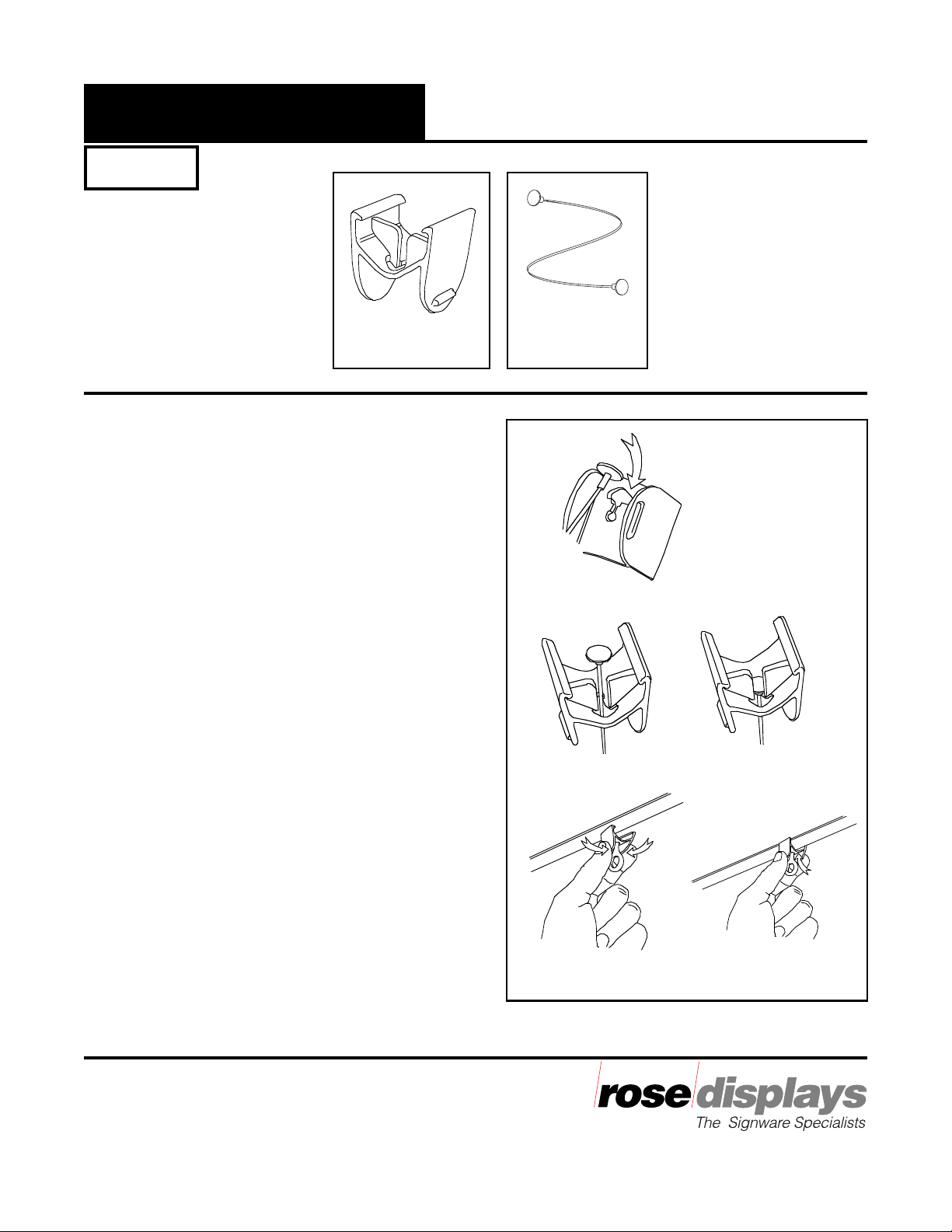
Butterfly™ Clips
Parts
1 Butterfly Clip
25-0364
Instructions for Hanging
Step 1
Insert saucer through slot in Butterfly Clip. Fig. 1
Instruction Sheet
1 Cable and
Saucer
16-0018SS
Step 2
Place saucer on side of smaller channel. Fig. 2
Step 3
Squeeze “wings” of Butterfly Clip and attach to grid.
Fig. 3
Important note:
Please save and reuse the Butterfly Clips for future
projects.
Figure 1
Figure 2
Butterfly™ Clip is a trademark of Rose Displays, Ltd. Neither the
manufacturer nor any sales agent may be held liable for injury, loss or
damage resulting from the use of these products.
Part #05INSButterflyClipSaucer
Incept-02.15.05
Figure 3
35 Congress Street, Salem, MA 01970
Tel# 1- 800 631-9707 Fax# 1-800-560-2890
e-mail:signware@rosedisplays.com
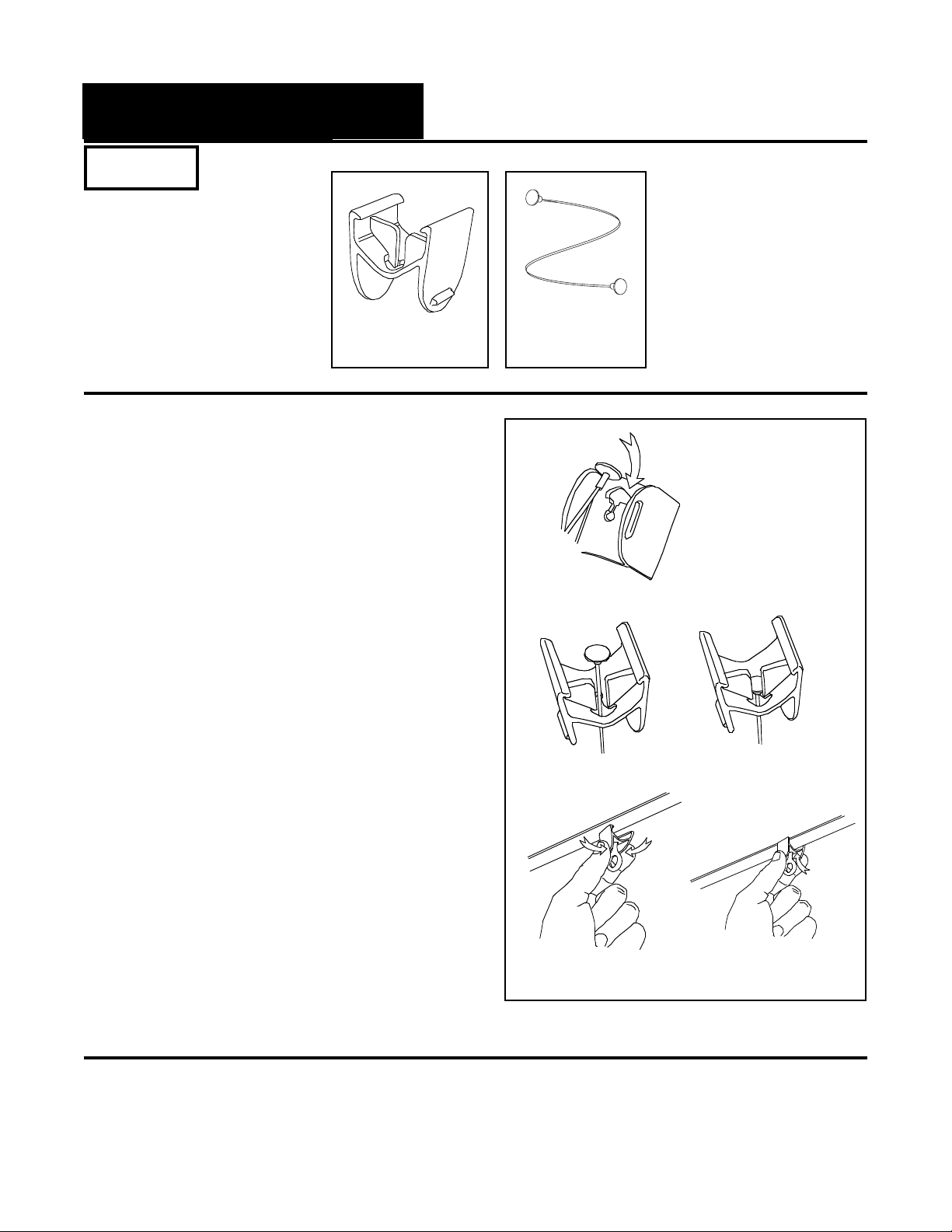
Butterfly™ Clips
Parts
1 Butterfly Clip
25-0364
Instructions for Hanging
Step 1
Insert saucer through slot in Butterfly Clip. Fig. 1
Instruction Sheet
1 Cable and
Saucer
16-0018SS
Step 2
Place saucer on side of smaller channel. Fig. 2
Step 3
Squeeze “wings” of Butterfly Clip and attach to grid.
Fig. 3
Important note:
Please save and reuse the Butterfly Clips for future
projects.
Figure 1
Figure 2
Butterfly™ Clip is a trademark of Rose Displays, Ltd. Neither the
manufacturer nor any sales agent may be held liable for injury, loss or
damage resulting from the use of these products.
Part #05INSButterflyClipSaucer
Incept-02.15.05
Figure 3
