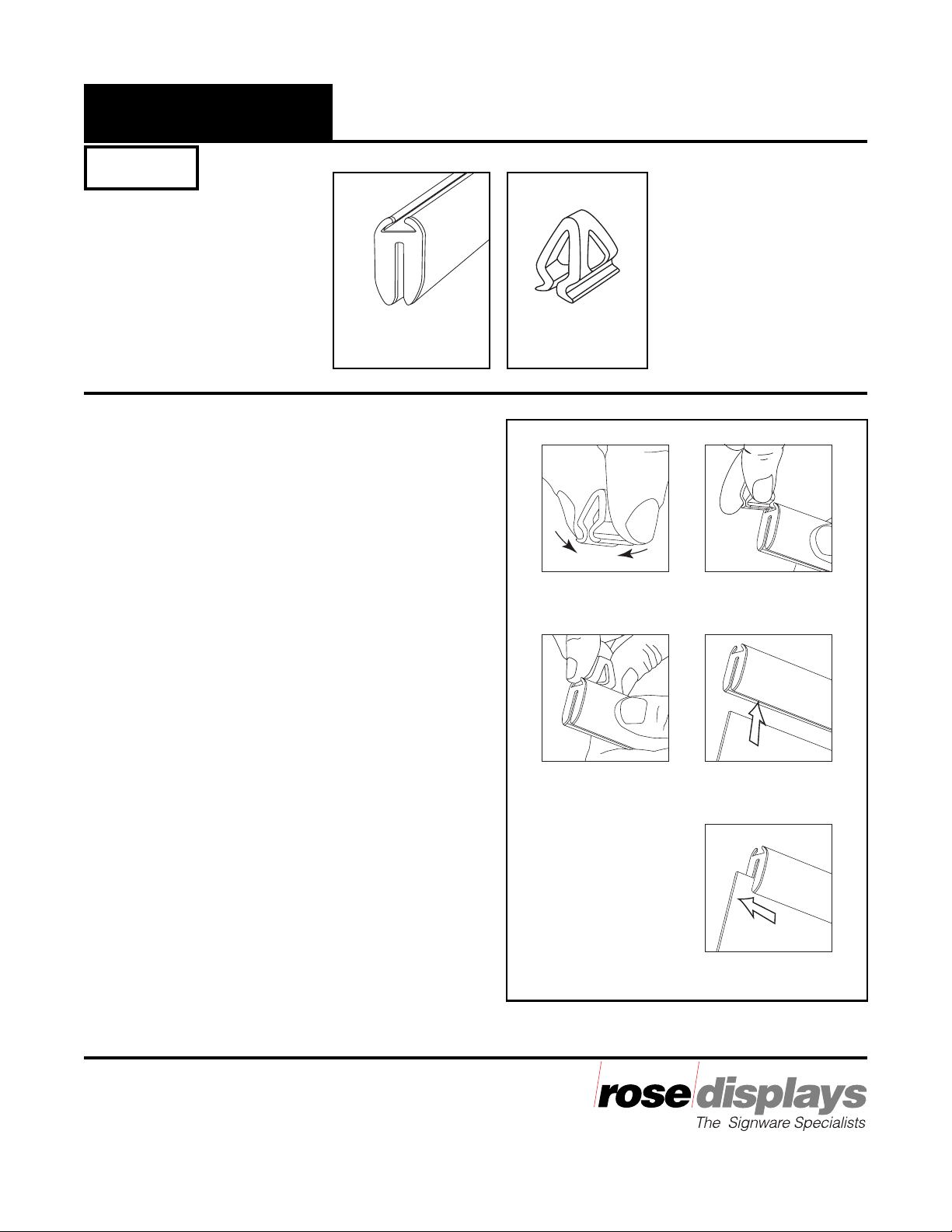
AnoGrip™
Parts
Instruction Sheet
AnoGrip
12AW200
Instructions for Hanging
Step 1
Squeeze sides of MultiClip together. Fig. 1
Step 2
Align the bottom rail of the MultiClip with the top
channel of the aluminum holder. Slide MultiClip
into rail. Fig. 2 & 3
Step 3
Hold the AnoGrip with the top channel up and
insert graphic into slot. Slide graphic back and forth
lightly to make sure it is all the way in the anchor.
Fig. 4
Step 4
Suspend poster.
Instructions to remove graphic
MultiClip
1UP-0101
Figure 1 Figure 2
Figure 3 Figure 4
Step 5
Slide graphic out side of AnoGrip. Fig. 5
Important note:
Please save and reuse the AnoGrip and MultiClips for
future projects.
AnoGrip™ is a trademark of Rose Displays, Ltd. Neither the
manufacturer nor any sales agent may be held liable for injury, loss or
damage resulting from the use of these products.
Part #04INSAnoGripMC
Incept-02.15.04
Figure 5
35 Congress Street, Salem, MA 01970
Tel# 1- 800 631-9707 Fax# 1-800-560-2890
e-mail:signware@rosedisplays.com
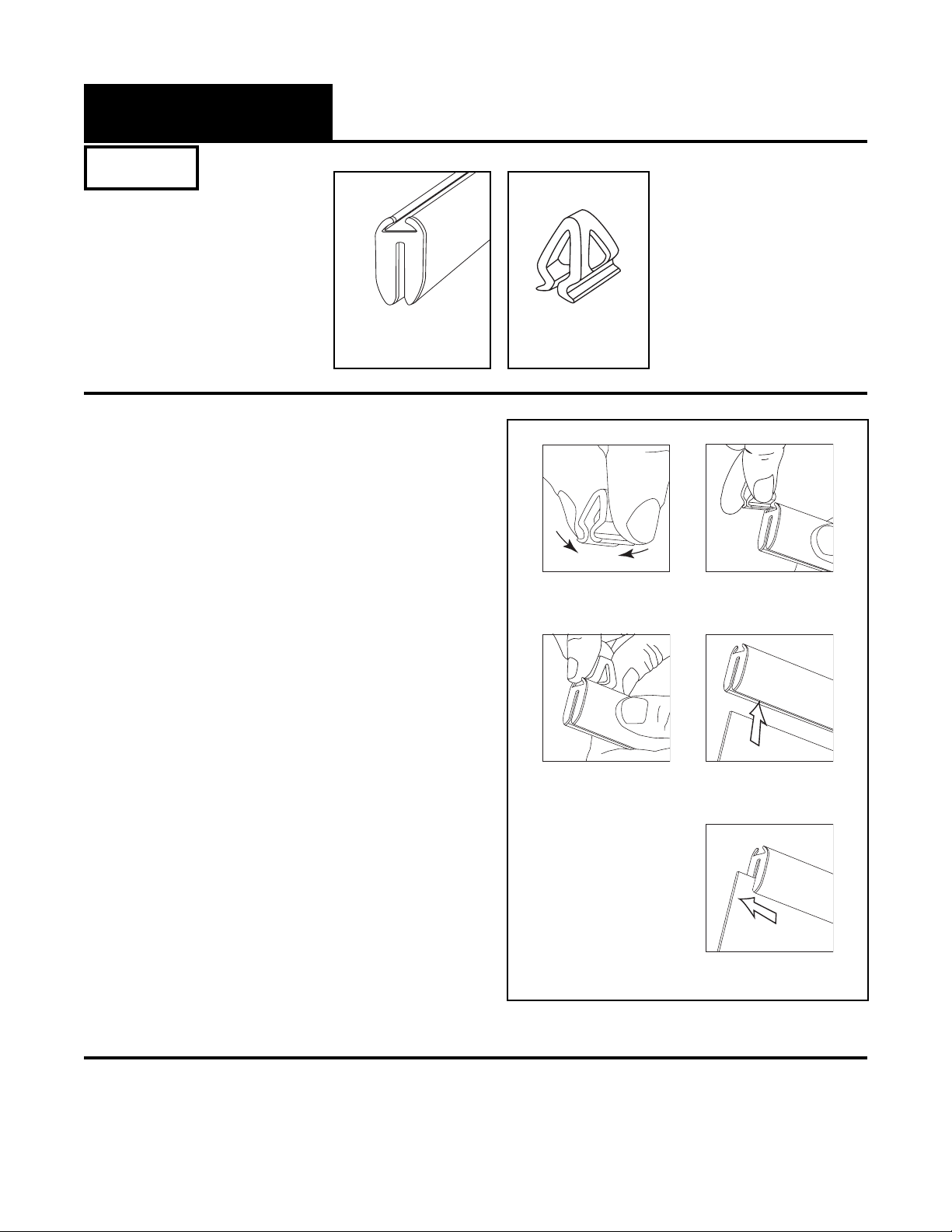
AnoGrip™
Parts
Instruction Sheet
AnoGrip
12AW200
Instructions for Hanging
Step 1
Squeeze sides of MultiClip together. Fig. 1
Step 2
Align the bottom rail of the MultiClip with the top
channel of the aluminum holder. Slide MultiClip
into rail. Fig. 2 & 3
Step 3
Hold the AnoGrip with the top channel up and
insert graphic into slot. Slide graphic back and forth
lightly to make sure it is all the way in the anchor.
Fig. 4
Step 4
Suspend poster.
Instructions to remove graphic
MultiClip
1UP-0101
Figure 1 Figure 2
Figure 3 Figure 4
Step 5
Slide graphic out side of AnoGrip. Fig. 5
Important note:
Please save and reuse the AnoGrip and MultiClips for
future projects.
AnoGrip™ is a trademark of Rose Displays, Ltd. Neither the
manufacturer nor any sales agent may be held liable for injury, loss or
damage resulting from the use of these products.
Part #04INSAnoGripMC
Incept-02.15.04
Figure 5
